
Setting up ExpressVPN on MikroTik in Hong Kong isn’t as hard as it seems. Follow this step-by-step guide to set up ExpressVPN on your MikroTik router.
MikroTik routers are one of the best routers one can own, offering premium services to users. MikroTik runs the RouterOS operating system and offers users the best network routers, wired and wireless operating systems, and network switches.
Running ExpressVPN with MikroTik routers provides an added advantage to users. Not only is the process less complex than the rest of the VPNs, but it also offers the best service than the rest. I mean, how can we even question the benefits of the best VPN worldwide?
ExpressVPN is one top-tier VPNs without question. Check out its features in our ExpressVPN review Hong Kong to read why we claim that.
Therefore, we highly recommend reading our blog to learn more about top VPNs.
How Can I configure ExpressVPN on MikroTik router in HongKong?
You can configure ExpressVPN on the MikroTik router by following the steps below:
Step 1: Check Mikrotik OS Version
- Verify that your Mikrotik OS version is at least 6.39.1. If it’s older, update it to this version or a newer one.
Step 2: Import OpenVPN Certificates
- Access your ExpressVPN account and download the router OpenVPN configuration files.
- You only need two files: “client.crt” and “client.key.”
- Upload and import these certificates to your Mikrotik device.
Step 3: Create an OpenVPN PPP Profile
- Create an OpenVPN PPP profile on your Mikrotik device.
- Ensure you configure it without using UDP, LZO compression, and username/passwords since they are not mandatory.
Step 4: Create an OpenVPN Interface
- Establish an OpenVPN client interface on your Mikrotik router.
- Make sure to use your router’s actual IP address.
- Do not set a username and password, as they are not required.
Step 5: Configure the Firewall
- Set up firewall rules to manage your OpenVPN connection.
Step 6: Configure Masquerade
- Add a masquerade NAT rule to allow traffic through the OpenVPN client interface.
Step 7: Configure Policy-Based Routing
- Define the resources you want to route through the OpenVPN client. You can specify domains or IP addresses.
Step 8: Configure Mangle
- Set up a mangle rule to mark packets originating from your local network and destined for the internet with a mark named ‘vpn_traffic.’
Step 9: Configure Routing
- Inform the router that any traffic marked as ‘vpn_traffic’ should be routed through the VPN interface.
By following these steps, you’ll be able to set up the Mikrotik OVPN client with the specified requirements. Please refer to the ExpressVPN Router setup center for more detailed information. Step 2 of Bestwebua’s OpenVPN setup guide also provides detailed instructions with relevant codes on how to complete the various setup steps. If those prove to difficult, you can try getting a preconfigured router to use with your VPN subscription.
ExpressVPN on Mikrotik in Hong Kong: What are the benefits of ExpressVPN?
ExpressVPN offers multiple security features in Hong Kong that allow users to enjoy the online privacy it offers:
1. Multiple server locations:
ExpressVPN offers 3000+ servers all over the world to access all geo-restricted content. This enables users to stream content from all over the world by staying completely anonymous and unidentified by their Internet Service Provider (ISP) and the government. Using this VPN’s servers, you can watch Netflix with ExpressVPN in Hong Kong easily.
You can also watch:
2. Amazing speed:
Being the top VPN, ExpressVPN offers incredible speed on its servers for users to enjoy.
Based on our ExpressVPN speed tests in Hong Kong, this VPN offers an average speed of over 80 Mbps on a 100 Mbps connection. It also offers the best speed on ExpressVPN’s P2P-optimized servers in Hong Kong. This means that you can get a fast-torrenting speed on any server whenever you like without anyone knowing.
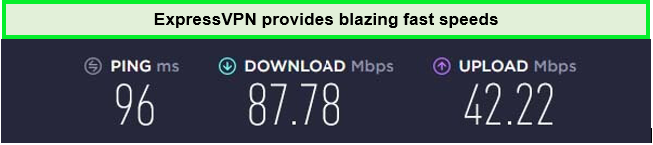
Best of all, you wouldn’t have to compromise your privacy. Thanks to ExpressVPN’s kill switch in Hong Kong, your IP address will never leak out. Trust me; you wouldn’t want that happening.
3. Device compatibility:
ExpressVPN enables users to connect up to 5 devices simultaneously on a single ExpressVPN account. You can easily connect this VPN to your smartphone and PC or use ExpressVPN on your Samsung Smart TV in Hong Kong.
ExpressVPN setup guides for different devices:
- Using ExpressVPN on Fire Stick in Hong Kong
- Using ExpressVPN on Kodi in Hong Kong
- Using ExpressVPN on Roku in Hong Kong
- Using ExpressVPN on Router in Hong Kong
- Using ExpressVPN on Chromecast in Hong Kong
- Using ExpressVPN on Xbox in Hong Kong
- Using ExpressVPN on Nvidia Shield in Hong Kong
- Using ExpressVPN on pfSense in Hong Kong
- Using ExpressVPN on iPhone in Hong Kong
- Using ExpressVPN on Android TV in Hong Kong
- Using ExpressVPN on Synology in Hong Kong
ExpressVPN may be slightly on the pricier end, but you can always go for a long-term plan to avail of exceptional discounts as ExpressVPN’s lifetime plan in Hong Kong isn’t offered anymore. If you get bored or look forward to switching, you can always go for canceling ExpressVPN’s subscription in Hong Kong.
For more in-depth steps, check out our ExpressVPN router setup guide in Hong Kong.
Conclusion: ExpressVPN on Mikrotik in Hong Kong
Through this guide, you will be able to set up ExpressVPN on MikroTik in Hong Kong easily. By installing ExpressVPN on your router, you will be able to secure all the devices in your home simultaneously.
If you’re still unconvinced, opt for ExpressVPN’s free trial in Hong Kong. Test the service first and then decide it for yourself. If the VPN disconnects any time or you face any connectivity issues, check out our ExpressVPN troubleshooting tips in Hong Kong to sort things out.
