
As I searched for the best free VPN for Linux, I found that while many claim to be top-notch, only a few meet the high standards of security and privacy. Despite Linux being known for its protection and privacy, it often lacks good VPN options.
During my research, I tested 50 services and selected the best free VPNs that are deeply committed to privacy, utilize open-source protocols, and ensure strong security measures tailored for Linux users.
My best recommendation for Linux is ExpressVPN. Although it isn’t free, it excels with unlimited data, a broad server network, and browser extensions that serve as user interfaces. You can try it without risk, thanks to its 30-day money-back guarantee.
Quick Overview – Best Free VPN for Linux
Below is a quick overview of the best free VPN for Linux. These services stand out for their exceptional quality and performance.
ExpressVPN – Best Free Trial VPN for Linux
Its appealing 30-day money-back guarantee on Linux systems offers a complete experience without immediate payment.➔ Get ExpressVPN Special Offers: $6.67/mo - Save up to 49% with exclusive 1-year plans + 3 months free!
ProtonVPN – Best Free VPN for Linux with Unlimited Data and a Dedicated GUI.
Remarkable for its unlimited data plan and user-friendly dedicated GUI, ensuring a user-friendly experience.
Windscribe – Best Free VPN for Linux to block malware, tracking, and Ads.
Offering 10 GB of free data per month, it provides a range of security features, including an ad-blocker.
TunnelBear – Best Free VPN for Linux with Multiple Servers.
It is appreciated for its interface and 2GB of monthly data for light use with free servers in 47 countries.
Hide.me – Best Free VPN for Linux with Light and Powerful Features.
Offer 10GB/mo data and commitment to privacy, supported by a wide range of protocols and solid encryption methods.
Jump directly to read more on
Best free VPN for Linux Quick Comparison Table | FAQs
5 Best Free VPNs for Linux [In-Depth Analysis 2024]
Want to know which VPN to use on Linux? Dive into the comprehensive review of the best free VPNs for Linux in 2024. I’ve tested each service, covering everything from encryption to server availability, ensuring you make an informed decision for your online security needs.
1. ExpressVPN – Best Free Trial VPN for Linux

- Ultra-fast servers in 105 Countries
- Excellent unblocking capability for Netflix, Hulu & more
- Best-in-class encryption trusted security, and advanced protection features that block ads, trackers, and harmful sites.
- Connect up to 8 devices simultaneously
- 24/7 customer support through live chat
- 30-day money-back guarantee
ExpressVPN is the best free trial VPN for Linux, offering a 30-day risk-free trial. It gives you access to Unlimited Linux VPN Data and robust security features during the trial for users who prioritize performance and privacy.
Server Network
Its robust server network spans over 105 countries, ensuring a high speed anywhere. Linux users can effortlessly unlock geo-restricted streaming platforms. Whether it’s Netflix, BBC iPlayer, or Hulu, ExpressVPN turns your Linux system into a global entertainment hub.
Linux Set up
Setting up ExpressVPN on Linux and any other supported Linux distro is simple. Once I downloaded the correct Linux file, I executed the command “ExpressVPN connect,” and the VPN was good. The website also provides user–friendly guides for various distros like Ubuntu Kali, Debian, Mint, Fedora, and many more. ExpressVPN has proven to be good to change Ubuntu IP address as well.
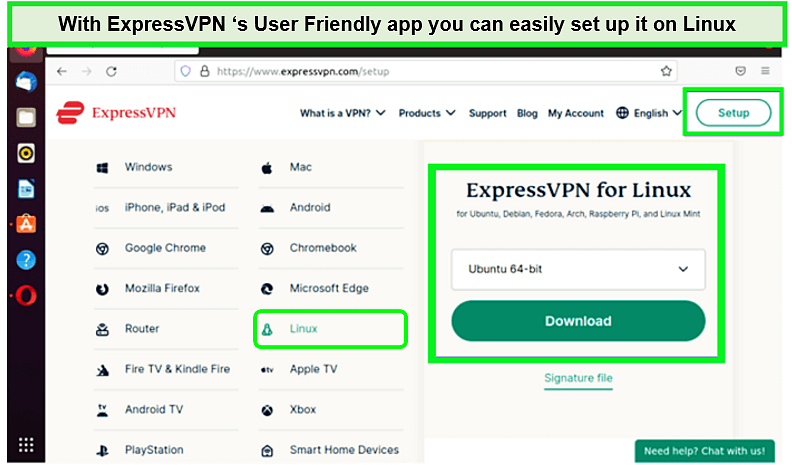
You can use the menu options to discover the correct installation file for your operating system.
Speed
ExpressVPN is the fastest VPN, thanks to its patented Lightway Protocol. The outcomes of the ExpressVPN speed test were remarkable, with a download speed of 89.42 Mbps and an upload speed of 84.64 Mbps on a 100 Mbps internet connection.
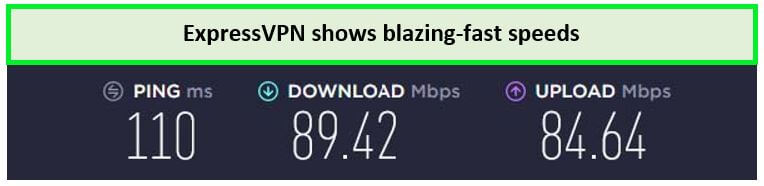
ExpressVPN Linux server speeds were blazing-fast on my internet connection!
Compatibility
Apart from using ExpressVPN on Linux, you can seamlessly use other devices and operating systems. You can install ExpressVPN on Windows, iOS, Android, macOS, and more.
With its unlimited bandwidth and support for Eight simultaneous connections, this VPN stands out as the best VPN for unlimited bandwidth, so whether you’re streaming high-definition videos or torrenting, you can do so without worrying about your bandwidth limit.
Security & Privacy Features
ExpressVPN prioritizes security with AES 256-bit encryption, a no-logs policy, and TrustedServer technology, ensuring your online activities remain secure. ExpressVPN Kill Switch ensures your privacy remains intact even if the VPN connection unexpectedly drops.
Price & Free Trial
ExpressVPN’s cost starts with $6.67/mo - Save up to 49% with exclusive 1-year plans + 3 months free, and users can benefit from a 30-day money-back guarantee to explore its premium features risk-free.
Subscribe, download the app, and request a refund using the ExpressVPN free trial if you’re unsatisfied.
If you want more information, go through my detailed ExpressVPN review.
- Compatible with multiple distros of Linux
- No log privacy policy
- DNS leak protection
- Internet kill switch
- Secure connection
- 30-day money-back guarantee
- Doesn’t offer a free plan
2. ProtonVPN – Best Free VPN for Linux with Unlimited Data and a Dedicated GUI

- Freemium Version to the Users
- Users can Cancel at any Time
- In-built Kill Switch
- Multi-Hoping Capability
- OpenVPN and IKEv2(For Mac)
- Tor Servers
ProtonVPN earns its stripes as the best free VPN for Linux thanks to its unlimited data offering and dedicated GUI. It’s a standout choice for Linux users who require seamless integration with their operating system without the constraints of data caps.
Server Network
The free version of ProtonVPN is limited to just 5 servers in the United States, Japan, Hong Kong, Romania, and the Netherlands. I used ProtonVPN with Netflix on its free server.
Linux Set Up
It offers a command-line tool for Linux that works with many distros, including SUSE, Fedora, CentOS, Debian, and Linux Mint. According to my tests, it is the best free VPN for Ubuntu, among all other distros.
Speed
During my ProtonVPN speed test, I encountered a download speed reached 65.12 Mbps, while the upload speed was 59.32 Mbps on a 100 Mbps connection. These speeds might not meet the requirements of certain users who demand faster performance.

I could easily perform activities at these speeds.
Security & Privacy Features
When it comes to security, its strong AES-256 encryption and DNS leak protection users do not have to ask if ProtonVPN is safe. It sets itself apart as one of the rare CLI VPNs for Linux, including a built-in kill switch.
Price & Free Trial
While this free VPN for Linux provides a secure solution, the paid plans start at $4 monthly, supplying Secure Core servers and Tor over VPN for enhanced security.
With a ProtonVPN free trial, you can install the ProtonVPN Linux app to test.
ProtonVPN is the best free Linux VPN. For more details about this VPN Free Linux, check out the ProtonVPN review.
- No-logs policy
- Unlimited bandwidth
- GUI for Linux
- Kill switch feature
- Simple and easy-to-use UI
- No live chat support
- The free version does not include SecureCore servers and NetShield.
- Doesn’t offer P2P support on torrent
3. Windscribe – Best Free VPN for Linux to Block Malware, Tracking, and Ads

- Strong Encryption Protocols
- Free Version Offered
- 3 Days Money Back Guarantee
- 50 Server Locations (11 in Free Version)
- Accepts Bitcoin Payments
- Offers OpenVPN encryption
Windscribe is the best free VPN for Kali Linux with Ads and Malware Blockers. Its built-in ad and malware blocker ensures a safer browsing experience.
Server Network
Windscribe, with a free plan, provides a server network in 11 locations, including the UK, the US, Germany, and more. This network ensures reliable access to geo-restricted content, allowing for smooth streaming on platforms like Netflix and Hulu without buffering.
Linux Set Up
Setting up Windscribe on Linux is simple and involves a few steps, and it supports several popular distributions, including Ubuntu, Debian, Fedora, Arch Linux, and CentOS. This is why Windscribe is the best free VPN for Linux Kali.
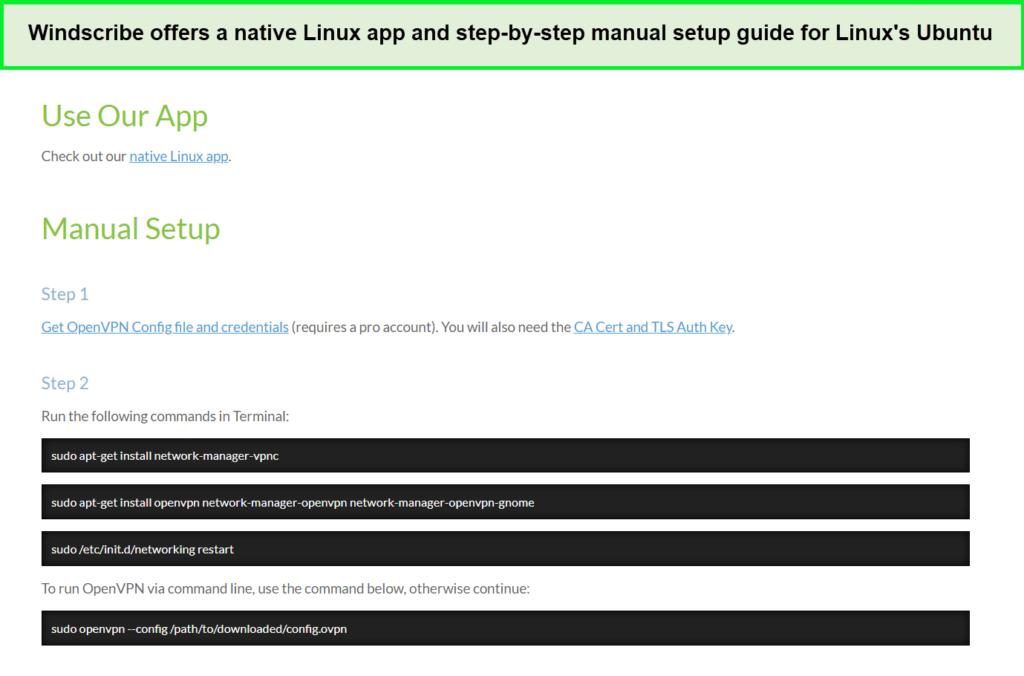
Just follow this guide and get a free VPN for Linux, like Windscribe.
Speed
During my Windscribe speed test, the US server was highly dependable, exhibiting no interruptions. With a 100 Mbps connection, I attained a download speed of 50.67 Mbps and an upload speed of 43.92 Mbps.
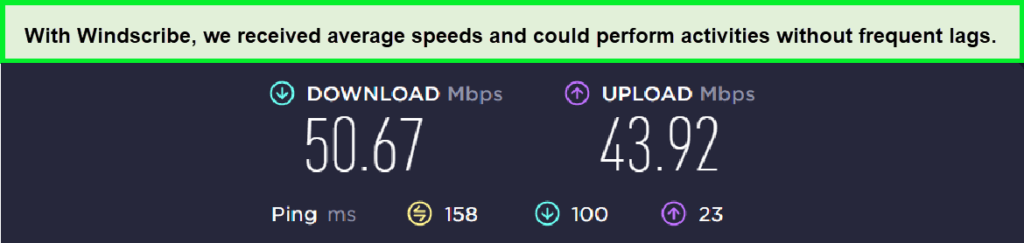
Winscribe offers optimal speed to its Linux users
Security & Privacy Features
For security, Windscribe uses strong encryption protocols to keep your data safe. Alongside AES 256-bit encryption, an automatic kill switch and DNS leak protection, fortifying your online activities against vulnerabilities. Moreover, it offers users a robust privacy policy that prioritizes their security.
Price & Free Trial
Although it excels in meeting basic browsing requirements, the 10 GB free data provided in Windscribe’s free trial might not be enough for downloading torrents.
The Pro version of Windscribe starts at $9 per month, providing unlimited data. If you are dissatisfied with the services, you can even cancel Windscribe subscription within 3 days of its money refund policy.
For more details about this Linux VPN free service, check out my Windscribe review.
- DNS leak protection
- Highly configurable
- 10 GB data on the free version
- Supports torrenting
- Kill switch
- Only 10 GB/month of data
- Inconsistent at unblocking streaming services
4. TunnelBear – Best Free VPN for Linux with Multiple Servers

- Multi-Login Features
- GhostBear Feature
- Secures from DNS Leaks Issues
- Offers Little Free Plan
- Blocker for Google Chrome
- Compatible with Leading Platforms
TunnelBear is the best free VPN Linux, providing multiple servers with a user-friendly interface. It’s designed for those who want lightning-fast speeds and a vast selection of servers to navigate the web swiftly and securely without hiccups.
Server Network
Boasting a global network of 47 countries, TunnelBear allows Linux users to connect from many locations. This extensive network ensures you can enjoy high-speed streaming and easily bypass geo-restrictions, granting access to a diverse range of content from streaming platforms worldwide.
Linux Set up
TunnelBear supports Linux, particularly Ubuntu-based distributions, and offers detailed installation instructions on its website. Setting it up on other Linux distros like Fedora might require additional tweaking, particularly concerning package management and network settings.
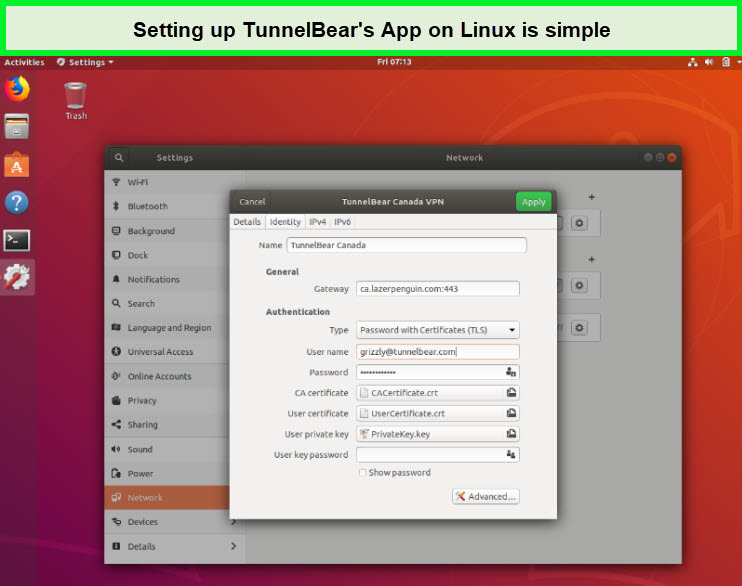
The installation process of TunnelBear on Linux is quite easy
Speed
I conducted the TunnelBear speed test on a 100 Mbps connection. I achieved a download speed of 55.27 Mbps and an upload speed of 40.21 Mbps.
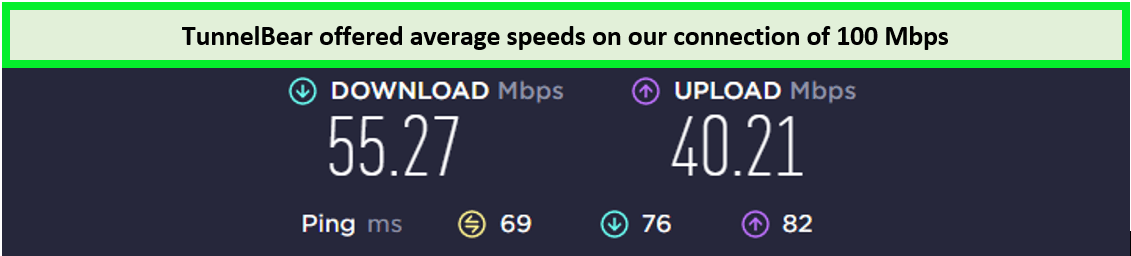
TunnelBear’s speeds were better than most VPNs on my list.
Security & Privacy Features
TunnelBear ensures your privacy by safeguarding your DNS requests. With robust AES 256-bit encryption, Vigilant Mode (TunnelBear’s version of a kill switch), and GhostBear (to hide your VPN use), your online privacy is in good paws.
Price & Free Trial
The TunnelBear premium version costs $3.33 per month, offering unlimited data. The TunnelBear free trial lets you try all the needed features without paying for a subscription.
While this VPN lacks live chat support and a refund policy, it provides a contact form for contacting its support team. Expect a response within 24 hours via email.
For more details about this best free VPN service for Linux, check out my TunnelBear review.
- Server presence in 47 countries.
- Best free VPN service for Linux
- User-friendly iOS app.
- Security features include IP leak protection and 256-bit encryption.
- An additional 1 GB of data is available for tweeting about the service.
- Limited to 2 GB of data per month.
- Headquartered in Canada, a member of the Five Eyes alliance.
- Average speeds.
5. Hide.Me – Best Free VPN for Linux with Light and Powerful Features

- Robust Encryption
- P2P Compatibility
- Free Package
- Safe Payment Methods
- 14-day money back guarantee
- Easy to Use
Hide.me is the best free VPN for Linux with lightweight and powerful features. Its user-friendly configuration process, specifically designed for Linux systems, sets it apart.
Server Access
Hide.me’s free version offers 8 server locations to bypass geo-restriction on popular streaming platforms such as Netflix, Hulu, Disney+, and Amazon Prime Video. It is particularly renowned for allowing P2P activities on its free server location.
Linux Setup
The Hide.me CLI Linux app is free on GitHub; anyone can check it out and help improve it. With a simple login using your credentials, you can immediately start using the VPN. A convenient command enables quick connection upon signing in, ensuring a seamless and efficient experience.
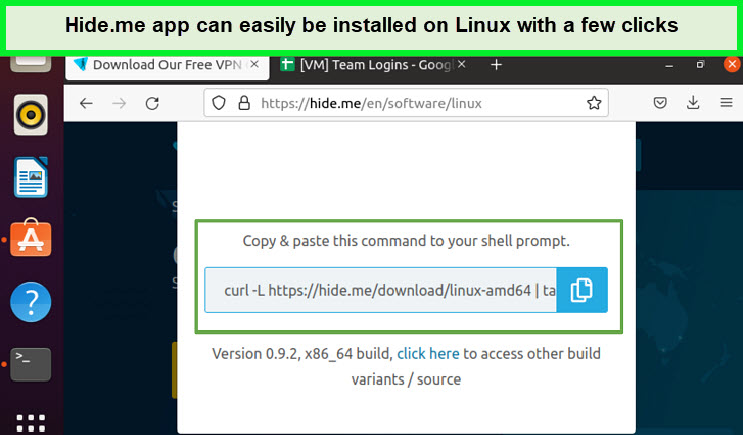
Setting up hide.me an app on any Linux distro is easy and simple, it is the best secure free VPN for Linux Mint!
Speed
My speed testing of Hide.me revealed its average performance, surpassing a 100 Mbps connection; I achieved a download speed of 49.24 Mbps and an upload speed of 7.66 Mbps. These results are just average and do not need any recommendations.
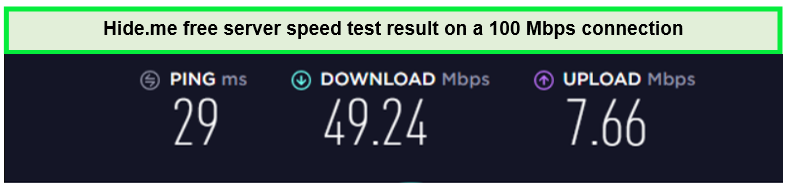
Hide.me speed result on a 100 Mbps connection as it is the best secure free VPN for Linux Mint.
Security & Privacy Features
Security is paramount for Hide.me, so it offers top-tier encryption with AES 256-bit protection. Coupled with a strict no-logs policy, kill switch, and IP leak protection, Hide.me ensures that your online activities remain anonymous, whether you’re browsing at home or on public Wi-Fi.
Price & Free Trial
Hide. me’s free plan is generously equipped with 10GB/mo data allowance, perfect for casual browsing and streaming. A premium plan starting at $4.99 per month, unlocking full protocol support and up to 10 simultaneous connections.
To gather additional information about this VPN provider, refer to the comprehensive Hide.me review.
- 10 GB free data
- IP leak protection
- Offers both IKEv2 and OpenVPN for Linux
- No ads
- Allows only 1 device connection
- WireGuard is not available on the free plan
Comparison Table: Best VPN for Linux Free [2024]
When considering a Free VPN Linux App for secure browsing, it’s essential to look at each service’s features to ensure the best Linux Privacy Protection. Below is a comprehensive comparison table that showcases the top free VPNs available for Linux:
How I Tested and Choose These Free VPNs for Linux
When searching for the best Free VPN Linux App, it’s crucial to evaluate various factors to ensure you select a service that enhances your online experience and respects your privacy:
- Distro Compatibility: Verify that the VPN is compatible with your Linux distribution for smooth installation and use.
- Data Allowance: Opt for unlimited Linux VPN data to avoid interruptions during extensive online activities.
- Server Network: A vast server network provides better speed, more geo-spoofing options, and the ability to bypass ISP throttling.
- Speed: Choose a VPN known for its fast speeds to enjoy secure Linux browsing without experiencing slowdowns.
- Strong Encryption: Prioritize VPNs with robust encryption like AES 256-bit for top-notch Linux privacy protection.
- User Interface: If you prefer a graphical user interface, look for VPNs that provide one for easier control and management.
- Privacy Policy: A trustworthy VPN has a strict no-logs policy, ensuring your data isn’t stored or shared.
- Customer Support: Reliable customer support is essential, particularly if you run into issues with the VPN service.
- Additional Features: Consider VPNs that offer extra features like a kill switch, ad-blocking, or malware protection for enhanced security.
Why You Need a VPN for Linux
The importance of using a VPN on your Linux system is critical for several reasons:
- Enhanced Security: While Linux is a secure operating system, a VPN encrypts your internet connection, protecting against breaches and keeping your activities private.
- Privacy Preservation: In an era where personal data is constantly being collected, a VPN encrypts your connection to prevent unauthorized access and maintain your privacy.
- Safe Torrenting: Using torrents on Linux can expose you to legal issues. A VPN anonymizes your activities and allows access to torrent sites without restrictions.
- Overcoming Geo-Blocking: A VPN enables you to bypass geographical content restrictions for streaming, shopping, or gaming, granting access to a global internet.
- Comprehensive Protection: With specialized Linux VPN apps, you get optimized protection and seamless integration with your Linux system, encrypting your online presence effectively.
How to Set up a VPN on Linux – Quick Steps
Setting up a Linux VPN App on your device is a straightforward process, and by following these steps, you can ensure that your browsing is secure:
- Select a VPN that fits your requirements. I recommend ExpressVPN for its balance of speed, security, and features.
- Download the VPN software, and follow the installation instructions on your Linux system.
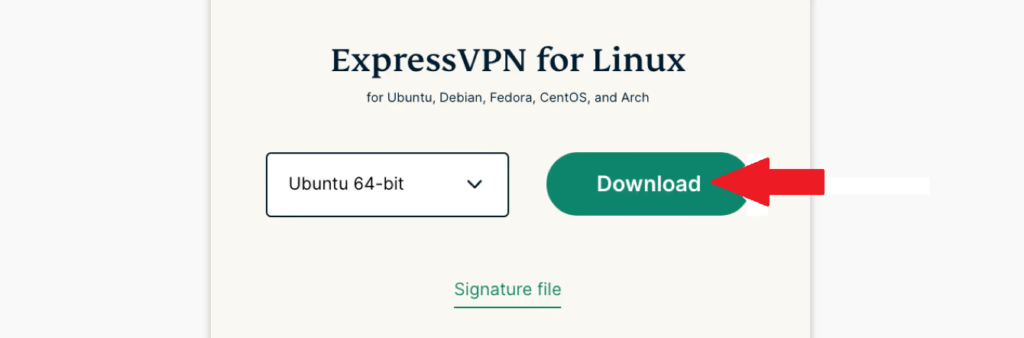
- Launch the VPN service by entering the activation code and choosing a server to connect to.
- Your online activities are now encrypted, allowing you to browse with increased security and privacy.
OpenVPN vs. Other VPNs – What the Right VPN Protocol for Linux
Deciding between OpenVPN and other VPN protocols is significant for Linux. While OpenVPN is a secure open-source protocol, providers like ExpressVPN have developed additional features such as kill switches and DNS leak protection, enhancing the overall security.
Using a dedicated Linux VPN App might be more convenient than setting up your VPN with OpenVPN. It offers seamless integration with Linux systems, ensuring optimized protection without compromising performance.
How to Install and Run OpenVPN on Linux
Installing and configuring OpenVPN on your Linux system ensures a Secure Linux Browsing experience. Following these steps, you can enhance your Linux Privacy Protection with a secure VPN connection.
- Install OpenVPN using your package manager. For Debian-based systems like Ubuntu, you can use the command:
sudo apt-get install -y openvpn. - To secure your connection to VPN servers, install a certificate authority with
sudo apt-get install openvpn easy-rsa. - Download Server Configurations files from your VPN provider’s website. These files are necessary for connecting to the VPN server.
- Launch OpenVPN and the connection using the command
sudo openvpn –config SERVERNAME.ovpn. - Install the network manager using
sudo apt-get install network-manager-openvpn. - Then, configure your VPN connection via your system’s network settings for a GUI-based experience.
- After setup, check your IP address to verify your internet traffic is routed through the VPN server.
Warning: The Risks of Using Free VPNs on Linux
Using a free VPN may come with limitations and potential risks, making it crucial for Linux users to consider a reasonably priced VPN with a money-back guarantee. The following points outline the risks associated with free VPNs:
- Data Selling: Many free VPNs generate revenue by selling user data. It is essential to review the privacy policy of your chosen Linux VPN to ensure it does not save or share personally identifiable information.
- Poor Security: Free VPNs often lack the advanced security features of premium options. Limited financial resources can hinder their ability to keep up with the latest security advancements, compromising their effectiveness in keeping users safe.
- Malware and Viruses: Some untrustworthy free VPNs may introduce trackers, malware, or viruses to steal user information. It is advisable to scan any files before loading them onto your Linux device.
- Ads and Upselling: The experience of using a free VPN can often be marred by frequent advertisements, and aggressive upselling tactics push you to upgrade to their paid versions.
- Limited server access and Data Cap. Free VPNs offer a smaller selection of servers, which can lead to overcrowding and, consequently, reduced internet speeds. This can greatly affect your online activities, such as streaming, gaming, or downloading.
Free VPNs that Linux Users Should Avoid
For Linux users, it’s important to know which Free VPN Linux Apps to avoid to ensure your Linux Privacy Protection. Here are some VPN services that might not be the best choice for your security:
| Free VPN Providers | Why these VPNs are avoided for Linux? |
|---|---|
| USAIP | The association of USAIP with the US raises concerns about potential collaboration with government agencies and surveillance practices. Considering the extensive surveillance programs by US authorities, using a VPN based in such a jurisdiction may compromise the privacy and security of Linux users. |
| Itshidden | Itshidden has faced criticism for its logging practices. The collection and retention of user data undermine the privacy and anonymity that Linux users expect from a VPN. As a result, Itshidden should be avoided to ensure data privacy on Linux machines. |
| SecurityKISS | While SecurityKISS may sound promising, reports of logging user data have emerged, casting doubt on its ability to provide robust security for Linux users. For more information, read the SecurityKISS review. |
| VPNBook | This service keeps logs of IP addresses and timestamps, which could potentially track your online activities, and offers insufficient speeds for a seamless experience. For more information, read the VPNBook review. |
More Free VPNs Helpful Guides from VPNRanks
| Best free VPN for Mac |
Uncover the finest free VPN for Mac, ensuring privacy, speed, and compatibility with the OS. |
| Free VPN for Web 3.0 |
Navigate the open web confidently: Free VPN for your Web 3.0 journey. |
| Free VPN for Kindle Fire |
Unleash Boundless Exploration: Kindle Fire Freedom with Our Free VPN Service! |
| Best free VPN for Windows |
Explore the best free VPN for Windows to access geo-restricted content. |
FAQs – Best Free VPN for Linux
Is there a 100% free VPN for Linux ?
Yes, there are 100% free VPNs available for Linux users. Proton VPN is highly recommended for its unlimited bandwidth. Tunnelbear is favored for its user-friendly interface, while hide.me stands out with its privacy-focused features. Each of these VPNs offers a compelling option for Linux users seeking a free VPN solution.
Does Linux have a built-in VPN?
No, Linux does not have a built-in VPN. Linux users must install a third-party VPN service for secure and private browsing. Choosing a paid VPN like ExpressVPN with strong encryption, a wide range of server locations, fast speeds, and positive user reviews is advisable for the best security and performance.
Is there a free VPN for Linux, with a full GUI?
Yes, ProtonVPN is a free VPN for Linux that includes a full graphical user interface (GUI). It offers unlimited bandwidth and features an easy-to-use GUI app that supports installation on many popular Linux distributions, including Ubuntu and Debian.
Which Linux distro is the safest to use with a VPN ?
Ubuntu is recommended as the safest Linux distro for using a VPN, as most VPN services widely support it due to its popularity. Its strong support network and regular updates enhance its security features. When paired with a VPN, Ubuntu provides robust protection, making it tough for anyone to spy on your data.
Is there any free VPN for Ubuntu and Kali?
Proton VPN is an excellent free VPN for Linux, providing fast, secure service with unlimited data and a user-friendly GUI compatible with major Linux distros like Ubuntu, Debian, Mint, and Fedora. Its premium versions offer even faster speeds and reliable streaming and torrenting capabilities.
Will a free VPN for Linux, slow down my connection?
Yes, a free VPN for Linux slows down your internet connection. Because when you use a VPN, it has to encode your information and then send it to a remote server (which could be anywhere globally) before it gets to where it’s supposed to go. The same thing happens when data is sent back to you. This whole process can slow things down a little bit.
Conclusion
Linux is more secure than other operating systems. However, to defend against privacy threats like cybercriminals, hackers, and government surveillance, the best free VPN for Linux meets the privacy needs of users at no cost.
However, for the highest level of security, privacy, and access to restricted content, consider opting for a premium VPN service such as ExpressVPN. A 30-day money-back guarantee makes it a risk-free investment in your digital freedom.
Do you have a favorite VPN that is free for Linux? Mention your experience in the comments below!










