
ESPN+ delivers a wealth of exclusive sports events, original shows, and on-demand content, but geo-restrictions limit its global accessibility. A VPN can bypass these blocks, providing unrestricted access. This makes finding the best free VPN for ESPN Plus crucial for sports enthusiasts eager to enjoy extensive content at no extra charge.
While free VPNs can temporarily bypass geo-restrictions, they come with speed caps, data limits, and security concerns. Therefore, I thoroughly tested 45 services to find reliable free VPNs that combine efficiency and security to enable secure, lag-free access to NFL games, UFC fights, tennis tournaments, and more on ESPN Plus outside USA.
In this context, the ExpressVPN free trial emerges as a standout solution. Offering a 30-day money-back guarantee, ExpressVPN allows users to explore its premium features, like high-speed servers and strong encryption, without immediate commitment.
Quick Overview: Best Free VPN For ESPN Plus [Updated – 2024]
Here is a quick analysis of the VPNs that made it to the list of best free VPN for ESPN Plus:
ExpressVPN – Best Free Trial VPN for ESPN Plus:
Features 23 exceptionally fast US servers for ESPN+ streaming. While not a free service, it offers a 30-day money-back guarantee to explore its performance without any financial risk.
➔ Get 3 extra months FREE (49% off) on a 12-month plan today!
Windscribe – Free VPN for ESPN Plus with 10GB of Free Data:
Offers a generous 15GB of monthly bandwidth (with a simple tweet) with 2 free US server locations and robust security features.
ProtonVPN – Completely Free VPN for ESPN Plus with Unlimited Bandwidth:
Provides unlimited bandwidth and 5 free servers, including the United States, to bypass ESPN+ restrictions while maintaining respectable speeds.
Why do you need a free VPN for ESPN Plus?
ESPN and ESPN Plus are exclusive to the USA and restricted by distribution rights and copyright laws. Attempting to access geo-blocked ESPN content without a VPN typically results in an error message.
We’re Sorry, unexpected error occured.
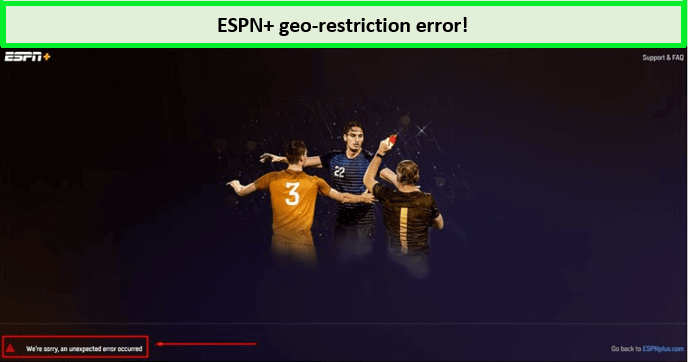
I ran into a geo-restriction error upon accessing ESPN+
Fortunately, through VPN you can get a US IP address a VPN which can help you to navigate past these geo-restrictions. It will allow you to access ESPN, ESPN+, Sling TV, and other platforms broadcasting ESPN content from any location.
Besides unblocking ESPN+, enhanced online security is another benefit of using a VPN for ESPN, as it encrypts your internet connection with advanced security protocols, safeguarding your data against cyber threats.
Best Free VPN for ESPN Plus – [Detail Analysis 2024]
My search for the best free VPNs for ESPN+ involved thoroughly testing 45 services, focusing on speed, security, and user-friendliness. I aim to find a VPN that ensures uninterrupted, high-quality streaming for all your favorite sports without compromising security.
1. ExpressVPN – Best Free Trial VPN for ESPN Plus:

- Ultra-fast servers in 105 Countries
- Excellent unblocking capability for Netflix, Hulu & more
- Best-in-class encryption trusted security, and advanced protection features that block ads, trackers, and harmful sites.
- Connect up to 8 devices simultaneously
- 24/7 customer support through live chat
- 30-day money-back guarantee
ExpressVPN is the best free trial VPN for ESPN Plus, offering a 30-day money-back guarantee that allows users to explore its premium features risk-free. Its vast server network, rapid connection speeds, strong security protocols, and broad device compatibility make it the premier VPN for seamless streaming experiences.
Server Network:
ExpressVPN boasts a vast global server network spanning 105 countries, including 23 server locations in the USA. This vast network ensures users can effortlessly tap into its network for smooth access to international content.
Streaming
To check: Does ESPN work with ExpressVPN, I tried streaming ESPN+ by connecting to an ExpressVPN server in Los Angeles. I could view all the content on ESPN Plus without hindrance, as the connection was blitzing fast.
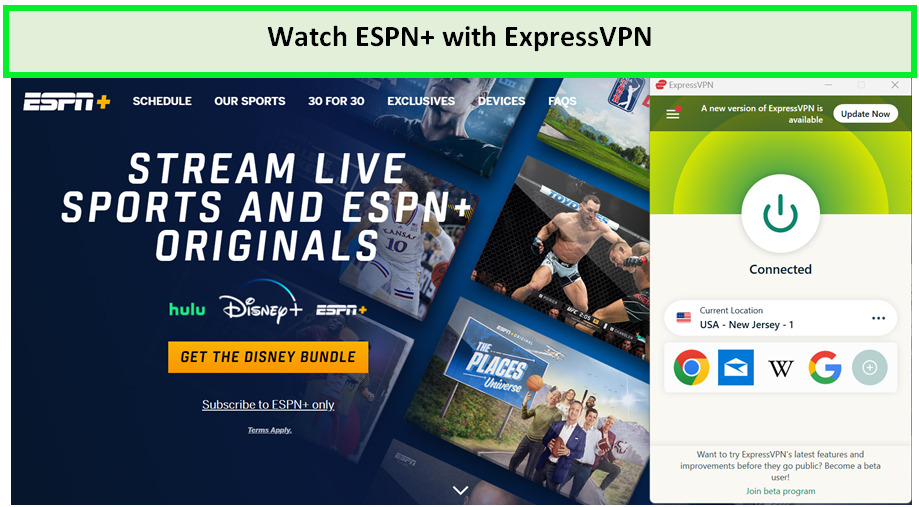
I easily unblocked ESPN+ using ExpressVPN.
In addition to ESPN+, ExpressVPN’s US servers provide seamless access to various popular streaming platforms, including Netflix, Amazon Prime, Max, Hulu, and more. My experience of using ExpressVPN with Netflix was notably smooth and trouble-free.
Server Speed
When I performed the ExpressVPN speed test over a connection of 100 Mbps, the US server connection dotted down a download speed of 89.42 Mbps and a thrilling upload speed of 84.64 Mbps, respectively.
These results prove that ExpressVPN the fastest VPN for USA on a free trial, enhances streaming, downloading, and browsing experiences.
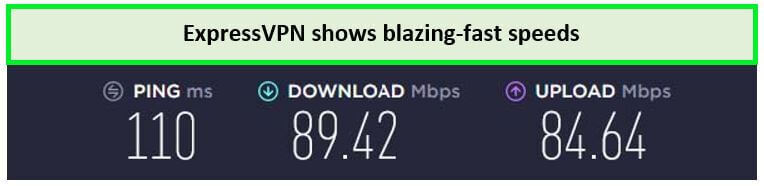
ExpressVPN provides ultimate downloading speeds.
Security and Privacy Features:
ExpressVPN encrypts all its connections with military-grade AES 256-bit encryption, keeping prying eyes out of your activities. The Network lock kill switch, DNS leak protection, and OpenVPN protocols provide an extra layer of security to keep your data safe and secure.
Its no-log policy ensures that your data and sensitive information are never traced. You can rest assured that your online activity is completely private and anonymous.
Device Compatibility:
It supports simultaneous service use on up to 8 devices; safeguards multiple devices simultaneously. ExpressVPN ensures seamless connectivity for many users, supporting systems like Microsoft Windows, Mac, iOS, Android, and Linux. Its compatibility with iOS makes using ExpressVPN on iOS server a smooth and reliable experience.
Thanks to the MediaStreamer feature, users can even experience VPN benefits on devices that typically do not support VPNs. I tested this Smart DNS service by connecting ExpressVPN on Firestick for access.
Customer Support
ExpressVPN customer support through live chat ensures prompt assistance and guidance if you encounter difficulties.
Free Trial and Pricing:
The monthly plan is priced at $6.67/mo - Save up to 49% with exclusive 1-year plans + 3 months free, but a longer-term plan can lead to more savings. While its pricing may be higher than some competitors, the 30-day money-back guarantee acts as an ExpressVPN free trial, giving users full access to all its features.
For more information, read the ExpressVPN review.
- Lightning-fast server speeds.
- Split tunneling feature.
- Robust privacy and security features to protect your online activity.
- Experience consistent speeds without any lag or buffering.
- It might be heavier on your pocket (expensive)
2. Windscribe – Free VPN for ESPN Plus with 10GB of Free Data
- Strong Encryption Protocols
- Free Version Offered
- 3 Days Money Back Guarantee
- 50 Server Locations (11 in Free Version)
- Accepts Bitcoin Payments
- Offers OpenVPN encryption
Windscribe is a reliable free VPN for ESPN+ with a generous 10GB of free data monthly. This makes it an ideal choice for sports fans looking to stream ESPN+ content without the commitment of a paid subscription, ensuring a seamless and secure streaming experience.
Server Network:
Windscribe provides servers across over 69 countries and 134 cities. The exact number of servers Windscribe remains undisclosed due to VPN demand in each country. For instance, the US features over 35 server locations.
Yet, users on its free plan can access a limited selection of 11 servers in countries like the US, Canada, the United Kingdom, France, and Germany.
Streaming
Its Los Angeles server allowed me to access all content on ESPN Plus smoothly, with only a brief 2-3 second wait, without any disruptions. Since Windscribe effortlessly bypasses geo-restrictions, it is an excellent free VPN for PSL 9 2024 and other geo-blocked sports content channels such as Sonyliv etc. Therefore, I confidently state that Windscribe is a secure free VPN for SonyLiv.
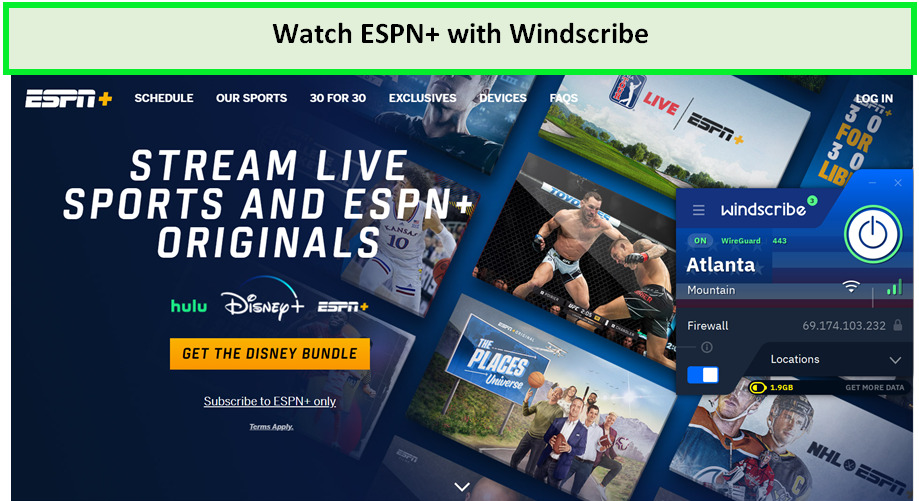
I didn’t experience any buffering while watching “ESPN+” with Windscribe.
As we have unblocked ESPN Plus with Windscribe, now let me tell you that Windscribe has also seamlessly stream Zee5’s Indian content, even in USA. I had a great experience watching Zee5 after bypass geographical limitations effortlessly. With this best free VPN for Zee5 in USA.
Server Speed
Furthermore, to be more thorough, I conducted a detailed Windscribe speed test. As expected, Windscribe gave a fast and quick download speed of 84.8 Mbps with an upload speed of 88.27 Mbps, respectively, with a 100 Mbps connection.
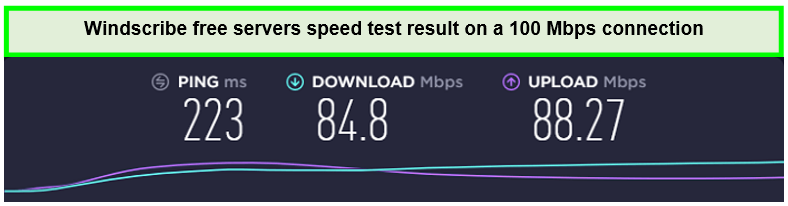
Windscribe provides good speeds for live sports streaming.
Security and Privacy Features:
Windscribe employs advanced encryption protocols such as AES-256 encryption and SHA512 authentication. The Double Hop tool enhances your privacy further by forwarding your traffic through an additional server.
It also offers multiple VPN protocols, including OpenVPN, PPTP, L2TP/IPSec, and IKEv2, to match the perfect balance between security and speed. As all of its free servers support P2P activities, Windscribe for torrenting is a prime option for securely downloading files.
Device Compatibility:
Windscribe excels in cross-platform compatibility for major operating systems (Windows, macOS, Linux, Android, iOS) and browsers (Chrome, Firefox, Opera). This ensures a seamless experience of using Windscribe on Firestick enhancing streaming on Amazon’s devices.
Customer Support
Windscribe offers comprehensive customer support through its website and a ticket-based support system, ensuring users can get help when needed.
Free Trial / Plan
Windscribe’s free plan includes 10GB of monthly data, providing ample bandwidth for regular ESPN+ streaming sessions. For more, Windscribe offers a yearly payment plan priced at $5.75 per month, which includes a refund policy. However, if you prefer a monthly subscription, it costs $9 per month.
For more information, read my Windscribe review.
- Customizable protocol configurations
- It does not keep any logs
- Strong security features protect you against malicious threats
- Safe and secure for torrenting
- 11 free servers
- No anonymous payment options are available
- Inconsistency in connection speed
3. ProtonVPN – Best Free VPN for ESPN Plus with Unlimited Bandwidth

- Freemium Version to the Users
- Users can Cancel at any Time
- In-built Kill Switch
- Multi-Hoping Capability
- OpenVPN and IKEv2(For Mac)
- Tor Servers
ProtonVPN is the best free VPN for ESPN+, with unlimited bandwidth setting it apart from many competitors. This feature particularly appeals to those requiring a VPN for extensive streaming sessions without worrying about hitting a data cap.
Server Network:
ProtonVPN server network is spread across 71 countries. 1057 US servers are available in 14 cities ensuring users can find a fast and reliable connection for ESPN. However, the free version allows you to access 5 server locations – US, Japan, Romania, Poland, and the Netherlands.
Streaming
For testing unblocking abilities, I connected to one of its servers in Seattle. I didn’t have to wait for more than 7-8 seconds before successfully establishing a safe and secure connection. Once connected, I could livestream a cricket match without lagging or interruption.
Additionally, my experience streaming US Netflix with ProtonVPN proved reliable, further showcasing its effectiveness beyond just ESPN Plus.
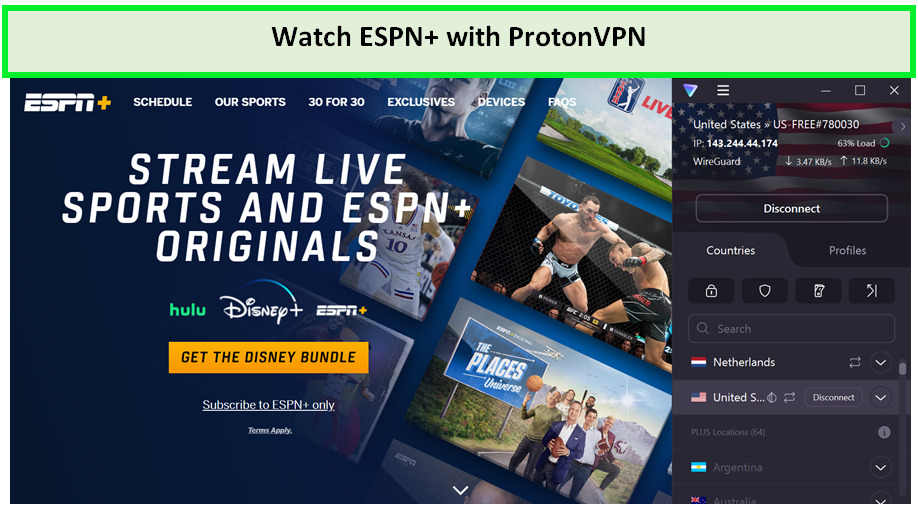
I unblocked ESPN+ with the help of ProtonVPN
Server Speed
I performed a ProtonVPN speed test on an optimized server. Leveraging a 100 Mbps internet connection, it provided an upload speed of 89.59 Mbps and a download speed of 75.59 Mbps on a 100 Mbps connection.
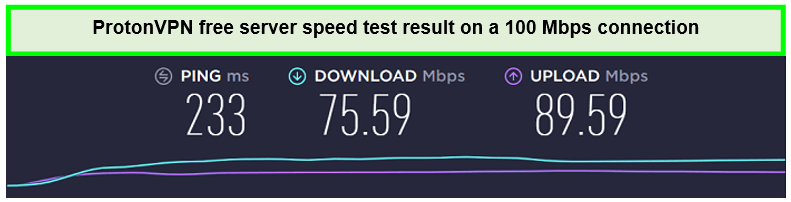
ProtonVPN provides fast speeds for streaming online.
Security and Privacy Features:
ProtonVPN employs a 256-bit key that is difficult to break using brute strength. It also includes Tor Over VPN and tunneling protocols such as WireGuard, OpenVPN (TCP or UDP variants), IKEv2/IPsec, and Stealth. Your privacy takes precedence, as the service refrains from tracking traffic or compromising your connection.
Device Compatibility:
ProtonVPN offers dedicated apps for all common operating systems, including iOS, Android, Windows, and MacOS. This means you can easily secure your online activities across various devices. I used Kodi with ProtonVPN and it is a winning combination.
Delve into the available options to elevate your online security, by opting for the best free VPN for Mac. For users on the ProtonVPN Plus tier, the added advantage of accessing multi-hop Secure Core servers enhances their online security with an additional layer of protection.
Free Plan and Pricing
While there is no ProtonVPN free trial, its free plan includes unlimited data, which is generous compared to many other free VPN services. For users requiring access to additional servers, protonVPN offers premium plans starting at $4.99 per month.
If unsatisfied, you can cancel ProtonVPN subscription anytime and receive a full refund. ProtonVPN also offers round-the-clock customer support so that you can contact us for assistance with any VPN-related concerns.
For more information on this VPN, read my ProtonVPN review.
- The most effective free subscription.
- A plethora of advanced privacy tools.
- Excellent Speedtest results.
- Slick and easy-to-use interface.
- The Chrome extension doesn’t work well.
How to Choose the Best free VPN for streaming ESPN Plus?
In my pursuit to recommend the best free VPN for ESPN, I’ve implemented a comprehensive testing process to evaluate each service thoroughly. I followed the below criteria for shortlisting the above-mentioned free ESPN+ VPNs:
Encryption
Look for a provider that is transparent about their policies and has a strong cybersecurity track record to ensure your online security and privacy. I made it easier for you by only choosing those VPNs that offer military-grade security and privacy protocols.
Number of Servers
A wider server network translates to better connection speeds. Having servers globally enables effortless access to geo-restricted sites and platforms. My selected VPNs boast extensive worldwide server coverage, ensuring users can access their desired content smoothly.
Unblocks Geo-restricted Websites
Every VPN’s primary function should be allowing users to access any geo-restricted website or streaming platform. I ensured that our suggested VPNs have ultimate unblocking abilities so that users can stream their desired content hassle-free.
Speed
You may experience slightly slower speeds when using a VPN than a direct connection. So, while coming up with the list of best free VPNs for ESPN Plus, I only chose those that offered exceptional speeds and allowed streaming without lagging or buffering.
Price
While the top VPN providers can be costly, many offer discounted annual plans, and some run occasional promotions. It’s important to compare pricing and features to find the best provider for your needs and budget. All our VPNs are worth the money spent on them. However, they offer multiple pricing plans for users to opt from according to their budget.
Free VPNs to Avoid for ESPN Plus
While VPNs can enhance online security and privacy, not all VPN services suit ESPN+. It’s essential to avoid certain VPNs that may compromise your online experience, privacy, or security.
| Free VPN Providers | Why are VPNs avoided? |
|---|---|
| Hide.me | Hide.me is not a safe tool for online surfing. It has been accused of logging into its clients’ data and leaking confidential information. Moreover, no security measure keeps you safe from cyber threats. For more information, read the Hide.me review. |
| Hoxx VPN | Hoxx VPN is a substandard provider that operates more like a proxy than a good VPN service. Despite boasting a few features, Hoxx VPN logs user data, provides inadequate encryption, and exposes your IP address to possible breaches. Please read this Hoxx VPN review to know more. |
| Hidemyass | HideMyAss VPN is known to have inconsistent server speeds, thus leading to constant lagging and buffering. They are also famous for invading your privacy by logging confidential data. For more information, read my Hide my Ass review. |
What is Popular to Watch on ESPN+ in 2024?
If you are curious to know what to watch on ESPN+. Here are popular sporting events that are the most favorite ones of ESPN+ streamers, with just a single click away:
| Army vs Princeton | Almere City vs Excelsior Rotterdam | FC Volendam vs Fortuna Sittard |
| Feyenoord vs FC Twente | Spurs vs Trail Blazers | Knicks vs Heat |
| Mavericks vs Suns | Spurs vs Thunder | Heat vs Celtics |
| Warriors vs Kings | 2024 NBA Rivals Week | Winter X Games 2024 |
| Hawks vs Mavericks | Nets vs Knicks | Clippers vs Lakers |
| Idaho State vs Weber State | Montana vs Sacramento State | Cal State Northridge vs UC Irvine |
| WWE Royal Rumble 2024 | WWE PPV 2024 | PSV Eindhoven vs Almere City |
| Rio Grande Valley Vipers vs. Sioux Falls Skyforce | Windy City Bulls vs Birmingham Squadron | San Francisco vs Portland |
What Other Sports You Can Watch on ESPN Plus?
Here are some other sports that you can watch on ESPN Plus:
| Portland State vs Idaho State | Louisiana Tech vs Liberty | Southern Utah vs Grand Canyon |
| Dolidze vs Imavov | Florida Gulf Coast vs North Alabama | Pro Bowl Games 2024 |
| Eastern Kentucky vs Florida Gulf Coast | Saint Marys vs Gonzaga | Middle Tennessee vs Western Kentucky |
| Drake vs Indiana State | Richmond vs VCU | Women’s Snowboard Superpipe |
| Men’s Snowboard Slopestyle | Men’s Snowboard Big Air | NCAA Men’s Hockey |
Check More Guides to Stream on ESPN Plus:
Below is a selection of the finest and most widely enjoyed content available on ESPN Plus:
| watch Colorado Mammoth vs Calgary Roughnecks on ESPN Plus | Enjoy The Battle between Mammoth vs Calgary! |
| Watch Cornell vs Quinnipiac on ESPN Plus | Women’s College Hockey at its best |
| Watch Sean Strickland vs Dricus Du Plessis on ESPN Plus | One of the most anticipated fights of UFC 2024. |
| Watch Ravens vs Texans Playoffs on ESPN Plus | Experience the High-Octane Clash Between Ravens and Texans! |
FAQ: Best Free VPN for ESPN Plus
Is there a way to watch ESPN+ for free?
In contrast to numerous live TV streaming platforms, such as Hulu + Live TV, ESPN+ does not offer a free trial. Consequently, watching ESPN+ for free directly through its service is not an option.
Can I use a free VPN to watch ESPN?
Yes, you can! It’s legal to use a VPN for streaming ESPN. However, attempting to bypass geo-restrictions violates the terms of service of many streaming platforms, leading them to block specific VPN servers.
What are the alternatives to using a free VPN for ESPN Plus?
Here are the alternatives for watching ESPN Plus without using a free VPN:
- ExpressVPN – Top VPN for streaming ESPN+.
- NordVPN – Largest US servers for streaming ESPN+.
- Surfshark – Budget-Friendly VPN for streaming ESPN+.
How do I use the ExpressVPN free trial for ESPN+?
Follow these steps to use ExpressVPN’s free trial to access ESPN Plus:
- Go to ExpressVPN’s website and click the “Get ExpressVPN” button.
- Create an account and select a subscription plan.
- Install the application on your device.
- Log in to the ExpressVPN app with your account information.
- Connect to a streaming-optimized location, such as a server in the US.
- Lastly, visit the ESPN+ website and enjoy your stream to the fullest.
Conclusion
While searching for the best free VPN for ESPN Plus may seem daunting due to concerns over speed limitations, server availability, and security risks, I provided 3 options offering a balance of unlimited data and security without additional costs.
My recommendation includes ExpressVPN as a top choice, providing an optimal streaming experience free from the usual constraints of free VPNs. While not free, its 30-day money-back guarantee makes it the best free VPN for ESPN+, offering sports fans a premium viewing experience without the initial commitment.




