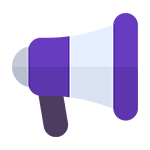Match TV offers free World Cup streaming but is geo blocked & only accessible in Russia! Grab a top-rated VPN on your Firestick to unblock the channel and enjoy unlimited football matches online!
Football fans get ready to witness epic moments of 2018 Football World Cup on your FireStick devices. If you are trying different ways of streaming 2018 Football World Cup, you should have a crack on FireStick too. This way, you can expand your expand your sports cravings to new heights drastically.
Table Of Contents
The Amazon Fire TV Stick is an attractive small flash drive you can plug into your TV’s HDMI port. Through our guide, we will let you know how to watch 2018 Football World Cup on FireStick from anywhere. Likewise, you can discover information about . Don’t miss to .
Interestingly, you can watch your favorite World Cup matches on FireStick without any subscription. However, you will need to install Kodi on FireStick first.
Watch 2018 Football World Cup on FireStick
The Amazon Fire TV Stick users have an exclusive right to watch all their favorite stars competing during Football World Cup. This is because Fox Sports, an official broadcaster of the mega event has launched its exclusive football World Cup app for Amazon Fire TV and Fire TV Stick.
Similarly you can also learn how to watch Football World Cup on Roku as well as.

Thus, you can catch all the action on your screens through Fox Sports Go app. Still, you will need to mention your satellite or cable TV credentials to continue enjoying your desired football World Cup matches.
Luckily, you have Amazon Fire TV Stick at your disposal that allows you to stream 2018 Football World Cup free. If you wish to watch World Cup football matches on FireStick 2018, you have to download and install Fox Sports Go app.

By doing so, you can catch up with all the live action and thrills on your Android or BlackBerry devices straightaway. Here is how you can do to attain your streaming 2018 Football World Cup on FireStick mission:
Step 1
Go to the official Amazon app store from your computer or installed on your Android, BlackBerry, Fire devices
Step 2
You should browse or search Fox Sports Go app, open the exclusive page of Fox Sports Go app
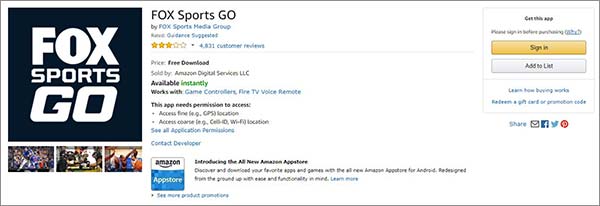
Step 3
You may download the Fox Sports Go app from various options such as Get New, Buy or Download
Step 4
Launch the Amazon app store on your BlackBerry or Android devices
Step 5
You should tap “My Apps” and your app will appear under the alphabetical sequence A-Z
Hence, you can watch 2018 Football World Cup on Amazon FireStick live and exclusive through Fox Sports Go app from anywhere. However, not all the things are rosy with Fox Sports streaming. It means you may face the issue of region blocking that may spoil your fun a great deal.
In this case, the role of a VPN becomes crucial. This amazing online tool will help you to access your favorite football matches on your FireStick devices.
Unblock Fox Sports Go with VPN
It will overcome the geo-restriction barriers imposed by Fox Sports instantly. Similarly, you can watch your favorite sport soccer on Firestick hassle-free.
How to Watch 2018 Football World Cup from Anywhere
The Football World cup fans can watch all the interesting and mind boggling matches by tuning into Fox Sports network. The network has all the media rights to broadcast the live coverage of 2018 Football World Cup. Unfortunately, the channel follows the concept of region blocking.
Thus, you may receive geo-restriction message when you try to access the channel’s coverage outside the US. Hence, you will need to rely on VPN for FireStick to mask your IP addresses. As a result, you will be able to anticipate the issue of region blocking by selecting your desired US server.
By doing so, you can discover ways on how to watch 2018 Football World Cup on Amazon FireStick from anywhere. For your peace of mind, you can contemplate the best VPN services at VPNRanks.com
Also read our guide on best vpn for amazon prime, and to accomplish your media streaming cravings through Netflix, Hulu, Youtube TV UK and other streaming services.
2018 Football World Cup on Amazon Fire TV
2018 Football World Cup fans can pick Amazon Fire TV to watch all the matches live and exclusive on their screens. As a result, you can catch all the live action of 2018 Football World Cup on Amazon Fire TV straightaway.Interestingly, you can download Fox Sports Go app from official Amazon app store.
By doing so, you can install Fox Sports Go app on your Amazon Fire TV. After logging in with your Cable TV subscription, you can watch 2018 Football World Cup on Amazon Fire TV instantly. However, you will need to use a VPN to overcome geo-limitation hassles imposed by FOX network.
More Details about the World Cup
The Russian government has taken all the rights steps to make the upcoming mega event highly successful. This is the reason 2018 Football World Cup will be held in various parts of Russia.
To know about Football World Cup other details like official broadcasters list, schedule and partners/sponsors, you can explore our guide on .
Simply follow the instructions and enjoy the live coverage of the mega event.
2018 Football World Cup on FireStick Conclusion
We hope you would like our guide on how to watch 2018 Football World Cup on FireStick. If you are unable to find the right solution in terms of 2018 Football World Cup streaming on FireStick, you should explore the above-described method.
Thus, you can secure your online privacy by opting your desired VPN service from the list given above. Moreover, you are able to circumvent the issue of region blocking from anywhere without any hassle.
Want to add something to the story, feel free to send your feedback in the comments section below.