
PlayStation has evolved beyond a gaming console into a comprehensive home entertainment system featuring various games and streaming applications. However, if you seek access to diverse servers hosting various game or streaming service content libraries, there’s a single solution: the best VPN for PS4 in Spain.
A VPN can alter your virtual location, granting access to more stable or less congested gaming servers. Additionally, the best VPN for Spain can bypass geographical restrictions, enabling you to enjoy your favorite movies and shows from different countries without requiring extra subscriptions.
Regardless of the quality of your PS4 or PS5, using a VPN can significantly enhance your gaming and entertainment experience. My top recommended VPN for PlayStation 4 and 5 in Spain is ExpressVPN, as its robust security features and the proprietary Lightway protocol ensure a smooth, lag-free, and low-ping gaming experience.
Quick Overview: Best VPN for PS4 in Spain
Here is a quick overview of the best VPN for PS4 in Spain in 2024, saving you the hassle of extensive research:
ExpressVPN – Best VPN for PS4 in Spain
ExpressVPN is Best VPN for PS4 in Spain you can set up this VPN effortlessly on routers to ensure optimal performance for seamless gaming with fast, low-ping connections.
➔ Get a special ExpressVPN offer today: EUR 6.27/mo (US$ 6.67/mo) - Save up to 49% with exclusive 1-year plans + 3 months free
Surfshark – Budget-Friendly VPN for PS4 in Spain
Surfshark is an affordable solution for PS4 Best VPN for PS4 in Spain, based in the privacy-averse Netherlands that offers the Camouflage Mode for secure PlayStation gaming even on restrictive networks.
➔ Get a special Surfshark offer today: EUR 2.34/mo (US$ 2.49/mo) - Save up to 77% with exclusive 2-year plan + 30-day money-back guarantee
NordVPN – Secure VPN for PS4 in Spain
The Meshnet feature ensures secure LAN parties, although certain servers may experience slower connection times.
➔ Get a special NordVPN offer today: EUR 3.75/mo (US$ 3.99/mo) - Save up to 63% with exclusive 2-year plan + 3 months free for a friend
CyberGhost – User-Friendly VPN for PS4 in Spain
CyberGhost is a user-friendly VPN for PS4 in Spain that offers dedicated gaming servers for optimal connections.
➔ Get a special CyberGhost offer today: EUR 1.91/mo (US$ 2.03/mo) - Save up to 84% with exclusive 2-year plans + 4 months free
IPVanish – Reliable VPN for PS4 in Spain
IPVanish balances security and speed with customizable settings for an optimized gaming experience on PS4 in Spain.
➔ Get a special IPVanish offer today: EUR 2.81/mo (US$ 2.99/mo) - Get 3 Months Extra + Save 77% on 2-year plan
Jump to:
Why Do I Need a VPN for My PS4 in Spain?
A VPN conceals your IP address in Spain, enabling anonymous gaming and safeguarding your identity. Furthermore, it offers protection against distributed denial of service (DDoS) attacks, which can disrupt gaming sessions and occasionally target gamers.
It is important to note that not all VPNs work smoothly and securely. As 62% of VPN users use a VPN to shield their activities, using only the best VPNs for PlayStation 4 and 5 is recommended to ensure seamless gaming performance.
As per my testing, ExpressVPN is the best VPN for PlayStation 4 and 5 for its fast speed and advanced encryption protocols. You can check out this best gaming VPN service using its free trial on mobile devices.
What Are the Benefits of VPN for PlayStation in Spain
Using a VPN in Spain with your PlayStation can make your gaming and streaming better for many reasons:
- Protection from DDoS Attacks: To initiate a DDoS (Distributed Denial of Service) attack, one must first obtain your IP address. Using a VPN, however, alters this scenario significantly by masking your IP address with a new one. Any DDoS attacks directed at you would instead impact the VPN’s servers, configured to withstand such attacks.
- Unblock streaming services: A reliable VPN for PS4 enables you to unlock streaming services like Netflix, Hulu, and BBC iPlayer directly on your PlayStation, bypassing geographical restrictions that may otherwise prevent access to your location.
- Gain instant access: Like movies, PlayStation games are released on different dates worldwide. With a VPN for PS5, you can immediately gain an edge over others by playing a newly released game.
- Bypass throttling attempts: ISPs might reduce your internet speed during activities that consume a lot of bandwidth i.e., gaming. You can bypass these restrictions using a PS4 VPN, which encrypts your online data.
- Access international servers: Online games typically connect you to the nearest server for optimal performance. Yet, by using a PlayStation VPN, you can connect to a server in a different country, opening the door to compete against an entirely new pool of players.
5 Best VPNs for PS4 in Spain [Detailed Analysis – 2024]
After testing 50+ VPNs on various criteria, such as speed, compatibility, server network, encryption, and more, I bring you the 5 best VPNs for PlayStation 4 in Spain:
1. ExpressVPN – Best VPN for PS4 in Spain

- Ultra-fast servers in 105 Countries
- Excellent unblocking capability for Netflix, Hulu & more
- Best-in-class encryption trusted security, and advanced protection features that block ads, trackers, and harmful sites.
- Connect up to 8 devices simultaneously
- 24/7 customer support through live chat
- 30-day money-back guarantee
ExpressVPN is the best VPN for PS4 in Spain, along with other consoles like PS5. When gaming online with ExpressVPN, your data remains private, ensuring a secure experience while shielding you from potential DDoS (distributed denial of service) attacks.
It offers a vast global server network spanning across 105 countries. This network ensures you can easily find a server nearby with low latency, which is crucial for gamers who want to connect to international servers without experiencing lag.
The proprietary Lightway protocol offers optimized speeds, making ExpressVPN the perfect ally for PS4/PS5 users looking to enhance their gaming sessions and reduce ping times effectively. I tested ExpressVPN’s Lightway protocol with ‘Modern Warfare’ and was surprised by the high speed and lack of noticeable lag, making it the best VPN for PS5 / PS4 / PS3.
On a 100 Mbps connection, my ExpressVPN speed test in Spain demonstrated consistent results, offering 89.42 Mbps download speed and an 84.64 Mbps upload speed, with pings less than 200 ms.
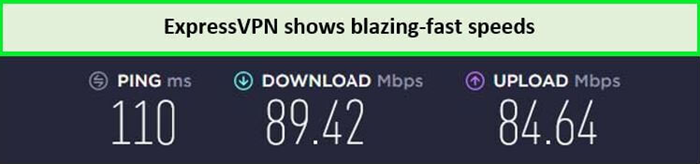
ExpressVPN on PS4 offers fast speed in Spain.
Although the ExpressVPN cost in Spain might seem a bit pricey compared to the other VPNs on this list, ExpressVPN, coupled with its multitudes of features and a 30-day money-back guarantee, gives you the most value for your money.
Moreover, you can also use the ExpressVPN free trial in Spain to try out the VPN’s services before making a financial commitment.
For more information about how the ExpressVPN PS4 combination works, check out my complete ExpressVPN review in Spain.
Exclusive Deal
VPNRanks readers can enjoy an exclusive ExpressVPN deal! EUR 6.27/mo (US$ 6.67/mo) - Save up to 49% with exclusive 1-year plans + 3 months free.
- Best VPN for gaming PS4 pro
- Unblocks many popular streaming sites
- MediaStreamer (SmartDNS) for easy streaming
- Hundreds of low-latency servers for smooth gaming
- 8 simultaneous connections
- Live chat and email support 24/7
- Discount campaigns end too soon
2. Surfshark – Budget-Friendly VPN for PS4 in Spain

- 3,200+ servers in 100 countries
- RAM-only servers (no hard disks)
- Unlimited simultaneous connections
- Unblocks Netflix and More
- 24/7 Customer Service
Surfshark emerges as the budget-friendly VPN for PS4 in Spain, particularly for gamers and streamers seeking a cost-effective solution for their gaming needs. This VPN stands out not only for its affordability but also for its robust features that enhance the PlayStation gaming and streaming experience.
Surfshark boasts a formidable server network of 3200+ servers in 100 countries. This network ensures gamers can always find a server close to their desired gaming location, minimizing latency. This expansive network also allows reliable streaming speeds, crucial for downloading games and accessing various streaming platforms.
As for the Surfshark speed test in Spain, the VPN delivered a downloading speed of 81.32 Mbps and an uploading speed of 76.12 Mbps, with pings lower than 131 ms on a 100 Mbps connection.
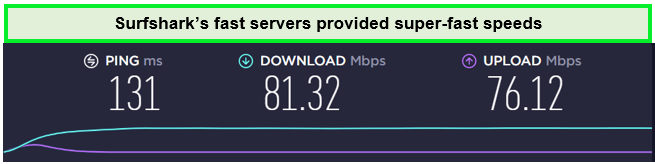
Due to its fast speeds, you will not have to experience latency while using this VPN for PlayStation 5 in Spain.
In terms of security, Surfshark doesn’t skimp on features. With AES-256 encryption, CleanWeb, and a Camouflage Mode, Surfshark ensures that your online gaming sessions on PS4 or PS5 are secure from DDoS attacks and other cyber threats. If you’re unsure about getting a subscription, try out the Surfshark free trial in Spain.
For more information, please read my detailed Surfshark review in Spain.
Exclusive Deal
VPNRanks readers can enjoy an exclusive Surfshark deal! EUR 2.34/mo (US$ 2.49/mo) - Save up to 77% with exclusive 2-year plan + 30-day money-back guarantee
- Unblocks the majority of popular streaming platforms
- SmartDNS for simple streaming
- Very reasonable PS4 VPN
- Unlimited simultaneous connections.
- 24/7 live chat assistance
- IKEv2 installation instructions for routers
- Can’t share the connection from Mac
3. NordVPN – Secure VPN for PS4 in Spain

- 6000 servers in 60 countries
- WireGuard protocol (NordLynx)
- 6 Simultaneous Connection
- DoubleVPN
- 24/7/365 Live Chat Support
- 30 Days Money Back Guarantee
NordVPN is widely recommended as a secure VPN for PS4 in Spain, offering a perfect blend of speed, security, and accessibility. With the rise of DDoS attacks targeting gamers and privacy concerns, this VPN provides a robust solution that addresses these issues head-on, ensuring a seamless and protected gaming experience.
Using an impressive network of 6000+ servers in 61 countries, NordVPN ensures that gamers can enjoy stable and fast connections.
This vast server network is crucial for reducing latency and essential for gamers relying on quick response times. Furthermore, NordVPN’s servers are optimized for streaming, allowing users to access a variety of geo-restricted streaming platforms, expanding their entertainment options beyond gaming.
With a download speed of 83.82 Mbps and an upload speed of 44.64 Mbps on a 100 Mbps connection, my NordVPN speed test in Spain proves its capabilities as a gaming VPN.
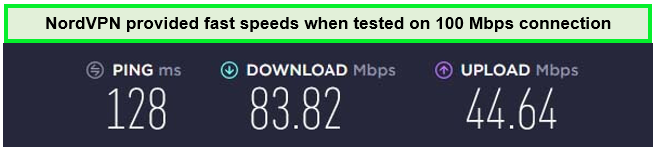
The NordVPN PS4 combo offers fast speeds for lag-free gaming on all its servers in Spain.
NordVPN is compatible with major operating systems and devices, like Linux, Windows, macOS, iOS, Android, FireStick, Kodi, and much more. With a dedicated router setup, you can easily get NordVPN on PlayStation in Spain.
You can also use NordVPN’s free trial in Spain for 7 days to check out its feature.
Here’s my detailed NordVPN review in Spain if you want to learn more about how the the combination of NordVPN PlayStation works.
Exclusive Deal
VPNRanks readers can enjoy an exclusive NordVPN deal! EUR 3.75/mo (US$ 3.99/mo) - Save up to 63% with exclusive 2-year plan + 3 months free for a friend.
- Best VPN for PS4 gaming
- Unblocks All major streaming services, including Netflix
- Has SmartPlay (SmartDNS)
- Speedy and secure connections
- Simple installation guides
- Zero-log policy
- High-end encryption
- Multiple choices for customer support
- No specialized router software
- Apps UI is a little complex for beginners
4. CyberGhost – User-friendly VPN for PS4 in Spain

- 11651 Servers Servers in 100 Countries
- 7 Simultaneous Logins
- 45 Days Money-Back Guarantee
- Strict No Logs Policy
- 24/7 Live Chat Support
- Strong Protocols & Encryption
CyberGhost is a highly user-friendly VPN for PS4 in Spain, offering a seamless gaming and streaming experience. This VPN is recommended for its intuitive interface and ease of use, making it ideal for seasoned gamers and those new to VPNs.
With CyberGhost’s robust server network, boasting 11651+ servers in 100 countries, users can effortlessly access a variety of gaming servers and streaming content without any hassles. Featuring specialized servers optimized for gaming, gamers can expect a stable and fast connection.
In my CyberGhost speed test in Spain, I achieved a download speed of 75.47 Mbps and an upload speed of 69.34 Mbps on a base connection of 100 Mbps. And while I didn’t have much trouble streaming in HD, the pings were a bit too high for gaming.
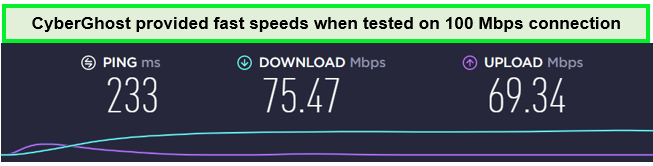
CyberGhost offers reliable speeds on its servers with low ping for smooth gaming in Spain.
Security is another pillar of CyberGhost’s service. The VPN includes top-grade encryption, an automatic kill switch, and DNS/IP leak protection, safeguarding users from potential cyber threats, including DDoS attacks common in the gaming community.
Check out the CyberGhost free trial in Spain if you’re unsure about the price.
To compare its performance in terms of other parameters like speed, compatibility, and others, check out my extensive CyberGhost review in Spain.
Exclusive Deal
VPNRanks readers can enjoy an exclusive CyberGhost deal! EUR 1.91/mo (US$ 2.03/mo) - Save up to 84% with exclusive 2-year plans + 4 months free.
- Smart DNS function for streaming with PS4/PS5
- Optimized gaming servers for lag-free gaming
- Fast and reliable speed
- Allows 7 simultaneous connections
- 45-day money-back guarantee
- Sometimes, the servers get sluggish
- No obfuscation feature
5. IPVanish – Reliable VPN for PS4 in Spain

- PPTP, L2TP/IPSec & OpenVPN protocols
- 40,000+ IPs & 1000+ servers in 60+ countries
- 10 Multi logins
- 7-Day Money Back Guarantee
- 256bit AES encryption
IPVanish is a reliable VPN for PS4 in Spain. With its robust server network, IPVanish ensures that users can access many servers nationwide, minimizing lag and offering a seamless gaming experience.
IPVanish’s servers are numerous and optimized for speed, which is essential when gaming or streaming in high definition. This capability makes IPVanish particularly adept at providing access to geo-restricted streaming platforms, allowing users to expand their entertainment options beyond what’s readily available in their region.
I conducted an IPVanish speed test in Spain, and the results proved adequate for gaming. The VPN delivered a consistent download speed of 86.75 Mbps and an upload speed of 73.67 Mbps.
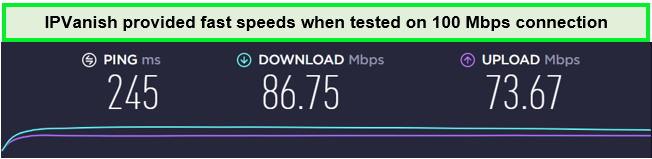
IPVanish offers great speeds once you connect VPN to PS5 in Spain.
With its customer support services and 24/7 live chat feature, IPVanish is not working in Spain is no longer a problem as you can get real-time solutions for your problems.
Couple that with a 30-day money-back guarantee, which allows you to cancel the IPVanish subscription in Spain and get a full refund if you find the VPN lacking; IPVanish is a complete package and easily one of the most reliable VPNs for PS4 and PS5.
To learn more about this provider, check out my detailed IPVanish review in Spain.
Exclusive Deal
VPNRanks readers can enjoy an exclusive IPVanish deal! EUR 2.81/mo (US$ 2.99/mo) - Get 3 Months Extra + Save 77% on 2-year plan.
- Works with Netflix
- Fast speed servers
- Easy-to-follow router installation guides
- Multiple tunneling protocols
- Unlimited simultaneous connections
- No Smart DNS
- Increases price after 1 year
How I Tested and Selected the Best VPN for PS4 in Spain
Per my testing, all the above VPNs work with PS4 and PS5 in Spain. Here are some important criteria to keep in mind when it comes to choosing the best VPN for PlayStation:
- Low latency. A seamless gaming experience requires low latency and quick speeds. The best VPN for PS4 and PS5 in Spainmaintains a ping below 50 ms and limits speed reductions to no more than 30% on servers close by. This guarantees immediate response to game inputs and allows for swift downloading of large games and updates without any hold-ups.
- Server Network. A vast network of servers is crucial to prevent server overload and minimize lag. I chose VPNs with a wide range of server locations, ensuring you always have access to a speedy connection for the best gaming performance.
- Security and Privacy. With features such as AES 256-bit encryption and protection against IP leaks, you’re safeguarded from DDoS attacks. I focused on VPNs that provide these security measures, keeping your PlayStation gaming experiences private and secure.
- Installation Process. Setting up a VPN on your router should be simple. I picked the best VPN for PS5 with comprehensive installation manuals, making it easy for you to set up the VPN for your PlayStation.
- Streaming Capabilities. Choosing a VPN that can unblock popular platforms like Netflix and Hulu is important for those who enjoy streaming on their PlayStation. The VPNs listed here include Smart DNS and can bypass restrictions on sites such as Netflix, Hulu, and HBO Max.
- Customer Support. A solid money-back guarantee signifies a VPN’s reliability. I ensured all the VPNs mentioned offer round-the-clock live chat support and a dependable money-back guarantee, allowing you to try them with your PlayStation risk-free.
How to Get a VPN on PS4 in Spain?
Unfortunately, PlayStation consoles do not have built-in support for VPNs. Plus, Sony limits the distribution of VPN software through the PlayStation Store, so you can’t just download and activate it as you can on Windows and mobile devices.
But the good news is that it hasn’t made it entirely impossible; I have found 4 easy ways to set up a VPN on PS consoles in Spain, enjoy early access to new games and different Netflix libraries, and fix sluggish online connections.
So, let’s get started:
How to use VPN on PS4 / PS5 via Windows PC in Spain:
If your VPN does not offer Smart DNS functionality, you can share a connection from your Windows PC to your PlayStation console, effectively turning your PC into a virtual router in Spain. Here’s a step-by-step guide:
- Install the VPN on your Windows operating system.
- Connect one end of your Ethernet cable to your computer and the other to your PlayStation console.
- Navigate to Control Panel > Network and Internet > Network Connections > Change adapter options.
- Locate the Ethernet icon, right-click on it, and select Properties.
- Open the Sharing tab and check the box “Allow other network users to connect through this computer’s internet connection.”
- Choose your internet connection from the drop-down menu under “Home Networking Connection.” Select your Wi-Fi connection if you only have a single Ethernet port on your PC.
- On your PlayStation console, go to Settings, then Network Settings, and select “Set Up Internet Connection.”
- Choose the Easy connection method and select “Use a LAN Cable.”
- When prompted, select “Do Not Use a Proxy Server.”
- Test your internet connection to ensure everything is working properly.
Following these steps, your PlayStation console should now be connected to the internet through your PC’s VPN-enabled connection.
How to Use a VPN on PS5 and PS4 via Mac in Spain:
If you don’t have a Windows PC, you can use a Mac and an Ethernet cable to connect your PlayStation console to a VPN. Here’s how to get a VPN on PS4 via Mac in Spain:
- Install the VPN on your Mac computer.
- Connect one end of the Ethernet cable to your Mac and the other to your PS4.
- On your Mac, go to System Preferences > Sharing > Internet Sharing.
- Ensure that “Share your connection from” is set to “Wi-Fi.”
- Enable Ethernet in the “To computers using” list.
- Enable Internet Sharing, and a green icon will appear if successful.
- Open the VPN software on your Mac and connect to a VPN server.
- On your PlayStation console, go to the network settings and set up the internet connection using the LAN cable.
- Choose the Easy connection method and select “Do Not Use a Proxy Server” when prompted.
- Test your internet connection, and if successful, your PlayStation console will now be connected to the internet via the VPN-enabled Mac.
- That’s how to use VPN on PS5 using Mac.
How to get VPN on PS4 through a router in Spain:
Installing a VPN directly on your router can be advantageous in Spain, as it ensures every device connected to your network is automatically protected by the VPN.
Though it might appear challenging initially, configuring a VPN on your home Wi-Fi router is actually straightforward. Different VPNs might have varying setup procedures. Fortunately, each VPN mentioned here provides detailed guides to assist you with the setup.
To find precise directions, it’s best to check the support section of the VPN service you’ve selected. Typically, the setup process includes:
- Find out the router’s model and firmware version.
- Getting the IP address of your router.
- Getting to the router’s setup settings.
- Installing VPN-compatible firmware on your router, if necessary.
- Entering the server information for your preferred VPN.
Routing traffic through Smart DNS in Spain
Smart DNS is one method of configuring VPN access on your PlayStation. Even if you don’t have much tech knowledge, this is a straightforward process you should have no trouble following.
However, there are two restrictions to this strategy. The first is that not all VPN companies support this strategy, and the second is that you’ll only receive half of the advantages of your VPN. It won’t secure your data but will let you change your region and access restricted information. If encryption is your priority, look at the above technique.
Each VPN service will have slightly different steps for setting up a VPN that includes Smart DNS. Wandering “How to get the best VPN for PS4?” Check out getting VPN on PS4/PS5 using the SmartDNS tool:
- Install the best VPN for PS4. I advise ExpressVPN.
- Register your IP address in the Smart DNS or DNS settings sections of the VPN dashboard.
- You ought to now receive a DNS code; write it down.
- Navigate to the ‘Settings’ option from your console’s home screen.
- Select “Network.”
- Go to “Set Up Internet Connection” and select “LAN” or “Wi-Fi,” depending on which you prefer. Next, select “Custom.”
- Select “IP Address” and change it to “Auto.”
- Set ‘Do Not Specify’ under ‘DCHP Host’ in the menu.
- Put DNS on “Manual” and enter the Smart DNS address you received from your service provider.
- ‘MUT Settings’ should be changed to ‘Auto’.
- Set the proxy server to “Do Not Use” under “Proxy Server.“
- Select ‘Test Internet Connection’ To ensure everything went as planned.
- Restart your PS5 or PS4 before using it.
That’s it! You can now access a brand-new entertainment library on your PlayStation by opening a streaming app, which you couldn’t do before.
Can I Use a Free PS4/PS5 VPN in Spain?
Although possible, I would advise against using a free VPN for PS4 in Spain. Opting for a free VPN for PlayStation may lead to disappointment, primarily due to speed issues. Without the commitment to providing an optimal user experience, free VPNs often result in noticeable lag or extended loading times, disrupting your gaming or streaming sessions.
Additionally, free VPNs may not effectively conceal your online identity, leading to potential IP address leaks. This vulnerability could allow more sophisticated gaming or streaming services trackers to detect your location, potentially restricting your access to content on international servers.
While not free, the best VPN for PS4 in Spain, like ExpressVPN, is extremely affordable. It also boasts higher reliability and effectiveness in accessing geo-blocked content. Thus, for those considering a VPN PS5, opting for a reputable premium VPN is a more sensible option than settling for a free VPN.
VPNs to Avoid for PS4/PS5 in Spain
My research and tests on PS4 and PS5 VPNs disclose several recommendations that fall short for PlayStation in Spain. Some lack SmartDNS; others can’t measure up to competing VPNs. To ensure a successful VPN PS4 setup, it’s best to avoid these VPNs for PlayStation:
| Free VPN Providers | Reasons to Avoid it |
|---|---|
| TorGuard | TorGuard raises privacy concerns due to its extensive collection of user data. Additionally, it struggles with streaming on PS4 and PS5 and comes at a higher cost than its features. For more information, check out my TorGuard review in Spain. |
| Hoxx VPN | Hoxx VPN operates similarly to a proxy service, offering less security than traditional VPNs that encrypt your online activities to maintain anonymity. For detailed information, read my Hoxx VPN review in Spain. |
| Hola VPN | In my evaluation, Hola VPN delivered inconsistent speeds and was unsuccessful in accessing platforms like Hulu and Netflix. For a more thorough analysis, check out my detailed Hola VPN review in Spain. |
More VPN Guides by VPNRanks in Spain
- Best VPN for FireStick in Spain: Seamless streaming on your Firestick with maximum security.
- Best VPN for Apple TV in Spain: Enjoy your beloved content on Apple TV.
- Best VPNs for iPad in Spain: User-friendly VPNs for a smooth experience on your iPad.
- Best VPN for iPhone in Spain: Secure your online activities effortlessly with a top-rated VPN.
FAQs – Best VPN for PS4 in Spain
What is the best VPN for PS4 gaming in Spain?
ExpressVPN is the best VPN for PS4. Therefore, you can level up your online gaming, secure data, and stop DDoS attacks with a premium VPN like ExpressVPN.
Do you need a VPN for PS4/PS5 in Spain?
Yes, you need a VPN for PS4/PS5. A VPN safeguards against DDoS attacks, while encrypting your traffic prevents your ISP from throttling your bandwidth based on your online activities, thereby preventing slowdowns.
Why use VPN on PlayStation in Spain?
With a VPN service, you can protect all your gaming devices from cybercriminals. Whether it’s your new PlayStation, Xbox, or Nintendo Switch, ExpressVPN ensures your safety and enhances your privacy.
Is there a free VPN for PlayStation in Spain?
Yes, Windscribe is the best free VPN for PS4/PS5, providing 10 GB of monthly data to enhance your gaming without cost. With free servers across 10 global locations, it grants access to gaming websites in various regions, optimizing your gaming experience. Windscribe’s features make it an attractive choice for PlayStation users seeking a free PS VPN option.
Is a VPN worth it for PS5 in Spain?
Yes, a PS5 VPN is worth it. A VPN can enhance your online gaming experience by hiding your real IP address, preventing DDoS attacks, and stopping your ISP from throttling your bandwidth based on your activities, thus preventing slowdowns.
Is NordVPN good for PS4 in Spain?
ExpressVPN is highly recommended for PS4 users. It stands out as one of the fastest and most secure VPN services available, boasting a wide network of servers. Importantly, it offers impressive average download speeds, ensuring your gaming experience remains uninterrupted and free from slowdowns.
Is it safe to use a VPN on PS4/PS5 in Spain?
Yes, using a VPN on your PS4/PS5 is safe. A dedicated gaming VPN app like ExpressVPN protects your devices against cyber threats. Whether it’s a PlayStation, Xbox, or Nintendo Switch, ExpressVPN provides safety and privacy, offering comprehensive protection for your gaming experience.
Can I use a VPN on my PS4 in Spain?
Gaming consoles do not natively support VPN applications. However, another option is configuring a VPN on your router to use a VPN on PS4 (or any Play Station model) without needing a Linux or Windows PC. I recommend using ExpressVPN for its proprietary high-speed Lightway protocol, which offers a smooth, lag-free gaming experience.
How much is a VPN for PS4 in Spain?
Below are the most competitive prices for the leading VPNs compatible with PS4 in 2024:
- ExpressVPN: EUR 6.27/mo (US$ 6.67/mo) - Save up to 49% with exclusive 1-year plans + 3 months free
- Surfshark: EUR 2.34/mo (US$ 2.49/mo) - Save up to 77% with exclusive 2-year plan + 30-day money-back guarantee
- NordVPN: EUR 3.75/mo (US$ 3.99/mo) - Save up to 63% with exclusive 2-year plan + 3 months free for a friend
What is the easiest VPN to use on/PS5 PS4 in Spain?
ExpressVPN is the easiest VPN for PS4/PS5. It can be easily installed and used on routers, extending the complete privacy and security of a VPN to all the devices in your house, including your PlayStation.
What is the best VPN to improve my connection for PS4 in Spain?
If you’re looking to improve your PS4 connection with a VPN, ExpressVPN is your answer. Here’s why it shines for gamers:
- Speed Demon: ExpressVPN prioritizes speed, minimizing lag (latency) for a smooth online gaming experience.
- DDoS Fortress: It offers top-notch security, protecting you from DDoS attacks, a common threat for gamers.
While ExpressVPN might be slightly more expensive than some competitors, the trade-off for speed and security can be worthwhile for serious gamers.
Can you use NordVPN on PS4 & PS5 in Spain?
You cannot directly download NordVPN on gaming consoles such as PlayStation or Xbox. However, to configure your PS4, PS5, Xbox, or other gaming console with NordVPN, you can use one of the following methods: Set up NordVPN on your router or create a VPN-protected hotspot and connect your gaming console to that network.
Wrapping Up!
If you want to play the latest online games on your PlayStation 5 or 4 and protect yourself from DDoS attacks, you should use the best VPN for PS4 in Spain. This article covers how to get a VPN on PS4 and the best VPN for PlayStation that offers you more features than a PlayStation server.
ExpressVPN is the best VPN for PS4/PS5 in Spain, offering impressive compatibility, thousands of servers, and top-notch performance at affordable pricing. The remaining PS5 VPNs also offer pretty decent compatibility with routers and decent features; however, if I had to pick just one, I would choose ExpressVPN.
There is also a 30-day money-back guarantee, so you can try it risk-free for 30 days. If unsatisfied, you can always get a full refund, no questions asked.





