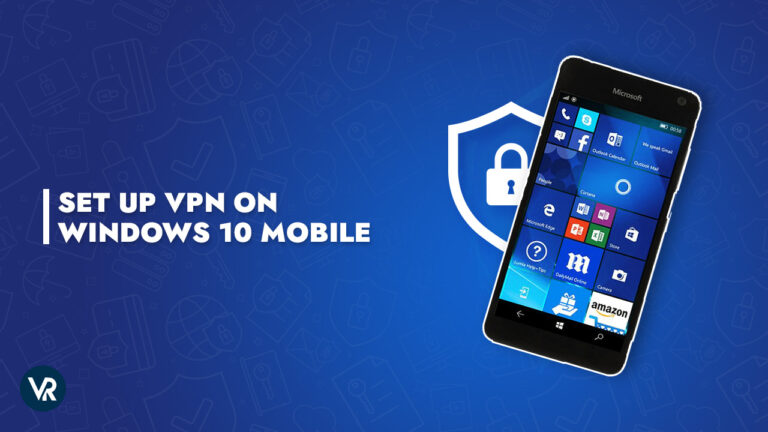
Windows Phones have had a hard time cracking the smartphone industry and competing against the likes of Android and iOS devices. However, a small fraction of users prefer Windows Phone and to help them out, here is a guide on how to set up a VPN on Windows Phone 8.1 and 10 in Germany.
With the full integration of VPN in Windows Phone 8.1 and 10, the assimilation of VPN in handheld devices is now complete. Android and Apple devices already had VPN support and now Windows Phone has joined the same ranks.
How to Setup VPN on Windows Phone in Germany?
Windows Phone comes with extensive VPN support. In fact, the official TechNet Microsoft page on states that:
The VPN functionality in Windows Phone is supported by many major VPN vendors… you can configure Windows Phone devices using your preferred mobile device management solution so that VPN tunnels are automatically initiated by a specific app or location, enabling users to automatically reconnect when needed
What is the Set-Up Process of VPN on Windows Phone 10 in Germany?
5 Minutes Review time
After creating a VPN profile on your Windows Phone 10, you can use a VPN on Windows Phone 10 in Germany. Here is how you can create a VPN profile in just 5 minutes:
- Firstly, click on the all apps list and select Settings > Network & Wireless > VPN > Add a VPN Connection
- After selecting Add a VPN Connection, perform the below-mentioned things
- Select Windows (built-in) then write the name of the profile in the Connection Name Box
- Type the VPN server address in the server name or address box
- Select the VPN type for the connection you wish to create. You should know which type of VPN connection, your VPN service offers in Germany
- Select the type of sign-in info or credentials (username and password) to use
- After typing the username and password, select Save
- For editing VPN connection information, go to VPN connection > Properties
- It is time to connect to a VPN
- On the start menu, click on the all apps list and select Settings > Network & Wireless > VPN
- After selecting the VPN Connection, choose Connect option
- Enter your username and password, you are connected to a VPN in Germany so enjoy.
Note: You can also visit Microsoft’s official website to know how to connect to a VPN in Windows 10 Mobile in Germany.
Set-Up Process of VPN on Windows Phone 8.1 in Germany
The first thing you need to know about Windows Phone VPN is that version 8.1 support two VPN protocols in Germany:
- IKEv2 (Internet Key Exchange version 2)
- SSL-VPN (Secure Sockets Layer VPN)
Windows Phone 8.1 gives you the option to either set up these VPN protocols manually or use third-party software to secure your data in Germany. If you use third-party software (which is the common solution), all the VPN setup and management will be automated and handled by the software. If you use manual configuration, you will have to tweak the settings a little bit.
Setting up IKEv2 VPN on Windows Phone 8.1 in Germany
If you have ever used an L2TP protocol, then you have probably seen how L2TP is usually implemented as L2TP/IPSec for additional security. IKEv2 is a part of the IPSec suite and one of the most security-intensive protocols. While IKE was invented in 1998, the latest version (v2) came out in 2005 and has been in successful circulation ever since.
IKEv2 is an IPsec-based tunneling protocol that offers a list of features in Germany. These features include mobile ability, robust speed, security, and customization. Similarly, the protocol is much faster than other protocols such as PPTP, L2TP/IPsec, and SSTP. IKEv2 offers the highest level of security to Windows phone users in Germany.
IKEv2 is recommended for its use of two unidirectional security associations and immunity against DDoS attacks among other reasons.
Setting up SSL-VPN on Windows Phone 8.1 in Germany
The SSL-VPN is a standard VPN protocol. It is one of the most commonly used VPN protocols because of its minimal prerequisites. It requires no software and hardly any manual configuration. The users can connect with SSL VPN on one or more VPN devices through their web browsers in Germany.
The SSL protocol encrypts the traffic between the user’s web browser and the SSL VPN device. The TLS (Transport Layer Security) Protocol a successor of the SSL protocol also encrypts the traffic between the user’s web browser and SSL VPN in Germany.
An SSL VPN offers a list of features and accesses resources from a variety of locations in Germany. These features are granular control for different users on various computers in Germany, ease of use, and versatility.
Why did Microsoft add VPN Support to Windows Phone?
It is no surprise that Microsoft has added full VPN support to the latest version of the Windows operating system. After all, a VPN makes the device significantly more useful.
A Windows VPN can be used for the following purposes in Germany:
- Keeping internet activity private
- Protecting your personal identity and location in Germany
- Protecting yourself against packet sniffing at public WiFi HotSpots
- Bypassing website blocks and restrictions (streaming, gaming, Skyping, etc.)
What Service can you use with Windows Phone 10 & 8.1 in Germany
The latest versions of Windows Phone run on the Windows 10 operating system, offering new and improved features from its predecessor. That said, the majority of the devices still run Windows 8.1. Therefore, we will try to cover all forms of users in our guide.
Windows Phone features VPN support that rivals the support provided by Android and Apple devices. However, the first thing you need to do is to find out if your favorite VPN service provider has Windows Phone compatibility in Germany.
Recommended Articles:
- Best VPN for Windows Phones (2022)
- Top VPN for Windows 10 (Desktop/PC)
- Best VPN as Per Reddit Users
- Best Free VPN for Windows
- Free VPN for PC
Setting up VPN on Windows 10 is not the same as setting up a VPN on Windows Phone 8.1 or 10 in Germany. That is why only a selected few VPNs in Germany support Windows Phone users.
Once you have found a VPN that supports Windows Phone Operating System in Germany, make sure that you clearly indicate to the VPN service provider that you are subscribing to use the VPN in Germany on your Windows Phone.
In some cases, the VPN service provider may have an app (client) with Windows Phone compatibility. In these cases, all you have to do is install the app and watch the app do everything for you.
| VPN Providers | PREIS ($) | Special Deals | MEHR INFO |
|---|---|---|---|
|
am besten geeignet für Streaming

ExpressVPN
|
€10.94
€5.49
Pro Monat |
49% Rabatt
12 Monate + 3 Monate kostenlos |
|
|
Schnellster VPN-Dienst

Surfshark
|
€10.55
€2.03
Pro Monat |
81% Rabatt
2 Jahres Plan |
|
|
Am besten geeignet für Geo-Unblocking
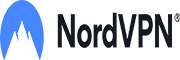
NordVPN
|
€9.56
€2.97
Pro Monat |
68% Rabatt
2-Jahres-Plan |
|
|
Bestes erschwingliches VPN

PureVPN
|
€9.60
€2.96
Pro Monat |
69% Rabatt
Exklusiver Rabatt 2-Jahresplan |
|
|
Am besten geeignet für privates Surfen

CyberGhost
|
€11.99
€2.00
Pro Monat |
83% Rabatt
3 Jahre + 3 Monate frei |
Final Thoughts
Windows Phone 10 is the latest addition to Microsoft’s Windows phone family. The phone provides a list of interesting features like an intuitive settings menu and smart universal app collaboration in Germany. Moreover, how can you forget Cortana? The voice assistant will guide you through all the processes and help you customize your device.
However, it becomes difficult for a user to identify the relevant app in Windows Phone 10 in Germany. Furthermore, Transfer My Data is an innovative app introduced in Windows Phone 10. Still, the app is unable to compete with the similar app provided on Android or iOS devices in Germany.
It will take some time for Microsoft to mature the Windows Phone series to the point where Android and iOS have reached. Until then, a VPN on Windows 10 Mobile in Germany is your perfect security solution to unblock websites in Germany.
