For any streaming enthusiast, finding the best VPN for Netflix is a holy grail.
Overseas Netflix subscribers like ourselves only know too well that you can’t access all the shows exclusively available on the US.
So, in this article, we will present a list of VPNs that still work with Netflix – Surfshark, ExpressVPN, PureVPN, NordVPN, CyberGhost, Ivacy, VyprVPN.
We recommend Surfshark for Netflix because of its outstanding performance, affordable price $2.49/mo - Save up to 77% with exclusive 2-year plan + 30-day money-back guarantee, and ability to bypass VPN ban with ease.
7 Best VPNs That Unblock Netflix in 2020
We tested 28 VPNs to see how well (if at all) unblock the five highly demanded regions of Netflix: US, the UK, Canada, Australia, and Germany.
Note: The speeds for all providers were tested on a 30 Mbps connection. For more information, refer to our Fastest VPN Guide 2020.
1. Surfshark $2.49/mo - Save up to 77% with exclusive 2-year plan + 30-day money-back guarantee
Number of Servers: 800+ | Countries: 50 | Simultaneous Connections: Unlimited
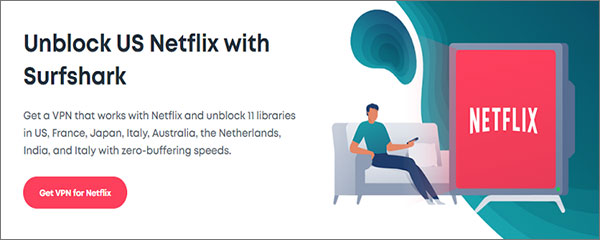
5/5 tested server locations working with Netflix.
- US
- UK
- Canada
- Germany
- Australia
Surfshark is the most perfect option for watching shows by accessing any Netflix library of your choice. This provider being the fastest VPN offers an amazing experience for streaming movies.
The 1000+ servers are located strategically in all the regions where Netflix has the best libraries.
It is available at a price of $2.49/mo - Save up to 77% with exclusive 2-year plan + 30-day money-back guarantee. In terms of unblocking Netflix, there is no better VPN than Surfshark.
All the 5 servers that we tested worked seamlessly with Netflix and we never experienced any proxy errors to spoil endless bingeing sessions.
Speed:
As you can see in our page on Surfshark performance on Netflix, the service drops connection speed by almost 50%. That may be a problem if you have a slow connection.
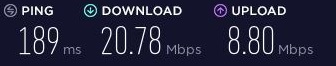
Pricing Plans:
- Ultimate discount deal 84% Off, $2.49/mo - Save up to 77% with exclusive 2-year plan + 30-day money-back guarantee (2 years + 3 months free)
- [69% off], $3.75 a month – 12 months plan
- $11.95 a month – 1 month plan
Check out a detailed Surfshark review.
2. PureVPN ($3.29/mo (5 Months FREE + 84% Off on a 2-year plan))
Number of Servers: 2000+ | Countries: 140+ | Simultaneous Connections: 5

5/5 tested server locations working with Netflix.
- US
- UK
- Canada
- Germany
- Australia
PureVPN is another VPN that has no problem accessing Netflix. In fact, PureVPN is ranked as the 3rd recommended VPN for Netflix as per our testing criteria.
The service has 2,000+ servers spread across the globe to enable access to any Netflix shows or movies. It is the best cheap VPN priced at an affordable rate of $3.29/mo (5 Months FREE + 84% Off on a 2-year plan).
PureVPN offers built-in ‘Channels’ feature that allows anyone to access American Netflix library anywhere in the world.
This is the feature we used while testing the service, which granted easy passage to Netflix streaming titles from all the 5 main regions.
Speed:
The speed result of PureVPN didn’t disappoint at all as you can see below:
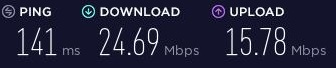
Pricing Plans:
- Ultimate discount deal 70% Off, $3.29/mo (5 Months FREE + 84% Off on a 2-year plan) (2 year plan)
- 62% off, $4.16 a month – 1 year plan
- $10.95 a month – 1 month plan
Learn more about this provider in PureVPN review.
3. Ivacy $1/mo
Number of Servers: 1000+ | Locations: 100+ | Simultaneous Connections: 5

5/5 tested server locations working with Netflix.
- US
- UK
- Canada
- Germany
- Australia
Ivacy offers 1,000+ servers strategically located across 100+ locations to evade Netflix’s geo-blocking system.
It is also one of the cheapest VPNs available. Combined with the 3-day trial period and a remarkable Netflix performance, Ivacy surely deserves a place among the top providers in this list. It’s also #1 in our Torrenting VPN list.
Speed:
The speed of Ivacy was average on the US server. The download speed was consistent at 17.25 Mbps, but there was no lag or buffering while streaming.
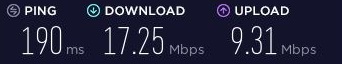
Pricing Plans:
- Biggest deal 81% Off,$1/mo (2+1 years plan)
- Save 66% – $3.33 a month – 1 year plan
- $9.95 a month – 1 month
For more information, read an in-detail Ivacy review.
4. ExpressVPN $6.67/mo - Save up to 49% with exclusive 1-year plans + 3 months free
Number of Servers: 3000+ | Countries: 94 | Simultaneous Connections: 5
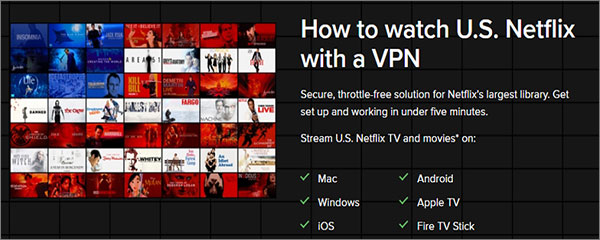
5/5 tested server locations working with Netflix.
- US
- UK
- Canada
- Germany
- Australia
ExpressVPN unblocks Netflix in a breeze using any one of its 3,000+ servers in 94 countries. With having so many servers available, it would be safe to say that ExpressVPN is the go to option for VPN streaming.
Although it is relatively costly at $6.67/mo - Save up to 49% with exclusive 1-year plans + 3 months free, the performance of ExpressVPN speaks for itself.
Testing the VPN service in different regions, we were able to unblock ALL 5 regions (UK, US, Canada, Germany, Australia) with no problems whatsoever and uninterrupted high quality streams.
This is why ExpressVPN is rated so highly almost everywhere when it comes to Netflix.
Speed:
ExpressVPN offered exceptional speed during testing. There were no drops in speed and results showed a stable connection at 28.45 Mbps – pretty sweet right!

Pricing Plans:
- Ultimate discount deal 49% Off, $6.67/mo - Save up to 49% with exclusive 1-year plans + 3 months free (1 year plan)
- $9.99 a month – 6 months plan
- $12.95 a month – 1-month plan
Read more in our detailed ExpressVPN review.
5. CyberGhost $2.03/mo - Save up to 84% with exclusive 2-year plans + 4 months free
Number of Servers: 3500+ | Countries: 59 | Simultaneous Connections: 7
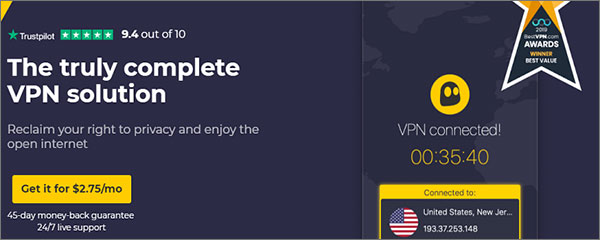
5/5 tested server locations working with Netflix.
- US
- UK
- Canada
- Germany
- Australia
CyberGhost offers a dedicated streaming feature in its apps, which allows users to connect to Netflix using an optimized server out of its impressive network of 3,500+ servers.
The service is highly affordable as it only costs $2.03/mo - Save up to 84% with exclusive 2-year plans + 4 months free.
While testing CyberGhost’s performance on Netflix, we used the built-in streaming feature to access US Netflix from abroad.
Although it doesn’t give any proxy errors, the streaming wasn’t as seamless as Surfshark or ExpressVPN.
Speed:
CyberGhost offered good speed during testing. The Netflix Mode optimized the overall connection, allowing good streaming speed and negating any chances of buffering issues.

Pricing Plans:
- Ultimate discount deal 84% Off, $2.03/mo - Save up to 84% with exclusive 2-year plans + 4 months free (1 year plan)
- $3.69 a month – 2 year plan
- $12.99 a month – 1 month
Read more about the service in our CyberGhost VPN Review.
6. VyprVPN ($6.67/m)
Number of Servers: 700+ | Locations: 70+ | Simultaneous Connections: 5

5/5 tested server locations working with Netflix.
- US
- UK
- Canada
- Germany
- Australia
VyprVPN operates a network of 700+ servers covers the most sought-after locations for Netflix enthusiasts.
VyprVPN passed the test to bypass geo-restrictions on Netflix across 5 different regions being considered here, but we did encounter the problem of slowish speeds.
Therefore, there are better options than VyprVPN available especially since it is not a very cheap provider either ($6.67/month). But if you already have a VyprVPN subscription, you should definitely try it for Netflix.
Speed:
As said earlier, VyprVPN did struggle in offering quick speed. We experienced a drop of almost 50 percent in terms of download speed.

Pricing Plans:
- $6.67 a month, 1-year plan
- $12.95 a month, 1-month plan
Explore our VyprVPN review for more details.
7. NordVPN $3.99/mo - Save up to 63% with exclusive 2-year plan + 3 months free for a friend
Note: Since NordVPNs servers have been hacked, we do NOT recommend this VPN service anymore.
Number of Servers: 5500+ | Countries: 60 | Simultaneous Connections: 6
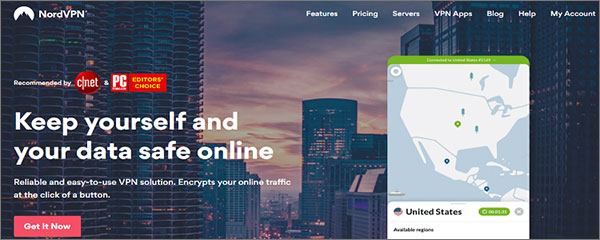
5/5 tested server locations working with Netflix.
- US
- UK
- Canada
- Germany
- Australia
NordVPN has dedicated Netflix-optimized servers, which do not require any special configuration to run the streaming service.
The 5,500+ servers from the provider are more than adequate to support instant streaming in HD quality.
The provider has a separate page to guide users regarding the most optimized servers for accessing Netflix regions in the most popular regions of the platform.
NordVPN’s servers went through our testing phase with no hiccups at all.
We were able to access content in the US, UK and other regions with their exclusive library, and this whole process of rapid server-switching didn’t take more than 5 minutes.
Speed:
NordVPN’s speed tests showed a 26.62 Mbps connection in US, which is more than enough for high-quality streaming.

Pricing Plans:
- Ultimate discount deal 69% Off, $3.99/mo - Save up to 63% with exclusive 2-year plan + 3 months free for a friend (3 years + 3 months free)
- [58% off], $6.99 a month – 1 year plan
- $11.95 a month – 1 month plan
More key features of this VPN can be found in our NordVPN review.
Free VPN Netflix – Does it Really Work?
Netflix offers 1-month free trial for all new subscribers. It would be great if you could take advantage of this offer and get free Netflix with a VPN that you don’t need to pay for either.
Actually, there are a number of free VPNs that may actually with Netflix but their performance is quite inconsistent.
Some of them occasionally show the US library, but upon streaming, the notorious VPN Proxy Error will pop up immediately.
This means that free VPN providers are not reliable for accessing Netflix from any other region.
You can find some working free VPNs here.
1. ProtonVPN

ProtonVPN offers a completely free version that actually works with Netflix. The unlimited bandwidth of this service is what makes it the best VPN choice that is available for free.
2. Keenow

Keenow is a VPN + SmartDNS service with a proven record of unblocking Netflix. The free version only has the SmartDNS activated, but it can easily allow you to access Netflix without being detected by its proxy detection.
However, it has a daily bandwidth limit of 512 MB, which may not be sufficient for streaming movies and longer TV shows.
To be fair, you can’t really expect more from a free service.
3. TunnelBear
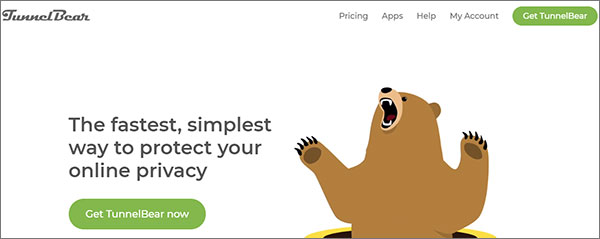
TunnelBear is one of the most popular VPN services available for free. The bandwidth limit that the provider offers is a little too tight (500 MB/month) and you’re bound to run out in a few days at best if your aim is to stream Netflix.
VPNs and Smart DNS Providers that DO NOT Work with Netflix
While there are thousands of VPN services currently in the industry, including Smart DNS and proxies, most of them don’t work with Netflix.
Here is a list of providers to avoid while accessing the streaming platform:
- HomebrewVPN
- Ultrasurf
- TunnelBear
- Keenow
- Astrill VPN
- Opera
- VPN.ac
- Hide.Me
- iVPN
- Avast Secureline VPN
- Celo VPN
- OneVPN
- Hola
- Unlocator
- Buffered VPN
- Overplay
- CactusVPN
- Unotelly
How to Watch Netflix with VPN?
Here’s how you can watch Netflix with a VPN and unblock it outside of the US. Just follow the steps below:
1. Choose the Right VPN
The following providers have the best deals and have all been tested to unblock Netflix:
To check out more deals on VPNs, visit our VPN deals and best VPN christmas deals 2020 page and save great money on VPNs.
2. Install the VPN App
The providers listed above are compatible with a wide range of devices. So visit their webpage, and download the apps for your device. Then, proceed to installation.
3. Connect a Suitable VPN Server Location
Now, launch the VPN app to connect to US server to stream your favorite shows/movies that are exclusive to America. Alternatively, select your desired server location. Grab the popcorns and enjoy streaming!
Netflix VPN Ban: What Do You Need to Know?

Since 2016, Netflix has started to target VPN services with a ban, following pressure from film studios, producers, and distributors.
But why was this necessary at all?
Well, copyright holders have different deals with different regions for the distribution of their content. This is how they make MONEY! If there is no licensing agreement, there is no content for viewers in that region.
Since the American Netflix library holds the most number of TV and movie titles, users can simply switch their virtual location by spoofing their IPs via VPN services.
As a result, copyright holders would be losing money if users accessed content that is not officially available in their region.
Thus, when they realized that users were circling around digital fences using VPNs, they pressurized Netflix into stopping them.
This compelled Netflix to start banning VPNs and SmartDNS services. Post this ban, many servers of popular VPN services were suddenly denied access to Netflix and some VPNs are still unable to do so.
However, the VPN providers having sufficient resources and determination have managed to escape detection by Netflix, thus allowing users to stream their favorite shows without letting geo-restrictions getting in the way.
We have already listed the best of these VPN providers in the list above, so make sure you pick one from this list if you want to make sure you’re thwarted by the blocking mechanisms of Netflix while you’re at it!
Note that there is nothing illegal about the use of VPNs. This “ban” only applies to VPN services themselves. Netflix won’t ban your subscription to their service neither will they sue you for using a VPN as this is not a violation of their terms of use.
Best Netflix VPN: FAQs
Following are the common questions people ask about Netflix VPNs.
How to Unblock Netflix?
Although the process for unblocking Netflix with a VPN is as described in the steps above, you might encounter the following error message in certain cases:
This happens if you are using an online proxy website or a VPN service that has been blacklisted by Netflix.
The only fix to this problem is to use a VPN that has been tested for its ability to penetrate past Netflix’s defense mechanisms.
All the VPNs described in this article are capable of achieving this. As such, you can take your pick from the list above and forget worrying about receiving any proxy errors.
How to Change Your Netflix Region?
While the American Netflix is the most favorite library for the viewers, it is possible to access the library of other regions. In order to change Netflix region, you have to make sure the VPN service you selected offers a server in that region.
For instance, if you want to access US Netflix from the UK, here’s how you can do it:
- Select a VPN service
- Sign-up and download its app on your device
- Launch the VPN and connect to a server location of your choice (US in this case)
- After establishing a successful connection, open the Netflix website/app
- If you can access shows/movies of the particular location, it means you have successfully changed your Netflix region from UK to US or any other location of your choice.
What free VPNs work with Netflix?
Urban VPN is one of the few VPNs that work with Netflix. However, this VPN has average speed and weak security. To find out more about this VPN, read this detailed review of the service.
Is it illegal to watch Netflix with a VPN?
No, it is not illegal to watch Netflix with a VPN. People from all over the world use VPNs to watch Netflix and they have never been sued for it.
How do I get free Netflix with VPN?
You can get free Netflix for 1 month by signing up for the trial period. Once you have subscribed, connect your VPN to a US server to get access to all the popular shows and movies.
Final Verdict
There are only a few surviving VPN services that can still access Netflix.
Surfshark is the best recommended VPN for Netflix considering the factors of price, speed, and consistency in unblocking all popular regions of Netflix.
You can go with other choices as well but no one provides better value for money than Surfshark as far as unblocking the complete Netflix library is concerned.
