How to Cancel CyberGhost Subscription in 2024 & Get a Refund
- Updated: January 2, 2024
- 0 User Reviews
- Gerald Hunt
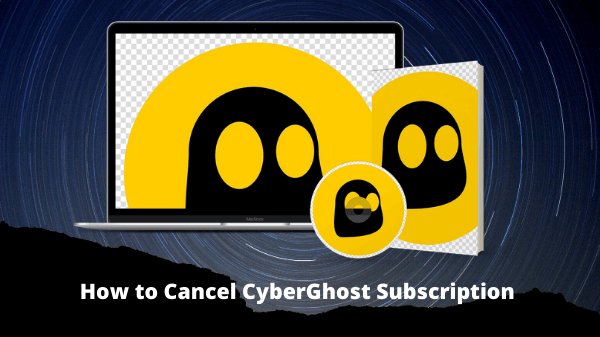
Do you want to know how to cancel CyberGhost Subscription? Well, keep reading this guide to learn about it. CyberGhost offers two kinds of refund policies in the shape of 14 days and 45 days. If you have subscribed to its monthly plan, you can claim the refund within 14 days of subscribing.
Similarly, you can avail of the refund within 45 days if you have subscribed to CyberGhost’s yearly and other longer plans. You may also try and fix CyberGhost first before canceling the subscription. But if you are fed up, then you shouldn’t waste one second longer and cancel CyberGhost subscription so you may still be able to claim the refund in time.
There are other VPNs in the market like ExpressVPN that you can try out once you discontinue using CyberGhost. ExpressVPN offers a 30-day money-back guarantee even for its cryptocurrency payments which is something not all VPNs offer. It also offers 3 months completely free with its 12 monthly plan. Also, you can check out more VPNs that are highly recommended by us
In this guide, I will let you know how you can get a refund from CyberGhost without any hassle.
Without further ado, let’s begin!
How to Cancel CyberGhost Subscription & Request Refund – Quick Guide
Here are the quick steps on how to cancel CyberGhost subscription:
- Visit CyberGhost’s official site and sign in to your account.
- Open “My subscriptions” and click “Turn auto-renewal off”.
- Contact customer support through email or live chat and request your refund.
- Wait for 5 to 10 working days to receive the refund in your bank account.
- Further, subscribe to the best alternative to Cyberghost for continuous privacy & security.
CyberGhost Account Cancellation & Refund Processing – Step-by-Step
Are you wondering how to cancel CyberGhost Subscription? Well, it requires a few steps. The following step-by-step instructions are accompanied by images to help you better understand how you can cancel your account:
1. Visit CyberGhost and log into your account.
2. Open the “My subscriptions” tab and click on “Turn auto-renewal off“.
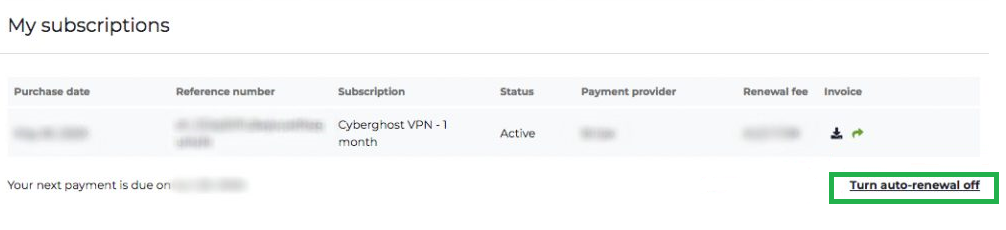 3. They will now ask you why you want to turn off auto-renewal. Select a suitable answer and click the “Deactivate auto-renewal” button.
3. They will now ask you why you want to turn off auto-renewal. Select a suitable answer and click the “Deactivate auto-renewal” button.
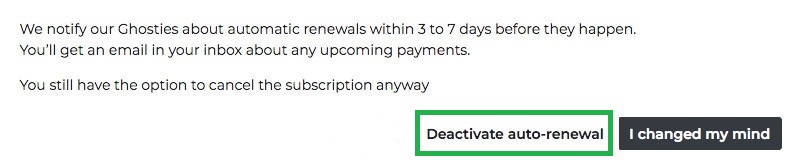
4. The next screen will give confirmation that your auto-renewal has been turned off. Click “Back to my account“.
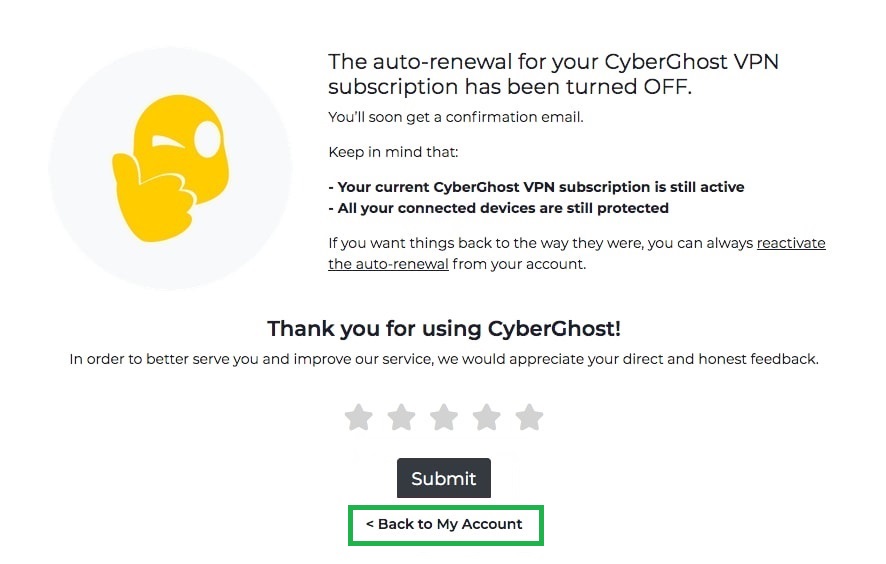
5. Now you can request your refund through either email or live chat. For faster communication, we recommend using live chat.
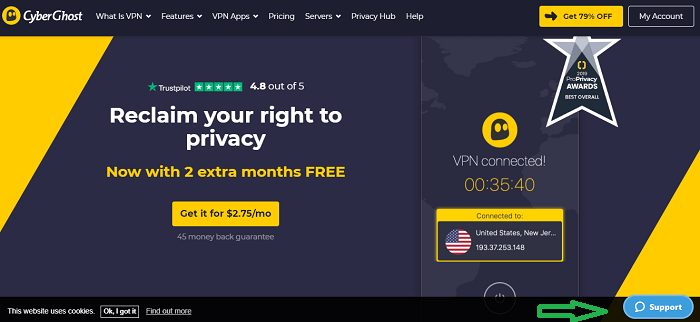
6. After clicking the support button on the bottom, type in a query and press enter. Then the live chat option will appear for you to click.
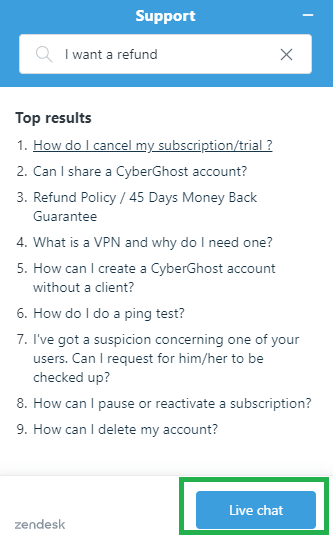
7. A representative will soon join the chat. Simply ask them if you want a refund. They will try and ask you if they can help you reconsider somehow, but they will promptly proceed to accept your request after a little chat.
8. You will be given a time of 5 to 10 working days for the refund to arrive in your account.
How to cancel CyberGhost VPN subscription by Email?
For faster processing, I recommend users request their refund through the live chat support of CyberGhost. However, it is also possible to claim your refund by emailing your request to the support team if you don’t prefer live chat communication or if it’s not working for any reason. Here’s how you can claim the refund through CyberGhost email support:
- Follow the steps described above to deactivate the auto-renewal of your CyberGhost subscription.
- After successfully turning off auto-renewal, open your email account associated with CyberGhost and compose a new email.
- In the subject line mention “Refund request” or something similar and simply ask for your refund in the body of the email.
- Send the email to support@cyberghost.ro.
You should receive a reply within 24 hours and will be given the same timeline for your refund to be processed i.e 5 to 10 working days.
How to Cancel CyberGhost Subscription Through Google Play
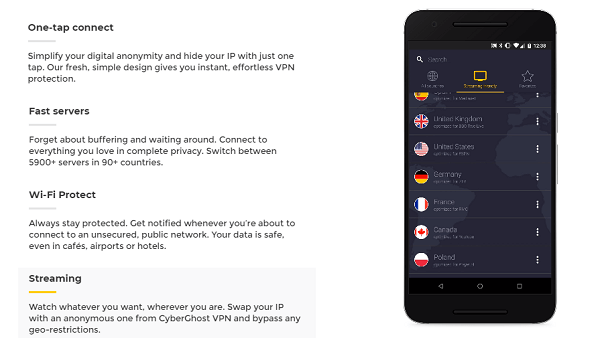
If you purchased your CyberGhost account through Google Play, you won’t be able to cancel directly from CyberGhost’s official website. Follow these steps to cancel CyberGhost on Android
- Open the Google Play Store.
- Tap the Hamburger button then click “Subscription“.
- Click the CyberGhost icon and tap cancel subscription.
How can I cancel the CyberGhost subscription on iOS?
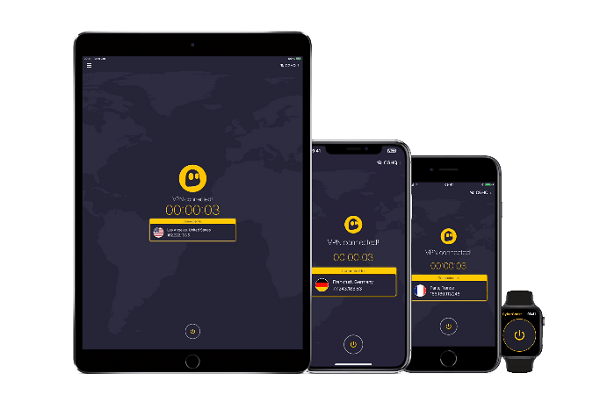
Subscriptions purchased through App Store for iOS devices can only be canceled through the same. Follow the steps below to cancel CyberGhost through iPhone or iPad:
- From your iPhone or iPad, open the settings icon
- Select iTunes & App Store and click Apple ID
- Click View Apple ID and sign in via your iTunes password
- Tap on “Subscription“ then click “Cancel Subscription“
- A pop-up message will appear on your screen that will confirm your cancellation.
Note: You will need to request your refund by contacting the Apple support team and you will have to abide by Apple’s refund policies too.
Things to Consider Before Cancelling CyberGhost
CyberGhost might not live up to the expectations of everyone. Still, it is only fair to mention strengths for an unbiased treatment of the VPN. Here are some notable features and characteristics of CyberGhost:
- Netflix unblocking: CyberGhost can unblock several Netflix regions including the US like ExpressVPN. There are dedicated streaming servers in CyberGhost’s network that are optimized for Netflix streaming. These can be accessed from the server selection menu.
- Great speeds: In our latest CyberGhost speed tests, the VPN performed admirably reaching as high as 73 Mbps when connected to a US server. But ExpressVPN is still our fastest VPN service.
- Access torrents safely: CyberGhost supports torrenting on specific servers that are optimized for fast and safe downloads. With a good logging policy, jurisdiction, and security features, CyberGhost is pretty safe for tasks like p2p filesharing.
- Cross-platform compatibility: Other than smartphones and desktops, you can install CyberGhost on Firestick, or use it with Kodi and even Roku.
If you’re quitting CyberGhost because it’s glitching for any reason, you can try fixing it. Our guide on troubleshooting CyberGhost provides some useful tips to resolve common issues. It’s also useful to get the CyberGhost free trial before purchasing a year-long subscription to see if the VPN proves satisfactory for your needs.
What should I do after canceling my CyberGhost subscription?
Despite terminating your CyberGhost subscription, you still need a VPN to protect your crucial personal information online. Therefore, you should go through our best VPNs 2024 list to hide your actual whereabouts by its IP address, DNS, and WebRTC data.
From my own experience, I wholeheartedly suggest ExpressVPN. This VPN, based in the British Virgin Islands, offers a wide range of privacy features, including 3000+ servers, an internet kill switch, 8 multi-logins, a dedicated IP, seamless access to Netflix, and round-the-clock customer support.
ExpressVPN distinguishes itself with its exceptional VPN in China, making it one of the very few VPNs that seamlessly operate within the country’s restrictions. With a 30-day risk-free money-back guarantee and a complimentary 3-month subscription on the 12-month plan, you can enjoy all these remarkable VPN benefits in China at no additional cost
Here is a brief comparison between CyberGhost VPN and ExpressVPN:
| Factors | CyberGhost | ExpressVPN |
|---|---|---|
| Jurisdiction | Romania | British Virgin Island |
| Logging Policy | No logs | No logs |
| Price | $2.29/mo | $6.67/mo |
| Customer Support | Live Chat, Email & FAQs | Live Chat |
| Torrenting | Supported | Supported |
| Netflix Unblocking | Inconsistent | Supported (all the time) |
| Security | Strong | Strong |
| Website | CyberGhost VPN | ExpressVPN |
How to Cancel Subscription Other than CyberGhost and Get Refunded
Wrapping Up
CyberGhost is a decent VPN service, but not without its flaws. If you are unsatisfied with the VPN, then there’s no need to continue with your subscription and this guide contains all the information on how to cancel CyberGhost subscription. There are a lot of options out there and to CyberGhost’s credit, the company actually does have a legitimate refund policy.
To cancel CyberGhost subscription while you’re still eligible for the refund. If you want to learn more about this VPN, you can see our detailed CyberGhost review.
Have you tried requesting a refund from CyberGhost in the past? What was your experience like? Share your thoughts in the comments section below and if you have any questions regarding how to cancel CyberGhost Subscription donot hesitate to ask!
