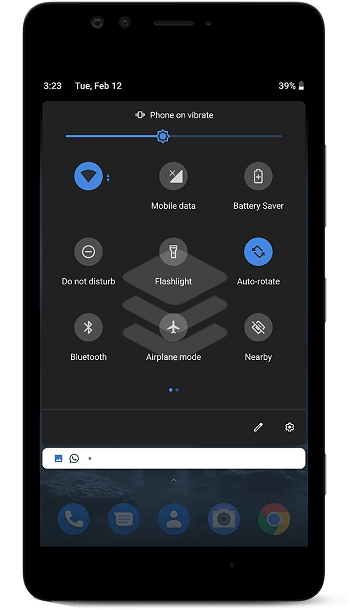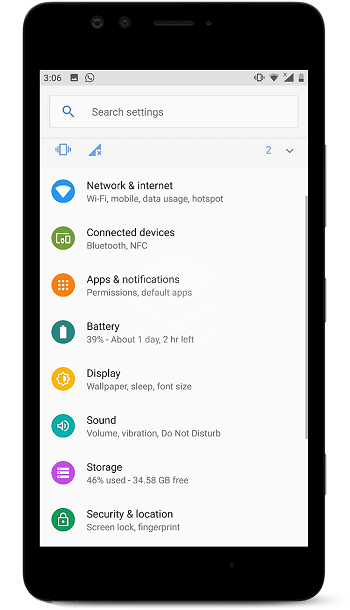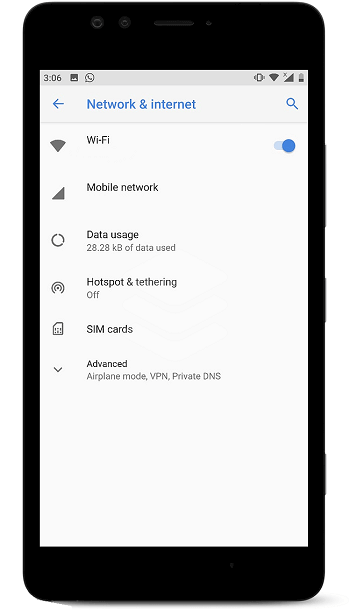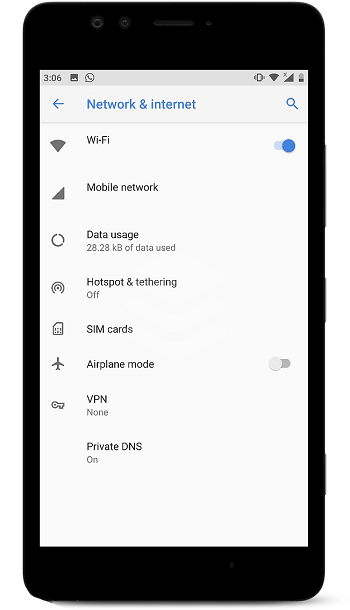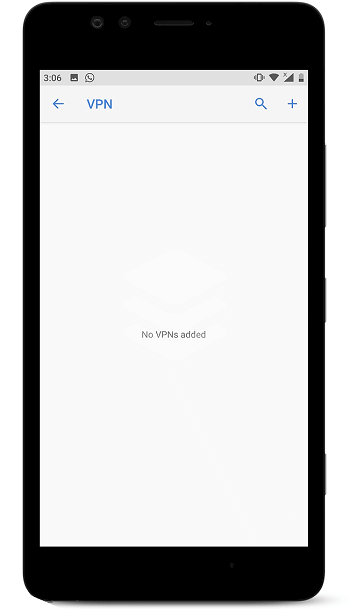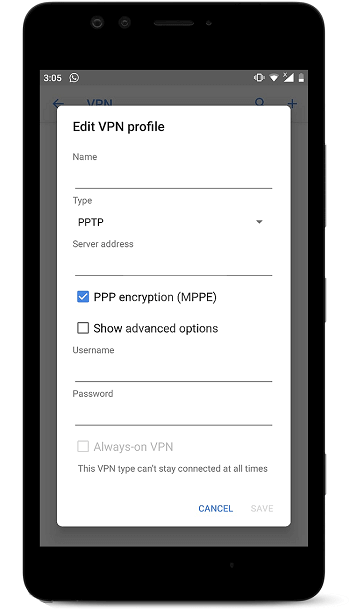Smartphones privacy and security threats are ever-present. The need to guard precious data stored in your Android is higher than ever before. The good thing is, there are a lot of VPN apps for Android in Canada so setting it up on your device is really easy.
In this post, I will explain how to setup a VPN on Android In Canada and safeguard your Android devices from security vulnerabilities to another level in Canada.
How to Setup a VPN on Android in Canada?
In Canada, You can setup a VPN on Android device in two ways. The first option is much simpler and involves using the Google Play store app. The second option involves the manual configuration of a Best VPN service in Canada such as ExpressVPN through settings. Also, ExpressVPN has the best mobile VPN app in Canada with the fastest delivery powered by lightway protocol.
#1 Install Android App through Google Play Store in Canada
Step 1: Select any Android VPN of your choice, preferably ExpressVPN.
Step 2: Grab your Android device.
Step 3: Head over to Google Play Store and search for your desired VPN app.
Step 4: Install app > Login using your credentials > Select the most optimized server > Enjoy internet freedom!
#2 Manually Configure VPN through Settings in Canada
*The below mentioned steps and screenshots are taken from Nokia 8 running Android Pie.*
Step 7: Choose which protocol you wish to use.
Step 8: Now enter the server address of your VPN provider.
Step 9: Finally, enter the credential of your VPN provider and hit save.
Do not have Play Store? Use the APK instead
Not being able to access the Google Play Store in Canada or anywhere else can be a major pain in the neck. Unfortunately, some countries have actually banned Google products, this also includes the Play Store.
Take for example China. Google Play Store is just not accessible in the region. In fact, most Android device don’t even come with Play Store installed.
That said, there is one way you can install any app including VPNs without having to deal with Google Play Store issues.
How?
Well…by enabling Unknown sources on your Android device, you can install any .APK file of your choice from a source other than Google Play.
Here’s how you can do it yourself:
Step 1: Head over to the settings menu of your Android device.
Step 2: Scroll all the way down to Lock screen and security.
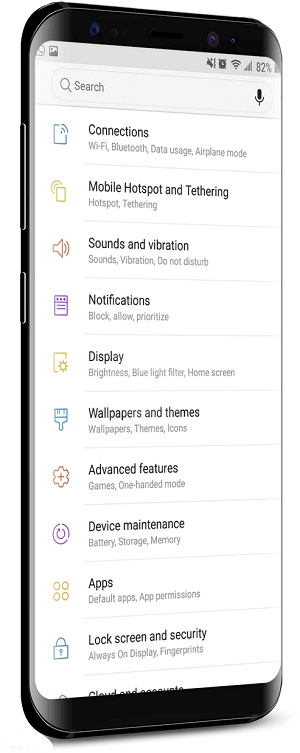
Step 3: Now tap on Install unknown apps.
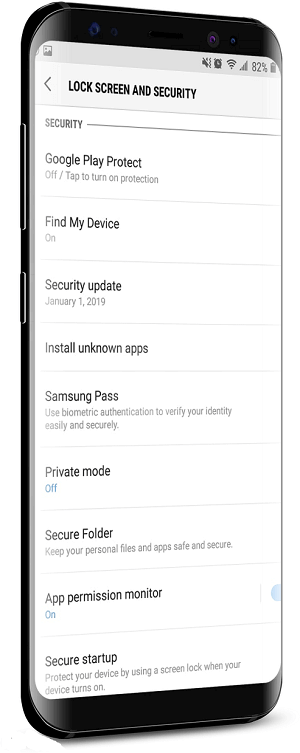
Step 4: Now choose the source app from where you’ll be downloading the .APK file of your choice.
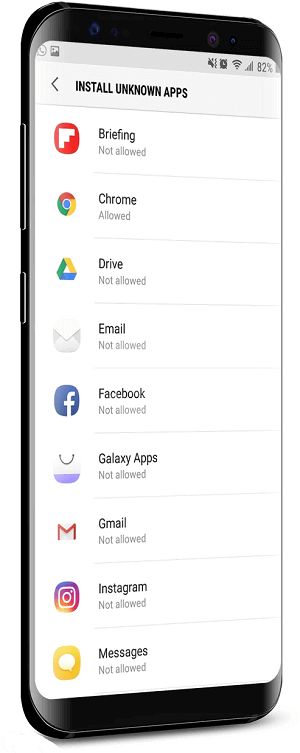
Step 5: Finally, enable the Allow from this source option.
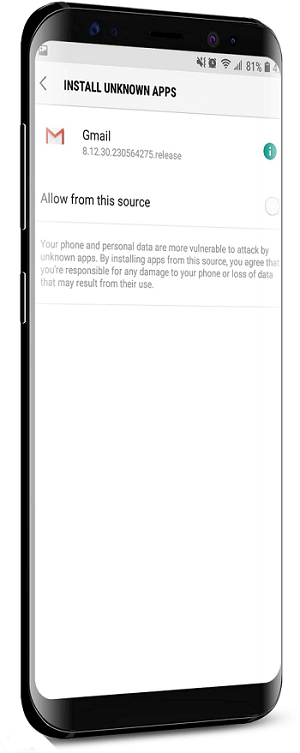
That’s it! If you’ve followed the steps correctly, you can easily download and install any VPN app of your choice in Canada.
That said, if you want to install the Google Play Store itself, you might find my best VPN in Canada to access Google Play blog useful.
Always-On VPN Mode in Canada
From Android 4.2 and higher versions, Google introduced the “Always-on VPN” functionality. When you activate the said function on your Android phone, your device will always send your data over the VPN.
You must use this feature when you need to avail public Wi-Fi to use the internet. To enable this benefit, check the “Always-on” VPN mode.
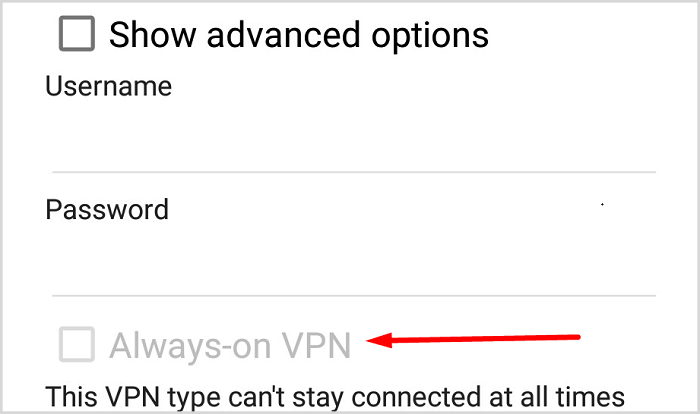
Wrapping Up – Setup a VPN on Android in Canada
So there you have it. Learning how to setup a VPN on Android in Canada hardly requires any special skill or knowledge. With enough patience, I’m sure I could explain it well enough to my grandma. But seriously, don’t connect your phones to the internet without a VPN running if you value your privacy at all and don’t want your ISPs to snoop in on your online activities. If you’re looking for a comprehensive installation guide for the IPVanish Android App in Canada , we’ve got you covered. Read reviews also when trying to use free VPNs as data protection is also necessary while using the apps or you may look for best free VPN for android TV box in Canada online.