
DD-WRT is an open-source, Linux-based firmware compatible with various third-party wireless routers. It offers various advantages, including the ability for most of its versions to facilitate direct router configuration of OpenVPN server connections. By establishing this setup, an unlimited number of devices can connect to a single best VPN for DD-WRT routers in Canada.
This capability extends to devices typically lacking VPN or VPN app support, such as gaming consoles (e.g., PlayStation, Xbox) and streaming devices (e.g., Chromecast, Roku, Amazon Fire TV, Apple TV). However, Choosing the best VPN for Canada involves considerations like compatibility, ease of setup, and performance.
So on that note, I’ve compiled an awesome list of super affordable best VPNs for DD-WRT routers that you can use to secure your entire network. My top choice VPN for the DD-WRT routers in Canada is ExpressVPN because of its good installation support and pre-configured routers.
Quick Overview: Best VPN for DD-WRT Routers in Canada
Here is a brief overview of the best VPN for DD-WRT routers in Canada in 2024:
ExpressVPN – Best VPN for DD-WRT Routers in Canada
It offers unmatched speed and reliability and ensures a seamless streaming, browsing, and gaming experience. ExpressVPN’s commitment to privacy is evident through its strict no-logs policy and TrustedServer technology.
➔ Get a special offer: CA$ 9.13/mo (US$ 6.67/mo) - Save up to 49% with exclusive 1-year plans + 3 months free
Surfshark – Budget-Friendly VPN for DD-WRT Routers in Canada
Surfshark is the go-to VPN for users seeking an affordable yet powerful solution for their routers. Despite its low price, Surfshark does not compromise on features, offering robust security protocols, a no-logs policy, and CleanWeb technology to block ads and malware.
➔ Get a special offer: CA$ 3.41/mo (US$ 2.49/mo) - Save up to 77% with exclusive 2-year plan + 30-day money-back guarantee
NordVPN – Largest Server Network VPN for DD-WRT Routers in Canada
It offers advanced features such as Double VPN, Onion over VPN, and Threat Protection. Its extensive network of 6000+ servers in 61 countries guarantees optimal performance and accessibility.
➔ Get a special offer: CA$ 5.46/mo (US$ 3.99/mo) - Save up to 63% with exclusive 2-year plan + 3 months free for a friend
CyberGhost – User-Friendly VPN for DD-WRT Routers in Canada
CyberGhost excels in user-friendliness, making it an ideal choice for those new to VPNs. Its dedicated router app allows straightforward installation and customization on a VPN router Canada. You can optimize it for activities like streaming, gaming, and torrenting.
➔ Get a special offer: CA$ 2.78/mo (US$ 2.03/mo) - Save up to 84% with exclusive 2-year plans + 4 months free
VyprVPN – Reliable VPN for DD-WRT Routers in Canada
A reputable and secure VPN for DD-WRT Routers in Canada. It offers AES 256-bit encryption, Chameleon Technology, WireGuard, a Kill Switch, and more.
➔ Get a special VyprVPN offer: CA$ 6.84/mo (US$ 5.00/mo)
IPVanish – Fast VPN for the DD-WRT Router App in Canada
It offers a rare combination of speed and security for Canada users. Its no-logs policy and SOCKS5 proxy ensure your online activities remain private, while its impressive speed capabilities make it perfect for high-definition streaming and online gaming.
➔ Get a special offer: CA$ 4.09/mo (US$ 2.99/mo) - Get 3 Months Extra + Save 77% on 2-year plan
Private Internet Access – Customizable VPN for DD-WRT Routers in Canada
Private Internet Access (PIA) provides a flexible and robust VPN solution for routers, supporting a wide range of firmware. Its advanced customization options stand out, allowing users to tailor their security settings according to their needs.
➔ Get a special offer: CA$2.89/mo (US$ 2.11/mo)
Does DD-WRT Support VPN?
Yes, DD-WRT supports VPN. Using a VPN with your DD-WRT router can encrypt and safeguard your router, preventing government agencies, hackers, and other third-party entities from accessing your communications and viewing private information. With a VPN for DD-WRT firmware, you can simultaneously protect all your connected devices.
5 Best VPNs for DD-WRT Routers in Canada in 2024 [In-Depth Analysis]
Not all VPNs are compatible with DD-WRT routers in Canada. After testing 150+ VPNs, I bring you the top 5 best VPNs for DD-WRT routers in Canada that you can use in 2024. These VPNs are compatible with other DD-WRT best VPN router brands, such as Tomato.
1. ExpressVPN – Best VPN for DD-WRT Routers in Canada

- Ultra-fast servers in 105 Countries
- Excellent unblocking capability for Netflix, Hulu & more
- Best-in-class encryption trusted security, and advanced protection features that block ads, trackers, and harmful sites.
- Connect up to 8 devices simultaneously
- 24/7 customer support through live chat
- 30-day money-back guarantee
ExpressVPN, as the best VPN for DD-WRT routers in Canada, offers a unique option for those looking to enhance their router’s functionality. Its dedication to providing a seamless setup process for DD-WRT routers underscores its commitment to accessibility.
ExpressVPN’s impressive server network is a testament to its global reach and reliability. With thousands of servers spread across 105 countries, this extensive network provides users with numerous connection options and guarantees stable and fast connections by reducing server load and geographical distance.
When it comes to security features and privacy policies, ExpressVPN sets a high standard. It uses AES-256 encryption, the standard used by security experts worldwide to ensure your data remains secure. Furthermore, ExpressVPN is committed to protecting your privacy with a strict no-logs policy, meaning your online activities are never recorded or stored.
The addition of trusted server technology ensures that all servers operate in RAM-disk mode, making storing any data on hard drives impossible. This combination of features ensures that users’ privacy and security are always the top priority.
My ExpressVPN speed test in Canada further confirms its prowess as a top-tier VPN service. I got an astonishing download speed of 92.26 Mbps and an upload speed of 89.45 Mbps on a 100 Mbps connection. This high performance for DD-WRT routers in Canada allowed me to set up a stable and fast VPN connection to secure multiple devices in my house.
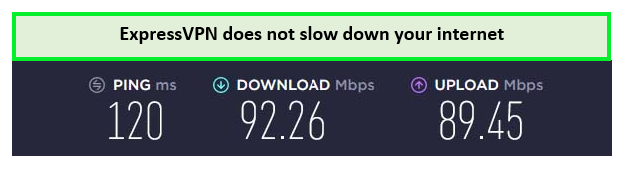
On a 100 Mbps connection, ExpressVPN provides the fastest download speeds in Canada.
ExpressVPN supports various devices and operating systems, including Windows, macOS, iOS, Android, and Linux. This broad compatibility, coupled with the ability to have 8 simultaneous connections, means that a single ExpressVPN subscription can protect your household’s devices, ensuring privacy and security across all platforms.
Finally, this VPN’s commitment to customer satisfaction is evident through its 30-day money-back guarantee and the 7-day ExpressVPN free trial in Canada. This confidence in the quality of their service allows users to try ExpressVPN risk-free, ensuring that they are completely satisfied with their VPN service before committing.
For more information, read the ExpressVPN review in Canada.
Exclusive Deal
VPNRanks readers can enjoy exclusive VPN deals! CA$ 9.13/mo (US$ 6.67/mo) - Save up to 49% with exclusive 1-year plans + 3 months free
- Best VPN for routers in Canada
- Compatible with various router types
- Offers a dedicated router app and custom firmware
- Pre-configured routers are available as well
- Compatible with all major devices
- Keeps users secure on Wi-Fi
- Doesn’t offer customizable features
2. Surfshark – Budget-Friendly VPN for DD-WRT Routers in Canada

- 3,200+ servers in 100 countries
- RAM-only servers (no hard disks)
- Unlimited simultaneous connections
- Unblocks Netflix and More
- 24/7 Customer Service
Surfshark emerges as the budget-friendly VPN for DD-WRT routers in Canada. However, this affordable VPN does not skimp on features; it includes advanced security protocols, unlimited bandwidth, and geo-restriction bypassing capabilities.
With 3200+ servers in 100 countries, Surfshark’s server network is vast and diverse. The wide server distribution helps reduce load and improve connection speeds, which is particularly beneficial for DD-WRT router users looking to cover multiple devices at home.
Surfshark uses AES-256-GCM encryption, providing a secure tunnel for your internet traffic that’s virtually impenetrable. Surfshark’s no-logs policy ensures that your online activities are not tracked or stored, offering peace of mind regarding privacy.
Additional features like the kill switch, private DNS on each server, and the Camouflage Mode shield your online presence, even from your internet service provider.
My Surfshark speed test in Canada gave impressive results, demonstrating its capability to offer fast and reliable connections. When tested on a 100 Mbps connection, the VPN maintained a download speed of 81.32 Mbps and an upload speed of 76.12 Mbps on multiple devices without any fluctuations.
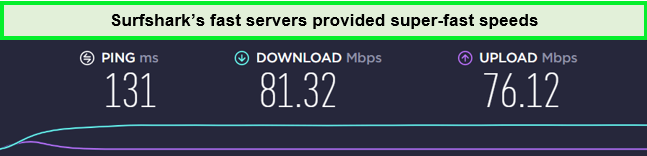
Surfshark provides awesome speeds for streaming and downloading in Canada.
Surfshark excels in device and operating system compatibility, supporting various platforms, including Windows, macOS, iOS, Android, and Linux. Its standout feature, however, is the provision of unlimited simultaneous connections.
This means that with a single Surfshark subscription, you can protect all your household devices, ensuring a secure and private browsing experience for the entire family, regardless of the device or operating system they use.
Its customer-first approach is further highlighted by its 30-day money-back guarantee and a Surfshark free trial in Canada. These policies underscore Surfshark’s confidence in its services and its commitment to user satisfaction.
Read the detailed Surfshark review in Canada for more information.
Exclusive Deal
VPNRanks readers can enjoy exclusive VPN deals! CA$ 3.41/mo (US$ 2.49/mo) - Save up to 77% with exclusive 2-year plan + 30-day money-back guarantee
- Offers easy configuration on routers
- Compatible with various major router firmware
- Unlimited simultaneous connections
- Camouflage Mode and DNS/IP leak protection
- 30-day refund policy
- It doesn’t offer a router app
3. NordVPN – Largest Server Network VPN for Router in Canada

- 6000 servers in 60 countries
- WireGuard protocol (NordLynx)
- 6 Simultaneous Connection
- DoubleVPN
- 24/7/365 Live Chat Support
- 30 Days Money Back Guarantee
NordVPN stands out as the largest server network VPN for DD-WRT routers in Canada, offering an expansive range of servers that enhance connectivity and provide extensive geographical coverage.
NordVPN boasts a massive server network, with 6000+ servers in 61 countries. This vast network allows users in Canada to easily find a server that suits their needs, whether they’re looking to access content from abroad, secure their online transactions, or simply surf the web anonymously.
NordVPN’s features, such as Double VPN, CyberSec, and Onion Over VPN, offer an additional layer of security and privacy, ensuring users in Canada can enjoy a secure, private, and unrestricted internet experience. These features, combined with its extensive server network, position NordVPN as a top-tier choice for those seeking to enhance their DD-WRT router’s capabilities.
It utilizes AES-256 encryption, providing a secure and impenetrable tunnel for your internet traffic. NordVPN’s strict no-logs policy ensures that your online activities are never tracked or recorded, offering complete privacy. Additional features like the automatic kill switch, DNS leak protection, and Double VPN provide an extra layer of security.
My NordVPN speed test in Canada on a 100 Mbps connection yielded impressive results of 83.82 Mbps download speeds and 44.64 Mbps upload speeds. This performance is especially beneficial for DD-WRT router users in Canada, who require a VPN that can handle multiple devices without compromising on speed.

NordVPN established its legitimacy as a streaming VPN in Canada.
NordVPN supports several platforms, including Windows, macOS, iOS, Android, and Linux, making it versatile for various user needs. Additionally, NordVPN allows for six simultaneous connections, enabling users to secure multiple devices with a single subscription.
This VPN demonstrates its commitment to customer satisfaction with its 30-day money-back guarantee and a NordVPN free trial in Canada to test its extensive server network, robust security features, and fast speeds without any risk, ensuring that you can confidently choose the VPN service that best meets your DD-WRT router and internet usage needs.
Find out more about this VPN in my complete NordVPN review in Canada.
Exclusive Deal
VPNRanks readers can enjoy exclusive VPN deals! CA$ 5.46/mo (US$ 3.99/mo) - Save up to 63% with exclusive 2-year plan + 3 months free for a friend
- Allows manual configuration on routers
- Offer pre-configured best router for VPN in Canada
- Thousands of servers
- Fast speeds
- Multiple security features
- Customer chat support can be improved
4. CyberGhost – User-friendly VPN for DD-WRT Routers in Canada

- 11651 Servers Servers in 100 Countries
- 7 Simultaneous Logins
- 45 Days Money-Back Guarantee
- Strict No Logs Policy
- 24/7 Live Chat Support
- Strong Protocols & Encryption
CyberGhost distinguishes itself as the User-friendly VPN for DD-WRT routers in Canada, catering to users who prioritize ease of use alongside robust functionality. This designation comes from CyberGhost’s straightforward setup process, intuitive interface, and one-click connection solutions, which allow individuals in Canada to enhance their DD-WRT routers with advanced capabilities with ease.
CyberGhost’s server network is impressive, boasting 11651+ servers in 100 countries. This extensive and diversified network ensures that users in Canada can easily connect to a server that best fits their needs, whether for accessing geo-restricted content, securing their online activities, or achieving better speeds.
When it comes to security features and privacy policies, CyberGhost stands firm. It uses AES-256-bit encryption to secure user data, providing a level of security that is on par with military standards. CyberGhost’s strict no-logs policy further assures users that their online activities are not monitored, recorded, or stored, guaranteeing privacy.
Additional security measures include DNS and IP leak protection, an automatic kill switch, and the option to use dedicated IP addresses, which collectively ensure a safe and anonymous online experience for users in Canada.
My CyberGhost speed test in Canada showed a consistent and stable download speed of 75.47 Mbps and an upload speed of 69.34 Mbps on a 100 Mbps connection. This efficiency allowed uninterrupted online activities, including streaming, downloading, and gaming.
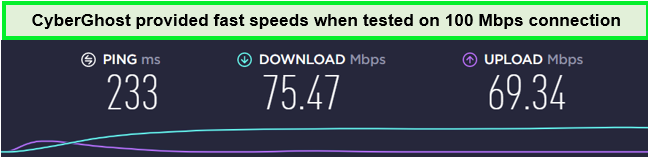
By using CyberGhost in Canada, you can accomplish decent transfer rates both ways.
CyberGhost supports Windows, macOS, iOS, Android, Linux, and various routers. With the ability to connect up to 7 devices simultaneously on a single subscription, it stands out as a highly versatile VPN solution for individuals and families in Canada.
As a user-friendly VPN, it goes above and beyond with its generous 45-day money-back guarantee. And of course, there’s a CyberGhost free trial in Canada too – for those who want to test the VPN on their DD-WRT routers risk-free thoroughly.
To check out the complete list of features, read my CyberGhost review in Canada.
Exclusive Deal
VPNRanks readers can enjoy exclusive VPN deals! CA$ 2.78/mo (US$ 2.03/mo) - Save up to 84% with exclusive 2-year plans + 4 months free
- Allows manual configuration on routers
- Offers pre-configured routers
- Unblocks various streaming platforms
- Massive server network
- No router app
- Speeds can be slow on some servers
5. VyprVPN – Reliable VPN for DD-WRT Routers in Canada

- No Bandwidth Caps
- Unrestricted Server Switching
- 24/7 Customer Support
- Multiple Encryption Protocols
- Cross-Platform Availability
- 200,000+ IP Addresses
VyprVPN earns its reputation as the Reliable VPN for DD-WRT routers in Canada through its consistent performance and steadfast commitment to user privacy and security. It stands out for its proprietary Chameleon protocol, which helps bypass restrictive networks and censorship without compromising speed or security.
VyprVPN’s server network is robust, with 700+ servers across 70 countries. The fact that VyprVPN owns all its servers adds an extra layer of reliability and security, as it eliminates third parties from handling data, thereby reducing the risk of privacy breaches and ensuring optimal performance.
In terms of security and privacy, VyprVPN uses AES-256 encryption, providing top-notch security for user data. VyprVPN’s no-logs policy is audited independently, ensuring that user activities are not tracked or stored, offering peace of mind regarding privacy.
The inclusion of features such as an automatic kill switch, NAT Firewall, and the unique Chameleon protocol underscores VyprVPN’s dedication to safeguarding user data and ensuring online anonymity, making it a trusted choice for DD-WRT router users in Canada.
During my VyprVPN speed test in Canada, the service gave adequate download speeds of 68.15 Mbps and upload speeds of 62.92 Mbps on a 100 Mbps connection.
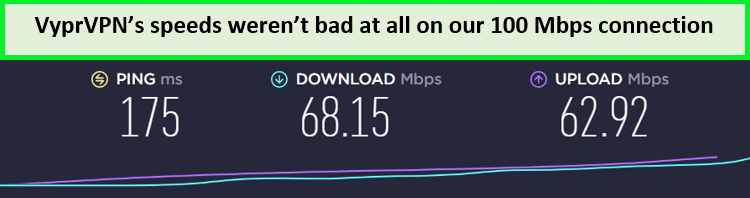
VyprVPN performed slightly above average on my speed test in Canada.
VyprVPN excels in device and operating system compatibility, supporting a wide variety of platforms, including Windows, macOS, iOS, Android, and routers. It allows up to 5 simultaneous connections, providing the flexibility to secure multiple devices under one subscription.
Finally, this VPN also offers a 30-day money-back guarantee and a VyprVPN free trial in Canada so you can test it out risk-free.
Check out my VyprVPN review in Canada for more details.
Exclusive Deal:
VPNRanks readers can enjoy VyprVPN! CA$ 6.84/mo (US$ 5.00/mo)
- Based in Switzerland
- Obfuscated servers
- No logs policy
- Allows torrenting
- Limited servers
- Slow speed
6. IPVanish – Fast VPN for DD-WRT Router in Canada

- PPTP, L2TP/IPSec & OpenVPN protocols
- 40,000+ IPs & 1000+ servers in 60+ countries
- 10 Multi logins
- 7-Day Money Back Guarantee
- 256bit AES encryption
IPVanish secures its place as the fast VPN for DD-WRT routers in Canada. This VPN is particularly suited for DD-WRT router users in Canada, thanks to its uncompromised speed that ensures smooth streaming, gaming, and downloading activities.
With features like unlimited bandwidth, SOCKS5 web proxy, and the ability to choose your connection protocol, including IKEv2, OpenVPN, and L2TP/IPsec, IPVanish prioritizes speed and offers a versatile and customizable VPN experience.
The IPVanish server network is robust, with 2200+ servers in 75 locations. The wide distribution of servers ensures that users can always find a server with optimal performance, reducing the likelihood of congestion and enhancing the overall speed.
Security features and privacy policies form the cornerstone of IPVanish’s offerings. It uses AES 256-bit encryption, ensuring that all data passing through the VPN tunnel is secure from prying eyes. IPVanish operates under a strict no-logs policy, guaranteeing that user activities and connection logs are never stored or monitored.
Additional security measures include an automatic kill switch, DNS leak protection, and the provision of shared IP addresses, all of which contribute to maintaining user anonymity and safeguarding personal information.
When tested on a 100 Mbps connection, my IPVanish speed test in Canada demonstrated download speeds of 86.75 Mbps and upload speeds of 73.67 Mbps, making it an ideal choice for bandwidth-intensive activities like HD streaming, online gaming, and large file downloads.
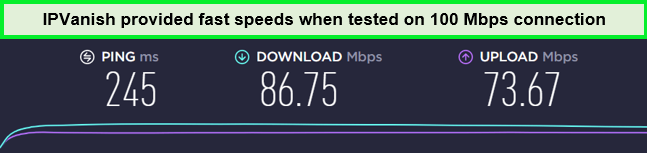
Speed test results of IPVanish on its blazing-fast servers.
IPVanish supports various platforms, including Windows, macOS, iOS, Android, and Linux. A notable feature of IPVanish is its policy of offering unlimited simultaneous connections, allowing users in Canada to protect every device in their household with a single IPVanish account.
Lastly, IPVanish offers a 30-day money-back guarantee, giving users ample time to evaluate the service’s performance on their DD-WRT routers. While IPVanish does not typically offer a standard 7-day free trial, you can use this nifty trick to get an IPVanish free trial in Canada.
Read the full review of IPVanish in Canada for more information.
Exclusive Deal
VPNRanks readers can enjoy exclusive VPN deals! CA$ 4.09/mo (US$ 2.99/mo) - Get 3 Months Extra + Save 77% on 2-year plan
- Preconfigured routers are supported
- Stringent no logs policy
- Dedicated apps for routers and other devices
- Support up to 10 simultaneous connections.
- Allows for unlimited bandwidth
- Doesn’t accept Bitcoin payments
7. Private Internet Access – Customizable VPN for DD-WRT Routers in Canada
- Does Not Keep Any Logs
- 24/7 Customer Support
- 7 Days Money Back Guarantee
- 35000+ Servers in 84 Countries
- SOCKS 5 proxy
- Compatible with Leading Devices
Private Internet Access (PIA) stands as the customizable VPN for DD-WRT routers in Canada, highlighting its extensive suite of advanced settings that cater to both novice and tech-savvy users.
PIA’s customization allows users to tailor the VPN according to their needs, including adjustable encryption levels, protocol selection, and its advanced MACE feature to block ads, trackers, and malware.
PIA’s server network is impressive, boasting 35000+ servers in 84 countries. This vast array of servers ensures that users in Canada can enjoy reliable connections and low latency, regardless of their online activities.
PIA utilizes AES-256-bit encryption to secure user data, providing a level of security that meets the highest standards. PIA’s no-logs policy reinforces its commitment to user privacy, ensuring no user activity is tracked or recorded. Additional security features include an automatic kill switch, DNS leak protection, and the ability to configure custom DNS.
Conducting a PIA speed test in Canada revealed a download speed of 55.59 Mbps and an upload speed of 90.09 Mbps on the 100 Mbps connection. These impressive speeds facilitated the swift and efficient completion of the downloads, ensuring a seamless experience.

Private Internet Access speed test results in Canada!
PIA offers broad device and operating system compatibility, including Windows, macOS, iOS, Android, and Linux support. One of the standout features of PIA is its support for unlimited simultaneous connections, allowing users to secure multiple devices with a single subscription.
Lastly, PIA underscores its commitment to customer satisfaction through its 30-day money-back guarantee. This policy, combined with the PIA free trial in Canada, provides users with a risk-free opportunity to test PIA’s services on their DD-WRT routers before making a long-term commitment.
For more information, read the PIA review in Canada.
Exclusive Deal
VPNRanks readers can enjoy exclusive VPN deals! CA$2.89/mo (US$ 2.11/mo)
- Strong security with robust encryption protocols for routers.
- Wide server network for accessing geo-restricted content.
- Strict no-logs policy for enhanced privacy protection.
- Competitive pricing, delivering value for money.
- Speed variability depends on server location and network conditions.
Testing Methodology: How to Choose the Best VPN for DD-WRT Router in Canada
As discussed above, not all VPNs work with DD-WRT routers in Canada. For that reason, here are some important things you need to consider before buying a VPN for a DD-WRT router:
- Easy configuration: Ensure the VPN offers pre-flash routers and detailed setup guides. A single mistake during configuration might damage your router firmware.
- Speed: Make sure the VPN for DD-WRT is fast enough and can keep up with the load, as when you connect a VPN to the router, you can connect multiple devices to it.
- Features: The VPN you choose for your DD-WRT router should support OpenVPN protocol and offer additional features like a kill switch, IP leak protection, and more.
- Unblocking ability: Make sure the VPN you have chosen works with all major geo-blocked sites like Netflix, Hulu, IPTV services, and more.
- 24/7 customer support: The VPN should offer 24/7 customer support so you can get assistance during the configuration process.
- Money-back guarantee: The best VPN for DD-WRT routers should also offer at least a 30-day money-back guarantee so you can try the service risk-free.
What Are the Reasons for Using VPN on DD-WRT?
You need a VPN for your router in Canada because it is the main gateway that computers and other devices use to access the Internet. If the router is protected through strong encryption protocols, then every device connected can have a secure connection.
A DD-WRT routing VPN is, therefore, an extremely useful security-enhancing tool. Using a VPN for DD-WRT offers several advantages:
- Protection for every device: When you set up a VPN on your DD-WRT router, it secures the entire network, eliminating the need for a VPN on each device.
- Security for devices that do not normally have VPN support: Certain devices like gaming consoles or smart TVs may not support VPN applications directly. With a VPN for DD-WRT, users can ensure secure streaming and gaming while accessing the benefits provided by various VPN providers.
A VPN for a DD-WRT router is a powerful solution for VPN users who want ultimate security without the hassle of installing VPN apps on different devices.
How to Install DD-WRT on a Router in Canada?
Since installing DD-WRT router firmware varies from model to model, I will only cover generic installation steps that should work on most routers. Here’s how you can easily install the DD-WRT firmware on a router:
- Log into the Admin page of your router by typing in the IP address of your router into the address bar. You can find the IP address on the back of your router.
- Next, sign in to your account and head over to the Admin section.
- Now click on the Firmware Upgrade option and Select the DD-WRT file you want to upload to your router.
- Finally, wait for the router to update. The flashing process should take a couple of minutes to complete.
That’s it. Your router is now configured with the DD-WRT firmware. You can tweak its settings and install any VPN app.
How to Add VPN to DD-WRT?
To set up the VPN client on your DD-WRT router, follow these steps:
- Log in using your router’s default username and password (usually “admin”).
- Click on the Services tab at the top of the page, then select the VPN sub-tab.
- In the OpenVPN Client section, enable the Start OpenVPN Client option.
How to Set Up OpenVPN on a DD-WRT Router in Canada?
Now that you’ve flashed your router with the DD-WRT firmware, you can easily set up OpenVPN on it. Since the OpenVPN setup process is similar across all supported VPN services, you should use ExpressVPN’s OpenVPN configuration setup in Canada. The installation process is easy and shouldn’t take more than 5 minutes.
Configure PPTP VPN on your DD-WRT Router in Canada
VPNs on DD-WRT routers can also be set up using the PPTP protocol. To install the VPN on your DD-WRT router, follow the link mentioned below.
Since the setup process for the PPTP protocol is exactly the same across most VPN apps, I’ve only provided the setup tutorial for PureVPN.
Note: Although most VPN providers offer PPTP protocols, this protocol is quite vulnerable and should be avoided whenever possible. Therefore, it is generally a good practice to set up the best VPN for the DD-WRT routers using the OpenVPN protocol.
More VPN Guides by VPNRanks
- Best VPN for Mac in Canada: Ensure your online safety and anonymity with a reliable VPN for Mac.
- Best VPN for Windows in Canada: Keep your Windows PC safe on public Wi-Fi networks with a trusted VPN.
- Best VPN for Kodi in Canada: Seamlessly integrate VPN protection into your Kodi experience.
- Best VPN for Nvidia Shield TV in Canada: Stream smarter and safer on your Nvidia Shield TV with premium VPN service.
- Best VPN for Routers in Canada: Secure your network with the best VPN tailored for routers.
FAQs – Best VPN for DD-WRT Routers in Canada
Does DD-WRT offer support for OpenVPN in Canada?
Yes. DD-WRT firmware supports OpenVPN protocols in Canada, but you will have to set it up manually by following the tutorials on your VPN provider’s website or customer support.
Can you use a free VPN with DD-WRT routers in Canada?
No, you should not use a free VPN with DD-WRT routers in Canada. Using a free VPN with DD-WRT routers is generally not recommended for several reasons:
- Most free VPNs do not provide their OpenVPN configurations for router usage.
- Free VPNs often have poor security standards, compromising your online privacy.
- They may inject ads into your browser, disrupting your browsing experience.
- Some free VPNs may record your browsing activity and sell it to advertisers.
- Their limited number of servers can lead to congestion and slower connection speeds.
- Bandwidth and data caps are frequently imposed, limiting your usage and experience.
It is better to use a reliable, compatible premium DD-WRT VPN like ExpressVPN that keeps you truly safe online. Setting up ExpressVPN on your router has an added advantage: you can safeguard your network by using its free trial. This makes it a reliable option as a free VPN for routers in Canada, ensuring your online privacy and data are shielded every time you connect.
What are some of the best DD-WRT Routers in Canada?
Here are some good DD-WRT Routers in Canada
- Asus RT-AC5300
- WRT3200ACM
- Netgear R7000
- Asus RT-AC56U
Which one is better, OpenWRT or DD-WRT in Canada?
OpenWRT offers more control to the user and is slightly better than DD-WRT in Canada. However, using it isn’t that easy. So, in short, OpenWRT is for advanced users with technical backgrounds, whereas DD-WRT is for the layman.
Does DD-WRT support IPSec?
No, DD-WRT does not support IPSec. Setting up an L2TP VPN connection on a DD-WRT router will change your IP address, but your traffic will not be encrypted because the connection does not utilize IPSec.
Wrapping UP
VPN services on DD-WRT routers not only elevate your internet browsing by providing a more secure digital space but also broaden their safeguard to encompass devices that don’t support direct VPN installation, like Apple TV, Xbox, and Alexa. This multifaceted approach not only enhances privacy but also bypasses the geographical barriers that typically restrict access to streaming content and video game collections.
The best VPN for DD-WRT routers in Canada works by creating a secure and encrypted connection. This connection routes your online traffic through a VPN server, hiding your real IP address and encrypting all data that is sent or received.
ExpressVPN emerges as the best VPN for DD-WRT routers in Canada, thanks to its partnerships with top router manufacturers, offering pre-configured devices for instant protection. For any router, it simplifies setup with detailed guides and 24/7 support, complemented by its fast speeds, robust encryption, extensive server network, and strict no-logs policy, ensuring a seamless and secure online experience.








