
Are you a fan of the breathtaking Peacock TV programming and wondering why Peacock TV not working with VPN in Canada? You’re not alone. In this guide, we will thoroughly guide you how to solve this issue with a premium VPN like ExpressVPN.
Many users face challenges accessing Peacock TV due to its robust VPN detection technology. This platform, known for its rich content, is primarily available in the United States. This exclusivity is due to the lack of international broadcasting licenses.
Unlock a seamless Peacock TV experience Peacock TV in Canada using ExpressVPN’s robust capabilities. Our guide provides solutions to navigate potential challenges, ensuring uninterrupted enjoyment of your favorite content. Dive in for a hassle-free streaming journey.
Peacock TV Not Working With VPN in Canada [Quick Fixes]
We know how upsetting it might be to start streaming your preferred Peacock original program only to run into a problem. There are little fixes we can make to continue streaming, thus we must not give up in this situation. While many fixes take time, some only take a few minutes.
Follow these quick fixes to resolve the issue of Peacock TV not working with VPN in Canada:
- Delete Cookies
- Connect to a different US server
- Change to a different VPN protocol
- Reinstall/Update your VPN
- Upgrade to a VPN that works with Peacock
- Switch to a different VPN port
- Check out other security measures
- Change your network
- Test your VPN’s local support
- Verify the version of the VPN software
1. Delete Cookies
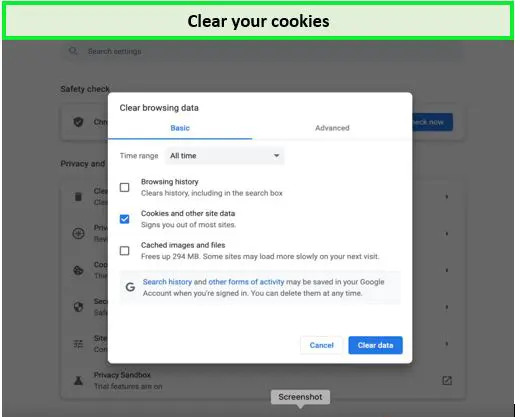
Delete all cookies
If you are thinking why does Peacock buffer so much? It might be because of your device’s cookies. Cookies are small files that hold your information, such as your location. Peacock TV uses these cookies to find out where you are trying to connect.
As a result, it blocks your VPN, and you will not be able to access Peacock TV any further. However, you must delete all your cookies to prevent Peacock TV from detecting your location so that you can enjoy seamlessly.
2. Connect To A Different US Server
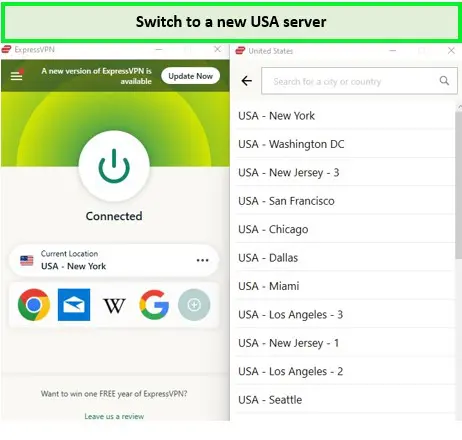
Connect to a new US server
If Peacock TV has blocked your current IP, you should try connecting to a different US server. This will assign you a new IP that Peacock TV hasn’t blocked. With this IP address, you can use Peacock TV again. Using a premium VPN like ExpressVPN will be beneficial as it’ll assign a new unused IP.
3. Change To A Different VPN Protocol
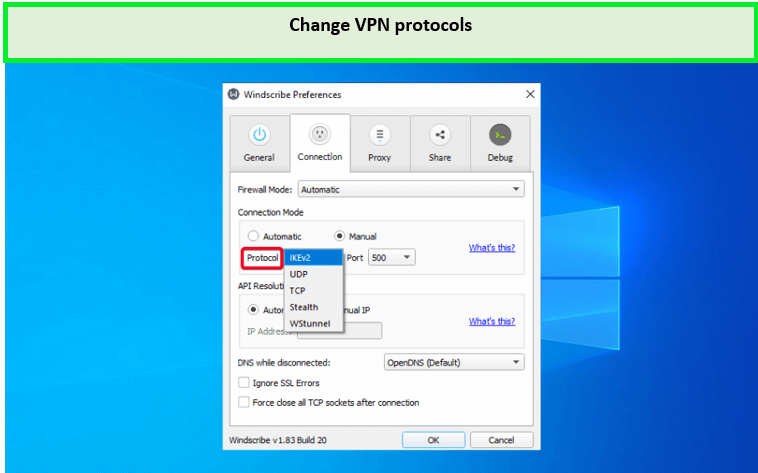
Change the VPN protocol
If Peacock isn’t working with a VPN, your VPN server or provider might not be at fault. But it could be the VPN protocol issues. Try changing to different VPN protocols from UDP to TCP to see if that fixes the problem. Sometimes VPN protocols may cause hindrances as you’re trying to stream, so changing the protocols may prove to be the solution to your Peacock TV not working issue.
4. Reinstall/Update Your VPN
If your Peacock TV VPN not working so your VPN might have picked an error. So, it is better to reinstall your VPN or update it to its latest version. This will help remove any bugs and errors from the VPN software. You may check your VPN’s official website or the app for the latest update that’s available or select the ‘Update Automatically’ option to avoid having to manually update the app.
5. Upgrade To A VPN that Works With Peacock
Have you tried all the steps mentioned above, and Peacock is still not working with a VPN? This might be because the VPN you are using is not good enough to work with Peacock not available in your region.
6. Switch To A Different VPN Port
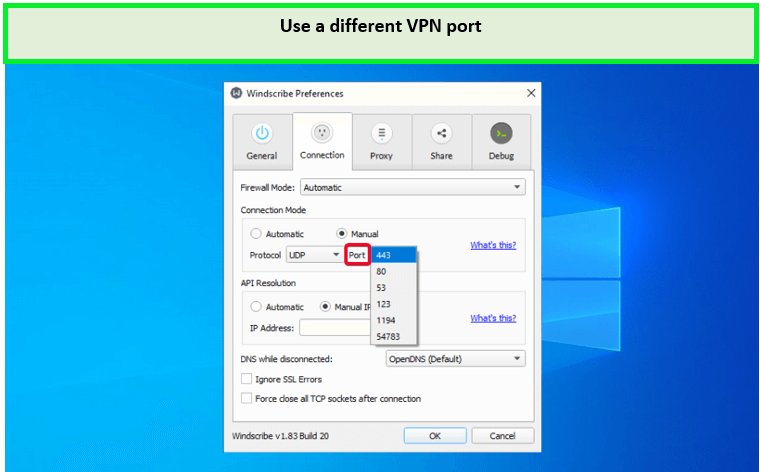
Change the VPN port
Change your VPN port if your VPN is slow and unable to access Peacock’s banned content. A specific networking port on your end is used to establish a connection between your computer and the VPN server.
Your VPN always uses one port at a time, despite the fact that there are numerous ports available for various kinds of Internet traffic. However, you experience slow streaming speed as a result of the overloaded ports. Additionally, your server will lag. Simply forwarding your VPN traffic over a different port can address this Peacock VPN not working issue.
7. Check Out Other Security Measures
Are you still facing Peacock having issues? Because the firewall or antivirus program on your computer can sometimes identify the VPN as a threat since it interacts so closely with and even alters your internet connection.
Turn off any external programs that might conflict with the VPN to see if that’s the problem, and if it still persists, disable your firewall from the Control Panel.
The problem has been successfully recognized if there is an increase in speed and stability. However, permanently disabling your firewall is not a solution—at least, not one you need to be prepared to do. You should set up your VPN to cooperate with your firewall so that you don’t have to pick between the two.
8. Change Your Network
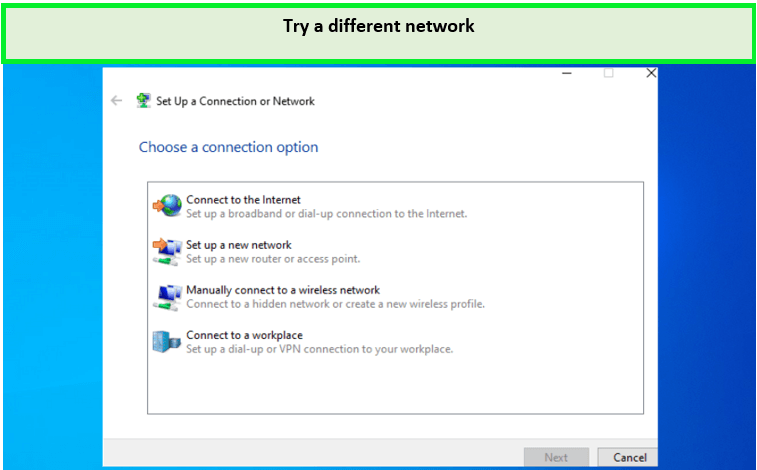
Switch your network
Curious why won’t Peacock load. If the Peacock issues continue, consider moving your device to a different area to test your VPN. Launch your VPN such as ExpressVPN, for instance, at a friend’s house or on a public network, preferably one that is comparable to yours for a more valid comparison.
If the connection is consistent and the site’s pages load quickly, your VPN is working properly, and you should speak with your ISP instead. Your first course of action should be to test a different network if your current one frequently causes issues.
9. Test Your VPN’s Local Support
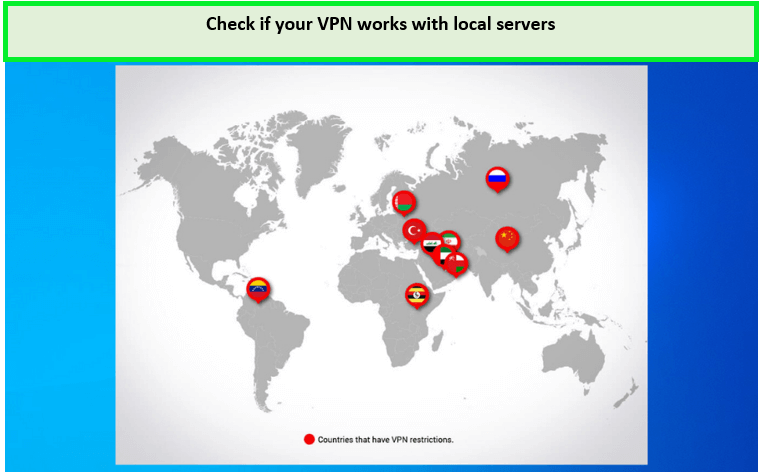
Check your VPN’s local support
Did you get a “Sorry accessing Peacock through a VPN is restricted error”?
Peacock doesn’t work with all the VPNs when you’re abroad, it could be because the nation from where you’re connecting is blocking VPN sites or Peacock VPN restricted. Therefore, if you are traveling in Canada, you must connect to a reliable VPN like ExpressVPN to access its content.
You can easily access Peacock geo-restricted content from countries other than the USA with a reliable VPN like ExpressVPN (preferably the New York server) and resolve the issues about ExpressVPN not working with Peacock.
10. Verify The Version Of The VPN Software
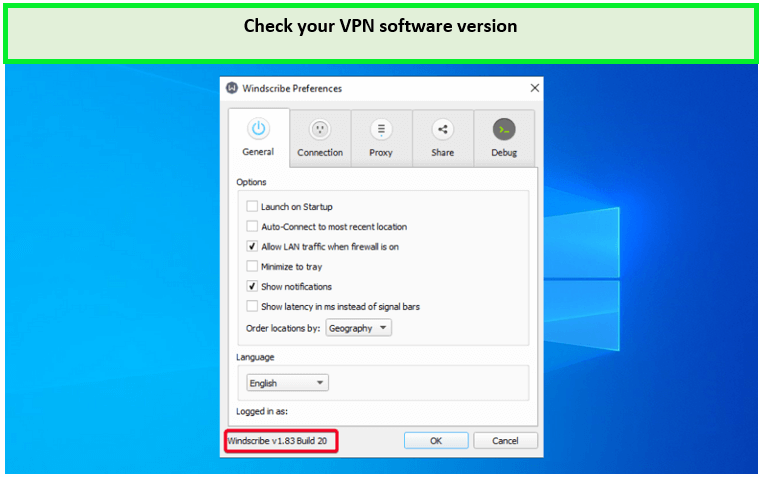
Check the VPN software version
Ensure you verify the software version of your VPN if it continues to crash or encounter connectivity issues. If you’re using a reputable provider like ExpressVPN, your VPN client should undergo regular updates to maintain its quality and performance.
Ensure your VPN is up to date, as even an excellent VPN can stop working if not regularly updated. After updating your VPN, explore Peacock payment methods in Canada to pay for your premium subscription and start enjoying uninterrupted streaming.
Note: Can’t watch anything on Peacock due to Error 6007? Follow our guide on how to fix Peacock Error 6007 in Canada and enjoy Peacock content.
How Do You Fix Peacock Errors in Canada?
If you’re facing issues with Peacock TV while using a VPN, here are some steps to resolve them:
- Switch VPN Servers: Not all VPN servers are detected and blocked. Try connecting to a different US server.
- Upgrade Your VPN: Some premium VPNs such as ExpressVPN are better equipped to bypass Peacock TV’s restrictions.
- Clear Cookies and Cache: This prevents the platform from recognizing your previous location.
- Use a Different VPN Protocol: Switching between protocols like OpenVPN and WireGuard can help.
Note: Can’t watch anything on Peacock due to Error 6007? Follow our guide on how to fix Peacock Error 6007 in Canada and enjoy Peacock content.
Error Code: “It looks like you don’t meet the US roaming rules”
If you encounter this error code that you don’t meet the US roaming rules Peacock, it signifies that Peacock TV has detected your VPN usage and restricted access. To resolve this, attempt connecting to an alternative VPN server.
A reputable VPN like ExpressVPN offers numerous server options from various countries and US states that you can utilize to bypass this error. The New York server from this VPN is particularly recommended for quick access.
Error Code: “Sorry, accessing Peacock through a VPN is restricted (ovp_00013)”
If you see this error code or encounter Peacock keeps freezing, it means Peacock TV has detected your VPN and restricted access. To fix it, switch to a different VPN server. ExpressVPN offers a variety of servers worldwide, including US states, to help you bypass this error.
Let’s explore further if your Peacock TV not working with VPN in Canada on Roku or any other device.
Why is Peacock TV Not Working with VPN in Canada?
Peacock TV, a popular streaming platform, has implemented stringent measures to prevent viewers in Canada from accessing its content. The primary reason for Peacock TV not working with some VPNs is its advanced VPN detection systems. These systems identify and block IP addresses associated with VPN servers, making it challenging for users to bypass geo-restrictions.
As a result, we recommend switching to a better VPN service. Our top pick is ExpressVPN due to its exceptional performance and outstanding unlocking capabilities. With ExpressVPN, you are able to watch Peacock shows without any problems.
You might also encounter Nord VPN not working with Peacock in Canada, in such circumstances I suggest checking your internet connection. As due to internet connectivity Peacock won’t work with VPN.
3 Best VPNs For Peacock TV in Canada – In-Depth Analysis
For a smooth Peacock TV experience in Canada, these top VPNs are worth considering:
1. ExpressVPN – The Best VPN For Peacock TV in Canada

- Ultra-fast servers in 105 Countries
- Excellent unblocking capability for Netflix, Hulu & more
- Best-in-class encryption trusted security, and advanced protection features that block ads, trackers, and harmful sites.
- Connect up to 8 devices simultaneously
- 24/7 customer support through live chat
- 30-day money-back guarantee
ExpressVPN is the best Peacock VPN in Canada because it boasts a wide range of US servers, ensuring that users always have options to connect and stream without interruptions.
We tested whether or not it is good at spoofing our location. Every time we connected to its New York server, we never faced any IP block issues.
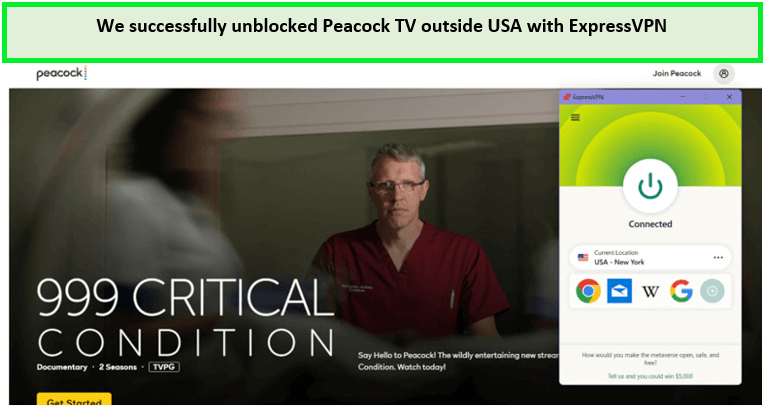
Using ExpressVPN servers, we could easily unblock Peacock TV in Canada.
On our 100 Mbps connection, we noticed an 89.42 Mbps download speed and 84.64 Mbps upload speed.

This speed is enough to stream in high resolution.
With ExpressVPN not working with Peacock, you won’t face the Peacock something went wrong issue. You can enjoy watching Peacock TV on five devices simultaneously with ExpressVPN. Most operating systems and devices, including Kodi, Mac, iOS, Windows, Roku, Smart TVs, Linux, and Firesticks in Canada.
ExpressVPN prioritizes user security with features like 256-bit AES Encryption, DNS leak protection, a strict no-logs policy, and an automatic Kill Switch. These features ensure that users remain anonymous and their data is protected while streaming.
Exclusive Deal:
VPNRanks readers can enjoy ExpressVPN for CA$ 9.13/mo (US$ 6.67/mo) - Save up to 49% with exclusive 1-year plans + 3 months free, offering a 30-day money-back guarantee!
- Peacock Unblocked outside US, Netflix and other streaming services
- Ultra-fast speed, even streaming in HD or
- 4K quality
- Reliable servers in 150+ countries
- Allows 8 simultaneous conenction
- World-class privacy and security with no activity logs or connection logs
- Built-in password manager, to help secure your passwords
- 24/7 live chat support
- 30-day money-back guarante
- A bit more expensive than other VPNs, but you get what you pay for.
2. Surfshark – Budget-Friendly VPN for Peacock TV in Canada
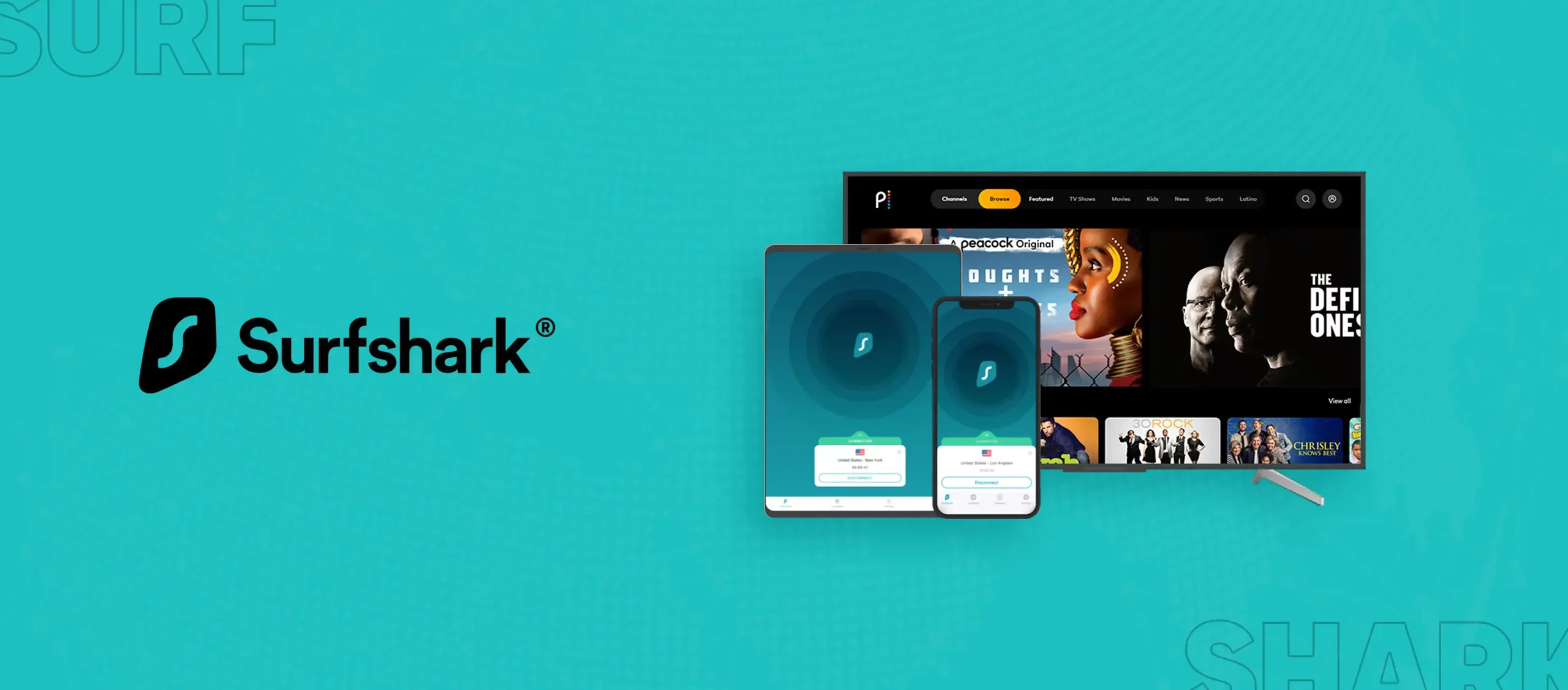
- 3,200+ servers in 100 countries
- RAM-only servers (no hard disks)
- Unlimited simultaneous connections
- Unblocks Netflix and More
- 24/7 Customer Service
Surfshark emerges as a budget-friendly alternative without compromising on quality. Drawing insights from various platforms, Surfshark’s appeal lies in its affordable pricing for only CA$ 3.41/mo (US$ 2.49/mo) - Save up to 77% with exclusive 2-year plan + 30-day money-back guarantee, efficient servers, and top-notch security features, making it a favorite among those looking to stream “Peacock TV in Canada” without breaking the bank.
What’s more impressive is that it allows you to connect unlimited devices simultaneously. Surfshark has 3200+ servers in 100 countries, including 600+ servers in 25 US cities. So you would never have to worry about traffic congestion.
The Surfshark service works seamlessly, and the connection never drops. You can also watch exclusive Peacock shows with the help of Surfshark.
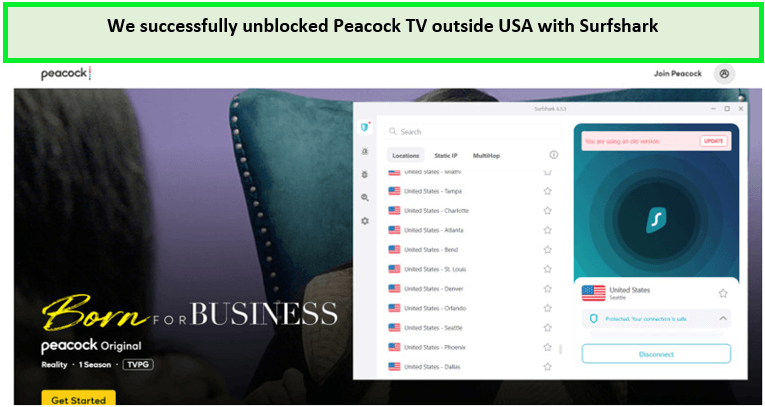
Unblocking Peacock TV was a piece of cake using Surfshark servers!
It delivered an 81.32 Mbps download speed and an upload speed of 76.12 Mbps on our connection of 100 Mbps.

We achieved blazing-fast speed results on the US servers.
Surfshark works brilliantly with many operating systems and has user-friendly apps for every device. You can enjoy streaming on Peacock TV on Windows, Android, Smart TV, Roku, iOS, Tablets, Mac, Linux, iOS in Canada.
Surfshark doesn’t skimp on security. With features like MultiHop (double VPN), CleanWeb (ad and malware blocker), and a no-logs policy, users can stream with the assurance that their online activities remain private and secure.
Exclusive Deal:
VPNRanks readers can enjoy Surfshark for only CA$ 3.41/mo (US$ 2.49/mo) - Save up to 77% with exclusive 2-year plan + 30-day money-back guarantee. A 30-day money-back guarantee covers the plan.
- Does not limit bandwidth
- User-friendly apps
- Unblocks all streaming sites
- Affordable prices
- Doesn’t record or log activities
- Compatible with all operating systems
- Customer service is dodgy
3. NordVPN – Largest Server Network VPN for Peacock TV in Canada

- 6000 servers in 60 countries
- WireGuard protocol (NordLynx)
- 6 Simultaneous Connection
- DoubleVPN
- 24/7/365 Live Chat Support
- 30 Days Money Back Guarantee
NordVPN stands out with its vast server network of with 6000+ servers in 61 countries and 1970+ servers in 15 US locations, ensuring users never run out of options.
Top recommended servers for streaming include San Francisco, Atlanta, and Seattle, all optimized to provide a seamless Peacock TV experience.
We were blown away by the results when we used NordVPN’s Atlanta server to access Peacock TV. We could access Peacock TV within seconds and never faced bandwidth caps, with a VPN you might be able to watch Peacock’s content.
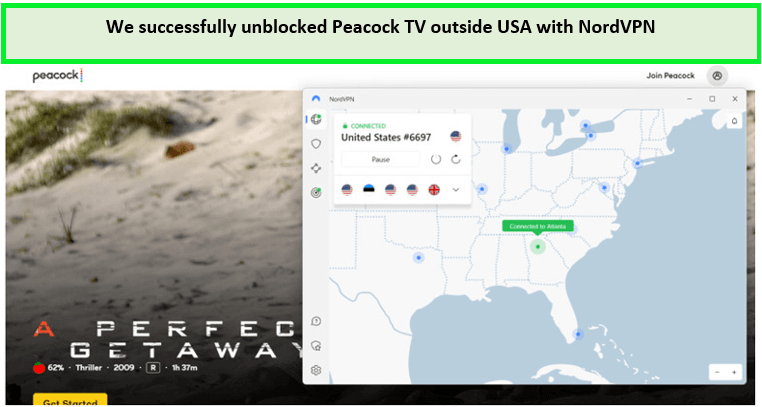
Thanks to NordVPN’s huge server network, we had no issues unblocking Peacock TV.
NordVPN’s high-speed servers not only guarantee a buffer-free Peacock TV experience but also ensure smooth access to other geo-restricted platforms in the USA. We noticed an upload speed of 44.64 Mbps and a download speed of 83.82 Mbps on our 100 Mbps connection.

NordVPN proved to be a true streaming VPN by delivering fast-speed results during our test.
Watching a Peacock TV on multiple devices is never an issue with NordVPN, as it supports all major devices. It works with various operating systems, including Android, Mac, Linux, Windows, iOS, Smart TVs, Roku, and Kodi devices in Canada.
NordVPN is synonymous with security. With its CyberSec feature blocking ads and malicious sites, Double VPN for an added layer of encryption, and a strict no-logs policy, users can stream with peace of mind, knowing their data is safe.
Exclusive Deal:
VPNRanks readers can get NordVPN for CA$ 5.46/mo (US$ 3.99/mo) - Save up to 63% with exclusive 2-year plan + 3 months free for a friend, offering a 30-day money-back guarantee.
- Connect six devices on many platform types
- Fast and stable internet connection
- Excellent unblocking capabilities for Peacock TV
- Fast speeds
- Never limit bandwidth
- NordVPN is not a cheaper option
Why is ExpressVPN Not Working with Peacock in Canada?
If you’re experiencing issues with Peacock not working with ExpressVPN, it’s possible that Peacock has detected and blocked the IP address provided by ExpressVPN.
The good news is there are simple solutions to try: switch to a different US server or consider upgrading to a VPN that is known to work reliably with Peacock.
Why is Peacock TV Not Working with Surfshark VPN in Canada?
Here are the main reasons for Peacock VPN error with Surfshark in Canada:
- Server Downtime: If the VPN server is undergoing maintenance or has technical problems, it may not work until it’s back up.
- Blocked Servers: Peacock, like other streaming platforms, doesn’t support VPNs and may block associated IPs.
- IP and DNS Leakage: Data leaks can expose your device’s real IP, revealing an unauthorized location for streaming.
- Stored Browsing Data: Your browser might retain information that discloses your actual physical location to Peacock.
- Outdated Software: Using outdated VPN apps or browser extensions can lead to malfunctions. Keep your software updated.
Why is NordVPN Not Working with Peacock on Mac in Canada?
If you’ve been using NordVPN to watch Peacock in Canada and Peacock stopped working. Peacock may have blocked the IP address provided by NordVPN. If that happens, try different NordVPN servers until you can access Peacock with a VPN again.
Why Does Peacock Block VPNs in Canada?
Unlike many other streaming sites, Peacock TV doesn’t have international licensing. As a result, its content is restricted in Canada. Peacock TV has an agreement with US telecommunications conglomerate Comcast to only broadcast its content in the US.
If it tries to breach these agreements, it will result in Peacock TV facing a huge loss. That is why Peacock TV instantly blocks the VPN if it finds out you are trying to access it from in Canada.
Peacock TV AI systems are strong enough to detect any Peacock VPN connection in minutes. So, if you ever try to access the platform with a lousy VPN, it will instantly block your access and display an error stating, “Peacock TV not available in your region!”
Now it comes to VPN services and how well they fabricate their connections so that Peacock TV is not able to detect them as a VPN user.
Are you facing Peacock won’t stream to TV issues? Let’s now look at why is Peacock not working on your TV.
Why Can’t I Watch Peacock on My TV in Canada?
Here are the reasons why won’t Peacock work on Smart TV or any other devices:
- You might discover that PeacockTV/Samsung not working because of the cache; as a result, you need to remove your device’s data and cache.
- Sometimes the streaming website becomes stuck, in which case you just need to restart your device. To fix this, unplug the power, wait 20 seconds, and then re-plug your device.
- You can additionally make sure you have a solid internet connection by checking the strength of your connection. Sometimes the only factor slowing down your streaming is a slow internet connection.
- Try to shut down any further background applications as well. Try to reopen the Peacock application once you have closed all unnecessary programs.
-
- The final solution is to simply uninstall the Peacock application from the device and then reinstall it if you are still having problems.
Once the issue is resolved, compare Peacock Premium vs Premium Plus in Canada to choose the one that suits your streaming preferences and enjoy seamless streaming.
Why Does Peacock TV Not Working with VPN in Canada on Firestick?
If you’re facing problems with Peacock TV not functioning properly when using a VPN on your Firestick in Canada, we’ll detail the reasons why this issue occurs.
Unreliable Internet Connectivity: Because of an insufficient Internet connection, your device might not function very often. Therefore, analyze the strength of your internet connection and try to connect to a reliable internet source.
Unwanted Data: Check if the Firestick or other device you’re using to watch Peacock isn’t being overloaded with unnecessary data. Because of the overloaded cache and data, your streaming will suffer. Try to remove all unnecessary cache or data.
Older Peacock Version: The streaming application will occasionally request an upgrade if Peacock not working on a VPN, however, you must ignore this. We eventually cause our streaming quality to decline by repeatedly putting off and neglecting the upgrade. Hence, it is preferable to update to the most recent version as soon as you receive the notification.
Tip: You can also go through our guide on how to fix Peacock not working on Firestick in Canada. We have provided detailed solutions to resolve the issue. So, if you are facing difficulty with the Peacock streaming service, then this article might help you get rid of it.
Why is the Peacock TV App not Available to Download From the Play Store?
If you’re trying to download the Peacock TV app from the Google Play Store and can’t find it, this is likely due to country restrictions. Peacock TV is geo-restricted to viewers within the United States, which means the app will not be available in the Play Store for users outside the US.
If your Play Store account is associated with a non-US country, you’ll be unable to see or download the Peacock TV app. However, there is a workaround—downloading the app from a trusted third-party source. APK Mirror is a reputable site where you can download the latest version of the Peacock TV app securely.
Always ensure that any APKs you download come from reliable sources to avoid compromising your device’s security.
Why is Peacock Not Working on My iPhone in Canada?
If you’re facing issues with Peacock TV not working with VPN in Canada iPhone, it could be due to cached data. To resolve this, follow these steps:
- Clear your device’s cache and data. You can usually do this in your device’s settings menu.
- Uninstall the Peacock application from your device.
- Reinstall the Peacock app on your device.
How to Fix the US Roaming Error on Peacock TV?
Encountering the US roaming error message on Peacock TV can be frustrating, especially when you’re trying to catch up on your favorite shows from Canada. This error usually indicates that Peacock TV has restricted access based on your current location. To resolve this issue, first, ensure your VPN is connected to a US server.
If the problem persists, here’s a quick fix: activate your device’s flight mode and connect to a Wi-Fi network. Then, reconnect to the US server on your VPN and enjoy uninterrupted streaming. If you’re using a mobile device, you could also remove the SIM card instead of enabling flight mode.
Remember, the Peacock app checks SIM card data, and if it detects a non-US network, it will display the roaming error.
What is Peacock Something Went Wrong Issue?
At times, Peacock TV users may encounter a vague error message stating “Something Went Wrong.” This could disrupt your streaming experience and leave you puzzled. This error does not always point to a single issue; it could be due to various reasons such as internet speed fluctuations, VPN connection issues, or even application glitches.
To tackle this, ensure that your VPN is functioning correctly and that your internet connection is stable. Additionally, clearing the Peacock TV application’s cache might help to resolve the error. If none of these steps work, consider updating the app to the latest version or reinstalling it.
Why is Peacock Not Working Even After the Troubleshooting?
When you’ve tried every trick in the book, and Peacock not working with NordVPN or any other VPN, it could feel like hitting a brick wall. If Peacock continues to be uncooperative even after troubleshooting, consider these possibilities:
- Specific Device Issues: Certain devices may have unique compatibility issues with Peacock TV. Attempt accessing the service using a different gadget to determine if the problem is device-specific.
- Conflicting Applications: Sometimes, other applications can interfere with VPN functionality. Ensure there are no conflicts by closing unnecessary apps.
- Advanced VPN Settings: Delve into your VPN’s advanced settings. Adjusting features like split tunneling or protocol settings might just do the trick.
- Contact Support: Both your VPN and Peacock TV have customer support. Don’t hesitate to reach out for specialized help.
Remember, persistence is key. Keep trying different solutions, and you’re likely to find the right fix.
Is Peacock Error Code 9 Related to the Roaming Rule Issue?
Encountering Peacock Error Code 9 can be confusing, especially when trying to determine if it’s related to the roaming rule issue. This error typically points to problems with how the Peacock app handles or processes internet data, which could affect streaming quality. Here’s how to address it:
- Data Handling: The error may signal that the app can’t effectively use the available internet data, causing streaming problems.
- Unrelated to Roaming: Contrary to roaming concerns, Error Code 9 isn’t directly connected to VPNs or location issues.
- Network Stability: Ensure that your internet connection is stable, as intermittent connectivity can trigger various error codes.
If you’re frequently facing this error, it’s advisable to consult Peacock TV’s support for a more precise diagnosis and solution.
US Peacock Not Working on Mediastreamer DNS in Canada?
According to the information provided, the US Peacock app is no longer functional on my Apple TV4Ks following a recent update. I have notified ExpressVPN about this issue. If you’re experiencing the same problem, I encourage you to reach out to them via email as well.
What Else Can You Watch on Peacock TV in Canada?
Peacock TV has many popular events. Some shows, series, sports, and movies are mentioned below.
For more new documentaries in Canada, I recommend you to go through the best peacock documentaries in Canada in 2024.
Enhance Your Streaming Experience: More Guides On VPNRanks
- Watch Snow Sports live in Canada on Peacock: Athletes carve through snow, chasing gold and glory.
- Watch 2024 World Athletics Cross Country Championships in Canada on Peacock: Elite runners race through challenging terrain for championship glory.
- Watch Liverpool vs Brighton Premier League 2024 in Canada on Peacock: Liverpool clashes with Brighton in high-stakes Premier League.
- Watch Chicago Fire Season 11 in Canada on Peacock: Halloween thrills, heartfelt rescues, and lasting family connections unfold.
- Watch Deanna Stellato-dudek At World Figure Skating Championships 2024 in Canada on Peacock: Artistic Mastery on Skates Dont Miss Deanna Stellato Dudek at Worlds
FAQs – Peacock TV Not Working with VPN in Canada
Can you get Peacock in Canada with VPN?
Yes. You can watch Peacock TV in Canada using a reliable VPN like ExpressVPN.
Why does Peacock TV detect my VPN in Canada?
Peacock TV uses advanced detection systems to identify and block IP addresses associated with VPNs.
Does Peacock TV work with NordVPN in Canada?
Yes, Peacock TV works with NordVPN, which offers fast connection times and broad compatibility with major streaming services, ensuring seamless access to Peacock TV content. If any issues arise, trying another server within NordVPN‘s network may resolve them.
Is it legal to use a VPN with Peacock TV in Canada?
Using a VPN isn’t illegal, but it might be against Peacock TV’s terms of service. Always check local laws and platform policies and you can easily use ExpressVPN to bypass all geo-restrictions in Canada.
Why is Peacock freezing during ads in Canada?
Peacock could freeze while advertisements are playing if you have a cache. Specifically, quitting the app, deleting the cache, then restarting the app.
How to bypass Peacock VPN restriction in Canada?
- Get ExpressVPN on your device; it has US servers.
- Install it and pick a US server, we recommend the New York server.
- Visit Peacock TV’s site.
- Sign up or log in if you already have an account.
- Find a movie or show and start watching in Canada!
Why can’t I use Peacock with a VPN in Canada?
The primary reason for Peacock TV not working with some VPNs is its advanced VPN detection systems.
Conclusion
That’s all about fixing Peacock TV not working with VPN in Canada. Peacock TV only has the right to broadcast its content in the US. Due to this reason, its fans have to take the help of a VPN to access it. But if Peacock TV suddenly stops working with a VPN, it might be because Peacock TV has blocked your VPN.
Following the steps mentioned above will help you fix this issue and start streaming your favorite recent shows. We recommend using ExpressVPN to trick Peacock TV and easily get around its IP blocks. Get it now and start watching Peacock TV!



