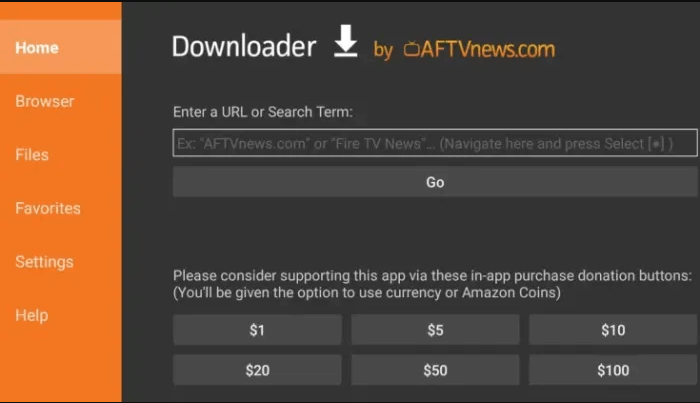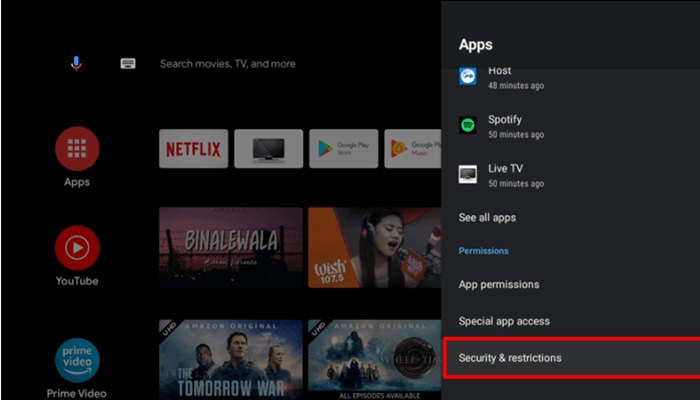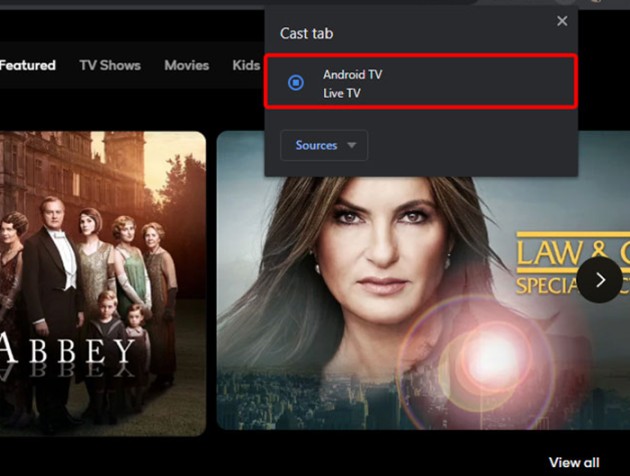To get Peacock TV on Android in Canada, sign up for ExpressVPN and connect to a USA server, download the Peacock TV app from the Google Play Store, then sign up or log in to start watching. For account setup, visit Peacock TV website and enter your email.
You need to keep one thing in mind: Peacock TV is a geo-restricted streaming platform, which means you’ll need to have an active VPN subscription whenever you want to watch Peacock TV in Canada. Read on for more clarity on is Peacock on Android and how to get it on your device.
With subscription tiers catering to all needs—including free, ad-supported access or the full-fledged Premium experience—you’re in control of how you want to enjoy Peacock TV.
How To Get Peacock TV On Android in Canada From Play Store? [Easy Steps]
Here are the steps to get Peacock TV on Android in Canada from Play Store:
- Sign up for ExpressVPN and connect to the USA – New York server.
- Log out from your existing Google ID and make a new one by selecting the US as a region.
- Download the Peacock app on Android from the Play Store.
- Sign up for the Peacock TV account from its website.
- Now, finish the Peacock TV login and choose any title to watch on Android.
Note: There’s a Peacock subscription cost in Canada that needs to be paid to start streaming, so keep that in mind.
How To Activate Peacock TV On Android in Canada?
Here’s how to activate Peacock TV on Android in Canada:
- Subscribe to ExpressVPN and connect to the USA – New York server. Recommended as it’s the best Peacock VPN in Canada!
- Launch the Peacock TV application on your television.
- Obtain the activation code by clicking the “Sign in” button if it doesn’t appear automatically.
- Visit the Peacock TV activation page on your smartphone or computer.
- Submit the code on the website and press “Continue,” then log in with your subscription account to finalize activation.
- Your Android TV will now have Peacock TV activated, allowing you full access to its content.
How To Install And Get Peacock TV On Android in Canada? [Other Ways]
If Peacock TV isn’t available in the Play Store, it may be due to geographical restrictions. To install and watch Peacock TV on Android in Canada, you can:
Get Peacock TV On Android in Canada Using Downloader App
You can get Peacock TV on Android in Canada using the Downloader App:
- Subscribe to ExpressVPN and connect to the USA – New York server.
- Power up your Android TV and ensure it’s connected to WIFI.
- Download and install the Peacock TV apo for android from the Play Store on your Android TV.

- Select Settings from the Android TV’s menu.
- Select Device Preferences → Security & Restrictions from the menu.

- Press Unknown Sources → Toggle on the downloader.
- From the home screen, launch the Downloader app on Android TV.
- To accept the storage permissions, tap Allow.
- Select Home from the left window, then type the Peacock TV APK download link into the URL field.
- To start downloading the Peacock TV APK to your TV, click Go.
- Open the file and select Install after it has finished downloading.
- After installation of the Peacock TV app for Android TV, select “Open” to start using the app.
Get Peacock TV On Android in Canada By Casting
Another method to get Peacock TV on Android in Canada is by casting. Follow these easy steps to get started:
- Subscribe to ExpressVPN and connect to the USA – New York server.
- Confirm your Android TV supports Chromecast and connect it to a stable Wi-Fi network, using a computer or smartphone with the latest Chrome browser.
- Visit the Peacock TV website via Chrome, sign in, or sign up for free if you haven’t already.
- Play your chosen content on Peacock TV, then click the 3 dots in Chrome and select “Cast” to cast to your Android TV on the same Wi-Fi network.
- Select your Android TV from the list of devices Chrome finds for casting.

- If video quality is poor, pause to stabilize the connection; you can still use other tabs on your device without interrupting the cast of the Peacock TV channels in Canada!
- To stop casting, click “Cast” again and select your device to disconnect.
How To Get Peacock TV On Android in Canada Using Web Browser?
To watch Peacock TV on an Android TV in Canada using a web browser, follow these steps:
- Subscribe to ExpressVPN and connect to the USA – New York server.
- Sideload the Peacock TV APK for Android TV, as Peacock TV does not work with the Puffin TV browser.
- Install ExpressVPN on your TV and connect to a server in the United States.
- Open the Peacock TV website in your sideloaded Chrome browser.
- Click on the three dots in the top-right corner of the browser and select “Desktop Site” to enable streaming since the mobile website of Peacock TV restricts browser streaming.
Supported Android TVs By Peacock TV
Following are the Android TV versions that support Peacock TV.
- Sony Smart TV
- TCL Smart TV
- OnePlus Smart TV
- Sharp Smart TV
- Vu Smart TV
- Philips Smart TV
- Xiaomi Mi Smart TV
- Hisense Smart TV
Get a detailed guide on Peacock Premium vs Premium Plus in Canada plans. Also, on these devices, you can get the leverage of a Peacock TV free trial. So that, you can test the streaming service before getting its premium subscription.
Supported Android Boxes By Peacock TV
Here’s a list of the compatible Peacock TV Android boxes:
- ESPON TV
- AirTV
- AT&T TV
- Xiaomi Mi Box
- NVIDIA SHIELD TV
Get your preferred Android box and start watching best Peacock shows in Canada using a reliable VPN like ExpressVPN to bypass geo-blocks.
Today’s Best Peacock TV Deals
When considering adding Peacock TV to your streaming lineup, it’s essential to know the best deals available. Peacock TV offers different subscription tiers, catering to a variety of viewing preferences and budgets. Here’s a breakdown of the current deals to help you make the most informed decision.
Peacock TV Plans And Pricing
| Plan | Price per Month | Ads | Content Access |
|---|---|---|---|
| Peacock Free | $0 | Yes | Limited Content |
| Peacock Premium | $4.99 | Yes | Full Content Access |
| Peacock Premium Plus | $9.99 | No | Full Content Access |
Choosing The Right Plan For You
When selecting a Peacock plan, consider your viewing habits. Peacock Free offers a decent selection with commercials, perfect for casual viewers.
For comedy fans who crave the latest laugh-out-loud hits and originals, Peacock Premium unlocks a treasure trove of hilarious content. But if you’re a die-hard comedy buff who hates interruptions, Peacock Premium Plus eliminates ads entirely, making it the ultimate way to stream the best comedy movies in Canada on Peacock.
What Features Does Peacock TV Have For Android?
Peacock TV for Android is a real treat, thanks to the wonderful features that Peacock TV offers for Android. Here is a look at the features!
- Different Peacock TV channels like Spanish content and curated genres such as Family Movie Night, SNL Vault, and Olympic Profiles.
- Attractive interface.
- Machine Learning Algorithm helps find you the best match.
- Easy interface, understandable, operatable, and manageable.
How To Fix Peacock TV Not Working On My Android?
If you’re residing abroad, opting for a non-premium VPN service might cause Peacock TV not working with VPN in Canada. Geographical restrictions and IP address mismatch are potential issues that could disrupt your streaming. We’ve outlined these major challenges and provided uncomplicated solutions for your ease.
- Restart your device
- Restart the Peacock TV app.
- Recheck your internet connection.
- Cross-check if Peacock TV’s service is temporarily down.
- Clear the cache and delete the cookies.
- If every hack fails, reinstall the app.
What New You Can Watch On Peacock TV On Android In 2024?
Indulge in a cinematic journey of love and passion with best romance movies in Canada on Peacock collection.
Peacock TV proudly presents many critically acclaimed originals and movies. Let’s have a look in detail.
You can watch these all titles on Peacock TV in Canada with the help of a premium VPN like ExpressVPN.
More Guide About Peacock TV Content By VPNRanks
- Watch Married To Medicine Season 10 Reunion Part 2 in Canada on Peacock: Reunion ignites chaos, unraveling secrets and shattering alliances.
- Watch RHOBH Season 13 Reunion Part 3 Uncensored in Canada on Peacock: Raw reunion intensifies as confrontations explode in unfiltered chaos.
- Watch 2024 12 Hours of Sebring in Canada on Peacock: Endurance battle tests drivers in a thrilling racing spectacle.
- Watch Michigan Wolverines vs Illinois Men’s Basketball in Canada: High stakes high drama Wolverines Illini who will reign supreme?
- Watch Ohio State vs Minnesota Women’s Basketball in Canada: Big Ten Rivalry Renews: Buckeyes vs Golden Gophers Clash.
FAQs – Peacock TV For Android in Canada
How can I watch Peacock TV on my Android in Canada?
To begin, search for and install the Peacock app on your device or visit Peacock TV website to sign up with your email. After that, you’re set to start watching Peacock TV on your Android in Canada. Don’t forget to use ExpressVPN to bypass geo-blocks!
Why won’t Peacock TV work on Android TV 11 in Canada?
Peacock TV works with Android TV 11. Download the Peacock APK on your phone or tablet and use the Send and Receive App to transfer it to your TV.
Is Peacock on the Google Play Store in Canada?
Yes, the Peacock app for Android is available on the Google Play Store. However, there have been instances where it did not appear in searches or on other pages within the store, leading to some confusion regarding how to access it.
Is Peacock TV free on Android in Canada?
Yes! Peacock TV offers a free plan to first-time subscribers. You can access a good part of the Peacock content library. The free trials also give you many streaming hours on your Android device in Canada. Remember, you need to connect to ExpressVPN to access Peacock if you are in Canada.
Other plans like Peacock Premium and Peacock Premium Plus are paid, allowing unlimited streaming hours.
Is Peacock TV available for Android in Canada?
Yes, Peacock TV is available for Android!
Can you watch Peacock on your TV if you have it on your phone in Canada?
Not directly. While the Peacock app is available on both phones and TVs, having it on your phone doesn’t automatically grant access to your TV. You need to download and sign in to the Peacock app on your TV separately.
Conclusion
You’re now probably aware of how to get Peacock TV on Android in Canada with the help of a premium VPN like ExpressVPN.
Remember, to catch all the live-action, shows and movies, a VPN is your best resource for streaming Peacock on Android in Canada.
Happy streaming!