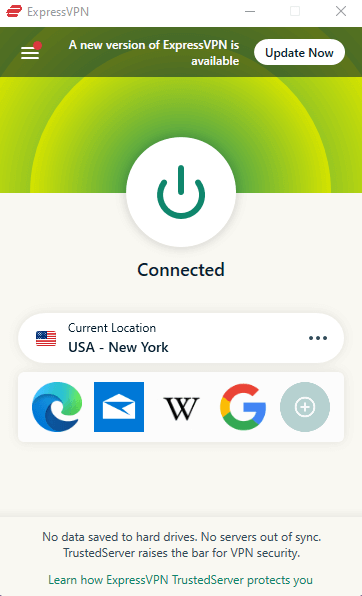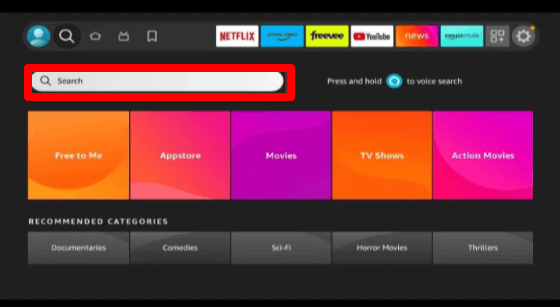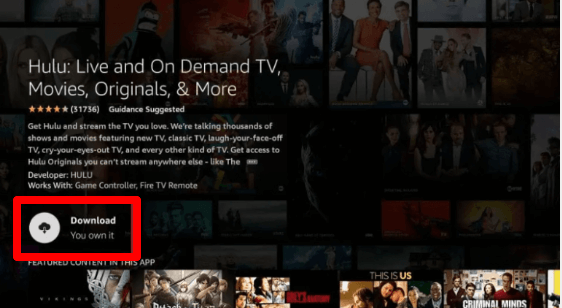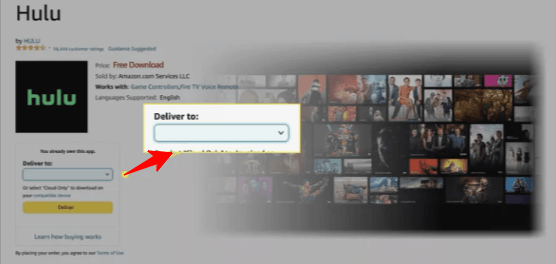Hulu has many original programs and acquired content from various media services and production houses. And with the Hulu app being available directly from the Amazon Store, setting it up on your Firestick device has never been easier. However, to watch Hulu on Firestick in Canada, you will first need to connect to a premium VPN service.
Use the US server of a VPN and stream all your desired content by accessing Hulu in Canada. After testing, I found out that ExpressVPN is the best VPN for streaming as it offers fast speed.
Follow this guide as I have discussed easy steps to effortlessly enjoy a vast array of content by accessing Hulu on Fire TV. As I have used the Hulu app on Firestick, I can say this Hulu Firestick Canada combo will turn your living room into a gateway to endless streaming possibilities.
How to Install and Watch Hulu on Firestick in Canada in 2024?
Setting up Hulu on Firestick in Canada is a straightforward process. Follow these steps to install the Hulu app and start watching your favorite movies and shows using the best VPN for Hulu in Canada:
- Subscribe to a premium VPN service. I recommend using ExpressVPN as it is the fastest.
- Download the VPN app from the Amazon App Store.
- Connect to a server in the US. I used the New York server for streaming and did not face any buffering.

- Navigate to the Home screen of Firestick.
- Select the Search icon located at the top left corner of the screen.

- Type in ‘Hulu’ using the on-screen keyboard.
- From the search results, select the Hulu app.

- Click the ‘Download’ or ‘Get’ button to install the app on your Fire TV Stick.

- Once the app is installed, select ‘Open’ to launch Hulu.
- If you already have a Hulu account, sign in with your credentials. If not, you can create a new account directly through the Fire TV Stick by visiting Hulu’s official website.
- After signing in, browse or search for shows and movies to start streaming Hulu on Firestick Canada.
Note: Don’t miss out on ExpressVPN’s exclusive offer – costing CA$ 9.18/mo (US$ 6.67/mo) - Save up to 49% with exclusive 1-year plans + 3 months free!
How do I Download Hulu on Amazon FireStick in Canada?
You can also download the Hulu app on your Firestick through Amazon’s website. However, you must use Hulu with ExpressVPN in Canada to bypass the geo-restrictions of the streaming platform and access it on Firestick.
Here’s how to get Hulu on FireStick Canada:
- Go to the Hulu app page on Amazon.com. If you’re not already logged in, Amazon will ask you to sign in to your account.
- Choose your device from the “Deliver to:” drop-down menu. The Hulu Fire TV app will start downloading to your Fire TV Stick.

- Once downloaded, you can either log into your existing Hulu account or create a new one.
How to Sign Up for Hulu for Firestick in Canada?
To use Hulu on your Fire TV Stick in Canada, first install the app. Once installed, you can set up a Hulu account directly within the app. To find Hulu, use the Search feature at the top left corner of the main toolbar on the Fire TV Stick’s home screen.
When you open the Hulu app, it offers two options:
- Start Your Free Trial
- Log In
If you’re a new user and are wondering is Hulu on Firestick free, choose “Start Your Free Trial” to begin a Hulu free trial in Canada to learn in detail. You’ll be guided through a series of on-screen instructions to create your account.
Note that the bundled plan is not available through the app. If you’re signing up from in Canada, make sure to connect to ExpressVPN first.
Here’s how you can create a Hulu account for use on Firestick and other compatible devices:
- Visit the Hulu official website using a web browser on a computer or mobile device.
- Choose the desired subscription plan. Hulu offers various plans, including ad-supported, no-ads, and Hulu + Live TV.
- After selecting a plan, click SELECT.
- If prompted, decide whether you want to bundle your subscription with Disney+ and ESPN+ for a comprehensive streaming package.
- Enter your email address, password, and personal information to create your Hulu account.
- Select your payment method. You can pay with a credit card or via PayPal. Keep in mind that Hulu accepts only US-based payment methods.
- Complete the sign-up process by following the on-screen instructions.
If you’re signing up for a plan with a free trial, you won’t be charged until the trial period ends. You must know how to pay for Hulu subscription in Canada if you want to continue your subscription after a free trial.
To use the Hulu app on your Firestick, click on “Log In” if you are already registered and paying the Hulu price in Canada.
Upon clicking “Log In,” you are presented with two choices:
- Activate on a computer
- Log in on this device
If you go for the first option, your Firestick will show a code. Enter this code at hulu.com/activate using a computer or mobile device through any web browser.
Alternatively, if you select the second option, you can log in directly on your Firestick using the email address and password you set up during the Hulu registration process.
Which Devices are Compatible with Fire TV on Hulu?
Hulu supported devices for Fire TV models are listed here. If you’re in Canada and want to see the content on Fire TV devices, keep in mind to utilize the best Hulu VPN:
| Fire TV Cube devices | Fire TV devices are paired with an Alexa Voice Remote with power and volume buttons |
| Fire TV Omni QLED Series with a supported IR emitter cable (only included with 65″ or 75″ TVs) | Fire TV Omni Series with a supported IR emitter cable (sold separately) |
Which Devices are not Compatible with Fire TV on Hulu?
If the app to watch shows on Hulu is unavailable, your Firestick is incompatible. This includes the Amazon Fire TV Cube, Amazon Fire TV Recast, and Amazon Fire TV Stick 4K.
Older Amazon Fire TV models, such as the Kindle Fire HDX, HDX WAN (2013), HDX 8.9, and 8.9 WAN (2013), are incompatible with Hulu + Live TV.
How much is Hulu on Firestick in Canada?
Hulu offers several subscription plans for FireStick users. The features and pricing of each plan are as follows:
| Hulu Subscription Type | Price |
| Hulu (With Ads): Stream with limited commercials | CA$ 10.62 /mo |
| Hulu (No Ads): Enjoy an ad-free experience | CA$ 24.08 /mo |
| Hulu + Live TV: Watch live TV channels and on-demand content | CA$ 103.04 /mo |
Note: Hulu price in Canada can easily be paid using a VPN service.
Why is Hulu not Working on Firestick 2024 in Canada?
Sometimes, you may face errors like Hulu on Firestick keeps freezing or Hulu on Firestick keeps crashing in Canada. These problems can easily be fixed by following the below troubleshooting tips:
- Ensure your Fire TV Stick is connected to a stable Wi-Fi network.
- If you encounter any issues, restart your Fire TV Stick and try again.
- Keep your device updated with the latest software to avoid compatibility issues.
- If Hulu isn’t working properly, clear the cache and data of the Hulu app from the Fire TV settings.
How can I Fix Hulu Buffering on Firestick in Canada?
If Hulu on FireStick keeps buffering, then here are the steps that you can take to fix it and continue watching Hulu on Amazon Fire Stick in Canada:
- Restart the Firestick. Buffering is one of the many problems that can be resolved by restarting a Firestick.
- Boost the Wi-Fi signal.
- Use an Ethernet cable, a VPN, or both.
- Activate background programs and tasks.
- Delete app data and caches.
- Update the Fire OS and the apps.
- Maintain the Firestick’s coolness.
How can I Fix Hulu Freezing on Firestick in Canada?
If Hulu on FireStick keeps freezing, then here are the steps that you can take to fix it and continue streaming Hulu on Firestick in Canada:
- Power cycle your Fire TV
- Reboot the Firestick
- Update the Hulu app and FireStick
- Fix the internet connection
- Check your TV’s compatibility with the Amazon Fire Stick
- Uninstall and reinstall the Hulu app
How to Update Hulu on FireStick in Canada?
If you are having trouble with streaming Hulu on your FireStcik device in Canada, then it’s an ideal time to update Hulu. Normally, it solves most of the Hulu on Firestick issues in Canada.
Below are the steps you can take if you’re wondering how to update Hulu app on FireStick in Canada:
- Go to the Apps section on your Fire TV.
- Scroll through the list of apps to find Hulu.
- Click on it. A list of options should appear.
- Select Update.
- Wait for the update to install.
How do I Fix Install Failure on Firestick in Canada?
If you are facing installation failure and wondering why Hulu on Firestick keeps kicking me out in Canada, then follow these steps:
- Verify the network connection. None of the tips will work if your Fire TV Stick has network problems.
- Start the Fire TV Stick again.
- Examine the Fire TV Stick storage.
- Check your Payment Method for your Amazon Account.
- Use the Downloader App to download apps.
- Refresh Fire OS.
Bonus: If you are unable to fix streaming errors after following the troubleshooting tips, you can easily cancel Hulu subscription in Canada anytime.
What other Devices can I Watch Hulu on in Canada?
Hulu’s versatility doesn’t stop at the Fire Stick. You can enjoy Hulu on a wide range of devices in Canada:
- Smart TVs: Manufacturers like Samsung, LG, Sony, and Vizio have Hulu in their respective app stores.
- Gaming Consoles: Hulu is also accessible on PlayStation and Xbox, perfect for gamers.
- Streaming Devices: Roku, Apple TV, and Chromecast users can download the Hulu app and stream content.
- Mobile Devices: Whether you’re an iOS or Android user, Hulu has you covered with its mobile apps.
- Computers: Stream directly from your web browser on both Windows and Mac computers, or use the dedicated Hulu app where available.
No matter how you choose to watch, Hulu’s cross-platform functionality ensures you won’t miss a moment of your favorite shows.
What other Streaming Services are Available on Firestick in Canada?
Apart from Hulu, the Fire Stick hosts an array of other popular streaming services in Canada:
- Netflix: Dive into a wide variety of documentaries, movies, and Netflix originals.
- Amazon Prime Video: Enjoy a large catalog of Amazon originals, movies, and TV series.
- Disney Plus: Get access to Disney classics, Pixar adventures, Marvel epics, Star Wars sagas, and National Geographic explorations.
- Apple TV Plus: Watch Apple’s critically acclaimed original series and films.
- YouTube TV: Stream live TV from major broadcast and popular cable networks.
- BBC iPlayer: For UK users, catch up on your favorite BBC shows and live broadcasts.
Each service offers its unique blend of content, ensuring you can tailor your streaming experience to your taste.
What can I Watch on Hulu with Firestick in Canada?
With Hulu on your Firestick, the entertainment world is at your fingertips. Here are the best Hulu shows and movies that I recommend watching in Canada:
After you’ve finished watching the aforementioned shows and movies, I suggest to explore my list of what to watch on Hulu right now in Canada to maximize the value of your subscription.
More Hulu Guides From VPNRanks:
- Watch Hip-Hop and The White House Documentary in Canada on Hulu: Exploring the Cultural Impact, Hip-Hop’s Journey to The White House.
- Watch Sun Belt Women’s Golf Championship 2024 in Canada on Hulu: Swing into Action; The Sun Belt Women’s Golf Championship game.
- Watch Secrets of the Octopus in Canada on Hulu: Unravel the Mysteries; Secrets of the Octopus.
- Watch Real Madrid vs Man City UEFA Champions League in Canada on Hulu: Clash of Titans; Real Madrid vs Man City UEFA Showdown.
- Watch Arsenal vs Bayern Munich UEFA Champions League in Canada on Hulu: European Giants Clash; Arsenal vs Bayern Munich UEFA Showdown.
FAQs – Hulu on Firestick in Canada
How do I watch Hulu on FireStick in Canada?
You can easily download and watch Hulu on FireStick in Canada by following simple steps provided in our guide with the help of a reliable VPN like ExpressVPN.
Why doesn’t Hulu work on my Fire Stick in Canada?
To resolve potential issues with the Fire TV Stick, clear the cache and data of the Hulu app in Canada. This problem may arise when the app’s cache is full, impacting performance. By clearing the cache, unnecessary data is removed, freeing up memory and allowing the Hulu app to run smoothly.
Can you get Hulu through Amazon Fire Stick in Canada?
Yes, Hulu seamlessly integrates with Amazon’s Fire Stick, taking only minutes to download and begin using. Fire Stick, known for its user-friendly interface, makes accessing content swift and effortless. However, you must use a reliable VPN like ExpressVPN to get it in Canada as Hulu is a geo-restricted platform.
Does Hulu work in Canada on FireStick?
Hulu is restricted to the US, so streaming it on FireStick in Canada requires a VPN to connect to a US server and spoof your location, granting access to a wide range of content quickly and easily. I strongly recommend ExpressVPN for this purpose.
Why can’t I watch Hulu on my Firestick in Canada?
If you can’t watch Hulu on your Firestick in Canada, ensure your internet connection is steady by checking it. For the Hulu app, clear the cache and data. Restart your Firestick and attempt to launch Hulu once more. The Hulu app needs to be uninstalled and then installed again.
Is Hulu free with Amazon Firestick in Canada?
Yes, Hulu is free to download on Amazon Firestick in Canada, but to watch its content, you will need to sign up for a plan. Currently, Hulu offers four plans, with the cheapest one being Hulu Basic, with ads for $7.99 per month.
How to jailbreak Hulu on Firestick for free in Canada?
A jailbroken Firestick will not allow you to access Hulu for free in Canada. To know how to jailbreak Hulu on Firestick, install third-party apps like Hulu Firestick apk. After jailbreaking your device, you can download apps like “Set TV”, “Cinema APK”, or “Hulu apk Firestick”. That is how you can access Hulu Jailbreak Firestick content.
How do I log out of Hulu on my Fire Stick in Canada?
To logout of Hulu Amazon Fire Stick, navigate to Settings in the app first. Depending on your software version, it could be at the top of the screen or in a sidebar. Usually, the last setting under Settings is Log Out.
Wrapping Up!
Hopefully, your concern about can you watch Hulu on Firestick in Canada is cleared now. Hulu and Firestick are a perfect combination. You can stream your favorite shows and Live TV on your screens in 4K video playback quality. However, you will need a VPN to stream Hulu on Firestick in Canada.
I recommend using ExpressVPN as during my test I easily streamed Hulu content on Firestick in Canada. Get the VPN now and enjoy streaming your desired content.