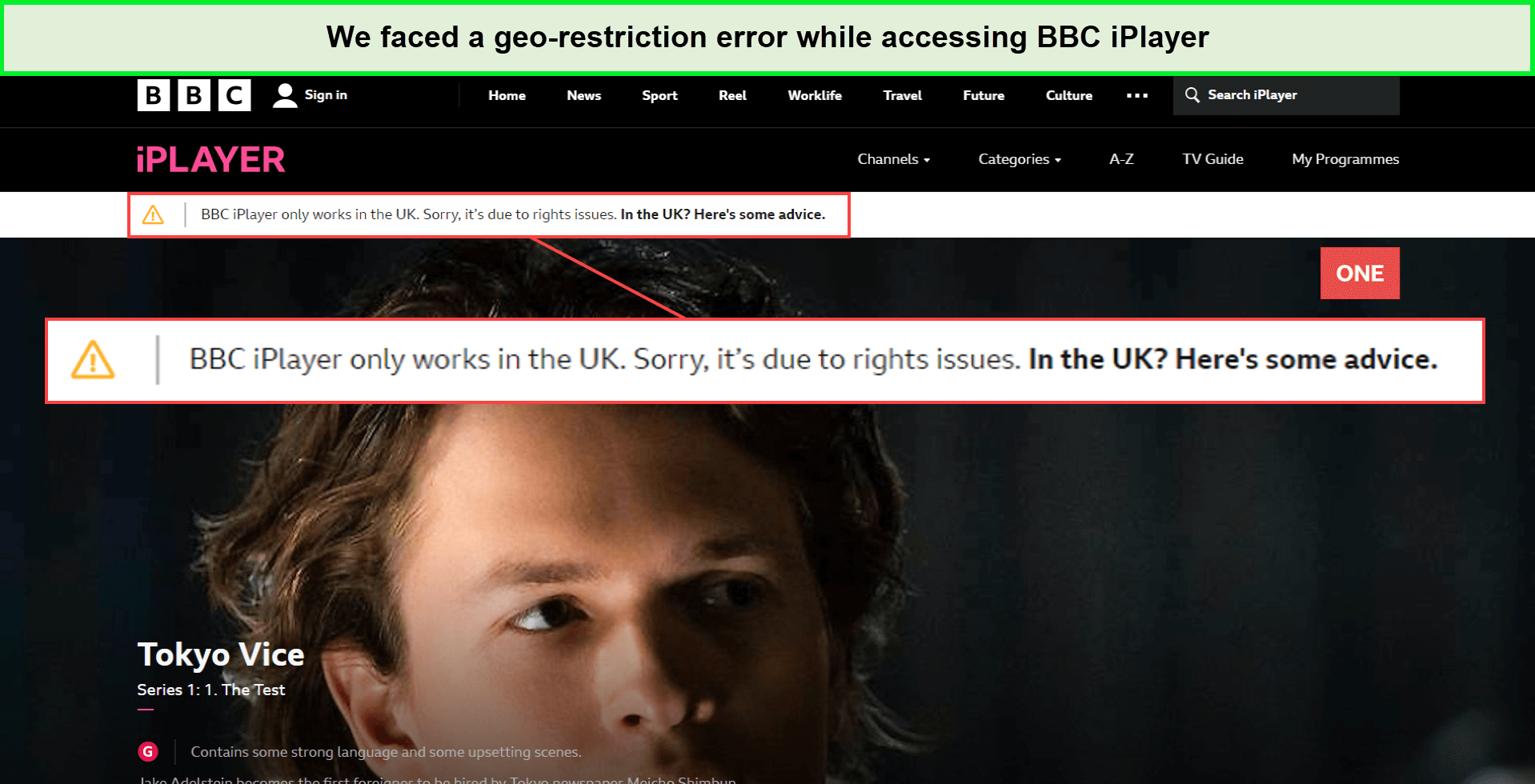Are you struggling to access BBC iPlayer on Android device? Fret not! In this comprehensive guide, I’ll walk you through the steps to unlock the full potential of BBC iPlayer on Android in Canada using a premium VPN service such as ExpressVPN.
BBC iPlayer is a free streaming app available to citizens of the United Kingdom. Apart from its online platform, the BBC iPlayer app is also accessible on Android TVs from Sony, Panasonic, and Philips.
However, the service is subject to geo-restrictions and requires a VPN service to watch BBC iPlayer in Canada. If you encounter errors while setting up BBC iPlayer on your device in Canada, I’ve compiled this guide for you.
So, discover the joys of seamless streaming of your favorite BBC shows and programs right on your Android smartphone or tablet. Ensure you don’t miss a moment of entertainment with the expert tips and tricks to get BBC iPlayer app Android.
How to download BBC iPlayer on Android in Canada?
To enjoy the vast array of content on BBC iPlayer on Android in Canada, you’ll need to navigate around geo-restrictions that prevent access to iPlayer app. One effective method is to use the best BBC iPlayer VPN in Canada.
Here’s how to install and use the BBC iPlayer app on your Android device from anywhere in the world:
- Sign up for a reliable VPN service that bypasses geo-restrictions. I highly recommend ExpressVPN.
- Download and install the VPN app on your Android device from the Google Play Store.
- Launch the VPN app and sign in with your credentials.
- Connect to a server located in the UK (Recommended – Docklands) to obtain a UK IP address.
- Once connected, navigate to your Android device’s Settings, then Apps, and clear the cache and data for the Google Play Store.
- Open BBC iPlayer on Google Play Store.
- Download and install the BBC iPlayer app on your Android device.
- Open the BBC iPlayer app and sign in or create a new account if you don’t already have one.
- You can now stream your favorite content on BBC iPlayer Android TV in Canada.
Alternatively, you can also download the BBC iPlayer app in Canada without directly accessing the Google Play Store:
- Navigate to a reliable APK repository such as APKMirror.
- Find the latest version of the BBC iPlayer app for Android and download the APK file.
- Install the app on your device, adjusting your settings to allow the installation if prompted.
- If necessary, install the BBC Media Player app for optimal performance.
Note: Take advantage of ExpressVPN’s special deal – get 3 extra months FREE on a 12-month plan, and save 49%!
Remember, the BBC iPlayer app may not be visible in the Google Play Store if your Google account is not linked to the UK. To overcome this, you may need to create a new Google account with the UK as your home country and use it to access the Play Store.
Why should I use a VPN to Watch BBC iPlayer on Android in Canada?
BBC iPlayer is a service that is geographically restricted to the UK. This means that if you’re trying to access it in Canada, you’re likely to encounter a message informing you that the content is not available in your region.
“BBC iPlayer only works in the UK. Sorry, it’s due to rights issues.”
A VPN masks your IP address, making it appear like you are browsing from the UK, thus allowing you to access BBC iPlayer content. VPNs encrypt your internet traffic, ensuring your browsing activity is secure and private from prying eyes.
By using a VPN, you can access BBC iPlayer on various devices, including smartphones, tablets, and even Android TVs. Moreover, some internet service providers may throttle bandwidth for streaming services. A VPN can prevent this by hiding the nature of your traffic.
It’s important to choose a VPN that consistently works with BBC iPlayer, as the service actively tries to block VPN traffic in Canada. Providers like ExpressVPN are known for their ability to evade such blocks.
Can I Watch BBC iPlayer Without the App on Android in Canada?
Yes, you can watch BBC iPlayer content without downloading the app on your Android device by using the web browser. Here are the steps to do so:
- Connect to a VPN server in the UK on your Android device (I recommend ExpressVPN for its high speed and security.)
- Open your web browser and navigate to the BBC iPlayer website.
- Sign in to your BBC iPlayer account or create one if necessary.
- You will be prompted to confirm that you have a TV license. Click “Yes.”
- Browse the site for the content you’d like to watch and begin streaming.
I recommend ExpressVPN for its seamless online streaming experience and its top-notch security features. For more seamless access to a world of content, don’t miss out on the recommended solution.
Moreover, if you ever change your mind, you can easily delete BBC iPlayer in Canada without paying any extra charges.
Why has BBC iPlayer Stopped Working on Android?
Encountering issues with BBC iPlayer on your Android device? Common problems include connectivity issues, outdated apps, or server downtimes. Below, you can fix issues on BBC iPlayer not working on Android in Canada.
How do I fix BBC iPlayer on Android? First, check if your Android version is up to date, you need Android 5.0 to use the BBC iPlayer. Follow the steps:
- Go to Settings on your Android.
- Tap about the phone/about the device.
- Then tap on the Android version.
If an Android version update is available, follow the below steps:
- Go to Settings on your Android.
- Tap about the phone/about the device.
- Go to Update/Check Updates.
Why can’t I Sign Up for the BBC iPlayer Android app?
If you have BBC iPlayer installed on your Android and it’s not letting you sign in, here are some quick fixes to overcome this issue:
- Check your Wi-Fi or your data connection to see if the BBC iPlayer Android App is working.
- Remove the existing App and re-install the BBC iPlayer App on Android.
- Search for the BBC iPlayer App for Android TV on Google Play.
- Again, go for the BBC iPlayer download on Android.
- Install the BBC iPlayer app on Android and check if BBC iPlayer is working on Android.
- Enable cookies when you go for BBC iPlayer sign-up on Android.
Follow all the steps mentioned above, and hopefully, you will get your BBC iPlayer streaming on Android.
What Android version do You Need for BBC iPlayer Streaming in Canada?
To ensure optimal performance and compatibility with the BBC iPlayer app, your Android device should meet the following requirements:
- The BBC iPlayer app requires Android 5.0 (Lollipop) or later.
- For the best streaming experience and access to the latest features, it is recommended to use a device running a BBC iPlayer (Android TV’s latest version).
- Devices running older versions of Android may encounter performance issues or may not support the BBC iPlayer app at all.
To check your Android version:
- Go to your device’s Settings.
- Scroll down and select “About Phone” or “About Device.”
- Tap on “Software Information” to see your Android version.
Availability of BBC iPlayer on Android Devices
The BBC iPlayer app is specifically designed to cater to various devices, ensuring users can enjoy their favorite content across different platforms. Compatibility is key in streaming services, and BBC iPlayer doesn’t disappoint.
If you’re using an Android TV, the BBC iPlayer for Android TV caters to your larger screen needs. Watching BBC iPlayer on Android TV provides a more immersive experience, allowing you to enjoy your favorite shows and movies on a bigger display. The app is designed to be user-friendly and is optimized for the best viewing experience on TV screens.
For users who may face issues with the BBC iPlayer, it’s important to ensure that your device runs a compatible version of Android and that the app is up to date. Regular updates of BBC iPlayer for Android TV often fix bugs and improve performance, so it’s worth checking for the latest version on the Google Play Store.
Accessing BBC iPlayer on Multiple Android Devices with DNS Services
DNS services offer an easy solution to access BBC iPlayer content on various devices without individual VPN installations. Whether you’re using a smartphone, tablet, or smart TV, DNS settings can be adjusted to bypass regional restrictions.
To use DNS services on multiple devices:
- Register for a DNS service that can unblock BBC iPlayer.
- Follow the service’s comprehensive setup guides to change the DNS settings on each of your devices, from Android phones to smart TVs.
- Ensure all devices are connected to the same network configured with the DNS settings.
- With the DNS service active, you can now access BBC iPlayer on all your devices without individual VPN configurations.
How to Cast BBC iPlayer on Android TV
For those who prefer to cast their favorite BBC shows in Canada from their smartphone or tablet to their Android TV, here is how you can use the casting feature:
- Install the BBC iPlayer app for Android on your smartphone from the Google Play Store.
- Ensure both your Android device and Android TV are connected to the same Wi-Fi network.
- Open the BBC iPlayer app on your Android device and sign in with your account credentials.
- Select the show you wish to watch and begin playback.
- Look for the Cast icon in the top right corner of the app and tap on it.
- A list of available devices will appear. Choose your Android TV from the list.
- Once connected, the content will begin streaming on your Android TV.
The casting feature is particularly useful if you’re experiencing any issues with the BBC iPlayer not working on Android TV directly or if you prefer the mobile interface of the app.
What to Watch on BBC iPlayer on Your Android Device?
If you are in Canada, find out what to watch on BBC iPlayer in this blog; it has all the latest titles of BBC that you don’t want to miss.
Get ready for a captivating journey through the latest offerings on BBC iPlayer for Android. Whether you crave thrilling shows, hilarious comedies, gripping films, or immersive sports, BBC iPlayer delivers a diverse content treasure trove accessible from anywhere in Canada.
Let’s dive into the multitude of options awaiting you on BBC iPlayer. Check out the table below:
| The Latest Titles on BBC iPlayer in 2024 | |||
| Six Nations League | Six Nations Under 20s Championship | Fermanagh vs Kildare | West Ham Women vs Arsenal Ladies |
| Africa Cup of Nations Quarter Final | Wales U20 vs Scotland U20 Six Nations | France U20 vs Ireland U20 Six Nations | Cape Verde v South Africa AFCON Quarter Final |
| Italy vs England Six Nations | Domino Day Series 1 | Death in Paradise Season 13 | Dr Xand’s Con or Cure Series 2 |
| Click | All Passion Spent | Rick Stein’s India | Pilgrimage |
| England’s Forgotten Queen: The Life and Death of Lady Jane Grey | The Traitors Series 2 Finale | The Dumping Ground Series 11 | Scam Interceptors Series 2 |
You need to download BBC iPlayer app in Canada to watch the content listed above. Make sure to connect to a VPN before trying to access the app.
Check other Guides from VPNRanks
- Watch The Gold on BBC iPlayer in Canada: Unearthing the Truth: The Golden Saga of the 1983 Brink’s-Mat Heist.
- Watch The Warship: Tour of Duty on BBC iPlayer in Canada: Bravery at Sea: Navigating the Perilous Waters of Duty and Honor.
- Watch Once Upon a Time in Northern Island in Canada: Unheard tales unveil Northern Ireland’s post-peace agreement era.
- Watch Colin from Accounts on BBC iPlayer in Canada: Accident unites complex souls: A journey of true selves.
FAQs
Is BBC iPlayer free on Android in Canada?
Yes, BBC iPlayer is a free service on Android, but your data carrier may charge you for the data used while using BBC iPlayer.
Do I need a BBC account to watch iPlayer on Android in Canada?
Yes, you need a BBC account to watch iPlayer on Android in Canada. It may be a free service but the BBC iPlayer account has personalized features that enable the App to keep track of what you would like to watch later according to your tastes and also to ensure that you pick up from where you left off on the App.
How much mobile data does BBC app for Android require?
The BBC iPlayer App can consume from 50MB to 350MB per hour on your mobile data, based on the kind of content you are streaming. If you want to conserve your mobile data usage, you can always switch to a Wi-Fi network.
Wrap Up!
To wrap up, accessing BBC iPlayer on Android in Canada is easy and convenient with the right VPN. By following the step-by-step guide and troubleshooting tips, you can enjoy a vast array of BBC content on your Android device.
Remember, a reliable VPN like ExpressVPN not only bypasses geo-restrictions but also ensures your streaming is secure and private.
Subscribe to ExpressVPN today and start binging your favorite shows on BBC iPlayer on Android in Canada. Enjoy unrestricted streaming at your fingertips. Happy streaming!