
You need a VPN on iPhone to stay away from the prying eyes of your ISP, being safe on public Wi-Fi, staying hidden while accessing geo-blocked content, and more. I highly recommend using a VPN like ExpressVPN for iPhones.
If you’re visiting our website to check out how much you need a VPN on iPhone, then we know that you care about your privacy a lot. And in fact, privacy and security are two vital elements in this technology spike.
Even though iPhones are famous for their security and versatility, online monitoring cannot be controlled on the device without a VPN service. Therefore, it has become critical to protect your data on your iPhone or any other device.
The VPN we highly recommend for this purpose is ExpressVPN, acclaimed as the best VPN for iPhone. This recommendation is rooted in its robust security features, industry-level encryption, fast speeds, and an optimized VPN app tailored specifically for iPhones.
Do You Really Need a VPN on iPhone?
Yes, you certainly need a best VPN on iPhone to protect you at all times. Here are 3 significant reasons for that:
1. Protects you from ISP monitoring:
If you didn’t know, your Internet Service Provider (ISP) knows everything you do on the internet. This includes which websites you visit, how much time you spend on that website, your browsing history, and all your unencrypted conversations.
All this monitored data collected by your ISP can be leaked or used against you anytime. For instance, it is necessary to use a VPN with Comcast, a popular ISP, that leaked its customers’ router information in 2018.
Therefore, it’s always a good option to use a VPN on your iPhone to protect yourself from data breach issues from your ISP and its constant monitoring.
2. Stay safe on public Wi-Fi:
Even if you have an iPhone, one of the most secure smartphones, it will still be extremely vulnerable on public Wi-Fi. Unsecured networks are known to expose users to all sorts of malware.
Public Wi-Fi networks lack encryption, making it extremely easy for hackers to monitor your online activities. This makes your connection vulnerable and lets cybercriminals steal your sensitive data, including credit card details.
A premium VPN like ExpressVPN, can keep your entire connection encrypted on your iPhone so no hacker can snoop into your network and access your data.
Not only premium VPNs, but also free VPNs for iPhone can provide some basic level of protection on public Wi-Fi. They offer a convenient way to encrypt your connection, safeguarding online activities from potential threats. For occasional public network users needing minimal security, the best free VPN for iPhone can be a helpful tool against cybercriminals on unsecured networks.
3. Bypass geo-restrictions:
Imagine you want to enjoy your Friday night snuggled up in your blanket, wanting to binge on a popular TV series on your iPhone, like The Handmaid’s Tale. But, you see an error as soon as you access Hulu, saying that the streaming service is unavailable in your region.
That would suck, wouldn’t it?
To avoid upsetting errors like these, all you need to do is get a reliable VPN service for yourself. The VPN would let you bypass geo-restrictions and help you easily enjoy Hulu or any other streaming service in your country.
How Much Time Would it Take you to Set Up a VPN on iPhone?
Setting up a VPN on iPhone is quite easy. And with its 53.7 MB iOS app, it didn’t take more than 5 minutes to install it on my device
Here is how you can download ExpressVPN on your iPhone:
1. Subscribe to a reliable VPN service by visiting its website (We highly recommend ExpressVPN for iPhone).
2. Once you’re done, go to your Apple App Store.
3. In the search bar, type ‘ExpressVPN’ and tap on the app icon when you find it.
4. Press ‘Get’ and confirm its installation using your passcode or Face ID.
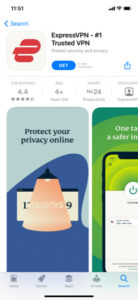
5. Once installed, launch the VPN app and sign in using your credentials.
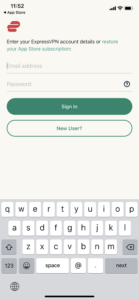
6. You will now be prompted with ExpressVPN’s privacy policy on the screen. Click ‘Agree & Continue.’
7. After this, press continue on the ‘Set Up Your VPN’ page.
8. Click Allow on ‘ExpressVPN Would Like to Add VPN Configurations’. Enter your passcode or use your Face ID to confirm this action.
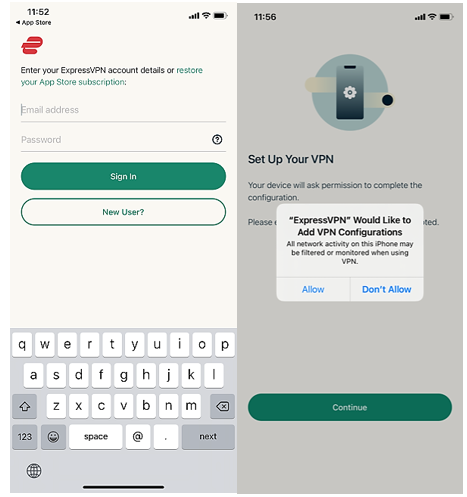
9. Press OK or dismiss the notification when the app asks if it can notify you of important announcements.
10. The app will then ask you if you’d like to share anonymous analytics with them. Choose your preference for this.
11. After this, connect to a server you prefer from the servers’ list (ExpressVPN offers 3000+ servers in 105 countries).
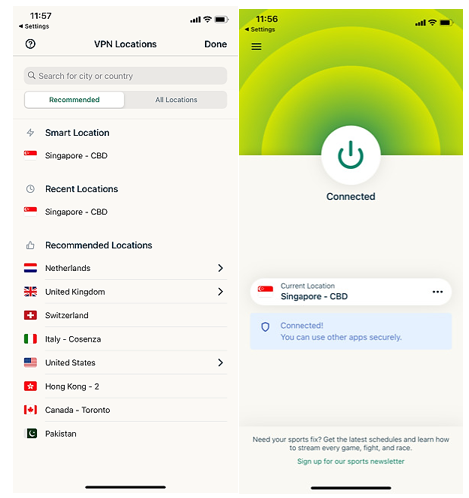
12. Once connected, enjoy complete privacy on your iPhone and access geo-restricted websites easily.
What Content Can You Access With a VPN on your iPhone?
With a VPN service, you can easily enjoy a variety of streaming services from all across the world. For example, ExpressVPN offers 3000+ servers across the world.
Using these servers, you can easily enjoy various geo-restricted streaming services in your country on your iPhone.
For example, if you live, you can enjoy TV shows and movies on Hulu, SlingTV, NBC, and HBO Max in the UK, Ireland, Spain, and any other country.
Similarly, while being in the US, you can unblock and access CraveTV, BT Sport, Disney+, and more in the US using the ExpressVPN app on your iPhone.
How to Choose the Best iPhone VPN
You need to select the best VPN for iPhone on a bunch of factors. Here are the 5 top factors that should be looked upon when selecting a VPN for iPhone:
1. Compatibility:
The first factor you need to consider is if the VPN offers compatibility with iPhone and offers a dedicated app for it. You also need to check the file size and software compatibility of the VPN if you have an old iPhone with less space.
2. Speed:
The next factor you need to consider is if the VPN offers reliable speeds. Generally, premium VPNs are known to eliminate ISP throttling and ensure speedy browsing and streaming. To test the speeds of your connection with the VPN, conduct a speed test through speedtest.net.
3. Security features:
All top VPN services offer effective security features to users to keep their iPhones secure. These features include a kill switch, no logs, AES 256-bit encryption, and much more.
Therefore, you should always look for a VPN service that offers you complete privacy through its features to avoid any issues.
4. Servers:
One should always opt for a VPN service that offers multiple servers across the globe. If you want to access any geo-restricted website, you can use the server network to access the site on your iOS device.
All the top VPNs offer thousands of servers worldwide for users to unblock any website they like.
5. Geo-blocks bypassing:
Lastly, you need to know if the VPN can bypass geo-restrictions and let you access all restricted content easily on your iPhone.
While most VPNs claim they can do that, they lack effective unblocking capabilities.
We tested 60+ VPN services for iPhone, and the only VPN that gave us the best service was ExpressVPN. Let’s look at why we recommend this VPN for iPhone to all:
ExpressVPN – The Best VPN to Use on iPhone
ExpressVPN is undoubtedly our top choice when it comes to iPhones. This VPN offers 3000+ servers in 105 countries, great speeds, and fantastic unblocking capabilities to all.
After downloading the VPN app on our iPhone, we tested the VPN on multiple factors. The VPN offers one-click connectivity on its iPhone app, making it super easy to use for beginners and advanced users.
We connected the VPN to a server in Miami, and it delivered an average speed of 74.37 Mbps on a 100 Mbps connection, which is super-fast for streaming and browsing.
We tried unblocking Disney Plus with this VPN, and it unblocked the streaming service within a minute.
The VPN also comes with great security on its iPhone app. ExpressVPN’s kill switch ensures not to leak your online activities at any cost. It further comes with a DNS leak protection feature that protects your actual IP.
In case of any problems, you can simply connect to the VPN’s 24/7 live chat support.
ExpressVPN is currently offering an amazing 49% Off on its annual plan along with a 3-month free subscription, making it cost only $6.67/mo - Save up to 49% with exclusive 1-year plans + 3 months free.
The best thing about this plan is that you get the VPN for 15 months straight while paying for 12 months only.
So, if you’re planning to secure your iPhone for a long time, then this plan is the right choice for you. Learn more about this VPN’s features, speeds, servers, and refund policy in our in-depth ExpressVPN review.
More Guides by VPNranks
- Best VPN for FireStick: Access geo-restricted content on your Firestick.
- Best VPN for Comcast Xfinity: Wnjoy fast streaming with the best VPNs.
Final Thoughts
With all the factors listed above, if you’re planning to get an iPhone VPN, then you’re doing the right thing. A VPN protects you over the internet from online monitoring, cyberhacking, and bypassing geo-restrictions. It also protects you from the vulnerabilities of public Wi-Fi.
However, you’d need a VPN on iPhone. ExpressVPN is the best choice, as per our testing, due to its effective security features, unblocking capabilities, thousands of servers, and great speeds.


