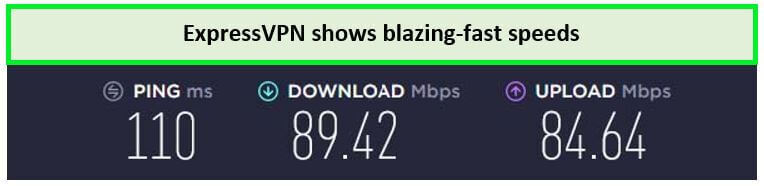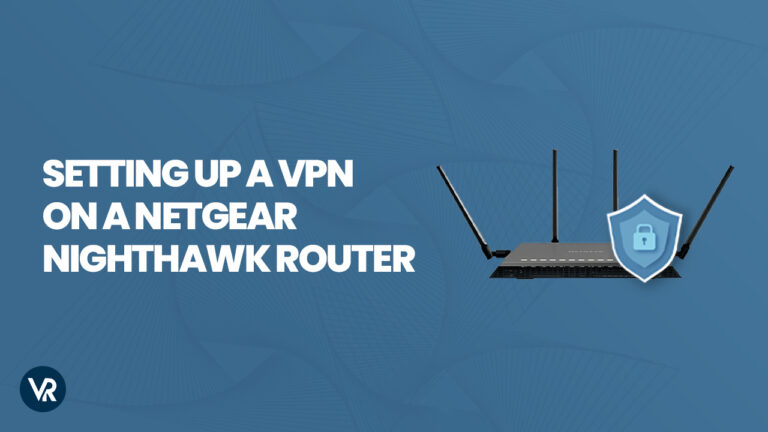
The Nighthawk routers are designed to provide faster internet speeds, wider coverage, and better network security than traditional routers in USA. However, if you are looking for added security and privacy, installing a VPN on a Netgear Nighthawk router in USA can unlock its full potential.
In order to optimize performance with VPN on Netgear Nighthawk router, you need to subscribe to a premium VPN. ExpressVPN is among the best VPN options for Netgear Nighthawk router in USA that will provide comprehensive protection for all your connected devices, ensuring your online activities are secure. Also, if you want to set up ExpressVPN on a Netgear router is one the most efficient and practical ways to secure your entire network in USA. Therefore, we have provided you with the necessary steps to configure your router with ExpressVPN easily. This will allow you to enjoy a more secure and private online experience in USA.
This Netgear Nighthawk router VPN setup guide will delve into the benefits of configuring a router VPN directly on your Nighthawk router, giving you greater control over your online experience whether you are looking to access your home network and IoT device from a remote location or want a private geo-unblocking, torrenting, and enhanced security in USA.
Will a VPN work on my Netgear Nighthawk router In USA?
Yes, a VPN will work on your Netgear Nighthawk router in USA. Your own Internet service can be accessed when you’re away from home using a VPN connection and a Nighthawk router. You might want to do this if you travel to a geographic location that doesn’t support all the Internet services that you use at home.
If you travel frequently and want to use a VPN for secure access, it’s essential to select a provider with a global network of servers in different countries to ensure you can access local and international content regardless of your location. However, the choice of VPN provider is crucial for the quality of the VPN connection and it may differ depending upon your VPN provider in USA.
Step-by-step guide for setting up a VPN on your Netgear Nighthawk router In USA
When you are traveling and need to access the internet in USA, you typically rely on a local internet service provider. However, with the Netgear Nighthawk router, you can establish a secure VPN connection to get access to your private network while you’re away. This can be particularly useful when traveling to areas that do not support all the internet-based services you use back home. We have shared an easy guide to help you in setting up a VPN on your Netgear router in USA.
How to configure VPN on a Netgear Nighthawk router in USA?
Follow these easy steps for configuring VPN on a Nighthawk Netgear router in USA:
- Open your internet browser on a connected computer or smart device.
- Type http://www.routerlogin.com in the address bar, and hit enter.
- Enter your router’s login credentials. Use “admin” as the default username and “password” as the default password.
- Navigate to ADVANCED > Advanced Setup > VPN Service.
- On the VPN screen, turn on the “Enable VPN Service” button.
- Go to the “Clients will use this VPN connection to access” section
- Select the “All sites on the Internet & Home Network” button.
- Click “Apply.”
- Download the configuration files for your VPN client (We recommend ExpressVPN).
- Unzip the configuration files and paste them into the VPN client’s installation files folder.
Best VPN With Netgear Nighthawk Router In USA – Detail Analysis in 2023
1. ExpressVPN – Best VPN with Netgear Nighthawk router in USA
Key features:
- Offers Netgear Routers VPN setup guide
- 3000+ servers located in 105 countries (3000+ US servers locations)
- Simultaneous Connections: 5 devices
- Price:$6.67/mo
- Encryption: Lightway Protocol, AES 256-Bit, IKEv2, OpenVPN, IPSec, WireGuard
ExpressVPN is the best VPN on a Netgear Nighthawk router in USA. This industry-leading VPN is the top choice for tech geeks as well as beginners due to its user-friendly apps, powerful features, and fast speeds. The configuration process to secure your network with VPN on Netgear Nighthawk router is easily accessible on ExpressVPN’s website or you can reach out to its 24/7 customer support for guidance in USA.
With 3000+ servers spread across 105 countries, including 3000+ US locations and tons of servers in high-traffic locations, ExpressVPN offers comprehensive network coverage. When you set up ExpressVPN on router devices offered by Netgear Nighthawk, all of your devices become accessible remotely regardless of your location in USA.
Experience the unparalleled security and speed of ExpressVPN while unlocking the advantages of Using A VPN With Linksys Router. Safeguard your online activities, enjoy unrestricted access to global content, and ensure seamless browsing across all connected devices, providing you with a comprehensive and protected online experience.
We used ExpressVPN on a Netgear Nighthawk router to unblock the US-Netflix library in our region. The process was smooth and we were able to enjoy our favorite content without buffering or disruption. We definitely consider ExpressVPN to be one of the best VPNs for streaming.
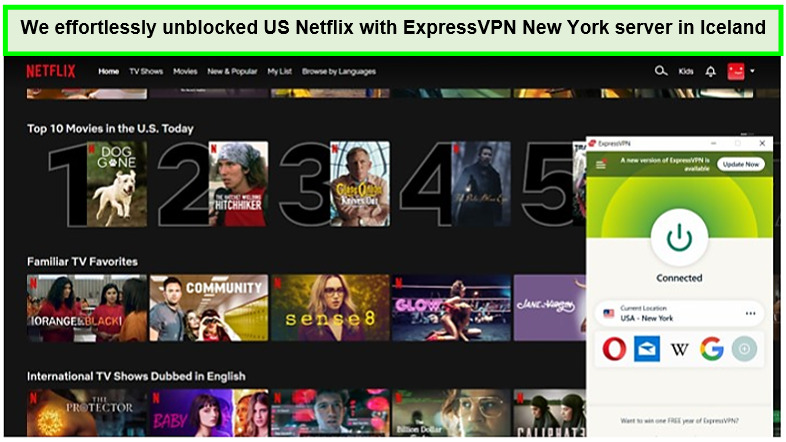
ExpressVPN is arguably the fastest VPN in the market as it offers unmatched speeds. We were impressed by the results of our ExpressVPN speed test in USA on a 100 Mbps connection as it managed to hit an excellent downloading speed of 89.42 Mbps and an uploading speed of 84.64 Mbps.
ExpressVPN is compatible with all commonly used operating systems, including Android, macOS, Windows, iOS, and Linux systems. Not just that, you can also use it on different streaming devices and game consoles like Roku, Apple TV, Firestick, PlayStation, Xbox, Nintendo, and Smart TVs. On top of that, if you want to get access to your private home network from a remote location, you can configure ExpressVPN on a router like Netgear Nighthawk in USA.
If we talk about the privacy and security that it brings, ExpressVPN’s top-notch AES 256-bit encryption is worth mentioning along with other key features like Internet Kill Switch, Threat Manager, a No-logs policy, and Server Obfuscation.
Experience the unparalleled security and speed of ExpressVPN while unlocking the advantages of using a VPN with a Netgear router. Safeguard your online activities, enjoy unrestricted access to global content, and ensure seamless browsing across all connected devices, providing you with a comprehensive and protected online experience.
You can grab the best budget ExpressVPN cost at just $6.67/mo - Save up to 49% with exclusive 1-year plans + 3 months free with its 12-month plan. Moreover, a 30-day money-back guarantee is also offered, and if you don’t wish to continue with the subscription, you can cancel your ExpressVPN subscription in USA. Not just that, a 7-day ExpressVPN free trial is given to mobile users as well.
For more details and information, read our detailed ExpressVPN review USA.
- Works with Netgear Nighthawk router
- A huge network of global servers at key locations
- Offers unlimited bandwidth
- Fast speeds for streaming
- Industry-leading security and privacy features
- Subscription plans are a bit expensive
How to set up a VPN connection to a NETGEAR Nighthawk router on Mac or iOS
Follow these easy steps to set up a VPN connection to a NETGEAR Nighthawk router on Mac or iOS:
- Download the VPN Tracker client app in USA.
- Configure a new VPN connection: Go to NETGEAR > Nighthawk, then click on the “Create” button to set up a new connection.
- Simply upload the OpenVPN setup file to configure the connection!
FAQs – VPN on a Netgear Nighthawk router In USA
Can I use a VPN with NETGEAR Nighthawk?
Yes, you can use a VPN with a Netgear Nighthawk router by following our easy setup guide. The Nighthawk router allows you to connect to a VPN to access your home internet service while you’re away. This can come in handy when you’re traveling to a location that doesn’t offer all the internet services you’re used to having at home.
Which VPN works with NETGEAR Nighthawk Router?
There are a handful of VPNs that work with NETGEAR Nighthawk routers, such as ExpressVPN, that use the OpenVPN protocol. However, ExpressVPN is our top choice among all VPNs due to its user-friendly setup guides and cross-platform compatibility.
Does Netgear Nighthawk allow VPN?
Technically speaking, yes. However, not every Nighthawk router model supports VPNs. If you are looking to establish a secure connection between your Netgear Nighthawk router and the VPN, we recommend checking your Nighthawk device for VPN compatibility before purchase and then using ExpressVPN since it offers top-notch encryption methodologies and advanced VPN features.
Conclusion
In this guide, we have explored the benefits of configuring a VPN on a Netgear Nighthawk router in USA. These routers are designed to deliver fast internet speeds and offer built-in security features to protect against online threats, including malware and phishing attacks in USA. If you still want more security and private remote access to your data and devices, setting up a VPN on a Netgear Nighthawk Router is the best solution in USA.
ExpressVPN stands out as the top choice for NETGEAR Nighthawk routers due to its extensive security protection, advanced privacy capabilities, and high-speed connectivity in USA.