The advantages of using QooApp are unlimited. This is because you can play your favorite mobile games on your PC stress-free.
You might be wondering how it is possible.
All you have to do is install BlueStacks and download QooApp on your PC. Once you have downloaded both apps, you can configure BlueStacks and link it to your Google Play account. By doing so, you can download and play Japanese mobile games on your Windows devices instantly.
Read an exclusive guide on QooApp that includes various QooApp alternatives to improve your online gaming desires next level.
What is QooApp
QooApp is a smart app that allows you to find out your preferred online games from countries like China, Japan, and Korea. It offers a detailed list you can explore to select your desired games hassle-free. You can opt for the app to download and play online games that are accessible on Japanese, Korean, and Chinese Google Play Stores.
When you download QooApp, you can access various Indie games according to your own terms.
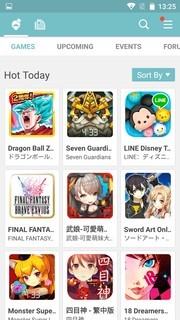
How to install and download QooApp?
Follow the steps below to download and install the QooApp app on your Android.
- Firstly, download the QooApp .apk file using the QooApp apk link on your Windows or macOS.
- Transfer the apk file from your Windows or macOS to your Android device using a data transfer cable.
- Once the apk file is available on your Android phone, run the file and install QooApp.
- After installing the app, you should run the app to play region-blocked Japanese, Korean, and Chinese games.
To download apps or games using QooApp, you’d have to link with either Google or Facebook accounts to log in. You will only need to download and install QooApp on your device. Then launch QooApp, search for the game you wish to play, and click on the download button right next to it. The user will have to wait for a few seconds and then the APK format file will start to download.
VPN for Japanese, Chinese & Korean Gaming Apps
VPN is a common remedy to bypass geo-restrictions across the world, even capable to circumvent The Great Firewall of China. VPNs utilize strategically based servers in Japan, Korea, and China to unblock the various Google Play stores, unlike QooApp. Here is our list of exclusively reviewed & tested VPN providers you can use to unblock all regional Google Play Stores.
| VPN Providers | Price ($) | Special Deals | More Info |
|---|---|---|---|
|
Overall Best VPN

|
$12.95
$6.67
Per Month
|
Exclusive Offer
Save 49% today! |
|
|
Fastest VPN Service

|
$12.95
$2.49
Per Month
|
82% Off
2 Year Plan |
|
|
Best for Geo-Unblocking

|
$11.95
$3.99
Per Month
|
69% Off
2 Year Plan |
|
|
Feature-rich VPN

|
$10.95
$3.29
Per Month
|
81% Off
Exclusive 2 Year Offer |
|
|
Best for Private Browsing

|
$12.99
$2.03
Per Month
|
83% Off
3 Years + 4 Months Free |
Which Method Should I Opt for, Download QooApp or VPN?
The question needs a detailed analysis of when you need to download QooApp or VPN. The former has some devastating crash issues while the latter offers a smooth way to download your favorite Japanese or South East Asian games. With the QooApp, you may experience one of the following issues:
- QooApp is restricted to certain regions and may not appear in Google search results, if you can although find it the app may misbehave when it notices you are outside the recommended regions.
- Like other Android apps, the QooApp also encounters serious crash issues. Although I have tested if for a week or so, it has crashed only twice so I assume it is still a work in progress.
- You cannot save games to your My Apps list on Google Play when using QooApp. Yes, when you use QooApp any games you download will be directly saved to your devices and not the My Apps lists on Google Play.
When you use a VPN service, you can access all regional Google Play stores without any crashes and further restrictions/blocks. Connecting to the Japanese, Chinese or Korean Google Play store will also allow you to save all your downloaded games to your My Apps List. With one of the VPNs mentioned above, you can also access Japanese Netflix abroad, including other Japanese streaming platforms like Abema TV.
Alternatives of QooApp for all Operating Systems
Fortunately, you have options galore when you wish to use different sources other than QooApp to download your favorite Japanese or Korean games. Here is the list of various alternatives you can try out:
- Yalp Store
- Aptoide
- APKMirror
- F-Droid
- APKPure
- AppBrain
- Mevvy
- UptoDown
Yalp Store
Yalp Store helps you in downloading apps through Google Play Store. It downloads apps in the form of APK files. Likewise, it allows you to update your installed apps on a regular basis.

Aptoide
Aptoide does not work like a Google Play Store. It means users can manage their own store as per their needs. Users can assume Aptoid as a distributed marketplace that runs on the Android operating system.

APKMirror
APKMirror is another amazing you can use to download APKs of your favorite online games. Interestingly, you can also upload APKs to the site in no time.

F-Droid
You can assume F-Droid as a repository you can opt to download free and open-source APK files on your Android devices. In addition, you can browse and install your preferred apps appropriately. Similarly, you can keep track of updates too.

APK Pure
APK Pure enables you to download your desired APKs without spending a single penny. All you have to do is to search the downloader and get APKs on your Android smartphones and tablets.

AppBrain
AppBrain works quite differently when it comes to downloading APKs. The source allows you to download some of the best Android apps based on rankings, searches, and categories. Above all, it synchronizes your apps with your native Android app.

Mevvy
Mevvy is an APK discovery source that enables you to download APKs based on interest groups. This way, you can find APKs according to your own preferences.

UptoDown
UptoDown is one of the most downloaded sites that helps you in exploring your desired gaming apps through APKs. Interestingly, you can find the site in 15 languages. In case you do not know much about English, you can download APKs in other languages.

Download QooApp to Unblock South East Asian & Japanese Gaming Apps
QooApp delivers all Japanese, Chinese & Korean gaming apps in one place. The dazzling QooApp carries a majestic user interface. It offers both an International and an Asian version.
The QooApp comes with all the basic stuff including sharing options, news feeds, upcoming games, and exclusive apps in addition to region-based games from Japan, Korea, and China. You can also search for your favorite games and check for the latest upgrades regularly.
Although the safety of the QooApp has been debated, there have been bugs or infiltrations reported against this app. QooApp delivers all content directly from the relevant Google Play stores so the chance is that the game might be infected but not the QooApp.
QooApp is directly downloadable from Google Play Store therefore; it is safe to use.
QooApp Reddit Review
Reddit offers valuable insights about QooApp that allow you to install your desired online games stress-free. As per the viewpoint of one Reddit follower, you may face hassles while downloading games from the app.
You can install the downloaded APK from the QooApp folder. Moreover, you should use File Explorer Manager to achieve your installation mission appropriately.
Comment
by u/marumaru27 from discussion New Problem installing from QooApp??
in Puchiguru
QooApp APK
You can download QooApp APK from another source if you do not want to use Google Play Store or Amazon App Store. This way, you can accomplish your gaming desires without any limitations.
FAQs: Download QooApp
Is QooApp Safe?
Interestingly, the app does not need any special permission on your devices whatsoever. It does not require records of your phone calls, internet connections, messages, contacts, and so on. Users should bear this in mind they must download the app from its official site and not from a third-party site.
However, QooApp does require permission for accessing files on devices since this authorization is appropriate when you download and install games on a selected device.
Wrapping Up: Download QooApp
We expect you would like our guide on how to Download QooApp and use that provides enough information about its different alternatives too. Luckily, you can follow two methods to play geo-restricted games but VPNs outperform QooApp by some distance.
You can play any games from different regions to your liking through QooApp. Else, you can use a VPN to change the location of your Google Play Store securely and anonymously from anywhere.
You can consider choosing a gaming VPN or a VPN recommended by Reddit users to achieve your in-game purposes.
Feel free to share your thoughts in the comments section below.

Throughout the awesome pattern of things you actually receive
an A with regard to effort and hard work.
Exactly where you actually confused me ended up being on all the
specifics. You know, people say, details make or break the argument..
And it could not be much more correct right here. Having said that, permit me say to
you what exactly did do the job. Your text is actually incredibly persuasive which is probably
the reason why I am taking an effort in order to comment.
I do not really make it a regular habit of doing that. Secondly, even though I can see the leaps in reasoning
you make, I am definitely not certain of just how you seem to unite your points
which inturn make the actual conclusion. For the moment I
will, no doubt subscribe to your point however hope in the near future you link your dots much better.
Glad you found our article useful. Please consider sharing it. Gives us the motivation to keep on improving our content.