
To cancel Peacock subscription outside USA, use ExpressVPN. If you’re Outside USA and want to access your Peacock account, ensure your VPN is active, specifically connected to a U.S. New York server. Open your web browser and navigate to Peacock. Then click on “Change Plan.” This ensures seamless access to your Peacock subscription.
Peacock Premium offers over 80,000 hours of content, while the Premium Plus plan adds ad-free viewing and offline downloads. Canceling Peacock Premium still leaves you with access to a vast array of content. If you no longer want to subscribe to Peacock Premium, the good news is that canceling or downgrading your subscription is easy.
To watch Peacock TV outside US and cancel your active subscription, you need to connect to a VPN first. For your convenience, I have formed this guide on how to cancel my Peacock subscription or switch to a lower-tier plan.
How Can I Cancel Peacock Subscription Outside USA in 2024: Premium & Premium Plus Accounts
If you’re Outside USA and wish to cancel Peacock Subscription Outside USA, you can do so with ease by following these steps:
- Sign up for ExpressVPN and connect to a USA server. I recommend the New York server.
- Log in to Your Peacock Account, visit the Peacock TV website, and sign in with your username and password.
- Access Your Account Settings, click on your profile icon, then select ‘Account’ from the dropdown menu.
- Locate Subscription Details ‘Plans & Payments’ or ‘Subscriptions’.
- Click on the ‘Cancel Subscription’ option corresponding to the subscription you wish to end.
- Confirm Cancellation, you may be asked to state a reason for your decision.
Please note that after canceling, you should still have access to Peacock until the end of your billing cycle, as per the Peacock cancellation policy. However, refunds are generally not provided for unused days within that cycle.
Tip: There’s a Peacock free trial outside USA accessible with valid promo codes only, so it’s best to dig around for one before starting proper a subscription.
Now that how do I cancel my Peacock subscription outside USA is sorted, find out important cancelation information for the users.
Important Information Regarding Peacock Cancellation For User Outside USA
When you cancel or downgrade your Peacock Premium or Premium Plus plan, note that no refunds or credits will be given for previous payments. If your subscription was made through a third-party provider (like Apple, Google, or Roku), you will need to contact them directly to cancel your plan, as Peacock cannot do this on your behalf.
For further guidance on how to cancel Peacock subscription outside USA, I would suggest you please refer to the links in the relevant Help Center or contact the respective third-party provider.
How Do I Cancel My Peacock Free Trial Outside USA?
If you’re looking to cancel your Peacock free trial from outside the USA, here is a guide to help you:
- Access your Peacock account with ExpressVPN US New York server.
- Navigate to your account settings by clicking on your profile icon.
- Locate the section detailing your current free trial within the account settings.
- Click on ‘Cancel Trial‘ or ‘Cancel Plan‘ linked to your free trial.
- Follow any additional prompts to ensure your trial is canceled.
If you plan on sticking around, then there’s a Peacock subscription cost outside USA that you’ll have to pay. But if there’s no such plan, then stick to these instructions and Peacock won’t let me cancel, and problems won’t arise for you.
How To Cancel Peacock Premium Subscription Via Android? (Google Play)
Here is how you can get Peacock premium cancellation on Android:
- Go to your Google Play Store application and click on your profile option.
![]()
- Select the Payments & subscription option and click on the subscription options.
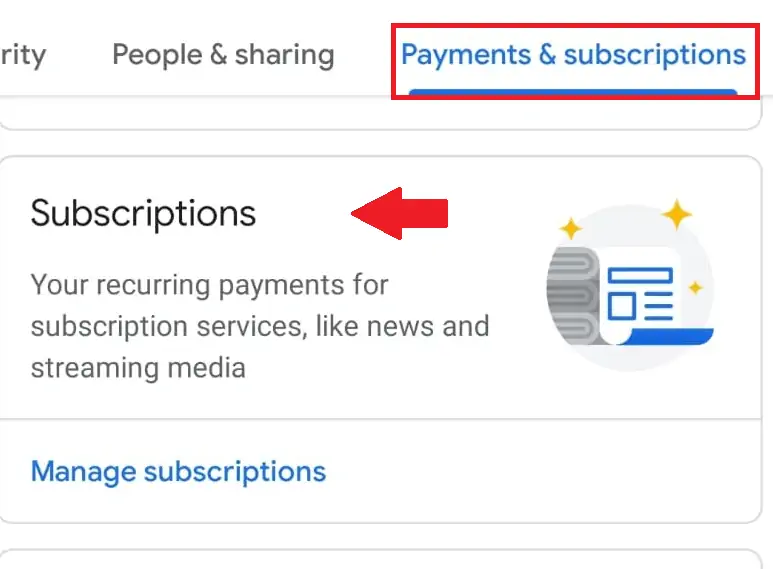
- Select the Peacock TV subscription from the subscriptions.
- Tap on the cancel subscription option, and you will be unsubscribed from Peacock Premium on your Android device.
By following the above steps, you will easily know how to cancel Peacock on Android.
Cancel Peacock Subscription On Android (Direct Payment Method)
Here are the steps to cancel Peacock subscription on Android when you pay to Peacock directly:
- Go to the Peacock website and log in to your account.
- Click on the cancellation screen located in the top-right corner.
- Navigate to ‘Account’.
- Select ‘Change or Cancel Plan’.
- Click on ‘Cancel Plan’.
- Complete the cancellation questionnaire.
- Confirm the cancellation by clicking ‘Cancel Plan’.
Now that how to cancel Peacock on Android Outside USA is addressed let’s move forward.
How To Cancel Peacock Premium Subscription Via iPhone/iPad?
How do I cancel Peacock on my phone outside USA is way simpler. Here is how you can easily get Peacock premium cancellation on iOS through your Apple ID and the Apple App Store:
- Open your Apple App Store on your iPhone or iPad.
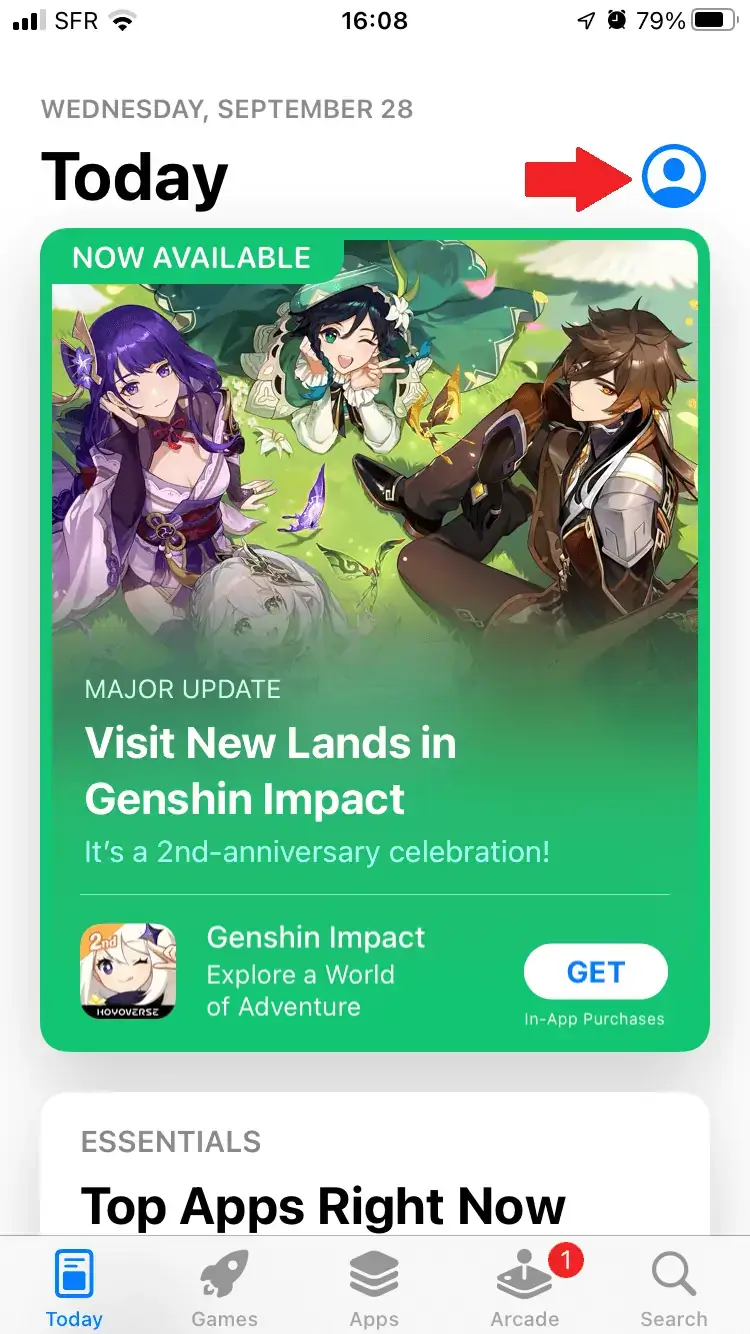
- Tap the subscription option, and Select your Apple ID.
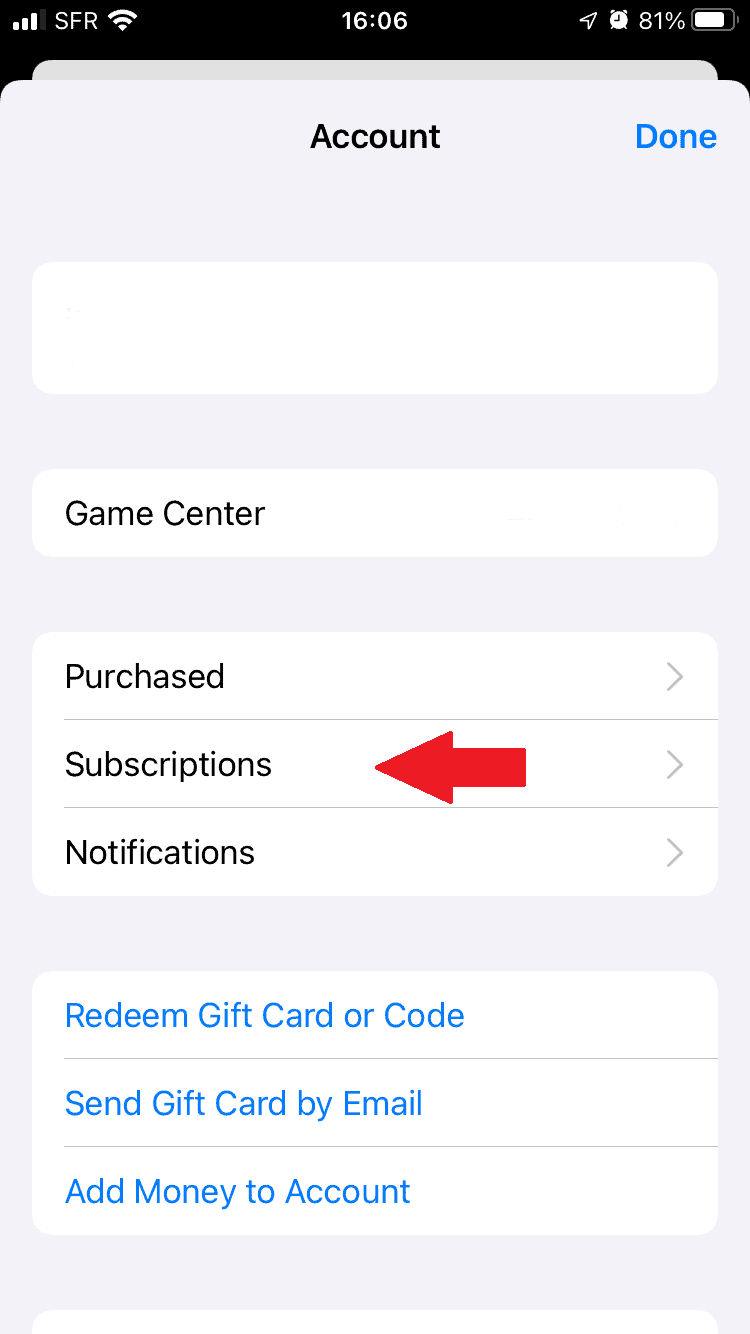
- Choose Peacock TV from your subscription and click on the cancel subscription option.
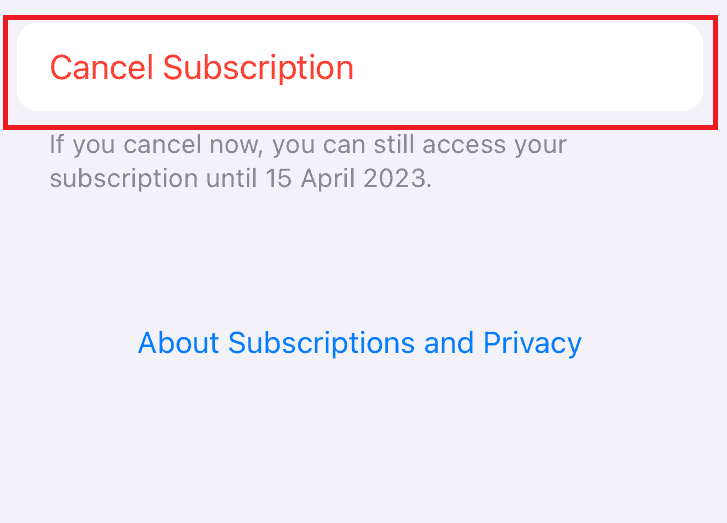
- Confirm your selection, and you will be Peacock unsubscribed.
By following the above steps, you will easily know how to cancel Peacock on your iPhone and stop the auto-renewal of your Peacock Premium plan. It is quite easy to get information on how do I cancel Peacock TV subscription in 2024 on my phone.
You can easily cancel Peacock subscription outside USA. Though the peacock unsubscribe process involves few steps but can lead you to your destination of canceling your subscription.
Now that how to cancel Peacock subscription on iPhone outside USA is sorted lets move forward.
How Can I Cancel My Peacock Premium Subscription On PC?
Here are the steps to resolve that issue by giving you a step-by-step guide on how you can cancel your Peacock Peacock Premium subscription on your PC.
- Go to the Peacock TV website using your web browser of choice.
- Sign in to your account and click on the Profile option.
- Go to the My Account option and select the Payments & Plans option.
- Click the Cancel Plan option. You will be sent a verification email, and your plan will be canceled.
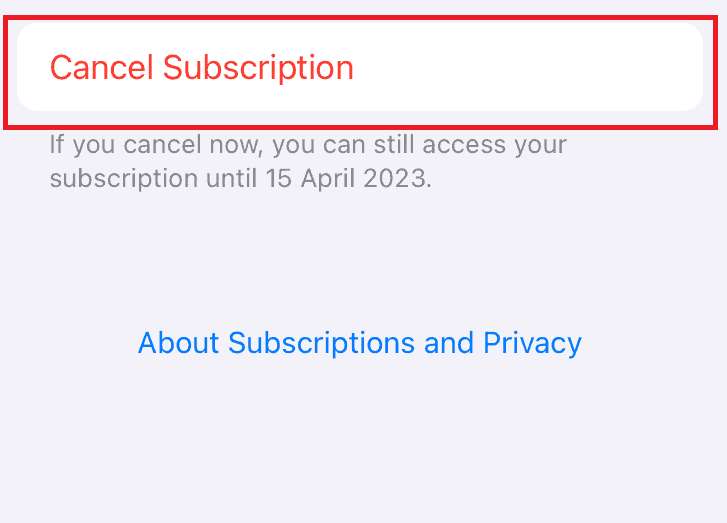
Still, there is little information on how to cancel Peacock Premium from your PC. You can cancel Peacock subscription outside USA.
By following the above steps, you will be able to unsubscribe from the Peacock Premium account on your PC. You can cancel Peacock TV subscription outside USA with ExpressVPN.
How To Cancel Peacock TV Subscription On Roku?
Here is a step-by-step guide on how to cancel Peacock TV subscription outside USA in 2024 Premium on Roku. Peacock cancels subscriptions in two ways.
- Use your Roku TV remote to select the Peacock TV app.
- Select the manage Subscription option from the pop-up video that appears when you click the asterisk option on the Peacock TV app.
- Choose the cancel subscription option and confirm your selection.
- You will be unsubscribed from Peacock TV.
If you don’t find the asterisk option on your Peacock TV app on Roku TV, you can also use these steps to cancel your subscription on Roku using your PC and learn how to cancel Peacock TV subscription on your PC.
- Using your web browser on your PC, go to the Roku TV website.
- Log in to your account and click on your profile.
- Click on Manage your subscription and select Peacock TV from the options.
- Click the cancel subscription option and wait for a confirmation.
Now that we know how to cancel Peacock subscription on Roku outside USA let’s move forward to the next section.
How To Cancel Peacock On Amazon Outside USA?
Do you feel like you have already watched everything on Peacock TV with your Amazon and are wondering how to cancel Peacock on Amazon Prime outside USA? Here is how you can use a few simple steps to answer your query on how to cancel Peacock.
- Use your Web browser and go to the Amazon Website.
- Using your setting options, find the Memberships and Subscriptions option.
- Select the Manage Subscription option on the Peacock TV subscription.
- Select the link under Advance Controls. The Peacock TV subscription page will open. From there, you can end your subscription.
Once you have canceled your Peacock TV account from Amazon, your renewal date will become the end of your subscription date. You can use the account until the end of the subscription date; after that, you would have to resubscribe if you wish to use the account again but don’t forget to subscribe to ExpressVPN for seamless streaming.
I hope the provided details were enough to address how to cancel Peacock subscription through Amazon. But if you want to know how to cancel Peacock subscription on Firestick, you must visit the official website.
How Do I Cancel My Peacock Subscription Through Xfinity Outside USA?
Here are the steps to cancel Peacock subscription via Xfinity outside USA:
- Begin by checking your subscription status within your Xfinity account.
- Locate the option to unsubscribe from the Peacock subscription.
- Click on the “Unsubscribe” button.
- Confirm your decision by selecting “Unsubscribe” again.
How To Downgrade Your Peacock Subscription Plan Outside USA?
If you wish to save your money on the Peacock TV subscription but still enjoy the best movies on Peacock outside USA. You can opt for the downgrade option or Peacock cancellation alternatives.
- Visit the Peacock TV website and click on your profile option.
- Connect to a premium like ExpressVPN and choose a server in the US, I recommend the New York server.
- Choose My Account and go to the Plans and Payment option.
- Click the change plan option and either select the free plan or downgrade from premium plus to premium.
- Confirm your choice to complete the process.
You must be thinking about whether can you cancel Peacock anytime. You can cancel Peacock membership anytime at your convenience. I would suggest going for the Peacock cancel subscription online option, as this process involves a few simple steps.
Why Won’t Peacock Let Me Cancel My Subscription Outside USA?
If Peacock won’t let you cancel your subscription outside USA, it could be due to the subscription being managed through a third-party service. You can easily cancel Peacock Subscription Outside USA by utilizing a premium VPN service like ExpressVPN, making your cancellation process hassle and cost-free.
Should you continue to face issues like Peacock won’t let me cancel outside USA, it’s advisable to reach out to Peacock’s customer support for further assistance. Peacock cancel subscription online option is also available.
How To Completely Delete Your Peacock Account Outside USA?
To delete your Peacock TV account outside USA, follow these steps:
- Sign up for ExpressVPN and connect to a New York server.
- Visit NBC’s privacy policy page on its website.
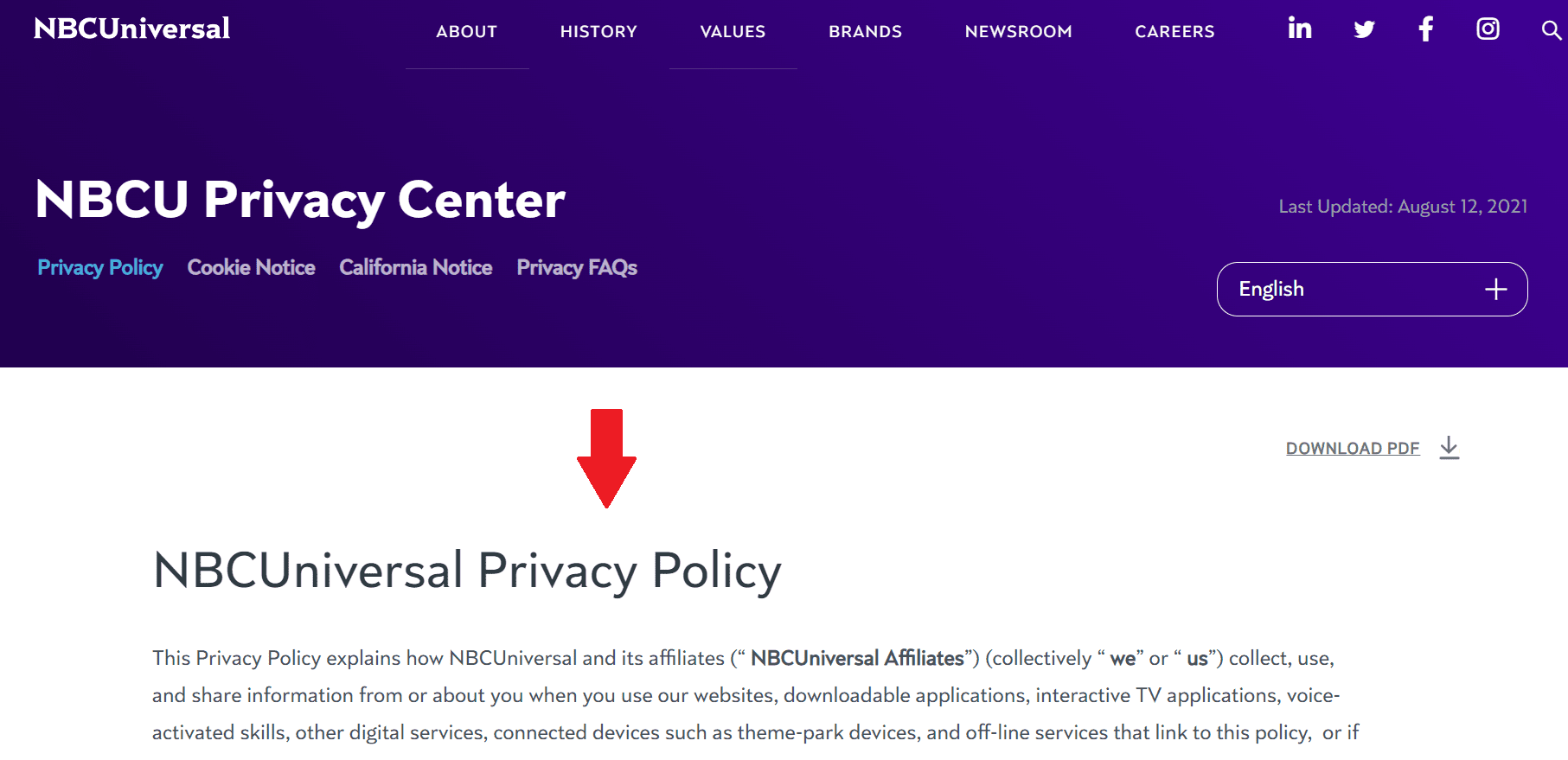
- Look for the “your rights” section, where you can find the email addresses for deletion requests within and outside USA.
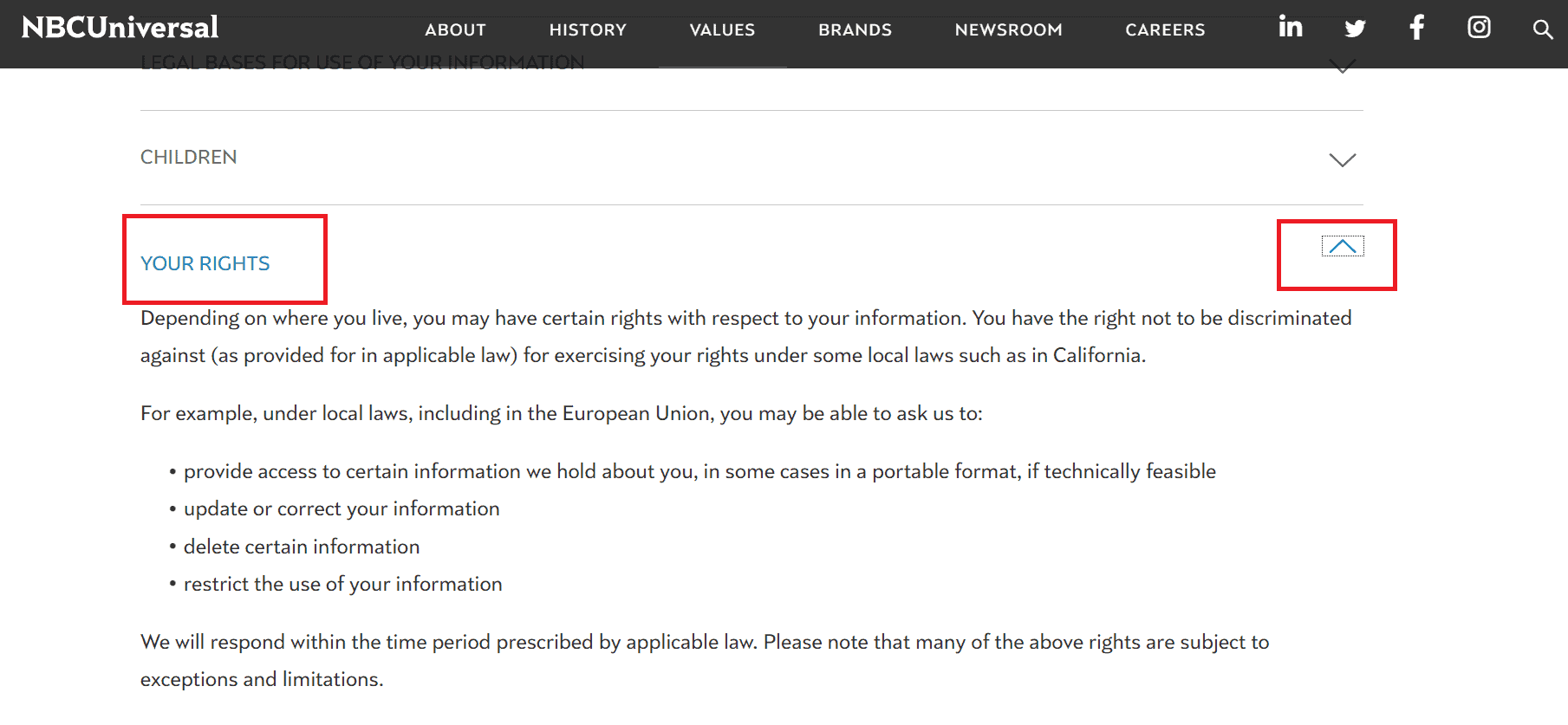
- For additional assistance, click on “get in touch” in the Peacock TV help center to delete Peacock subscription.
Note: You cannot completely delete your Peacock TV account from your account settings. You can only unsubscribe or downgrade your account. If you wish to delete your Peacock TV account entirely, you will have to get in touch with NBC, the parent company of Peacock TV.
You must be curious about whether can you cancel a Peacock subscription at any time. Yes, you can cancel Peacock account in no time and end Peacock subscription from anywhere in the world. But first I would recommend checking the Peacock refund policy.
Can I Resubscribe To Peacock After Canceling My Subscription Outside USA?
Yes, you can resubscribe to Peacock after canceling your subscription, even outside USA with an ExpressVPN. Here are the steps you should follow to get back on board:
- Log In: Visit the Peacock TV website and log into your account. Make sure you’re connected to a US server with a VPN if you’re accessing from outside USA to avoid any geo-restriction issues.
- Choose Your Plan: Browse the available subscription options. Peacock typically offers different tiers, so select the one that suits your viewing preferences and budget.
- Payment Details: Enter your payment information to set up the subscription. This step is crucial, as it reactivates your account’s premium access.
- Confirmation: After completing your payment, you’ll receive confirmation from the Peacock phone number, and your access to Peacock content will be restored immediately.
Whether your previous Premium or Premium Plus plan was canceled at the end of the billing cycle or due to a payment issue, you have the option to restart your plan at any time. Simply go to the ‘Account’ section on the Peacock platform to reactivate your Peacock Premium vs Premium Plus outside USA subscription.
What Else Can You Watch On Peacock TV Outside USA In 2024?
Peacock TV has many popular events that you can easily use Peacock TV on multiple devices can watch best shows on Peacock outside US.
Some shows, series, sports, and movies are mentioned below. Here’s what to watch on Peacock outside USA:
Explore More Peacock Streaming Guides On VPNRanks
- Watch Come Play movie outside USA on Peacock: Loneliness takes a terrifying turn.
- Watch 2024 Women’s World Cup Super-G Finals outside US on Peacock: Speed Demons Carve Mountain Witness Super G Glory Unfold.
- Watch All In with Chris Hayes season 2024 outside US on Peacock: Hard Hitting Analysis Returns Chris Hayes Tackles Today’s Issues.
- Watch 2024 Volta A Catalunya Stage 4 outside US on Peacock: Breathtaking Climbs Conquer Cyclists Witness Stage 4s Drama.
- Watch Bee Movie outside USA on Peacock: Can a Bee Save Honey Supply Bee Movie is Buzzing with Fun.
People Also Ask – Cancel Peacock Subscription Outside USA
Can you cancel any time with Peacock outside USA?
Yes, you can cancel Peacock TV anytime. If you wish not to be charged at the end of a trial period, you can also opt for downgrading to a free account option. Which will still give you access to Peacock TV content but with ads.
How to cancel Peacock on Firestick outside USA?
You can easily cancel Peacock on Firestick. First, go to the Plans & Payments option from your account setting, select the change or cancel plan option, and lastly, select the cancel plan option. You will receive an email upon confirmation. The email might take a few hours. This will assist you in how do I cancel Peacock on my Firestick.
How do I cancel my Peacock subscription from abroad?
Activate your VPN such as ExpressVPN if you’re located outside USA. Ensure that you’re connected to a U.S. server for accessing your Peacock account.
- Access Peacock by opening your web browser.
- Navigate to your account settings.
- Select the option labeled “Change Plan“.
How do I remove payment method from Peacock outside USA?
You can remove your credit card details from Peacock TV by going to the Plans and Payment option in the account settings. Using the option, go to the update Payment method and remove your credit card details or downgrade your account to the free option.
Why is Peacock not letting me cancel my subscription outside USA?
If you signed up via a third-party provider like Apple, Google, Roku, etc., you’ll need to reach out to them to terminate your current plan directly. Peacock lacks the capability to cancel plans set up through third-party services.
How do I cancel my Peacock subscription through Xfinity?
Access your account and navigate to Plans & Payments to select the option for changing or canceling your plan. Confirm the cancellation to end your subscription after the current billing period, after which you’ll receive a confirmation message and email.
How hard is it to cancel?
You can cancel Peacock online without talking to someone. You can cancel online by going to your account and following the steps.
Wrap Up!
Peacock TV has a wide range of content for its users to browse and enjoy anytime. Still, it is reasonable to consider that the streaming app might not be to everyone’s taste, and some people might be thinking and asking to cancel the Peacock subscription outside USA. ExpressVPN provides easy access.
This article discusses how to cancel Peacock Subscription outside USA through websites, PC, Android devices, Apple Devices, and even on Amazon. I have also discussed alternatives and how you can downgrade your account. I hope you find this article helpful, and I encourage you to share your thoughts with us in the comments.
