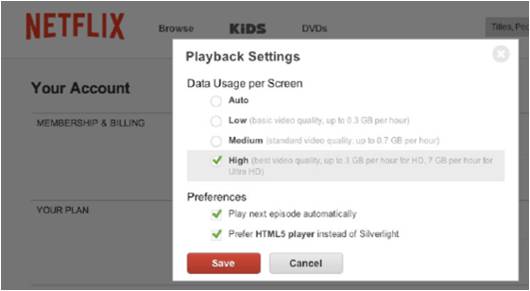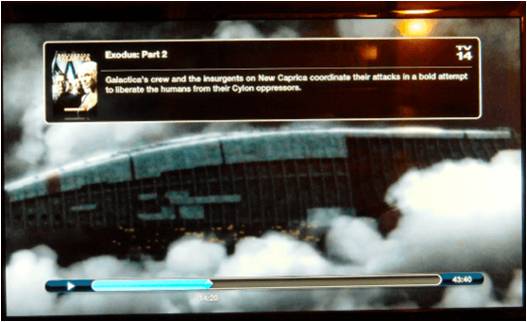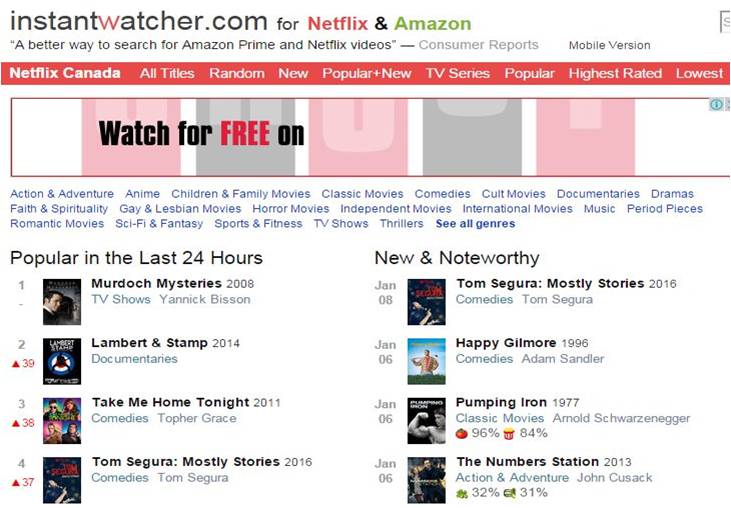Got your Netflix account? Here is how you can make your Netflix experience a million times better. Do yourself a favor and follow these tips to enjoy Netflix like the pros.
1. Unblock US Content on Netflix
The first thing you have to know is that Netflix has different libraries for different regions. So blockbuster hits and TV shows may not necessarily show up in your region’s Netflix Library. However, you can get rid of this restriction; you can enjoy your desired content by using a VPN that unblocks Netflix.
This restriction is due to Netflix’s geo-licensing policy. When you access Netflix your IP address is identified. Your IP address holds specific information regarding your location. Netflix uses this information to ensure that only your regional library is served to you.
However, VPN comes into play by cloaking your IP address with that from a VPNs Server in USA. As a result, you gain access to Netflix US library via the US server which allows you to stream Netflix shows all over the region including Canada.
There are countless reliable VPN providers out there who offer good service. However, user reviews from streaming fans and Netflix lovers confirm that the following VPN stands out for providing reliable online streaming.
| VPN Providers | Price ($) | Special Deals | More Info |
|---|---|---|---|
|
Overall Best VPN

ExpressVPN
|
$12.95
$6.67
Per Month |
Exclusive Offer
Save 49% today! |
|
|
Fastest VPN Service

Surfshark
|
$12.95
$2.49
Per Month |
82% Off
2 Year Plan |
|
|
Best for Geo-Unblocking

NordVPN
|
$11.95
$3.99
Per Month |
69% Off
2 Year Plan |
|
|
Feature-rich VPN

PureVPN
|
$10.95
$3.29
Per Month |
81% Off
Exclusive 2 Year Offer |
|
|
Best for Private Browsing

CyberGhost
|
$12.99
$2.03
Per Month |
83% Off
3 Years + 4 Months Free |
2. Enabling/Activating HD Video Streaming
Netflix offers three plans. HD streaming comes with the second and the third plans. Lots of Netflix users don’t know that they have to manually activate HD streaming after they have selected either one of the two plans.
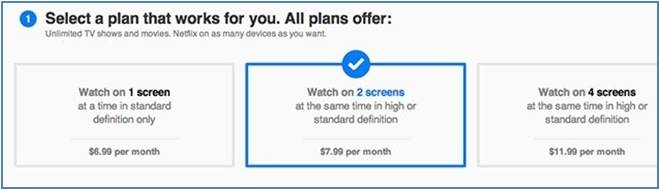
After subscribing to the Netflix HD plan for $7.99, you may not be able to view the titles in High Definition unless you activate HD streaming. You can do so by opening your Account Page. Go to ‘Playback Settings’. Under the Data Usage, tick on ‘High Definition’. Once finished making sure to ‘Save’.
I recommend that you select this option only if you are not bothered with heavy data usage. HD media provides great entertainment but is also very data intensive.
3. Watch without Buffering
Streaming services require buffering. This can be a frustrating experience when enjoying your favorite movie. Windows users can get rid of buffering by pressing Shift + Alt + Left Click on the screen. The Stream Manager interface will appear on the screen. Here you can adjust the buffering rate.
Apple users can access the Stream Manager by pressing Shift + Option + Click.
Users facing speed throttling issues can speed up their streaming experience using the best VPN to improve internet speed.
4. Use Your Phone as a Netflix Remote for PS3
You can use your Smart Phone, iPad, and iPod touch as a remote for the PS3. This hack needs you to connect your Smart Phone and your PS3 to the same Wi-Fi. Once connected, access Netflix on both devices at the same time. Select the movie/show of your choice. You will be prompted to either select play the title on the phone or PS3. By selecting PS3 you can watch the movie on TV with your phone as Remote Control.
Note: This hack requires android version 2.3 and above while apple users need iOS 5 or higher to run this hack.
5. Smart Navigation for Netflix from Apple TV
Apple TV users can avail of some unique benefits on Netflix. Press the UP arrow twice while streaming video. You will see a banner with a thumbnail image along with a description and rating of the streaming media.
By pressing the down arrow, you will see the progress bar with chapters. You can fast forward and rewind the media with LEFT and RIGHT arrows respectively.
6. Smart Shortcuts
These shortcuts will make your life easy. Straight up!
- Press Space + Enter to Pause/Play the media.
- Press F for Full screen.
- Press Esc to exit Full screen.
- Press Shift + Left to rewind,
- Press Shift + Right to fast forward.
- Press Up or Down to adjust Volume level.
- Press M to Mute the audio.
7. Stay Updated with New Releases on Netflix
The Netflix library is a huge and ever-updating collection of popular titles and TV series. Content is deleted and updated on a monthly basis. You can stay updated with latest additions and deletions on Netflix library through Instant Watcher. All the newly added block buster hits and popular TV seasons can be found on this site.
8. Rate More to Enjoy More
Netflix has developed a sophisticated 5-star algorithm for your convenience. The movies which you rate help in refining suggestions according to your taste. Instead of ranking individual titles, you may select the taste preference tab. It allows you to rank your interest from genre to the storyline. For further refinement, you can select different profiles for your family members.
9. Critics Rating
Netflix has a standard star ranking based on user-submitted ratings. In case you want to see the critics rating you can take advantage of Chrome Extension “Netflix Enhancer”. It enables you to see the IMDb rating along with the Rotten Tomatoes rating of a title. With this extension, you can analyze the movie more clearly.
Netflix has changed the viewing habits of users. The Netflix library consists of countless blockbuster hits and popular TV shows of all time. People who used to rent movies now watch their favorite stuff with a touch of a button.
See also: