
iPhone is renowned for its security and consumer privacy protection policies, but this is no longer the case after the San Bernardino shooter’s case. It is confirmed that the FBI no longer requires Apple’s assistance to decode an iPhone. However, our 8 ways to protect iPhone privacy from the FBI.
If the sources are to be believed, an Israeli company named Cellebrite is helping the FBI unravel the information inside the iPhone. It is still not confirmed how they can decrypt an iPhone, but it is suggested by a theory that Cellibrite can copy the confidential data of the device to a backup file.
After that, the FBI goes through several trials of entering a relevant password until the self-destruct feature of the iPhone is activated. Once this feature is in action, it wipes off all the data in the phone, but Cellebrite can help reinstall the backup again. This process of restoring and deleting keeps going until the FBI decodes the correct pin. This method is known as NAND mirroring.
Cellebrite has proved to be a strong competitor to Apple’s security policies, but it doesn’t mean you can’t protect your iPhone from authorities and criminals. Instead, you can make it frustrating and time-consuming for them to break into your phone. One way to do this is to use a VPN like ExpressVPN. It encrypts your online traffic and bypasses the FBI and other online snoopers from intercepting your activities. Want more tips? Let’s get into the guide!
Protect iPhone Privacy from FBI: Key Points
- Apple dropping its plan of end-to-end encryption of users’ data on iCloud: Recently, the news showed Apple is ending its end-to-end encryption policy for iCloud data. This step may have been taken due to government pressure and to come on mutual terms with the FBI.
- iPhone users concerned about their privacy are worried about their data: This news shocked many iPhone users as most of them are loyal customers of the brand because of its privacy policies. Users are now conscious of their data in iCloud and are looking for ways to secure their files.
- There are ways to FBI-proof your iPhone: Suppose you are a person who is uncomfortable with this new revolution of Apple and is concerned about their data privacy. In that case, there are several ways to make an iPhone untraceable. We have listed a few of them for your reference.
iPhone Privacy Tips and Tricks: How to FBI-proof your iPhone
Thinking about how to protect your iPhone privacy from the FBI? Here are a few tips for you!
1. Beefed-up security (Secure Enclave):
The iPhone has been making revolutionary progress for the past few years. One of the revolutions introduced by recent iPhones was their Touch ID, which comes with a characteristic called Secure Enclave.
Secure Enclave is a mini-computer inside an iPhone and guides you to the encryption keys for some of Apple’s security features. As it acts as a separate computer, the FBI can’t access this feature with iOS making the iPhone much more secure. The FBI could access San Bernardino’s iPhone because it was an old model 5C that didn’t have the touch ID or a Secure Enclave function.
2. Enable Find my iPhone:
If you’ve lost your iPhone or it’s in the hands of any authority, there is no need to worry as Apple has given its users a feature to access their phones remotely. But to activate the Find My iPhone feature, you have to give up a bit of your privacy and keep your location enabled on both your iCloud and iPhone.
If your location is turned on in both; the application and the device, you will easily be able to factory reset your previous iPhone. There is a high probability that the attackers might turn off your phone’s location as soon as possible.
So, to avoid this mishap, go to the restrictions section of your iphone in the general settings and tap location. With your location turned on, select the “don’t allow changes” option on top of the page.
The iPhone will require a passcode whenever someone tries to turn off your location or find my iPhone function. Just to assure you, once your data is wiped, there will be no turning back, as the location will automatically be disabled.
3. Set a Passcode and Self-destruct:
Adding a passcode is something that gives a hard time to anyone trying to access your phone, and that is what kept San Bernardino’s iPhone protected from the FBI for so long. Keeping a swipe sequence is better than nothing, but securing your phone with a PIN is far better and setting a passcode is the best way to protect iPhone security.
The password settings of your iPhone enable the erase data option. This iPhone quality will allow ten incorrect attempts before it wipes the data. Enabling this feature can sometimes be risky, so beware that someone in your circle or a baby playing with your phone doesn’t try making the wrong attempts.
4. Encrypted Communication Apps:
Apps constantly notify us about their end-to-end encryption, but we never pay attention. You should permit the message and call applications to activate their encrypting feature. WhatsApp, Telegram, and iMessage are some apps that offer encrypted messaging services.
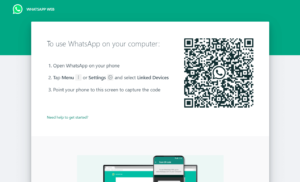
End-to-end encryption dodges hackers or criminals from stepping into the device; instead, they are guided to the app maker’s server, where texts and other communications are stored.
Make sure to enable your apps’ two-factor authorization for voice and video calls to strengthen your data’s security. FaceTime and Skype are both trusted and encrypted apps for video calls. Furthermore, Signal provides free encryption for normal voice calls as well.
5. VPNs:
Thinking about how to make iPhone untraceable? Well, a VPN is one way to do so. Installing a VPN can help you protect iPhones. It tends to secure the IP address and location of your device. It also enhances the encrypting reliability of your internet connection. Reliable VPNs grant their users permission to re-routing their location. No-log VPNs are the best option for you as they don’t keep track of your activities.
If you’re seeking a VPN with a strong no-log policy, securing your IP address and location on your iPhone for free, we’ve rigorously tested several free VPNs based on specific parameters. Our evaluation has led to a curated list of the best free VPNs for iPhone. However, it’s important to note that these VPNs have limitations, such as speed, data bandwidth, and server count, and may not match the capabilities of premium options like ExpressVPN.
6. Files and disks encryption:
Setting a passcode on your iPhone encrypts your phone, but once the pin is cracked, is there any other security layer the attackers have to decrypt before accessing the data?
For additional security of your important files and data, many apps such as Cloudfogger, Viivo, nCrypted Cloud, BoxCryptor, and Sookasa offer encryption of folders and files.
VeraCrypt is a desktop function further advanced for iPhone users by splitting it into two programs, Disk Decipher and Crypto Disks. Both are non-apple tools that can design encrypted disks and hide data in the phone. Additionally, the integration of split tunneling offers users more control over their encrypted connections, allowing them to selectively route their internet traffic through the VPN tunnel.
7. Encrypted Email:
Emails are a very traditional method of communication and don’t have proper encryption from hackers. If you want to send a sensitive private email, the iPhone comes with built-in S/MIME encryption. That is one of the methods you can use for email protection.
8. Silent Circle:
Silent Circle is a business-level encryption service for firms or authorities with sensitive data and hence, is not recommended for normal users. This app encrypts everything from phone calls, texts, emails, and video calls.
All these functions are available for only $20 per month and per device. It uses a complex encrypting and self-destructing method but without creating any disturbance in the normal iPhone functions. The usage history is stored in Canada and Switzerland.
FAQs – iPhone Privacy
Can the FBI go through your iPhone’s privacy?
No, the FBI can’t access your data if your phone is secured with a passcode or biometrical features, but it is only a probability it isn’t guaranteed.
What is the preferred way to protect iPhone privacy from the FBI?
VPNs are the most unharmful and secure method to protect your iPhone’s privacy. This is the conclusion we have reached after testing out several methods, such as the iPhone FBI virus and many others.
One of the most recommended VPNs for this purpose would be ExpressVPN, which has a no-logs policy and gives time-to-time personal audit reports for the users to ensure their privacy. Many other features in this VPN further strengthen the security of your iPhone.
Is the passcode on iPhone give you full privacy from the FBI?
Yes, the passcode keeps your whole phone encrypted. However, once the passcode is cracked, there is no privacy from the FBI until you have taken any precautionary steps for inside encryption of your phone.
How do I ensure my iPhone privacy from the FBI?
The main key to ensuring your privacy from the FBI is to use as many encrypted apps as possible. Try installing VPN to protect iPhone privacy or set up a two-factor authorization feature.
Moreover, always keep your iphone location and Find My iPhone feature enabled so that you can track it or access it in any worst-case scenarios.
Wrapping Up!
Security is always the utmost concern for iPhone users. Most of them are loyal customers of Apple just because of their security policies.
Ever since the crime rate has increased, the FBI has been accessing phones, and people have been worried about how to protect their phones, so these were 8 ways to protect iPhone privacy from the FBI make your iPhones FBI-proof.
Among all methods, using a VPN is the most effective option to stay protected. However, we’d like to state that you should always use a premium VPN instead of looking for a free VPN for iPhone. ExpressVPN is the best secure VPN service, thanks to its no-logs policy, RAM-only servers, and various other features.
If we missed something, just let us know by commenting on this article below.
