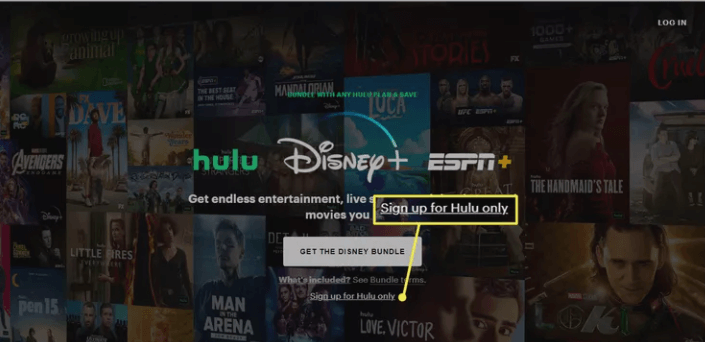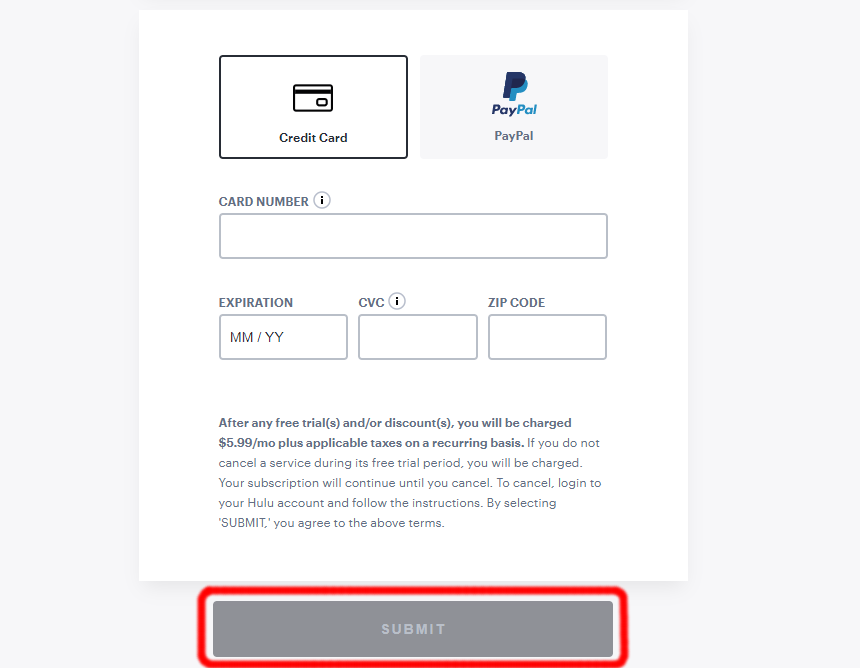You can easily watch Hulu on Xbox One outside USA by using a premium VPN service. The streaming platform is geo-restricted and can only be accessed in the US. However, using a VPN, you can easily get Hulu for Xbox. I recommend using ExpressVPN because it is the fastest.
Connecting to the US server of a VPN, you can easily access Hulu outside USA and stream all your desired shows and movies from anywhere without facing any geo-restrictions.
In this guide, I have discussed easy steps for how can you watch Hulu on Xbox One. So grab your controller, and let’s transform your Xbox One into the ultimate streaming hub with Hulu.
How to Watch Hulu on Xbox One Outside USA? [7 Easy Steps]
Watching Hulu on Xbox One outside USA is simple and convenient. Here’s a comprehensive guide to help you set it up and start streaming:
- Get a premium VPN like ExpressVPN.
- Download the VPN app on your Xbox.
- Launch the VPN and connect to the New York server.
- Go to the Xbox One Store Section.
- Download the Hulu app.
- Sign in with your credential or register.
- Enjoy streaming.
Note: Don’t miss out on ExpressVPN’s exclusive offer - Save up to 49% with exclusive 1-year plans + 3 months free!
All the new customers can sign up for a Hulu free trial outside USA after connecting to a VPN. This will let them enjoy the content for free for 30 days.
How to Sign Up for Hulu on Xbox One Outside USA?
You will need to create a Hulu account outside USA to watch its shows and movies on Xbox One. Here are the steps for making a Hulu account:
- Subscribe to a premium VPN service. I recommend using ExpressVPN as it offers well-optimized US servers.
- Download the VPN app on your Xbox.
- Connect to a US server. I recommend using the New York server because of its fast speed.
- Open the Hulu website.
- Select ‘Sign up to Hulu’ to begin the subscription process.

- Choose the Hulu plan that best fits your needs, from the basic to the Live TV options.
- Enter your email address, password, and personal information to create a new account.
- Provide your billing information, including your payment method.

- Confirm your subscription and start streaming your favorite shows and movies on Hulu.
Note: Don’t miss ExpressVPN’s exclusive offer – costing $6.67/mo - Save up to 49% with exclusive 1-year plans + 3 months free!
Before creating your account, you must know how to pay for Hulu subscription outside USA.
How to Watch Hulu on Xbox Outside USA with DNS Configuration in Geo-Restricted Countries?
In countries where Hulu is not officially available, configuring DNS settings on your Xbox may help you unblock Hulu content outside USA. Here’s how can you download Hulu on Xbox using a VPN:
- Subscribe to a VPN service that offers SmartDNS. I recommend using ExpressVPN because its Smart DNS feature is amazing and easy to use.
- Sign in to your VPN account and navigate to the SmartDNS section. Note down the DNS addresses provided.
- On your Xbox, go to Settings > Network > Network settings > Advanced settings.
- Select DNS settings and choose Manual.
- Enter the DNS addresses you noted earlier from your VPN account.
- Restart your Xbox for the changes to take effect.
- Launch the Hulu app, and you should be able to access the Hulu library.
After knowing the steps for watching Hulu on Xbox, and if you want to know the steps to watch Hulu on Windows outside USA, then you can read them from our guide.
How to Set up Smart DNS to Watch Hulu on Xbox From Anywhere?
To set up smart DNS on your Xbox, follow these steps:
- Turn on your Xbox and go to Settings, then select Network.
- Click on Advanced Network settings.
- Choose DNS Settings.
- Pick Manual setting during setup.
- Click on Primary DNS and type in the Smart DNS address from your ExpressVPN app.
- Enter the Secondary DNS address.
- Check that the address shows up on the DNS Settings screen.
- Go back to Settings, choose System, then Language and Location.
- Set your location to United States.
- Restart your Xbox.
- Now, you have set up VPN on your Xbox.
- Go to the Xbox store and look for the Hulu app.
- Download and install the app.
- Log in with your details and start watching your favorite Hulu shows on your Xbox from anywhere.
How to Get Hulu Live TV on Xbox?
To watch Hulu Live on your Xbox, you need to subscribe to Hulu Live TV. This plan costs US$ 76.99 /mo . It includes many live TV channels as well as all the video-on-demand content from Hulu. To subscribe, simply change your current plan to Hulu Live TV.
Why do I Need a VPN to Watch Hulu content Outside USA?
Hulu stands as a premier movie and TV streaming platform, widely accessible in the US and select regions such as Japan, owing to geographical restrictions and licensing regulations. To circumvent this barrier, one requires a VPN offering US IP addresses.
If you try to access Hulu content without a VPN outside USA, it will give you the following error message:
“This isn’t available to watch in your location.”
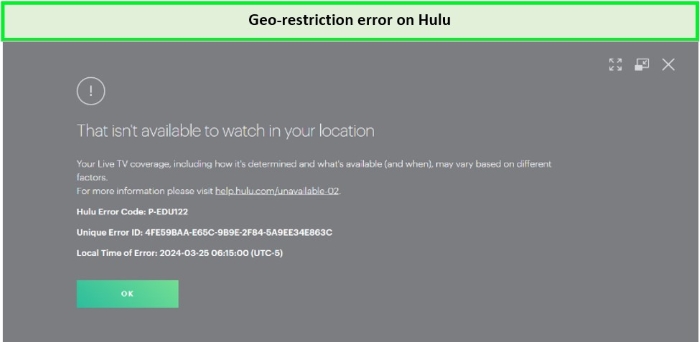
The geo-restriction error message while accusing Hulu content outside USA.
The error message can easily be bypassed using a premium VPN. A VPN will mask your current IP address and give you a US IP address, allowing you to stream Hulu content outside USA. After testing, I discovered ExpressVPN is the best VPN for streaming Hulu.
How do I Activate Hulu on my Xbox One?
Follow these steps to activate Hulu on your Xbox One:
- Navigate to the Store option on the Xbox Home screen.
- Install the Hulu app on your smartphone after downloading it.
- Open the Hulu app and log in using your login details.
- Write down the code for activation.
- To activate your account, go to the Hulu Activation Page and enter the activation code.
The steps to activate Hulu on Roku outside USA are different than Xbox, you can read them in our guide!!
How to Fix Hulu Not Working Error on Xbox outside USA?
There are a few reasons why Hulu could not be functioning on your Xbox One. It can result from your internet connection or that you’re using an outdated app. Here are several troubleshooting steps you can take to resolve the problem:
- Restart Your Xbox Console: A simple restart can often resolve many technical issues.
- Check Your Internet Connection: Hulu requires a stable internet connection.
- Update Hulu App: Ensure that you have the latest version of the Hulu app.
- Reinstall the Hulu App: If updating doesn’t work, try uninstalling and reinstalling the app.
- Clear Cache and Saved Data: Over time, cached data can become corrupted, leading to streaming issues.
- Check Xbox Live Status: Sometimes, the issue might not be with Hulu but with Xbox Live services.
- Adjust DNS Settings: Network configuration issues can sometimes cause problems with streaming services like Hulu.
- Sign up for premium VPN: To fix Hulu’s not working error on Xbox outside USA, I recommend that you use ExpressVPN to access it.
- Contact Hulu Support: If none of the above steps work, reach out to Hulu’s customer support for further assistance.
Bonus: If you are unable to fix streaming errors on Xbox, you can cancel Hulu subscription outside USA anytime.
Best VPNs to Watch Hulu on Xbox One outside USA [Quick Overview]
After rigorous testing of over 35 VPN services, I have shortlisted the following VPNs for streaming Hulu on Xbox One outside USA:
1. ExpressVPN: The best VPN for Hulu on Xbox One outside USA
ExpressVPN is renowned for its fast speeds and excellent unblocking capabilities, making it the top choice for streaming Hulu on Xbox One. With servers in over 105 countries, it provides an extensive network to ensure you can connect to Hulu without issues.
➔ Get ExpressVPN for $6.67/mo - Save up to 49% with exclusive 1-year plans + 3 months free
2. Surfshark: Budget-friendly VPN to watch Hulu on Xbox One outside USA
Surfshark is the go-to option for users seeking a budget-friendly VPN without compromising quality. With 600+ servers in the US and the ability to bypass geo-restrictions effectively, Surfshark ensures you can watch Hulu on Xbox One smoothly.
➔ Get Surfshark for $2.49/mo - Save up to 77% with exclusive 2-year plan + 30-day money-back guarantee
3. NordVPN: Largest Server Network for Hulu on Xbox One outside USA
With a vast network of over 6000+ servers worldwide, NordVPN guarantees you’ll find a server that works with Hulu. Its commitment to privacy and security, combined with consistent unblocking abilities, makes it a strong contender.
➔ Get NordVPN for $3.99/mo - Save up to 63% with exclusive 2-year plan + 3 months free for a friend
Best VPNs to Watch Hulu on Xbox One outside USA [In-Depth Analysis]
Do not worry about whether can you get Hulu on Xbox outside USA, as with the right VPN, you can easily stream the content of Hulu on Xbox One without facing any restrictions.
I tested 35 VPNs to find out the best VPN for you. Here is the in-depth analysis of 3 VPNs that can be used to stream Hulu content on Xbox:
1. ExpressVPN: Best VPN for Hulu on Xbox outside USA

- Ultra-fast servers in 105 Countries
- Excellent unblocking capability for Netflix, Hulu & more
- Best-in-class encryption trusted security, and advanced protection features that block ads, trackers, and harmful sites.
- Connect up to 8 devices simultaneously
- 24/7 customer support through live chat
- 30-day money-back guarantee
ExpressVPN is the best VPN for Hulu to watch content on Xbox One outside USA because it provides a reliable and fast connection. It has servers in 105 countries with 23+ US servers.
While testing, I used the New York server to access the Hulu content outside USA and enjoyed all the latest content without facing any restrictions.
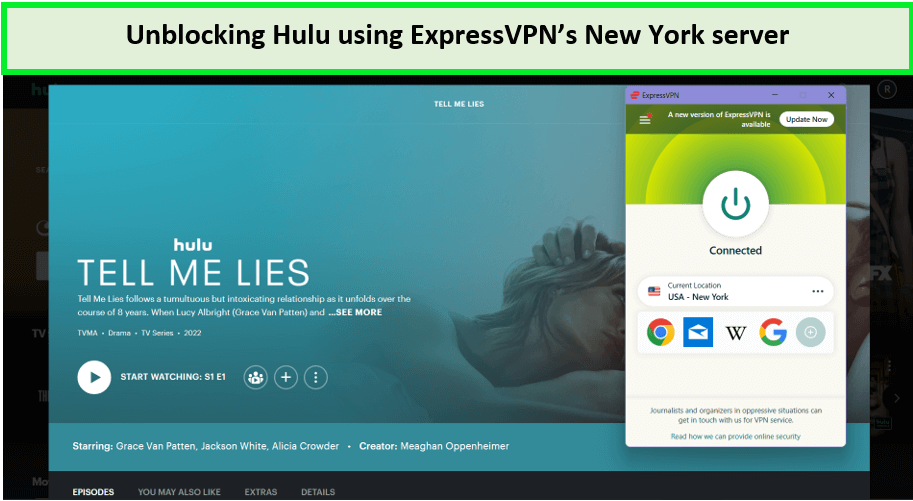
Connect to ExpressVPN to stream Hulu content outside USA.
Exclusive Deal:
VPNRanks readers can enjoy ExpressVPN for $6.67/mo - Save up to 49% with exclusive 1-year plans + 3 months free, offering a 30-day money-back guarantee!
2. Surfshark: Affordable VPN for Hulu on Xbox One outside USA
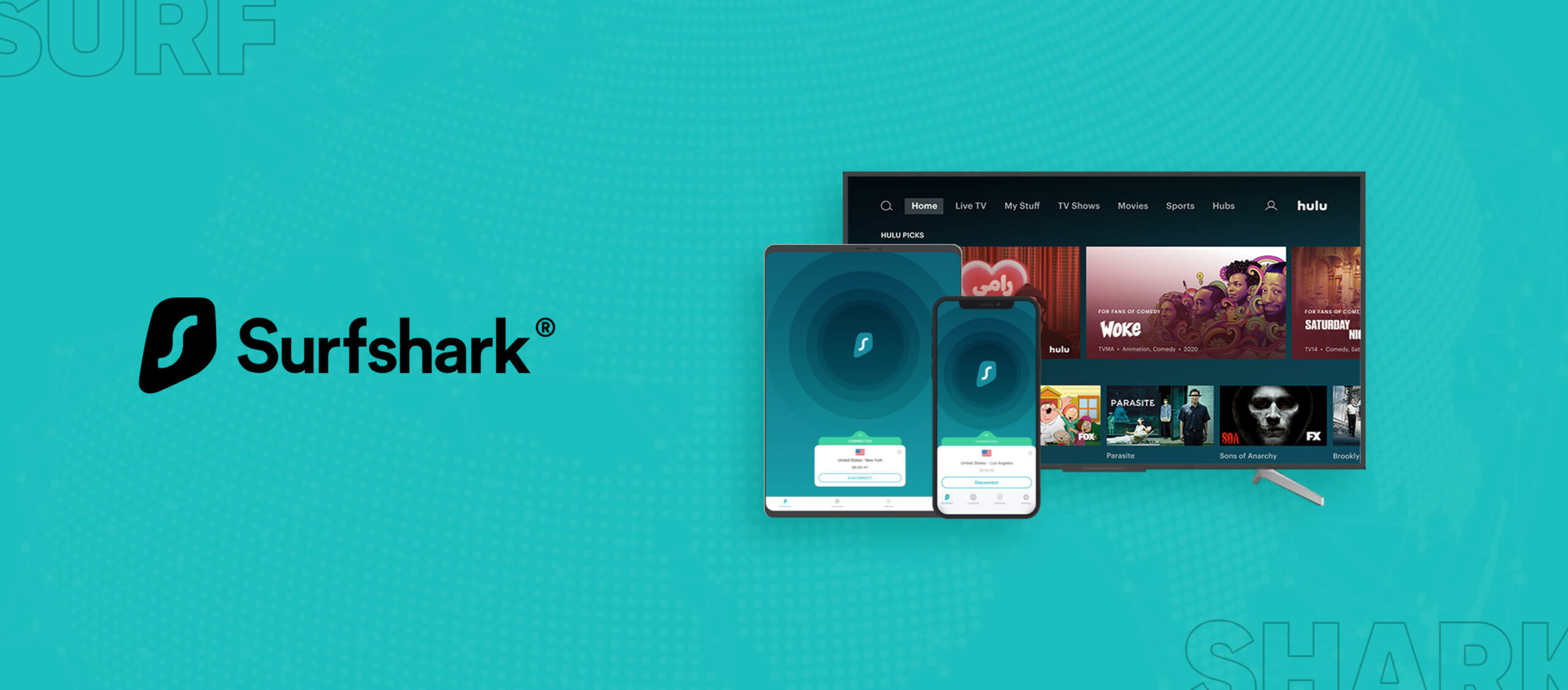
- 3,200+ servers in 100 countries
- RAM-only servers (no hard disks)
- Unlimited simultaneous connections
- Unblocks Netflix and More
- 24/7 Customer Service
Surfshark is an affordable VPN service to watch Hulu on Xbox outside USA, as it offers budget-friendly pricing plans. It offers 3200+ servers in 100 countries.
With its extensive network of over 600 servers across the United States, Surfshark ensures you can bypass geo-restrictions and unlock the vast Hulu library with ease. I used the Chicago server and watched the content without lags.
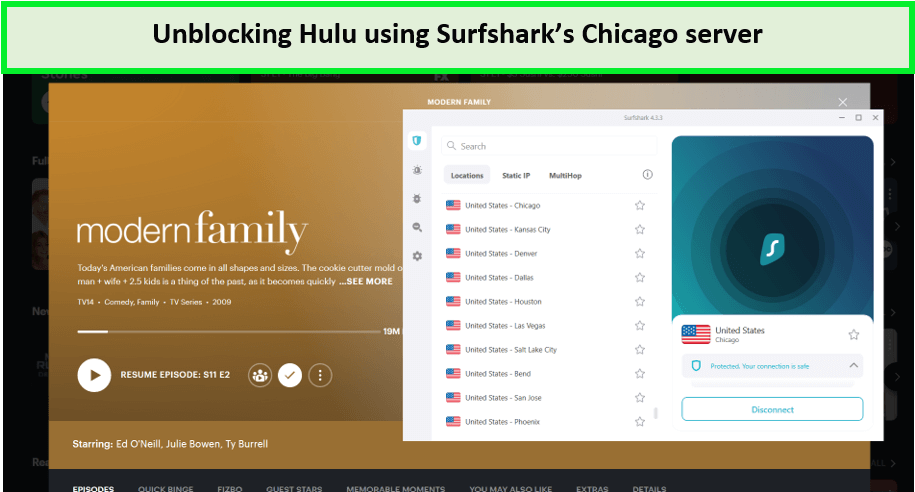
Enjoy watching Hulu Plus on Xbox after connecting to Surfshark.
If you encounter difficulties with Surfshark not working with Hulu outside USA, then let’s dig into my detailed guide and fix the error to continue without any hassle.
Exclusive Deal:
VPNRanks readers can enjoy Surfshark for only $2.49/mo - Save up to 77% with exclusive 2-year plan + 30-day money-back guarantee. A 30-day money-back guarantee covers the plan.
3. NordVPN: Largest Server Network for Hulu on Xbox One outside USA

- 6000 servers in 60 countries
- WireGuard protocol (NordLynx)
- 6 Simultaneous Connection
- DoubleVPN
- 24/7/365 Live Chat Support
- 30 Days Money Back Guarantee
NordVPN is a good choice for streaming Hulu on Xbox One outside USA as it offers a large network of servers. With over 6000+ servers in 61 countries and 1970+ servers in the United States, you can easily unblock Hulu and watch it on Xbox One.
To find out Does NordVPN work with Hulu outside USA? I conducted numerous tests with different servers in the USA, and using the Atlanta #8442 NordVPN server, I instantly unblocked Hulu content and watched it without any buffering.
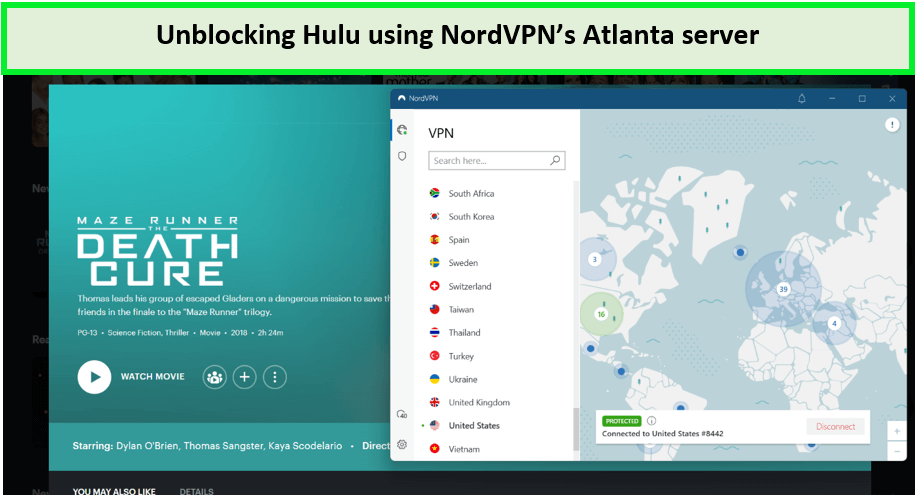
The Atlanta server of NordVPN is the fastest to stream Hulu content outside USA.
Exclusive Deal:
VPNRanks readers can get NordVPN for $3.99/mo - Save up to 63% with exclusive 2-year plan + 3 months free for a friend, offering a 30-day money-back guarantee.
How Much is Hulu on Xbox outside USA?
Hulu offers several subscription plans for Xbox users. The features and pricing of each plan are as follows:
| Hulu Subscription Type | Price in USD |
| Hulu (With Ads): Stream with limited commercials | US$ 7.99 /mo |
| Hulu (No Ads): Enjoy an ad-free experience | US$ 17.99 /mo |
| Hulu + Live TV: Watch live TV channels and on-demand content | US$ 76.99 /mo |
Note: Hulu price outside USA can easily be paid using a VPN service.
What Bundles are offered by Hulu?
In the above section, I have informed you about the Hulu prices. If you are a Cord Cutter, I recommend signing up for Hulu Bundle outside USA using a VPN. Following are the Hulu Bundles:
| Hulu Subscription Type | Price in USD |
| Basic Pack (With Ads): Disney+, Hulu | US$ 9.99 /mo |
| Basic Pack (With Ads): Disney+, Hulu, ESPN+ | US$ 14.99 /mo |
| Existing Customer: Disney+ (No Ads), Hulu (With Ads), ESPN+ (With Ads) | US$ 18.99 /mo |
| Premium Pack: Disney+ (No Ads), Hulu (No Ads), ESPN+ (With Ads) | US$ 24.99 /mo |
Which Xbox Devices does Hulu Support?
Hulu works with a variety of Xbox gaming platforms. Thus, you will face no trouble accessing Hulu if you purchased an Xbox system in 2013 or later. But the official list of Xbox devices that Hulu supports is as follows:
| Xbox One | Xbox One S |
| Xbox One X | Xbox Series S |
| Xbox One Series X |
What other Devices are Compatible with Hulu other than Xbox One?
Hulu is compatible with many devices, ensuring you can enjoy your favorite shows and movies on almost any platform. Here’s a list of Hulu-compatible devices outside USA:
| Mobile devices and tablets running on Android and iOS | Nintendo Switch |
| Streaming media players like Roku, Apple TV, Amazon Fire TV, and Chromecast | Web browsers on PC and Mac |
| Smart TVs from Samsung, LG, Vizio, and other manufacturers | PlayStation (including PS4 and PS5) |
With such extensive device compatibility, you can easily switch between devices to enjoy Hulu wherever you go.
Which Live Channels are available on Hulu on Xbox?
Following is the list of live channels available on Hulu on Xbox:
| Entertainment Channels | News Channels | Educational Channels | Sports Channels | Family-Entertainment Channels |
| BET, Comedy Central, Bravo, Freeform, E!, and Lifetime. | ABC News, Fox News, The Weather Channel, CNBC, and MSNBC. | NASA, National Geographic, History, and Discovery. | ESC, BTN, ACCN, ESPN, and FS1. | Nickelodeon, Disney Channel, Boomerang, Universal Kids, and Cartoon Network. |
What Hulu Shows and Movies are available to Watch on Xbox One outside USA?
Hulu offers a wide variety of content for every taste, and with the right VPN, you can enjoy the best of Hulu on Xbox One. Here are the best Hulu shows and best Hulu movies that I recommend watching outside USA:
Bonus: If you are done watching the above shows, then do check out my list of what to watch on Hulu right now outside USA to make the most from your subscription after connecting to a VPN.
More Hulu Guide from VPNRanks
- Watch Patti Stanger The Matchmaker outside USA on Hulu: Finding love, one match at a time with Patti Stanger.
- Watch See You In Another Life outside USA on Hulu: Embracing the unknown, one journey to another life at a time.
- Watch WWE’s Most Wanted Treasures Season 3 outside USA on Hulu: Discover the hunt for wrestling’s most sought after memorabilia in Season 3.
- Watch A Kind Of Murder Movie outside USA on Hulu: In a world of secrets, murder is only the beginning.
FAQs: Hulu on Xbox One outside USA
Why won’t Hulu work on Xbox outside USA?
Hulu may not work on Xbox due to various reasons, such as network connectivity issues, outdated app versions, or problems with Hulu’s servers. Check your internet connection, update the Hulu app, and restart your Xbox to resolve common issues outside USA.
Is Hulu no longer supported on Xbox?
Hulu is available on Xbox One and newer models, but support for older devices like Xbox 360 may be discontinued.
Can you get Hulu on console outside USA?
Yes, you can download and install the Hulu app outside USA on gaming consoles, including Xbox One, PlayStation, and Nintendo Switch.
Why isn’t Hulu available on my Xbox One outside USA?
If you’re outside USA, Hulu’s geographic restrictions might prevent you from accessing it on Xbox One. You’ll need ExpressVPN to bypass these restrictions. Also, check whether the Hulu app is installed and if you have a valid subscription.
Why does Hulu keep logging me out on Xbox One?
Hulu may log you out due to account issues, cache problems, or your subscription lapsed. Clear your cache, check your subscription status, and consider reinstalling the Hulu app.
Can You Watch Hulu in 4K on Xbox One outside USA?
Yes, Hulu allows streaming in 4K resolution on Xbox One S and Xbox One X models. However, keep in mind that not all content on Hulu is available in 4K, and you’ll need a stable and fast internet connection to enjoy 4K streaming outside USA.
Do I need Xbox Live to watch Hulu?
Yes, you must be signed in to Xbox Live to use Hulu outside the USA. However, you do not need an Xbox Live Gold subscription to watch Hulu on your device.
Can you get Hulu on Xbox from anywhere?
Yes, you can access Hulu on Xbox from any location using a top-tier VPN service. I highly recommend ExpressVPN for its outstanding ability to bypass restrictions.
How to cancel Hulu on Xbox?
To cancel your Hulu subscription on Xbox, simply navigate to Settings, then proceed to Account, and finally Subscription. From there, you can make the necessary changes to your subscription plan.
Wrapping Up
The Hulu Xbox One is a perfect combo. However, to stream Hulu on Xbox One outside USA, you will need to use a premium VPN service.
After testing, I can say that ExpressVPN is the best for streaming because it offers fast-speed servers in America to unblock Hulu and help you enjoy buffer-less streaming on your Xbox.