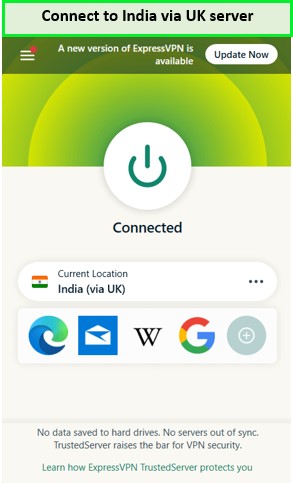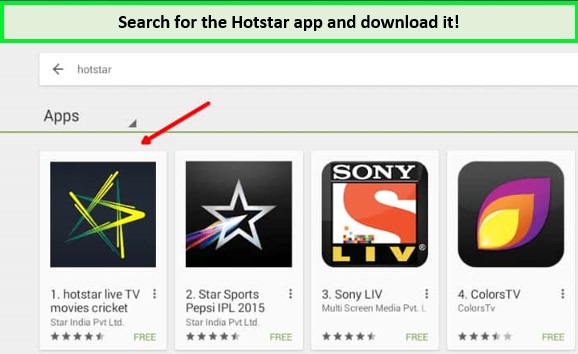Can you get Hotstar on laptop in USA? Yes, the streaming service is not just limited to phones, tablets, and TVs; you can also access Hotstar on laptop in USA, desktops, and on many other handheld and wired devices. All you need to do is install the Hotstar app on your laptop and get stream away.
The India-based streaming service is not accessible from most countries, including the USA. You need a premium VPN service like ExpressVPN to watch Hotstar using an Indian server.
Hotstar is a popular Indian Streaming Service. It got everyone’s attention because of its Live TV and on-demand video service. With Hotstar, you can stream thousands of movies, documentaries, dramas, and much more on this OTT platform.
That said, read on as we explain how to download Hotstar on laptop in USA. All you need to do is follow this guideline and pick all the necessary information to watch Hotstar in USA.
How to Watch Hotstar on Laptop In USA? [Quick Steps]
Here are some simple steps you need to follow to watch Hotstar on laptop in USA using a premium VPN service.
- Get a subscription from a Premium VPN service (The top recommendation is ExpressVPN because of the fastest connection)
- Download and install the VPN app on your laptop.
- Run the VPN app and connect it to the Indian server (Try it through the UK server)
- Now open your browser from your laptop.
- Visit Hotstar’s website.
- Sign in using your credential.
- Enjoy watching Hotstar from laptop in USA.
Note: Now you know how to download Disney Hotstar on laptop in USA. Before you access Hotstar, you need to get a subscription from this on-demand streaming platform. Choose the best plan among the options and get access. Continue reading to find out how to Download and Play Hotstar on PC?
How to Install Hotstar on laptop In USA?
Watching Hotstar from your Laptop’s browser may not be as convenient as watching it via an app, similar to how the streaming platform is used on Android or iOS.
But unlike tablets and phones, there is no official Hotstar application for Windows-based operating systems. Despite that, getting the Hotstar app on laptop is pretty straightforward.
Wondering how to install Hotstar in laptop? First, check if your laptop or PC has an Android Emulator. If not, you need to install Nox or Bluestacks.
Next, download the Bluestacks app, install it, and you can access Google Play Store. Log in with your Google account and search for Hotstar. Now you can access Hotstar on laptop in USA via an app.
How to download Hotstar app on laptop from Bluestacks
Using an Android emulator, installing the Hotstar app is the easiest way to watch this streaming platform on your laptop. The download process of this app is a bit complicated. Remember to use ExpressVPN Hotstar to make this procedure easy.
Once you download and install the app, everything will be clear to you. Here are the following steps you are looking for to download the Hotstar app.
- To install the Hotstar app on laptop you need to get an Android emulator first. This emulator works just like using an Android phone on your laptop. In this way, it is easy to download the apps from the Google play store and run them smoothly.
- A few emulators are available for laptops and desktops, but Bluestacks is best in this case. It never crashes and gives the best performance when running APK.
- Go to your laptop browser and search for the Bluestacks.
- Download the emulator on your laptop and complete the installation.
- Double-click on the Bluestacks emulator icon and log in using your Google account. It is for getting access to the Google Play store.
- Now open the emulator and go to the Google play store.
- Search for the Hotstar app and choose the one with Novi Digital Entertainment Pvt. Ltd. It’s the developer’s name for the app.
- After showing the suggestion, pick the app and click on it.
- The download process will start automatically. After completing the steps, the installation will start.
This is the complete process of downloading and installing the Hotstar app using Bluestacks on your laptop. If you still cannot get it following the above-mentioned steps, then there is another way to do it. Here is the second method you can try to follow.
- Download the Hotstar APK file directly using your laptop browser.
- Download the Hotstar APK, and you can watch it in your download list.
- Once the download is completed, click on the file and right-click to open the APK with Bluestacks.
- Select “open with Bluestacks”
- You can drag the app directly to the Bluestacks for the installation process.
- It may ask for some permission if needed. Give all the permission and complete the installation process.
- Now enjoy the Hotstar from your laptop. Before you get access to Hoststar choose a plan to watch the best show.
Hotstar Desktop App Information
Before you install the Hotstar app on your laptop, you need to know more details about it. That’s how knowing the minimum system requirement to run the app on your laptop is possible. Here are the details of this app. Let’s have a glance at them.
| Name of the App: | Hotstar |
| Hotstar Pc App size: | 21.11 MB |
| Requirement: | Windows 7/8/10 |
| Hotstar Developer: | Novi Digital Entertainment Pvt Ltd |
Disney+ Hotstar features on Laptop
To watch content in your regional language, there are no good options you will find without Hotstar App. It’s not only for enjoying Hollywood and Bollywood content; Hotstar App lets you enjoy more and more content in the local language.
Hotstar APK is also best for watching sports like Indian Super League (ISL). Undoubtedly, this app is excellent in many ways, even in performance and features. Here are the features of Hotstar APK are given below. Let’s check them all.
- The user interface is very user-friendly and easy to navigate.
- No registration is required to run Hotstar APK
- No charge is applicable to run the app
- Offer tons of movies and TV shows in both international and local languages.
- Best for watching sports events like cricket, hockey, football, and others.
- Great to watch local shows.
Note: In case you encounter a Hotstar playback error, you can quickly fix it by reading our guide.
Disney+ Hotstar OTT Platform Features
Disney+ Hotstar is an OTT platform that offers a multitude of features to enhance the streaming experience for its users. Here are some key features of Disney+ Hotstar:
1. Extensive Content Library:
Disney+ Hotstar provides a vast library of content, including movies, TV shows, sports, and original programming. It offers over 100,000 hours of shows and movies in multiple languages to cater to diverse preferences.
2. Live Sports Streaming:
Disney+ Hotstar stands out for its exceptional live sports streaming, providing coverage of significant sporting events like cricket, football, tennis, and more. Users can enjoy live matches and tournaments, making it a go-to platform for sports enthusiasts and entertainment seekers.
3. Original Series and Shows:
Disney+ Hotstar produces and showcases original series and shows across various genres. These exclusive productions offer unique storytelling and engaging content created specifically for the platform.
4. Multiple Language Options:
Disney+ Hotstar supports content in 17 different languages, including English, Hindi, Tamil, Telugu, Malayalam, Kannada, Bengali, and more. This allows users to enjoy content in their preferred language, expanding the platform’s reach.
5. Personalized Recommendations:
Disney+ Hotstar employs algorithms to provide personalized recommendations based on user preferences and viewing history. This helps users discover new content and makes their streaming experience more tailored to their interests.
6. Download and Offline Viewing:
Users can download select movies and shows from Disney+ Hotstar to watch offline. This feature allows users to enjoy content without an internet connection, making it convenient for travel or areas with limited connectivity.
7. User-Friendly Interface
Disney+ Hotstar ensures a user-friendly experience by employing a thoughtfully designed user interface that avoids overwhelming viewers with an extensive content library. Rather than bombarding them with numerous options, Hotstar utilizes an intelligent algorithm to curate personalized content recommendations based on the subscriber’s preferences and interests.
8. Parental Controls:
Disney+ Hotstar offers parental control features, allowing parents to restrict access to certain content based on age ratings. This ensures a safe and family-friendly viewing experience.
These features collectively contribute to Disney+ Hotstar’s popularity as an OTT platform, offering a wide variety of content and a seamless streaming experience for its users.
More Guides to Stream Hotstar:
- How to Watch Hotstar in USA: An easy VPN guide to watch Hotstar in USA
- What to Watch on Disney+ Hotstar in USA: Get to know what’s trending on Hotstar
- Best VPN for Hotstar: Check out our list of the Best VPNs to watch Hotstar
- How Much Does Hotstar Cost: Latest prices of Disney+ Hotstar subscription plans
- How to Get Hotstar Free Trial in USA: Get access to Disney+ Hotstar free trial in USA
FAQs
Why Hotstar is not working on my laptop in USA?
If Hotstar not working on laptop in USA, that means there is some Error, and it may happen because the service is not properly digested, addressed, or documented. Sometimes it happens because of script content, and sometimes, it happens due to geo-restriction.
If there is no problem with this, then check if your subscription is over or not. When Hotstar shows NM 4000 error code that means your location is blocked, and you need a VPN to unblock Hotstar on laptop in USA.
Can I watch Hotstar on a laptop in USA?
Of course, you can watch Hotstar on your laptop from anywhere, at any time. To make the service more compatible and accessible, Hotstar introduced the Hotstar app for Windows PC. You can follow some simple steps to install the Hotstar app on your laptop.
Download Bluestacks, access Google Play Store and download the Hotstar app on your laptop. Besides laptops, you can also watch Hotstar on Roku, Samsung TV, and many other devices.
Is there a Disney+ Hotstar app for Laptops/PC?
Yes, there is a Disney+ Hotstar app available for laptops and PCs. Through this app, you can access the Hotstar content library and watch tons of content from genres like action, sports, comedy, horror, and others. This app includes lots of exclusive features for the Laptop/PC version. Install the application and enjoy the shows. Remember this application needs to be installed via an APK file and an emulator.
Why can’t I download Disney Hotstar on my laptop?
Disney+ Hotstar is primarily designed for mobile and smart TV platforms, and it may not be officially available as a downloadable application for laptops or desktop computers. However, you can watch Disney+ Hotstar online with the help of a reliable VPN like ExpressVPN on your laptop.
How can I download Hotstar movies on my laptop?
To download Hotstar movies on your laptop, you can use third-party screen recording or video-capturing software to capture the content while it’s playing on your screen. In case, your Screen mirroring not working on your laptop, you can read this guide for quick fixes.
Wrapping Up
Hopefully, now you have a good idea about how to connect Hotstar on laptop in USA and how to open Hotstar on a laptop. We feel happy after sharing everything we know about Hotstar.
The installation process is pretty straightforward; you just need an emulator to access Google Play Store or an APK file. And to be honest, after experiencing live streaming or VOD content on a laptop, you too will agree that it’s much better than using a phone or tablet.
All in all, to experience tons of exclusive local and international content in different languages, Hotstar undoubtedly is the best option. Remember, you would need ExpressVPN to access the Indian service.
The Hotstar cost in USA is very reasonable and you can easily opt for Hotstar free trial. In case you don’t like the services, then you can cancel your Hotstar subscription anytime.
Happy watching Hotstar on laptop in USA!