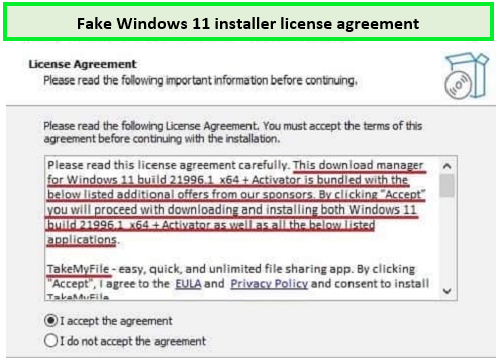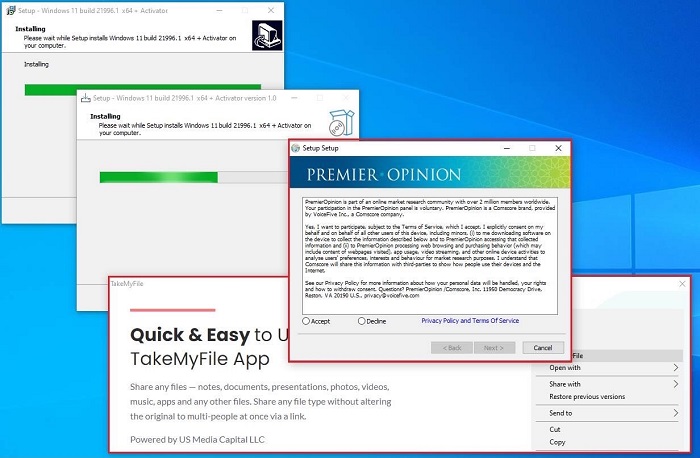Microsoft has officially announced the arrival of their next operating system, “Windows 11“. The new operating system will be released in October 2021, with a free upgrade available for existing Windows 10 users.
Windows 11 comes with an interactive new user interface, a major update to the Microsoft Store, a reliable Xbox app integration, DirectStorage support, and much more.
Although Microsoft hasn’t released Windows 11 yet, the new operating system is available for download and preview. But, unfortunately, cybercriminals are exploiting this opportunity and inducing various malware into users’ devices.
One of the examples of such malware can be seen in the form of an executable file called 86307_windows 11 build 21996.1 x64 + activator.exe. The file size consists of 1.75 GB, with the majority of it consisting of one DLL file that holds a lot of useless data.
Once users initiate the executable, it enables another executable which is an installer. The second executable comes with a license agreement named “download manager for 86307_windows 11 build 21996.1 x64 + activator.”
Once this agreement is accepted, multiple malicious software will be introduced on your Windows device.
Kaspersky products have already blocked hundreds of infection efforts that used similar Windows 11–related schemes. A large part of that malware contained downloaders whose job is to download and execute different applications.
Those applications can be extensive — from relatively simple adware, which our solutions classify as not-a-virus, to full-fledged Trojans, password stealers, and exploits.
Tips to protect your device from various malware
To keep your Windows secure from malware, we suggest that you follow the tips mentioned below:
- Exercise extreme caution when downloading any untrusted software.
- Be careful about opening email attachments from unknown sources.
- Watch out for malicious or compromised websites such as torrenting websites.
- Use an antivirus with a VPN for additional security and protection from malware.