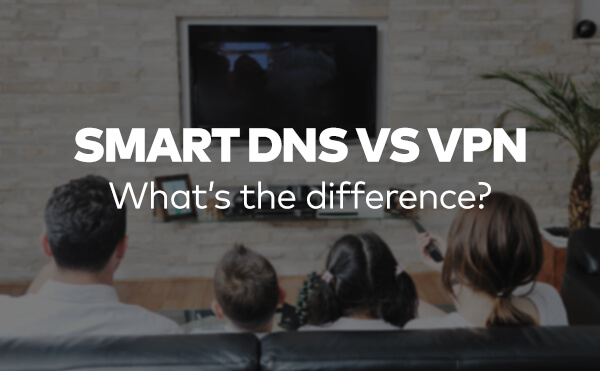
A DNS converts a domain name (such as Google.com) into a machine-readable format such as the IP address to prevent anyone from knowing which website you are visiting. A VPN will completely hide your original IP address, encrypts your internet traffic through a tunnel, and keeps you completely anonymous over the internet.
Our analysis revealed that a VPN offers superior security and better technology than a Smart DNS. On paper, Smart DNS and VPN offer similar unblocking features. However, they are very different in terms of the technology they use to achieve this feat. To help you resolve the debate of DNS vs. VPN, we compared both services.
We have also singled out the best VPN providers that have the overall best security, fast service, and affordable prices.
Smart DNS vs VPN – What’s the Key Difference?
Here are some of the key differences between Smart DNS vs VPN:
| Factors | Smart DNS | VPN |
|---|---|---|
| Unblock Websites | Yes | Yes |
| Encrypts Data | No | Yes |
| Hides your IP | No | Yes |
| Protects Personal Information | No | Yes |
| Affordable Price | Yes | Yes |
| Customer Support | Yes | Yes (24/7) |
| Torrenting | No | P2P server |
| Netflix Unblocking | Inconsistent | Yes |
| Multiple Platforms | Yes | Yes |
| Dedicated App | No | Yes |
What is Smart DNS?
Smart DNS service is a way to access geo-restricted content from anywhere in the world. If the website you are trying to access is geo-blocked like Netflix, it will help you stream your favorite content.
Understanding DNS
A Domain Name System (DNS) simply converts a domain like Google.com into an Internet Protocol (IP) address. It translates the domain (human-readable) and converts it into an IP address (machine-readable). It adds efficiency and extra security in the process.
How does Smart DNS work?
Smart DNS changes your IP-assigned DNS address to the dedicated Smart DNS server. All your internet traffic is routed through the DNS server. It uses proxy servers that can be available anywhere in the country. It also replaces any requests that that can leak your original location, which kind of keeps your online security in tact.
Smart DNS Pros and Cons
Pros
- It helps you bypass geo-restricted websites
- The service is quite affordable
- It doesn’t slow down your speed
- Works on multiple platforms
- You don’t need to connect to different servers to access websites
Cons
- It doesn’t use encryption (online security at risk)
- The Internet service provider can easily intercept with a Smart DNS
- You will have to manually configure it
- It won’t hide your original IP address, it only replaces it.
What is VPN?
Virtual Private Network is an internet privacy tool that keeps your online activity private. It also helps in unblocking websites, apps, and every time of content from anywhere by changing your IP address.
For example, if you live in Toronto but want to access a website that is hosted in America but blocked in Toronto, you can get yourself a VPN and connect to a US server.
If you don’t want anyone to see your online activity, which websites are you visiting, and so on, you better get a VPN and a good one too.
How does a VPN Work?
A VPN creates an encrypted tunnel that allows your internet traffic to flow without being seen. A VPN has servers around the world and whichever server you connect to, will give you that country’s IP address. For instance, if you connect to a Chinese server, you will be given a Chinese IP address.
Data flows from your computer’s server to an encrypted tunnel to a VPN server and then routed to the website you are trying to access. It may sound a bit complicated but is far easier to use. Just download a VPN app on your device and connect to a server. Now enjoy free and open internet.
VPN Pros and Cons
Pros
- Keeps you anonymous online
- Keeps your data encrypted
- Unblocks content from around the world
- Safe torrenting and downloading
- Changes your IP address
Cons
- It can slow down your speed
- The connection can drop that can expose your online identity
- Some free VPNs can sell your data
How to Install/Configure a VPN?
To install or configure a VPN, you need to follow these simple steps:
- Subscribe to ExpressVPN (Our Recommended Service)
- Download and Install ExpressVPN app on your preferred device
- Open the app and search for the United States server
- Once you click on a country, it will automatically assign you a new IP address
- Now, you are free to stream anything
VPN or Smart DNS: Which one should you choose?
VPNs are far superior to Smart DNS services due to a number of reasons. I made this conclusion by comparing a Smart DNS service with a VPN on 3 important aspects:
Privacy – A VPN will not only unblock any website, but it will also keep your original IP address completely hidden from your ISPs, which is not the case with a Smart DNS. With a VPN, your privacy will also remain intact and all your personal information remains private.
Security – Smart DNS service does not encrypt your data. A VPN will not only encrypt your data, but it will keep your online identity completely private. Your ISP or the government will not be able to know if you are using a VPN service.
Content Unblocking – Both services are capable of unblocking content from around the world. However, Smart DNS cannot unblock websites all at once. It can unblock only one website at a time. A VPN will unblock any website on multiple devices at the same time.
What’s the best VPN and Smart DNS service?
ExpressVPN is the best VPN with the Smart DNS currently in the VPN industry, period. It is one of few VPN services that does not keep logs and has successfully audited its logging policy. It offers the strongest encryption and has a 30-day refund policy. If you’re not satisfied with the service, you can always ask for a refund.
The best DNS server to use is OpenDNS that was found in 2005 and is one of the biggest names in the industry. Its free service offers high speed, blocks phishing sites, and free email support.
Smart DNS vs VPN: Which is better for Netflix?
Many online streamers ask the question: ‘which should they use, DNS proxy vs VPN for Netflix?’ The case for Netflix is a complex one. Ever since Netflix expanded its operations into different regions around the world, it had started hunting download VPN and proxy services.
The aftermath of this crackdown was that many services (VPN and Smart DNS) stopped working with Netflix. However, a Smart DNS is better for streaming, but you will have to try your luck with VPN services that can still unblock Netflix.
The same goes for VPN services as not all can bypass Netflix’s firewalls. Last we checked, the VPN providers that worked with different regions of Netflix included NordVPN and ExpressVPN. However, not all providers are working and it is better to inquire about their customer support before subscribing to a VPN service.
Best VPN Guides from VPNRanks:
- Best VPN for Netflix: Unlock endless Netflix possibilities with the top-rated VPN.
- Best VPN with Smart DNS: Seamless streaming worldwide: Elevate your Netflix experience with our VPN featuring Smart DNS!
- Best VPN with DNS Leak Protection: VPN with DNS Leak Protection ensures your online activities remain private at all times!
Conclusion
There’s no denying that a VPN service is far super, far more secure, and best for your online privacy than a Smart DNS. A VPN encrypts your data, Smart DNS does not. A VPN will completely hide your original IP address and assigns you a new IP, but a Smart DNS would only replace your IP with a Smart DNS server.
VPN is a better version of a Smart DNS. In simple terms, there’s no comparison between Smart DNS vs VPN.

Can you tell which performs better for streaming videos, a VPN or DNS?
In essence, it solely depends on how much you care for data privacy and online protection. As a VPN doesn’t only unblocks geo-restricted sites like Netflix, Hulu, Pandora and BBC iPlayer, it also encrypts your entire network traffic, protecting you against ISP monitoring, state-surveillance (NSA, Five Eyes) and hackers. In contrast, a DNS only spoofs your virtual location to another country, without offering encryption. Therefore, a DNS offers faster streaming than a VPN, but with no online protection.