Netflix proxy error is the nightmare haunting streaming fans located in countries with smaller content libraries as compared to the US and other regions. This usually happens when you are using a proxy or a VPN service to access Netflix.
If that VPN happens to be blacklisted by Netflix, you’ll see the following error message:
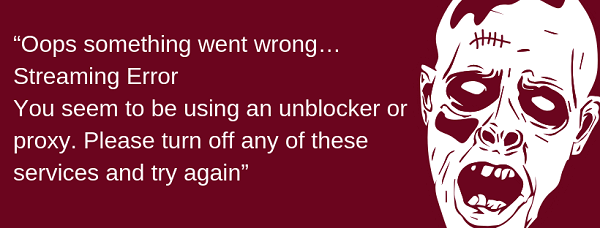
This is a serious problem because it prevents you from bypassing geo-restrictions on your favorite Netflix shows. But the situation is not entirely hopeless.
Although this error usually occurs because of VPN services, the key is to find and use a good VPN that is strong enough to pass through Netflix’s anti-VPN technology.
As such, what you need is a Netflix-compatible VPN in order to deal with this error and watch movies and shows without being interrupted by pesky errors.
In this article, you will find more details about dealing with Netflix proxy error. Make sure to try all of these and you’ll find one that actually works.
Netflix Proxy Error
Before I discuss some of the VPNs that actually get rid of the infamous proxy error, I wanted to give you guys a bit of a context about the Netflix.com/proxy error.
Before 2016 and up till late 2015, it was quite easy to access any global Netflix library with a simple VPN. However, ever since the February of 2016, things have changed drastically.
Nowadays, if you don’t have a premium VPN service, you might as well stick to your own regional library or just forget about Netflix.
That’s how frustrating this issue is.
How does Netflix catch you using a VPN?
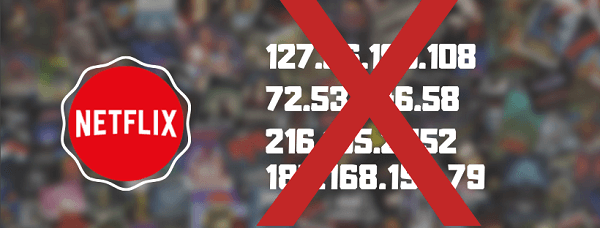
Now don’t worry, Netflix hasn’t hired some crazy Russian to spy on your binge watching sessions.
In fact, you’ll probably laugh when I tell you how they do it.
Netflix simply blocks users through their IP (Internet Protocol address). Netflix manages a huge database of blacklisted IP addresses associated with VPN servers.
And when I say huge, I mean ginormous.
As soon as you launch Netflix using one of the blacklisted IP addresses, you’re going to get the dreaded proxy error.
Now I know what you’re thinking, isn’t there any other way.
Well… like I said earlier, you’re probably not using the right VPN service.
A premium VPN that’s compatible with Netflix will easily trick the system. Even though you will still be using a VPN, Netflix’s algorithm wouldn’t be able to detect it.
The end result:
You’ll have unrestricted access to the entire global library of Netflix.
VPNs that legitimately work with Netflix
Without a doubt, VPN is the only tried and tested way of evading the proxy error.
That said, it’s not easy to find VPNs that actually work with Netflix.
To save you guys from a whole lot of Googling, I’m going to list some of the best VPN providers that I’ve personally tested with Netflix down below.
Although, my recommendation is ExpressVPN as it is the best VPN for Netflix streaming. However, following ones also work:
Steps to fix Netflix proxy error with a VPN

Now for the part, you’ve all been waiting for. To get rid of the annoying proxy error, you’ll need to get a VPN that’s compatible with Netflix.
Having said that, it isn’t the easiest thing in the world and it’s also probably why you’re here in the first place.
Don’t worry, just use one of the powerful VPNs I mentioned above.
Note: if one of the servers doesn’t work, just switch to a different server or contact support for further assistance.
- Choose a VPN service that’s compatible with Netflix.
- Install the VPN client on your desired device.
- Sign in to the application using the credentials provided.
- Choose the American server or any other server you wish to unblock Netflix with.
- Lastly, launch the Netflix application and enjoy.
That’s it, no more proxy error, no more annoyance. Enjoy unrestricted Netflix with this super simple Netflix proxy error fix.
List of some infamous Netflix Proxy error codes
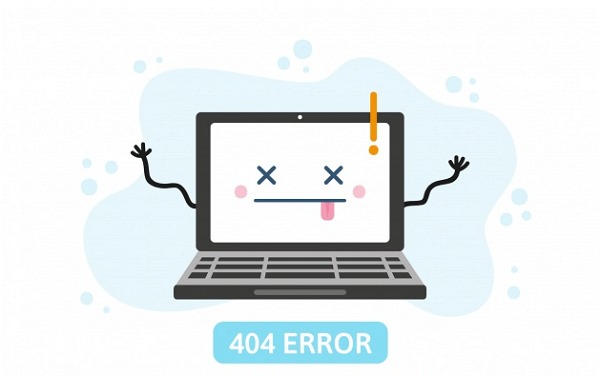
Another grueling annoyance with Netflix is that it presents a bunch of varying codes for the same proxy error.
Sometimes you might see M7111–1331–5059, other times you might see something like this: N8202. Either way, it’s annoying nonetheless.
I’ll list some of the most frequently encountered codes for Netflix proxy down below.
- M7111–1331–5059
- N8202
- 10008 (Apple TV)
- F7111-1331-5059
- TVP-805 (We’re having trouble playing this title right now. Please try again later or select a different title.)
Wrapping up!
Now don’t get wrong, I love Netflix as much as the next person, however, there isn’t a thing in this world that’s more annoying to look at than a black screen with an error message.
Having said that, getting rid of the Netflix proxy error is easier than one might think.
In this blog, I’ve covered the proxy error in detail and also mentioned the steps to get rid of it, once and for all with a premium VPN service.
Hope you guys found this blog informative, hopefully, now you can watch Netflix uninterrupted.
