Work from home VPN – Yes that’s right, it is an actual thing now. Ever since the Coronavirus pandemic gained momentum with 392,000 confirmed cases in at least 177 countries, governments around the world are going on total lockdowns. With Italy now even surpassing China in total death tolls, global businesses are heavily sanctioned to let employees come to work amid the pandemic.
As a result, more and more employees that were used to the whole corporate work environment, are finding themselves working from home until the chaos dies down. Since only a few days back, the trend for “Work from home VPN” has skyrocketed exponentially. Just look at this Google Trends data taken from the past 12 months:
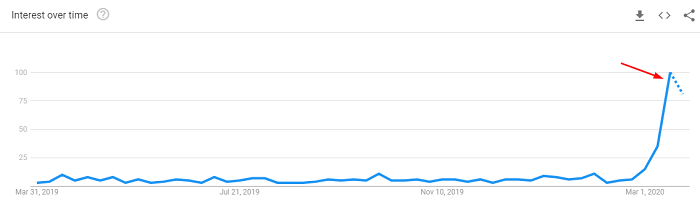
As you can see, there are major spikes in the searches for VPNs in the world. But why is that? After all, don’t companies with hundreds of employees equip their corporate machines with enterprise VPNs? Well, obviously they do. However, these searches might not be from people working 9 to 5 jobs in large corporations, but instead, from freelancers or outsourced workforces.
Work from home VPNs, what are the Cybersecurity risks?
While the percentage of remote workforces are increasing daily so is the number of Cyberattacks. During this time, it’s has become extremely important for anyone working from home to be cautious of rising cybersecurity threats. With cunning scams, opportunist hackers can easily steal your valuable data without you even knowing.
In fact, according to the cybersecurity expert and C.E.O of MonsterCloud, Zohar Pinhasi, his company has seen an 800% increase in calls since the masses started working from home. He further added that hackers are now sending bogus phishing emails to lure people into clicking malicious links. Once they’ve successfully gained access to the victim’s device, hackers can hold it hostage and demand ransom payments.
Wired even covered an article bringing to light at least one phishing email campaing distributing PDFs and malicious links claiming to contain information on how to stay safe from the Coronavirus. By simply creating fear, hackers are tricking remote workers into willingly giving up their personal data.
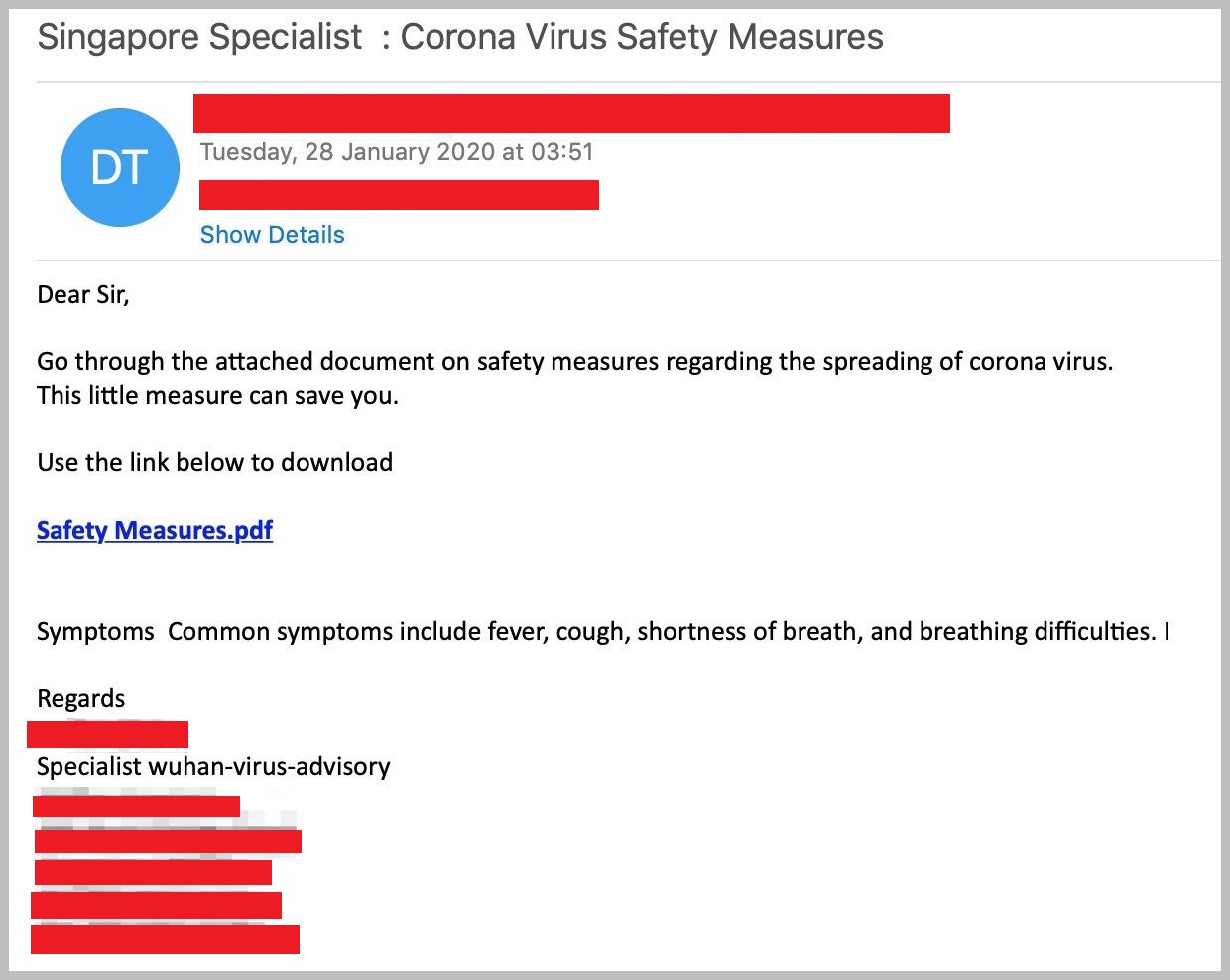
As prevention methods, Pinhasi suggested several tips for staying secure while remotely working. Here are some easy tip that anyone can follow to avoid becoming a victim in these critical times:
- Make sure to use a trustworthy “work from home VPN” to carry out office work from home.
- Enable two-factor authentication to prevent anyone from maliciously logging in to your accounts
- Password protect your WiFi networks and only use trusted Wi-Fi connections
- Avoid clicking on malicious links or emails that seem suspicious
Benefits of VPNs when working from home
It’s no surprise that VPNs offer numerous benefits. But in these critical times, using a work from home VPN can be a lot more helpful than what most people think. Before we get on with the reasons why people use work from home VPNs, it’s important that we talk about which VPN is the most trusted. We recommend getting ExpressVPN:

- Ultra-fast servers in 105 Countries
- Excellent unblocking capability for Netflix, Hulu & more
- Best-in-class encryption trusted security, and advanced protection features that block ads, trackers, and harmful sites.
- Connect up to 8 devices simultaneously
- 24/7 customer support through live chat
- 30-day money-back guarantee

1. Protection from Cyberattacks

Even though hacking might seem like something that’s too complicated, but in reality, it’s easier than you might think. In fact, anyone with a bit of spare time and access to Youtube can probably hack someone in just a day. Don’t believe me? Just head over to Youtube and see for yourself.
But by using VPNs, you can encrypt your network data. This will make your network traffic look gibberish to anyone intercepting it. A reliable VPN that offers a ton of features can even protect you from, DDoS attacks, malicious ads and can even warn you if you’re clicking something suspicious.
2. Protect confidential data

So we all send probably 10-15 emails a day. We also share all sorts of files, documents and sometimes even confidential passwords on emails. This can all turn pretty nasty in a heartbeat. If your work involves any sensitive data, using a VPN can be a no brainer. With end to end encryption that VPNs offer, you can prevent anyone from stealing or manipulating your data.
3. Avoid getting blocked

Another benefit of using VPNs is that they can help you avoid getting blocked. If your work involves cold calling, or something similar in nature, then you probably might be aware of IP blocks. But by using a VPN, you can switch to a different IP address, and can easily avoid issues like captcha verification and IP blocks. You can also use it for entertainment purposes as well to unwind by unblocking streaming services like Netflix.
What should you look for when choosing a work from home VPN service?
Choosing a work from home VPN totally depends on why and where you’re planning to use it. For instance, are you going to be using a VPN service for privacy or would you be using it for entertainment purposes like streaming or online gaming? So, your needs might vary from mine.
Experts suggest avoiding VPNs that are available for free on the Apple App Store or Google Playstore and only using top-rated VPNs recommended by credible sources. Experts also suggest browsing Google for authentic reviews about VPN services that tell you exactly how they handle user data. If you’re having trouble following, below are three (3) pointers that can help you decide which VPN fits your needs:
1. What you’re going to use it for?

First things first, ask yourself what you’re going to use your VPN service for. Are you going to solely use it for work, or do you want to use it for entertainment as well? This can help you narrow down what kind of VPN service to pick. Ideally, you would want to pick a VPN that offers powerful 256-bit encryption and a bunch of protocols that can be used for security purposes as well as for entertainment purposes. When picking out a VPN service, make sure it supports OpenVPN, IKEv2, IPSec, and more.
2. Which device are you going to use it on?
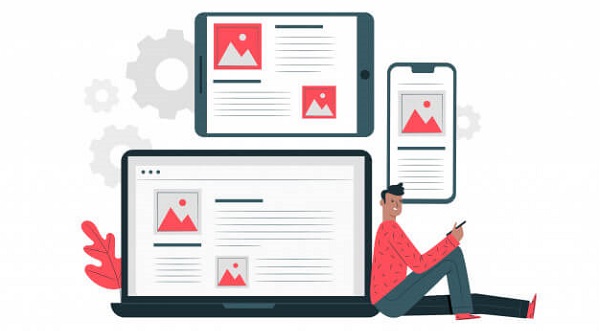
Once you’re done deciding what you’re going to use a VPN for, you’ll need to think of what device you’re going to use it on. Most probably, you’ll be using it on your work computer. So, you’ll need to make sure that the VPN service you’re getting supports Windows, macOS, and Linux. If you want to go one step ahead, you can pick a VPN that supports routers. This way, you can secure your connection right from the source.
3. Is it going to be affordable in the long run?

Finally, you’ll need to make sure that the service you’re planning on getting, offers value for money. Ideally, you should pick a VPN that costs somewhere around $2 a month. You should also pick a VPN that offers multi logins, free trial, and extensive refund policies. This ensures, that you get the most value for your money.
Precautions VPN providers should take to protect their users.
So, we’ve covered how to pick a service for your work from home needs. Now, we’ll take a look at some precautionary measures VPN providers can take amid the Coronavirus epidemic to ensure their users don’t become victims of cyberattacks. Here are a few expert advice:
1. Audit the service for abnormal activities

We all know most mainstream commercial VPNs keep some sort of logs to ensure the quality of service. So, in these desperate times, VPN providers should audit their service to identify any abnormal or suspicious activities. With proper auditing in place, VPN service providers would be easily able to identify suspicious usage patterns.
2. Offer two-factor authentication

Since phishing attacks are at an all-time high, VPN providers should make two-factor authentication mandatory for all users to log in to their VPN apps. This would add an extra layer of privacy in case the first layer gets compromised. This technique alone can greatly reduce cyberattacks. In fact, according to Microsoft, enabling two-factor authentication for online accounts can reduce the chances of all account takeover (ATO) by almost 99.9%.
3. Regularly patch and update servers

Last but not least, VPN providers should regularly patch and update their servers for any vulnerabilities. Just to give you an idea of unpatched vulnerabilities, you can visit the CISA website to see recent vulnerabilities and their impacts. Since the demand for VPNs has grown exponentially these past weeks, VPN providers are adding more servers to deal with the mass influx. But the question is, are these new servers properly patched for vulnerabilities.
Final Words!
At the moment, it’s not clear how long the Coronavirus epidemic is going to last. Even today, more and more new cases are surfacing each day. So, the likely hood of you joining back your office, is out of the question for god knows how long. But one thing is for sure, VPNs are proving to be highly effective in these critical times.
Now the question you must ask yourself is, which VPN should I get? Well, here is a list of some of the top-rated WFH VPNs that not only I recommend, but are also highly suggested by others as well:
5 Best Work from home VPNs in 2023
Here is a quick comparison between the best work from home VPNs in 2023:
| VPNs | ExpressVPN | Surfshark | NordVPN | Cyberghost | PIA |
|---|---|---|---|---|---|
| Servers | 3000+ in 94 countries, 4 in UK | 3200 in 65 countries, 3 in UK | 5200 in 59 countries, 645 in UK | 7000+ in 90 countries, 641 in UK | 35500 in 78 countries, 1878 in UK |
| Works with | PlayStation, Xbox, iOS, Nintendo, Android, Windows, routers, and more | PlayStation, Xbox, iOS, Nintendo, Android, Windows, routers, and more | PlayStation, Xbox, iOS, Nintendo, Android, Windows, routers, and more | PlayStation, Xbox, iOS, Nintendo, Android, Windows, routers, and more | PlayStation, Xbox, iOS, Nintendo, Android, Windows, routers, and more |
| Unblocks Streaming Sites | Netflix, Hulu, HBO Max, BBC iPlayer, Disney+, Amazon Prime, and more. | Netflix, Hulu, HBO Max, BBC iPlayer, Showtime, and more | Netflix, Hulu, HBO Max, BBC iPlayer, Disney+, and more. | Netflix, Hulu, HBO Max, BBC iPlayer, CBS, and more. | Netflix, HBO, Hulu, BBC iPlayer, ABC, Sling TV, TF1, and more |
| Simultaneous Device Connections | 5 | Unlimited | 6 | 7 | 10 |
| Encryption | 256-bit AES with Lightway Protocol | 256-bit AES | 256-bit AES | 256-bit AES | 256-bit AES |
| Money-Back Guarantee | 30 days | 30 days | 30 days | 45 days | 30 days |
| More Info | ExpressVPN Review | Surfshark Review | NordVPN Review | CyberGhost Review | PIA Review |
| Visit Site | Visit Site | Visit Site | Visit Site | Visit Site |


