The Raspberry Pi is a widely used single-board computer capable of various tasks, including IoT management and running software. However, its default operating system, Raspberry Pi OS, may not provide optimal security when it comes to wireless network usage. This can be especially concerning if you’re using a Raspberry Pi as a web server or gateway since your transmitted data can be vulnerable to attacks.
To enhance the security of your Raspberry Pi and safeguard your data and privacy, it is advisable to employ the best VPN service designed for Raspberry Pi. By utilizing a VPN, your internet traffic will be encrypted, making it more challenging for attackers to intercept and access your information.
Fortunately, several VPN providers offer Linux apps that are compatible with Raspberry Pi. However, selecting a trustworthy and secure VPN service can be a daunting task. To assist you in finding the best VPN for Raspberry Pi, consider the list provided below:
Best VPN for Raspberry Pi – Quick Overview
Here’s a quick overview of the best VPN for Raspberry Pi tested in 2024:
- ExpressVPN –The best VPN Raspberry Pi.
- Surfshark – The best price/quality combo for Raspberry Pi.
- NordVPN – Extra secure VPN for Raspberry Pi.
- CyberGhost – A simple and user-friendly option for Raspberry Pi.
- IPVanish – The best reliable Raspberry Pi VPN.
Why Do I Need a VPN for Raspberry Pi?
Using a VPN on your Raspberry Pi can significantly enhance security by encrypting all the data transmitted to and from the device. Securing your Raspberry Pi device is crucial, especially when it comes to internet traffic encryption.
Why is data encryption while using your Raspberry Pi tunnel VPN so essential? Let’s consider a common use case: surveillance and security systems. Raspberry Pi is often utilized as a web gateway for transmitting surveillance data from devices like cameras and automated locks to your phone or other devices. If this data is transmitted without encryption, it becomes effortless for malicious hackers to intercept and access it. This compromises the security of your home or any other system relying on the Raspberry Pi.
This example illustrates the potential dangers of allowing unencrypted traffic to freely traverse the internet. It highlights the necessity of using a VPN on your Raspberry Pi. By employing a VPN, you can ensure that your data is encrypted and secure, minimizing the risk of unauthorized access and safeguarding your home or business.
5 Best VPNs for Raspberry Pi in 2024 – Detailed Analysis
To look for the best VPN for Raspberry Pi, we tested various VPNs supporting Raspbian and Linux OS on various factors. Here are the 5 best VPNs that you can use on the OS in 2024.
1. ExpressVPN – The best VPN for Raspberry Pi
- Compatible with various generations of the Raspberry Pi
- 3000+ servers in 105 countries, and 25 server locations in US
- 5 simultaneous connections
- Best-in-class encryption
- No-logs policy
- Optimized for speed and stability
- 30-day money-back guarantee
ExpressVPN is the overall best VPN Raspberry Pi. That’s due to its compatibility with Raspberry Pi and Linux distros, global server coverage, and fast speeds.
You can easily install ExpressVPN on Rasberry Pi. It is compatible with Raspberry Pis using ARMv7 CPUs and running Raspberry Pi OS versions that Debian’s Long Term Support Window supports. It offers a character-based native app that is quite logical and user-friendly in its commands. It’s compatible with the Debian-based distro called Raspbian, which Raspberry Pi uses providing best Raspberry pi VPN clients as well.
Another great thing about this VPN is its Lightway protocol, using which the VPN offers blazing-fast speeds. In our ExpressVPN speed test, the VPN offers fast download speeds of 89.42 Mbps and upload speeds of 84.64 Mbps on all nearby and faraway locations.

We faced a speed drop of 11% on our 100 Mbps connection with this VPN.
Only a handful of VPN providers can come close to this British Virgin Island-based provider when it comes to providing online security, privacy, and data protection. ExpressVPN’s no logs policy never stores users’ info and has been audited twice by a third party.
ExpressVPN is the safest option when it comes to securing Raspberry Pi. It uses military-grade AES-256-bit encryption, TrustedServer network, internet kill switch, DNS/IPv6 leak protection, and private DNS to ensure that your online identity and activities are completely hidden from everyone.
Experience the power of ExpressVPN and unlock the benefits of using a VPN with a D-Link router. Enjoy enhanced security, unrestricted access to global content, and seamless browsing across all your devices, ensuring your online activities remain private and protected.
ExpressVPN costs $6.67/mo - Save up to 49% with exclusive 1-year plans + 3 months free with a 30-day money-back guarantee. To help you evaluate the service before making a purchase, ExpressVPN free trial is available.
It also offers reliable and efficient 24/7 customer support to deal with any issues you might have.
Read more about the VPN in our ExpressVPN review.
- Best Raspberry Pi tunnel VPN server
- Compatible with the Raspbian OS
- Offers fast speeds to users
- Servers are available across the globe
- Robust security is offered
- Apps do not offer much customization
2. Surfshark – The best price/quality combo
- Supports Raspberry Pi
- 3200+ servers in 100 countries and 600+ servers in US
- Super-fast connection speeds
- No-logs policy
- Unlimited simultaneous connections
Surfshark is the best budget VPN for Raspberry Pi. It is relatively new to the VPN industry compared to other providers on the list. Still, it has quickly become one of the best Raspberry Pi VPNs, costing only $2.49/mo - Save up to 77% with exclusive 2-year plan + 30-day money-back guarantee.
For Raspberry Pi, the VPN offers a character-based Raspbian VPN app that can be a bit complex to set up for novice VPN users. However, Surfshark Raspberry Pi makes the configuration process easier by providing a step-by-step guide on its website and built-in functionality within its application with the best Raspberry Pi VPN client. You also get a manual configuration guide for setting up the VPN on Raspberry Pi through OpenVPN.
Despite being a cheap VPN service, the VPN doesn’t disappoint you when it comes to speeds. In our recent Surfshark speed test, we found that the VPN’s connection speed was faster than many other VPN providers. We also didn’t find any bandwidth restrictions or data caps. Surfshark delivered a download speed of 81.32 Mbps and an upload speed of 76.12 Mbps on our connection of 100 Mbps.
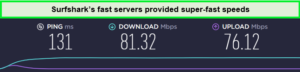
This time, the speed drop was only 19% on our 100 Mbps connection.
Surfshark VPN has various security features, including MutiHop, CleanWeb, WhiteLister, kill switch, and AES-256-bit encryption. Its independently audited no-logs policy makes sure none of your sensitive information is logged by the VPN.
Surfshark offers unlimited simultaneous connections and compatible apps for all OS and devices. if you are looking for the best VPN for Raspberry Pi Kodi, you can install and use Surfshark on Kodi.
Even after offering that much, Surfshark price plans are quite budget-friendly. Moreover, it comes with a 30-day money-back guarantee that you can use to test out the VPN risk-free for 30 days. There is a Surfshark free trial option available for 7 days, which provides a great opportunity to test its features before committing to a long-term investment.
To learn more about this provider, check out our Surfshark VPN review.
- Native app for Raspberry Pi
- Offers a manual OpenVPN configuration guide
- Speeds are fast on all servers
- Affordable prices
- Live chat support can be improved
3. NordVPN – Extra secure VPN for Raspberry Pi
- Supports Raspberry Pi
- 6000+ servers in 61 countries and 1970+ servers in US
- Fast connection speeds
- No-logs policy
- 6 simultaneous connections
NordVPN is a secure VPN for Raspberry Pi. The VPN has established its reputation for offering the most advanced security, privacy, and data protection through its features like obfuscation, DoubleVPN, and more.
The VPN offers a dedicated command-line app for the Raspberry Pi operating system, configuring which on your device just takes a few auto-suggested commands in the terminal. In addition, all commands are quick and easy to memorize, and the settings are simple to apply.
As for speeds, NordVPN delivers fast connections without throttling your bandwidth. Thanks to its Nordlynx protocol, we got a speedy service with the lowest possible pings. Upon running the NordVPN speed test, it delivered a download speed of 83.82 Mbps and an upload speed of 44.64 Mbps on our 100 Mbps connection.

With NordVPN, we got a speed drop of 17% on our connection of 100 Mbps.
This VPN client or we can say (Raspberry Pi VPN client) is headquartered in Panama, so this provider doesn’t have to abide by any data retention laws. Apart from that, it offers AES-256-bit encryption, an internet kill switch, Double VPN, Onion over VPN, and obfuscated servers to guarantee ultimate online security and privacy. Also, you can easily install NordVPN on Raspberry Pi.
NordVPN uses strong security protocols like Double VPN, Onion over VPN and IKEv2. It also offers OpenVPN, recognized for its reliability and security, plays a crucial role in NordVPN’s commitment to keeping you secure on the internet. It is one of the most secure and trustworthy VPNs, featuring robust OpenVPN encryption, earning its position among the best VPNs for OpenVPN.
NordVPN only costs $3.99/mo - Save up to 63% with exclusive 2-year plan + 3 months free for a friend, and it also comes with a 30-day money-back guarantee. Try out Nord VPN’s free trial, to see how if it’s good to be a Raspberry Pi tunnel VPN. If you think it’s not working, you can cancel NordVPN subscription within 30 days and get your full refund back.
To learn more about this provider, check out our NordVPN review.
- Native app for Raspbian OS
- Stay safe online with the best Raspberry Pi VPN
- Competitive prices
- Top-notch privacy and security
- DoubleVPN
- Netflix support is kept updated
- Fast & stable speeds all around
- Some servers take longer to connect
- Customer support can be improved
4. CyberGhost – A simple and user-friendly option for Raspberry Pi
- Supports Raspberry Pi
- 11651+servers in 100 countries, 1353+ servers in US
- Fast connection speeds
- No-logs policy
- 7 simultaneous connections
CyberGhost is a user-friendly VPN for Raspberry Pi. The provider has optimized servers for various purposes such as streaming, torrenting, and online gaming – making it a great choice for beginner VPN users.
The VPN offers a character-based app for Linux is pretty intuitive, even though it lacks the Graphical User-Interface (GUI) that most VPN providers offer. You can also manually configure the VPN by following CyberGhost’s instructions.
This VPN delivers extremely fast speed and never puts data caps on your internet connection. We ran a CyberGhost speed test and recorded a 75.47 Mbps download speed and a 69.34 upload speed on our 100 Mbps connection.
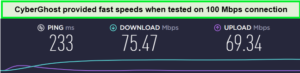
These speeds were enough to enjoy a fast connection on Raspberry Pi.
The provider operates out of Romania, which doesn’t follow any data retention laws. Also, you don’t have to worry about your online security and privacy as CyberGhost comes with a complete zero-log policy, AES-256-bit encryption, and DNS/IPv6 leak protection.
It allows 7 multi-logins and can be installed on major platforms like Windows, macOS, Android, and iOS. You can also install and use CyberGhost on Kodi, Roku, and other popular devices.
It is available for only $2.03/mo - Save up to 84% with exclusive 2-year plans + 4 months free. It has a generous money-back guarantee of 45 days. Users can also get a CyberGhost free trial to try it before committing. If CyberGhost not working with your Raspberry PI OS, you can contact its customer support for timely assistance.
To learn more about this provider, check out our CyberGhost review.
- Native app for Linux
- Unique security features
- Optimized servers for streaming
- 45-day money-back guarantee
- Decent and stable speeds
- Limited payment options
5. IPVanish – The best reliable VPN for Raspberry Pi
- 2200+ servers in countries, including servers in US
- Reliable connection speeds
- No-logs policy
- Unlimited simultaneous connections
- Compatible Devices: Windows, Mac, Android, iOS, and others
IPVanish is a reliable VPN to use with Rasberry PI. It offers a variety of features at an affordable price. With 256-bit AES encryption and SHA-512 hash functions, IPVanish ensures your online traffic and login information is secure and protected.
In terms of speed, IPVanish performs well, especially with the OpenVPN protocol, which delivers a decent download speed of 70.05 Mbps and upload speeds of 32.15 Mbps for locations that are closer. However, you may experience slower IPVanish speed test results in more distant locations.
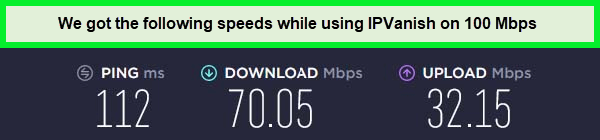
IPVanish’s server speed tests show fast and reliable speeds for downloading and uploading.
IPVanish also offers the WireGuard tunneling protocol, which allows for even greater speeds and improved security. Additionally, users can take advantage of SugarSync, an encrypted file storage space that comes with an IPVanish subscription.
While IPVanish does not have a Linux app, users can still manually configure OpenVPN with the help of online guides. Overall, IPVanish is a great option which compatible with a variety of devices, including iOS, Android, Windows, macOS, and many others. You can easily set up and use IPVanish on Kodi, Fire TV, and Roku
The VPN is priced at $2.99/mo - Get 3 Months Extra + Save 77% on 2-year plan. It offers a 30-day refund policy on all its plans so you can try it out risk-free. You can also avail of IPVanish’s free trial to get a more detailed look at the VPN’s features and performance prior to subscribing to it. However, you can cancel IPVanish subscription and claim a full refund.
To learn more about IPVanish and its features, be sure to check out our IPVanish review.
- Powerful encryption mechanism
- Blocks ads
- Additional login processing
- 24/7 live chat support
- No logs policy
- High-speed global server network
- No dedicated app for Linux
How to Choose the Best VPN for Raspberry Pi – Methodology
Not every VPN is compatible with Raspberry Pi. Thankfully, there are a few premium VPNs that actually do support the platform. We tested these VPNs on various factors and determined the best VPNs that you can use with these devices:
- Raspberry Pi or Linux App: Before getting into other features, we confirmed whether or not the VPN functions with Raspberry Pi. Since Raspbian OS is based on the Debian operating system, we only selected VPNs that were compatible with Pi and Linux clients. You can check out this list of the best Ubuntu VPNs.
- Security and Privacy: The central and most substantial feature on our list is the security a VPN offers. High-end encryption technology, a Threat Manager, a kill switch, and a no-logs policy are all the features that a premium VPN must offer.
- Speed: This is important when choosing the best VPN for Raspberry Pi. Without lightning speed, you will never be able to achieve a good performance on gaming, streaming, and torrenting. That’s why we only shortlist the fastest VPNs, which offer blazing-fast speed.
- Customer Support: Having reliable and accessible customer support is crucial in case you run into any issues during the setup or use of the VPN. We ensured that the best VPN for Raspberry Pi offers 24/7 live chat, email, or phone support, as well as detailed guides and tutorials
- Easy to use: All the VPN providers in our list don’t have a Linux interface. So you need to make sure that the VPN is easy to use and set up, even if it requires installation through the terminal.
- Jurisdiction: pay attention to the jurisdiction of the VPN provider. Ideally, you want a provider that is not subject to data retention laws or surveillance agreements with other countries. This ensures that your privacy is protected and that your data is not being logged or monitored.
What is Raspberry Pi?
Raspberry Pi is a powerful single-board computer, slightly larger than a credit card, capable of performing most tasks of a regular computing device. Its operating system is a Linux distribution called Raspberry Pi OS (previously known as Raspbian).
Raspberry Pi is a series of small, low-cost, single-board computers developed in the United Kingdom by the Raspberry Pi Foundation. It was created with the intention of promoting basic computer science education and making computing accessible and affordable to everyone.
Raspberry Pi boards are used for a wide range of projects, including home automation, robotics, media centers, game consoles, and more.
The open-source community has embraced Raspberry Pi, as it allows users to have more control over their projects, rather than relying on proprietary closed systems. With the right tools and skills, the possibilities are endless.
Is Raspberry Pi secure?
The security of Raspberry Pi depends on the context in which it is used.
While Raspberry Pi is generally secure, it can become vulnerable if connected to the internet with open ports or as a Wi-Fi access point. In this case, a hacker can easily access your network and compromise your personal data, IoT devices, and more.
To protect yourself from potential wireless hacking attacks, it is recommended to use a VPN. Luckily, there are many best VPN for a Raspberry Pi available which can be easily installed to secure your connection.
How To Set Up a VPN on Raspberry Pi
To the answer of the question “How do I setup a VPN on my Raspberry Pi?” we decided help you through the process, we’ve put together this general guide on how to install VPN on Raspberry Pi 4 and other versions.
- First, select a VPN provider that offers a Linux app or provides OpenVPN configurations for manual installation. Our top recommendation is ExpressVPN.
- Sign up for a subscription and create an account if you don’t have one already.
- Download the VPN Linux client either from the provider’s website or via the terminal.
- Install the client and update it to the latest version. You may need to restart your device after this.
- Log in to the VPN client using either the terminal or any available app interface.
- Depending on your provider, you may need to enable or disable certain features or configure settings before connecting.
- Connect to a VPN server by using terminal commands specific to your provider.
- Explore any additional features offered by your VPN provider.
- You’re all set to use your Raspberry Pi securely with your VPN!
- If you encounter any issues during the setup process, you can always consult your VPN provider’s help center or contact their support team via live chat for further assistance.
Is there a free VPN for Raspberry Pi?
As the saying goes, “If you’re not paying for the product, then you’re the product” and this is especially true when it comes to VPNs. Free VPN providers often compromise user security and privacy by logging and selling their data to third parties. Therefore, we cannot recommend using a free VPN for Raspberry Pi or any so called, claimed Raspberry pi free VPN.
However, if you’re looking for an unpaid option, ProtonVPN offers a free version with limited features and servers, but with no data logging. Keep in mind that the free version may not be enough to cover all your needs, and you might have to upgrade to a paid version to get access to all servers and advanced features.
When it comes to using the best Raspberry Pi VPN, you better invest in a reputable and reliable provider like ExpressVPN that offers good security features and privacy protection. It comes with a 30-day money-back guarantee so you can enjoy the service risk-free.
More VPN Guides from VPNranks
- Best VPN for FireStick: Elevate your FireStick streaming experience.
- Best Apple TV VPN: Watch your preferred shows and movies on Apple TV.
- Best VPN for iPad: Secure your iPad data from hackers.
- Best Chrome VPN extensions: Discover seamless privacy protection with our top-tier Chrome VPN extensions.
FAQs – Best VPN for Raspberry Pi
What are the benefits of using a Raspberry Pi VPN?
Using a VPN on your Raspberry Pi offers several benefits:
- Enhanced Security: A Raspberry Pi VPN encrypts your internet traffic, making it extremely difficult for hackers or unauthorized individuals to intercept
- Privacy Protection: A VPN helps protect your privacy by masking your IP addresses
- Accessing Restricted Content: With a Raspberry Pi VPN, you can bypass geographic restrictions and access content that may be blocked or limited in your region
Is Raspberry Pi powerful enough for VPN?
What VPN works with Raspberry Pi?
- ExpressVPN is the best VPN for Raspberry Pi.
- Surfshark is the best price VPN for Rasberry PI
- IPVanish is another extra secure VPN option for Raspberry Pi.
Can you run a VPN on a Raspberry Pi?
Yes, you can run a VPN on Rasberry Pi thanks to the OpenVPN protocol.
To set up your own virtual private network, you’ll need a computer system that can function as its server. Raspberry Pi is a great cost-effective option for this purpose, as it can handle the demands of running a VPN server while also being compact and energy-efficient.
Can a Raspberry Pi be used as a VPN?
Yes, you can also turn your Raspberry Pi into a personal VPN server and enjoy the benefits of anonymity and security from anywhere.
However, the process is lengthy, but you can turn a Raspberry into a VPN technology. Here’s a brief answer to what you can do if you’re interested in using Raspberry Pi as a VPN.
Try to follow these steps:
- Convert Raspberry Pi to Wireless Accessing Point.
- Program OpenVPN and your selected VPN in it.
- List the VPN.
- Make an authorization file to become authorized.
- Keep Running tests.
- Remove the wireless access point from Pi.
- Edit the rc.local file.
- Make all the Stuff automatic.
- Reboot and Enjoy.
By setting up Raspberry Pi as a VPN service, you can connect it from anywhere, surf without risks, and access files and data on your home network.
What is the fastest VPN Raspberry Pi?
NordVPN is a great choice for Raspberry Pi users looking for a reliable and fast VPN service. With its dedicated app for Raspberry Pi OS, setting up NordVPN is a breeze – just a few simple commands in the terminal and you’re ready to go. In addition, NordVPN is known for its fast speeds, ensuring a smooth and seamless browsing experience. With NordVPN, you can enjoy top-notch security and privacy while using your Raspberry Pi.
What is the benefit of VPN in Raspberry Pi?
A VPN for Rasperberry is important it encrypts your connection and protects your privacy. That’s even more critical when you are using yours as a Pi Router.
Wrapping Up!
Raspberry Pi is a versatile and powerful device that offers a wide range of functionalities similar to a traditional desktop computer. It has been hailed as a revolutionary technology due to its capabilities. However, like any device connected to the internet, Raspberry Pi is susceptible to various online threats.
To enhance the security of your Raspberry Pi and safeguard your data and privacy, utilizing the best VPN for Raspberry Pi. By selecting a reliable VPN service like ExpressVPN specifically designed for Raspberry Pi, you can benefit from additional security and privacy features. This ensures that your information is protected against potential threats that may compromise your data and privacy.







I have an Ivacy account, and they have “no” support for Raspberry pi. The information on their website for RPi (at time of writing this comment) is so out of date, it is unusable. Their support was unable to give me any updated instructions.
I actually found this page whilst searching for an alternative VPN to Ivacy for my RPi.
Purevpn doesnt work with my KODI, and its not mentioned anywhere! Raspian 8 is not SUPPORTED, should not be on this list at all let alone number 1!!! They have given me run around all day, i trusted your website and its wasted my money and time.
Hey Alex, you can always install PureVPN to a VPN router as mentioned in the guide. If you have a DD-WRT VPN router, you can install PureVPN on to it. Hope it solves your problem. Cheers!