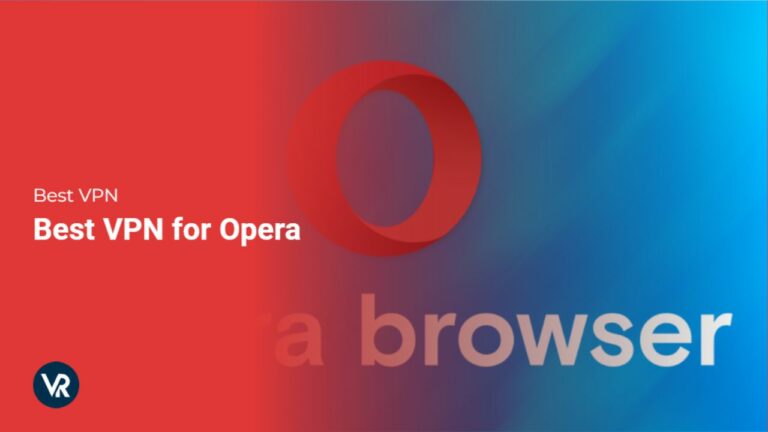
Thanks to its user-friendly features and efficient performance, Opera is one of the most popular browsers. But, if you go through the CVE Details website, you’ll be surprised to see a massive list of vulnerabilities found in Opera browsers. This is where the best VPN for Opera comes into play.
Designed to create a secure and encrypted connection between a user’s device and the internet, VPNs protect against potential intruders and eavesdroppers. Opera browser users, in particular, have the advantage of a built-in VPN feature, which can add an extra layer of protection.
However, while this built-in VPN can provide some benefits, exploring other best VPNs often unlocks a wider variety of features, enhanced privacy protocols, and a more extensive selection of server locations. These premium options also offer features like split tunneling, allowing users to route specific traffic through the VPN while accessing local content directly.
Quick Overview – Best VPN for Opera
Wondering which VPN works best with Opera? I will delve into it deeper in a second. But first, here’s a brief overview of the best VPN for Opera:
ExpressVPN – Best VPN for Opera
Introducing a fully compatible browser extension that enhances Opera with robust encryption, various protocols, and exceptional speed. Benefit from a 30-day money-back guarantee.
➔ Get a special ExpressVPN offer: $6.67/mo - Save up to 49% with exclusive 1-year plans + 3 months free
Surfshark – Budget-friendly VPN for Opera
Offers comprehensive protection for Opera devices with unlimited connections, ensuring privacy throughout your digital space.
➔ Get a special Surfshark offer: $2.49/mo - Save up to 77% with exclusive 2-year plan + 30-day money-back guarantee
NordVPN – Secure VPN for Opera
Boosts Opera’s built-in VPN feature with its Double VPN feature, providing an additional security layer.
➔ Get a special NordVPN offer: $3.99/mo - Save up to 63% with exclusive 2-year plan + 3 months free for a friend
CyberGhost – User-friendly VPN for Opera
Features streaming and torrenting optimized servers with high-level encryption, and Threat Protection for smooth access to preferred content on Opera.
➔ Get a special CyberGhost offer: $2.03/mo - Save up to 84% with exclusive 2-year plans + 4 months free
Private Internet Access – Reliable VPN for Opera
One of the select VPNs that allow you to adjust speed and security settings for a tailored Opera browsing experience.
➔ Get a special PIA offer: $2.11/mo
Side-by-Side Comparison – 5 Best VPNs for Opera
Here is a brief comparison table of the 5 top VPNs for Opera in 2024:
| VPNs |  |
 |
 |
 |
|
|---|---|---|---|---|---|
| VPN Rating | 4.6/5 ⭐ | 4.1/5 ⭐ | 4.5/5 ⭐ | 4.3/5 ⭐ | 4.4/5 ⭐ |
| Security | AES 256 Bit | AES 256 Bit | AES 256 Bit | AES 256-bit | AES 256-bit |
| Servers | Large Network of Server in 105 | 3200 in 100 | 6000 in 61 | 11651 in 100 | 35000 in 84 |
| Kill Switch | ✔ | ✔ | ✔ | ✔ | ✔ |
| Streaming | Netflix, Max, Hulu, and More | Netflix, Fubo TV, Hulu, and More | Netflix, Amazon Prime, and More | HBO Max, BBC iPlayer, Hulu, and More | Netflix, Peacock TV, and More |
| Compatibility | Windows, Mac, Android, iOS, routers | Windows, Mac, Android, iOS, routers | Windows, Mac, Android, iOS, routers | Windows, Mac, Android, iOS, routers | Windows, Mac, Android, iOS, routers |
| Pricing | $6.67/mo - Save up to 49% with exclusive 1-year plans + 3 months free | $2.49/mo - Save up to 77% with exclusive 2-year plan + 30-day money-back guarantee | $3.99/mo - Save up to 63% with exclusive 2-year plan + 3 months free for a friend | $2.03/mo - Save up to 84% with exclusive 2-year plans + 4 months free | $2.11/mo |
| Browser Extension | Chrome, Firefox, Edge, Brave | Chrome, Firefox | Chrome, Firefox | Chrome, Firefox | Chrome, Firefox |
| Torrenting Support | All Servers | All Servers | Some servers | Some Servers | All Servers |
Why Should You Use a VPN with Opera?
You need a VPN for Opera to safeguard yourself against data breaches and protect your privacy. Opera, like other web browsers, is not immune to cyber threats, including hacking and various forms of cyberattacks. Despite efforts to enhance its security features, savvy cybercriminals have found ways to exploit vulnerabilities and infect user devices with malware.
Concerns have also been raised about Opera’s ownership. Since 2016, the browser has been under the ownership of the Golden Brick Capital Private Equity Fund, a consortium led by Chinese investors. Given China’s controversial history with digital surveillance and privacy intrusions, questions arise about the potential for similar practices to be applied to Opera users.
In June 2023, Opera addressed multiple security vulnerabilities through updates. However, despite its attempts to address its vulnerabilities and safeguard users through features like its built-in VPN, limitations remain. The VPN, often mistaken for a full-fledged security solution, essentially functions as a proxy, offering limited protection beyond the browser itself.
To truly secure browsing activities through Opera, users are advised to use a reliable VPN solution. High-quality VPNs, like ExpressVPN, use advanced encryption protocols to shield your online activity, rendering you invisible to hackers and ISPs. Beyond enhancing security, a premium VPN also enables access to geo-restricted content and supports safe streaming and torrenting activities.
5 Best VPNs for Opera in 2024 [In-Depth Analysis]
I tried and tested over 40 VPNs claiming to be the best for Opera. And after exhaustively testing them for speed, security, privacy, and unblocking capabilities, I’ve narrowed down those 40+ VPNs to a list 5 services that truly deserved to be called the top VPNs for Opera.
Here is the list of my recommended best VPNs for Opera in 2024:
1. ExpressVPN – Best VPN for Opera

- Ultra-fast servers in 105 Countries
- Excellent unblocking capability for Netflix, Hulu & more
- Best-in-class encryption trusted security, and advanced protection features that block ads, trackers, and harmful sites.
- Connect up to 8 devices simultaneously
- 24/7 customer support through live chat
- 30-day money-back guarantee
ExpressVPN is the best VPN for Opera, covering all the right bases you can expect from a quality VPN provider. This VPN provider offers 3000+ servers in 105 countries that efficiently support P2P file sharing and fast download speeds without connectivity issues.
Due to its fast-speed servers, it provides the best VPN streaming experience without any hassles. This means you can unblock and stream your favorite shows on BBC iPlayer, Hulu, Disney+, and Netflix with ExpressVPN.
My ExpressVPN speed test showcases an impressive capability to maintain fast internet connections while keeping your online activities private and secure. Using ExpressVPN for Opera, I recorded a download speed of 89.42 Mbps and an upload speed of 84.64 Mbps on a 100 Mbps connection.
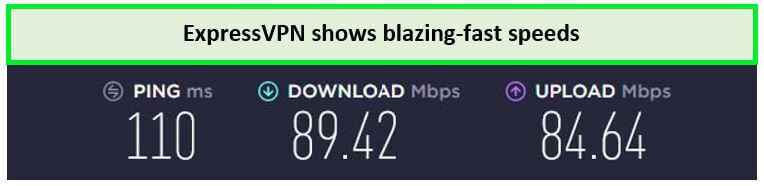
These speed results are enough to browse seamlessly and stream videos in high-resolution
ExpressVPN supports 8 simultaneous connections. It is highly compatible with Windows, iOS, Android, macOS, Linux, and browsers, including Opera.
Not only that, ExpressVPN follows a transparent privacy policy that is perfect for Opera users. The robustness of encryption protocols used by ExpressVPN is another prominent feature of this service. ExpressVPN also offers awesome features like HTML5 blocking, DNS and IPv6 leak protection, and HTTPS Everywhere.
If I talk about security, powerful features like Kill switch, Split tunneling, and Zero-knowledge DNS can make your Opera browser much, much more secure. Even more impressively, since ExpressVPN is based in the British Virgin Islands, the company is free from mandatory data retention laws.
Comes with a 30-day money-back guarantee that allows you to claim a refund if you don’t like the service. Otherwise, you can use the ExpressVPN free trial if you want to test the feature on iOS and Android phones.
Check out my ExpressVPN review for more information on this provider.
Exclusive Deal
VPNRanks readers can enjoy a special ExpressVPN offer! Grab the best VPN for streaming services at $6.67/mo - Save up to 49% with exclusive 1-year plans + 3 months free
- Vast server network
- Exceptional speed performance
- Effortlessly unblocks multiple streaming platforms
- Robust security features
- Round-the-clock availability of live chat support
- Doesn’t come with a free plan
2. Surfshark – Budget-friendly VPN for Opera

- 3,200+ servers in 100 countries
- RAM-only servers (no hard disks)
- Unlimited simultaneous connections
- Unblocks Netflix and More
- 24/7 Customer Service
Surfshark is the most budget-friendly VPN for Opera. Surfshark offers smooth apps with access to 3200+ servers in 100 countries.
Surfshark does an amazing job at unblocking geo-restricted sites, including Netflix US, Amazon Prime, BBC iPlayer, Hotstar, Hulu, Channel 4, etc. It works with almost all major streaming platforms from across the world. Using Opera browsers I enjoyed watching Surfshark with Netflix hassle-free.
My Surfshark speed test results highlight its ability to maintain solid connection speeds on Opera browsers. On a 100 Mbps connection, I recorded a downloading speed of 81.32 Mbps and an uploading speed of 76.12 Mbps.
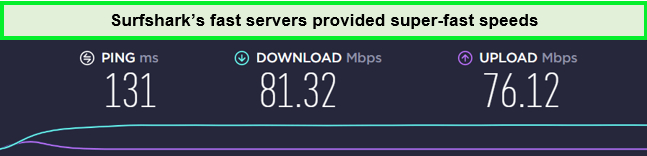
It performs more consistently than many rivals.
If I talk about security, Surfshark offers 256-bit encryption and various secure tunneling protocols to keep you safe. There’s an option called CleanWeb, which blocks ads, trackers, and even malware. You also get MultiHop for added security. This feature allows double encryption, passing your online traffic over 2 servers.
One of its most attractive features is unlimited device connections, which allows you to secure multiple devices with one account. In addition to the Surfshark Opera extension, it offers seamless compatibility for Windows, Android, iOS, Mac, FireStick, Kodi, and more. Additionally, with its Smart DNS Streaming feature, you can also set up Surfshark on Roku.
Surfshark offers a 30-day money-back guarantee in case you’re unsatisfied with the service and want a refund. However, if you can test the VPN without the hassle of claiming a refund through the Surfshark’s free trial for mobile users.
Check out my detailed Surfshark review for more information.
Exclusive Deal
VPNRanks readers can enjoy a special Surfshark offer! Grab the best VPN for streaming services at $2.49/mo - Save up to 77% with exclusive 2-year plan + 30-day money-back guarantee
- Excellent affordability
- Utilizes MultiHop for enhanced security
- Impressive connection speeds
- Allows unlimited device connections
- Available 24/7 customer support
- Certain advanced features require extra costs
3. NordVPN – Secure VPN for Opera

- 6000 servers in 60 countries
- WireGuard protocol (NordLynx)
- 6 Simultaneous Connection
- DoubleVPN
- 24/7/365 Live Chat Support
- 30 Days Money Back Guarantee
NordVPN is the most secure VPN for Opera, owing to its top-notch privacy features to protect against online threats. With a network of 6000+ servers in 61 countries, NordVPN lets you access and unblock restricted websites.
NordVPN is equally effective with major streaming platforms, including Netflix, Disney+, Hulu, and more. Through my tests, I successfully accessed over 30 streaming sites, encompassing specialized platforms like HBO Max with NordVPN effectively.
Furthermore, I took a NordVPN speed test results to check the browsing speed. As a result, I got a download speed of 83.82 Mbps and an upload speed of 44.64 Mbps on a 100 Mbps connection.
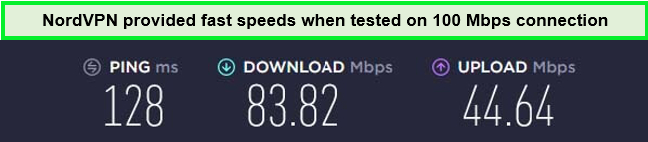
NordVPN provided reliable speeds, which were good enough for streaming.
NordVPN is compatible with all the major OSs and browsers, including the NordVPN Opera extension. Dedicated apps are available for iOS, Android, Linux, Windows, macOS, and more. A single subscription allows you to connect 6 devices simultaneously.
On the security side, NordVPN offers dedicated IP addresses, DoubleVPN, AES-256 encryption, and multiple protocol support for ultimate online protection. In addition, you get WebRTC protection and CyberSec.
NordVPN offers a 30-day money-back guarantee that allows you to get a refund on your subscription if you’re not satisfied with the results. To test these features, you can opt for NordVPN’s free trial.
For a more detailed analysis, check out my NordVPN review.
Exclusive Deal
VPNRanks readers can enjoy a special NordVPN offer! $3.99/mo - Save up to 63% with exclusive 2-year plan + 3 months free for a friend
- Extensive server network for comprehensive coverage
- Remarkable connection speeds
- Optimal for streaming activities
- Elevated security measures in place
- Adheres to a stringent no-logs policy
- Access to 24/7 live chat support
- Occasional delays in connecting to servers
4. CyberGhost – User-friendly VPN for Opera

- 11651 Servers Servers in 100 Countries
- 7 Simultaneous Logins
- 45 Days Money-Back Guarantee
- Strict No Logs Policy
- 24/7 Live Chat Support
- Strong Protocols & Encryption
CyberGhost is the most user-friendly VPN for Opera users, owing to its simple apps that are easy to navigate around. It offers more than 11651+ servers in 100 countries. With so many servers, CyberGhost offers stable connectivity and access to blocked content.
That’s not all. CyberGhost has dedicated servers for streaming, gaming, torrenting, and security (NoSpy servers). This means that by using Netflix with CyberGhost, you can gain access to Netflix’s international library.
The dedicated servers are optimized for speed and performance. In addition, CyberGhost allows you to browse, download or stream content without hogging your Opera browser’s resources. On my CyberGhost speed test, I received a download speed of 75.47 Mbps and an upload speed of 69.34 Mbps on a 100 Mbps internet connection.
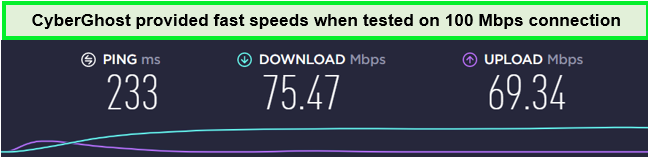
Enjoy decent streaming and browsing speed on Opera using CyberGhost’s servers.
CyberGhost prioritizes security and privacy, providing robust features like military-grade encryption, DNS/IP leak protection, an automatic kill switch, and a firm no-logs policy. These tools ensure users’ online activities are kept confidential and secure, protecting against online threats and monitoring.
CyberGhost offers a generous 45-day money-back guarantee. Additionally, there’s a 7-day CyberGhost’s free trial for iOS and Android users to test out the service before getting a subscription.
For more information, check out to my CyberGhost review.
Exclusive Deal
VPNRanks readers can enjoy a special CyberGhost offer of $2.03/mo - Save up to 84% with exclusive 2-year plans + 4 months free
- The largest server network featured
- Intuitive apps catering to users of all skill levels
- Exceptional streaming speeds
- Not functional within China’s borders
- Advanced configuration options lacking for power users
5. Private Internet Access – Reliable VPN for Opera

- Does Not Keep Any Logs
- 24/7 Customer Support
- 7 Days Money Back Guarantee
- 35000+ Servers in 84 Countries
- SOCKS 5 proxy
- Compatible with Leading Devices
Private Internet Access is a reliable privacy-oriented VPN for the Opera. Along with 35000+ servers in 84 countries, it also gives you a free hand in customizing features.
PIA works with Netflix, Hulu, BBC iPlayer, HBO Max, Crunchyroll, and other popular geo-restricted sites. It also supports unlimited multi-logins, so you can stream on multiple devices simultaneously and use it with your Opera browser.
As for my PIA speed test, I connected to a 100 Mbps connection and received a download speed of 65.78 Mbps and an upload speed of 57.16 Mbps.
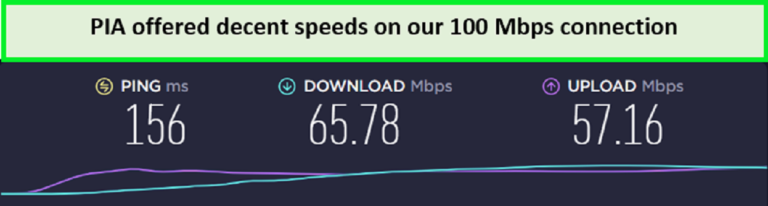
PIA servers provided adequate speeds for streaming and browsing.
If I talk about security, PIA offers a kill switch, split tunneling, 256-bit military-grade encryption, and DNS leak protection. It ensures that your IP, DNS, and WebRTC are anonymous while browsing online.
Private Internet Access also comes with a 30-day money-back guarantee that can be refunded to you if you’re unsatisfied with the service. Additionally, there’s also a PIA free trial for iOS and Android phones.
For additional information, check out my PIA review.
Exclusive Deal
VPNRanks readers can enjoy a special PIA offer of $2.11/mo
- Offers a wide server network
- A variety of encryption methods
- More than 35000 IPs are available worldwide
- Based in the US
- Customer support requires improvement
- Not an easy-to-use VPN for beginners
Testing Methodology: How to Choose the Best VPN for Opera
If you want to choose the perfect VPN to work with the Opera browser, you have to consider some factors. These include encryption methods, privacy policy, and the number of servers the VPN offers:
- Compatibility with Opera Browser: Ensure that the VPN you’re considering is compatible with the Opera browser. Some VPN providers offer browser extensions specifically designed to work with Opera. Look for extensions on the Opera Add-ons store.
- Security and Privacy Features: Check for advanced security features such as strong encryption protocols (OpenVPN, IKEv2, etc.), a strict no-logs policy, and DNS leak protection. The VPN should have a reputation for maintaining user privacy and not storing online activities.
- Server Network: A VPN with a large and diverse server network allows you to access content from various locations and helps you find faster connections. Make sure the VPN provider has servers in the locations you need.
- Unblocking power: I’ve curated a list of reliable VPNs that consistently bypass geo-restrictions for popular streaming platforms and provide a seamless viewing experience to watch Hulu, Disney+, and YouTube TV across the globe.
- Speed and Performance: Look for VPNs that offer good connection speeds. Some VPNs may slow down your internet connection due to encryption overhead, so finding one that minimizes this impact is essential.
- Ease of Use: A user-friendly interface is crucial, especially for browser extensions. The VPN extension for Opera should be easy to install and offer Opera VPN Windows setup and use without requiring advanced technical knowledge.
- Customer Support: Check if the VPN provider offers reliable customer support through various channels, such as live chat, email, or ticket systems. This will be helpful in case you encounter any issues.
Best Free VPNs for Opera
Free products are always in great demand among customers. In the world of VPNs, you can use some free services with your Opera browser. However, you must remember that free VPN providers are not ideal if you want maximum privacy, reliability, and performance.
This is because free services generate revenue to support themselves through means other than direct sales. Often, free VPN providers log user data and sell your information to advertising agencies. Therefore, using free VPNs is always a risky option.
Nonetheless, if you still want to use free VPNs, here are a few of the best free VPNs for Opera Mini worth using:
- Windscribe: Windscribe is, in many ways, the best VPN for Opera browsers available free for users. This free VPN extension for Opera offers a free P2P feature to support torrenting and 10 server locations.
- TunnelBear: TunnelBear provides excellent protection for your browsing history. It has great compatibility with different OSs and platforms. You can easily access blocked content through TunnelBear with its 23 server locations.
- SecurityKISS: SecurityKISS is a strong VPN service available for free. It lets you access restricted websites is only a click away. You get access to 8 servers only.
- ProtonVPN: ProtonVPN is one of the few Opera-free VPN providers that delivers unlimited bandwidth for web surfing. It offers superior compatibility and access to 3 free server locations.
- Hide.me: Hide.me is arguably the best free VPN add-on for Opera. It provides decent protection of your identity while surfing online. However, the free version has a drawback: It offers only 4 server locations.
How to Use a VPN with Opera
Since Opera no longer comes with a built-in VPN, you should select a VPN provider with the best features and compatibility for the Opera browser. Here are the steps you need to follow to install and use a VPN.
- Purchase a subscription plan for an Opera-compatible VPN service. I recommend ExpressVPN.
- Install the downloaded VPN app on your system.
- Enter your login details when prompted.
- Start the VPN service and choose a server to connect to your desired location.
- Enjoy surfing web content on the Opera browser anonymously.
Opera VPN Doesn’t Work – Troubleshooting Tips
If you find yourself in a situation where your VPN does not seem to be working, here are a few possible solutions. Even the best VPN for Opera browser can run into technical problems.
The most common problem with an Opera VPN extension is a connection rejection. When this happens, you should ensure that the Routing and Remote Access service in your system is activated. You can check this by navigating to the server’s Administrative Tools.
If the Routing and Remote Access service is already enabled, you might need technical assistance to solve the problem. Always contact your VPN provider’s customer support team to resolve your problems.
More VPN Guides by VPNranks
- Best VPNs for iPad: Enhance your iPad experience with a premium VPN.
- Best VPN for Hoichoi: Access your favorite Bengali movies.
- Best VPN for iPhone: Surf anonymously on your iPhone with a trusted VPN service.
- Best VPN With Port Forwarding: Unleash the Web’s Wonders: Your Ultimate Adventure with the Best VPN + Port Forwarding Combo.
- Best VPN for Brave Browser: Seamlessly integrate the best VPN service with the Brave Browser for ultimate browsing anonymity and protection.
- Best VPN for 4chan: Secure your browsing on 4chan with the top VPN, ensuring anonymity and protection from online threats.
FAQs – Best VPN for Opera
Even though I’ve covered everything, here are a few frequently asked questions about using Opera VPNs that you might find useful.
What is the best VPN extension for Opera?
ExpressVPN is the best VPN extension for Opera, and its browser extension is often considered one of the best options for Opera and other browsers. It offers strong security features, a wide server network, and user-friendly interfaces.
Is VPN good with Opera?
Yes, using a VPN with Opera is recommended for privacy and security. Opera’s built-in VPN lacks critical security features, potentially logs user data, and doesn’t use a robust VPN protocol. Also, it only protects data within the browser window. So, it’s better to consider dedicated VPN services for stronger protection.
What is the disadvantage of Opera VPN?
The disadvantage of Opera VPN includes its lack of a proper tunneling protocol, intrusive logging policy, and limited effectiveness as a true VPN. It’s not advisable for ensuring online privacy and security.
What is Opera VPN?
An Opera VPN extension is privacy software that allows you to surf the web securely through Opera while protecting your identity online.
How Opera VPN works
A VPN works by moving your traffic through a secure private network. Moreover, it shields your online activity from the eyes of your ISP or government agencies. Therefore, you must use the best VPN for the Mini Opera browser for maximum privacy.
How to activate Opera VPN?
A VPN can be activated by purchasing a license for the subscription plan that suits your needs. By entering your credentials in the software and selecting a particular server, you can secure your privacy instantly.
Wrapping Up!
In 2024, Opera stands out as one of the most secure browsers available. However, its basic security features might fall short of providing comprehensive online privacy and protection against threats. By utilizing the best VPN for Opera you can maximize security over your online activities.
Although all the VPNs detailed in this article work with Opera, my top recommendation would have to be ExpressVPN as it will improve your browsing experience with its feature-rich apps, fast speeds, and vast server network.





