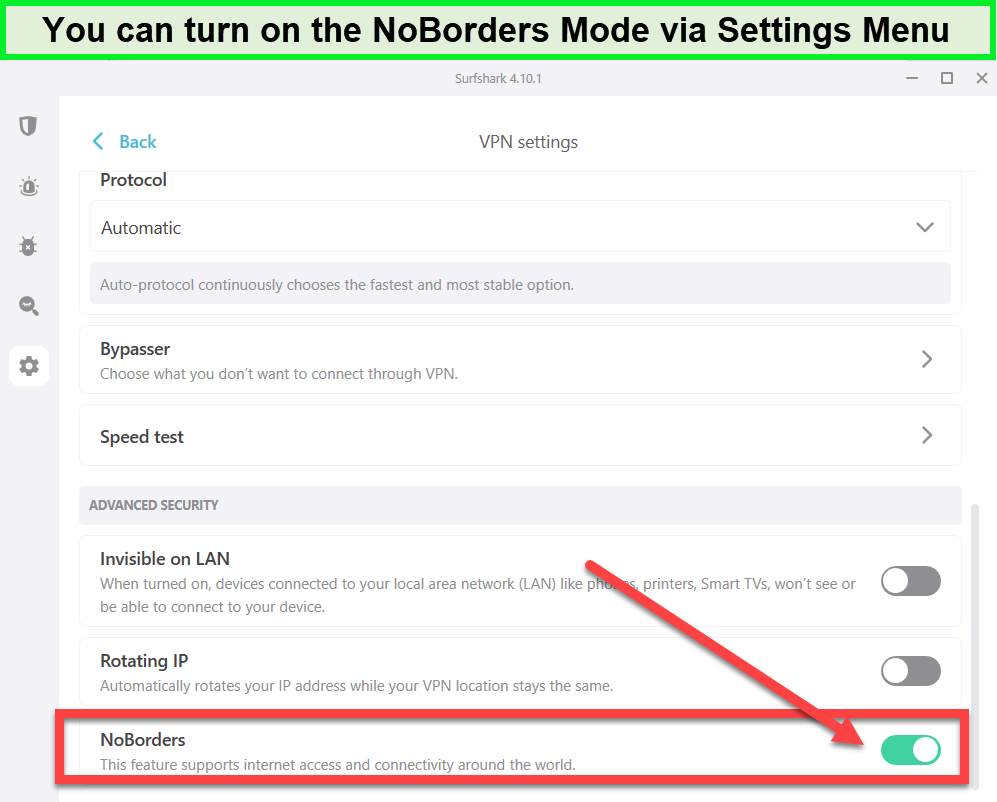One of the primary reasons why users opt for the best VPNs is to gain access to geo-restricted services. These could include streaming services, finance apps, and gaming sites. The best way to ensure that you get access to such regionally restricted platforms is to get the best VPN with NoBorders Mode in USA or other exclusive protocols for unblocking.
NoBorders Mode is an exclusive unblocking feature that is offered by Surfshark, to help its users with unblocking of a plethora of geo-restricted and censored platforms. As soon as the Surfshark app detects blockage of access, the NorBorders mode is automatically activated. It provides you with server options in supported regions so that you can bypass the restriction.
In this blog, you will learn all you need to know about the VPN for restricted environments with NoBorders Mode, including set-up and troubleshooting techniques for Surfshark.
Best VPN with NoBorders Mode in USA – What does it do?
NoBorders Mode is an exclusive Surfshark feature that lets you your VPN through network restrictions. It activates upon detection of a network of blockage, like your ISP or school’s firewall.
When you get the best VPN with NoBorders Mode, it allows you to bypass geo-restrictions and internet censorship by providing you with a list of servers to choose from, which will perform well under these restrictions. Once your Surfshark app detects restrictions in your network, it automatically activates the Surfshak VPN NoBorders mode and allows smooth traffic flow.
Quick Overview – Best VPN with NoBorders Mode in USA
Surfshark is the best VPN with NoBorders Mode in USA, which has been briefly reviewed below:
Surfshark – Best VPN with NoBorders Mode in USA; 3200+ servers located in 100 countries; unlimited simultaneous device connections allowed; Camouflage Mode for ultimate protection; 256-bit AES encryption; affordable service for only $2.49/mo .
Best VPN with a NoBorders Mode in USA – [In-Depth Analysis 2024] | FAQs
Best VPN with NoBorders Mode in USA – [In-Depth Analysis 2024]
The best VPN with NoBorders Mode is Surfshark, which is also one of the most affordable services in the market. Available for only $2.49/mo with its 2-year subscription package, Surfshark, according to our comprehensive research, is a secure and adequately fast VPN service that makes accessing restricted and censored sites an easy piece of cake.
Let’s discuss it in detail:
1. Surfshark – Best VPN with NoBorders Mode in USA
Key Features
- NoBorders Mode Feature
- 256-bit AES encryption for security
- Compatible with Windows, Android, iOS, Mac, & Linux
- Downloads at 81.32 Mbps and uploads at 76.12 Mbps
- Best deal costs $2.49/mo - Save up to 77% with exclusive 2-year plan + 30-day money-back guarantee
Surfshark best VPN with NoBorders Mode in USA. Surfshark is one of the most affordable VPN services you will find in the VPN industry. You can smoothly enhance online privacy with Surfshark VPN’s NoBorders Mode in USA, by connecting one of its many servers; a total of 3200+ in 100 countries. Surfshark costs $2.49/mo - Save up to 77% with exclusive 2-year plan + 30-day money-back guarantee.
Once you have enabled the NoBorders Mode on your Surfshark app in USA, your internet connection is never hindered due to reasons like restricted websites and platforms. In fact, with the NoBorders Mode, you may access strictly restricted platforms such as Netflix, Disney Plus, Hulu, HBO Max, etc. Your streaming experience will be HD/UHD quality with Surfshark.
Surfshark also ensures that you get to access all restricted content at high speeds. When we tested Surfshark via speed test, we were able to determine the average content downloading and uploading speeds. It turns out that you may download content at an average speed of 81.32 Mbps while uploading it at 76.12 Mbps. The ping rate was found to be 131 ms.

We achieved blazing-fast speed results on the US servers.
Next, we discovered how Surfshark could be installed on an unlimited amount of devices at the same time. The devices that allowed Surfshark VPN NoBorders Mode activation include Windows, Android, iOS, Mac, and Linux devices. Media Players and gaming consoles like Firesticks, Roku, PS4/5, Samsung TV, Xbox, etc., are also compatible.
With the ability to unblock geo-restricted content comes the ability to safeguard your online identity with advanced security and privacy protocols. The security and privacy measures that Surfshark comes pre-installed with include 256-bit AES encryption, a stringent no-logs policy, Camouflage Mode, a built-in kill switch, ad blockers, and WireGaurd.
Other than unblocking, security, and speed benefits, Surfshark brings certain other features to keep its subscribers hooked. With all of Surfshark’s pricing plans, you get a 7-day free trial. In case you cannot find the NoBorders Mode or, generally, Surfshark not working in USA, you can reach out to their 24/7 active live chat feature on the website. This is also be used for customer support.
If you end up wanting to cancel your Surfshark subscription in USA, you will get a full refund if you do it within the first 30 days, by availing of their 30-day money-back guarantee. Learn more about its features in our detailed Surfshark review in USA.
- Affordable service
- NoBorders Mode enabled automatically
- Automatic server selection
- Unblock restricted sites in 90+ countries
- Connect unlimited devices simultaneously
- Limited server list with NoBorders Mode
How to Connect to Surfshark in Countries With Internet Restrictions Source?
To bypass internet censorship with Surfshark NoBorders Mode in USA, you can connect to it using the following steps:
- Subscribe to Surfshark after creating an account.
- Download the Surfshark app.
- Sign in to the app with the credentials attained from the subscription.
- Click on the “Settings” tab, and then on the “Advanced” option.
- Find the “NoBorders Mode” option and enable if it has not been enabled by default.
- Congrats! Surfshark VPN NoBorders Mode is now activated and running!
Experiencing problems with Surfshark’s NoBorders Mode in USA? Try These Fixes:
Are you experiencing some issues with Surfshark VPN NoBorders Mode in USA? Well, do not worry just yet, because we have 3 easy fixes for all of the commonly occurring problems with the best VPN with NoBorders Mode. Review these fixes below:
Switch to Another Server
It may be possible that the server you have chosen to connect to is located in a region that is not supported by the service you intend to access. This is why you must check to see which regions are supported by the restricted service of your choice, and then connect to a server accordingly.
Update the Surfshark App
It is likely that you suffer from glitches while using the Surfshark app if you do not have the most recent, updated version. Therefore you need to install the latest updates for the best VPN with NoBorders Mode so that your unblocking experience proceeds without intrusions.
Enable NoBorders Mode
It may be possible that the NoBorders Mode on your Surfshark app has not been enabled by default, or was disabled due to some reason. Therefore, if you cannot access a geo-restricted or censored platform even after connecting to your Surfshark app, go to the Settings tab, look for the Advanced settings, and then enable the NoBorders Mode if it is disabled.
More VPN Guides By VPNRanks:
- Best VPN With Split Tunneling: Securing Your Path, Tailoring Your Journey.
- Best VPN with Kill Switch: Protecting Your Flow, Shielding Your Connection.
FAQs – Best VPN with NoBorders Mode in USA
Is there any use of the Surfshark NoBorders feature?
Yes, the NoBorders Mode is a very useful obfuscation tool that hides your VPN traffic and displays it as normal traffic so that websites belonging to different regions do not restrict your access. Therefore, if you want to use a VPN to bypass internet censorship or geo-restrictions, you must get the best VPN with NoBorders Mode, which is Surfshark.
How does Surfshark’s NoBorders mode work to bypass internet censorship and access restricted content in USA?
Surfshark’s NoBorders Mode automatically enables as soon as an obstruction in your network is detected by the app, due to either censorship or geo-restrictions in USA. When the NoBorders Mode is activated, it automatically connects you to a relevant server so that your connection may be resumed.
Are there any specific settings or configurations required to enable and use Surfshark NoBorders mode effectively in USA?
Yes, but in majority of the cases, the best VPN with NoBorders Mode in USA, Surfshark, comes with the NoBorders Mode enabled by default. If, for some reason, you have disabled the protocol, the most effective way to configure this protocol is to keep it enabled at all times, so that your connections are never interrupted for any reason.
Conclusion
The smartest way to get around geo-restrictions is to get the best VPN with NoBorders Mode in USA since it will not only allow you to access restricted content, it will also ensure privacy and security to the max.
Surfshark is the VPN that comes with this exclusive NoBorders Mode. It is also a very affordable VPN that costs no more than $2.49/mo - Save up to 77% with exclusive 2-year plan + 30-day money-back guarantee with its best-selling subscription package in USA. It offers multiple incentives to keep you hooked to its service, such as an allowance for unlimited simultaneous connections, a 7-day free trial, and a 30-day money-back guarantee.
If you have any questions relating to the Surfshark VPN NoBorders Mode, feel free to leave a comment below so that we can get back to you as soon as possible.