
As of 2024, LinkedIn remains the best social networking platform for building and engaging with your professional network. 140 job applications are submitted every second, and 61 million people utilize the platform for job searches weekly.
Sadly though, accessing LinkedIn is not possible everywhere. This limitation can be the result of blocks placed by your workplace, school, or organization on all forms of social media platforms. Also, like other social media, identity theft and hacking attempts are also a possibility. The solution? The best VPN for LinkedIn.
A premium VPN not only alters your geographical online presence, granting access to the site, but also assigns you a new IP address. Furthermore, a reliable VPN like ExpressVPN enhances your online security through features like data encryption and ad-blocking capabilities.
To kickstart the process, I will guide you through the steps to unblock LinkedIn from any location using a VPN.
Quick Overview: Best VPN for LinkedIn
The best VPN for LinkedIn provides a fast unblocking function, thanks to thousands of servers in different countries. Thus, they effectively open the avenue for a secure and free Internet while at the same time offering protection from online threats:
ExpressVPN – Best VPN for LinkedIn
Fast connections, unlimited bandwidth, and connections to thousands of servers across the globe. Available for a reasonable price with a 30-day money-back guarantee.
➔ Get a special ExpressVPN offer: $6.67/mo
Surfshark – Budget-Friendly VPN for LinkedIn
Efficient VPN with pricing deals that are value-packed with features for unblocking LinkedIn while traveling. You can have fast access at no data caps for a highly affordable price.
➔ Get a special Surfshark offer: $2.49/mo
NordVPN – Secure VPN for LinkedIn
Fast unblocking functions and a network of 6000+ servers. Easily compatible with iOS and Android and a variety of other devices. Great for safety, security, and anonymity.
➔ Get a special NordVPN offer: $3.99/mo
Why Do I Need a VPN for LinkedIn?
A VPN is necessary for using LinkedIn to protect and encrypt your communication channels, ensuring your data remains confidential. LinkedIn and VPN pair well with the right options. A reliable LinkedIn VPN also helps prevent cyber-attacks and data breaches by securing your data traffic from potential interception by malicious actors.
Perhaps most importantly, a VPN is essential for accessing LinkedIn in restricted areas, whether due to organizational policies, institutional restrictions, or LinkedIn’s own service limitations.
It provides a new IP address from a location with full access while encrypting your internet traffic for enhanced security. For example, if your company bans LinkedIn but you want to search for new opportunities in your break time, you can use a VPN to change your IP address to a different IP address and easily unblock the service.
This dual function bypasses geographical and institutional blocks and safeguards personal information from surveillance and cyber threats—a crucial benefit given the sensitive data on LinkedIn profiles.
Best VPNs for LinkedIn- Detailed Analysis
These are the best VPNs for LinkedIn, per my tests in 2024:
1. ExpressVPN – Best VPN for LinkedIn
- Ultra-fast servers in 105 Countries
- Excellent unblocking capability for Netflix, Hulu & more
- Best-in-class encryption trusted security, and advanced protection features that block ads, trackers, and harmful sites.
- Connect up to 8 devices simultaneously
- 24/7 customer support through live chat
- 30-day money-back guarantee
ExpressVPN is the best VPN for LinkedIn. This VPN savvies easy access to LinkedIn while traveling via a network of thousands of servers in more than 105 countries.
During my tests, I found it very smooth to connect to LinkedIn while using its US servers. Its server in New York allows light traffic for fast connections to access blocked apps like LinkedIn.
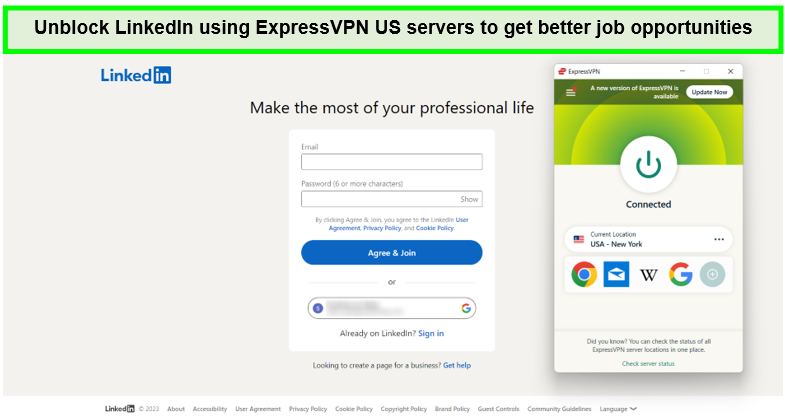
I was able to unblock LinkedIn quite easily thanks to ExpressVPN.
ExpressVPN offers an all-out service. You can even use it with platforms other than LinkedIn. You can easily unblock platforms like Instagram, Facebook, and the infamous TikTok.
Aside from social media platforms, you can also access other streaming platforms for an ultimate web experience. You can use ExpressVPN for Netflix, as well as other platforms, including YouTube TV, Amazon Prime Video, HBO Max, and BBC iPlayer.
In my ExpressVPN speed test, I noticed a little difference between my normal speeds and the VPN connection. When tested, I received a download speed of 89.42 Mbps and an upload speed of 84.64 Mbps.
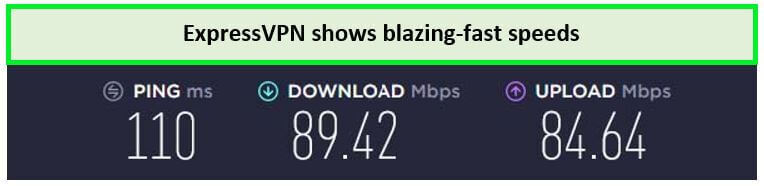
ExpressVPN passed my speed test with an outstanding performance.
Based on experience, you can already do many things simultaneously in a single connection at this speed. You will also have no trouble with device compatibility because ExpressVPN supports most operating systems and devices. ExpressVPN has Android, iOS, Windows, and Linux apps, as well as smartphones, computers, smart TVs, routers, and gaming consoles.
As for user privacy and security, ExpressVPN is yet one of the best VPNs for this use case. It protects your network via an AES 256-bit key encryption, ExpressVPN’s TrustedServer technology, a no-log policy, and a kill switch.
ExpressVPN’s cost is reasonable, and all plans have a 30-day money-back guarantee. If you have trouble, you can contact its 24/7 live chat support for instant help unblocking LinkedIn and browsing the web freely.
A quick look through the LinkedIn VPN Reddit forums indicates that ExpressVPN is popular among professionals for precisely these reasons. If you do not want to commit, you can take advantage of the ExpressVPN free trial to test it out cost-free.
Check out my complete ExpressVPN review to learn more.
Exclusive Deal
VPNRanks readers can enjoy an exclusive ExpressVPN deal! $6.67/mo - Save up to 49% with exclusive 1-year plans + 3 months free.
- Best VPN for unblocking LinkedIn at work
- Available on iOS, Linux, Android, Windows, macOS, and more
- Allows streaming access
- ExpressVPN LinkedIn support at full encryption
- Lightweight apps
- Fast and stable connections
- Discounts last only a short time
2. Surfshark – Budget-Friendly VPN for LinkedIn

- 3,200+ servers in 100 countries
- RAM-only servers (no hard disks)
- Unlimited simultaneous connections
- Unblocks Netflix and More
- 24/7 Customer Service
Surfshark is the most budget-friendly VPN for accessing LinkedIn. It has been a great option for unblocking platforms like LinkedIn and other social apps. In addition to its reasonable pricing, you can use it for security, strategic encryption, and fast speeds.
This VPN offers 3200+ servers in 100 countries that you can choose from. For LinkedIn, Surfshark gave me one of the easiest unblocking processes. I used a Chicago server, and voila! I easily got unhindered access to the LinkedIn app on my devices.
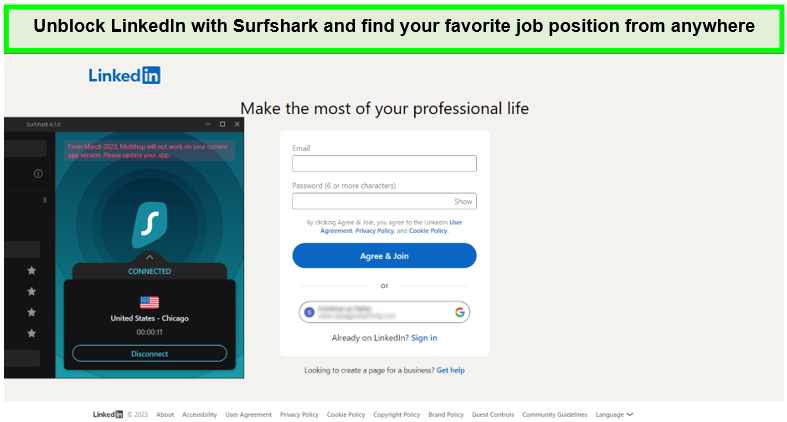
Surfshark is one of the fastest VPNs with the best unblocking capabilities
Surfshark made accepting network invites possible, scrolling through the app, and gaining helpful tips work-wise. Aside from work, unblocking streaming sites and apps was also possible. I easily unblocked Netflix with Surfshark.
During my Surfshark speed test, I got a download speed of 88.14 Mbps and an upload speed of 83.72 Mbps. You can do almost anything over the web at such speeds, with zero buffering across multiple devices.

The speedy performance of Surfshark will make your LinkedIn scrolling hassle-free.
It has specialized apps across multiple platforms that are easy to install. Take, for example, the Surfshark app for iPhones, macOS, and iPads. I tried connecting Surfshark across these Apple products simultaneously, and it worked great. It’s safe to say that Surfshark is the best VPN for multiple devices due to its unlimited simultaneous connections feature.
Surfshark’s security features ensure that all of your activity online is secure. It uses AES 256-bit encryption, CleanWeb, and a no-logs policy.
Surfshark’s costs are affordable and backed by a 30-day money-back guarantee and 24/7 live chat support. By subscribing to Surfshark, you can unblock LinkedIn safely and carry out other online activities in an anonymous track.
Moreover, you can avail of the Surfshark free trial to test the service for free for up to 7 days – with zero hidden costs!
Refer to my complete Surfshark review to gain more insights.
Exclusive Deal
VPNRanks readers can enjoy a one-time Surfshark offer! $2.49/mo - Save up to 77% with exclusive 2-year plan + 30-day money-back guarantee.
- Surfshark LinkedIn combo is user-friendly
- Hands down – very pocket-friendly
- Allows for LinkedIn access without problems
- Available in 100+ countries
- Fast streaming access to LinkedIn
- Unblocks streaming platforms and social media sites
- Security tools are not obsolete
- Some tools require an additional fee
3. NordVPN – Secure VPN for LinkedIn

- 6000 servers in 60 countries
- WireGuard protocol (NordLynx)
- 6 Simultaneous Connection
- DoubleVPN
- 24/7/365 Live Chat Support
- 30 Days Money Back Guarantee
NordVPN is one of the most secure VPNs for LinkedIn. It offers the best security features and unlocks LinkedIn fast with its extensive network compared to any other virtual private network.
With NordVPN’s 6000 servers in 61 countries, you can access the unrestricted internet with just a few clicks. With Nord VPN, you can continue your job hunt or simply stay updated with the latest post interactions on your feed.
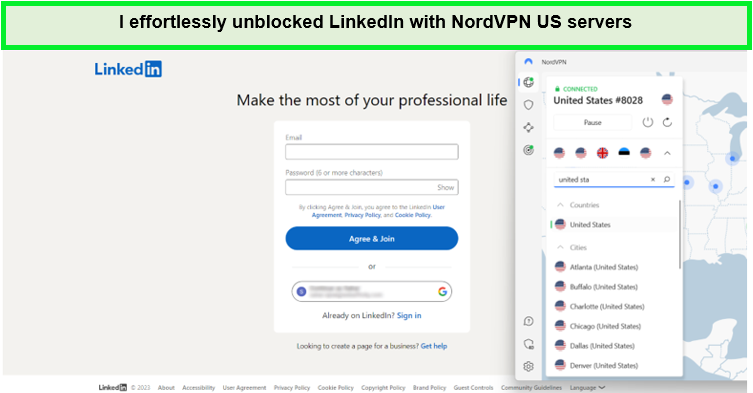
Best secure VPN to access LinkedIn from its restricted places.
NordVPN connects you to other social media platforms and sites, too. NordVPN works with Netflix like a pro. It’s undoubtedly one of the best Netflix VPNs. You can also access HBO Max, YouTube TV, Hulu, and BBC iPlayer with NordVPN.
On a regular 100 Mbps connection, my NordVPN speed test results were above average. I received a download speed of 83.82 Mbps and an upload speed of 44.64 Mbps.

NordVPN proved to be a true streaming VPN by delivering fast-speed results during my test.
These speeds, combined with its excellent, interruption-free connections, make NordVPN one of the fastest VPNs. You can install it on almost any device because NordVPN supports most operating systems and device types. It supports Firestick, iOS, Android, desktop computers, Apple TV, Windows, and Linux.
NordVPN is one of the most secure VPNs and ensures robust security through military-grade encryption, obfuscated servers, and a strict no-log policy. Its premium features include Double VPN, split tunneling, and specialized servers for Onion Over VPN, enhancing your online privacy and security.
Alas! With this LinkedIn VPN, you can continue your social engagements and unlock more opportunities work-wise. NordVPN’s plan includes a 30-day money-back guarantee and free live chat support. A NordVPN free trial lets you try the service for free for up to a week if you’re undecided if the premium plan is right for you.
To learn more about this top-rated VPN for LinkedIn, read my NordVPN review.
Exclusive Deal
VPNRanks readers can avail of the special NordVPN deal! $3.99/mo - Save up to 63% with exclusive 2-year plan + 3 months free for a friend.
- NordVPN LinkedIn access was smooth
- Largest coverage for LinkedIn
- Thousands of IP addresses are available
- Supports other streaming platforms like Netflix
- Unbroken connection at six simultaneous connections
- One of the most secure VPNs
- Needs improvement with its torrenting support, as per our tests.
Testing Methodology – Best VPN for LinkedIn
There are the main criteria I used to choose the best VPN for LinkedIn:
- Network Size and Geographical Spread: The focus was on evaluating the quantity and geographical distribution of VPN servers, ensuring a global reach for LinkedIn users whose organization restricts access to the service.
- Connection Speeds and Stability: Tests were performed to measure the VPNs’ download and upload speeds across different servers, which is critical for a fluid LinkedIn experience. The influence of VPN connections on latency was scrutinized to avoid interruptions and achieve a consistent user experience.
- Data Protection and User Anonymity: Each VPN’s encryption protocols were reviewed for adherence to the highest data security standards. Reviews included examining policies on data logging to ensure user activities remain private and scrutinizing additional safeguards like kill switches and protection against data leaks.
- Ease of Use: The assessment covered how user-friendly the VPN software is across various devices, designed for users with diverse tech skills. This included evaluating the software’s design and providing easy-to-follow guidance for leveraging the VPN to access LinkedIn.
- Support Service Quality: The efficiency and promptness of the VPN providers’ customer support were evaluated to ensure users receive timely help for any queries or technical issues related to LinkedIn.
- Cost Efficiency and Value: The analysis involved reviewing the VPNs’ pricing structures and considering subscription terms, payment methods, and refund policies. The overall value assessment balanced the cost against the benefits and capabilities of effectively accessing LinkedIn.
- Strong military-grade encryption: The VPN should use best-in-class encryption for an impenetrable connection. With this network encryption, you can safely carry on your activities on LinkedIn while traveling.
Comparison Table: Best VPN for LinkedIn
Compare the best VPN for LinkedIn with my quick comparison table. At a glance, you can evaluate features, pricing, server count, and more, making it easier to choose the VPN that fits your needs:
| VPNs |  |
 |
 |
|---|---|---|---|
| Ranking | 1 | 2 | 3 |
| Encryption Standards | AES-256 | AES-256 | AES-256 |
| No-Logs Policy | Strict | Strict | Strict |
| Streaming Sites | Netflix, Hulu, HBO Max, and more | Netflix, BBC iPlayer, Hulu, and more | Netflix, Paramount+, Crunchyroll, and more |
| Supported Devices | Windows, Mac, Android, Linux, iOS, Routers, Smart TVs | Windows, Mac, Android, iOS, Linux | Windows, Mac, iOS, Android, Linux |
| Simultaneous Connections | 8 | Unlimited | 6 |
| Download Speed | 89.42 Mbps | 81.32 Mbps | 83.82 Mbps |
| Best Deal | $6.67/mo | $2.49/mo | $4.89/mo |
Using a VPN to Unblock LinkedIn
LinkedIn is widely available across various regions, offering a valuable platform for professional networking, job searching, and industry insights. Nonetheless, access to LinkedIn might be restricted in certain environments due to specific network policies. You need a LinkedIn VPN to unblock the platform and eliminate access errors.
This is often seen in educational institutions, workplaces, and other organizations that aim to limit social media and external communication platforms during designated hours or within certain networks to maintain productivity and focus.
Such restrictions are implemented through network settings that block access to the service, necessitating alternative solutions for individuals seeking to use LinkedIn for professional development and connectivity in these settings.
Utilizing a VPN for LinkedIn is effective for bypassing these restrictions and changing your IP address. By simulating your login from a different country, a LinkedIn VPN can deceive LinkedIn into granting access, circumventing the blockade.
How do LinkedIn and VPN work? When you use a LinkedIn VPN, your true IP address is modified with one from a server country other than your location.
How to Unblock LinkedIn [Easy Steps]
If you’re at work and want to unblock LinkedIn, follow these quick steps:
- Download and install a reputable VPN, such as ExpressVPN.
- Launch the VPN application on your device.
- Choose and connect to a server in a country where LinkedIn is freely accessible.
- Log into LinkedIn with your account using your new, altered location.
VPN Not Working with LinkedIn – Troubleshooting Tips
Experiencing issues with unblocking LinkedIn using a VPN can be frustrating. Below are some common problems that might prevent access and offer targeted solutions to overcome these hurdles:
- Your device’s GPS location doesn’t align with your IP address.
- Device cookies reveal your actual location.
- The VPN fails to circumvent your network’s restrictions.
- Your real IP address is being exposed.
To resolve difficulties in accessing LinkedIn via a VPN, implementing the following strategies can be effective:
- Activate your VPN’s leak protection feature.
- Reach out to your VPN’s customer support for assistance.
- Consider switching to a different VPN provider.
- Clear your device’s cache and cookies to remove location traces.
Can I Use a Free VPN for LinkedIn?
Yes, you can use a free VPN for LinkedIn, but there are significant limitations. Free VPNs typically offer fewer server options, which may restrict your ability to connect to a reliable server for LinkedIn. They often come with slow connection speeds and data limits, negatively affecting your LinkedIn browsing experience.
Free VPNs generally do not match the performance and speed of paid services. They may monetize through ads or selling user data to third parties, and data caps common among free services can restrict your usage.
However, if you decide to use a free VPN, ProtonVPN and Atlas VPN are recommended, as they do not impose data caps and allow unrestricted use.
FAQs – Best VPN for LinkedIn
Is it legal to use a VPN for LinkedIn?
Using a VPN to unblock LinkedIn is legal in most countries, including, though some, like China, Egypt, and Turkey, restrict VPN use. VPNs encrypt your connection, allowing anonymous internet access and enabling you to bypass organizational blocks on sites like LinkedIn.
However, it’s crucial to adhere to local laws regarding VPN usage. While alternatives like GPS spoofing and proxies exist for unblocking LinkedIn, they are less secure and reliable.
Can I use a VPN for LinkedIn?
Yes, you can use a VPN to unblock LinkedIn at work. A reliable VPN like ExpressVPN generates a new IP address that can spoof your real location and disguise it as you’re accessing from somewhere else with no enforced LinkedIn restrictions. With this hack, LinkedIn easily grants you unrestricted access.
Why did LinkedIn blocked my IP?
Your IP might be blocked because of restrictions in your organization or the network’s policies. Every time you use the internet, you have an IP address that tracks your location and applies valid limits. If your IP address is in a restricted area like your workplace or school, you won’t be able to access LinkedIn without a premium VPN like ExpressVPN.
Conclusion
LinkedIn serves as a crucial hub for job searching, recruiting, or forming business networks, and facing regional or censorship restrictions should not prevent you from accessing its wealth of opportunities.
You can effortlessly bypass these barriers using a reliable VPN provider like ExpressVPN. Changing your IP address allows you to access LinkedIn.
Select a reliable server compatible with LinkedIn to maximize your networking potential. This strategy will enable you to utilize the best VPN for LinkedIn, ensuring uninterrupted access to the platform’s resources.




