
Amazon’s affordable and widely-used Fire tablet allows users to surf the web and stream various types of content. However, like other internet-enabled devices, it faces issues with geo-blocked content, and user access may be restricted due to content licensing and ISP throttling. Fortunately, by using the best VPN for Kindle Fire, you can bypass these limitations, enhancing the tablet’s functionality.
A VPN enables anonymous web browsing by encrypting and sending your data through its servers. By selecting a server in a different location, you can appear in that location, allowing access to geo-restricted services such as Amazon Prime Video without any problem.
However, not all VPNs are compatible with Fire OS. This guide highlights the best VPNs for Kindle Fire, featuring fast servers, strong security, and the ability to unblock content.
Per my tests, ExpressVPN is the best VPN for Amazon Fire tablets, thanks to its wide range of servers which keeps your online activities secure and private with its robust features.
Quick Overview: Best VPN for Kindle Fire
Check out my quick overview of the best VPN for Kindle Fire that not only bypasses geo-restrictions but also protects your online activities with its robust security and privacy features:
ExpressVPN – Best VPN for Kindle Fire
ExpressVPN offers a user-friendly Fire tablet app with fast and reliable servers, excellent unblocking capabilities, and top-tier security features. It also comes with a 30-day money-back guarantee.
➔ Get a special ExpressVPN offer today: $6.67/mo - Save up to 49% with exclusive 1-year plans + 3 months free
Surfshark – Budget-Friendly VPN for Kindle Fire with Speedy Connections
A perfect affordable VPN for Kindle Fire devices. Provides unlimited simultaneous connections. Unblocks your favorite streaming service at highly reasonable prices.
➔ Get a special Surfshark offer today: $2.49/mo - Save up to 77% with exclusive 2-year plan + 30-day money-back guarantee.
NordVPN – Most Secure VPN for Kindle Fire
It offers the most advanced security features and optimized servers for streaming and torrenting. It follows a no-log policy and includes a 30-day money-back guarantee.
➔ Get a special NordVPN offer today: $3.99/mo - Save up to 63% with exclusive 2-year plan + 3 months free for a friend
CyberGhost – User-Friendly VPN for Kindle Fire
Offers high-speed connections, Fire-friendly apps, and a strict no-logs policy with a dedicated mode for streaming with optimized servers.
➔ Get a special CyberGhost offer today: $2.03/mo - Save up to 84% with exclusive 2-year plans + 4 months free
IPVanish – Top P2P and Torrenting VPN for Kindle Fire
Provides dedicated apps for Fire TV Stick and is loaded with numerous features, including WireGuard protocol and many server locations. Keeps no logs.
➔ Get a special IPVanish offer today: $2.99/mo - Get 3 Months Extra + Save 77% on 2-year plan
PrivateVPN – Top-Notch Kindle Fire VPN
Gives you the utmost privacy and security while streaming with its customization options. Has an excellent 24/7 customer support service.
➔ Get a special PrivateVPN offer: $2.00/mo
Jump to:
Testing Methodology: Best VPN for Kindle Fire | Comparison Table
Best VPN for Kindle Fire: Summary Test Ratings
Here’s a summary of my test ratings with a side-by-side assessment of how my selections for the best Kindle Fire VPNs performed in six distinct testing categories:
| VPNs | Ratings | Kindle Fire | Data Cap | Streaming | Speed | Features | P2P & Kodi |
| ExpressVPN | 9.5 | 9.3 | 9.9 | 9.9 | 9.5 | 9.8 | 9.6 |
| Surfshark | 7.5 | 8 | 7.8 | 7.5 | 7.9 | 7.7 | 7.5 |
| NordVPN | 7.3 | 7.4 | 7 | 6.4 | 7.2 | 7.1 | 4.7 |
| CyberGhost | 7 | 7.1 | 8 | 7.9 | 6.4 | 6.5 | 6.2 |
| IPVanish | 6.2 | 6.7 | 6.6 | 5.7 | 5.8 | 4.8 | 5.1 |
| PrivateVPN | 6.0 | 6.5 | 6.5 | 5.4 | 5.7 | 4.2 | 4.7 |
We have spent thousands of hours and days testing 160+ VPN services using our carefully curated testing process to recommend you the best VPN. Here are a few statistics:
-
 Total Hours of Testing1000+
Total Hours of Testing1000+
-
 Weekly Speed Tests110
Weekly Speed Tests110
-
 VPN Services Reviewed160+
VPN Services Reviewed160+
-
 Streaming Platforms Tested Daily50+
Streaming Platforms Tested Daily50+
-
 IP & DNS Leak Tests Performed100+
IP & DNS Leak Tests Performed100+
-
 How Much we have spent on testing$30,000+
How Much we have spent on testing$30,000+
Best VPN for Amazon Fire Tablet – Quick Comparison
Here is a comparison of my best VPN for Kindle Fire Tablet:
| VPNs |  |
 |
 |
 |
||
|---|---|---|---|---|---|---|
| Ranking for Amazon Fire Tablet VPN | 1 | 2 | 3 | 4 | 5 | 6 |
| Access to Streaming Platforms | Netflix, HBO Max, BBC iPlayer, Hulu, Disney+, and Amazon Prime. | YouTube, Netflix US, Sling TV, Disney+, HBO Max, and Hulu | Amazon Prime Video, Hulu, HBO Max, Disney+, YouTube TV, Netflix | YouTube, US Netflix, BBC iPlayer, HBO, Amazon Prime Video, and more | YouTube, Netflix, Amazon Prime Video | YouTube, Netflix, Amazon Prime Video |
| Devices Supported | iOS, Android, Smart TVs, Amazon Kindle Fire tablet | iOS, Android, Smart TVs, Amazon Kindle Fire tablet | iOS, Android, Smart TVs, Amazon Kindle Fire tablet | iOS, Android, Smart TVs, Amazon Kindle Fire tablet | iOS, Android, Smart TVs, Amazon Kindle Fire tablet | iOS, Android, Smart TVs, Amazon Kindle Fire tablet |
| Average Speed (Base: 100 Mbps) | 89.38 Mbps | 81.32 Mbps | 86.18 Mbps | 75.47 Mbps | 70.05 Mbps | 70.05 Mbps |
| Popular Sites Unblocked | 96% | 89% | 88% | 81% | 79% | 76% |
| Simultaneous Connections | 8 | Unlimited | 6 | 7 | Unlimited | 10 |
| Total number of servers | Servers in 105+ countries | 3200+ servers in 100+ countries | 6000+ servers in 61+ countries | 11651+ servers in 100+ countries | 2200+ servers in 75+ locations | 200+ servers in 63 countries |
| Current Deal | $6.67/mo | $2.49/mo | $3.99/mo | $2.03/mo | $2.99/mo | $2.00/mo |
Why Do You Need a VPN for Kindle Fire Tablets?
You need a VPN for an Amazon Fire Tablet to encrypt your online activity and enhance your privacy. You can either set up the VPN on your router or download a VPN app directly from the Amazon App Store to secure your internet usage on the device.
Moreover, a reliable Kindle VPN helps you bypass ISP throttling, maintain high streaming speeds, and access a broader range of content libraries from services like Netflix, Hulu, and Amazon Prime Video, regardless of your location, by allowing you to change your IP address.
The importance of using a VPN for Kindle Fire also lies in its ability to secure public Wi-Fi connections. Public networks are notoriously insecure, leaving your data vulnerable to breaches. A VPN enhances Kindle Fire security, encrypting your internet use, shielding personal data from interception, and preserving online freedom and privacy.
By using a VPN on Kindle Fire, you can also use these hotspots safely without the risk of cyberattacks. Among those who do use VPNs, privacy and protection from cyberattacks are the main reasons (31% and 25%, respectively)
Here are some good reasons why you need a suitable VPN service for Kindle Fire devices:
- Enhanced Security with Diskless Servers: Premium VPNs adopt RAM-only servers, minimizing data storage risks from potential breaches and ensuring efficient operations through up-to-date software copies.
- Capable of accessing streaming services: Those who have used an Amazon Fire tablet for streaming will be familiar with geo-restrictions prohibiting access to specific content. Some VPNs can circumvent these limitations and provide unrestricted access to foreign content libraries.
- Privacy Beyond Intelligence Alliances: To prevent cross-border mass surveillance, some VPNs incorporated in non-alliance countries sidestep national data privacy law gaps exploited by intelligence-sharing alliances.
- Verified Privacy through Audits: Trustworthy VPNs invite third-party audits of hardware and software, validating non-logging claims and identifying and addressing vulnerabilities, solidifying their commitment to user privacy and security.
- Accessible in China: Evading China’s information control, certain VPNs employ obfuscation to disguise traffic, but only a few are effective, making them highly valuable for unrestricted internet access.
Considering the features and reliability, I recommend ExpressVPN as one of the best VPNs for Amazon Fire or Kindle Fire tablets. This VPN offers a user-friendly interface, a wide network of servers worldwide, and robust encryption protocols, ensuring your data remains secure and private while connected. It also offers fast and stable connections crucial for smooth streaming.
Best VPNs for Kindle Fire in 2024 [Detailed Analysis]
After testing 40+ VPN services, I have curated a selection of the best VPNs for Amazon Fire Tablet. With most of the top-rated apps on the Kindle store geo-blocked, a VPN is necessary. Scroll down to see my detailed analysis of the best Kindle Fire Tablet VPN:
1. ExpressVPN – Best VPN for Kindle Fire

- Ultra-fast servers in 105 Countries
- Excellent unblocking capability for Netflix, Hulu & more
- Best-in-class encryption trusted security, and advanced protection features that block ads, trackers, and harmful sites.
- Connect up to 8 devices simultaneously
- 24/7 customer support through live chat
- 30-day money-back guarantee
ExpressVPN is the best VPN for Kindle Fire, catering to users in need of a seamless, secure browsing and streaming experience on their Amazon devices. It is known for its high-speed servers, excellent geographical coverage, and top-notch encryption mechanism.
The ExpressVPN App for Kindle Fire devices is compatible with a wide range of Kindle models, including the 5th, 7th, and 9th generations of Fire and the 5th, 6th, 7th, and 8th generations of Fire HD. A single ExpressVPN subscription can support 8 simultaneous connections and can easily be configured on other popular operating systems such as MacOS, Windows, iOS, Android, and Linux.
ExpressVPN boasts 3000+ servers in 105 countries, supporting almost all streaming services. I was able to effortlessly access Netflix with ExpressVPN alongside other services, including Hulu, BBC iPlayer, and Amazon Prime Video, without facing any lags.
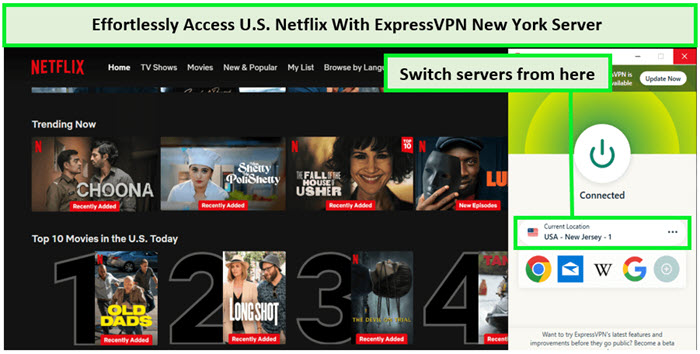
I could easily unblock US Netflix with ExpressVPN’s New York server without any hassle.
On a similar note, I did not encounter any buffering while streaming my favorite Kindle content on Amazon Prime Video with ExpressVPN. Overall, it holds great unblocking potential, making it one of the best VPNs for streaming any platform on Kindle Fire.
I also conducted an ExpressVPN speed test on my 100 Mbps connection. In my tests, I received a lightning-fast download speed of 89.38 Mbps and an upload speed of 84.66 Mbps.

I faced no lags while streaming with these fantastic speeds.
Furthermore, ExpressVPN has a unique MediaStreamer (SmartDNS) feature that quickly removes geo-blocks while providing users with lightning-fast speeds. By using this feature, you can use ExpressVPN with Roku, Apple TV, Kodi, PS4, and more.
ExpressVPN is equipped with advanced security features like AES 256-bit encryption, TrustedServer Technology, Private DNS, and a robust kill switch to ensure that your online identity and activities remain anonymous.
That said, you get an ExpressVPN Amazon Fire tablet app at very reasonable prices with a 30-day money-back guarantee. You can also try this VPN free unlimited through the ExpressVPN free trial for up to seven days to test out its services. In addition, the customer support feature is one of its strongest aspects, with 24/7 technical assistance available over live chat.
To learn more about this provider, check out my ExpressVPN review.
Exclusive Deal
VPNRanks readers can enjoy a special ExpressVPN offer! Get it for $6.67/mo - Save up to 49% with exclusive 1-year plans + 3 months free
- Best and user-friendly VPN app for Kindle Fire
- Easily unblocks every streaming platform, including Netflix, Amazon Prime Video, and Disney+
- Fast streaming speeds
- Compatible with all popular devices, including Kindle Fire and operating systems
- Unparalleled security and privacy
- Efficient customer service
- Doesn’t offer a free plan
2. Surfshark – Budget-Friendly VPN for Kindle Fire with Speedy Connections

- 3,200+ servers in 100 countries
- RAM-only servers (no hard disks)
- Unlimited simultaneous connections
- Unblocks Netflix and More
- 24/7 Customer Service
Surfshark is a budget-friendly VPN for Kindle Fire that offers fast speeds. It is a reliable VPN service provider with good speed and security features for all Amazon Fire apps and devices, including the Amazon Fire tablet.
Surfshark offers 3200+ servers in 100 countries that are great for streaming and unblocking geo-restrictions. After installing Surfshark on my Fire tablet, I accessed some popular content on different platforms. I had no trouble unblocking different Netflix libraries with Surfshark.
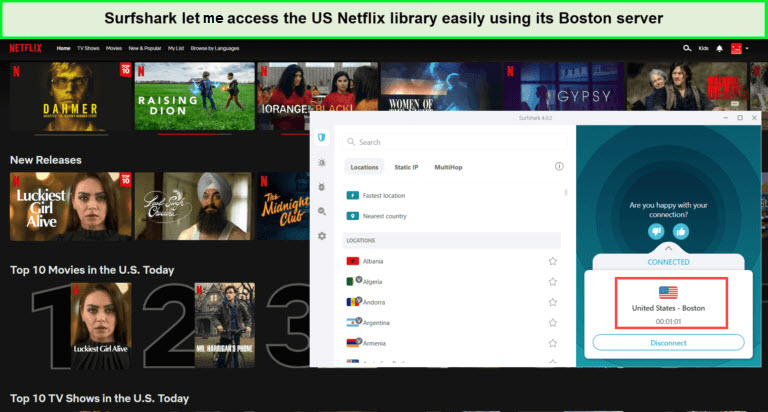
Surfshark unblocks Netflix with its US-Boston server within a few seconds.
Surfshark’s capabilities are not limited to Netflix, though. I was able to use it to unblock other geo-restricted streaming platforms, including Hulu, Hotstar, BT Sport, Spotify, and Channel 4.
Streaming seamlessly without buffering is a testament to the efficiency of this VPN. I decided to check its speed by conducting a Surfshark speed test on my 100 Mbps connection and was impressed by the results.
During testing, I received an outstanding download speed of 81.32 Mbps and an upload speed of 76.12 Mbps, showcasing why it stands among the fastest VPNs for a smooth streaming experience.
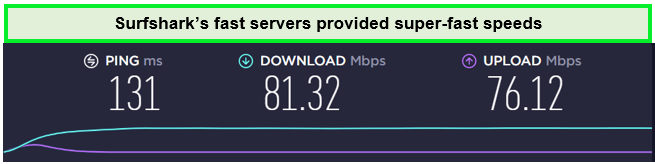
I enjoyed the fast speeds with Surfshark.
Perhaps the feature that sets Surfshark Fire tablet apart from the rest of the providers is its ability to support unlimited simultaneous connections on a single account. Surfshark also offers dedicated Android, iOS, Linux, Windows, and macOS apps. I was able to install Surfshark on a router to secure my entire network.
Surfshark offers various security features to keep its users secure, including AES 256-bit encryption, an internet kill switch, secure DNS, and MultiHop to ensure your identity remains concealed from your ISP and hackers. Its CleanWeb feature is particularly outstanding, thanks to its blocking of ads and malware.
Surfshark Amazon Fire tablet is the perfect combo, largely thanks to its affordable price and premium features. I believe Surfshark is the cheapest VPN service, and every premium subscription comes with a 30-day money-back guarantee.
If you want to test this VPN super unlimited proxy for Kindle Fire tablet free of charge, you can avail of the 7-day Surfshark free trial. The unlimited data offering, alongside its features that come very close to ExpressVPN, make it the best free VPN for Kindle Fire alternative.
To learn more about this provider, check out my Surfshark review.
Exclusive Deal
Don’t miss out on this exclusive Surfshark offer for VPNRanks readers! $2.49/mo - Save up to 77% with exclusive 2-year plan + 30-day money-back guarantee
- Compatible with many devices, such as the Fire tablet, Firestick, and more
- Affordable Amazon Fire tablet VPN
- Fast servers with stable connectivity
- Unlimited simultaneous connections
- It keeps no logs and protects you online
- Efficient 24/7 customer support
- Limited P2P servers for torrenting
- Slow to connect on some servers
3. NordVPN – Most Secure VPN for Kindle Fire

- 6000 servers in 60 countries
- WireGuard protocol (NordLynx)
- 6 Simultaneous Connection
- DoubleVPN
- 24/7/365 Live Chat Support
- 30 Days Money Back Guarantee
NordVPN is the most secure VPN for Kindle Fire. It provides excellent encryption and security that remain unrivaled, with features like a strict no-logs policy and automatic kill switch.
Its large server network, with 6000+ servers in 61 countries, allows you to access region-blocked streaming services and torrents on Fire tablets and Fire TV.
Unblocking geo-restricted content with NordVPN is not an issue. Kindle users can easily stream BBC iPlayer, Hulu, Channel 4, YuppTV US, and Netflix with NordVPN.
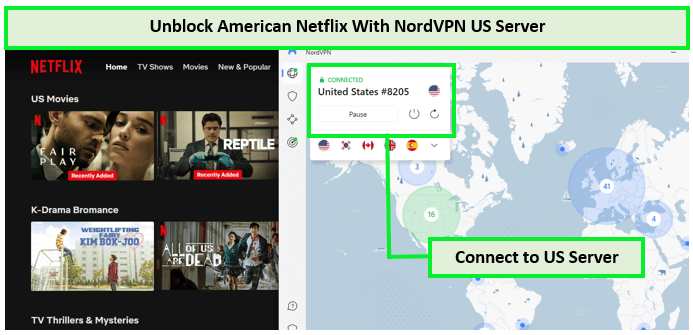
Get unrestricted access to Netflix with NordVPN’s US-8205 servers.
A reliable Kindle Fire HD VPN can unblock geo-restricted content globally. I had a particularly great time using NordVPN with HBO Max to unblock a world of entertainment and stream content without any buffering.
To check the streaming and downloading speed, I conducted a NordVPN speed test on my connection of 100 Mbps, and the VPN delivered a download speed of 86.18 Mbps and an upload speed of 42.13 Mbps.
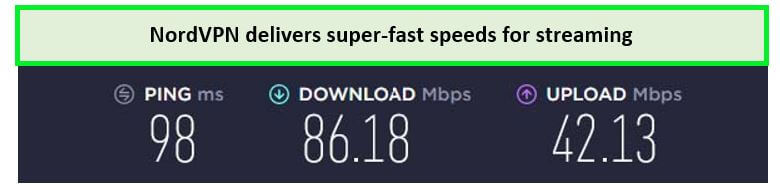
These speeds were fast enough to provide buffer-free streaming.
A single NordVPN subscription can easily support 6 simultaneous connections. Out of other devices, NordVPN is said to be the best VPN for Kodi as it ensures your online privacy with a seamless streaming experience. True to its reputation, I was able to use NordVPN on Kodi.
In addition, the provider can be easily configured on many other devices and operating systems such as Roku, Windows, iOS, Android, Mac, Linux, router, Chromebook, Xbox, PS4, Firestick, and more.
Security-wise, NordVPN’s AES 256-bit encryption, secure DNS, DoubleVPN, Onion Over VPN, and obfuscated servers guarantee ultimate online security and privacy.
Not just this, NordVPN’s kill switch feature keeps you protected even if the VPN connection drops. It means that your online activities, physical location, and identity will be protected, even using a public Wi-Fi network.
NordVPN only costs a very reasonable amount, and each plan also has a 30-day money-back guarantee. You can also try out the VPN for free for up to a week by availing of the NordVPN free trial.
Find out more about the main features of this service in my NordVPN review.
Exclusive Deal:
Don’t miss out on my exclusive NordVPN offer for VPNRanks readers! $3.99/mo - Save up to 63% with exclusive 2-year plan + 3 months free for a friend
- Great compatibility with Kindle tablets, Smart TVs, and other devices
- Fastest speeds with NordLynx
- Works with Netflix, BBC iPlayer, and more
- Double VPN and 256-bit encryption
- Follows strict no-log policy
- 24/7 live chat support
- Some servers take a long time to connect
- Windows app is too big
4. CyberGhost– User-Friendly VPN for Kindle Fire

- 11651 Servers Servers in 100 Countries
- 7 Simultaneous Logins
- 45 Days Money-Back Guarantee
- Strict No Logs Policy
- 24/7 Live Chat Support
- Strong Protocols & Encryption
CyberGhost is the most user-friendly VPN for Kindle Fire. Its easy-to-use apps and intuitive interface combine to make it software that even the most inexperienced VPN user can get used to quickly. CyberGhost takes its position as one of the premier VPNs for Fire tablets, with dedicated and user-friendly apps designed specifically for these devices.
With a massive network of over 11651 servers in 100 countries, CyberGhost has established itself as one of the largest providers in the market.
CyberGhost’s emphasis on quantity and quality is evident. It offers fast speeds and unlimited bandwidth. It works seamlessly with popular streaming platforms like HBO Max, Netflix US, and BBC iPlayer and unlocks a vast library of content.
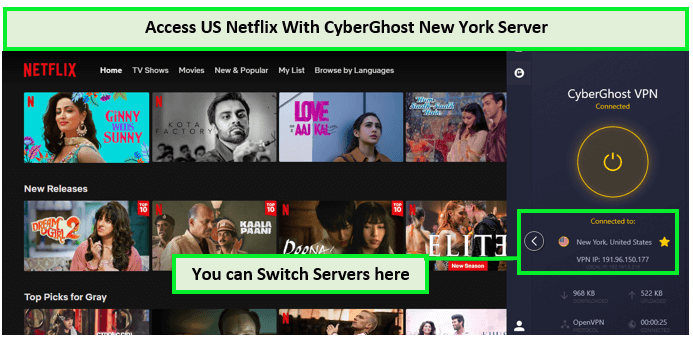
Enjoy US Netflix with CyberGhost’s New York server with its unblocking capabilities.
During my CyberGhost speed test, I recorded a download speed of 75.47 Mbps and an upload speed of 69.34 Mbps using a 100 Mbps connection.
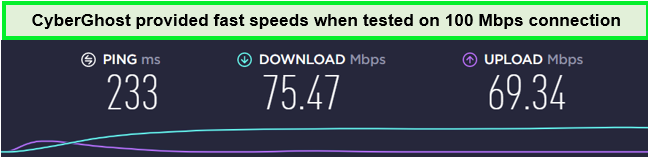
CyberGhost provides remarkable upload and download speeds.
The versatility of CyberGhost extends beyond Amazon Fire tablets, as it supports platforms like Windows, Mac, Android, and iOS. For Android TV users, there’s a dedicated app, and browser extensions for Chrome and Firefox are also available. You can also use CyberGhost with Firestick seamlessly.
With a single subscription, you can connect up to seven devices simultaneously, providing comprehensive protection for your entire digital ecosystem. You can connect CyberGhost on Kodi and experience safe and secure streaming without any hassle or interruption.
CyberGhost is one of the best Android tablet VPNs, and it prioritizes security. It maintains a strict no-logs policy, uses robust AES 256-bit encryption, and ensures DNS and IPv6 leak protection. The automatic kill switch feature guarantees your data remains secure even if the VPN connection drops unexpectedly.
If you find your CyberGhost not working on your Kindle Fire, you can contact its customer support for timely assistance as CyberGhost offers 24/7 live chat support, ensuring that help is just a few clicks away.
You can get CyberGhost at a reasonable price with a generous 45-day money-back guarantee. There is a CyberGhost free trial for those who want to try it before fully subscribing.
Continue reading my comprehensive CyberGhost review for more information.
Exclusive Deal
VPNRanks readers can enjoy a special CyberGhost offer! Grab it now at $2.03/mo - Save up to 84% with exclusive 2-year plans + 4 months free
- Apps specifically made for Amazon Fire devices
- Stable speeds for smooth streaming
- Works with Amazon, Prime, Video, BBC iPlayer, US Netflix, etc
- Encrypts your data and adheres to a strict no-logs policy
- Not as speedy as the rest of the VPNs
- iOS apps have fewer features
5. IPVanish – Top P2P and Torrenting VPN for Kindle Fire

- PPTP, L2TP/IPSec & OpenVPN protocols
- 40,000+ IPs & 1000+ servers in 60+ countries
- 10 Multi logins
- 7-Day Money Back Guarantee
- 256bit AES encryption
IPVanish is the top P2P and torrenting VPN for Kindle Fire, offering robust encryption and a no-logs policy for secure, anonymous file sharing. Its high-speed network ensures efficient torrent downloads without compromising privacy.
IPVanish works exceptionally well to stream geo-restricted content with its 2200 servers in 75 locations. You can easily unblock many popular streaming platforms like Hulu, Amazon Prime, Peacock TV, Disney+, and others using IPVanish.
For testing purposes, I used its servers to unblock HBO Max and got quite impressive results. It’s not restricted to unblocking simply HBO Max though. I was able to access Netflix with IPVanish as well.

IPVanish unblocked HBO Max with its US – Boston server without any issues.
My IPVanish speed test gave satisfactory results, providing download and upload speeds of 70.05 Mbps and 32.15 Mbps respectively, which are relatively fast and suitable for most online activities like streaming, downloading, and browsing.
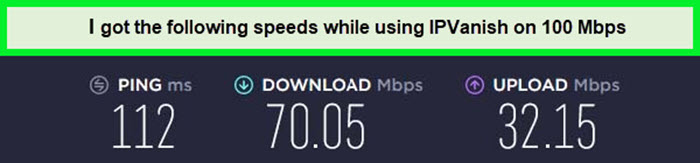
My IPVanish speed test results were impressive!
IPVanish provides apps for various platforms, including Windows, Mac, Android, and iOS. I was also able to install IPVanish on Kodi. My tests showed that it works equally well on Roku, Firestick, Fire TV, and Fire TV Cube, ensuring a seamless streaming experience with unrestricted access to worldwide content and safeguarding your online activities.
IPVanish uses top-notch AES 256-bit encryption, ensuring the security and confidentiality of your online activities and Kindle antivirus protection. Additional security features, such as DNS leak protection, traffic scrambling, and a kill switch, further enhance your safety and privacy. IPVanish proudly declares its strict no-logs policy, which means your online anonymity is nearly complete.
The pricing for IPVanish is quite affordable. To ensure customer satisfaction, IPVanish offers a 30-day refund policy on all its plans. This means you can try out the VPN risk-free, and if it doesn’t meet your expectations, you can cancel your IPVanish and claim a full refund.
Before committing to a subscription, you also have the option to take advantage of the IPVanish free trial. This lets you get a more detailed look at the VPN’s features and performance before deciding if you want it.
If your IPVanish is not working on your Kindle Fire, you can rely on their 24/7 live chat–based support or helpful setup guides available in IPVanish’s knowledge center.
For further details about this service, check out my IPVanish review.
Exclusive Deal:
Don’t miss my exclusive IPVanish offer for VPNRanks readers! $2.99/mo - Get 3 Months Extra + Save 77% on 2-year plan
- Simple to set up on Amazon Fire Tablet
- Fast and stable speeds for smooth streaming
- Unblocks major streaming platforms
- No-logs policy
- Can connect unlimited devices simultaneously
- Headquartered in the US
- Poor customer support
6. PrivateVPN – Top-Notch VPN for Kindle Fire Tablet

- Free Trial
- Zero logging
- Only 60 servers in 42 countries
- 7-day Money-back guarantee
- Unlimited bandwidth and speed
- AES-256 bit encryption keys
PrivateVPN stands out as a top-notch VPN for Kindle Fire, providing users with a secure and smooth browsing and streaming experience on their Amazon Kindle Fire devices. With its expanding network of 200+ servers across 63 countries, PrivateVPN offers Kindle Fire users extensive access to geo-restricted content and services worldwide.
Installing and using PrivateVPN on Kindle Fire is straightforward, making it a prime selection for those aiming to boost their device’s functionality. Through PrivateVPN’s user-friendly apps, Kindle Fire owners can enjoy an easy setup, enabling them to quickly connect to the VPN and securely browse or stream content.
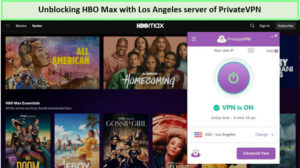
I could easily unblock HBO Max on Kindle Fire using PrivateVPN.
My experience with PrivateVPN on Kindle Fire showed a notable enhancement in streaming quality and speed. It reliably supports streaming on Kindle Fire, ensuring enjoyable and uninterrupted video playback.
My PrivateVPN speed test showed a decent but average performance. One reason for this could be the lack of the WireGuard protocol. It delivered a download speed of 70.05 Mbps and an upload speed of 32.15 Mbps on a 100 Mbps connection.
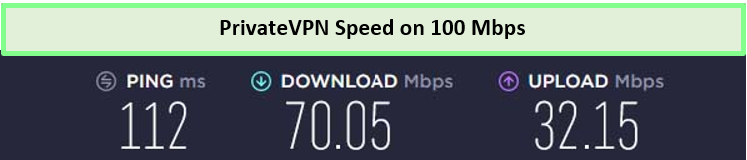
The speed of PrivateVPN is enough for reliable streaming!
PrivateVPN’s support isn’t limited to Kindle Fire; it also offers apps for a variety of platforms including Android, iOS, Windows, Mac, and even Amazon Fire TV. This broad compatibility means users can protect multiple devices under a single subscription, ideal for individuals or families with various tech.
Security is paramount with PrivateVPN, incorporating 256-bit AES encryption, IP leak protection, and a strict no-logs policy. These security measures guarantee that your activities on Kindle Fire remain confidential and safe from surveillance, whether you’re streaming, browsing, or downloading.
For those on the fence, PrivateVPN provides a risk-free 30-day money-back guarantee, offering Kindle Fire users a chance to test the service without any financial commitment. Furthermore, PrivateVPN’s customer support is ready to help 24/7 with any questions or concerns.
Read the complete PrivateVPN review for an in-depth analysis.
Exclusive Deal:
Don’t miss my exclusive PrivateVPN offer for VPNRanks readers! $2.00/mo .
- 7-day free trial
- Easy-to-use apps
- Customizable encryption
- Dedicated IP address locations along with ping times.
- Split tunneling feature is not available
- Smallest server network
Testing Methodology: How to Choose the Best VPN for Kindle Fire?
Since not every VPN can be trusted with your privacy or bypass geo-restrictions, I tested multiple VPNs before coming up with this list. Following are the criteria for choosing the best VPN for Kindle Fire:
- Extensive server network: A Kindle Fire VPN should offer a wide range of server locations, enabling users to bypass geo-restrictions and access content from different regions. I have tested each VPN’s accessibility with varying platforms, including Netflix, Amazon Prime, Hulu, and BBC iPlayer, and the availability of servers in desired locations ensures maximum content accessibility on Amazon Fire tablets.
- Fastest Speeds: Speed is essential for a smooth browsing and streaming experience. Conduct speed tests to assess how well the VPN performs on Amazon Fire tablets and if it delivers consistent and satisfactory speeds.
- Unblocking Capabilities: A VPN for Amazon Fire tablet should have exceptional unblocking capabilities that can bypass censorship of online content with Kindle Fire. Moreover, your VPN should technically be compatible with Fire OS as you search for Kindle Fire streaming.
- Solid Security: Look for VPNs that offer advanced features such as split tunneling, kill switch, MultiHop, and ad-blocking. Testing these features ensures that users can customize and enhance their VPN experience on their Amazon Fire tablets.
- Robust Privacy: A reliable VPN should provide robust security measures, including strong encryption, DNS leak protection, and a strict no-logs policy. Testing the VPN’s security features ensures that users’ data and privacy are well-protected.
- User-friendliness: Test its intuitiveness, navigation, and ease of setup to ensure a hassle-free and user-friendly experience. I have tested the Kindle VPN apps and found them to work well with many devices.
- Cost-Efficiency: The industry is brimming with choices; I have chosen the best VPN for Fire tablets that offers strong security and privacy features at an affordable price. Furthermore, each Fire tablet VPN offers a hassle-free money-back guarantee for users’ peace of mind.
- Efficient customer care: Assess the quality and responsiveness of the VPN provider’s customer support. This includes testing their availability, response time, and knowledgeability in addressing any issues or queries related to using the VPN on Amazon Fire tablets.
By thoroughly testing these aspects, you can make an informed decision when choosing the best VPN for your Amazon Fire tablet or a VPN for Kindle Fire HDX, ensuring an optimal and secure browsing experience.
Should I Use a Free VPN for Kindle Fire?
While the idea of using a free VPN for Kindle Fire may seem alluring, it’s important to be aware of the potential downsides. Free VPN services come with limitations that can significantly affect your experience and put your privacy at risk.
These limitations often include fewer servers, slower speeds, and the possibility of selling your data to third parties. Additionally, free VPNs may have weaker security protocols and could be more susceptible to IP leaks.
For a seamless and secure experience with your Kindle Fire VPN, it’s recommended to use a reputable, paid VPN for Amazon Fire Tablet. These services offer a wide range of servers, faster speeds, and prioritize your privacy with strict no-logs policies.
If you’re hesitant to commit to a paid service, consider a VPN Kindle Fire that offers a free trial or a money-back guarantee. This way, you can test the service’s compatibility with your Fire Tablet VPN and its ability to meet your needs before making any financial commitments.
How to Use a VPN on Amazon Kindle Fire [3 Easy Methods]
Check out how to setup VPN on an Amazon Fire tablet using these three methods:
First Method – Download the VPN App on your Device
To know how to install a VPN on Kindle Fire, follow these easy steps:
- Register for a VPN compatible with the Amazon Fire tablet, such as ExpressVPN. It performed seamlessly, with the fastest speed and privacy features.
- Download and install the app on your Fire Tablet.
- Connect with a server in your desired country.
- Enjoy secure browsing and streaming the geo-blocked content without any issues!
How to Sideload a VPN App onto an Amazon Fire Tablet?
Amazon usually tries to downplay the fact that the Kindle is essentially a tablet. As a result, very few Kindle users know that Android apps can be installed on their devices.
You can install a VPN on your Kindle device (and any other app for that matter) by downloading ES File Explorer and installing your VPN service provider’s software on your Kindle VPN settings using a data cable to transfer the file onto the device. You can now navigate through the files to install the VPN on your Kindle.
Confused? Here is the step-by-step guide:
- Go to Kindle Fire Settings > Security > Apps from unknown sources. Turn on the Toggle.
- Download the APK file from your VPN’s official website.
- Select the ‘Apps‘ tab from the Amazon Tablet’s home screen.
- On the Amazon Appstore, search for ‘ES File Explorer‘ and click ‘Get.’
- Select ‘Download‘ and allow the application to install.
- Select ‘Open‘, find the APK file, and click ‘Install‘.
Note: You need ES File Explorer because you cannot open APK files directly on your Kindle. ES File Explorer is a free file manager application that you can easily download from the Amazon app store.
That’s it. The VPN app should be visible on the desktop of your Kindle. This is the easiest way to install Kindle Fire VPN! However, if you are looking for a long-term solution, I recommend you use the second method.
Third Method – Using a VPN on your Router
Using a router is the best long-term solution if you don’t take your Kindle out of the house very frequently. Configuring a Kindle Fire VPN on a router is very easy as routers are built for easy configuration. For instance, you can set up a VPN on a DD-WRT router with a few easy steps.
If you plan to take your Kindle abroad or travel frequently, I recommend the third method. However, it is a bit in-depth and will require you to pull your sleeves up. So, I don’t recommend it if you feel that you are not proficient in this technical area.
How Do I Change the DNS on my Amazon Fire Tablet?
To change the DNS on your Amazon Fire tablet, you’ll need to navigate to the advanced Wi-Fi settings. Here’s how to change your DNS:
- Go to System ‘Settings‘ from the home screen.
- Scroll to the DNS section and click on Wireless & Bluetooth > Wi-Fi > Network Name (press and hold for 3 seconds) > Modifu Network > Advanced Options > Static.
- Update & save the DNS settings after filling in your device IP and gateway.
Rooting your Kindle Fire
Rooting your Kindle is one of the ways to set your device free. Rooting your Kindle Fire will essentially turn it into a tablet. It is a slightly lengthy process that demands your complete attention and is only recommended for individuals looking for a permanent solution.
I always tell my readers to let an experienced individual guide them when rooting anything (whether a router or a smartphone). If that is not possible, make sure that you watch many tutorial videos on YouTube before starting.
Other Kindle Fire VPNs That Did Not Make the Cut
As I said before, there are many VPNs for Kindle Fire tablets available, but not all of them have what it takes to be the best. That being said, while I did not feel they are the best choice for Kindle, does not mean that they are not capable VPNs in their own right. Here are some of my runner-up VPNs for Kindle Fire:
- Atlas VPN: Offers a dedicated app for Fire TV and Stick with high server speeds and unlimited connections, though it may lack advanced security features found in top-tier VPNs.
- ProtonVPN: Features a speed-boosting tool and high-security servers, making it great for streaming and torrenting, but its complex settings might be daunting for VPN novices.
- PureVPN: An affordable and stable VPN choice for Kindle Fire with a vast server network, but its inconsistent speed performance can affect streaming quality.
- Ivacy VPN: Provides good connection speed and affordability for Kindle Fire users, but its limited server response times may interrupt smooth browsing and streaming experiences.
VPNs to Avoid for Kindle Fire Tablet
When it comes to VPNs for Kindle Fire tablets, it’s important to be aware of certain services that are best to avoid. Below are three VPNs to steer clear of, along with reasons explaining why:
Hola VPN:
Hola VPN, once popular, is criticized for questionable practices. It uses a peer-to-peer network, risking user resources and privacy. Vulnerabilities raise data compromise and cyber threat concerns. Read more on HolaVPN.
Hoxx VPN:
Exercise caution with Hoxx VPN due to flagged security issues and unclear logging policies. It collects user data, including browsing history, contradicting VPN privacy. Subpar encryption and speeds diminish the user experience. Read more on Hoxx VPN.
Hide.me VPN:
Hide.me VPN is considered a decent service but has notable drawbacks. Its free plan restricts data usage and server choice, impacting speed and streaming quality. Users have reported unreliable connections for certain platforms, affecting their overall effectiveness. Read more on Hide.me VPN.
Sometimes it seems like using the best free VPN for Amazon Fire tablet is a fair choice, but it will cost you your online privacy. I suggest you opt for a premium VPN service suitable for Kindle Fire.
Other Helpful VPN Guides by VPNranks
- Best VPN for FireStick: Bypass geographical restrictions on your Firestick.
- Best VPN for Comcast Xfinity: Beat ISP throttling, and enjoy quick connectivity.
- Best VPN for Apple TV: Circumvent geographic restrictions and enjoy streaming your favorite content on Apple TV.
- Best VPN for iPad: Safeguard your digital life on your iPad with my comprehensive VPN solutions.
- Best VPN for DD-WRT Routers: Explore top VPNs that support DD-WRT Routers.
- Best iPhone VPN: Shield your iPhone from cyber threats with a reliable VPN service.
FAQs – Best VPN for Kindle Fire Tablets
So now that you know what the best VPN Kindle Fire is, let’s go through some of the most commonly asked questions about Kindle:
Can I use a free VPN with an Amazon Fire Tablet?
Yes, you can use a free VPN on an Amazon Fire Tablet either by configuring the VPN on your router or by downloading a VPN app from the Amazon Appstore. Doing so encrypts your online activities and safeguards your privacy on the device. However, be aware that free VPNs often come with limitations such as reduced speeds, data caps, and fewer server options, which might affect your browsing and streaming experience.
What’s the best VPN for my Kindle Fire?
The best VPN for your Kindle Fire is ExpressVPN, recognized for its superior performance. For those on a budget, Surfshark is an excellent choice. NordVPN offers a user-friendly app perfect for Fire tablets, while CyberGhost is favored by beginners. IPVanish stands out for its ease of use on Amazon Fire tablets, and PrivateVPN is known for its fast streaming capabilities.
What is a VPN for Amazon Fire tablet?
A VPN enhances the security of your Kindle Fire while connecting to the internet. Apart from encrypting your online actions and safeguarding your sensitive data from potential third-party interceptions. A top VPN like ExpressVPN offers the additional benefit of circumventing censorship by disguising your location as being in another country.
Can you use a VPN on a Kindle Fire?
Yes, a VPN can be used on Kindle Fire by setting it up on a router. A reliable VPN like ExpressVPN encrypts your online activities to prevent third-party surveillance and helps you to unblock censorship by changing your virtual location to another country.
What VPN works on Kindle Fire?
All the VPNs I have mentioned above are the best VPNs for Amazon Fire tablets. However, among all the VPNs, ExpressVPN stands out as the ideal choice VPN for Fire tablets. It offers robust features such as a Kill switch, No-logs policy, Lightway protocol, and a user-friendly app at the fastest speed with a wide range of servers to unblock geo-restricted content.
Do I need a fast VPN for Amazon Fire tablet?
Certainly! A fast VPN for your Amazon Fire tablet ensures secure browsing, especially on public Wi-Fi networks, and bypasses geo-restrictions. Using a VPN on your Kindle Fire guarantees security for all your activities, prioritizing privacy and data protection. Fast speeds further optimize your streaming, and gaming experiences while maintaining robust security measures.
Does ExpressVPN work on Amazon Fire?
Yes, ExpressVPN works on all Amazon Fire devices including Amazon Fire tablet on all versions above 2nd generation. It helps you prevent ISP limitations while streaming content on platforms such as Netflix, Hulu, Amazon Prime Video, or BBC iPlayer. With a Fire tablet VPN shielding your online activity, your ISP is unable to discriminate based on the nature of your streaming content.
Does Surfshark work on Amazon Fire tablet?
Yes, Surfshark stands out as an excellent VPN for Amazon Fire tablets, boasting user-friendly features. It is easily accessible via the Amazon App store, it grants you privacy whether you’re at home, in the office, or connected to public Wi-Fi hotspots.
Does NordVPN work on Amazon Fire tablet?
Yes! NordVPN works on all versions of the Amazon Fire tablet released after 2014. However, if you’re using an older device, consider configuring NordVPN on your router. This setup ensures protection for your Amazon Kindle Fire as well as all other devices in your home.
Why is your VPN not working on Kindle Fire?
Follow the below measures if your VPN is not working on Kindle Fire.
- Try to clear the cache of your VPN app.
- Uninstall and then reinstall the VPN App.
- Switch to a different VPN service for Kindle Fire.
Is it illegal to use a VPN on a Kindle Fire tablet?
No, it is not illegal to use a VPN on a Kindle Fire tablet or any other device. VPN usage itself is legal in most countries. However, it is important to note that while VPNs provide privacy and security, the activities conducted through the VPN may still be subject to the laws of your jurisdiction. It is advisable to use a VPN for legitimate purposes and comply with the applicable laws and regulations.
Conclusion
The best VPN for Kindle Fire serves as a tool that offers anonymous web browsing. It achieves this by encrypting your online traffic and directing it through the VPN provider’s servers. The remarkable feature of the best VPN service lies in its ability to enhance your online privacy, bypass geo-restrictions, and secure internet connections.
Among all other VPNs, ExpressVPN is my top recommendation as the best VPN for Kindle Fire. It offers super-speedy servers and is compatible with many devices. Moreover, using its security features like a kill switch, AES 256-bit encryption, no-logging policy, and more, you can enjoy unrestricted access to global content on your Kindle Fire easily.






