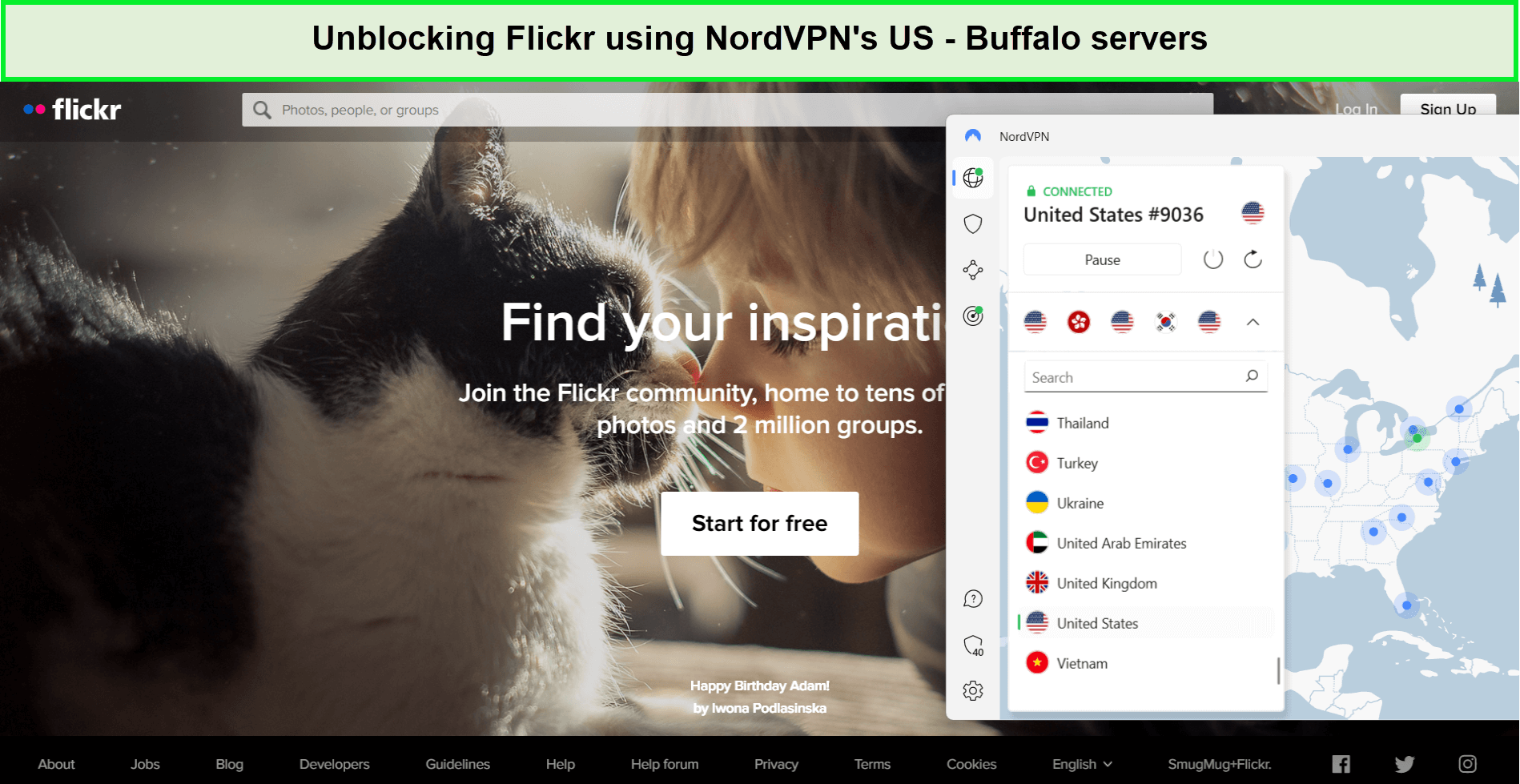“Which is the best VPN for Flickr?” is a common question asked by photo and video-sharing enthusiasts. According to our research and extensive testing, ExpressVPN is the best Flickr VPN to use in 2024.
Flickr is an American image and video hosting platform and an online global community of photography lovers. It’s arguably the best platform for sharing ideas, getting inspiration, and making connections. Founded back in 2004 by Ludicorp, Flickr has been owned by different entities. As of now, it’s owned by another paid image hosting and sharing service SmugMug.
Over the course of time, Flickr has imposed censorship and copyright enforcement. For instance, users in Germany, Hong Kong, Korea, and Singapore have limited access to the platform. Moreover, in some countries like China, Iran, and the UAE, the platform is entirely geo-restricted. Hence, using a reliable VPN is the only way you can use Flickr with complete freedom.
A VPN allows you to change your IP address to your desired country where Flickr is available without any restrictions. Moreover, it also helps you safeguard your online presence and provides data privacy through the latest encryption protocols.
Without further ado, let’s go through a quick overview of the best Flickr VPN apps.
Best VPN for Flickr [2023 Updated]
Here are our top picks for the best VPN for Flickr in 2023:
- ExpressVPN: The best VPN for Flickr. Offers a massive network of 3000+ servers in 105 countries. Allows you to unblock almost any geo-blocked or restricted platform. Comes with reliable connections, fast speeds, and top-grade encryption.
- Surfshark: Budget-friendly VPN for Flickr. Hosts 3200+ fast servers in 100 countries. Can unblock any geo-restricted website or hosting service. Provides unlimited multi-logins and top-shelf security for only $2.49/mo .
- NordVPN: Secure VPN for Flickr. Offers a humongous network of 6000+ servers in 61 countries. Unblocks geo-restricted platforms and provides ultimate web security and data privacy.
Jump straight to learn:
Best VPN for Flickr – Detailed Analysis | Methodology
The Best VPNs for Flickr [In-Depth Analysis]
Finding the best VPN for geo-restricted content isn’t an easy task. It requires a great deal of research and thorough testing to find a reliable service that can cater to your needs on all fronts. To make the job easier for you, we have shortlisted the 3 best VPNs for Flickr. Let’s start the in-depth analysis of our top picks:
1. ExpressVPN – Best VPN for Flickr

Key Features:
- MediaStreamer feature (Smart DNS Proxy)
- 3000+ servers in 105 countries, including 25+ US server locations
- Speed: 89.64 Mbps
- Simultaneous connections: 5 devices
- Unlimited bandwidth for Ultra HD streaming
- Price: $6.67/mo
ExpressVPN is the best VPN for Flickr due to its stable servers, swift speeds, and pioneering encryption protocols. This VPN hosts an adequate network of 3000+ servers in 105 countries globally, including 25+ high-traffic US server locations.
Since Flickr is based in the US, you can use these servers to great effect and enjoy unrestricted access to the photo-sharing service. Here you can see how we’ve used ExpressVPN’s New York servers to unblock Flickr:
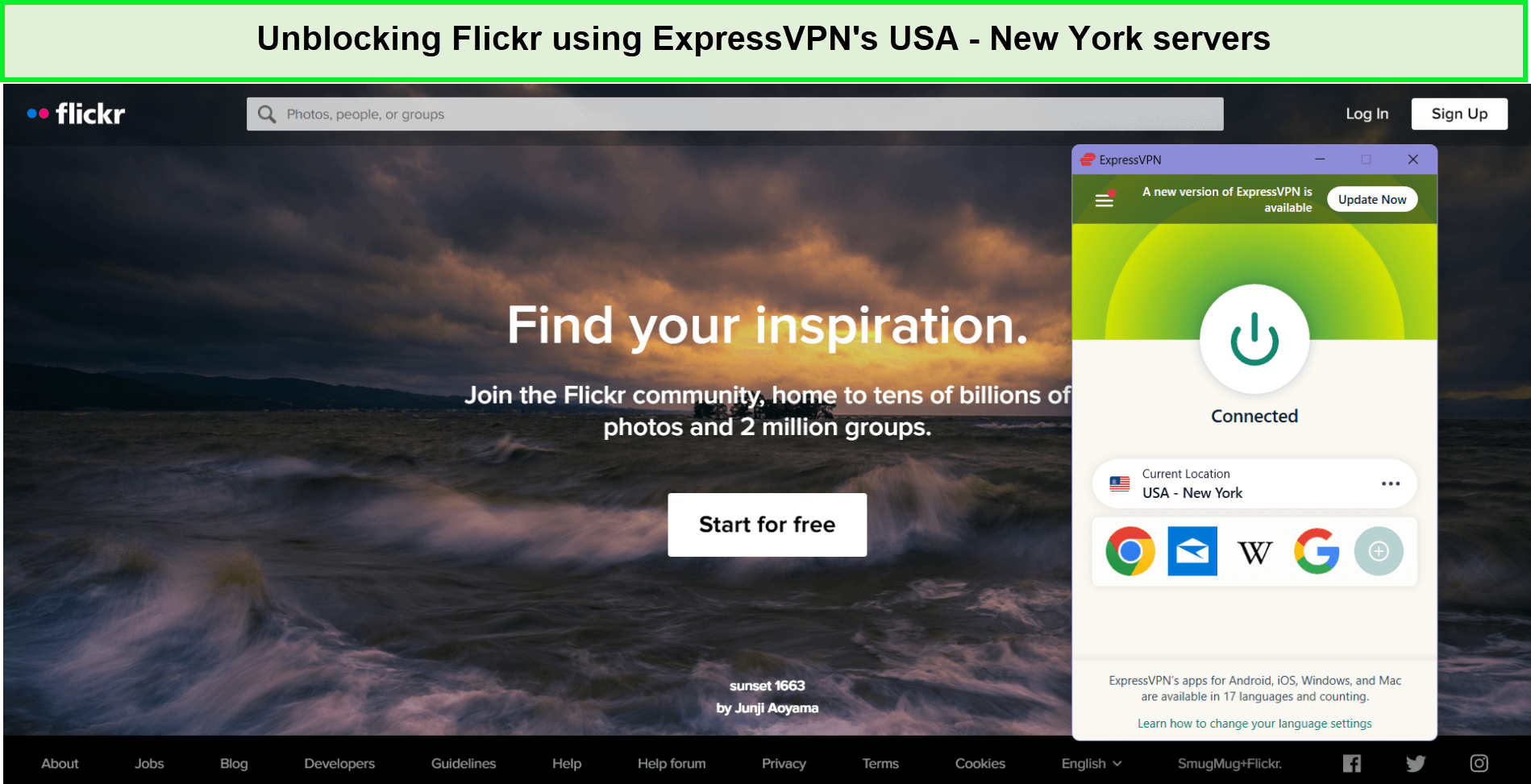
Don’t let anyone stop you from sharing your artistic point of view with the world using ExpressVPN servers.
In fact, the ExpressVPN speed test is a testament to its incredible speed limits. On a 100 Mbps connection, it fetched us a blazing-fast downloading speed of 89.64 Mbps and an uploading speed of 84.64 Mbps. Such a high data transfer speed makes it the best VPN for torrenting and file sharing.

This speed is enough to stream in high resolution.
ExpressVPN is compatible with Windows, iOS, and macOS. You can use the ExpressVPN app for Linux as well. In addition, you can use its MediaStreamer feature to access geo-blocked content on different media streaming devices like Apple TV, Amazon Fire TV, Roku, and Smart TVs.
ExpressVPN is safe and protects your data and web traffic through AES-256-bit encryption. Your online privacy deserves the best defense, and that’s where ExpressVPN’s kill switch comes into play. It’s the best VPN with kill switch that ensures your data stays safe, providing you with the confidence to explore the internet without worry.
ExpressVPN’s robust security features also makes it one of the best VPNs for CapCut in USA.
You can subscribe to ExpressVPN for $6.67/mo - Save up to 49% with exclusive 1-year plans + 3 months free. It also comes with a 30-day money-back warranty, during which you can cancel your ExpressVPN subscription without paying anything. Moreover, a 7-day ExpressVPN free trial is also offered to smartphone users. Customer support of ExpressVPN is available 24/7.
Check out our detailed ExpressVPN review for further technical aspects.
- 25+ US server locations to access Flickr
- Supports Asian, African, and European servers to unblock Flickr
- Server obfuscation that allows access to Flickr in China, Iran, the UAE, etc.
- Supports PCs, smartphones, and handheld devices to access Flickr
- Limited simultaneous connections
- Costlier than most of its competitors
2. Surfshark – Budget-friendly VPN for Flickr

Key Features:
- Whitelister (Split Tunneling)
- 3200+ servers in 100 countries, including 600+ US servers.
- Speed: 81.32 Mbps
- Simultaneous connections: Unlimited devices
- Unlimited bandwidth for 4K streaming
- Price: $2.49/mo
Surfshark is a budget-friendly VPN for Flickr because it offers high-quality, premium VPN services for an affordable price. You would love the fact that it offers unlimited simultaneous connections, making it the best VPN for multiple devices, which lets you save substantially by not buying personal VPN subscriptions.
You can use its extensive network of 3200+ servers in 100 countries to access Flickr from multiple regions. However, the best way to access, use, and manage your Flickr account is by connecting to one of its 600+ US servers. Here you can see how we’ve unblocked Surfshark’s Seattle servers:
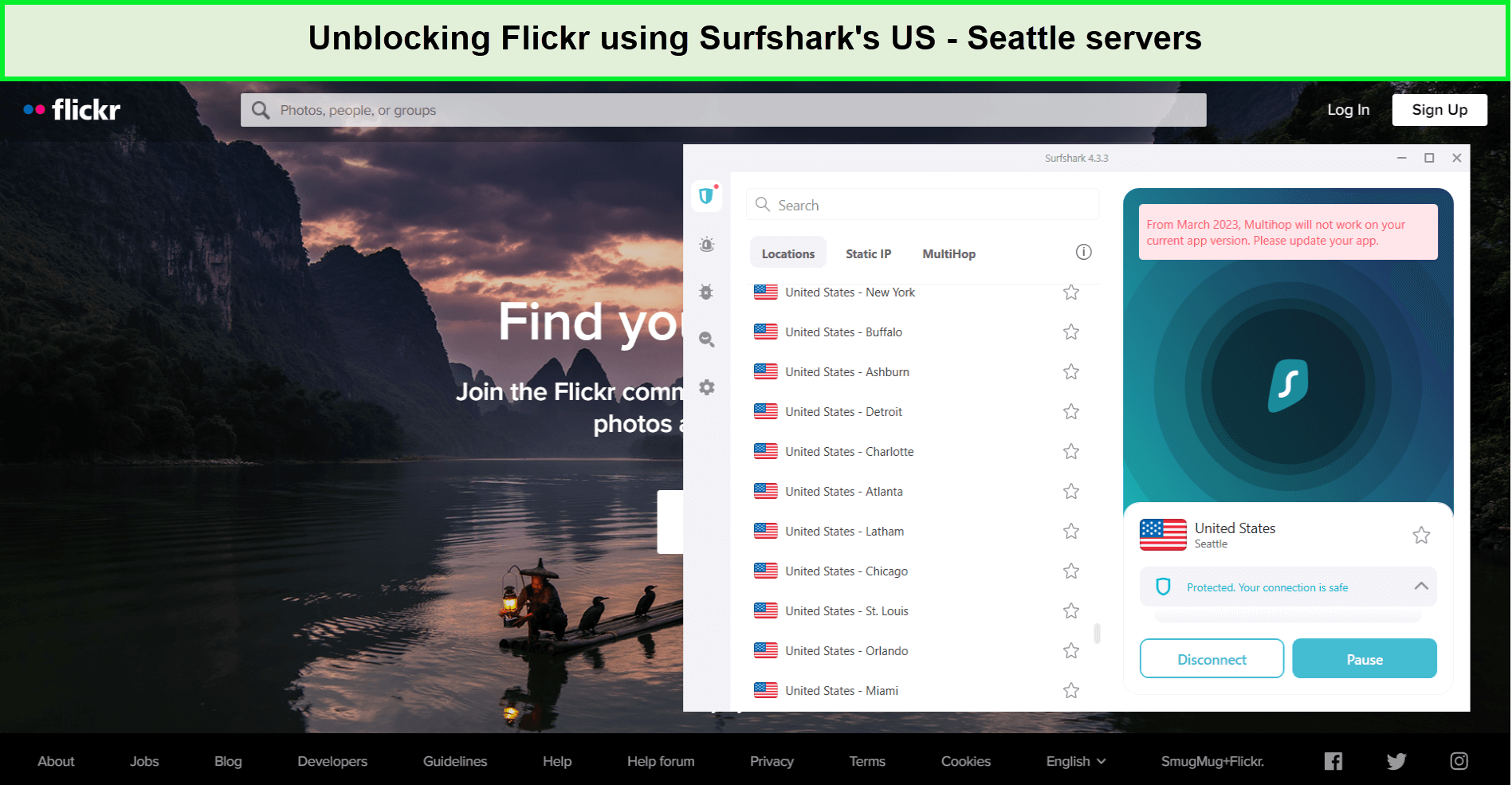
Flickr inspires you to share your talent with the rest of the world. You can do so by launching the site through Surfshark servers.
Apart from Flickr, Surfshark can also unblock popular video streaming platforms like Netflix US, HBO Max, Paramount+, Hulu, and many others.
Although Surfshark can’t compete with ExpressVPN in terms of speed, it still performed fairly well on our Surfshark speed test. With a swift downloading speed of 81.32 Mbps and an uploading speed of 76.12 Mbps on a 100 Mbps connection, you can use it to download HD photos and stream online videos without buffering.
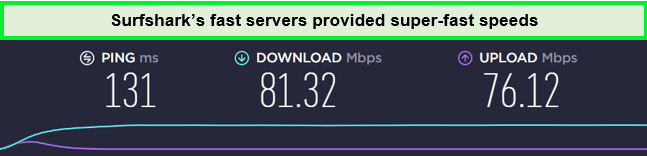
We achieved more or less the same speed results with all of its international servers.
Surfshark is highly versatile and compatible with mainstream operating systems such as Android, Windows, and Linux. Its user-friendly approach extends to various devices, with apps available for download on Amazon Fire TV, Roku, Apple TV, and Firestick. Users appreciate Surf Shark’s wide compatibility.
The powerful unblocking of Surfshark is complemented by top-notch features like AES 256-bit encryption, Multi-hop VPN, Camouflage Mode, and CleanWeb.
Surfshark is an affordable VPN, which is currently offering a mega discount, and you can subscribe to it for just $2.49/mo - Save up to 77% with exclusive 2-year plan + 30-day money-back guarantee, plus a 30-day money-back guarantee. If you are subscribing through any smartphone (iOS, Android), you will also get a 7-day Surfshark free trial.
Further more details and specs, read our detailed Surfshark review.
- 600+ US servers in 25 cities
- Unlimited simultaneous connections
- A reliable global network in 100 countries
- Top-notch security and privacy features
- Sluggish server obfuscation
3. NordVPN – Largest Server Network VPN for Flickr

Key Features:
- DoubleVPN for server obfuscation
- 6000+ servers in 61 countries, including 1970+ US servers
- Speed: 83.82 Mbps
- Simultaneous connections: 6 devices
- Unlimited bandwidth for HD streaming
- Price: $3.99/mo
NordVPN is a secure VPN for Flickr due to its state-of-the-art security features and top-shelf encryption protocols that help you unblock Flickr in countries where it’s completely banned or avoid censorship in some countries.
The service provider offers a huge network of 6000+ servers scattered globally in 61 countries. NordVPN’s huge fleet of 1970+ servers in the US makes it an ideal choice to unblock Flickr as well as other geo-blocked services like Netflix, Amazon Prime Video, Hulu, HBO Max, and many others. Here you can see how we’ve unblocked Flickr using NordVPN’s Buffalo servers:
NordVPN’s huge network means you won’t experience any server congestion, resulting in super-fast speed for image downloading or video streaming on Flickr. The NordVPN speed test impressed us a great deal by providing an outstanding downloading speed of 83.82 Mbps and an uploading speed of 44.64 Mbps on a 100 Mbps connection.

NordVPN proved to be a true streaming VPN by delivering fast-speed results during our test.
You can download NordVPN client apps for macOS, Linux, Android, Windows, and iOS. NordVPN also excels on iPad, delivering outstanding performance through a dedicated app equipped with security-rich features that guarantee online safety. Renowned as the most secure VPN in the industry, NordVPN solidifies its position as one of the best VPNs for iPad.
NordVPN always keeps your data privacy and online privacy first. Along with its top-grade AES 256-Bit encryption, you can enable Kill Switch with NordVPN to avoid any possible DNS and IP data leaks. Moreover, it has strong privacy features like Server Obfuscation, Dark Web Monitor, and Split Tunneling.
You can subscribe to NordVPN for just $3.99/mo - Save up to 63% with exclusive 2-year plan + 3 months free for a friend with its long-term plan. A 30-day money-back guarantee is also provided, with a 7-day NordVPN free trial for mobile users. You can reach out to its customer support 24/7.
Read our NordVPN review to get more insights.
- A massive network of 5400+ servers
- 1970+ servers in the US alone
- Unlimited bandwidth and fast speed
- IP and DNS Leak protection
- Works well with Flickr
- Slow server obfuscation
How to Setup VPN with Flickr?
The ideal method to configure a VPN to unblock Flickr is selecting the right VPN protocol, enabling the automated kill switch, and choosing a fast, supported server. Follow these easy steps to set up your VPN with Flickr:
- Select a reliable VPN. We recommend using ExpressVPN as the best VPN for Flickr.
- Turn on the automated “Kill Switch” to avoid any potential IP and DNS leaks. You can do this by going to Settings > Kill Switch > Turn on the “Network Lock Kill Switch.”
- Select the right VPN protocol. Lightway is the best protocol for fast speed and robust security.
- Select the fastest VPN for your location. Since Flickr is based in the US, we recommend connecting to any fast US server.
- Wait for the VPN to successfully establish the connection with the server.
- Double-check any potential IP leak by visiting a reliable IP Leak tester like www.ipleak.net.
- Head over to the Flickr website and sign into your account, or register for a new account if you haven’t subscribed yet.
- Start using Flickr without any restrictions.
Methodology: How we choose the best VPN for Flickr
We tested 160+ VPN apps to find the best VPN for Flickr. The process was rigorous as our team tested different aspects of VPNs in detail. If you have pulled the trigger on getting a premium VPN subscription, here’s our methodology for choosing the best VPN for Flickr:
- The potential of unblocking geo-restrictions and government censorship: An ideal VPN must be adept in bypassing geo-restrictions of online services like Flickr. It should also let you overcome government censorship. Our recommended VPNs are adequately equipped with top-notch features that let you enjoy unrestricted global access to Flickr.
- Robust military-grade encryption protocols to enable strong data privacy: Online security and data privacy play an important role in accessing Flickr from anywhere. If your VPN is leaking your DNS information and other user data, you might not be able to access Flickr. Hence, using one of our recommended VPNs becomes vital.
- Strict No-logging policy: The best VPN for Flickr is the one that doesn’t store any data logs, hence, not allowing Flickr firewall to detect your actual location and identity.
- Fast servers in several countries: The speed of servers and their location also holds great importance while accessing geo-blocked content. We selected those VPNs that offer a huge global network, stable connections, and unlimited bandwidth.
More VPN Guides by VPNRanks
- Best VPN for iPhone: Enjoy unrestricted access to Flicker on your iPhone.
- Best VPN for Android: Use Flicker on your Android seamlessly with an ultimate VPN solution.
FAQs – best VPN for Flickr
Can you unblock Flickr with a free VPN service?
Yes, you can unblock Flickr with a free VPN service as several free VPNs offer US servers. However, it’s not recommended to unblock Flickr using a free VPN service because free VPNs come with limited bandwidth and slow speeds, which make HD image sharing and video streaming frustrating. In addition, free VPN service providers don’t have adequate encryption protocols for safe and secure browsing. Hence, we always recommend using a premium VPN like ExpressVPN.
What’s the best VPN service for Flickr on mobile devices?
ExpressVPN is the best VPN for Flickr on mobile devices as it offers user-friendly apps for Android and iOS with the Split Tunneling feature. All of its client apps are loaded with top-notch unblocking features, and also provide you with an added layer of privacy that gives you safe access to your Flickr account.
From what regions can access Flickr over a VPN?
China, Russia, Iran, the UAE, and a few other countries with restrictions on Flickr can access the photo-sharing service through a VPN. Similarly, South America, Europe, and some African regions that can access Flickr can also access it using a VPN.
Conclusion
If you are looking to access Flickr from countries with strict censorship laws and firewalls, such as China, Iran, and Russia, or your ISP has blocked the website completely, using a VPN can settle your woes. Moreover, if you are in a country where Flickr isn’t available at its full capacities like Germany, Singapore, and Hong Kong, where users have to face censorship in the form of SafeSearch, getting the best Flickr VPN is the best solution.
In this guide, we have presented the 3 best VPNs for Flickr that you can use to get the best out of the photo-sharing platform. ExpressVPN is hands down our top-recommended and the best VPN for Flickr due to its fast server obfuscation, top-grade encryption, and added privacy when sharing, downloading, or streaming your favorite content.