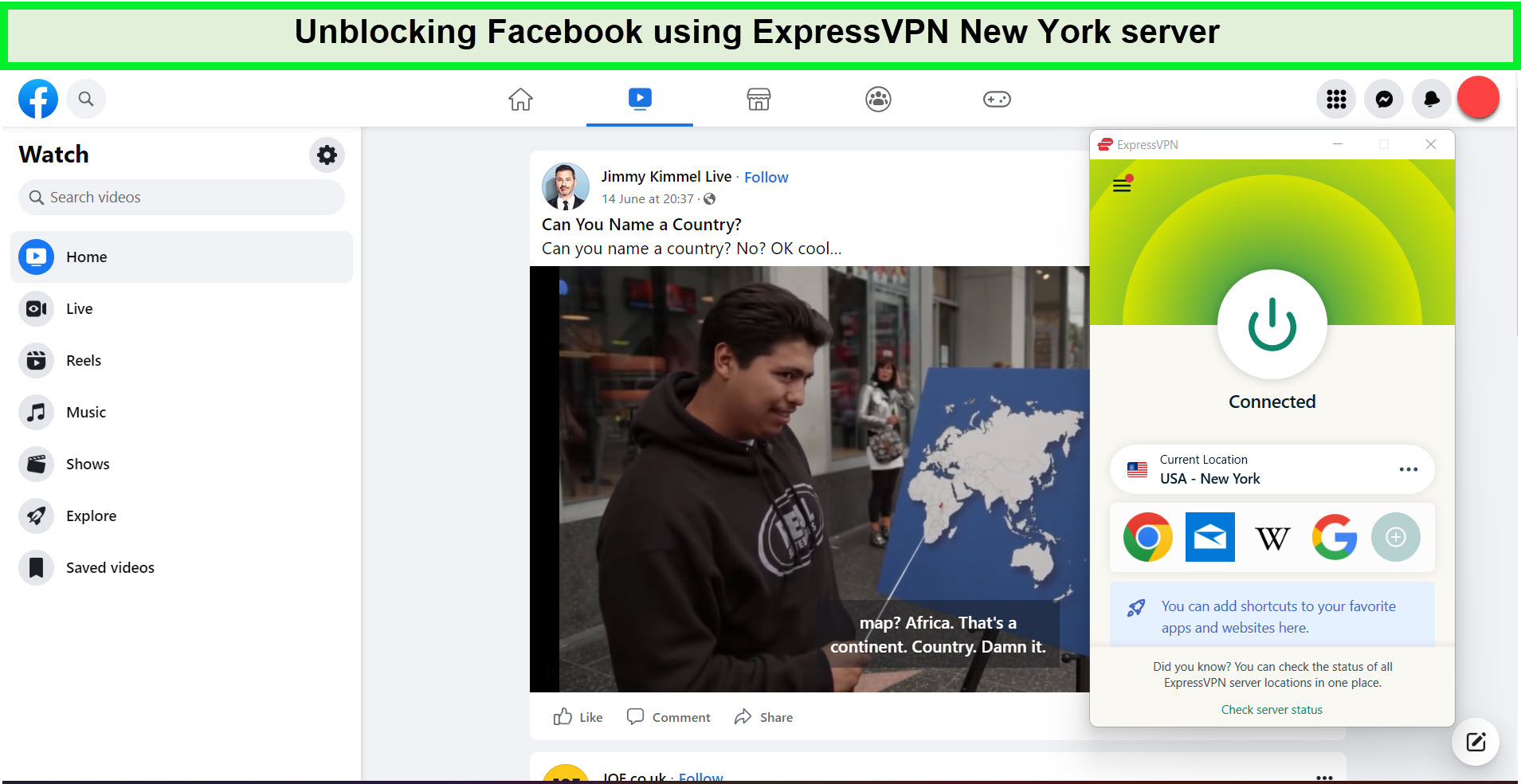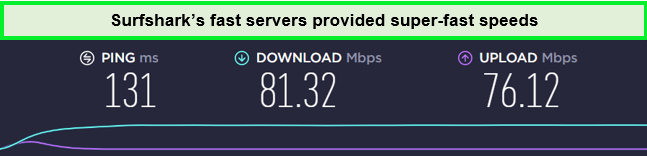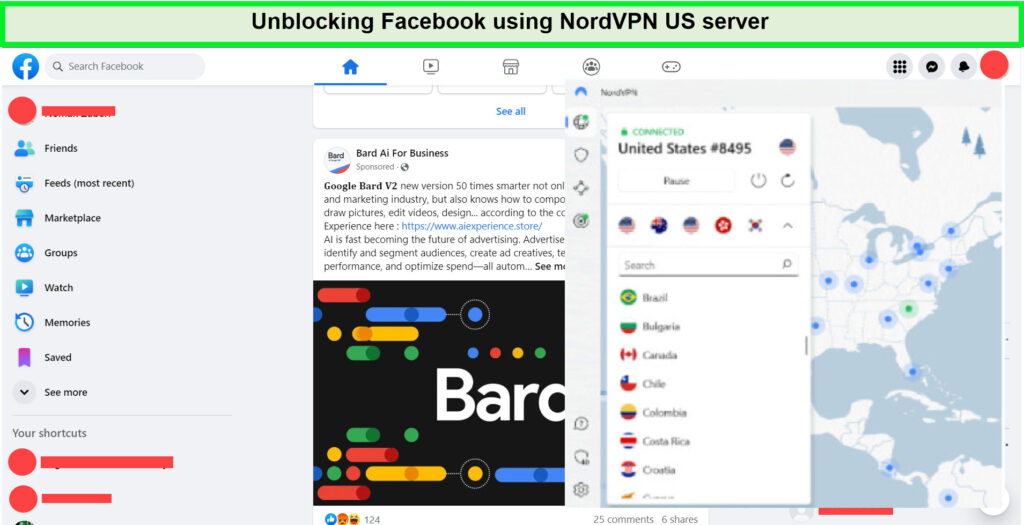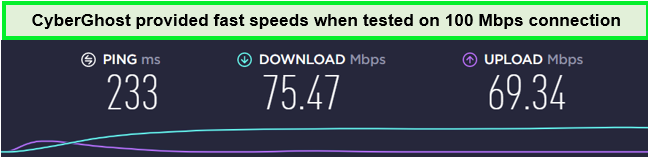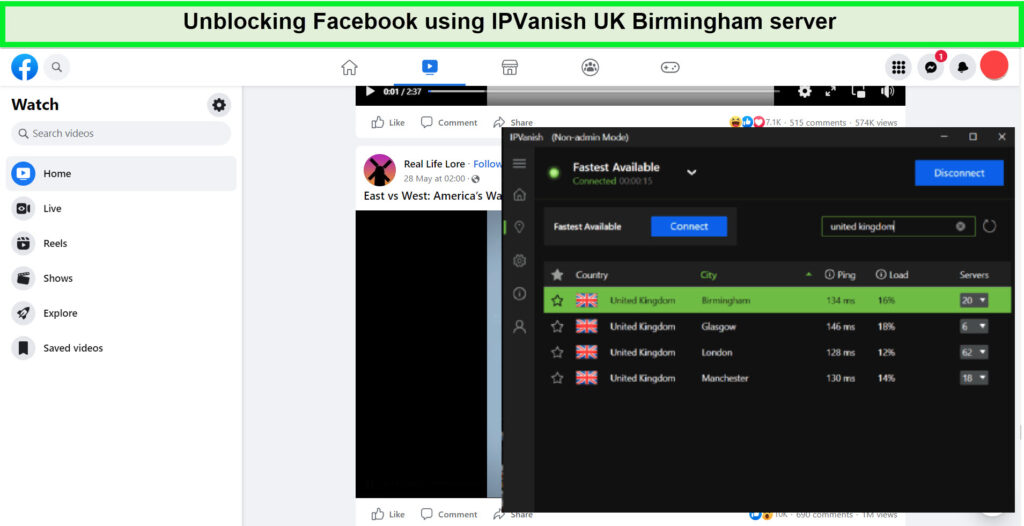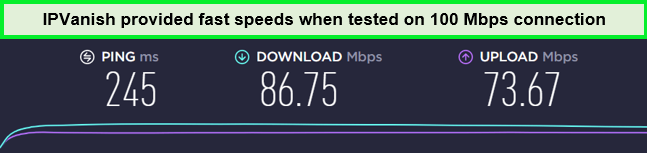Facebook has made its place in today’s digital world. And truth be told, it’s pretty difficult to imagine life without this social media platform. However, since Facebook is blocked in many places and countries, one requires the best VPN for Facebook to access it.
Moreover, various educational institutions and workplaces block Facebook to limit the usage of bandwidth and to make users fully concentrate on their tasks. Moreover, countries like North Korea, China, and Russia also ban Facebook due to censorship reasons.
The best Facebook VPN enables users to browse Facebook and the Internet with utmost anonymity and privacy, ensuring that their true identity remains hidden. the best option for unblocking Facebook is to use ExpressVPN A VPN masks your actual location by encrypting your traffic and providing you with a new IP address. This way, network administrators are unable to monitor your online activities, and you can access Facebook at your workplace, college, or any restrictive country.
Having thoroughly assessed numerous services for their unblocking prowess and server speeds to know which VPN is best for Facebook we’ve curated a selection of the best VPNs that afford you the offers of complete invisibility and enable secure access to Facebook from anywhere.
Quick Overview: Best VPN for Facebook in 2024
Looking for the best VPN for Facebook in 2024? Here is our list:
- ExpressVPN – The Best VPN for Facebook: With servers in 90+ countries, excelling at unblocking geo-restricted sites and censored content, making it a reliable choice for accessing Facebook. Backed by a 30-day money-back guarantee.
- Surfshark – Budget-friendly VPN for Facebook: Offers wide device compatibility, prioritizes user security with unlimited multi-logins at the low price of $2.49/mo .
- NordVPN – Secure VPN for Facebook: Boasts an extensive server network that excels at bypassing restrictions. Offering unparalleled speed and privacy.
- IPVanish – The Fastest VPN for Facebook: Privacy-focused apps and compatibility guarantees Facebook access from any corner.
- CyberGhost – User-friendly VPN for Facebook: Offers user-friendly interface and impressive speeds paired with a vast server network, ensuring seamless Facebook access from anywhere.
Why Do You Need a VPN for Facebook?
A VPN masks your IP address, enabling you to access Facebook and other websites with a different location. This allows you to bypass restrictions, overcome geo-blocks, and access region-specific content seamlessly. In essence, a VPN enhances your online freedom and experience on platforms like Facebook.
Furthermore, a reliable VPN is essential for accessing Facebook in restricted zones like workplaces and schools, where social media is often banned to boost efficiency. Moreover, without a VPN, your online behaviors are susceptible to ISPs and potential hackers.
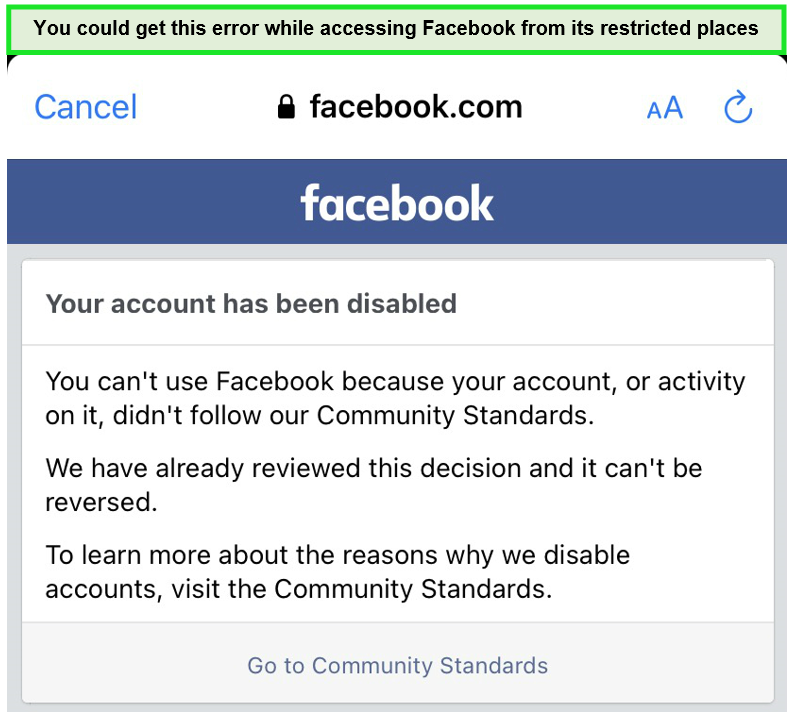
If you use Facebook in a way that breaches its terms and regulations, Facebook may disable your account.
Also, using a VPN for Facebook is essential to protect against a range of security threats linked to the platform. Facebook has gained a reputation for being a hotspot of widespread hacking, scams, phishing attempts, and other dubious activities. Multiple reports have highlighted cases where numerous accounts have fallen victim to unauthorized access, often due to the theft of browser cookies through malware-infected links and malicious ads.
Several VPNs on Facebook not only safeguard users from dangerous websites and malicious ads but also counteract covert trackers employed by Facebook itself. Meta, the parent company of Facebook, has been involved in various controversies, including the questionable collection and use of user data. Without robust protective measures, your personal and browsing information becomes a goldmine for targeted advertising. What’s more concerning is that this data has been compromised and breached on at least seven occasions between 2019 and 2021 alone.
The Best VPN for Facebook – Detailed Analysis
Even though you might be tempted to use free VPNs to access Facebook, it’s totally not worth it due to privacy issues. These VPNs can also unblock Meta Threads and are the best VPNs for Meta Threads in USA too. After carefully testing 50+ VPNs, we have shortlisted 6 best Facebook VPNs that work great:
1. ExpressVPN – The Best VPN for Facebook
Key Features
- Offers an average speed of 78 Mbps on a 100 Mbps connection
- 3000+ servers in 105 countries
- AES 256-bit encryption | TrustedServer technology | Network Lock kill switch | Split tunneling | Threat Manager
- Compatible with iOS, Xbox One, Android, PlayStation, Mac, Linux, Windows, Wi-Fi routers, and more
ExpressVPN is the best VPN for Facebook. This VPN offers high speeds, great compatibility, a massive server network of 3000+ servers, and robust security features that all combine and make this VPN the best to unblock Facebook and its Messenger at work, school, home, and more.
Since we didn’t have Facebook unblocked in our region, we connected to the best VPN location for Facebook, the ExpressVPN New York server. After that, we were able to access the social media platforms including Facebook, unblock Twitter, Youtube, and Snapchat within 2 minutes.
ExpressVPN is the top choice for international travelers seeking seamless access to Facebook while ensuring their privacy remains intact. This VPN is indispensable for globetrotters because it prioritizes security, providing a reliable solution for unblocking Facebook and other social media platforms wherever you go. Opt for ExpressVPN, the best VPN for international travel, to stay connected and protected on your journeys.
Our ExpressVPN speed tests showed that the provider takes speed very seriously. We were able to stream videos on Facebook without any loading, buffering, or wait times, making it the best VPN for streaming. This also makes it a very valuable best Netflix VPN.
This VPN offers multiple robust security features including a strict no-logs policy that will not log your data at any time. The company is committed to protecting customer data from third parties with its AES-256 military-grade encryption.
Furthermore, ExpressVPN’s kill switch completely protects user activities as it disconnects the user from the internet if the VPN connection becomes unstable at any point. It also comes with an ExpressVPN Threat Manager and DNS leak protection that keeps your IP address secure from leaking.
We took the ExpressVPN speed test and scroll Facebook using its New York server, and it delivered a fantastic speed of 89.42 Mbps on a 100 Mbps connection while accessing Facebook. We could easily enjoy Facebook and make VoIP calls on its Messenger for hours without any connectivity issues.
ExpressVPN is the best VPN to add friends on Facebook and is compatible with all popular devices including Android, iOS, Windows, macOS, Fire Stick, Smart TVs, and more so you can use Facebook on any device you like. If at any point your ExpressVPN is not working, you can avail of immediate assistance from ExpressVPN’s 24/7 live chat team.
Along with great security and lightning-fast speeds, it also offers 5 simultaneous connections which make it one of the best VPNs for accessing Facebook. ExpressVPN cost is very reasonable and it is available at a price of $6.67/mo - Save up to 49% with exclusive 1-year plans + 3 months free. You can also test the Best VPN for Facebook free through a week-long ExpressVPN free trial on your mobile device.
This best VPN for Facebook also comes with a 30-day money-back guarantee for users to test out their service during which you can cancel ExpressVPN at any time to get a full refund. Check out all the amazing features of this VPN in our in-depth ExpressVPN review.
- Extensive server network for accessing Facebook from anywhere
- Military-grade encryption
- User-friendly apps for all popular operating systems
- Five multi-logins
- Fast speeds for uploading stories on Facebook
- Advanced features are limited
2. Surfshark – Budget-friendly VPN for Facebook
Key Features
- Offers an average speed of 75.43 Mbps on a 100 Mbps connection
- Bypasser | Strict no-logs policy | Kill Switch | Private DNS | Leak protection | Camouflage Mode
- 3200+ servers in 100 countries
- Compatible with iOS, PlayStation, Linux, Xbox One, Mac, Windows, Android, Wi-Fi routers, and more.
Surfshark is a budget-friendly VPN for Facebook. While the VPN is a great budget option for users coming at an affordable Surfshark price of just $2.49/mo - Save up to 77% with exclusive 2-year plan + 30-day money-back guarantee. It offers a fantastic service along with 3200+ servers to users despite the modest price.
Surfshark boasts impressive security features that keep you secure if Facebook is blocked in your country. These features include the MultiHop technology, which routes your traffic through various servers, making you completely anonymous while accessing Facebook. It also comes with AES 256-bit encryption and supports advanced tunneling protocols like the latest WireGuard, OpenVPN, and IKEv2.
The service has a good privacy policy and guarantees zero logging of sensitive information. It also blocks all annoying advertisements and malware through its CleanWeb feature. Moreover, your IP is completely secure through the DNS leak protection feature of this VPN. Expressvpn is also considered to be the best VPN for Facebook gaming, Aussie broadband, and now tv and Hayu bundle.
We connected this VPN to a Seattle server, and it offered us consistent speeds and quality performance throughout the day.
Amazed, we carried out a Surfshark speed test, and it gave off an average download speed of 81.32 Mbps and an upload speed of 76.12 Mbps on our 100 Mbps connection that let us access Facebook without any delays.
Surfshark VPN to use Facebook is known to offer easy-to-use apps for multiple devices, including iOS, Android, Windows, Mac, Smart TVs, Roku, Kodi, and more that can be easily used for Facebook anywhere.
Not only that, Surfshark’s highlight feature is its unlimited simultaneous connections on all devices so you can share your account with anyone you like.
Despite being the cheapest VPN for Facebook, it also offers a week-long Surfshark Free trial that you can use to test the service out without any commitment via your mobile device. Furthermore, Surfshark comes with a risk-free 30-day refund policy that allows you to test out the service without making any commitments.
Check out all the amazing features of this VPN in our full in-depth Surfshark review.
- Value for money
- Unblocks Facebook filters and Music easily
- Unlimited simultaneous connections
- A few servers take longer to connect
3. NordVPN – Secure VPN for Facebook: –
Key Features
- Offers an average speed of 73.21 Mbps on a 100 Mbps connection
- 6000+ servers in 61 countries
- Next-generation encryption | Strict no logs policy | Threat Protection | Meshnet | Dark Web Monitor | DoubleVPN | Automatic Kill Switch | DNS leak protection
- Compatible with iOS, Mac, Android, PlayStation, Windows, Xbox One and 360, Linux, Wi-Fi routers, and more
NordVPN is a Secure VPN for Facebook with the largest server network. This VPN comes with robust security features along with a massive server network of 6000+ servers that can easily bypass geo-restrictions and keep you away from all of Facebook’s privacy issues. We were able to easily unblock Facebook using a NordVPN US-based server.
Based in Panama, NordVPN is popular for its no-logs policy due to Panamanian laws. We thoroughly read this VPN’s privacy policy to confirm its no-logging. It further offers obfuscated servers and a very effective NordVPN Kill switch that completely hides that you’re using a VPN service on your network, keeping you safe from your ISP’s concerns.
NordVPN’s DNS leak protection feature is pretty effective too. This strong VPN for Facebook ensures that it won’t leak your IP to anyone. Speaking of encryption, NordVPN even offers double encryption for double privacy.
Along with security, we also tested this VPN for speeds. While connected to its server in Milan, we were able to unblock Facebook without any lags. We conducted a NordVPN speed test on the server, and it delivered an average speed of 83.82 Mbps on a 100 Mbps connection, which is amazing.

NordVPN comes with dedicated apps for all your devices, including Android, NordVPN on iOS, Windows, Mac, Fire Stick, Kodi, Roku, Smart TVs, and more. We tested the VPN on multiple devices and it worked great. However, we did face a few glitches on its Windows app, but it became better after a few minutes.
The combination of security and privacy makes it an excellent choice as a VPN provider. It is available at a price of only $3.99/mo - Save up to 63% with exclusive 2-year plan + 3 months free for a friend along with a risk-free 30-day refund policy so you can cancel your NordVPN subscription at any time to get a full refund if you are not satisfied with their service. You can also test the service out commitment-free with the week-long NordVPN free trial on your Android device.
Read our full NordVPN review for more details.
- The most secure VPN for unblocking Facebook
- Large server network
- Fast speeds
- 24/7 live chat support
- Long-distance servers can be slightly slow
4. CyberGhost – User-friendly VPN for Facebook –
Key Features
- Offers an average speed of 73.21 Mbps on a 100 Mbps connection
- 11651+ servers in 100 countries
- AES 256-bit encryption |No Logs VPN | Dedicated IP | Kill Switch | DNS Leak Protection | Wi-Fi Protection | RAM-Only Servers | Split Tunneling
- Compatible with Linux, Xbox One, Mac, Windows, Android, PlayStation, iOS, Wi-Fi routers, and more.
CyberGhost is one user-friendly VPN service for Facebook. This VPN comes with dedicated modes for streaming, torrenting, and general browsing that are simply perfect for all beginner and advanced VPN users. We were able to unblock Facebook with CyberGhost easily.
CyberGhost comes with a variety of VPN protocols like WireGuard, OpenVPN, L2TP-IPsec, and PPTP. It further offers an automatic kill switch that disconnects you from the internet if you face an unstable VPN connection. It further offers DNS leak protection, ensuring to not leak user IP to anyone. this dedication to privacy makes CyberGhost very torrenting-friendly.
CyberGhost also offers a strict no-logs policy, just like all the VPNs above. Its split tunneling and AES 256-bit encryption also work great when used for Facebook.
We carried out a CyberGhost speed test, and the VPN delivered an average speed of 75.47 Mbps on our 100 Mbps connection. While the speeds aren’t too good compared to the VPNs we mentioned above, they were still good enough for lag-free browsing on Facebook.
In the event that you do face difficulties and find your CyberGhost not working, feel free to approach their helpful customer support team for timely assistance.
Along with dedicated modes, the VPN also comes with user-friendly apps for all popular devices, including FireStick, Roku, Android, Mac, iOS, Windows, Smart TVs, and more. This means that you can download this Facebook VPN pretty easily. We tested the VPN on our Samsung Smart TV and used Facebook on a bigger screen, and it worked perfectly.
If you want to test the service out before committing, you can avail of the 24-hour Cyberghost free trial.
CyberGhost is one amazing VPN service if you want a VPN that’s easy to use. It comes at a price of $2.03/mo - Save up to 84% with exclusive 2-year plans + 4 months free along with a 45-day refund policy, which allows you to use the service for up to 1.5 months. If you feel that the service does not meet your requirements, you can cancel your CyberGhost subscription to avail a full refund within the guarantee period.
Check out all the amazing features of this VPN provider in our full in-depth CyberGhost review.
- Extensive server network
- User-friendly apps for all operating systems
- Unblocks all social media platforms
- Automatic kill switch
- No dedicated mode for social media apps
- 1-day free trial only
5. IPVanish – The Fastest VPN for Facebook
Key Features
- Blazing-fast speeds of 81 Mbps on a 100 Mbps connection
- 2200+ servers in 75+ locations
- AES 256-bit encryption |No Logs VPN | Sock5 Proxy | kill switch
- Compatible with Linux, iOS, Mac, PlayStation, Android, Windows, Wi-Fi routers, Xbox One and 360, and more
IPVanish is the fastest VPN for Facebook. This VPN backs up its effective security features, 2200+ servers worth of server network, and unblocking capabilities with blazing-fast speeds, which are fantastic to use on Facebook. You can unblock major social media platforms like Facebook as well as streaming services like Netflix with IPVanish.
First, we tested its security features. The VPN comes with AES 256-bit encryption, which keeps users completely protected and safe. It also offers split tunnelling that lets you use Facebook through an encrypted server while enjoying shopping using your actual IP.
IPVanish also comes with a strict zero-logs policy, despite being headquartered in the United States – a member of the 5 Eyes. Its DNS leak protection makes sure your IP doesn’t get leaked to anyone.
After this, we tested the one thing we were super excited about, the VPN’s speeds. We conducted an IPVanish speed test, and the VPN delivered super-fast speeds of 86.75 Mbps on our 100 Mbps connection on its server in Melbourne. Using these speeds, the VPN unblocked Facebook easily and let us enjoy the social media app without any lags.
IPVanish offers compatibility with multiple devices. You can connect IPVanish to devices like iOS, Android, Windows, Mac, and Smart TVs, install IPVanish on Kodi, and Roku, and even enable IPVanish on Firestick to use Facebook on any device you want with unlimited multi-logins.
If at any point, you encounter errors or lag that makes you unable to surf easily or makes your IPVanish stop working, you can approach their customer support teams via many different channels for immediate assistance.
If you’re looking for the speediest VPN to use on Facebook, then IPVanish is the VPN service you need. This VPN is available at a price of $2.99/mo - Get 3 Months Extra + Save 77% on 2-year plan and comes with a 30-day refund policy which you can use to avail cancel your IPVanish subscription to get a full refund if you are not satisfied with their service.
To test the service out for free, you can take advantage of the IPVanish free trial on your mobile device for a week.
Check out all the amazing features of this VPN in our full in-depth IPVanish review.
- Bypasses Facebook’s geo-restrictions easily
- Multiple efficient security features
- Unlimited multi-logins
- Value for money
- Doesn’t work in China
- Based in the United States
Methodology: Choosing the best VPNs for Facebook
Selecting the best VPN for accessing Facebook requires careful consideration of several factors to ensure a seamless and secure experience. Here’s a step-by-step guide to help you make an informed decision:
- Facebook Unblocking Ability/Compatibility: Ensure the VPN you choose is known for effectively bypassing geo-restrictions and censorship, allowing you to access Facebook without any issues. Look for VPNs that specifically mention their ability to unblock social media sites.
- Speed and Performance: Opt for a VPN that offers high-speed servers, as slow connections can be frustrating when using Facebook. Many VPNs provide speed tests and server recommendations, so prioritize those that deliver a consistently fast and stable connection.
- Security Features: Look for a VPN that employs strong encryption protocols (such as AES-256) to secure your data while browsing Facebook. Additional security features like a kill switch, DNS leak protection, and split tunnelling can enhance your online protection.
- Privacy and No-Logs Policy: Choose a VPN provider that has a strict no-logs policy. This means they don’t store any records of your online activities, ensuring your privacy is maintained using Facebook. Check the VPN’s privacy policy to confirm their commitment to data protection.
- Server Locations: Consider a VPN with a diverse range of server locations. Having servers in multiple countries can help you access Facebook from different regions and ensure better connection speeds.
- User-Friendly Interface: Go for a VPN with user-friendly apps for various devices and platforms. An intuitive interface will make it easier for you to connect to a server and manage your VPN settings without technical expertise.
- Pricing: Compare pricing plans and choose a VPN that fits your budget. Our selected premium Facebook VPNs deliver competitive pricing, backed by a money-back guarantee or a free trial period, reaffirming their commitment to customer satisfaction.
How to Unblock Facebook Anywhere With a VPN?
Once you have made up your mind about which VPN service you should use, you can now learn how to unblock Facebook with a few simple steps as described below:
- Choose a VPN Service: Opt for a reliable VPN service like ExpressVPN, which is recommended for unblocking Facebook.
- Select a Plan: Navigate the VPN website and pick a suitable plan that meets your needs.
- Download and Install Apps: Download compatible VPN apps for your devices, such as smartphones, tablets, or computers.
- Connect to a Server: Open the VPN app, log in using your credentials, and choose a server located outside your workplace, school, or in a country where Facebook isn’t restricted.
- Access Facebook: Once connected to the chosen server, open your web browser and access Facebook as you normally would. If Facebook still remains blocked, consider clearing your browser’s cache and attempting again.
Now that you know the process of unlocking Facebook, check out our list of Instagram VPNs to access the app from any location.
How to change Facebook location on devices
As Facebook’s presence has grown extensively across diverse devices, VPN services have also evolved to offer compatibility with a wide range of platforms. Nonetheless, the process of integrating the two varies slightly depending on the device in use. To assist you effectively, we’ve prepared comprehensive guides for the most popular devices and platforms.
How to change your location on Facebook on a PC
Altering your location on Facebook with VPN on your PC is a streamlined process, largely due to the availability of specialized applications from most VPN providers, tailored for various operating systems.
- Choose a dependable VPN for Facebook. We highly recommend ExpressVPN as my top preference.
- Download and install the app for your specific operating system directly from the provider’s official website.
- Open the app and complete the login process.
- Connect to the server where Facebook is accessible.
- Relish the diverse benefits of Facebook on your PC without limitations!
How to change your Facebook location on Android or iOS
Here’s an easy step-by-step guide on how to change your Facebook location on Android or iOS using a VPN:
- Choose a reliable VPN service like ExpressVPN.
- Install the VPN app from the Google Play Store (Android) or the Apple App Store (iOS).
- Open the VPN app and log in using your account details.
- Choose a different country to connect to in the VPN app. This will make it appear as if your device is in that country.
- If Facebook is not available in your region, you may need to create a new Google account (Android) or Apple ID (iOS) using the selected VPN country as your location.
- Go to the app store (Google Play Store for Android or Apple App Store for iOS) and download the Facebook app.
- Open the Facebook app and sign in using your account details.
- Now you should be able to access VPN Facebook app without any location-based restrictions!
Do I need a VPN to change my Facebook Marketplace location?
No, a VPN isn’t required to change your Facebook Marketplace location. However, using a VPN can be useful while abroad to maintain access if Facebook is unavailable in that region. Using a VPN can offer other benefits such as:
- Protected browsing history: VPNs safeguard your online activities, keeping them private from ISPs and potential hackers.
- Hidden IP address: VPNs shield your real IP address, providing a different one to prevent hacking threats.
- Enhanced privacy: VPNs encrypt your web traffic, ensuring all online activities are secure and confidential.
- Stronger online security: VPNs defend against hackers, making public Wi-Fi safer and guarding against malware.
Facebook not working with a VPN: solutions
If your existing VPN is ineffective with Facebook, it could be due to inadequate location masking. The VPN servers you currently use might be blacklisted by the platform. Switching to a more capable VPN can ensure uninterrupted access to various social media platforms.
So, if your Facebook not working with VPN, attempt connecting to a server in a country where Facebook is supported. Contact your VPN’s support team for assistance and inquire about the issue. Exploring these steps may help resolve the problem.
Here are other fixes that can help you access Facebook using a VPN:
- Geographic Restrictions: If you’re attempting to access Facebook in a country where it’s restricted, your connection might be blocked. A reliable VPN can still enable access from anywhere, including while travelling.
- VPN Server Issues: Your current VPN might not effectively hide your location, and its servers could be blacklisted by Facebook. Switching to a different VPN with better server options can resolve this.
- Browser Cookies: Clearing locally stored cookies can prevent Facebook from recognizing your previous IP address and location.
- Server Connection: Trying a different VPN server, particularly one located in a country where Facebook is accessible, might resolve slow or blocked connections.
- VPN Support: Reaching out to your VPN’s support team can provide insights into the issue, although not all VPNs offer 24/7 support.
- VPN Software Reset: Uninstalling and reinstalling your VPN software could potentially solve access problems.
If these troubleshooting steps don’t resolve the issue, considering switching to a different VPN service may be a viable solution.
Where is Facebook blocked?
Facebook is blocked or restricted in several countries worldwide. Notably, China, Iran, North Korea, Myanmar, Russia, Turkmenistan, and Uganda have consistently banned access to the platform as of July 2022. These countries have implemented measures to limit or prohibit the use of Facebook by their citizens.
Can I use a free VPN for Facebook?
When it comes to using a free VPN for accessing Facebook, it’s important to be cautious and consider the potential limitations and risks associated with such services. While free VPNs can be tempting due to their cost-saving nature, they often come with certain drawbacks that might impact your online experience.
Free Facebook VPNs typically have restrictions on server locations, speed, and bandwidth. This can result in slower browsing speeds and less consistent performance compared to paid options. Moreover, some free VPN providers may engage in practices that compromise your privacy, such as logging your data or displaying intrusive ads.
While there is the best free VPN for Facebook, Windscribe, it is known for offering a more reasonable free tier, it’s worth noting that even with such options, you could encounter potential issues with blocked servers or limited access to certain regions. While Windscribe can be the best free VPN to use for Facebook and might be effective at unblocking Facebook in regions where it’s banned or in restrictive environments like schools or workplaces, there’s a chance you may still face connectivity challenges.
For more reliable and comprehensive access to Facebook, especially if you’re looking for consistent performance and enhanced privacy protections, it’s advisable to consider reputable paid VPN services like ExpressVPN, NordVPN, or Surfshark. These providers offer a wider range of server locations, stronger security features, and dedicated customer support, which can contribute to a more seamless online experience.
More Useful VPN Guides
- Best VPNs For TikTok: Stream TikTok content smoothly with reliable VPN connections.
- Best VPN For YouTube: Unlock seamless YouTube access with the best VPN solutions.
- Best VPN for Line: Bypass restrictions, protect Line, all with one VPN.
FAQs – Best VPN for Facebook
Can VPN unblock Facebook?
Yes, a VPN like ExpressVPN can unblock Facebook by allowing you to bypass local internet restrictions. By connecting to a secure server in a different location where Facebook is accessible, you can instantly gain access to the platform without any worries
Do VPNs work on Facebook?
Yes, VPNs can effectively work with Facebook by rerouting your internet traffic through a different server, masking your true location, and enabling access to Facebook and Facebook Messenger from regions where they might be restricted. This allows you to bypass geographical barriers and access the platform securely.
How do I log into Facebook with VPN?
Here’s how you can sign in to Facebook using a VPN:
- Select a reliable VPN. We recommend ExpressVPN.
- Download and install the VPN app on your device.
- Once you’ve subscribed to it, open the VPN app.
- Then, connect to a server in a different location.
- Sign in to Facebook and find your location changed!
What are Facebook VPN proxies?
Facebook VPN proxies refer to proxies that can conceal your personal IP address by replacing it with the IP address of a proxy server. These proxies are useful for various purposes, such as managing multiple accounts on Facebook using a single device and gathering data through bot automation without the risk of being banned.
Will my account get banned for using a VPN on Facebook?
No, your account will not be banned for using a VPN on Facebook. Even though Facebook has the capability to detect if you’re using a VPN, they typically won’t take any action against you solely for using a VPN on their platform.
How does Facebook detect VPN?
Facebook can detect VPN usage through methods like analyzing the device’s IP address. If the IP address originates from a different location than the user’s registered account, it suggests VPN usage. Additionally, Facebook might identify patterns of IP address changes or traffic anomalies, indicating potential VPN activity.
Can I use VPN for the Facebook marketplace?
Yes, a VPN can be used to access and update your location in Facebook Marketplace, particularly if you’re abroad and encountering difficulties changing your location within the app or browser. By using a VPN, you can establish a connection from your current location to your desired location, facilitating access to Facebook Marketplace and enabling location updates.
Can Facebook block your IP address?
Yes, Facebook can block IP addresses to thwart spamming, hacking, or other malicious activities, and to enforce its community standards and policies. Blocking IP addresses helps maintain a secure and safe environment for users by preventing unauthorized or harmful actions on the platform.
Is it legal to use Facebook with a VPN?
Yes, it’s legal to use Facebook with VPN to change your location, even in countries where VPN usage is restricted. It is within the bounds of the law and does not violate any regulations.
Will I be hidden if I use a VPN on Facebook?
No, using a VPN on Facebook does not hide your activity from your registered accounts. Others can still see your social media shares, posts, and pictures. It’s important to note that a VPN is distinct from antivirus software; while it enhances your online security, it does not provide protection against cyberattacks. The VPN will hide your activity from your ISP.
Can a VPN block Facebook tracking?
No, a VPN does not automatically block Facebook tracking. Facebook, its app, social logins, and embedded widgets on various websites are designed to track user activity. However, there are certain steps you can take to potentially avoid Facebook tracking, such as refraining from logging in or using a new browser in private browsing mode.
Wrapping Up!
That’s everything you need to know on how to get around any Facebook ban. Even though Facebook is one of the most popular social media services across the world, it’s still not accessible in every country.
If you have Facebook unblocked in your country, you might still want the best VPN for Facebook to protect yourself avoid targeted advertisements and ensure complete privacy. Using a VPN for a secure Facebook login ensures your online activity remains private and protected.
For this, we suggest you the best VPN for Facebook – ExpressVPN. This VPN offers the best unblocking capabilities, top-notch security, and great speeds so you can enjoy lag-free and secure social media browsing.
Which VPN is good for Facebook are you using? Tell us in the comments below!