
There are 10 best VPNs that offer dedicated IPs. Dedicated IPs are no doubt awesome. You don’t get blocked, you get faster speeds and don’t have to share your IP with others. Choose among NordVPN and other amazing relaible VPNs. Our list of best static IP VPNs is perfect for gaming, streaming & secure browsing.
What is a Dedicated IP VPN? – Why does it cost more than an average VPN? These questions have always intrigued me. However, after using static IPs from multiple providers for a week, I found them much better than shared IP VPNs. But this feature is offered by premium dedicated VPN services only.
Although there are numerous benefits if you get any of the best-dedicated IP VPN services, it can be hard to get. Not only is it a bit expensive, but also only a few VPN providers offer it. Don’t worry, every VPN we chose for this guide offers VPN free trials in USA or money-back guarantees (though their lengths may vary) though. I’ve compiled a list below of some of the most affordable VPNs offering dedicated IPs.
Best Dedicated IP VPN in USA
To summarize, here are the 10 best VPN deals that offer dedicated IPs in 2023:
- NordVPN – Best VPN with dedicated IP in USA. Offers dedicated IP in 5 countries at the cost of $2.49/mo . Offers 6000 servers in 61countries, allows 5 simultaneous connections, and comes with a 30-day money-back guarantee.
- Surfshark – Static IPs in 5 countries. Offers 3000 servers in 105 countries, allows unlimited simultaneous connections, and comes with a 30-day money-back guarantee.
- CyberGhost – Dedicated IPs in 5 countries at the cost of $2.03/mo - Save up to 84% with exclusive 2-year plans + 4 months free. Offers 7000+ servers in 90 countries, allows 7 simultaneous connections, and comes with a 45-day money-back guarantee.
- PIA VPN – Dedicated IPs in 5 countries at the cost of $2.11/mo . Offers 35000+ servers in 78 countries, allows 10 simultaneous connections, and comes with a 30-day money-back guarantee.
- VPNArea – Dedicated IPs in 11 countries at the cost of $20/yr – $44/yr. Offers 200+ servers in 55 countries, allows 8 simultaneous connections, and comes with a 30-day money-back guarantee.
- Trust.Zone – Dedicated IPs in 3 countries at the cost of $1.84/mo – $10.5/mo. Offers 200+ servers in 100 countries, allows 5 simultaneous connections, and comes with a 10-day money-back guarantee.
- TorGuard – Dedicated IPs in 7 countries at the cost of $7.99/mo. Offers 3000+ servers in 50 countries, allows 5 simultaneous connections, and comes with a 7-day money-back guarantee.
- Astrill – Dedicated IPs in 23 countries at the cost of $5.00/mo. Offers 380+ servers in 50 countries, allows 10 simultaneous connections, and comes with a 7-day money-back guarantee.
- VPN Unlimited – Dedicated IPs in 7 countries at the cost of $12.50/mo. Offers 500+ servers in 80 countries, allows 5 simultaneous connections, and comes with a 7-day money-back guarantee.
- Windscribe – Static IPs in 7 countries at the cost of ($2.00/mo – $8.00/mo). Offers servers in 63 countries, allows unlimited simultaneous connections and comes with a 7-day money-back guarantee.
What is a dedicated IP or Static IP in USA

If you don’t know what dedicated IP or static IP means, it is basically a single IP address that a single person only uses. With shared IP VPNs or shared IP addresses, you share your IP address with many other users.
For instance, when you connect to a server location, you will pretty much share that server with hundreds of other users who are all sharing the same IP address. This is both good and bad. Sure it makes you more anonymous; however, it can also get banned or blacklisted quite quickly.
But this isn’t the case with dedicated IP addresses. If you go for a dedicated IP, your VPN provider will assign you a unique VPN IP address list that others will not share. Once you get a Static IP, your network traffic will get routed through that unique IP address allowing you more control.
Benefits Of Payed IP Servers in USA
Just to give you an idea, here are a few benefits of paying extra for Dedicated IP servers:
- Avoid getting blocked by Netflix, Disney Plus in USA, Hulu, or other streaming services.
- Bypass ISP throttling and enjoy high-speed streaming
- Conduct secure banking without getting blocked
- Avoid getting banned because of shared blacklisted IPs
- Unblock hard to access websites and services
That being said, as useful as dedicated IPs might sound, they are slightly expensive to get. For more in-depth information regarding IP addresses, check out this guide on what’s my IP address in USA. So now that you know what a dedicated IP VPN is let’s discuss how it differs from shared IPs.
10 Best VPNs with Dedicated IP in USA
[In-Depth Analysis]
So now that you know what is a dedicated IP address VPN, for all your tech geeks out there, let’s dive straight into the list of 10 best VPNs with dedicated IP service. We’ll also cover how much does a Static IP costs in this section as well.
1.NordVPN – Best Dedicated IP VPN in USA

- Dedicated IPs in 5 countries
- 6000+ servers in 61 countries
- 6 simultaneous connections
- AES-256-bit military-grade encryption
- 30-day money-back guarantee
- Also works with macOS, iOS, Android, Windows, Linux, routers, browsers, and more
NordVPN is the best dedicated IP VPN in USA work great For $3.99/mo - Save up to 63% with exclusive 2-year plan + 3 months free for a friend, NordVPN offers dedicated IPs in the US (Los Angeles, Dallas, Matawan, Buffalo), Germany (Frankfurt), UK (London), Netherlands (Amsterdam), and France (Paris). As for usability, NordVPN dedicated IP servers are fast and amazing, and I have had no issues with them at all.
NordVPN offers one of the fastest dedicated IPs in 5 different countries. Currently, Nord VPN dedicated IP costs $70 yearly. As you can see from the prices below, NordVPN static IP is not the cheapest.
| Country | Price |
|---|---|
| United States | $70/year |
| Germany | $70/year |
| United Kingdom | $70/year |
| Netherlands | $70/year |
| France | $70/year |
NordVPN offers 6000+ servers in 61 countries. Aside from NordVPN’s dedicated IP that offers instant access to thousands of blocked websites and services, NordVPN also offers cutting-edge tunneling protocols like SSL, OpenVPN, PPTP, L2TP, and IPSec.
On top of all, NordVPN offers Double VPN, Internet Kill Switch, and Cybersec features for boosting your online security. NordVPN also supports 6 simultaneous connections and comes with a 30-day money-back guarantee.
You can learn more about its pricing plans and features in our NordVPN review in USA.
2. Surshark – Static IP addresses in 5 locations

- Static IPs in 5 countries
- 3200+ servers in 100 countries
- Infinite simultaneous connections
- AES-256-bit military-grade encryption
- 30-day money-back guarantee
- Also works with macOS, iOS, Android, Windows, Linux, routers, browsers, and more
Surfshark is one of the best VPN with static IPs in the industry. It offers static IP addresses in 5 countries – the USA, UK, Germany, Singapore, and Japan. You can get these Static IPs for no additional cost.
In terms of features, Surfshark offers 3200+ servers in 100 countries worldwide. All these servers are encrypted with 256-bit encryption, offer DNS/IP leak protection, and a kill switch.
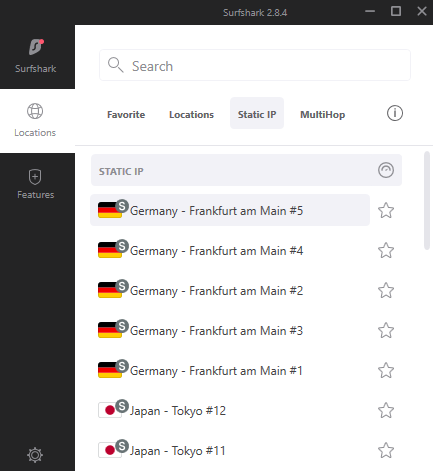
In addition, Surfshark boasts strong encryption and tunneling protocols like PPTP, L2TP/IPSec, SSTP & OpenVPN for ultimate security. In addition, you also get an ad blocker (CleanWeb), a strict no-logs policy, and NoBorders mode (obfuscation).
Best of all, Surfshark subscription plans come with 30 days money-back guarantee and you can connect as many devices as you want on a single account as Surfshark supports unlimited connections.
You can learn more about this VPN on our Surfshark review in USA.
3. CyberGhost – Dedicated IPs in 5 countries

- Dedicated IPs in 5 countries
- 11651+ servers in 100 countries
- 7 simultaneous connections
- AES-256-bit military-grade encryption
- 45-day money-back guarantee
- Also works with macOS, iOS, Android, Windows, Linux, routers, browsers, and more
CyberGhost is another powerful VPN that offers dedicated IPs. Currently, CyberGhost offers static IPs in 5 countries like the United States, United Kingdom, France, Germany, and Canada for the price of $2.03/mo - Save up to 84% with exclusive 2-year plans + 4 months free.
The cost of CyberGhost dedicated IPs is standard across all available countries. You can just pay $5.00/mo to get dedicated IPs in the following countries:
| Country | Price |
|---|---|
| United States | $5.00/month |
| Germany | $5.00/month |
| United Kingdom | $5.00/month |
| Canada | $5.00/month |
| France | $5.00/month |
As for features, CyberGhost is headquartered in the safe jurisdiction of Romania. Aside from that, CyberGhost offers 11651+ servers in 100 countries along with powerful features like ad-blockers, military-grade 256-bit encryption, and much more.
CyberGhost is quite fast in terms of performance and can easily unblock streaming services like Netflix, Disney Plus, Hulu, HBO GO, BBC iPlayer, and more.
Even more impressively, CyberGhost offers 7 multi-logins, 45-day refunds, and compatibility for all devices. You can learn more in our CyberGhost VPN Review in USA.
4. Private Internet Access – Dedicated IPs in 5 countries

- Dedicated IPs in 5 countries
- 35000+ servers in 84 countries
- 10 simultaneous connections
- AES-256-bit military-grade encryption
- 30-day money-back guarantee
- Also works with macOS, iOS, Android, Windows, Linux, routers, browsers, and more
PIA offers dedicated IPs in 5 countries – the USA, UK, Australia, Canada, and Germany for the price of $2.11/mo . You can get a dedicated IP online from the control panel of your PIA account. You will be given a token that can be redeemed in the app.
PIA VPNs VPN’s Static IP cost starts from $2.11/mo additional over your standard subscription plan and is available in 7 different countries.
| Country | Price |
|---|---|
| United States | $5.00/month |
| Germany | $5.00/month |
| United Kingdom | $5.00/month |
| Canada | $5.00/month |
| Australia | $5.00/month |
If we talk about features, PIA offers 35000+ servers in 84 locations. It also offers top-notch features like Internet Kill Switch, IP leak protection, SOCKS5 proxy, 256-bit encryption, and more.
Best of all, PIA offers 10 multi-login, a 30-days refund policy, and compatibility with Windows, Mac, Linux, Android, iOS, and tons of other devices. You can learn more about this VPN in our Private Internet Access review in USA.
30 Days Money Back Guarantee
5. VPNArea – Dedicated IPs in 11 countries

- Dedicated IPs in 11 countries
- 200+ servers in 55 countries
- 8 simultaneous connections
- AES-256-bit military-grade encryption
- 30-day money-back guarantee
- Also works with macOS, iOS, Android, Windows, Linux, routers, browsers, and more
VPNArea offers dedicated IPs in 11 countries like the US, Canada, Australia, UK, Netherlands, Germany, Romania, Sweden, Hong Kong, Bulgaria, and Singapore for prices starting from $20/yr – $44/yr. It also offers locations such as Romania – a country with no mandatory data retention laws.
The pricing plans range anywhere between $20 – $40 per year, depending on the country you choose.
| Country | Price |
|---|---|
| United States | $20/year |
| Germany | $30/year |
| United Kingdom | $30/year |
| Canada | $40/year |
| Singapore | $40/year |
| Australia | $44/year |
| Netherlands | $30/year |
| Germany | $30/year |
| Romania | $30/year |
| Sweden | $40/year |
| Hong Kong | $40/year |
VPNArea might not be all that renowned but still packs in some pretty decent features. To start, VPNArea offers 200+ servers in 55 countries, 8 multi logins, Double VPN, Stunnel, and VPN protocols like IKEv2. It also works in China and can unblock popular streaming sites like Netflix.
Best of all, VPNArea also offers a 30-day refund policy. Read more about this VPN in our VPNArea review inside USA.
30 Days Money Back Guarantee
6. Trust.Zone – Dedicated IPs in 3 countries

- Dedicated IPs in 3 countries
- 200+ servers in 100 locations
- 5 simultaneous connections
- AES-256-bit military-grade encryption
- 10-day money-back guarantee
- Also works with macOS, iOS, Android, Windows, Linux, and more
Trust.Zone only offers dedicated IPs in 3 countries. The good thing is that you can get dedicated IPs in the US, UK, and Germany with a 68% discount. Prices range between $1.84/mo to $10.5/mo.
Trust.Zone is a Seychelles-based VPN service with static IP that works with US Netflix and even a flexible 10 days money-back guarantee if you’re not satisfied.
Currently, Trust.Zone offers dedicated or private IP addresses in just three countries. The prices for Trust.Zone dedicated IPs ranges between $1.84/mo to $10.5/mo after a 74% discount.
| Country | Price |
|---|---|
| United States | $1.84/month |
| Germany | $1.84/month |
| United Kingdom | $3.15/month |
| Canada | $3.41/month |
| Estonia | $1.84/month |
| Russia | $2.63/month |
| Slovakia | $2.63/month |
In addition, Trust.Zone offers compatible apps for Windows, Android, and a few other platforms.
Other than that, Trust.Zone supports 256-bit military-grade encryption and can be used on 5 diverse devices at the same time. Since it offers versatility, it wouldn’t be wrong to call it one of the best static VPN IP services. You can learn more about this VPN in our TrustZone review in USA.
10 Days Money Back Guarantee
7. TorGuard – Dedicated IPs in 7 countries

- Dedicated IPs in 7 countries
- 3000+ servers in 50 countries
- 5 simultaneous connections
- AES-256-bit military-grade encryption
- 7-day money-back guarantee
- Also works with macOS, iOS, Android, Windows, Linux, routers, browsers, and more
TorGuard is the only VPN provider in this list that offers the most dedicated IPs. You can get dedicated IPs in 7 different countries for the price of just $7.99/mo.
TorGuard is another static IP VPN service provider that offers 3000+ VPN servers in 50+ countries worldwide. Not only that, but TorGuard also offers 8 simultaneous connections, 24/7/365 support, unlimited bandwidth, and much more.
TorGuard offers dedicated IPs in around 7 countries. Like other VPNs with static IP, Torguard dedicated IP cost is $7.99/mo across all available counties.
| Country | Price |
|---|---|
| United States | $7.99/month |
| Japan | $7.99/month |
| United Kingdom | $7.99/month |
| Spain | $7.99/month |
| Germany | $7.99/month |
| France | $7.99/month |
| Canada | $7.99/month |
You can learn more about this VPN in our TorGuard review in USA.
8. Astrill – Dedicated IPs in 23 countries

- Dedicated IPs in 23 countries
- 380+ servers in 50 countries
- 5 simultaneous connections
- AES-256-bit military-grade encryption
- 7-day money-back guarantee
- Also works with macOS, iOS, Android, Windows, Linux, routers, browsers, and more
Similar to TorGuard, Astrill also offers a ton of dedicated IPs. You can get dedicated IPs for 23 different countries for just $5.00/mo.
The static IP price of Astrill VPN costs $5.00 per month and is available for 23 countries worldwide.
| US – $5.00/mo | Finland – $5.00/mo | Poland – $5.00/mo |
| Hong Kong – $5.00/mo | France – $5.00/mo | Russia – $5.00/mo |
| UK – $5.00/mo | Hungary – $5.00/mo | Sweden – $5.00/mo |
| Austria – $5.00/mo | Italy – $5.00/mo | Canada – $5.00/mo |
| Belgium – $5.00/mo | Lithuania – $5.00/mo | Korea – $5.00/mo |
| Switzerland – $5.00/mo | Luxembourg – $5.00/mo | Turkey – $5.00/mo |
| Denmark – $5.00/mo | Netherlands – $5.00/mo | Australia – $5.00/mo |
| Estonia – $5.00/mo | Norway – $5.00/mo |
In addition to offering dedicated or private IPs, it also offers high-speed connection, SSL 256-bit data encryption, reliable service, and easy-to-use clients available for multiple Windows, Mac OSX, iOS & Android. Best of all, Astrill VPN comes with a built-in Kill Switch and excellent support for Netflix and P2P. Read our Astrill review in USA for details.
9. VPN Unlimited – Dedicated IPs in 7 countries

- Dedicated IPs in 7 countries
- 500+ servers in 80 countries
- 5 simultaneous connections
- AES-256-bit military-grade encryption
- 7-day money-back guarantee
- Also works with macOS, iOS, Android, Windows, Linux, and more
Next up, we have VPN Unlimited. Now, this VPN is a bit expensive when it comes to offering dedicated IPs. Although it lets you choose dedicated IPs from 7 countries, it costs $12.50/mo.
As I said earlier, VPN Unlimited offers dedicated IPs at a high price of $12.50/mo. However, you do get the choice to choose between 7 locations like:
| Country | Price |
|---|---|
| United States | $12.50/month |
| India | $12.50/month |
| United Kingdom | $12.50/month |
| Netherlands | $12.50/month |
| Germany | $12.50/month |
| France | $12.50/month |
| Canada | $12.50/month |
As for features, VPN Unlimited comes with some pretty nifty features. For starters, it offers 700+ servers in 70 locations. In addition, VPN Unlimited offers 256-bit encryption, a Kill switch, and other awesome features.
Oh, VPN Unlimited also offers a 24/7 live chat feature as well. Best of all, VPN Unlimited offers up to 10 multi-logins which, is just amazing.
Read our VPN Unlimited review in USA for more information.
10. Windscribe – Static IPs in 13 countries

- Dedicated IPs in 13 countries
- Servers in 63 countries
- Unlimited simultaneous connections
- AES-256-bit military-grade encryption
- 7-day money-back guarantee
- Also works with macOS, iOS, Android, Windows, Linux, and more
Winscribe is the only VPN that offers both Datacenter and Residential Static IPs. As for the cost, its pricing and locations vary between $2.00/mo – $8.00/mo, depending on which package you get. You do get a choice to choose between 13 locations.
As I said earlier, Winscribe’s price of dedicated IPs varies depending on whether you go for the Datacenter or Residential package. I’ll list down the available locations below; however, as for pricing, the Datacenter package costs $2.00/mo, and the Residential package costs $8.00/mo.
| Location | Datacenter | Residential |
| Atlanta | Yes | No |
| Chicago | No | Yes |
| Dallas | No | Yes |
| Frankfurt | Yes | No |
| Los Angeles | Yes | No |
| Manchester | Yes | No |
| Paris | Yes | No |
| San Francisco | Yes | No |
| Toronto | Yes | Yes |
| Washington DC | Yes | No |
| Zurich | Yes | No |
| Amsterdam | Yes | No |
As for features, Windscribe offers AES-256 cipher, Split tunneling, Port forwarding, Double hop, and a ton of other security features. If we talk about server coverage, Windscribe offers some servers in 63+ countries.
It allows unlimited simultaneous connections and offers apps for Windows, macOS, Android, iOS, best vpn for Ubuntu in USA, Fedora, CentOS, and Debian.
Learn more about this VPN in our Windscribe review in USA.
Difference between Shared IP & Dedicated IP address in USA

The difference between dedicated IP vs. shared IP is pretty self-explanatory. Shared IP is basically a single address that’s shared among multiple users. On the other hand, a dedicated IP address is only specifically assigned to a single user and not shared by others. This makes it super helpful if you set it on a dedicated VPN router in USA.
In the case of shared or dynamic IP addresses, they are constantly changing. Dynamic IP addresses are more flexible and continuously change over time. Usually, a simple router or modem reset is enough to change your IP address.
In comparison, a dedicated or static IP address always stays the same. Unlike dynamic IP addresses, no matter if you reset your router or modem, your static IP with a VPN will always stay the same. Moreover, unlike a dedicated IP address, you don’t have to pay an additional cost for dynamic IPs
Dynamic IP addresses offer a higher level of anonymity but can be blacklisted by the services anytime. On the other hand, dedicated IP addresses are extremely effective at bypassing geo-restrictions but are also easily traceable by ISPs or other surveillance agencies.
7 Advantages of Using a Dedicated IP Addressin USA
No doubt, there are numerous advantages of using the best VPN for dedicated IP in USA. However, it also has its disadvantages. To help you see a clear picture, I’ve listed all the advantages and disadvantages of using a static IP address VPN service below:
1. Online Banking
If you use a VPN for online banking purposes and regularly change your IP address through a VPN network, then it is highly likely that the bank security system will flag your activity as you’d be logging in from multiple different locations in a short amount of time.
A dedicated IP won’t identify who you are but will signal your bank that all logins are coming from the same person at the same location.
2. Online Gaming
Region-based games require you to log in from a single location so that you can always stay connected with your clan or rivals. It is also necessary for low ping results.
Logging in from a dedicated IP whenever you play can improve your gaming and gives you stable game access and performance with complete anonymity. For example you are playing Fortnite. Using a VPN for Fortnite can be helpful in finding players who have been IP banned and allowing them to resume playing the game. By utilizing a VPN, you can increase your level of anonymity, circumvent restrictions, and ultimately get back into the game.
3. Geoblock Bypassing and Video Streaming
Regarding accessing geo-restricted streaming services with dedicated IP is both good and bad. On the one hand, services like Netflix, Hulu, and Disney are less likely to block an IP used by a single person than the one used by hundreds of users.
At the same time, if the streaming service detects and blocks your dedicated IP, you’ll be permanently unable to access the content with that same dedicated IP again.
We, therefore, recommend that you choose a VPN with a proven track record of unblocking heavily restricted sites like Netflix and the BBC iPlayer via its shared IPs, only using your dedicated IP for streaming when you also need it for other purposes like banking.
4. Remote Access
A dedicated IP is a perfect companion to grant you remote access to any device or server present thousand of miles away from you. You can configure the dedicated IP on the device you wish to remotely access and then from remote location access and control the same device via any remote desktop software.
5. Running a Personal Blog or Using an FTP Service
Dedicated IP is a great way to increase your blog or website’s security. By only allowing access to your site’s backend via your dedicated IP, you’d ensure complete anonymity and security at the same time.
6. Two-Factor Authentication
With a shared IP connection, logging into a website that has 2FA implemented can be troublesome as the website will always think of you as a new and different login. Using a dedicated IP, you’ll be guaranteed secure and instant logging every time you visit the website.
7. Avoiding Blacklist
Perhaps one of the biggest advantages of a dedicated IP. When using a shared IP address with thousands of users, it is hard to avoid suspicion and get that IP blacklist as it is being used to access multiple sites and forums.
When you have a dedicated IP, you’ll be the only person using that particular IP address. This has a different effect on how websites will receive you as a visitor: a dedicated IP won’t cause any suspicion.
Dedicated IP Disadvantages
Every coin has two sides; there are few disadvantages of using the best VPN for dedicated IP.
- Expensive and only offered by premium VPNs
- Less anonymous and can easily be traced back to a single user
- Vulnerable to DDoS attacks
Testing Methodology: How to Choose the Best Dedicated IP VPN in USA
Although you can simply use the tool above to find a cheap dedicated IP VPN hassle-free, there are a few pointers that you can manually look for when you wish to buy static IP. Here’s what you should look for in Static IP VPN providers:
- A good selection of dedicated IP addresses and locations
- Powerful 256-bit encryption
- No-logs
- Affordable pricing
- Blazing fast speeds
- 24/7 customer support
Although there are a few other things you should look out for when choosing VPNs with dedicated IP, however, the list of pointers mentioned above should help you pick the right and best-dedicated VPN for your needs.
Dedicated IP – What Reddit has to say about it?
We decided to dive into the world of Reddit and see what it has to say about Dedicated IP. Let’s take a look at some of the Reddit users’ reviews about Dedicated IP.
In response to a question, Reddit user “topcraic” sheds some light on few dedicated IP advantages. The user confirms that with a dedicated IP, your internet traffic will be encrypted, online activities will be hidden, you’ll be safe for torrenting. Usually, this technology is used for remotely accessing a server or a device.
Reddit user “JDepinet” also in response to the same question, reiterates the importance of dedicated IP for accessing a network remotely. The user further adds that using a dedicated IP is much more secure than simply using a shared VPN connection.
Different Countries IP Addresses:
- Get a Hungarian IP Address in USA
- Get a Malaysian IP Address in USA
- Get a Cyprus IP Address in USA
- Get a Chile IP Address in USA
- Get a US IP Address
- Get a Indian IP Address in USA
- Get a Russian IP Address in USA
- Get a Switzerland IP Address in USA
- Get a Kuwait IP Address in USA
FAQs
Let’s take a look at some frequently asked questions about Dedicated IP VPNs.
Should I get a dedicated IP VPNs in USA
?
Yes, you should get the best dedicated IP VPN in USA, especially if you are involved in online banking, online gaming, and streaming geo-blocked content regularly. Dedicated IP is quite useful in remotely accessing a particular device or server, and you can also enable two-factor authentication on dedicated IP for extra security and protection.
How much does a dedicated VPN cost?
Dedicated IP is considered as an add-on. Therefore, its price is charged separately from the VPN subscription. All of the VPN providers on our list offer affordable prices for Dedicated IP addresses. However, a Dedicated VPN can cost you anywhere from $1.99/mo to $12.50/mo, excluding VPN subscription prices.
Are dedicated IPs faster than normal IPs?
As we talked about earlier, dedicated and static IPs are considerably faster than shared IPs. The reason is simple. Since you’re not sharing your IP with others, you’re obviously not going to compromise on bandwidth. This will allow you to stream, download, and upload without dealing with sluggish speeds.
Are dedicated IP VPNs in USA
safe?
Yes, Dedicated IP VPNs in USA are completely safe. In fact, they are more secure and safe than a shared IP address for multiple purposes such as online banking, remote access, two-factor authentication, and accessing geo-restricted content.
Wrapping Up
Without a doubt, VPNs with dedicated IP addresses are beneficial. It can prevent you from getting blocked on company networks and offer you faster speeds than shared IPs. Best of all, you wouldn’t have to share your IP with other users.
That being said, best dedicated IP VPN in USA do have disadvantages as well. For instance, since a single person can only use static IPs, it can make it easier for ISPs to track and uniquely identify a person using it. But overall, dedicated IPs do have their perks. You will have to pay an extra price; however, you do get more privacy.
With static IPs now becoming widely available, you can purchase static IP for as low as $1.95/mo and unblock unlimited geo-blocked streaming services (Netflix, Hulu, Fox Go, BBC iPlayer) securely and safely. Let me know in the comments if you have more questions regarding what is dedicated IP; I’d be more than happy to answer them.
5 Best VPNs that offer dedicated IPs in USA
| Rank | VPNs | Dedicated IPs Offered | View Website |
|---|---|---|---|
| 1 |  |
Dedicated IPs in 5 countries | Visit Site |
| 2 |  |
Static IPs in 5 countries | Visit Site |
| 3 |  |
Dedicated IPs in 5 countries | Visit Site |
| 4 |  |
Dedicated IPs in 5 countries | Visit Site |
| 5 |  |
Dedicated IPs in 11 countries | Visit Site |
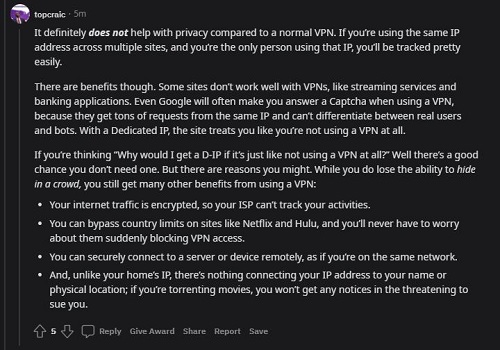
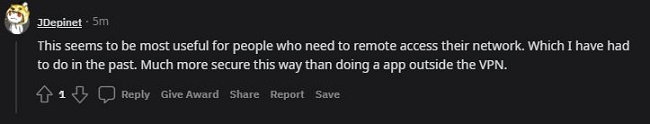

NordVPN is not a VPN. It’s a proxy.
The central defining feature of a VPN is that you can establish a virtual private network, such as for a number of remote users in different remote offices, that can see each other, as though they were all part of a local network. They could do p2p transfers, or see intranet sites/services, that would all be unreachable to the general public unless they were invited to this VPN.
NordVPN doesn’t work that way. At all. I was trying to set up the above with them. I had to go through the inexplicable steps of having to create a SECOND account with a special coupon code, and then open a support ticket to have them merge the two accounts.
Then I got the truly baffling response, “You will be able to use the assigned dedicated IP on 2 devices simultaneously. You would only need to use different connection protocols – TCP and UDP, which you can find in the NordVPN application settings. Besides, you will be the only one who will get this IP address.”
… what? How do I network multiple machines if only one can be connected at a time?
This is not a VPN. That’s false advertisement. This is a proxy service. Reading up on their dedicated IP docs, nothing hinted that this is how it worked.
Dear Jasper,
Thanks for reaching out to us.
I think you are confusing different types of VPNs. What you are talking about are intranet-based VPNs (also known as site-to-site VPNs) that are used by companies to allow file-sharing between all authorized clients within the same network.
Commercial VPNs for home users don’t work this way. These are remote access VPNs which simply route your traffic through remote VPN servers.
Technically speaking, these are actually proxies but with with key difference that proxy services you normally find on the web do not use VPN protocols and encryption which add stronger layers of security to your connection and communications.
Also this is not just NordVPN. Most commercial VPNs that are available for home user work this way.
Cheers!!!
Contrary to your review PureVPN does not have dedicated UK IP. Thankfully I realized this by reading PureVPN’s web page before I signed up.
Hello Tim, PureVPN has dedicated IP in 8 countries including UK. That also has been mentioned in our PureVPN review.
So basically you’re saying that we cannot access Netflix not without a vpn? And also with a dedicated IP?? What if it doesn’t work??
Netflix has tighten its security and that is the reason why most VPN providers cannot access Netflix’s online security and they get recognized. However, the VPN providers that we have listed in this blog can easily bypass Netflix security without getting recognized. However, you would require a dedicated IP to view Netflix.
Hello, do I need a dedicated ip for accessing amazon prime? My friend hinted that streaming services block vpns. Is it necessary to use dedicated ip for this?
Hi, thanks for your valuable feedback. Amazon Prime is available in certain regions and is blocked in rest of the world. However, Amazon Prime has not started a crackdown on VPN providers yet. So, you can use a regular VPN connection (dynamic IP) to access content on Amazon Prime from anywhere. Is there anything we can help you with, do let us know.
Netflix has blocked my IP address. Even though I connected using dedicated IP address, but currently I am unable to access Netflix US. Can anyone tell what is wrong with my VPN? How can I still access Netflix US with my current dedicated IP VPN?
Dear Tobias,
It seems that Netflix has detected and blocked your dedicated IP address. Now, one way to access Netflix US is by requesting for another dedicated IP from your VPN provider.
On another hand, different providers support Netflix through specific servers in the US. This means, you can connect to different locations in the US and check if it works. Not to mention, every provider has different server locations that support Netflix. Therefore, it is better to ask your provider about Netflix US supported servers first and then connect to them.
Hi,
I want to know how actually to use ded. IP address of my VPN. I am currently having annual package of VPN and using shared ones. Can someone help me?
Hello adalson thanks for commenting,
You can connect to PureVPN through static address provided in their client. You can find it next to servers list tab in their dashboard. Also, if you face any query, then you can contact their twenty-four hours chat support system.
I am located in Taiwan and striving to access Netflix US here. Although, Netflix detected me with a VPN while I was in the US. Now, when I try to access Netflix from here in Taiwan, I face same Netflix error that “It seems like I am using a proxy”.
Can someone tell me why is it happening and how to fix the problem, as I can’t find any other entertainment service here in Taiwan. Thanks.
It seems like you’re a victim of DNS leak. This means, your original IP address is being exposed to ISP and Netflix which is resulting in Netflix error message. But, the issue can be resolved by using a VPN service from table above. The entire above specified VPN service offer dedicated IP VPN services and robust tunneling protocols. Therefore, these VPN services will allow you to access Netflix US and UK library from anywhere in the world.
Freshly, a lot of Netflix users are chattering about Tor over Netflix. However, I have never tried the tor anonymity network for unblocking Netflix global libraries. But, being in awe I want to know if Tor provides fast speed streaming when compared to VPN services. Also, kindly enlighten names of some free Netflix unblockers that are reliable and effective?
Dear Frank,
Thanks for commenting. Tor anonymity network has recently become popular as it offers discreet anonymity to users. However, it is not preferred for unblocking foreign Netflix libraries. As tor works by sending data packets through nodes, resulting in very slow streaming experience. In addition, for free Netflix unblockers, you can use trial version of Nord dedicated VPN.
Hello, freshly I have come up with my account being banned by Netflix for using a VPN. I have been using VPN with Netflix for a long time but never experienced such blockage before. Can you suggest me a suitable VPN that will allow me to bypass these Netflix restrictions?
Netflix had started a crackdown against VPN users about a year ago. It seems like your account has also been shot down. But fortunately, you can overcome the Netflix VPN blockage by using a dedicated IP VPN. A dedicated IP VPN is hard to detect by Netflix VPN detection mechanism and thus recommended for accessing foreign libraries of Netflix.
Use one of the recommended static IP VPN services and explore unlimited media from Netflix US and UK library. If you face any issue while accessing Netflix with dedicated IP VPN, then feel free to comment.
Well, there countless vpn providers who are claiming to offer dedicated IPs. But most of them are just offering false claims. As I subscribed to Nord and was unable to access Netflix. So whats the point of using dedicated IP, when I am still facing a block by Netflix? Can you suggest me any decent dedicated IP address that works and has a refund policy?
I am into email marketing and want to know if dedicated IP address would provide any help into my email advertisement activities. Prompt response will be appreciated. Thanks
Various mailing services flag and move promotional emails to spam folder, if the sender is found with a flagged IP address. Considering the situation, traditional VPN services may not help, as they offer single IP address to more than one user at a time. But a dedicated IP service in this case, is more suitable solution as it assigns a unique IP address to a specific user. Thus, a dedicated IP puts you at safe side, so you may perform email marketing efficiently and safely.
I have been using Netflix for a while and i love to stream tv shows and movies. For a long time I was using SuperVPN to access Netflix US library. The reason lies behind the enormous media collection in it. However, it was about 6 month ago when I was stopped by Netflix from accessing the US library. I tried to search over internet and came up with dedicated IP vpn. Currently, I am happy to use dedicated IP VPN but frequent buffering and connection drops are the issue I am facing with my VPN service. Can you suggest me any decent VPN service for reliable streaming experience?
Dear Lauren Martin thank for your comment,
Streaming media on Netflix has become tricky since Netflix blocks users’ access when they are found using a VPN or proxy service. Only dedicated IP VPN works as magic when it comes to Netflix.
Now, if you want to know about the best VPN for streaming videos on Netflix and other on-demand entertainment services, then we would suggest you to go for either PureVPN, NordVPN or Buffered. These services offer decent streaming experience with minimal interruptions and buffering.
I am a Netflix fan and love to binge watch latest additions from US library… I use a VPN to spoof my location to the US, but few months’ back my VPN was banned by Netflix and I was unable to access US media library… This article helped me a lot, as now I have a dedicated IP VPN which successfully bypasses the Netflix VPN detection… Cheers!
Dear Lawrence,
Thanks for commenting. I’m glad to know that dedicated IP VPN helped you in accessing Netflix.
I was looking for a provider that offers a static/dedicated IP address as VoIP requires a dedicated IP address. The provided information helped me a lot. Thanks
Dear Jaden,
Thanks for commenting. Dedicated IP VPN aids in accessing VoIP services while travelling abroad. We’re happy to know that this guide helped you.