
Chromecast, a popular device from Google, enhances your TV-watching experience by enabling you to stream web-based services directly onto your TV. However, due to geo-blocking, the availability of streaming content varies worldwide. The best VPN for Chromecast can solve this problem by allowing you to bypass geographic restrictions.
Other than helping you bypass geo-restrictions, the best VPN protects you from snooping ISPs, governmental agencies, and hackers. By masking your actual IP address with a virtual one, a VPN not only gives you anonymity but real-time protection from your online activities being traced back to you.
For those using the basic Chromecast model, which lacks built-in VPN support, there’s a workaround: you can configure a VPN on your router. This way, any device connected to your network, including Chromecast, can access a broader range of content. For users with Chromecast, which comes with Google TV, installing a VPN app directly from the Google Play Store is an option.
In this guide, I will walk you through the steps of selecting and setting up the best VPN for Chromecast, whether you’re connecting it through a router or using it with Google TV.
Quick Overview – Best VPN for Chromecast
In this section, I will provide a concise yet comprehensive overview of the best VPN for Chromecast. Whether you’re looking for high-speed streaming, strong encryption, or budget-friendly options, my quick overview has got you covered:
ExpressVPN – Best VPN for Chromecast
With an amazing rating of 9.8, ExpressVPN is my overall top choice for Chromecast due to its excellent unblocking capabilities, user-friendly app, fast speeds, and powerful security features.
➔ Get a special ExpressVPN offer today: $6.67/mo - Save up to 49% with exclusive 1-year plans + 3 months free.
Surfshark – Budget-Friendly VPN for Chromecast
It’s the cheapest VPN for Chromecast, allowing unlimited simultaneous connections and delivering an impressive unblocking capability without breaking the bank. Surfshark’s service is consistent and reliable on Chromecastin USA.
➔ Get a special Surfshark deal: $2.49/mo - Save up to 77% with exclusive 2-year plan + 30-day money-back guarantee.
NordVPN – Largest Server Network VPN for Chromecast
Secure Chromecast VPN with over 6000+ servers in 61 countries, providing advanced features like Double VPN and a dedicated app for Chromecast.
➔ Get the best of NordVPN: $3.99/mo - Save up to 63% with exclusive 2-year plan + 3 months free for a friend.
CyberGhost – User-friendly VPN for Chromecast
It offers a dedicated mode for streaming with optimized servers for the most popular streaming platforms. Comes with an easy-to-use app for Chromecast. An overall top VPN for Chromecast that balances speed and security.
➔ Get a special CyberGhost offer today: $2.11/mo .
PIA – Fast VPN for Chromecast
PIA provides dedicated apps for Chromecast and Android TV loaded with numerous features, including WireGuard protocol, proxy network, and tons of server locations.
➔ Get a special PIA offer today: $2.11/mo .
5 Best VPNs for Chromecast 2024 – Detailed Analysis
Here are the 5 best VPNs for Chromecast that you can use in 2024:
1. ExpressVPN – Best VPN for Chromecast

- Ultra-fast servers in 105 Countries
- Excellent unblocking capability for Netflix, Hulu & more
- Best-in-class encryption trusted security, and advanced protection features that block ads, trackers, and harmful sites.
- Connect up to 8 devices simultaneously
- 24/7 customer support through live chat
- 30-day money-back guarantee
ExpressVPN stands out as the best VPN for Chromecast in the crowded market for several compelling reasons. Its unparalleled ability to blend speed, reliability, and security makes it an ideal choice for Chromecast users.
Delving into the specifics, ExpressVPN boasts an impressive server fleet comprising thousands of servers scattered across 105 countries. This vast network is particularly beneficial for Chromecast users, as it facilitates reliable access to geo-blocked content and ensures a stable connection with minimal latency.
Whether you’re aiming to stream local content while abroad or access international platforms like Netflix, BBC iPlayer, or Hulu, ExpressVPN’s expansive server presence caters to all your needs, making it the best VPN for Chromecast users.
My personal experience using ExpressVPN with Chromecast has been nothing short of remarkable. The setup process was straightforward, and connecting to a server was quick and hassle-free. Streaming quality was consistently high, with no noticeable buffering or lag, even during peak hours.
Speaking of speeds, ExpressVPN is one of the fastest VPNs you’ll ever encounter. In my ExpressVPN speed test, I received a download speed of 89.42 Mbps and an instant upload speed of 84.64 Mbps.

ExpressVPN provides the fastest download speeds on a 100 Mbps internet connection.
Compatibility with a wide range of devices further enhances ExpressVPN’s appeal. In addition to Chromecast, ExpressVPN offers dedicated support for FireStick, Roku, Kodi, and more, ensuring that your entire home entertainment system benefits from its robust protection and unblocking capabilities.
On the security front, ExpressVPN has industry-leading features, including 256-bit encryption, a kill switch, and DNS/IP leak protection. These measures are complemented by the proprietary Lightway protocol, which promises faster speeds without compromising security.
This VPN’s commitment to customer satisfaction is evident through its 24/7 customer support and a generous ExpressVPN free trial.
For further details about this service, check out my ExpressVPN review.
Exclusive Deal
VPNRanks readers can enjoy the best ExpressVPN offer! $6.67/mo - Save up to 49% with exclusive 1-year plans + 3 months free
- Advanced security on all servers and applications
- Uses military-grade encryption
- Offers excellent customer support 24/7
- DNS Leak Protection
- Discount campaigns end too soon
2. Surfshark – Budget-Friendly VPN for Chromecast

- 3,200+ servers in 100 countries
- RAM-only servers (no hard disks)
- Unlimited simultaneous connections
- Unblocks Netflix and More
- 24/7 Customer Service
Surfshark emerges as the budget-friendly VPN for Chromecast, striking an impressive balance between affordability and performance. Its appeal to Chromecast users lies in its ability to unlock a world of content without breaking the bank.
With 3200+ in 100 countries, Surfshark ensures that users have ample options for connecting to global content. This expansive server network is crucial for Chromecast users looking to bypass geo-blocks and access a wide range of streaming services worldwide.
My experience with Surfshark on Chromecast has been notably positive. Setting it up was a breeze, and connecting to a server swiftly and efficiently. Streaming content through Chromecast, I was impressed by the consistent quality and absence of interruptions.
Speaking of surprises, I was pleasantly surprised with my Surfshark speed test. The VPN not only performed well on a 100 Mbps connection but exceeded expectations with an upload speed of 76.12 Mbps and a download speed of 81.32 Mbps.

Surfshark delivers exceptional speeds for both streaming and downloading.
Besides Chromecast, it seamlessly integrates with FireStick, PlayStation, and Kodi, among other devices. This wide-ranging compatibility ensures users can extend Surfshark’s protection and unblocking capabilities across their entire digital ecosystem. Additionally, with unlimited simultaneous connections, households can enjoy comprehensive coverage across all devices without worries.
Security features are where Surfshark truly shines, offering state-of-the-art protections like 256-bit encryption, a kill switch, DNS/IP leak protection, Multi-Hop, and Camouflage Mode. These features ensure that your streaming activities on Chromecast and other devices are secure and private, safeguarding your data from prying eyes and potential cyber threats.
Finally, Surfshark’s dedication to customer satisfaction is reflected in its 24/7 customer support and a 30-day money-back guarantee. This policy allows users to explore Surfshark’s features risk-free and ensures that support is always available, providing peace of mind and ensuring a smooth user experience.
For further details about this service, check out my Surfshark review.
Exclusive Deal
VPNRanks readers can enjoy a special Surfshark offer! Grab it now at $2.49/mo - Save up to 77% with exclusive 2-year plan + 30-day money-back guarantee.
- No-logging policy
- Unlimited multi-logins
- 30-day refund policy
- Super affordable
- Nothing worth complaining
3. NordVPN – Largest Server Network VPN for Chromecast

- 6000 servers in 60 countries
- WireGuard protocol (NordLynx)
- 6 Simultaneous Connection
- DoubleVPN
- 24/7/365 Live Chat Support
- 30 Days Money Back Guarantee
NordVPN stands out as the largest server network VPN for Chromecast, setting a high standard for accessibility and reliability in the VPN industry. This capability, combined with NordVPN’s robust security features, makes it an ideal choice for those seeking to maximize their Chromecast’s potential and access content libraries worldwide.
Boasting 6000+ servers in 61+ countries, NordVPN offers unparalleled connectivity. This vast server network is particularly advantageous for Chromecast users, providing them with numerous options for connecting to their desired content.
My personal experience with NordVPN on Chromecast has been exceptionally positive. The setup was intuitive, and connecting to a server was quick and effortless. Streaming content on Chromecast via NordVPN, I was impressed by the flawless integration between the two.
In terms of speed, NordVPN does not fall short. When conducting my NordVPN speed test on a 100 Mbps connection, the service demonstrated an amazing download speed of 83.83 Mbps and an upload speed of 44.64 Mbps.

NordVPN has proven itself to be the premier VPN for online video streaming.
NordVPN’s device compatibility extends to FireStick, Roku, PlayStation, and many other devices, emphasizing its commitment to providing a versatile and user-friendly experience. With six simultaneous connections available, NordVPN allows a wide range of devices to be secured under a single subscription, offering flexibility and convenience to users looking to protect their data.
Security is another area where NordVPN excels. It has advanced features such as 256-bit encryption, DoubleVPN, obfuscation technology, DNS/IP leak protection, and a kill switch. These measures protect your Chromecast streaming activities from surveillance and cyber threats, safeguarding your online privacy and data integrity.
This VPN’s commitment to customer satisfaction is evident through its 24/7 customer support and the NordVPN free trial. This customer-centric approach ensures that users can confidently explore NordVPN’s features with the reassurance that help is readily available should they need it.
For further details about this service, check out my detailed NordVPN review.
Exclusive Deal
VPNRanks readers can enjoy a special NordVPN offer! Grab it now at $3.99/mo - Save up to 63% with exclusive 2-year plan + 3 months free for a friend
- Offers dedicated servers for P2P networking
- Allows up to 6 devices to connect to the same VPN
- Amazing bypassing abilities
- Users can avail a free trial for 7 days
- The DoubleVPN encryption can affect connection speed
4. CyberGhost – User-friendly VPN for Chromecast

- 11651 Servers Servers in 100 Countries
- 7 Simultaneous Logins
- 45 Days Money-Back Guarantee
- Strict No Logs Policy
- 24/7 Live Chat Support
- Strong Protocols & Encryption
CyberGhost has carved out a niche for itself as the user-friendly VPN for Chromecast, thanks to its intuitive interface and straightforward setup process. CyberGhost’s user-friendliness and streaming capabilities make it an excellent choice for those looking to enhance their Chromecast experience without getting bogged down in complex configurations or technical details.
CyberGhost’s server network is impressive, boasting 11651+ servers in 100 countries. This extensive network ensures that Chromecast users can easily find a high-speed, low-latency connection, perfect for streaming their favorite content.
My experience using CyberGhost with Chromecast reflects the VPN’s user-friendly approach. Setting it up was incredibly straightforward, and I could connect to a server quickly and efficiently. I was pleased by the VPN’s ability to maintain high-quality streaming without interruptions – showcasing its suitability for Chromecast users.
In my CyberGhost speed test, the VPN delivered admirable results of download speeds of 75.47 Mbps and an upload speed of 69.34 Mbps.

CyberGhost provides remarkable upload and download speeds.
CyberGhost’s compatibility extends beyond Chromecast, offering support for various devices, including Kodi, FireStick, Roku, etc. Additionally, with the ability to connect up to seven devices simultaneously on a single subscription, CyberGhost offers great value, allowing users to secure multiple devices while enjoying a unified and straightforward VPN experience.
Security features of CyberGhost are robust, including 256-bit AES encryption, DNS and IP leak protection, an automatic kill switch, and a strict no-logs policy. These features ensure that your online activities on Chromecast and other devices remain private and secure, safeguarding your data from third-party interference and cyber threats.
This VPN”s dedication to customer satisfaction is evident through its responsive customer support, a generous 45-day money-back guarantee, and the 7-day CyberGhost free trial. This extended guarantee period allows users ample time to test the VPN’s features and ensures a risk-free experience.
If you’re interested in this VPN, consider reading my comprehensive CyberGhost review.
Exclusive Deal
VPNRanks readers can enjoy a special CyberGhost offer! Grab it now at $2.03/mo - Save up to 84% with exclusive 2-year plans + 4 months free.
- Large server count
- Up to 7 simultaneous multi-logins allowed
- Romanian jurisdiction
- Supports P2P filesharing
- Average speeds
5. PIA – Fast VPN for Chromecast

- Does Not Keep Any Logs
- 24/7 Customer Support
- 7 Days Money Back Guarantee
- 35000+ Servers in 84 Countries
- SOCKS 5 proxy
- Compatible with Leading Devices
PIA has earned its reputation as the fast VPN for Chromecast, catering to users who prioritize speed without wanting to compromise security or privacy. PIA’s ability to deliver fast and reliable connections ensures that Chromecast users enjoy their favorite content seamlessly.
PIA boasts a vast network of servers, with 35000+ servers in over 84 countries. The sheer number of servers also means that users have ample options for bypassing geo-restrictions, providing access to a global catalog of streaming content while maintaining fast and stable connections.
My personal experience with PIA on Chromecast has been highly positive. The setup process was simple and user-friendly, allowing for a quick and hassle-free connection to a server. Streaming content through Chromecast with PIA, I was impressed by the consistently smooth playback and the absence of buffering, even during peak hours.
In conducting my PIA speed test on a 100 Mbps internet connection, the VPN delivered a reliable download speed of 65.78 Mbps and an upload speed of 57.16 Mbps.
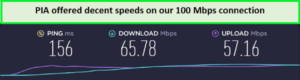
With PIA speed tests, I obtained fast and reliable speeds for downloading and uploading.
PIA’s compatibility further enhances its appeal, offering support for various devices beyond Chromecast, including PlayStation, Roku, and Kodi. This flexibility allows users to extend PIA’s fast and secure VPN protection to their entire digital ecosystem, with the ability to connect unlimited devices simultaneously.
Security is another cornerstone of PIA’s service, featuring robust protection measures such as 256-bit AES encryption, an automatic kill switch, DNS and IP leak protection, and a strict no-logs policy. These security features ensure that users’ online activities remain private and secure, safeguarding their data from cyber threats and ensuring peace of mind.
This VPN’s commitment to customer satisfaction is evident through its reliable customer support and the PIA free trial. This approach offers users the confidence to try PIA’s services risk-free, with the reassurance that expert help is available around the clock to address any concerns or questions that may arise.
Learn more about this VPN in my full Private Internet Access review.
Exclusive Deal
VPNRanks readers can enjoy a special PIA offer! Grab it now at $2.11/mo
- Supports advanced encryption protocols, including OpenVPN, L2TP/IPSec, and IKEv2
- Delivers unlimited bandwidth
- Zero-logging policy
- Split Tunneling feature
- Offers only a paid trial
How to Set Up a VPN on Chromecast?
You cannot install a VPN directly on Chromecast cause it won’t work with a VPN. But you can use two alternative options to pair a Chromecast with a VPN. You can install a VPN directly onto your physical router or a VPN-enabled virtual router.
How to set up a VPN for Chromecast using a physical router?
Installing a VPN on your router requires a router firmware that allows customization. For this purpose, you will need a router with DD-WRT installed.
If you don’t know, DD-WRT routers support VPN services. You can install VPN software directly onto your router and secure your internet connection using these simple steps:
- Discover your router model. Not every router can work with a VPN, and various routers accommodate different VPN services.
- Select a VPN that matches your router’s capabilities, with ExpressVPN being a recommended option.
- Register for the chosen VPN and navigate to their setup tutorials. Locate the instructions specific to your router model.
- Adhere to the provided steps to configure the VPN on your router.
- After the configuration is finalized, every device linked to this router will benefit from enhanced security, with their data transmission being encrypted.
- Connect to a VPN server and launch the Chromecast application.
- Complete the setup by following the prompts displayed on the screen.
Any device that connects to the Internet through this router will automatically be under the protection of the VPN, including your Chromecast. Once you have set up a VPN on your router devices, you can simply connect your Chromecast to the Wi-Fi, cast via VPN, and bypass geo-restrictions.
How to set up a VPN for Chromecast using a virtual router?
This method is much easier but requires a PC or Mac rather than an actual router. You will be turning your PC or Mac into a Wi-Fi hotspot and connecting your Chromecast to the Internet through this hotspot.
Share VPN Connection Using a PC
To do this, you must first install a VPN on your PC. You can learn how to do that with the best VPN for Windows:
- Open Network Settings from the Taskbar
- Click Mobile Hotspot on the left
- Enable “Share my Internet Connection with Other Devices”
- Connect your Chromecast to this shared network
- Enjoy streaming content through Chromecast
This will turn your PC into a Wi-Fi broadcaster that can be shared by your Chromecast. If you run into problems and need a Chromecast VPN fix, contact your provider’s customer support.
How to share VPN connection using a Mac
- Launch VPN on Mac.
- Click the Sharing Menu and click Internet Sharing.
- Click the menu bar from Start.
- A green light will appear against the Internet Sharing option in the Sharing menu.
- Connect your Chromecast to this shared network.
- Enjoy streaming content through Chromecast.
How to Choose the Best VPN for Chromecast?
VPN services come with various features that can be crucial to consider if you are trying to find the right VPN. Some of the features that should be essential in your preferred VPN are:
- Speed and bandwidth: Your connection speed is important since you will stream HD videos from your Chromecast. Therefore, you should choose a fast VPN for smooth streaming, such as one from the list above.
- Router support: Since Chromecast does not support VPN services, you must have a router that allows VPN configuration. The Chromecast can then connect to the VPN-protected router and thus benefit from the VPN.
- Multi-login feature: The prevalence of digital gadgets in the modern world increases the requirement for how many devices a VPN can support simultaneously. Some VPN providers support up to 5 connections simultaneously so that you can use your Chromecast, PC, and smartphone easily with the VPN.
- Privacy policy: VPN providers often have shady privacy policies and can track your activities without your knowledge. You should never settle for such VPN services since alternatives with privacy-friendly policies are available.
Why Should I Use a Chromecast VPN?
VPN services are used for several reasons. If you are casting content from a device, then your device can also take advantage of the normal VPN benefits. You should be using a Chromecast VPN because:
You Can Bypass Geo-Restrictions
- Streaming sites and services are usually available in only certain regions. In the regions where they are available, the list of titles and shows vary from one country to another. As a result, the show you want to stream through streaming services like Netflix may be only available or a country other than yours.
- A VPN can enable you to watch streams from any region worldwide by changing your virtual IP address. In this way, whether you want to watch BBC iPlayer or Netflix US, you can access all sites using the same VPN service.
You Can Enhance Your Privacy
- One of the main purposes for which individuals use a VPN is to improve privacy. You can achieve the same privacy while you use Chromecast to stream your favorite content on the TV. Ensure you use a premium VPN service from the above list to keep your online activities a secret.
Chromecast with SmartDNS – Chromecast VPN Workaround
A SmartDNS service works similarly to a VPN by changing your online location. Using a SmartDNS service like Un-locator, you can change the DNS settings on your router to gain access to blocked streams for your Chromecast.
However, ensure you have a router supporting DNS changes since not all manufacturers make routers with variable DNS. Most routers by Asus, TP-Link, Linksys, and Cisco allow manual configuration of DNS, so if you have one of these, you are in luck.
Change the DNS settings as provided by your SmartDNS provider and connect your Chromecast to the VPN service for uninterrupted access to streaming channels.
Block Google DNS on Chromecast
Sometimes, it is important to configure static routes to block default Google DNS settings. This is because those streaming channels with access to Google DNS can still trace your real location, thus causing you to be geo-blocked. You can avoid this problem by setting up statistic routes on your router as follows:
- Log in to your router interface.
- Find Advanced Routing under Setup.
- Enter 8.8.8.8 in Destination IP.
- Put 255.255.255.255 in the Subnet Mask.
- Enter 192.168.1.1 or 192.168.1.2 as Gateway.
- Click “Save Settings,” and you’re good to go!
Can I use a free VPN with Chromecast?
Yes, it’s technically possible, but I wouldn’t advise using a free VPN for Chromecast. While there are a few reputable free VPN services, the majority don’t support router connections, meaning you can’t use them with your Chromecast. Additionally, free VPNs often have a limited number of servers, leading to slow speeds and a frustrating streaming experience full of interruptions.
My primary concern with free VPNs is their lack of essential security and privacy protections. Some may even track and sell your data to third parties. For these reasons, I recommend choosing a premium VPN. ExpressVPN is a great choice, offering a dedicated router app, high-speed connections, an extensive server network, and robust security measures.
Other Handy VPN Guides by VPNRanks
- Best VPN for iPad: Protect your online privacy and discover a broader selection of streaming content on your iPad.
- Best VPN for Windows: Experience unmatched online security and freedom on your Windows.
- Best VPN for TV Azteca: Unblock TV Azteca from anywhere with the ultimate VPN solution.
- Best VPN for ABC Me: Unlock ABC Me worldwide with this top-rated VPN service.
- Best Mac VPNs: Ensure your online safety and anonymity with these VPNs for Mac.
- Best VPN for Kodi: Ensure your privacy and anonymity while streaming on Kodi with these trusted VPN solutions.
FAQs – Best VPN for Chromecast
What is the fastest VPN for Chromecast?
ExpressVPN is the fastest VPN for Chromecast. With its amazing speed, low ping, and minimum latency, you can browse on Chromecast without interruptions. It is also equipped to bypass ISP bandwidth throttling, further enhancing this speed.
Do I need a VPN with Chromecast?
If you prioritize safety and want to experience uninterrupted streaming, a Chromecast VPN is an essential tool for you. VPN on Chromecast will provide faster speeds and more stable connections owing to its wide and spread-out server network. I recommend using ExpressVPN on your router, as Chromecast does not natively provide VPN support.
Is it legal to use a VPN for Chromecast?
Yes, it is legal to use a VPN for Chromecast. However, you can not connect a VPN directly to Chromecast. Instead, you will need to configure a VPN connection on your router. Once done, you can connect Chromecast to that VPN-configured router to pass Chromecast’s traffic through the encrypted channel.
Final Thoughts
VPN and Chromecast both go hand in hand. The convenience and utility of Chromecast are incontestable. Although using the best VPN for Chromecast is not that easy, it is doable. I recommend using ExpressVPN to make this process even easier.
So, to unlock the true potential of the device, you should use the best VPN for Chromecast and gain access to all streaming content from around the world.
Did you find this article helpful? Do you use a VPN with Chromecast? Let me know in the comments.





