
Are you fed up with navigating through many VPN options that require adjusting your device settings or installing bulky software? I understand the last thing you want is a complex setup when your goal is secure web browsing. This is where the best browser VPN extensions comes in handy, providing a straightforward solution for protecting your online activities directly through your browser.
However, not all VPN extensions are effective; some only secure browser activity, exposing other apps. My rigorously tested picks provide robust protection across your entire digital environment, including detailed reviews and a usage guide for comprehensive security on any device.
Based on my tests of 45+ VPNs, I highly recommend using ExpressVPN. Its lightning-fast speeds and robust privacy features stand out, ensuring a secure and uninterrupted online experience on various operating systems. Let’s check the best VPN options right below!
Quick Overview – Best Browser VPN Extensions [Updated 2024]
Below is a quick overview of the best browser VPN Extensions 2024
- ExpressVPN: The Best Browser VPN Extension . Offers excellent unblocking on all browsers and top-notch 256-bit encryption.Price $6.67/mo - Save up to 49% with exclusive 1-year plans + 3 months free
- Surfshark: Budget-friendly VPN for Browsers . Browser VPN for browsers costs only$2.49/mo - Save up to 77% with exclusive 2-year plan + 30-day money-back guarantee, with flagship features like CleanWeb, WhiteLister, & Split Tunneling.
- NordVPN: Largest server VPN for Browsers . Comes with powerful features like a kill switch, SOCKS5 proxy, Nordlynx, OpenVPN protocol, and support for major browsers. Priced at $3.99/mo - Save up to 63% with exclusive 2-year plan + 3 months free for a friend.
- VyprVPN: Fastest VPN for Browsers . Offers super-fast speeds of up to 90.8 Mbps on a 100 Mbps base connection on Chrome. Offers unlimited multi-logins and overall an amazing browsing experience. Price US$5 per month.
- Private Internet Access: Reliable VPN for Browsers . Thousands of P2P optimized servers with SOCKS5 proxy & kill switch. Offers the largest server park with 35000+ servers worldwide. Priced at$2.11/mo .
5 Best VPN for Browsers In-Depth Analysis in 2024 [Updated]
A browser VPN extension must be quick and deliver ultimate privacy without separately downloading the standalone app. After testing around with 45+ VPNs, here are my 5 recommended best browser VPN extensions for 2024.
1. ExpressVPN – The Best VPN for Browsers

- Ultra-fast servers in 105 Countries
- Excellent unblocking capability for Netflix, Hulu & more
- Best-in-class encryption trusted security, and advanced protection features that block ads, trackers, and harmful sites.
- Connect up to 8 devices simultaneously
- 24/7 customer support through live chat
- 30-day money-back guarantee
ExpressVPN stands out as the best VPN for browsers due to its seamless integration and robust performance across major browsers.
Server Count
With servers spread across 105 countries, including 23+ server locations in the United States, it offers unparalleled accessibility and speed. Users looking to optimize their browsing experience can check out the ExpressVPN server list.
Personal Streaming Experience
Using ExpressVPN’s browser extension, I effortlessly accessed geo-restricted content, maintaining crisp video quality without buffering. This extension proves indispensable for streaming lovers, ensuring a smooth and reliable viewing experience. Learn more about how it enhances streaming via ExpressVPN MediaStreamer .
Speed Test Results
When tested on a 100 Mbps connection, ExpressVPN’s browser extension impressed with its speeds, achieving 89.42 Mbps download and 84.64 Mbps upload. This performance solidifies its reputation, making it a top choice for speed-sensitive activities. Check detailed results through the ExpressVPN speed test .
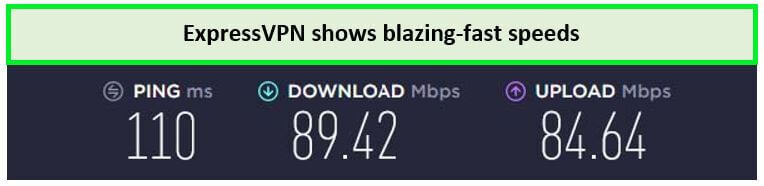
ExpressVPN delivered satisfactory speed results for a browser extension.
Device Compatibility
ExpressVPN’s browser extension is compatible across multiple platforms, including iOS devices. It maintains user-friendly features and robust security protocols, supporting up to 8 simultaneous connections. See how it performs on Apple devices by visiting ExpressVPN on iPhone .
Security Features and Pricing
ExpressVPN provides premium security features such as 256-bit encryption and DNS/IP leak protection. The Network Lock or ExpressVPN kill switch , is a safeguard feature that stops all internet traffic if the VPN connection drops unexpectedly.
ExpressVPN uses RAM-only servers that wipe all data with every reboot. This technology ensures that no information is ever written to a hard drive, enhancing security by making it impossible to retrieve or mine data from the server physically.
Priced at $6.67/mo - Save up to 49% with exclusive 1-year plans + 3 months free, it balances cost with high-quality service offerings, backed by a 30-day money-back guarantee and a risk-free ExpressVPN free trial .
For an in-depth analysis, consider reading the ExpressVPN review .
- Advanced security features like AES-256 encryption and TrustedServer technology.
- Fast speeds and reliable connections servers in 105 countries.
- Supports up to 8 devices simultaneously.
- More expensive compared to other VPN options.
- Limited configuration options for advanced users.
2. Surfshark – Budget-friendly VPN for Browsers 
- 3,200+ servers in 100 countries
- RAM-only servers (no hard disks)
- Unlimited simultaneous connections
- Unblocks Netflix and More
- 24/7 Customer Service
Surfshark is a budget-friendly VPN for Browsers , especially for users seeking an affordable yet robust VPN solution for browsing. It is designed to offer significant value without compromising on essential features, justifying its tagline with its competitive pricing structure.
Server Count
Surfshark operates over 100 servers spread across 100 countries, providing ample coverage and options for users globally, including those who need specific regional access for browsing and streaming.
Personal Streaming/Gaming Experience
Using the Surfshark browser VPN extension, I found the experience to be seamlessly efficient. The extension is lightweight, doesn’t slow down the browsing speed, and maintains privacy without interruptions. It effortlessly unblocks geo-restricted content, enhancing browsing and streaming experiences. This capability is crucial for users who frequently access varied content across different regions.
Streaming
Surfshark’s ability extends beyond typical browsing; it adeptly unblocks major streaming platforms like Netflix, Hulu, BBC iPlayer, and Amazon Prime Video.
Speed Test Results
When tested on a 100Mbps internet connection, my Surfshark speed test demonstrated impressive performance with a download speed of 81.32 Mbps and an upload speed of 76.12 Mbps. These speeds are sufficient for high-definition streaming and responsive browsing, affirming its efficacy as a browser VPN.

Surfshark provides stable and fast speed for streaming.
Security Features
Surfshark utilizes AES-256 encryption, the industry standard for securing sensitive data. Additionally, it includes a kill switch that automatically cuts your internet connection if the VPN drops, preventing data leaks. Surfshark Camouflage Mode makes it virtually impossible for even your ISP to notice that you’re using a VPN, enhancing privacy while browsing or streaming.
The service also supports multi-hop connections that route traffic through two VPN servers for double encryption, making it extremely secure against surveillance and cyber threats.
Device Compatibility
Surfshark boasts extensive compatibility with a wide range of devices and platforms, a significant advantage for users with multiple gadgets. It supports Windows, macOS, Linux, iOS, and Android, ensuring you can maintain your privacy across all your devices.
Additionally, Surfshark offers browser extensions for Chrome and Firefox, which are particularly useful for quick and easy protection while browsing. Notably, Surfshark allows unlimited simultaneous connections, a rare offering that adds tremendous value, as it means you can protect all your devices (and even share with family) under one account without additional costs.
Pricing
Surfshark’s pricing strategy highlights its position as a budget-friendly VPN, costing $2.49/mo - Save up to 77% with exclusive 2-year plan + 30-day money-back guarantee, making it an excellent choice for users looking for an affordable yet powerful VPN solution. Each package comes supported by a 30-day money-back guarantee, allowing users to try the service risk-free.
For a more detailed exploration of its features and user feedback, consider reading my Surfshark review .
- unlimited device connections with a single account.
- Budget-friendly with robust security features, including AES-256 encryption.
- Offers a CleanWeb feature to block ads, trackers, and malware.
- Speed can vary depending on the server and location.
3. NordVPN – Largest Server Network VPN for Browsers

- 6000 servers in 60 countries
- WireGuard protocol (NordLynx)
- 6 Simultaneous Connection
- DoubleVPN
- 24/7/365 Live Chat Support
- 30 Days Money Back Guarantee
NordVPN is the largest server Network VPN for browsers . It boasts an extensive network of over 6000 servers across 61 countries. This robust network ensures that users have a plethora of options for securing and optimizing their browsing experience, which is particularly beneficial for browser VPN extension users who need reliable and fast connections globally.
Personal Streaming/Gaming Experience
Using NordVPN’s browser extension, I found the connection exceptionally stable and swift, pivotal when streaming high-definition content or engaging in competitive gaming. This seamless performance is backed by the strategic placement of servers, ensuring minimal latency and optimized speeds.
Unblocking Capabilities and Browser Extension Utility
NordVPN excels in unblocking geo-restricted content, making it a top choice for browser extensions. Whether it’s news, streaming sites like Netflix and Hulu, or restricted social media platforms, NordVPN provides unrestricted access with privacy. Its extension is lightweight yet powerful, maintaining user anonymity without slowing down the browser.
Streaming
This means you can access all popular streaming sites like Netflix, Hulu, Amazon Prime, and BBC iPlayer . As far as interface and ease of use are concerned, NordVPN pretty much nails it. By simply clicking the “Auto Connect” button, you can automatically connect to one of their many optimized VPN servers.
Speed Test Performance
A NordVPN speed test on a 100 Mbps connection revealed impressive results with NordVPN’s browser extension, achieving download speeds of 83.82 Mbps and upload speeds of 44.64 Mbps. This confirms its efficiency in handling high-bandwidth activities directly from your browser.

NordVPN speed test results on a 100 Mbps base connection .
Compatible Devices
NordVPN’s browser extension is readily compatible with popular browsers like Chrome and Firefox, ensuring a user-friendly experience. Beyond browsers, it supports a wide range of devices and operating systems, with up to six simultaneous connections, allowing you to secure multiple devices with a single subscription.
Security Features
With features like NordVPN Double VPN , obfuscation technology, 256-bit encryption, and DNS/IP leak protection, NordVPN’s browser extension does not compromise on security. It ensures complete data protection and online anonymity.
Price Plans and Trials
NordVPN’s pricing is competitive, starting from$3.99/mo - Save up to 63% with exclusive 2-year plan + 3 months free for a friend. It also offers a 30-day money-back guarantee and a 7-day free trial for mobile users, adding value and assurance for new users. Details can be found in the NordVPN free trial .
My NordVPN review can provide you with more details about the VPN.
- Large server network VPN
- Strong privacy features like Double VPN for extra encryption.
- Includes threat protection and Dark Web Monitor.
- Monthly pricing is on the higher side without a long-term commitment.
- Some servers can be slow.
4. VyprVPN – Fastest VPN for Browsers

VyprVPN is the fastest VPN for Browsers ; it stands out with its optimized network that ensures high-speed connectivity crucial for browser extensions.
Server Count
With over 700 servers in more than 70 locations worldwide, VyprVPN provides a robust foundation for fast and reliable internet browsing directly from your favorite web browser.
Personal Streaming Experience
My experience with VyprVPN’s browser extension has been exceptionally smooth, particularly when streaming content. The browser VPN extension efficiently bypasses geo-restrictions, seamlessly providing access to various content. For detailed insights, check out the VyprVPN Netflix unblocking capabilities.
Streaming
Feature-wise, you can select the VPN location of your choice. There’s an option called “Popular websites,” which lets you unblock a wide range of popular geo-locked websites like Netflix US, Amazon Prime, BBC iPlayer, and many more .
Speed and Performance
VyprVPN speed test on a 100 Mbps connection showed impressive results with VyprVPN, where I observed download speeds up to 81 Mbps and upload speeds reaching 63.25 Mbps. This performance is crucial for heavy-browser users, ensuring minimal buffering and swift page loads.
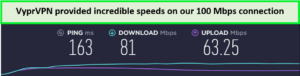
VyprVPN provides reliable speeds for streaming and browsing.
Compatibility and User Experience
The VyprVPN browser extension is compatible with major browsers like Chrome and Firefox, enhancing user experience with its easy-to-navigate interface. It allows up to 5 simultaneous connections, making it versatile for individual or family use. I was able to experiment with VyprVPN on FireStick to learn more about device compatibility, especially for media streaming.
Security Features
For security, VyprVPN includes features like 256-bit encryption, a kill switch, and proprietary Chameleon protocol, which helps in overcoming VPN blocks and restrictions. It operates a strict no-logs policy, verified through an independent audit. This policy ensures that no personally identifiable information (PII) is recorded, logged, or shared with third parties.
Pricing
Despite its robust security and premium features, VyprVPN remains competitively priced with plans starting at $8.33/month for an annual subscription. Users can explore their services risk-free with a VyprVPN free trial .
For an in-depth look, visit the VyprVPN review .
- Owns and manages its entire server network for better security.
- Chameleon protocol to bypass restrictive networks and censorship.
- Supports multiple platforms and devices.
- Fewer servers compared to competitors.
- No cryptocurrency payment options.
5. PIA – Reliable VPN for Browsers

- Does Not Keep Any Logs
- 24/7 Customer Support
- 7 Days Money Back Guarantee
- 35000+ Servers in 84 Countries
- SOCKS 5 proxy
- Compatible with Leading Devices
Private Internet Access (PIA) stands out as the reliable VPN for Browsers especially for its browser extension capabilities.
Server Count
With over 35000+ servers in 84 countries, PIA provides a vast network that ensures users can always find a fast and secure connection, making it ideal for browser-based activities. This extensive server coverage helps maintain high speed and reliability regardless of the user’s location.
Personal Streaming Experience
During my testing, the PIA browser extension effortlessly unblocked various content, demonstrating its robust unblocking capabilities. The experience was seamless with no buffering issues, particularly on platforms like Netflix and YouTube, highlighting its competence as a reliable browser VPN. Check out more on Private Internet Access Netflix .
Speed Test Results
Based on my PIA speed test connection using a 100 Mbps internet setup and observed impressive speeds with 65.78 Mbps download and 57.16 Mbps upload. Such results are indicative of PIA’s capability to handle high-demand activities like streaming HD videos without any lag.

PIA showed amazing speed result while streaming.
Compatible Devices
PIA offers a browser extension that integrates easily with major web browsers, including Chrome, Firefox, and Opera. This extension maintains the same security standards as their desktop applications, including AES 256-bit encryption.
It’s suitable for users who prioritize ease of use and minimal setup. Also, explore how PIA works excellently with different platforms like Kodi in the detailed guide, Private Internet Access on Kodi .
Security Features
Private Internet Access emphasizes security with DNS/IP leak protection and an automatic kill switch. It also supports a variety of VPN protocols, including OpenVPN, which is known for its balance between security and performance, and WireGuard, which offers state-of-the-art encryption while being faster and more efficient than older protocols.
Additionally, PIA includes an advanced ad and tracker-blocking tool called MACE. This feature blocks annoying ads and prevents trackers from monitoring your online behavior, enhancing both your security and browsing experience.
Price
For those concerned about price, PIA’s offers start at just $2.11/mo , providing excellent value. It also offers a PIA free trial and a 30-day money-back guarantee for a risk-free trial period.
For more detailed insights and evaluations, check out the full Private Internet Access review .
- Unblocks major streaming platforms
- Strong commitment to privacy with a strict no-logs policy.
- Allows up to 10 simultaneous connections.
- The interface may be intimidating for new users.
How to use a VPN Browser Extension
To set up the best Browser VPN Extensions , follow the steps below:
- Choose a VPN provider from the list above and subscribe to a VPN plan (I recommend ExpressVPN).
- Download the VPN extension from the official online store of your browser. Or you can visit the official page of the VPN provider and download the browser extension from there.
- Open the extension on your browser and log in.
- Select your desired server and connect.
Methodology: How I Found the Best VPN Browser Extensions
My approach to identifying the best Browser VPN Extensions is a comprehensive process that combines hands-on testing with extensive research. Here’s an outline of my methodology:
Comprehensive Testing:
I test VPN browser extensions to check their compatibility with different browsers and operating systems. I assess their impact on browser performance, ease of use, and how effectively they protect your online privacy while browsing.
Real-World Usage Scenarios:
To understand the user experience, I put the VPN extensions through various real-world scenarios. This includes accessing geo-restricted streaming services, browsing different types of websites, and evaluating the speed and reliability of connections.
Security and Privacy Examination:
I delve deep into the privacy policies of VPN providers and verify their claims of no-logs and data protection. I also test for DNS and WebRTC leaks to ensure that your real IP address and location are never exposed.
Support and Documentation:
Good documentation and customer support are crucial for troubleshooting and guiding users through any issues. I interact with customer support to gauge their responsiveness and helpfulness.
Cross-Platform Compatibility:
I ensure that the best Browser VPN Extensions work seamlessly across various platforms, providing a consistent and secure browsing experience whether you’re using a desktop, laptop, tablet, or smartphone.
Affordability and Value Proposition:
I weigh the features offered by each VPN against their subscription costs to determine whether they provide good value for money. I also consider any additional benefits like simultaneous connections or bonus features.
Best Free Browser VPN Extensions
You can access all of ExpressVPN’s premium features during a VPN free trial for 30 days . If you’re not a fan of paid browser VPN extensions, you can opt for slightly less secure but completely free VPN browser extensions.
With free VPN browser extensions, you might not get the most secure experience, but it’ll hopefully help you bypass geo-restrictions at the most. Here is a list of a few free browser VPN extensions you can use :
- Windscribe
- Opera VPN
- Zenmate
- DotVPN
- TunnelBear
Browser VPN Extensions VS VPN Apps
Understanding the difference between vpn for browser in Japan and native VPN apps is crucial to choosing the right kind of protection for your needs. A browser extension vpn in Japan secures only the traffic from your browser, meaning that only your browsing activities are protected. Conversely, native VPN apps encrypt all the data from your device, offering a more comprehensive security solution.
For users in Japan who need a web browser VPN in Japan for casual browsing, a browser extension can be a convenient choice. However, if you’re looking for complete protection of all online activities, including other applications and services, a native VPN app is the way to go.
Redditor’s Opinion on Best Browser VPN Extensions
A Reddit user recently shared their experience with the Proton VPN extension on Chrome, encountering an issue where they couldn’t access the free version. Here’s what they described:
“Okay guys. I installed the Proton VPN extension on Chrome, and it was installed properly. I also signed in successfully. It prompts me to “open the Proton VPN Browser extension to continue,” but when I TRY to open it, it just displays “UPGRADE,” and I can’t use the free version. Is there any problem that I can’t notice?”
To resolve such problems, here’s my suggested solution that might help:
To address this issue, ensure you are logged into the ProtonVPN extension with the correct account to access the free version’s features. Sometimes, the extension may default to a screen suggesting an upgrade if there’s any account recognition issue or if it detects a different account setup initially intended for a trial or premium service.
FAQs – Best Browser VPN Extensions
How do I set up a VPN extension on Google Chrome ?
Follow the steps below to set up a VPN extension on Google Chrome :
- Choose a VPN service and subscribe.
- Go to the official website of the VPN and download the VPN browser extension. You can also go to the Chrome Web Store, find the VPN app that you want and click Add to Chrome button.
- Once the extension is downloaded, Sign in to the VPN using your credentials, and you are good to go!
Do I need VPN browser extension?
Using a VPN browser extension is ideal for quick browsing sessions where you only need to conceal your IP address. For more comprehensive needs, such as securing all your data or accessing unrestricted content, a VPN app is a more effective choice.
Are VPN Browser Extensions Safe to Use ?
VPN browser extensions can provide encryption and IP masking for your browser activity, but it’s important to choose a reputable provider to ensure safety. Extensions from trusted VPN services use strong encryption and have strict privacy policies, safeguarding your data from potential threats.
How Do I Set Up a VPN Extension on Google Chrome?
Setting up a VPN extension on Google Chrome involves a few simple steps: select a reputable VPN provider, download the extension from the Chrome Web Store or the VPN’s official site, sign in with your credentials, and connect to a server of your choice.
Why Use a VPN for Browsers ?
Using a VPN for browsers is crucial for encrypting your online traffic and masking your IP address, enhancing your online privacy and security. It also allows you to bypass censorship and access geo-restricted content, offering freedom and anonymity in your online activities.
What Limitations Do VPN Browser Extensions Have?
While VPN browser extensions secure your browsing, they don’t typically encrypt traffic from other applications. For complete device protection, consider using full VPN applications that encrypt all data transmission, not just browser activity.
Does a VPN Browser Extension Protect Me from WebRTC Leaks?
Many high-quality VPN browser extensions offer WebRTC leak protection, which prevents your browser from revealing your real IP address. It’s essential to check for this feature to ensure comprehensive privacy while using the extension.
Can I Use a Free Browser VPN Extension ?
While free browser VPN extensions exist, they often have limitations such as data caps and reduced server options. They may also lack the privacy and security measures of paid services. For full features and security, a reputable, paid VPN service is recommended.
Why is a VPN for Browser necessary?
A VPN extension for Browser encrypts your online traffic, just like a VPN app, so no one can see what you are browsing. It also masks your IP address so that no one can track your real location. That is why a VPN for a browser is necessary to ensure online privacy and security. Other reasons why a VPN is necessary for Browser to include:
- Data encryption for online privacy
- Bypass censorship and access geo-restricted sites.
- Mask your IP address so no one can track your location.
Wrapping Things Up
Browsers are common targets for hackers. But with the best browser VPN extension , you can make the job of a would-be hacker that much more difficult, whether you are a student.
For an employee in a tech firm, a browser VPN is an essential tool for maintaining online privacy and protecting yourself against cyber attacks . My top picks include ExpressVPN and NordVPN with enhanced security features. I hope this article proved to be of some use to you. In the comments below, let me know which best browser VPN extensions you’re currently using.





