Have you ever give it a thought that once you have finally setup Kodi on your favorite device, you need a Kodi remote control to watch Movies & TV Shows?
Even when you need to pause, stop, or play Kodi videos if someone knocks on your door, you will be needing the assistance of remote control that integrates best with the Kodi app.
I did research on a number of remote controls on the basis of their features, price, compatibility with Kodi, and ease of use. Hereby, I made a list of the 5 best Kodi remotes of 2022 that will give you the best value. So, read on…
Before we begin, I must warn you that watching free Movies & TV Shows on your Kodi is punishable by law. To protect your online identity, you must have a reliable VPN for Kodi.
It will keep your online privacy and identity anonymous while you stream video content with ease.
The roundup of Best Remotes for Kodi of 2022
5 Best Kodi Remotes of 2022
Here are the best remotes for Kodi to stream videos from the comfort of your bed:
#1. Inteset INT-422 – Kodi Remote with Best Value

If you happen to stream Kodi on various devices such as Android TV, Apple TV, Xbox One, Roku, or other streaming devices, then this is the best you can get at a worthy price.
For devices such as Raspberry Pi or PC, you will require a receiver to function it properly. The best thing about this remote is its ability to perform 32 different commands simultaneously.
It is fast, reliable, and has over 1,500 reviews on Amazon. When the lights are turned off, you can easily change the settings because all of its keys are backlit.
You can even lock channel and volume keys to prevent them from changing accidentally. So many features at such a low cost that is why it gives the best value.
Amazon Rating: 4.2 Stars out of 5
Price: $26.95
Kodi Devices: Android TV, Apple TV, Xbox One, Roku, etc.
- Backlit Keys
- Supports too many devices
- Customize channel and volume keys
- Uses AA batteries
- Remote buttons are cluttered.
#2. Sanoxy Wireless USB Remote – User-friendly Kodi Remote
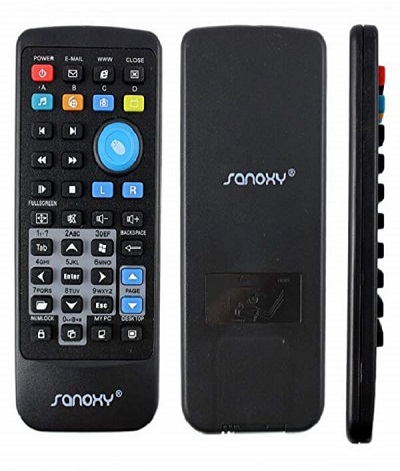
This is the simplest Kodi remote control that you will ever find in the market. As you can see in the picture, it has easy-to-use navigation functions for your Kodi device.
It also has a mouse button if anyone finds difficulty in understanding the functionality of the button. Even though its keys aren’t backlit, but they are neatly arranged so you can find it irrespectively.
The remote need to be pointed directly at the device to work properly, which will not be a huge problem I suppose. Since this remote claims to provide ease-of-use, hence you will not find Bluetooth on this remote.
Amazon Rating: 3.4 Stars out of 5
Price: $18
Kodi Devices: PC and Android TV
- Simple navigation keys
- Easy-to-use interface
- Few features than remotes with a similar price
- No Bluetooth
#3. Century Accessory BT Remote – Kodi Remote for All-In-One Device

The most important feature that separates Century Accessory with the above two Kodi remotes is its ability to connect via Bluetooth.
Any Kodi device that has Bluetooth feature, this remote can easily be connected. Limited Keys and buttons are also its impeccable feature, making it easier to navigate.
Its buttons seems to be too ‘touchy’ and generates a higher-pitched ‘click’ sound that sometimes is too irritating. It has 70 hours battery life that can be enhanced if the remote is out to sleep mode.
Amazon Rating: 3.5 Stars out of 5
Price: $23.99
Kodi Devices: FireStick, Tablets, Android TV, & all Bluetooth enabled devices
- Works with all Bluetooth devices
- 70 hours of battery life
- Controls Android device or even take selfies
- Button sound irritating
- Too simple, lack of important features
#4. FireTV Voice Remote – Best Remote for Kodi Android TV

FireTV Remote may be developed by Amazon, but did you realized that you can use this remote with any Kodi device that has Bluetooth enabled? Yes, you can!
It works exceptionally well with Android TV Boxes and has a smooth and comfortable touch about it. The new voice remote has Power, volume, and mute buttons.
Easily control your Android TV Box menu using Alexa Voice Search. Whenever you want to pause the video, hold the voice button and say ‘Pause’.
Now control your Kodi devices smartly with the best Kodi remote in town.
Amazon Rating: 3.6 Stars out of 5
Price: $29.99
Kodi Devices: All Bluetooth enabled devices
- Has Alexa voice control
- Contains 2 AAA batteries
- Not the best experience with Android Box as Amazon FireStick
- Voice command button not always work with other devices
#5. Ortek VRC-1100 – Cheapest Kodi Remote

This the cheapest remote for Kodi available at $14, but it has every feature that will allow you to run this remote on almost every Kodi device.
It uses an infrared technology, that means you cannot use this device from a very long distance, but it has a record button that records your screen. This is the feature that is not available in most infrared remotes.
It further has a trackpad that works as a muse to move the cursor all over your Kodi device. Arrow buttons are also available to work with options as well. As far as the functionality is concerned, the price is too low.
Amazon Rating: 4.3 Stars out of 5
Price: $14
Kodi Devices: All Bluetooth enabled devices
- One remote that controls digital media
- Cursor pad
- Records screen
- Cheap
- The infrared device used up to 10 meters
How to Enable Kodi Remotes
Whether you use the official Kodi remote app i.e. Kore or you use the remotes that are recommended by us above, you need to ‘Enable’ remote option to be able to use it on Kodi.
To enable Kodi remote, follow the steps highlighted below:
Step 1: Open Kodi > Go to Settings
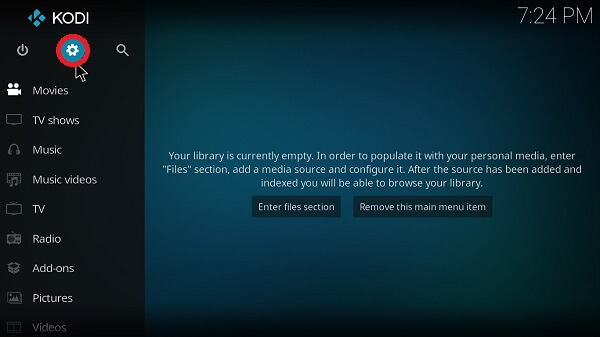
Step 2: Click on Service Settings
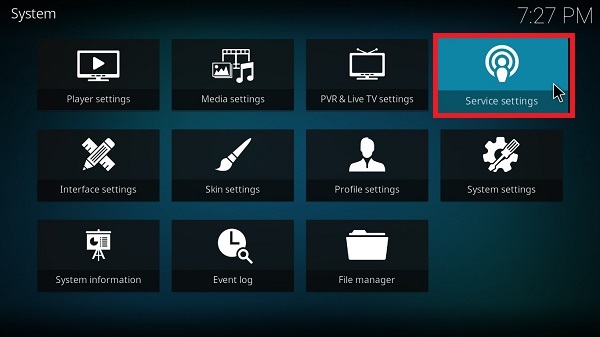
Step 3: Then Control
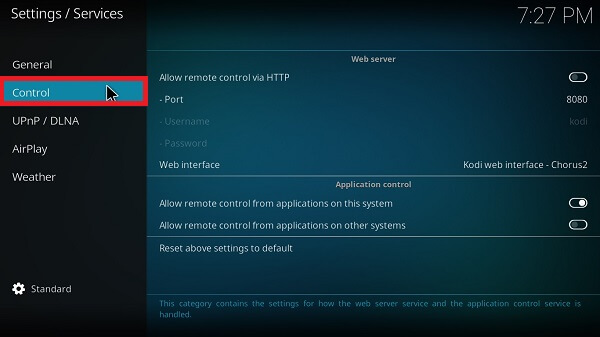
Step 4: Now ‘Enable’ allow remote control from applications on other systems
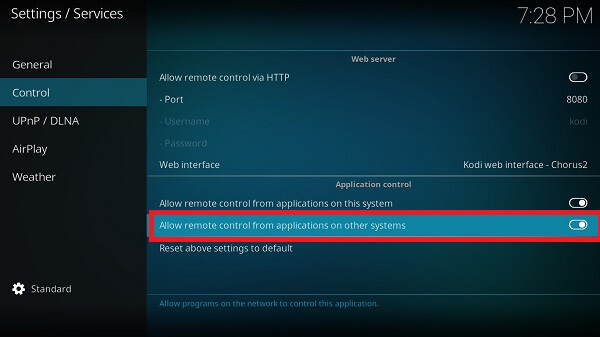
The Wrap Up
Kodi app has now become mandatory for people living in the US, UK, and Canada. With cable prices going sky-rocketing high, the potential for Kodi has increased.
Now, it has become a dire need for people to set up Kodi remotes onto Kodi devices such as Android TV Box, FireStick, Apple TV, Xbox One, and other devices.
The best Kodi remotes that I have mentioned in this guide works extraordinarily well with all devices. Once you have set up Kodi, you can get the best Kodi addons to watch Movies, TV Shows, Live TV, and Live Sports.
For more recommendations, check out our list of the best VPN services for 2022.
