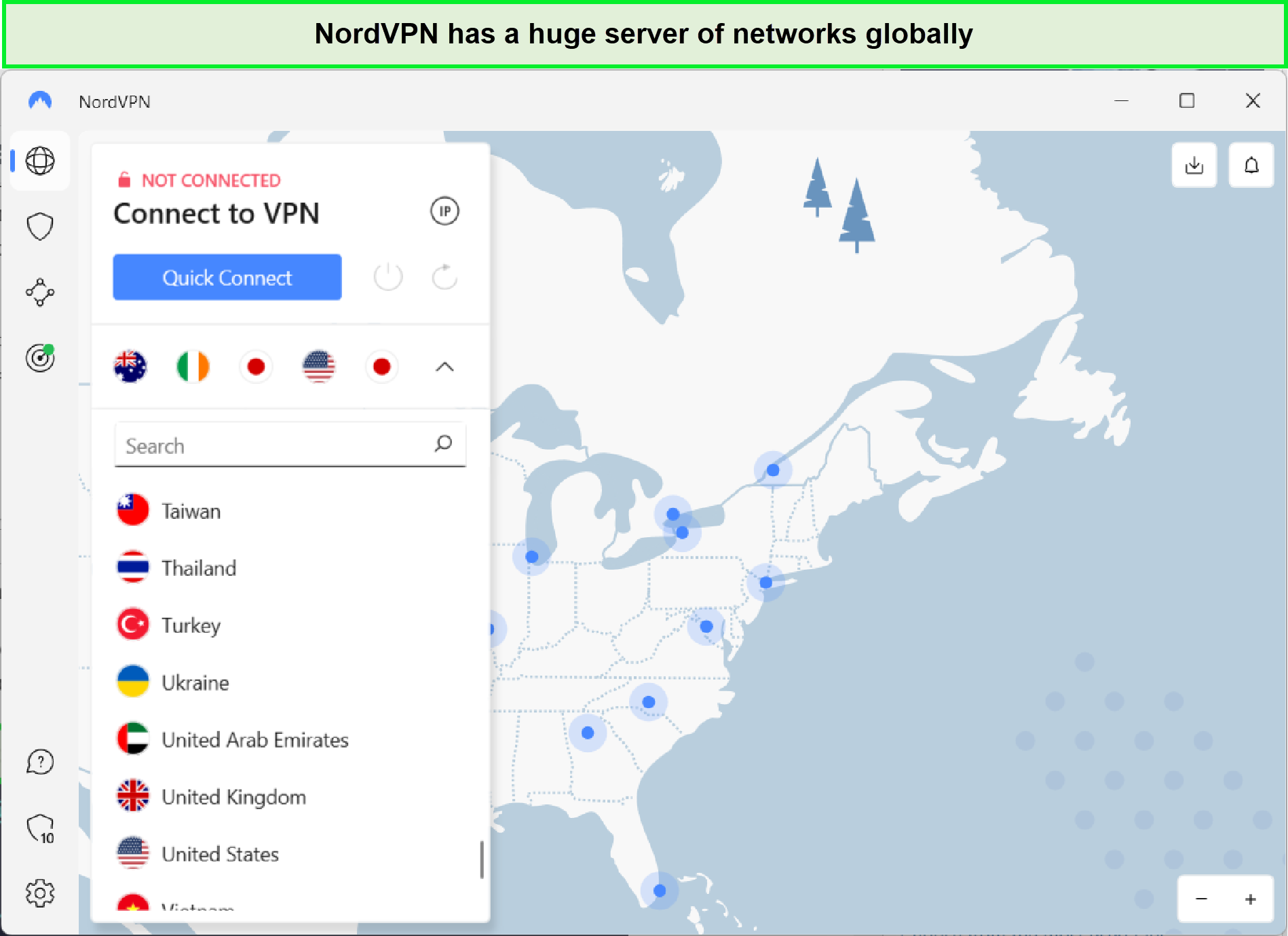Google Chromecast hardware with a top-tier VPN service enables seamless content streaming from your laptop, smartphone, or other devices onto different screens. I’ll guide you on how to use NordVPN on Chromecast in Australia and access a wider range of content.
NordVPN is one of the best VPNs for Australia recommended for privacy protection and protecting data from exposure. However, it’s not as simple as installing it directly on the device. Chromecast NordVPN setup requires a VPN to be set up on a router or directly from the Google Play Store for those with Google TV.
Follow this guide to learn how to use Chromecast with VPN to enjoy the full benefits of Chromecast with NordVPN.
How to Set up NordVPN on Chromecast in Australia [3 Different Methods]
Installing NordVPN on Chromecast in Australia isn’t possible. Therefore, I outlined the alternative methods below help you to set up NordVPN on a Chromecast device and enhance the streaming experience:
Method 01: How to install NordVPN on Chromecast with Google TV in Australia
Using a Google TV is the easiest and most convenient method to use a NordVPN with Chromecast. With this setup, you can easily install the VPN app, enabling seamless server switching directly on your Google TV.
Here’s how to get NordVPN on Google Chromecast:
- Switch on the Chromecast with Google TV and navigate to the Google Play Store.
- Search for and install the NordVPN app.
- Open the NordVPN app and log in using your credentials.
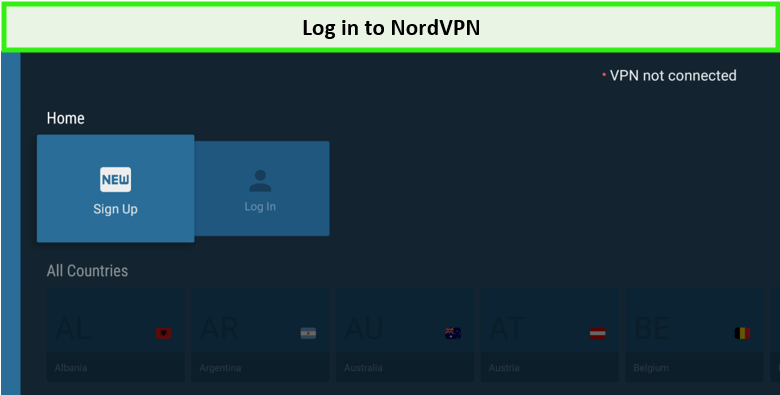
Sign in to your NordVPN account.
- The app will prompt you for permission, as NordVPN needs to add VPN profiles to your Chromecast (this is a one-time prompt). Simply click ‘OK’ to proceed.
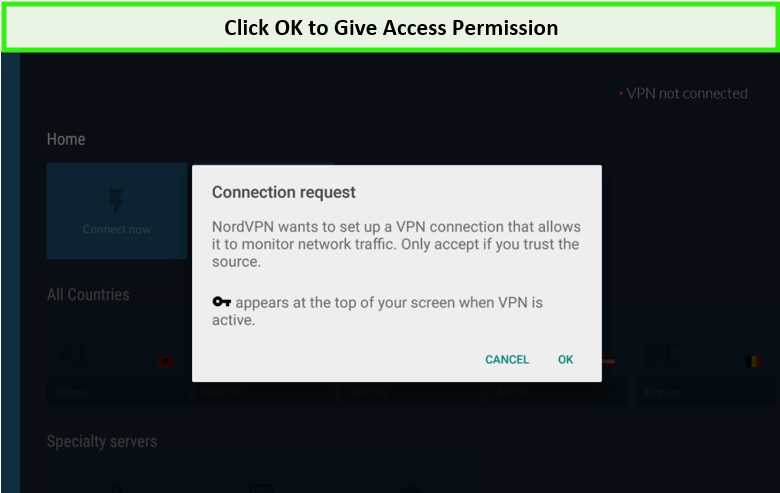
Select OK to continue using NordVPN
- Establish a connection to a server in your desired region.
- Enjoy access to wider content and privacy protection through Google Chromecast NordVPN.
Method 02: Set Up NordVPN on Your Casting Device in Australia
If you’re looking to cast to TV to access geo-restricted content, setting up NordVPN on your casting device is the most straightforward method. Here’s how NordVPN cast to TV using iPhones and Android devices:
- Ensure you have an active NordVPN subscription. If not, choose a plan that suits your needs.
- Install the NordVPN app on the device you’ll be casting from, such as your smartphone or laptop.
- Open the app and connect to a server where your desired content is available. For example, connect to a US server for US-specific content.
- Begin casting to your Chromecast as usual. Your content should now reflect the server’s location you’ve chosen.
Method 03: Install NordVPN on the Router in Australia
For those who want to extend VPN protection to all devices on their network, installing NordVPN on your Wi-Fi router is the way to go. This method ensures all traffic, including your Chromecast, goes through the VPN.
You have two options to integrate NordVPN on router: configuring NordVPN directly on your physical router or establishing a virtual router using your PC or Mac. Choosing between the two methods will hinge on your router type, technical proficiency, and VPN preferences.
How to set up NordVPN on Chromecast using a physical router:
Follow the below-mentioned steps to set up VPN on Chromecast with your physical router:
- Check whether your router is compatible with NordVPN by visiting NordVPN’s website.
- Sign up to NordVPN and set it up on your physical router.
- Start the Chromecast app and connect it to your VPN-compatible router.
- Lastly, enter your password and click on ‘Set network.’
How to set up NordVPN on Chromecast using a virtual router:
Virtual routers don’t look anything like physical routers. A virtual router on your laptop provides a virtual Wi-Fi connection. Here’s how to set up NordVPN with Chromecast using a virtual router.
Using your Computer:
- Check whether your computer supports a virtual router or not. To do so, press ‘Windows + S’ to open the search bar.
- To show the command prompt, enter ‘cmd’ and right-click on the command prompt bar. Press ‘Run as administrator.’
- Type command ‘netsh wlan show drivers’ and press enter.
- Next, if you see the line, ‘Hosted Network Supported,’ your windows support a virtual router. However, if not, then you have to update your network drivers or follow the steps mentioned below:
- Open the Windows search bar by pressing ‘Windows + S.’
- Type ‘cmd’ for the command prompt and right-click on the command prompt bar. After that, click ‘Run as administrator.’
- Enter the command netsh wlan set hostednetwork mode=allow ssid=NETWORKNAME key=PASSWORD and replace the network and password.
- A confirmation message will appear displaying ‘hosted network mode is allowed.’ After this, enter the command ‘netsh wlan start hostednetwork’ and click enter.
- Click ‘Open Network and Sharing Center’ by clicking the wi-fi option at the corner of your screen.
- Click on ‘change adapter settings.’ Go to the VPN connection you created by right-clicking it and visiting ‘properties.’
- Visit the ‘sharing’ tab and check the box next to the option, ‘allowing other networks to connect through your device internet connection.’
- After doing so, select the connection you created below, ‘home network connection.’
- Begin setting up the Chromecast app. Then, select the virtual router you created when you reach ‘Connect Chromecast to your Wi-Fi.’
- Type in the password of your virtual router and then choose ‘Select Network.’
- You can now enjoy unlimited streaming services on your Chromecast with no hassles.
What are the Key Benefits of Using Chromecast with NordVPN in Australia
NordVPN is one of the best VPNs for Chromecast in Australia that prioritizes your privacy and security. Here are the key benefits of using NordVPN with Chromecast:
- Stable Connection Speeds: Streaming with Chromecast is enhanced using NordVPN, as it provides stable connection speeds. My NordVPN speed tests in Australia show it offers the fastest servers, fundamental for high-quality streaming without buffering.
- Unblocking Geo-Restricted Content: By changing your virtual location with the best Chromecast VPN, you can access region-specific content on streaming platforms like Netflix, HBO Max, and Hotstar.
- Privacy: NordVPN encryption shields your online activities from ISPs and other prying eyes, keeping your streaming habits and browsing history private. Your actual IP address and location remain hidden.
- Security: Chromecast with VPN tunneling your connection through an encrypted server enhances security, protecting against cyber threats like man-in-the-middle attacks.
How to Fix NordVPN Chromecast Not Working in Australia
If Chromecast is not working with NordVPN, ensure that both the Chromecast and the casting device are on the same VPN network. This is necessary to avoid network conflicts and ensure effective communication between devices.
If issues persist, the following troubleshooting steps can be taken:
- Confirm the VPN connection is active and stable on the casting device or router.
- Restart the Chromecast and casting device to resolve any temporary connectivity issues.
- Ensure the Chromecast and casting device run the latest software updates to resolve potential compatibility issues.
If the NordVPN not working in Australia problem continues, contact customer support. NordVPN offers 24/7 assistance through live chat and email, ensuring users receive timely help and guidance for Chromecast streaming issues.
Can I Use NordVPN Chromecast with Netflix in Australia?
Chromecast offers a simple solution for those without a smart TV to watch the extensive content library of Netflix with NordVPN in Australia.
With the free Netflix app on your mobile device or streaming via the Chrome browser on your laptop, you can cast content to your TV. To use NordVPN Google Chromecast with Netflix, follow these steps:
- Connect your Chromecast device to your TV and Wi-Fi network.
- Launch the Netflix app on your mobile device or go to the Netflix website in the Chrome browser on your computer.
- Select the content you want to watch.
- Look for the Cast icon (a rectangle with Wi-Fi waves) in the Netflix app or Chrome browser.
- Click the Cast icon and choose your Chromecast device from the list.
- Your chosen content will now play on your TV screen via Chromecast. Enjoy!
Best Deals for NordVPN Chromecast in Australia
NordVPN offers a variety of competitive deals that make it an attractive option for users seeking to enhance their streaming experience. Here are some top offers and promotions for NordVPN Google Chromecast:
- 2-year plan: This is the cheapest subscription plan at AU$ 6.13/mo (US$ 3.99/mo) - Save up to 63% with exclusive 2-year plan + 3 months free for a friend. It offers amazing plans even after NordVPN’s lifetime plan discontinuation in Australia.
- 1-year plan: The one-year plan costs around $4.92/ mo and saves you about 58%. You only have to pay around $59.04 yearly on this plan.
- 1-month plan: This is the most expensive plan of NordVPN for$11.95/mo with no discount.
Thanks to their 30-day money-back guarantee, you can try the NordVPN free trial in Australia.
You can always cancel NordVPNs subscription in Australia and get a refund in case you think that the service isn’t meant for you.
What Reddit Users Say about NordVPN for Chromecast
According to users on Reddit, NordVPN works well on Chromecast with Google TV. One user said they used it without any issues. Another user said that they use NordVPN with Chromecast, which works fine, and uses the NordLynx protocol, which gives them the fastest speeds.
Based on the Reittor reviews and my experience, NordVPN’s compatibility and optimized protocols make it a reliable choice for seamless streaming on Chromecast with Google TV.
More NordVPN Set Up Guide on VPNRanks
| Device | Description |
|---|---|
| Set up NordVPN on Firestick in Australia | Learn how to install and configure NordVPN on your Firestick for secure streaming. |
| Set up NordVPN on Roku in Australia |
Discover the steps to utilize NordVPN on Roku via a VPN-compatible router. |
| Set up NordVPN on Kodi in Australia |
Follow my guide to integrate NordVPN with Kodi for enhanced privacy and access to geo-restricted content. |
| Set up NordVPN on Ps4 in Australia |
See how to use NordVPN on your PS4 through a router or network sharing for safer gaming. |
| Use NordVPN on Nvidia Shield in Australia |
Detailed instructions on configuring NordVPN on Nvidia Shield for advanced network protection. |
FAQs: NordVPN on Chromecast in Australia
Does NordVPN work with Chromecast in Australia?
Yes, NordVPN can be used with Chromecast in Australia in three ways:
- Set up a mobile hotspot from a laptop or PC connected to the VPN.
- Install NordVPN on your router.
- If you have Chromecast with Google TV, install NordVPN directly from the Google Play Store.
Can I use NordVPN with Chromecast?
Yes, you can use Nord VPN on Chromecast by setting up the VPN on a compatible router or creating a virtual router on a PC or Mac. This Nord vpn Chromecast integration allows you to bypass geo-restrictions and enjoy content from various regions.
Why can’t I cast when using a VPN?
To cast with Chromecast while using a VPN, install the VPN on your router or create a virtual router using Windows or Mac devices. Chromecast and the casting device must be on the same network connection, which requires the VPN to be applied at the network level.
Does Chromecast track what I cast?
Chromecast doesn’t log your history, but other devices on your network can see the content you’re currently casting. This sharing feature allows everyone in the room to control media playback.
Is Chromecast with Google TV region-locked?
Chromecast with Google TV is subject to geo-restrictions, which can limit available content based on your location. Using NordVPN allows you to change your virtual location and access a wider range of content on Google TV.
Can I use a free VPN with Chromecast in Australia?
While it’s technically possible to use a free VPN with Chromecast, it’s not recommended due to potential security risks, slower speeds, and limited server options. A premium VPN for Chromecast, like NordVPN, offers better security and a wider range of servers.
Conclusion
After extensive testing, I’ve found NordVPN and Chromecast indispensable for secure access to a broader range of content. Using NordVPN on Chromecast in Australia significantly enhances the streaming experience by bypassing geo-restrictions.
NordVPN’s impressive speed ensures seamless viewing without buffering, while its comprehensive server network and simultaneous device connections make it ideal for diverse streaming needs. I highly recommend NordVPN for Chromecast users as a reliable privacy shield.