Ivacy not working in Australia and giving you troubles? First of all, don’t worry. Chances are that the problem isn’t very serious and you’ll be able to fix the problem in no time with our help! 🙂
In this article, you’ll find some of the most common VPN problems and their fixes. However, if you’ve already tried these tips and Ivacy is still giving you issues, you can choose ExpressVPN as the most secure and powerful alternative to Ivacy.
Also, you can check the list of the best VPN for Australia compiled by VPNRanks for better experiences.
Now let’s focus on the solutions to common Ivacy errors:
Unable to Connect to Ivacy – Reasons Ivacy Not Working In Australia
The connectivity issues that Ivacy users commonly encounter can be resolved in most cases with the following tips:
1. Ivacy “There’s a problem with the connection” error
This is one of the most common issues that Ivacy users face. The error message has multiple potential causes. Here’s are three common reasons why it arises and how you can resolve it:
- Password issue: If your password isn’t accepted for any reason, the client will usually give this error message. In this case, make sure you are typing in the correct password or contact Ivacy’s customer support for assistance.
- App issue: Ivacy app often runs into technical problems that prevents it from running properly. Try restarting the app if you are getting the above error. If that doesn’t work, try resetting your PC/device and make another attempt to connect.
- Miniport driver issue: You might need to reset your Miniport drivers. Here’s how that works:
- Open Device Manager in Windows > Expand Network adapters
- Find and uninstall these Miniport devices: WAN Miniport (IP), WAN Miniport (IPv6), and WAN Miniport (PPTP).
- Click the root i.e Network adapters >Right-click & Select Scan for hardware changes button.
- This will reinstall the miniport drivers. Try connecting to Ivay once again.
The above are the three common problems that lead to the error, leaving Ivacy not working in Australia for many users.
2. Switching servers
It’s possible that the issue you’re facing is only associated with the server(s) you’re trying to connect to. VPN services commonly experience downtime as providers perform maintenance from time to time.
Therefore, you should try connecting to a server location that is near the one you prefer. Try out different server locations and then try using the internet again. If the problem is with specific servers, then this should solve your problem.
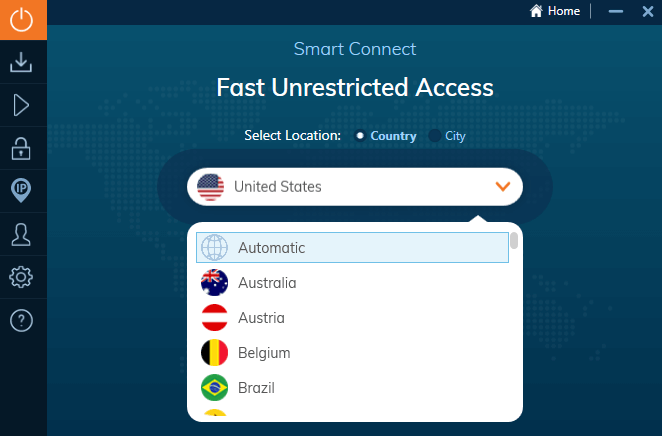
Ivacy offers more than 3455+ servers in 100+ locations, & 5 servers on 4 locations in Australia so you have a lot of options to choose from and it’s easy to find a good replacement in case a specific server is having issues. For best performance, choose a server location close to your region, but Ivacy generally delivers excellent speeds as we found in our tests.
You may also contact Ivacy’s customer support to report your problem. They’ll be able to guide you on the most appropriate server selections depending on where you live and the tasks you need to perform. If the problem is on their end, your report will help them fix the problem as soon as possible.
3. Check subscription validity
Failure to connect to Ivacy is sometimes simply because your subscription has expired. You will need to renew your subscription to be able to use the service again.
Ivacy offers several subscription plans, but they won’t remain valid forever. So, if you find Ivacy acting up, always make sure that the subscription is still valid and hasn’t expired yet.
4. Check internet connection
Have you made sure that your internet is generally working as normal? It is possible that your connectivity problems are not due to Ivacy but simply because you internet is down.
To make sure the internet is working fine, disconnect Ivacy and quit the app entirely. Afterwards, try opening websites through your default internet connection. If you are able to surf the web normally, then the problem is certainly with your Ivacy app.
Otherwise, if you’re still unable to connect to the internet, then the problem is definitely with your internet. Call your ISP if you’re having internet troubles and they should help fix the issue. Once fixed, you’ll be able to use Ivacy normally again.
5. Changing protocols
The default protocol that Ivacy is configured with is OpenVPN. However, the VPN also offers other protocols including L2TP/IPSec and IKEv2/IPSec.
In some regions, ISPs block some protocols. For instance, OpenVPN over the UDP protocol is blocked in most parts of the Middle East. Some European countries block the PPTP protocol.
Therefore, it is possible that your connectivity issues are due your protocol selection and you should try switching to another protocol to see if the issue is resolved.
Here’s how to change the protocol in Ivacy app:
- Open Ivacy > Click the gear icon to select Settings.
- Under connections, click on your preferred protocol.
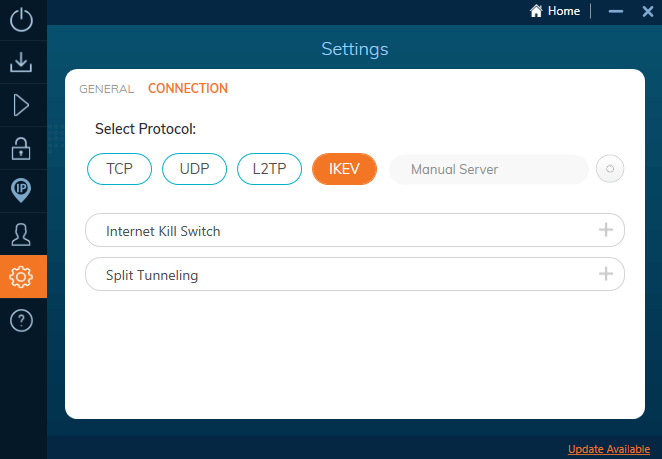
- You should try connecting to Australian server after changing through each protocol until you find the one that works.
- Change protocols in this order when you’re trying different ones: OpenVPN TCP > OpenVPN UDP > IKEv2 > L2TP.
This should resolve the problem if it’s a particular VPN protocol causing the issue.
6. Firewall/antimalware conflicts
If you have some security software such as firewall and antimalware installed, they can block your VPN connection. To check if your Ivacy problems are being caused by such conflicts, disable all your firewall and/or antimalware and try using the VPN again.
If your connection attempt is successful and everything is working fine now, this is a clear indication that your security software is interfering with Ivacy’s VPN connection.
You can add Ivacy.exe as an exception in your firewall/antimalware. This will make sure that your security software continue providing protection while also ignoring Ivacy so that conflicts no longer occur.
7. Updating the Ivacy app
An outdated Ivacy app can stop working properly. Not only do app updates come with important security improvements, but they also fix bugs for smoother functionality.
So, if you’ve missed an update, get the latest Ivacy app for your device and install it immediately. The app will give you a pop-up notification when an update is available.
If you missed that by any chance, you can still find and click the “Update Available” button at the bottom-right corner:
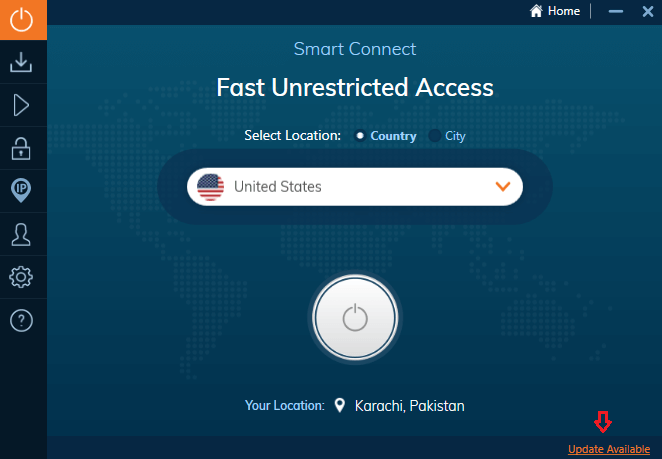
In many cases, this is the only solution that’s needed to fix problems such as frequent disconnections and other errors.
Don’t skip your updates, fellas.
8. Excessive multi-logins
Ivacy provides 5 simultaneous connections, which means you can use a single Ivacy subscription to use the app on 5 different devices at the same time. You can install Ivacy on Fire TV, Kodi, and Roku as well other than desktop and smartphones.
However, if you exceed this limit, you won’t be able to log into Ivacy from another device. So, make sure you haven’t shared your account with more friends than you should have!
Issues and Fixes for Specific Situations – Ivacy Not Working In Australia
Here are some services and programs in Australia that Ivacy may give you some trouble with:
Ivacy not working with Netflix In Australia
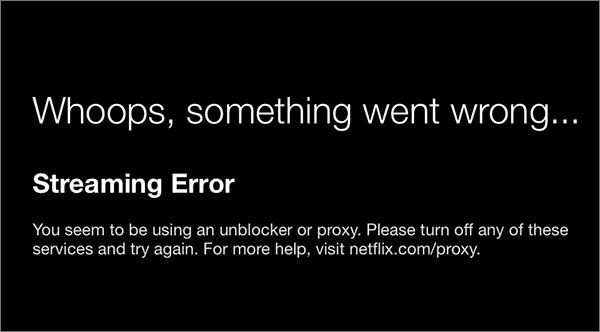
Ivacy might occasionally give problems with Netflix, though it generally works great for streaming. There are always some Ivacy servers that are more effective for Netflix than others, but finding these can be tricky.
If you’re facing problems, the best approach is to ask customer support for the most effective servers available for Netflix in Australia.
Since Netflix keeps cracking down on IP addresses associated with VPNs, the effectiveness of VPN servers for Netflix unblocking is continually varying.
Thankfully, Ivacy is proactive enough to keep including fresh IP addresses to different servers, so you can directly ask their highly cooperative support staff for the best servers currently available Netflix.
See this guide on Ivacy for Netflix for more tips on resolving Netflix related issues when using this VPN.
Ivacy won’t connect to torrents
Some users have experienced problems when trying to connect Ivacy to torrents. Ivacy offers multiple p2p-optimized servers. A user on reddit shared the list of Ivacy servers that are working with torrents (the list itself was provided by customer support team of Ivacy):
Comment
byu/Fluffynutkicker from discussion
inVPNTorrents
Although these servers didn’t work for the user above, I’ve personally experienced no problem downloading torrents with with these. In fact, the user updated his post mentioning an Ivacy server where they were able to use torrents:
Comment
byu/Fluffynutkicker from discussion
inVPNTorrents
See our guide on torrenting with Ivacy to learn more.
“Run As Administrator” notification upon using split-tunneling
Using split-tunneling mode requires administrator rights in previous versions of Ivacy Windows app. To deal with this annoyance, perform the steps below:
- Right-click on Ivacy and click on properties.
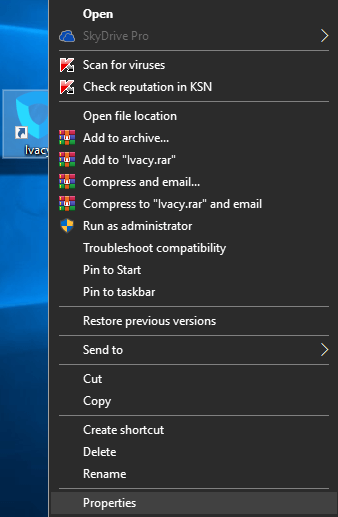
- Click on the Compatibility tab > check “Run this program as an administrator” > Apply > OK
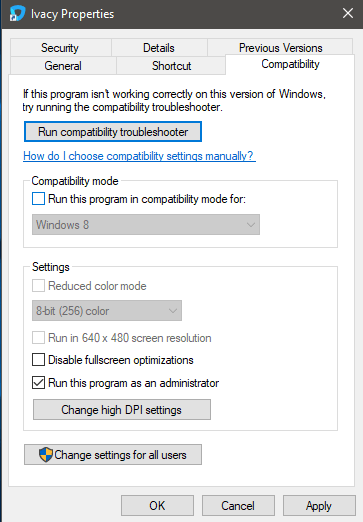
You will now be able to use Ivacy’s split-tunneling feature in Australia without getting the pop-up notification to run as an administrator.
Ivacy Alternatives
Tried all the steps above but still can’t fix the issue? Maybe it’s time to cancel Ivacy choose a new VPN. For instance, here’s how Ivacy compares to ExpressVPN, a super affordable VPN with top-notch features:
| Features | ExpressVPN | Ivacy |
|---|---|---|
| Price | AU$10.29/mo (US$ 6.67/mo) | AU$1.54/mo (US$ 1/mo) |
| Servers | 3000+ in 94 countries | 3455+ in 100+ countries |
| Customer Support | 24/7 live chat & email support | 24/7 live chat & email support |
| Jurisdiction | The British Virgin Islands | Singapore |
| Logging Policy | Zero logs | Zero logs |
| Netflix support | Strong | Strong |
| Trustpilot Score | 4.7/5 | 4.7/5 |
| Website | ExpressVPN | IVACY |
The best way to see if you’re going to like this VPN is to get Ivacy free trial. The trial is a low-risk option as it obviates the need for purchasing the full subscription if you’re not unsure about the VPN. If it lives up to your expectations, then you can go ahead and get full subscription.
Conclusion
Ivacy is a reasonably strong VPN service, but you may find Ivacy not working in Australia due to one of several reasons. Fortunately, it’s easy to fix most Ivacy-related problems with the tips mentioned above.
In any case, you can always go for an alternative like ExpressVPN if you’re unsatisfied with your current VPN.
See Ivacy review for more information about this VPN.

