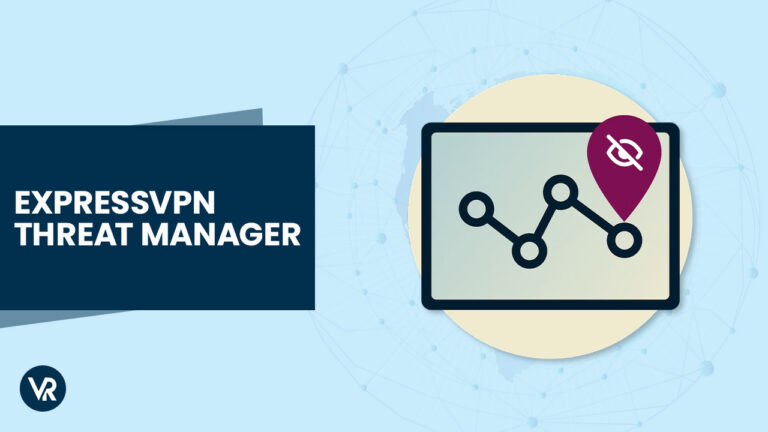
Calibrated VPNs provide features that streamline their functions for a better user experience. These VPNs always develop tools and technologies that are not only relevant but are important to cater to every user’s needs.
Recently, ExpressVPN came up with a new security tool known as the Threat Manager. ExpressVPN Threat Manager in Australia is exclusively bundled in ExpressVPN apps for iOS, Linux, and macOS [updated this 2023].
Of course, this is only the start of something great. The best VPNs offer exclusive tools for certain apps to get all the bases covered and not only offer cursory functional tools. ExpressVPN aims to give their subscribers the best security where they can depend on a single subscription for digital security.
In this blog, we will scrutinize this innovation. We’ll discuss what ExpressVPN Treat Manager in Australia is and see whether this tool is indeed useful or a flop.
What is ExpressVPN Threat Manager?
Threat Manager blocks all communication between your device and any servers that are included on ExpressVPN’s updated “blacklist” of malicious websites and trackers. Currently, this blocking tool is available on the ExpressVPN app for iOS (iPh in Australiaone and iPad), Mac, and Linux.
Threat Manager is a DNS blocker that was launched on January 26, 2022, initially for iPhones and Macs. Soon, it will be available on other devices like Android and Windows. But for now, let’s make do with the fact that it’s exclusively available on select platforms.
Threat Manager works in the front lines when you surf the Internet. Case in point when you scroll TikTok looking for the best travel tips to Japan, you won’t get annoying ads for flight promotions, or Airbnb accommodations in Shibuya when you use your Facebook or Instagram.
The algorithms of most social media sites are designed to show you extra ads and unwanted popups. But with a DNS tool like Treat Manager, you can outsmart the algorithm – not today, sorry!
Moreover, Threat Manager goes beyond the capabilities of existing browser extensions, which have long been able to perform the same function. It functions more thoroughly, and instead of just preventing data sharing between websites on your web page, it stops all data sharing across all apps on your device.
How does Threat Manager work in Australia?
Threat Manager works as a DNS-based blocker in Australia. DNS blocking or filtering is a strategy employed to prevent access to certain web pages on the server. By filtering what users can access, this mechanism helps avoid incessant malicious tracking that impedes your digital security.
DNS blockers quest for DNS privacy. DNS blocking is indeed the most important infrastructure for web safety but it’s still prone to hijacking and leaks. To guarantee 100% safety, the Threat Manager has been optimized for new functions packed with extra features like ExpressVPN Trusted Server that regular DNS blocking lacks.
Threat Manager restricts the number of users that can access your information, preserving your privacy and forbidding any app from interacting with these blacklisted servers.
Is ExpressVPN Threat Manager worth using in Australia?
Yes. It is worth using ExpressVPN Threat Manager in Australia. Threat Manager is available to an iOS/macOS/ Linux user with an ExpressVPN plan, but with or without this tool, ExpressVPN is our top-rated VPN. It is the ideal all-arounder with unmatched streaming performance and security features like split-tunneling and Network Lock.
Threat Manager is a delightful innovative tool that offers users more thorough and effective privacy protection, despite appearing to be a slight or complementary tool. Switching from one to another IP address isn’t enough even if you’re using a secure VPN. You need a tool that overlaps the encryption that the VPN employs to grant you a cloak of security that will never be comprised.
How to Enable ExpressVPN Threat Manager in Australia and how to use it?
Steps on How to turn on ExpressVPN Threat Manager in Australia
- With your iOS device, go to your VPN Settings and turn on the Threat Manager tool.
- With your Mac, go to your VPN Settings. Go to Preferences and toggle on Threat Manager.
- Turn on the ‘Block Trackers and Malicious Sites.’
- By this time, the Threat Manager is already activated. So, go back to ExpressVPN’s home and simply connect to a server to begin.
NOTE: Make sure you’re using the most recent version of the ExpressVPN app in Australia if you can’t find the feature there. To update your apps, go to your phone’s settings. Scroll down and look for the VPN app or you can type it in the ‘Search” box. Then, if there are pending updates, click on Update.
How to get ExpressVPN Threat Manager in Australia?
ExpressVPN Threat Manager is a powerful tool in ExpressVPN. Here is how you can get the ExpressVPN Threat Manager in Australia. On an iOS device, go to:
- Options > Settings
- Select the VPN Settings
- Select Preferences
- Locate Threat Manager, and then check the box to turn it on on your Mac.
Once you get it, you can experience secure streams and web surfing like never before. Threat Manager is available in any existing ExpressVPN subscription in Australia on your iOS, Linux, or macOS device. ExpressVPN is a top-rated provider and this new tool proves yet again why this VPN reigns supreme.
Our tests consistently prove ExpressVPN to be the ultimate all-in-one solution for secure streaming, seamless surfing, and robust cybersecurity, even without a Threat Manager. With a 30-day money-back guarantee and live chat support, it’s a risk-free choice. Moreover, the cost of ExpressVPN in Australia is just AU$ 10.33/mo (US$ 6.67/mo) - Save up to 49% with exclusive 1-year plans + 3 months free, it’s not just a smart investment in online privacy but also an affordable one. Take advantage of the ExpressVPN free trial in Australia to experience the difference yourself.
ExpressVPN Threat Manager in Australia Reddit
On Reddit, some users were curious about Threat Manager on iOS and Linux apps. However, people also have some reservations in vague areas like the “blocklist.”
What is this list of “malicious trackers and websites? Who oversees and regularly updates this list? Moreover, where is the log of this list? Is it compliant with the no-logs policy?
Users offer the same sentiments/ questions and are unsure whether the Threat Manager feature is worth using. To clear the fog, it’s best to contact ExpressVPN live chat support. Some aspects of Threat Manager may not be explicitly posted for a variety of reasons including confidentiality.
FAQs – ExpressVPN Threat Manager in Australia
What is a threat manager on ExpressVPN in Australia?
Threat Manager blocks all communication between your device and any servers that are included on the “blacklist” of malicious websites and trackers. With every new app version, this blacklist is regularly updated to ensure 100% security. Currently, iOS, Linux, and Mac apps include Threat Manager.
Can ExpressVPN be trusted in Australia?
Yes, you can trust ExpressVPN a hundred percent in Australia. This VPN offers leak-free and top-notch security. If you get a top-notch VPN, like ExpressVPN, you can have an encrypted network protected with AES-256, the military-grade standard used to safeguard classified information by the government and security experts around the world.
Has ExpressVPN been hacked in Australia?
ExpressVPN has never been hacked in Australia. Choose a VPN that offers AES 256-bit encryption. ExpressVPN, which offers military-grade AES 256-bit encryption is a reliable option. It offers tools like the ExpressVPN malware detection system, so I feel secure and relieved when using it on my device.
Conclusion
ExpressVPN Threat Manager in Australia is a DNS-blocking tool available on iOS, Linux, and MacOS. This tool is available for FREE on an ExpressVPN subscription in Australia. You can use the toggle on Threat manager on the VPN Settings to maximize its function as you do your online activities. Nothing quite like ExpressVPN’s way of protecting your data, and preserving privacy, indeed. Get rare perks and tools like Threat Manager with ExpressVPN. A 30-day money-back guarantee is available.
