ExpressVPN can be directly installed on Nvidia Shield in Australia from Google Play or side-loaded using the application apk file. Alternately, you can also configure your router with ExpressVPN and connect your Nvidia Shield device to the router directly as well.
Nvidia Shield is an excellent Android TV-based streaming device with Android-compatible games and applications. With 4K HDR resolution and fast speed, this Shield TV is considered one of the best media-streaming TV devices to exist.
To access maximum content from all over the world on your Nvidia Shield in Australia, you should use ExpressVPN on Nvidia Shield in Australia. Being the best privacy-oriented VPN, this VPN will provide you with the best service possible to keep your identity hidden while you stream anything you like.
Learn more about this VPN through our ExpressVPN review.
How can I download ExpressVPN on Nvidia Shield In Australia?
You can download ExpressVPN on Nvidia Shield in Australia using two ways. Users who have the ExpressVPN app available on their Shield TV Play Store can download it directly through it.
If you run an Android version below 5.0 or the ExpressVPN app is not available on your Play Store, you can download and install the VPN through the sideloading method.
Downloading ExpressVPN from Google Play Store:
- Search for ExpressVPN on your Nvidia Shield TV through Play Store.
- Select the official app of ExpressVPN and click Install.
- Click Open and launch the app once the download is complete.
Sideloading ExpressVPN app on your Shield TV:
We will do this by downloading an APK file of ExpressVPN on Nvidia Shield in Australia:
- Sign in to your ExpressVPN account using your computer. You will be required to plug in a USB drive on your PC for this.
- Click ‘Set up more devices’ once you sign in and select Android.
- Download the APK file by clicking ‘Download APK.’ Once downloaded, copy the file into your USB drive and eject it from your PC.
- Turn on your Nvidia Shield TV and enable installation from unknown sources.
- Install a file explorer from Google Play Store on your Nvidia Shield. If a file explorer is already installed and launched on your device, skip this step.
- Plug your USB drive into your Nvidia Shield and install the APK file.
How do I set up ExpressVPN on Nvidia Shield in Australia?
Here’s how you can set up ExpressVPN on Nvidia Shield in Australia after it has been downloaded.
Setting up ExpressVPN on Nvidia Shield in Australia when downloaded through the Play Store:
- Activate the app and sign in by using your email address and password.
- Click OK when the app requires your permission to share anonymous information for reliability and speed.
- Configure the app. Click OK to accept connection requests from ExpressVPN.
- Click ON to be connected to a server location. ExpressVPN will connect you to a Smart Location (default location) immediately. You can always change your location when you desire.
- Once you’re connected, feel free to use your VPN-protected Shield TV.
Setting up after sideloading:
- Once ExpressVPN is installed on your Nvidia Shield TV, click Open to launch the app and sign in.
- Select a server location of your preference and click Connect. Once connected, you’re free to use ExpressVPN on your Shield TV.
- Please remove your USB drive after you’ve connected.
Setting Up ExpressVPN via a Physical Router:
- Search ‘ExpressVPN firmware’ on ExpressVPN’s website through your Nvidia Shield browser and select your router model from the drop-down menu.
- Start downloading the firmware by clicking ‘Download Firmware.’ Keep the website open on your browser for the activation code.
- To install ExpressVPN to a new router, connect the router to a power source and attach its antennas. Please wait for the power light to show a solid bar after turning it on.
- For the router admin panel, enter the IP address 192.168.1.1 in a new tab. Enter admin/admin as your default username and password to log in.
- Click the ‘Administration>Firmware Upgrade’ tab to upload your firmware. You will receive the ‘Firmware upgrade is done’ message once it’s upgraded.
- Turn on your wifi and restart your VPN-enabled router. Visit ExpressVPN’s website for setup instructions or in case the ExpressVPN dashboard does not show up.
For more in-depth steps, check out our ExpressVPN router setup guide.
Why should I use ExpressVPN for Nvidia Shield In Australia?
ExpressVPN offers multiple security features that provide premium privacy and security to users. Here are three main reasons for using ExpressVPN on Nvidia Shield in Australia:
Accessibility to geo-restricted content:
ExpressVPN has a huge network of 160 server locations in 94 countries. You can enjoy a wide range of geo-restricted content on Netflix using ExpressVPN.
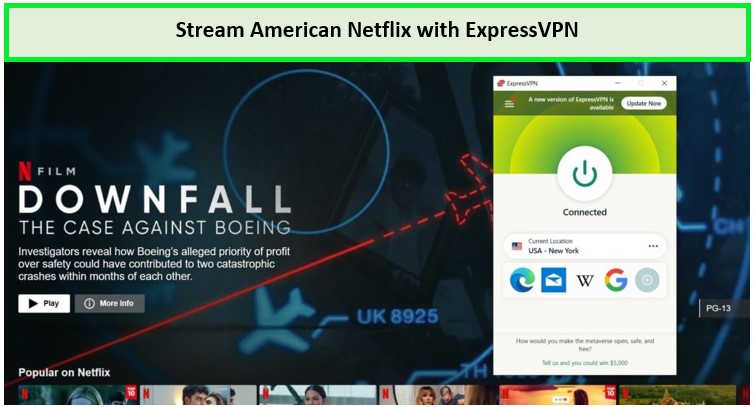
Also, unblock these streaming services through ExpressVPN:
Optimized speed:
ExpressVPN has the best connection speeds that provide users with fast service for gaming and streaming without any buffering. According to our ExpressVPN speed tests, it offers an average speed of over 80 Mbps over a 100 Mbps connection.
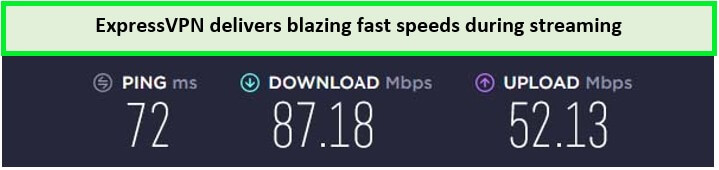
It also restricts ISP throttling for a speedier bandwidth connection, while allowing to download torrents from anywhere using ExpressVPN torrent optimized servers with 100% anonymity and privacy.
Security:
ExpressVPN hides a user’s location, IP address, data, and information. It provides users with improved privacy and security. ExpressVPN’s features include a kill switch, no-log policy, MediaStreamer, and more. It also offers the best encryption that is required while streaming restricted content or gaming.
You can enjoy all these ExpressVPN features by simply subscribing to them. ExpressVPN is compatible and can be set up on many devices other than Nvidia Shield.
You can also set up ExpressVPN on the following streaming devices:
FAQs – ExpressVPN on Nvidia Shield In Australia
We’ve answered some frequently asked questions below:
How do I get a free ExpressVPN trial in Australia?
ExpressVPN does not offer a standard free trial in Australia. This VPN, however, provides a 30-day money-back guarantee to its users. If you get this VPN and feel that it isn’t for you anytime, you can always opt for ExpressVPN’s subscription canceling process without any questions asked. if you have any query related to payments please visit our guide ExpressVPN with PayPal in Australia.
ExpressVPN does not offer a lifetime plan anymore, but you get some fantastic discounts on its long-term plans.
Can I access U.S. content using ExpressVPN on Nvidia Shield in Australia?
Yes! With ExpressVPN on Nvidia Shield in Australia, you can easily unblock and access all content of the U.S. available on the best apps like Netflix, Hulu, Disney Plus, Amazon Prime, etc. ExpressVPN has a vast server connection and can unblock geo-restricted content in many regions.
Conclusion – ExpressVPN on Nvidia Shield In Australia
ExpressVPN is the best VPN for Smart TVs like Nvidia Shield. With its powerful features, vast server regions, top-notch encryption, and security, this private network will protect your data, keep your streaming anonymous, and give you excellent speed to satisfy your gaming needs.
Free VPNs are nothing compared to this VPN. Free VPNs are not considered too reliable and carry a bandwidth cap, so opting for them would always be wrong.
ExpressVPN on Nvidia Shield in Australia may be slightly pricey, but it’s worth it. In case it disconnects or stops working for you, then you can always check out our ExpressVPN troubleshooting tips in Australia and solve your problem.
To use other VPNs with Nvidia Shield besides ExpressVPN, check out: best VPNs for Nvidia Shield TV in 2022.

