
Viki Rakuten is the premiere destination for around 40 million fans of Korean and other East Asian content. Yet, its availability is restricted due to copyright and licensing concerns, creating a challenge for viewers. This geographical limitation means you might miss out on your favorite K-drama or find that your local Viki library lacks certain sought-after shows.
The best VPN for Viki in Australia easily masks your actual IP address, thus circumventing Viki’s geographical blocks. This allows you to access Viki’s full content libraries, ensuring you never miss an episode of your beloved Asian dramas. Additionally, a premium VPN ensures your online activity remains secure while streaming Viki.
After evaluating over 40 VPNs, I have identified the top 3 VPNs for Viki. Among these, ExpressVPN stands out as the best Viki Rakuten VPN, ensuring secure streaming of K-dramas in high-definition with ultra-fast speeds.
Quick Overview – Best VPN for Viki in Australia in 2024
Discover the best VPN for Viki in Australia that offers seamless access to the platform, ensuring you never miss out on your favorite Asian dramas:
ExpressVPN: Best VPN for Viki in Australia:
ExpressVPN excels with fast speeds and reliable connections, making it the top pick for streaming Viki content. Its robust security and wide server network ensure a smooth streaming experience.
➔ Get a special ExpressVPN offer today: AU$ 10.33/mo (US$ 6.67/mo) - Save up to 49% with exclusive 1-year plans + 3 months free!
Surfshark: Budget-friendly VPN for Viki in Australia:
Surfshark offers an affordable way to access Viki without sacrificing speed or security. It’s ideal for viewers who want quality service on a budget, with the bonus of unlimited device connections.
➔ Get a special Surfshark deal: AU$ 3.86/mo (US$ 2.49/mo) - Save up to 77% with exclusive 2-year plan + 30-day money-back guarantee!
NordVPN: Largest Server Network VPN for Viki in Australia:
NordVPN’s vast server network ensures easy access to Viki. Known for its strong security features and fast speeds, it’s perfect for users seeking access and privacy.
➔ Get a special NordVPN deal: AU$ 6.18/mo (US$ 3.99/mo) - Save up to 63% with exclusive 2-year plan + 3 months free for a friend!
Jump to
Why Do You Need a VPN for Viki in Australia?
Viki’s content offerings vary across different regions. To access shows from a specific region, you can use a Rakuten Viki VPN to change your IP address to one from that region. This method also allows you to circumvent Viki’s geo-restrictions, which limit access to its content in various locations.
If you try to watch Viki in a country where it’s restricted, you will be prompted with the following error message:
“Sorry, this show/content is not available in your region.”
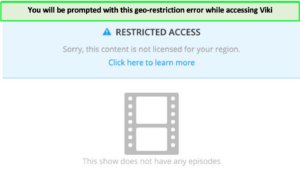
I faced this error when I tried to unblock Viki without a VPN in Australia.
Here’s why a VPN is essential for enjoying Viki without limitations in Australia:
- Bypassing Geo-blocks: A VPN allows you to get a US IP address in Australia, circumventing licensing-induced blocks. This action grants you access to Viki’s wide variety of shows and movies, ensuring you don’t miss out on your favorites regardless of location.
- Access to Exclusive Features: The Watch Party function, a social viewing experience, is limited to certain countries. With a VPN, you can unlock this feature, allowing you to watch and chat live with friends and family, making movie nights more interactive and enjoyable.
- Avoid ISP Throttling: ISPs can slow down your streaming speeds, affecting your Viki experience. A VPN hides your streaming activity, preventing ISPs from throttling your connection, which means smoother, buffer-free viewing.
- Privacy and Security Boost: Streaming online can expose you to surveillance and data breaches. A VPN encrypts your online activities, enhancing your privacy and protecting your data from threats.
A reliable VPN like ExpressVPN ensures uninterrupted access to Viki’s content library and improves your streaming experience by providing privacy, preventing speed throttling, and enabling you to use Viki’s features.
3 Best VPNs for Viki in Australia – [Detailed Analysis – 2024]
It is challenging to find the best VPN for Viki among many providers. Therefore, following extensive testing criteria, I tested 40+ VPNs for their unblocking capability, security features, and speeds and shortlisted the 3 best Viki Rakuten VPN providers in 2024.
Let’s discuss each one of them in detail:
1. ExpressVPN – Best VPN for Viki in Australia

- Ultra-fast servers in 105 Countries
- Excellent unblocking capability for Netflix, Hulu & more
- Best-in-class encryption trusted security, and advanced protection features that block ads, trackers, and harmful sites.
- Connect up to 8 devices simultaneously
- 24/7 customer support through live chat
- 30-day money-back guarantee
ExpressVPN is known as the best VPN for Viki in Australia, boasting a formidable network of servers across the United States. This expansive server presence guarantees users seamless access to Viki’s comprehensive content library from any global location, ensuring no fan misses their favorite Asian dramas and movies.
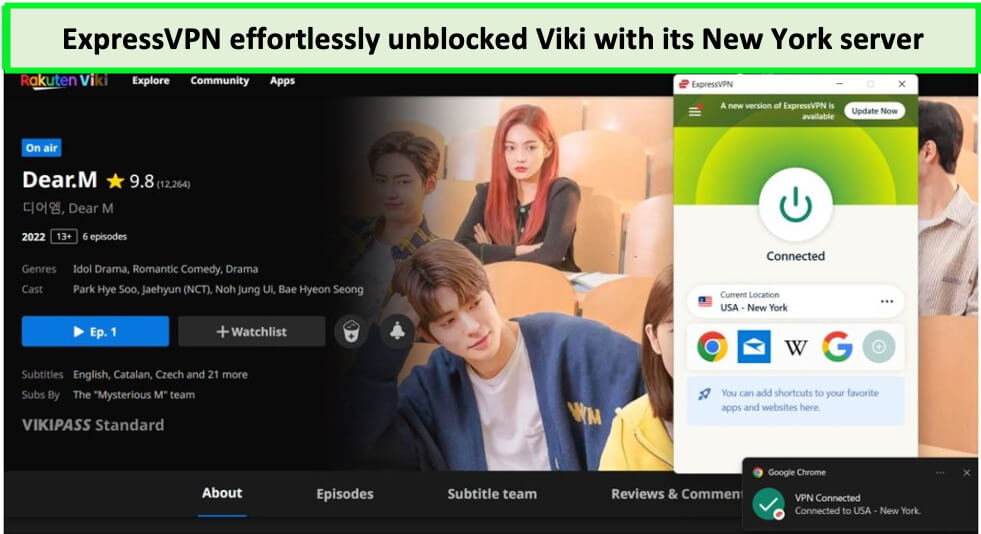
You can easily stream Korean shows with ExpressVPN’s US servers in Australia.
Moreover, ExpressVPN’s versatility extends beyond Viki because it is also the best VPN for Bravo TV in Australia, where you can enjoy the latest shows. You can also use the VPN for Netflix, Amazon Prime, and Crackle and enjoy unlimited geo-restricted free streaming.
As for speeds, during the ExpressVPN speed test in Australia, I recorded a download speed of 89.42 Mbps and an upload speed of 84.64 Mbps on a 100 Mbps connection.
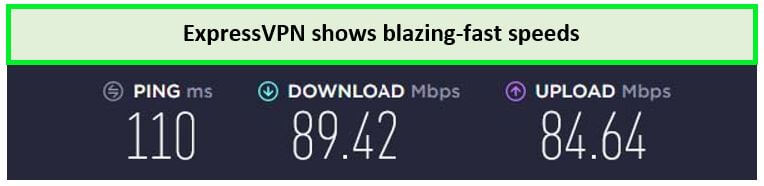
I achieved these results on a 100 Mbps base connection in Australia.
In addition to 8 simultaneous connections per account, ExpressVPN offers dedicated apps for various operating systems, including Windows, macOS, Linux, and Android.
Furthermore, celebrated for its exceptional compatibility on iOS devices, specifically the iPad, ExpressVPN ensures a secure and uninterrupted streaming experience with swift speeds and unlimited bandwidth.
As for security, it offers no logs, DNS leak protection, split tunneling, and AES 256-bit encryption. These features keep your privacy intact and let you access geo-blocked content anonymously.
For more details, read the thorough ExpressVPN review in Australia.
Exclusive Deal
VPNRanks readers can enjoy a special ExpressVPN offer! AU$ 10.33/mo (US$ 6.67/mo) - Save up to 49% with exclusive 1-year plans + 3 months free
- MediaStreamer for streaming on VPN-incompatible devices
- Easily unblock Viki
- Fast and consistent speed with unlimited bandwidth
- High-level security and privacy standards
- No customization on advanced features
2. Surfshark – Budget-friendly VPN for Viki in Australia

- 3,200+ servers in 100 countries
- RAM-only servers (no hard disks)
- Unlimited simultaneous connections
- Unblocks Netflix and More
- 24/7 Customer Service
Surfshark is the budget-friendly Viki VPN in Australia. Even though it’s relatively cheaper than other options, it offers premium speeds and security when tested.
Surfshark offers 3200+ servers in 100 countries with 600+ servers in 23+ US cities. I tried connecting to its San Jose server, which easily unblocked Viki’s geo-restrictions with fast connection speed and 4K HD quality.
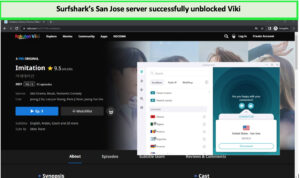
Surfshark lets you watch Korean shows in HD quality with affordability in Australia.
Surfshark isn’t just compatible with Viki; it also unlocks a world of other streaming platforms. I personally used Surfshark to access Amazon Prime in Australia, and it worked great. Moreover, this VPN opens the door to additional services like Comedy Central, Syfy, US Netflix, and more.
As for speeds, in my Surfshark speed test in Australia, this VPN offered a download speed of 85.42 Mbps and an upload speed of 48.64 Mbps on a 100 Mbps connection.
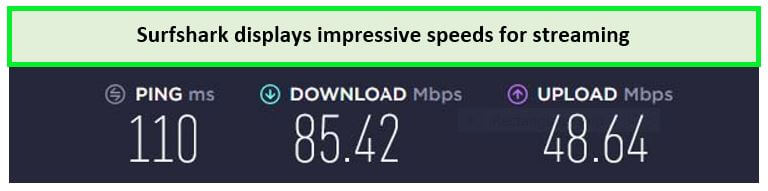
Surfshark’s Son Jose server recorded only a 15% drop in speed when tested on a 100 Mbps base connection in Australia.
One of Surfshark’s standout features is its unlimited simultaneous connections, allowing users to connect multiple devices at once. This makes it the best VPN for multiple devices in Australia. Whether you’re looking to secure your router, smart TV, smartphone, laptop, or tablet, Surfshark provides comprehensive coverage across all your devices.
For security, Surfshark offers features like a kill switch, AES-256-bit encryption, Camouflage Mode, Whitelister, and protection against DNS/IP Leaks. Thanks to these features, you can stay secure even while streaming.
Surfshark offers a 30-day money-back guarantee to online streamers who wish to test the service before investing in it permanently. You can also use the Surfshark free trial to test its service on mobile.
To learn more about this affordable VPN, check out my Surfshark review in Australia.
Exclusive Deal
VPNRanks readers can enjoy a special Surfshak offer! AU$3.86/mo (US$ 2.49/mo) - Save up to 77% with exclusive 2-year plan + 30-day money-back guarantee
- Affordable pricing packages
- Effectively unblock Viki
- Unlimited simultaneous connections
- SmartDNS for uninterrupted streaming
- No app for routers
3. NordVPN – Largest Server Network VPN for Viki in Australia
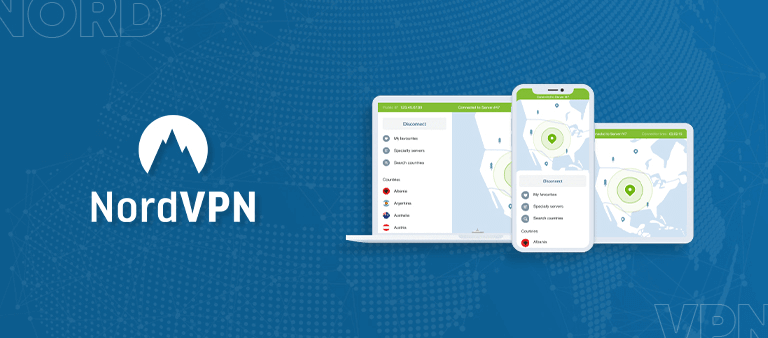
- 6000 servers in 60 countries
- WireGuard protocol (NordLynx)
- 6 Simultaneous Connection
- DoubleVPN
- 24/7/365 Live Chat Support
- 30 Days Money Back Guarantee
NordVPN offers the largest server network VPN to access Viki in Australia. It supports a network of 6000+ servers in 61 countries, including 1970+ servers in 15 US locations, making Rakuten Viki and NorVPN a perfect combo.
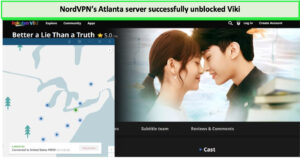
With NordVPN’s US servers, you can smoothly access Viki in Australia.
Besides Viki, NordVPN was also found to be the best VPN for HBO Max in Australia because when I streamed the platform’s show, it did not show any buffering.
During the NordVPN speed test in Australia, I got a download speed of 86.18 Mbps and an upload speed of 42.13 Mbps on a 100 Mbps base connection.
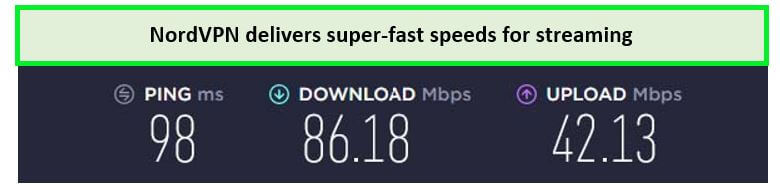
With these speed results, I barely had any buffers or lags in Australia.
With an allowance of six simultaneous connections per account, NordVPN is compatible with all the major operating systems, including macOS, Linux, Windows, iOS, and Android. It is also compatible with various devices, including routers, FireSticks, Smart TVs, Roku, and media players like Kodi.
As for security, NordVPN offers a kill switch, 256-bit encryption, obfuscation technology, and a strict no-log policy to keep you safe online while streaming Viki.
If you’re interested in trying out the service for free, you can take advantage of the NordVPN free trial, which offers a week of complimentary access. Additionally, NordVPN provides a 30-day money-back guarantee for added peace of mind.
Moreover, if you want to learn more about this VPN, check out my NordVPN review in Australia.
Exclusive Deal
VPNRanks readers can enjoy a special NordVPN offer! AU$ 6.18/mo (US$ 3.99/mo) - Save up to 63% with exclusive 2-year plan + 3 months free for a friend
- Largest sever network in the US
- Can reliably unblock Viki
- Six simultaneous connections
- Top-notch security
- SmartPlay feature for smooth streaming
- Its Windows app needs improvement
Best Viki Rakuten VPNs in Australia – Quick Comparison
For watching Rakuten Viki in Australia, there are several VPN services that are highly recommended due to their ability to bypass geo-restrictions, provide fast streaming speeds, and maintain high levels of security and privacy. Let’s check them out quickly:
| VPNs |  |
 |
 |
|---|---|---|---|
| Ranking | 1 | 2 | 3 |
| Unblocks Viki | Yes | Yes | Yes |
| No-Logs Policy | Strict | Strict | Strict |
| Supported Devices | Windows, Mac, Android, Linux, iOS, Routers, Smart TVs | Windows, Mac, Android, iOS, Linux | Windows, Mac, iOS, Android, Linux |
| Simultaneous Connections | 8 | Unlimited | 6 |
| Download Speed | 89.42 Mbps | 85.42 Mbps | 83.82 Mbps |
| Best Deal | AU$ 10.33/mo (US$ 6.67/mo) | AU$ 3.86/mo (US$ 2.49/mo) | AU$ 7.58/mo (US$ 4.89/mo) |
How I Choose the Best Viki VPN in Australia – Methodology
Choosing the best VPN for Viki is easy as long as you know what matters and what doesn’t. Lucky for you, I can help you with that. Below, you will find the most important factors that I’ve considered (and you should too) while selecting the best VPN Viki:
- Server Network: I understand the importance of a VPN’s server network in accessing a wide range of content, so I prefer VPNs with a significant global presence. This ensures you have unrestricted access to various Viki libraries and local platforms.
- Unblocking Efficiency: I evaluated each VPN’s ability to bypass geo-restrictions on Viki Rakuten, Netflix, and BBC iPlayer platforms. You can trust that only VPNs consistently overcoming Viki’s geographical barriers are recommended.
- Security Protocols: The VPNs chosen for Viki adhere to stringent security measures, including AES-256 encryption, a reliable kill switch, and a rigorously verified no-logs policy, ensuring your online activities remain secure.
- Speed Retention: I value VPNs that maintain high-speed performance, focusing on protocols like Lightway and OpenVPN. My selected VPNs preserve at least 80% of the initial connection speed.
- Pricing Value: I highlight VPNs that offer an optimal balance between affordability and functionality, identifying options that provide considerable value without compromising quality or performance.
How to Stream Rakuten Viki With a VPN in Australia?
Here are the steps to get the Viki with a VPN in Australia:
- Select a reliable VPN service with a wide range of servers (ExpressVPN is my recommendation).
- Download and install the VPN application on your device.
- Connect to a US server to access Viki.
- Visit the Viki Rakuten website.
- Enjoy accessing K-dramas and other Asian content effortlessly.
How to Use Viki on Other Devices in Australia
You can connect Viki on Android (phones and tablets), iPhones and iPads, Chromebooks, Amazon Fire TV, etc in Australia by following the below steps:
For Smart TVs:
- Get ExpressVPN and sign in.
- Connect ExpressVPN to a US server.
- Download the Viki app from your Smart TV’s app store.
- Open the app and sign in with your Viki account.
- Browse the library and begin streaming.
For Mobile Devices:
- Subscribe to a top Viki VPN like ExpressVPN.
- Connect the VPN to a US server.
- Install the Viki app from the Google Play Store or Apple App Store.
- Sign in with your Viki account.
- To ensure an uninterrupted streaming experience, use the best VPN for Viki on Android and iOS.
For Streaming Sticks and Boxes (Roku, Amazon Fire TV, Apple TV):
- Install a secure VPN like ExpressVPN and connect to it.
- Add the Viki channel or app from your device’s store.
- Sign in with your Viki credentials.
- Use the best VPN for Viki to access a wider range of content.
Viki Not Working in Australia. What Should I Do?
Here are some of the troubleshooting methods you can try when Viki is not working:
- Log out of your Viki account and log back in.
- Uninstall and then reinstall the Viki app.
- If you’re using an Android TV, turn it off and then turn it back on.
- Clear your cache and cookies data.
- If you’re using Viki on the web, try accessing Viki from another browser.
- Check your storage capacity.
- Get the latest version of the Viki app.
Viki Detecting VPN Connection in Australia – Troubleshooting Tips
If you have stumbled upon a Rakuten Viki VPN error message saying, ‘You seem to be using a proxy or VPN,’ this means that the streaming service has detected that you’re using a VPN Viki service.
There’s no need to panic, though. Simply utilize the following troubleshooting tips to resolve the Viki VPN problem.:
- Change to a different server within your VPN network.
- Clear your browser’s cache and cookies to remove any location identifiers.
- Verify that there are no IP or DNS leaks with online tools.
- Ensure your VPN application is up to date, or try reinstalling it.
- Try different VPN protocols available within your VPN service.
- Ensure no other VPN or proxy services are running that could interfere.
- Use a wired Ethernet connection if available for improved stability.
- Reach out to your VPN provider’s customer support for further assistance.
- If necessary, switch to a different VPN provider known for successfully unblocking Viki.
- Check if any reported issues with Viki itself could be affecting access.
If all of these hacks fail and an error persists, your current VPN is simply ineffective against Viki’s geo-restrictions. In such a case, switching to one of the best VPNs for Viki Rakuten, like ExpressVPN, will be the only option left.
Is Rakuten Viki the same as Viki?
Yes, Rakuten Viki is essentially the same platform as Viki. Viki is part of the Rakuten Group, which includes various well-known companies like Viber, eBates, and Lyft. Collectively, these companies reach a global audience of nearly 1 billion users. Therefore, Rakuten Viki operates under the larger umbrella of the Rakuten Group, offering its diverse content and services to users worldwide.
Popular Shows on Viki That You Can Watch in Australia
Rakuten Viki is home to an impressive variety of Asian dramas and movies that have captivated audiences worldwide, from the romance of South Korean dramas to the intrigue of Chinese series and the excitement of Japanese shows. Here are some of the top shows that have made a significant impact:
| Title | Country of Origin |
|---|---|
| Crash Landing on You | Korea |
| Guardian: The Lonely and Great God (Goblin) | Korea |
| Eternal Love | China |
| Boys Over Flowers | Korea |
| Dr. Romantic 2 | Korea |
| Taxi Driver | Korea |
| Strong Woman Do Bong Soon | Korea |
| Fated to Love You | China |
| The Interpreter | China |
| Fall in Love | China |
| Even if You Don’t Do It | Japan |
| Coffee & Vanilla | Japan |
| HANA-KIMI | Japan |
These series represent the diverse narratives and cultural richness that Rakuten Viki delivers to its viewers, ensuring there’s always a fresh and engaging story to dive into, be it a K-drama, C-drama, or J-drama.
VPNs to Avoid for Viki in Australia
Avoid these VPNs when accessing Viki due to their poor security and risky practices:
- Hola VPN: A free service known for using a P2P network, allowing others to use your internet connection and IP address. This could lead to your IP being used for dubious activities. Hola has faced criticism for selling users’ bandwidth without consent. Learn more about this VPN in the Hola VPN review in Australia.
- Hoxx VPN: Operating from the United States, Hoxx VPN offers outdated encryption and has a history of logging and selling user data to advertisers. Its weak security measures are ineffective against modern geo-blocks on streaming platforms. To read more about this VPN, check out the Hoxx VPN review in Australia
More VPN Guides by VPNRanks
- Best VPN for Showmax in Australia – Unlock Showmax in Australia with seamless streaming and unbeatable security.
- Best VPN for IPTV in Australia – Experience buffer-free IPTV streaming in Australia with ultimate privacy and speed.
- Best VPN for Viki in Australia – Discover Viki’s rich content library in Australia with dependable VPN solution.
- Best VPN for F1 TV Pro in Australia – Unblock F1 TV Pro and race ahead in Australia with seamless VPN service.
- Best VPN for Telenet Play Sports in Australia – Break free from geographic restrictions and enjoy Telenet Play Sports to the fullest with a premier VPN.
FAQs – Best VPN for Viki in Australia
Does VPN work with Rakuten Viki in Australia?
Rakuten Viki boasts an extensive library featuring top-rated content from throughout Asia. ExpressVPN stands out as the premier choice for accessing Viki, ensuring secure streaming of K-dramas in high-definition at rapid speeds.
What is Rakuten Viki?
Rakuten Viki is an esteemed streaming platform that excels in providing Asian entertainment, boasting too many TV shows, movies, and premium content from countries like South Korea, Japan, and China.
As an integral part of the Rakuten Group, Viki sets itself apart with its community-driven subtitles, offering nearly 200 language options. This unique feature has made Rakuten Viki a beloved destination for international viewers eager to explore Asian media.
Can you watch Viki with VPN in Australia?
Due to licensing agreements, Viki’s availability and content collections differ by country. You can connect to servers in the United States to obtain US IP addresses using a VPN. This allows you to circumvent restrictions and access not just Viki but also a broader selection of shows and movies across all Viki catalogs.
Which VPN works for Viki Rakuten in Australia?
ExpressVPN works best with Viki. Its fast servers provide throttle-free access to all Viki shows, movies, and music. In addition to unrestricted access, ExpressVPN ensures all the security and privacy you need for secure streaming without compromising your Viki experience.
Why does Viki say I am using a VPN in Australia?
If Viki says I’m using a VPN in Australia, it may detect your VPN usage because its system has identified your VPN or proxy service, which goes against its Terms of Use. To address this, consider switching to a more reliable VPN like ExpressVPN to avoid detection and enjoy uninterrupted streaming on Viki.
Is Viki safe to use with a VPN in Australia?
Using a reliable VPN with Viki, like ExpressVPN, is safe and recommended for maintaining digital privacy and accessing a wider range of content. ExpressVPN’s servers offer fast, throttle-free access to Viki shows, movies, and music, ensuring security without compromising your Viki experience.
Does a VPN work if I want to buy Viki Pass Plus in Australia?
Using a VPN to purchase Viki Pass Plus may not guarantee access in Australia. Viki’s terms state that purchases made through VPNs or proxy services may not be available subsequently, and refunds will not be provided for such purchases. However, reliable VPN services like ExpressVPN have been known to bypass these restrictions for some users.
Is there a free VPN for Viki in Australia?
While it is possible to access Viki with the best free VPN for Viki Rakuten TV, relying on free VPN services for accessing geo-restricted platforms is not recommended.
What if Viki won’t play with a VPN in Australia?
Viki blacklists IP addresses that are VPN-generated. If Viki detects that you’re using a VPN in Australia, any Viki Pass or Rental purchased with a VPN will not be available. You can try different methods like deleting your browser cookies or connecting to a different VPN server and continue watching your Viki.
Does ExpressVPN work with Viki in Australia?
Yes. ExpressVPN does work with Viki in Australia. ExpressVPN’s servers have fast, throttle-free access to Viki shows, movies, and music. With ExpressVPN’s security and privacy, you’ll not have to compromise your Viki experience.
How do I access Viki with VPN in Australia?
Here’s how to access Viki with a VPN in Australia.
- Get a reliable VPN; my number one choice is ExpressVPN.
- Connect to a server in the USA; I recommend using New York.
- Download the Viki app.
- Log in to your account.
- Enjoy your favorite content on Viki.
Will a VPN slow my Viki streaming in Australia?
While all VPNs have the potential to slow internet connections, ExpressVPN is among the fastest, with users often not noticing any significant difference. If you encounter a drop in video quality, consider selecting a server location closer to you.
Conclusion
Viewers often face geo-restrictions when accessing Viki, limiting their access to a wide range of content. This diminishes the streaming experience and prevents full engagement with the platform’s diverse offerings.
The best VPN for Viki in Australia offers a solution by masking the user’s IP address, making it appear as if they’re browsing from within the USA. This allows bypassing geo-restrictions and accessing Viki’s full content library.
ExpressVPN is optimal for Viki users due to its fast speeds, strong security measures, and extensive server network, including several in the USA. This makes it one of the best Viki Rakuten VPNs, offering seamless and secure access to the platform.



