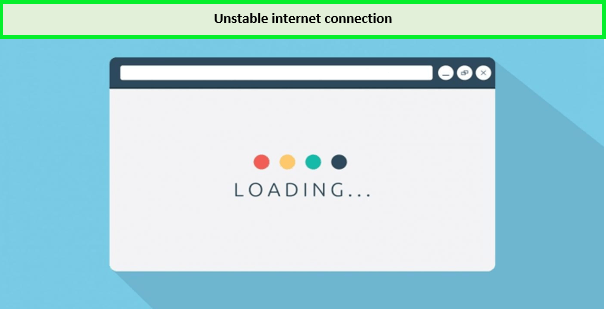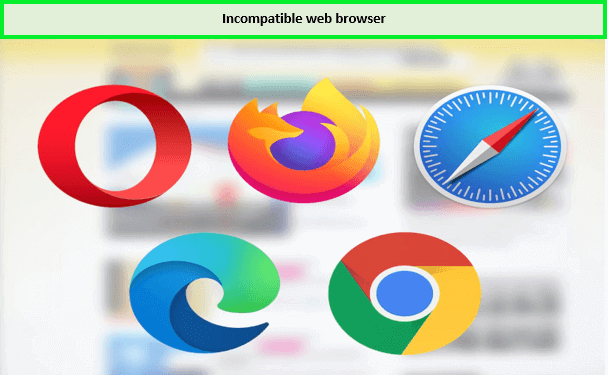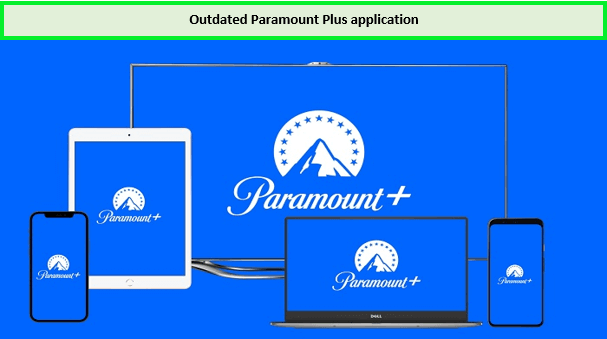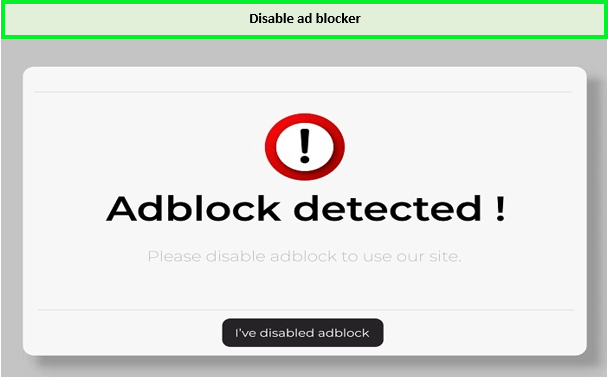Are you encountering the dreaded Paramount Plus error code 3205 in Australia while trying to stream your favorite shows? Don’t fret. I have listed different ways to overcome this frustrating obstacle.
People utilizing various devices, such as the Android, web, and TV versions, encounter the error code 3205 Paramount Plus almost daily, and it indicates a problem with the playback.
I was able to navigate to the platform with ease using a VPN to unlock Paramount Plus in Australia and enjoyed unrestricted access to my favorite content; this way I was not getting the error code 3205.
For more details, Let’s delve into my solutions that will help you restore your access to unlimited entertainment on Paramount Plus.
What is Paramount Plus Error Code 3205 in Australia?
Paramount Plus Error Code 3205 is a common technical glitch users encounter when streaming content on various devices. This error typically appears with a pop-up message stating “Video Unavailable,” which indicates a playback problem either with the device being used or the application itself.
The error code disrupts the viewing experience and prevents users from accessing their favorite shows and movies. However, you can connect to a VPN such as ExpressVPN to bypass the geo-blocks as it is the best Paramount Plus VPN in Australia.
Keep reading for information on common triggers of Paramount Plus error code 3205 in Australia and the solutions to error code 3205, Paramount Plus.
Remember that the streaming service releases new content daily, so I don’t recommend you cancel Paramount Plus subscription in Australia.
What is the Reason for Paramount Plus Error Code 3205 in Australia?
Users will receive the 3205 error message if their browser is incompatible with the platform. In simple words, this error code happens when the web browser is not compatible with the streaming platform.
The following are the common reasons for Paramount Plus error code 3205:
Reason 1 (Unstable Internet Connection)
An unstable or weak internet connection is the culprit behind the Paramount Plus 3205 error. Streaming high-quality content requires a stable and fast internet connection. Any fluctuations or interruptions can lead to a failure in data transmission, resulting in the error code 3205.
Reason 2 (Incompatible Web Browser)
One of the reasons for encountering error code 3205 on Paramount Plus is browser incompatibility. Paramount Plus operates via web browsers, which must meet the platform’s requirements. If the browser lacks specific features or technologies that Paramount Plus depends on, users are likely to face this error.
Reason 3 (Outdated Application)
An outdated Paramount Plus application can be the source of the error. Regular app updates are necessary to patch security vulnerabilities and fix bugs that may cause error codes like 3205 to appear.
Moreover, due to the following issues, not every browser will work as expected. Let’s check out what those are:
- Restrictions are imposed by your device’s settings.
- The system makes use of tools or capabilities that modern browsers do not supply.
- Your computer has been infected with malware or other malicious software.
Reason 4 (Corrupted Browser Cache)
A corrupted cache in the web browser can also cause the Paramount Plus error. Over time, the browser accumulates cache and cookies, which may sometimes interfere with Paramount Plus’s streaming capabilities.
If a user encounters this problem, they may need to clear their browser’s cache from the settings.
Troubleshooting Steps to Fix Paramount Plus Error Code 3205 in Australia
Following an evaluation of Paramount Plus error code 3205 on the TV triggers, here are some potential fixes to watch Paramount Plus without running into the error code:
- Fix Your Internet Connection
- Check the Web Browser
- Disable Ad Blocking In Your Browser
- Check The Update Of the Paramount Plus App
- Clear Cache and Cookies
- Reset the Smart Hub or TV Factory Defaults
Step 1 (Fix Your Internet Connection)
A stable and fast internet connection is crucial. Perform a speed test and reset your modem/router if necessary. Avoid streaming on multiple devices simultaneously, and consider connecting via an Ethernet cable for a more stable connection.
Step 2 (Check the Web Browser)
Verify browser compatibility and update to the latest version to ensure smooth streaming. Visit the official Paramount Plus support page to confirm if your browser is on the list of those supported.
How to Update Your Web Browser:
- Google Chrome: Click the three dots in the upper-right corner, select “Help,” and then “About Google Chrome.”.
- Mozilla Firefox: Open the menu and select “Help,” then click “About Firefox.”.
- Safari (for Mac): Click “Safari” in the upper-left corner, choose “About Safari”.
- Microsoft Edge: Click the three dots, select “Help and Feedback,” then “About Microsoft Edge.”.
If the issue persists, attempt to stream using a different device or web browser. This can help determine if the problem is device-specific or related to the app’s version on your original device.
Step 3 (Disable Ad Blocking In Your browser)
Paramount Plus error 3205 can be resolved by disabling ad blockers. I understand that people’s patience with advertisements on streaming services has worn thin. Certain users have used ad-blocking software to combat the pervasiveness of ads across all mediums.
These simple extensions can be installed in your web browser to eliminate promotional content.
However, using an ad blocker will prevent you from watching videos on sites such as Paramount Plus. Please ensure that all ad blockers are disabled before resolving error code 3205.
Step 4 (Check The Update Of the Paramount Plus App)
Ensure the app is up-to-date by navigating to your device’s app store and selecting “Update” if available. Regular updates provide bug fixes that might resolve the error.
However, also force quitting the application can help clear any temporary glitches. Here’s how to force quit on various devices:
- iOS/Android: Access the recent applications and swipe away Paramount Plus.
- Windows/Mac: Use Task Manager or Force Quit to end the process.
- Smart TVs/Streaming Devices: Navigate to the app settings and close or force stop the app.
After force quitting, restart the application to see if the error persists.
Step 5 Clear Cache and Cookies
Excessive cache and cookies can interfere with the functionality of the Paramount Plus app and may contribute to the Paramount Plus 3205 error. Clearing these temporary files can improve the app’s performance and potentially eliminate the error code.
For browser users, clearing cookies is a standard troubleshooting step; for app users on mobile devices, clearing the cache through the device’s settings can help. Not only can this step resolve error codes, but it can also free up space and resources on your device, allowing the Paramount Plus app to run more smoothly.
After clearing your cache, connect to a premium VPN like ExpressVPN, because it can help you fix the Paramount Plus error code 3205 in Australia.
Step 6 (Reset the Smart Hub or TV Factory Defaults)
For Samsung TV users, resetting the Smart Hub or performing a factory reset on the TV may resolve the error. This should be a last resort after all other troubleshooting steps have been attempted.
The steps for factory reset are:
- Access the Settings menu on your TV.
- Select the Support tab, go to Self Diagnosis, and choose Reset.
- Enter the TV’s PIN and confirm to reset.
After the reset, set up your TV from scratch, including installing and logging into the Paramount Plus app. This can resolve issues like the Paramount Plus error code 3205 in Australia.
What is Popular on Paramount Plus in 2024?
Discover the best shows, movies, and more on Paramount Plus. Check out the list below if you’re wondering what to watch on Paramount Plus in 2024 in Australia:
| The Hottest Titles on Paramount+ in 2024 | |||
| Headliners with Rachel Nichols | Beverly Hills 90210 All 10 Seasons | June Documentary | SkyMed Season 2 |
| The Twilight Zone Classic All 5 Seasons | Changemakers | Boys in Blue | Start of AFC Men’s Asian Cup |
| The Woman in the Wall | The Golden Globe 2024 Awards Ceremony | Help I m in a Secret Relationship | NCAA Men’s Basketball – TCU @ Kansas |
| Chelsea vs Manchester United WSL | Formula E | NFL wild-card playoff | AC Milan vs. Roma |
| Freaks and Geeks | Allelujah | Clerks | Clue |
For those yet to join the Paramount Plus wagon after going through it’s content, the platform offers a 7-day Paramount Plus free trial in Australia for new subscribers.
If you like the service, you can continue your plan and pay the Paramount Plus price in Australia monthly to continue watching your favorites.
ExpressVPN is your ultimate guide to bypass the geo-restrictions and to watch the best Paramount Plus sports in Australia, so without any ado, get it and enjoy watching your favorites.
Other Guides of Paramount Plus to Check on VPNRanks!
Here are the best available titles on Paramount Plus to watch in 2024:
- Watch Liverpool vs Arsenal WSL Game in Australia on Paramount Plus: Feel the Pulse of Liverpool vs Arsenal WSL Showdown
- Watch Mission Impossible Dead Reckoning in Australia on Paramount Plus: Premiere Night on Paramount Plus, Global Unveil Follows!
- Watch Taylor Sheridan Series in Australia on Paramount Plus: Paramount+ Unleashes Award-Winning Excellence!
- Watch Yellowstone (Season 5) in Australia on Paramount Plus:Paramount+ Streaming: Unleash the Saga Anytime, Anywhere!
FAQs: Paramount Plus Error Code 3205 in Australia
Why do I keep getting error 3205 in Australia on Paramount Plus?
You can get error 3205 in Australia on Paramount Plus because of playback issues triggered by issues related to your streaming app or device.
Why am I getting an error message on Paramount when I try to playback video?
You are getting the Paramount Plus error code 3205 in Australia when you try to playback a video because there’s an issue with your internet connection, app, or browser cache that’s causing connection problems on Paramount Plus.
What is error code 3305 in Australia on Paramount Plus?
Error code 3305 outside Australia on Paramount Plus is a result of the loss of internet connectivity. It may help to double-check your internet connection settings and re-establish a connection.
Wrapping Up
Thrilling movies are innumerable on Paramount+. But your Paramount streaming experience can be ruined by the error code 3205 Paramount Plus on TV. I hope you know what does error code 3205 mean on Paramount Plus. The error indicates a playback issue.
And this guide has exhaustively covered the causes of Paramount Plus error code 3205 in Australia and the solutions to help you continue streaming Freaks and Geeks, Formula E without any interruptions. I suggest you use a premium Paramount Plus VPN, such as ExpressVPN, to stream the content.