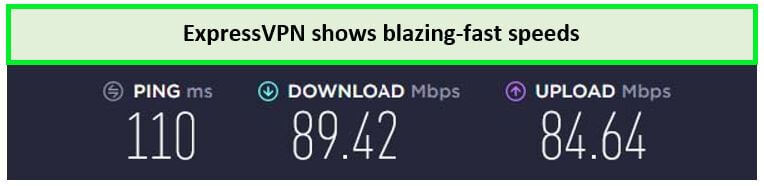As a streamer, I’ve been on a quest to watch YouTube TV in UK using a VPN like ExpressVPN. While YouTube TV offers an impressive lineup of 100+ channels, it’s a frustration that the service is geo-restricted to the US. If you’ve encountered the all-too-familiar error message stating, “It looks like you’re in UK. YouTube TV is only available in the US,” I understand the disappointment.
Discover how to bypass geographical restrictions using a VPN in UK, along with top VPN recommendations for YouTube TV (keep in mind that certain VPNs may be detected and blocked by YouTube). Also, this isn’t just about dodging geo-blocks; it’s also about reinforcing your digital security, ensuring that your private moments enjoying your favorite shows remain private.
How to Watch YouTube TV in UK With a VPN in 2024? [5 Quick Steps]
Watching YouTube TV in UK is simple when you use a reliable VPN. Here’s how to do it:
- Select a VPN with high-speed servers in the USA that can unblock YouTube TV. I recommend ExpressVPN.
- Download and install the VPN software on your device.
- Open the VPN app and connect to a server located in the USA like the New York.
- Go to the YouTube TV website or app and log in or sign up.
- Start watching your favorite shows on YouTube TV in UK.
Note: Don’t miss the exclusive ExpressVPN deal - Save up to 49% with exclusive 1-year plans + 3 months free
This is how does YouTube TV work internationally. With that said, let’s see the comparison of the best VPNs that you will need to use to access the service. Also, note that you will need to know the cost of YouTube TV subscription in UK to get the best plan for yourself.
Best VPNs to Watch YouTube TV in UK [Quick Comparison]
When choosing a VPN for YouTube TV, you’ll want one that offers fast speeds, reliability, and excellent unblocking capabilities. Here’s a quick comparison of the top VPNs:
| VPN Providers |  |
 |
 |
 |
 |
 |
 |
|---|---|---|---|---|---|---|---|
| Rank | 1 | 2 | 3 | 4 | 5 | 6 | 7 |
| Total Servers | 3000+ servers in 105 countries | 3200+ servers in 100 countries | 6000+ servers in 61 countries | 11651 servers spread across 100 countries | 2200 servers spread across 75 locations | 4000+ servers located in 91 countries | 35000+ servers across 84 countries |
| Servers in the USA | Multiple servers in 25+ US locations | 600+ servers in 25+ US cities | 1970+ servers in 15+ US cities | Multiple locations | 1440+ servers in US | 1165 servers in US | 50 servers in US |
| Multi-logins | 8 | Unlimited | 6 | 7 | Unlimited | Free: 1, VPN Plus: 10 | Unlimited |
| Compatibility | Android, iOS, Windows, macOS, Fire TV, Linux, Smart TVs, routers | Android, iOS, Windows, macOS, Fire TV, Linux, Smart TVs, routers | Android, iOS, Windows, macOS, Fire TV, Linux, Smart TVs, routers | Windows, MacOS, Linux, iOS, Android, Amazon Fire TV | Windows, MacOS, iOS, Android | Windows, Linux, MacOS, iOS, Android, Chrome, Firefox, Chromebook | Windows, MacOS, Linux, iOS, Android |
| Best For | Overall Best VPN | Budget-friendly VPN | Largest Sever Network VPN | User-Friendly VPN | Reliable VPN | Secured | Reliable |
| Pricing | GB£5.36/mo (US$ 6.67/mo) - Save up to 49% with exclusive 1-year plans + 3 months free | GB£2/mo (US$ 2.49/mo) - Save up to 77% with exclusive 2-year plan + 30-day money-back guarantee | GB£3.21/mo (US$ 3.99/mo) - Save up to 63% with exclusive 2-year plan + 3 months free for a friend | GB£ 1.63/mo (US$ 2.03/mo) - Save up to 84% with exclusive 2-year plans + 4 months free | GB£2.4/mo (US$ 2.99/mo) - Get 3 Months Extra + Save 77% on 2-year plan | $4.79/mo for 2 years plan, saving $140.68 | $1.98/mo for 3 years + 4 month with 83% off |
Best VPNs to Watch YouTube TV in UK [Quick Overview]
Here’s a quick overview of the best VPNs for streaming YouTube TV in UK:
1. ExpressVPN – Best VPN to Watch YouTube TV in UK.
ExpressVPN offers fast speeds and reliable connections, making it the top choice for streamers wondering how to watch YouTube TV internationally. It also provides robust privacy protections and is known for its ability to unblock a wide range of streaming services.
➔ Get ExpressVPN for - Save up to 49% with exclusive 1-year plans + 3 months free
2. Surfshark – Budget-Friendly VPN to Stream YouTube TV in UK.
Surfshark is an affordable option that doesn’t skimp on features. With unlimited simultaneous connections and high-speed servers in the US, it’s a great choice for families or individuals looking to watch YouTube TV in UK without breaking the bank.
➔ Get Surfshark for - Save up to 77% with exclusive 2-year plan + 30-day money-back guarantee
3. NordVPN – Fastest VPN to Access YouTube TV in UK.
NordVPN has over 1970 servers in the US, ensuring that you can find a server that works with YouTube TV. It also offers advanced security features and consistently high speeds for streaming.
➔ Get NordVPN for - Save up to 63% with exclusive 2-year plan + 3 months free for a friend
4. CyberGhost – User-Friendly VPN for YouTube TV in UK
CyberGhost sets itself apart through its intuitive platform and servers optimized for streaming, making it an accessible choice for VPN for users in UK.
➔ Get CyberGhost for - Save up to 84% with exclusive 2-year plans + 4 months free
5. IPVanish – Stable VPN For YouTube TV in UK
IPVanish shines in providing unmatched streaming speed, security, and dependability, guaranteeing seamless compatibility with a range of streaming services, including YouTube TV in UK.
➔ Get IPVanish for - Get 3 Months Extra + Save 77% on 2-year plan
6. ProtonVPN – Secured VPN to Watch YouTube TV in UK.
Enjoy unlimited bandwidth and premium security features to ensure you get secure streaming in UK.
➔ Get ProtonVPN for $4.79/mo for 2 years plan, saving $140.68
7. Private Internet Access – Reliable VPN to Stream YouTube TV in UK.
A top-notch VPN, renowned for its vast network of over 35000 servers globally. This highly-rated VPN provides a superior VPN experience, allowing for up to 10 simultaneous connections.
➔ Get PIA VPN for $1.98/mo for 3 years + 4 month with 83% off
Why YouTube TV is Not Available in Most Countries?
Despite YouTube TV’s impressive lineup of 85 channels, this streaming service is only accessible within the US. This limitation is primarily due to the licensing agreements that the network must adhere to.
Consequently, the availability of channels on YouTube TV depends on the region or home area from which you are watching, potentially restricting access to its full library based on your location. This is where VPN comes becomes useful.
Why Do You Need a VPN to Watch YouTube TV in UK?
YouTube TV is only accessible within the United States due to licensing restrictions. When you try to watch YouTube TV in UK, you will encounter an error message due to geo-blocks:
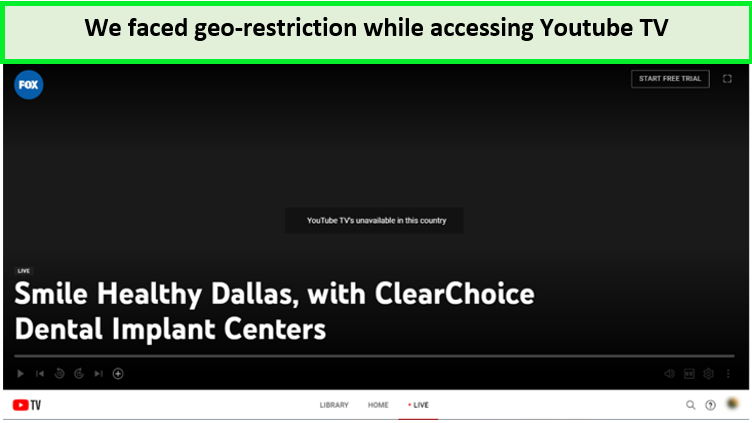
I got this error in UK and wondered does YouTube TV work in Europe.
So, can you get YouTube TV in UK? With a VPN, you can connect to a US server and mask your IP address to make it appear as though you are within the country, giving you access to all the content available on YouTube TV.
Regarding choosing the best VPN for watching YouTube TV in UK, ExpressVPN is my top choice. It has a vast network of servers in the US and provides lightning-fast connection speeds, which are ideal for streaming high-quality video content.
Can I Sign Up for YouTube TV in UK?
Yes, YouTube TV works anywhere you have internet access. Here’s how to sign up for YouTube TV in UK:
- Connect to a reliable VPN with servers in the US. I recommend ExpressVPN.
- Navigate to the YouTube TV website and click ‘Try It Free.’
- Enter a US Zip Code when prompted. You can find these online if you don’t have one.
- Choose your preferred plan and proceed to the checkout page.
- Select the gift card as your payment method and enter the details.
- Complete the sign-up process and start enjoying YouTube TV content in UK.
Note: You can have YouTube TV in multiple locations access, but your access to local networks will depend on the zip code you’re in. Use your YouTube TV login from home at least once every 3 months to keep your account active.
Best VPNs to Watch YouTube TV in UK [Detailed Analysis]
Since YouTube TV is only accessible in the United States, you’ll need assistance with the premium VPN to watch it. After testing 25+ premium and cheap VPNs, I’ve compiled a list of the top 7 YouTube TV VPNs that work best while streaming in UK. Check the detailed analysis below:
1. ExpressVPN – Best VPN to Watch YouTube TV in UK

- Ultra-fast servers in 105 Countries
- Excellent unblocking capability for Netflix, Hulu & more
- Best-in-class encryption trusted security, and advanced protection features that block ads, trackers, and harmful sites.
- Connect up to 8 devices simultaneously
- 24/7 customer support through live chat
- 30-day money-back guarantee
ExpressVPN is my top recommended VPN to watch YouTube TV in UK, thanks to its exceptional unblocking capabilities, lightning-fast speeds, and expansive server network. With its robust security features, intuitive interface, and competitive pricing, it’s no wonder that it is the best VPN for YouTube TV in UK.
It offers a global server network of servers in 105 countries, including tons of servers in the United States. ExpressVPN’s servers in New York, Los Angeles, and Chicago are highly recommended for accessing YouTube TV. I could unblock YouTube TV live from in UK within seconds using ExpressVPN’s New York server.
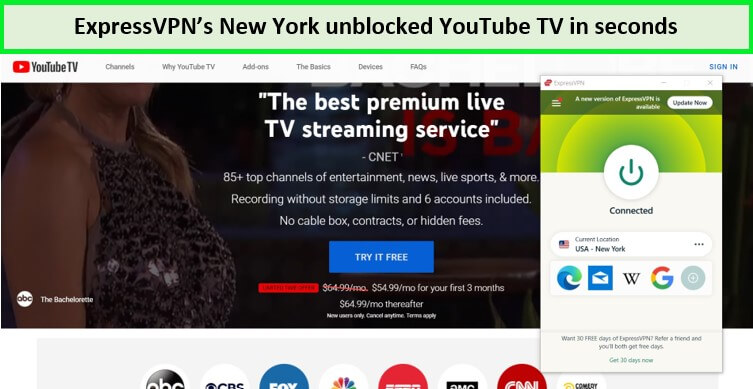
I tested the New York server, and it easily let me access YouTube TV in UK.
When it comes to streaming speed, ExpressVPN delivers consistently high performance, making it ideal for watching YouTube TV in HD quality without buffering. In my ExpressVPN speed test performed in UK, it is proved to be fast and reliable, delivering impressive download speeds of 89.42 Mbps and upload speeds of 84.46 Mbps on a 100 Mbps connection.
ExpressVPN also offers a Smart DNS feature called “MediaStreamer.” This feature allows you to unblock streaming services on devices that don’t offer native support for VPNs, such as Smart TVs, LG Smart TVs, routers, and Xbox. Hence, you can set up ExpressVPN on PlayStation and enjoy it fully in UK, specifically when it allows connecting up to 8 devices simultaneously.
When it comes to security, ExpressVPN offers AES 256-bit encryption, a no-logs policy, and a kill switch to protect your online activities. These features ensure your streaming habits and personal data remain private and secure, even when connecting in UK.
Exclusive Deal:
VPNRanks readers can get ExpressVPN for GB£ 5.36/mo (US$ 6.67/mo) - Save up to 49% with exclusive 1-year plans + 3 months free, offering a 30-day money-back guarantee.
- Optimized US servers
- Unblocks YouTube TV within seconds
- Blazing-fast speeds supporting HD streaming
- Doesn’t log user data
- 24/7 live chat support
- Doesn’t offer a free plan to users
2. Surfshark – Budget-Friendly VPN to Stream YouTube TV in UK

- 3,200+ servers in 100 countries
- RAM-only servers (no hard disks)
- Unlimited simultaneous connections
- Unblocks Netflix and More
- 24/7 Customer Service
Surfshark is the most budget-friendly VPN to watch YouTube TV in UK. It is an affordable VPN that provides high-speed connections and excellent security features.
Surfshark provides 3200+ servers in 100 countries, including 600+ servers in 23+ US cities, to unblock YouTube TV in UK. Its servers in cities like New York, Los Angeles, and Miami are particularly recommended for their reliability and speed when it comes to streaming YouTube TV.
By using the Tampa server of Surfshark, I was able to access YouTube TV and enjoy uninterrupted streaming of my favorite shows and movies.
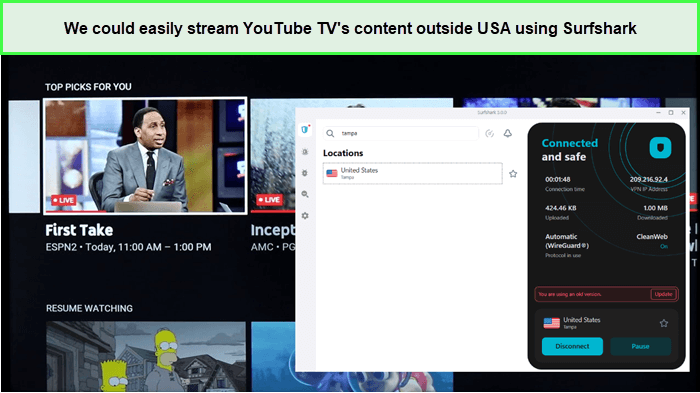
During testing, Surfshark got YouTube TV unblocked in UK instantly.
Surfshark’s streaming speed is noteworthy, with the capability to support HD and 4K content without lag or buffering issues. While testing, I found Surfshark’s Tampa server the fastest, delivering a download speed of 81.32 Mbps and an upload speed of 76.12 Mbps on a 100 Mbps base connection.
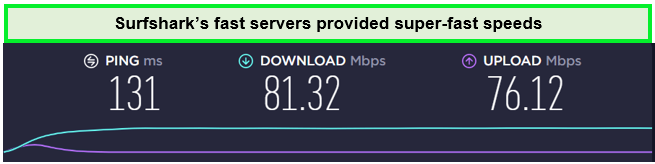
I did not experience buffering or extensive loading time while streaming YouTube TV content in UK.
With a single Surfshark account, you can connect unlimited devices simultaneously. It also offers easy-to-use apps for Windows, Android, macOS, iOS, FireStick, and more. You can also use Surfshark on Apple TV, PlayStation, Xbox, and other devices in UK.
As for security, the VPN offers features like AES-256-GCM encryption, a strict no-logs policy, and a Kill Switch to protect your privacy. These features ensure that your online activities, including streaming habits, remain secure and anonymous, regardless of location.
Surfshark’s subscription plans have a 30-day money-back guarantee and live chat support.
Exclusive Deal:
VPNRanks readers can get Surfshark for GB£ 2/mo (US$ 2.49/mo) - Save up to 77% with exclusive 2-year plan + 30-day money-back guarantee, offering a 30-day money-back guarantee.
- Most budget-friendly VPN to watch YouTube TV
- Unlimited multi-logins
- Strict no-logs policy
- Enjoy HD streaming with unlimited bandwidth for YouTube TV
- 24/7 live chat helpline available
- Some US servers may fail to provide fast speeds for selected countries
3. NordVPN – Fastest VPN to Access YouTube TV in UK

- 6000 servers in 60 countries
- WireGuard protocol (NordLynx)
- 6 Simultaneous Connection
- DoubleVPN
- 24/7/365 Live Chat Support
- 30 Days Money Back Guarantee
NordVPN has the fastest servers to watch YouTube TV in UK. Its 1970+ servers located in the US alone making it easier to bypass geo-restrictions and access YouTube TV content in UK.
With its global server network of 6000+ servers in 61 countries, it is a top choice for unblocking major streaming platforms. NordVPN’s Chicago server was the key to my success in unblocking YouTube TV in UK, allowing me to enjoy all the content available on the service.
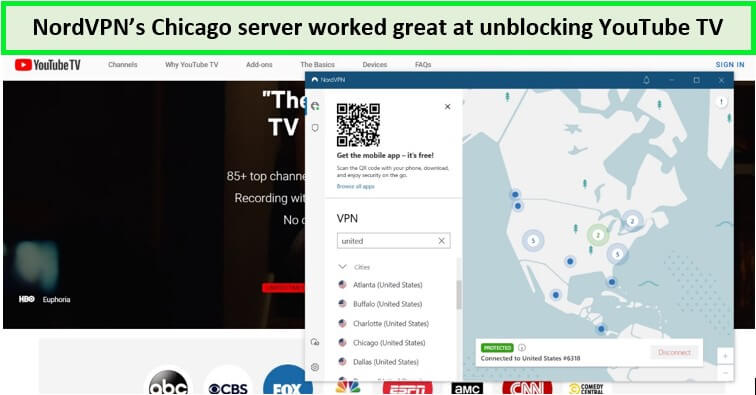
During testing, I could access YouTube TV content in UK in Ultra HD quality without buffering.
NordVPN’s servers provide lightning-fast streaming speeds, with an 89.42 Mbps download speed and an 84.46 Mbps upload speed on a 100 Mbps connection. These speeds are more than sufficient for accessing not only YouTube TV but also other geo-restricted streaming platforms like Netflix, Hulu, and Amazon Prime Video.
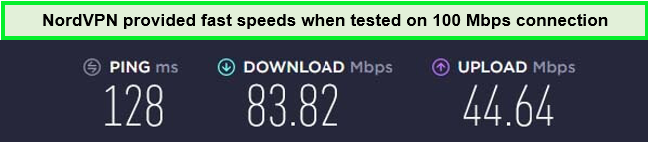
NordVPN’s servers proved to be quite sufficient while streaming YouTube TV in UK
One amazing feature of NordVPN that is best for YouTube TV streaming is its SmartPlay DNS feature. With SmartPlay, you can stream YouTube TV on Smart TV, Apple TV, PlayStation, and more. It also allows you to connect 6 devices on a single NordVPN account. I used NordVPN on Roku and enjoyed streaming YouTube TV in UK onto the big screens.
As for security, it offers robust encryption with 256-bit AES encryption, an automatic kill switch, and DNS leak protection. Additionally, NordVPN’s strict no-logs policy ensures that your online activities remain private.
Exclusive Deal:
VPNRanks readers can get NordVPN for GB£ 3.21/mo (US$ 3.99/mo) - Save up to 63% with exclusive 2-year plan + 3 months free for a friend, offering a 30-day money-back guarantee.
- Most number of servers offered in the US: 1970+
- Unblocks YouTube TV local channels easily
- Fast streaming speeds
- Robust security and privacy features
- 24/7 live chat support
- The desktop app needs improvement
4. CyberGhost – User-Friendly VPN for YouTube TV in UK

- 11651 Servers Servers in 100 Countries
- 7 Simultaneous Logins
- 45 Days Money-Back Guarantee
- Strict No Logs Policy
- 24/7 Live Chat Support
- Strong Protocols & Encryption
CyberGhost proves itself as an impressively user-friendly VPN service, making it a top-notch option for accessing YouTube TV in various regions. Its appeal primarily stems from its intuitive interface and user-friendly app design.
The backbone of CyberGhost’s ability to bypass geo-restrictions lies in its extensive server network. With over 11651 servers spread across 100 countries, including a significant presence in the United States, it ensures reliable access to YouTube TV and consistent streaming quality.
In my own experience, CyberGhost performed seamlessly, effortlessly unlocking YouTube TV for me. This allowed me to enjoy my favorite shows without any interruptions or difficulties.
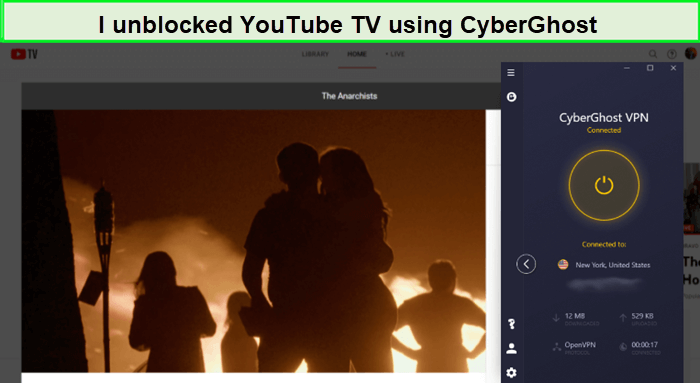
I successfully accessed YouTube TV in UK using CyberGhost.
The VPN goes beyond just unblocking YouTube TV; it serves as a versatile tool for accessing a range of popular streaming platforms. CyberGhost adeptly unlocks content on Netflix, Hulu, and Peacock TV.
In terms of speed, CyberGhost proves itself reliable. Testing it on a 100Mbps internet connection yielded impressive results: a download speed of 86.49 Mbps and an upload speed of 79.42 Mbps. These speeds guarantee smooth, high-definition streaming without any buffering issues.
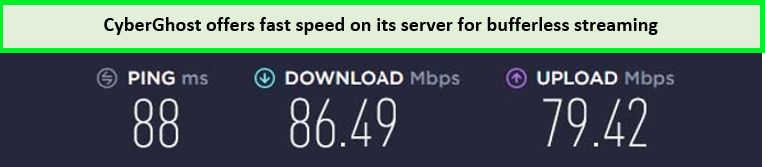
CyberGhost speed test results on a 100 Mbps internet connection.
Whether you’re on Windows, macOS, or Linux, CyberGhost simplifies the installation process with user-friendly applications. These apps allow for up to 7 simultaneous connections, enabling you to safeguard multiple devices under one subscription.
Emphasizing security and privacy, CyberGhost provides robust features such as 256-bit AES encryption, an automatic kill switch, DNS and IP leak protection, and a strict no-logs policy. With these measures in place, your online activities remain shielded from unauthorized access, ensuring both privacy and security.
Exclusive Deal:
VPNRanks readers can enjoy the exclusive CyberGhost offer GB£ 1.63/mo (US$ 2.03/mo) - Save up to 84% with exclusive 2-year plans + 4 months free, covered by the 30-day money-back guarantee.
- An ironclad no-logs policy
- Multi-device compatibility
- 45 days money back guarantee
- Doesn’t work in China
5. IPVanish – Stable VPN for YouTube TV in UK

- PPTP, L2TP/IPSec & OpenVPN protocols
- 40,000+ IPs & 1000+ servers in 60+ countries
- 10 Multi logins
- 7-Day Money Back Guarantee
- 256bit AES encryption
IPVanish proves itself as a dependable VPN for accessing YouTube TV in UK through its consistent performance and robust server infrastructure. Its reliability extends beyond unblocking YouTube TV; IPVanish also offers comprehensive security features, fast speeds, and an intuitive interface.
The effectiveness of IPVanish in bypassing geo-restrictions stems from its extensive server network, boasting over 2200 servers spread across 75 locations, with a notable presence in the United States.
My personal experience with IPVanish underscored its seamless ability to unlock YouTube TV, ensuring uninterrupted access to my preferred channels and shows.
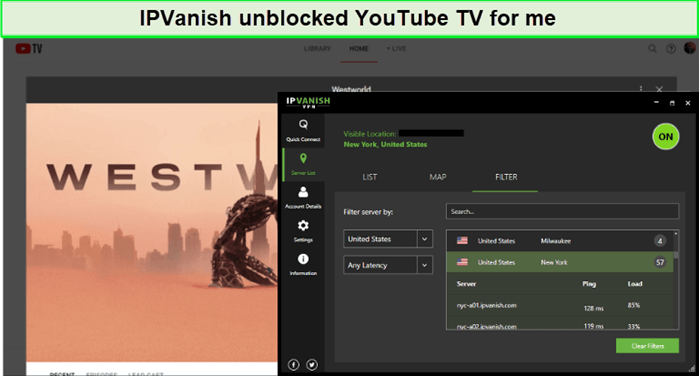
IPVanish unblocked YouTube TV in UK for me.
Aside from YouTube TV, IPVanish showcases remarkable unblocking capabilities across a range of popular streaming platforms, including Netflix, Hulu, and Peacock TV. This versatility renders IPVanish an invaluable asset for users seeking diverse content across various services.
Speed constitutes a crucial aspect for any VPN, particularly when streaming high-quality video content. During my IPVanish speed test, the VPN delivered a download speed of 75.12 Mbps and an upload speed of 39.48 Mbps on a 100 Mbps connection, guaranteeing smooth HD streaming of YouTube TV without encountering any buffering problems.
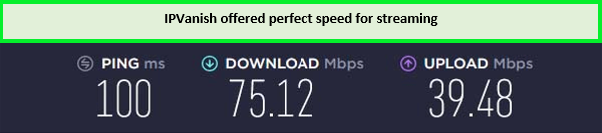
Speed test results of IPVanish on US server in UK.
IPVanish excels in compatibility, catering to a wide range of devices and operating systems. Whether you’re on Windows, iOS, or Fire TV, IPVanish provides dedicated, user-friendly apps that are simple to set up and navigate.
Additionally, IPVanish boasts advanced security features such as 256-bit AES encryption, a stringent no-logs policy, and an automatic kill switch. These measures safeguard your online activities from third-party surveillance and potential data breaches. Furthermore, IPVanish’s support for the SOCKS5 web proxy enhances privacy, particularly during torrenting activities.
Exclusive Deal:
VPNRanks readers can get IPVanish for GB£ 2.4/mo (US$ 2.99/mo) - Get 3 Months Extra + Save 77% on 2-year plan, covered by the 30-day money-back guarantee.
- Has an auto connect feature for most optimized results
- Offers stable, lag-free connections
- Frequently audited by third parties
- No free trial
6. ProtonVPN – Secured VPN to Watch YouTube TV in UK

- Freemium Version to the Users
- Users can Cancel at any Time
- In-built Kill Switch
- Multi-Hoping Capability
- OpenVPN and IKEv2(For Mac)
- Tor Servers
ProtonVPN stands out as the go-to unlimited bandwidth-free VPN for YouTube TV in UK. It offers unrestricted usage with 4000+ servers located in 91 countries. ProtonVPN includes numerous advanced security features, ensuring hassle-free access to YouTube TV.
I conducted a test of ProtonVPN’s unblocking capabilities by connecting to the US server and attempting to stream. The connection was established almost instantly, and shortly thereafter, I gained access to all the content available on YouTube TV.
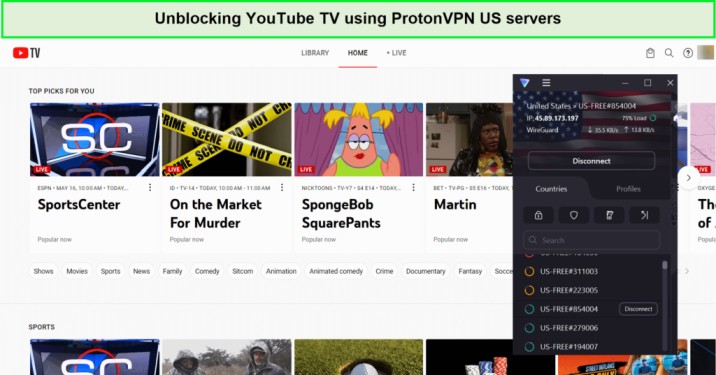
Additionally, if you’re a fan of wildlife documentaries but face geographical restrictions on channels like Animal Planet or BBC Earth, ProtonVPN offers the solution. It allows you to bypass these restrictions while safeguarding your privacy, ensuring you can indulge in unlimited wildlife adventures effortlessly.
During the ProtonVPN speed test conducted over a 100 Mbps WiFi connection, I achieved impressive results. The download speed peaked at 52.37 Mbps, while the upload speed soared to an impressive 45.19 Mbps.
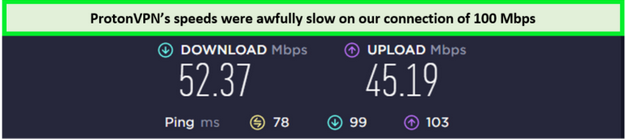
Speed test results of ProtonVPN on US server in UK.
ProtonVPN offers applications for the leading operating systems such as Android, Linux, Windows, iOS, and macOS. Additionally, it boasts compatibility with numerous streaming devices, including Firestick, Kodi, smart TVs, smartphones, and more.
Exclusive Deal:
VPNRanks readers can get PotonVPN for $4.79/mo for 2 years plan, saving $140.68, covered by the 30-day money-back guarantee.
- Dedicated streaming servers for Plus plans.
- Bypass geo-restrictions on popular platforms.
- Strong encryption and security protocols.
- Strict no-logs policy.
- Based in privacy-friendly Switzerland.
- Supports multiple devices simultaneously.
- User-friendly interface.
- Free version available with unlimited bandwidth.
- No dedicated streaming servers for free users.
- Slower speeds compared to some competitors.
7. Private Internet Access – Reliable VPN to Stream YouTube TV in UK

- Does Not Keep Any Logs
- 24/7 Customer Support
- 7 Days Money Back Guarantee
- 35000+ Servers in 84 Countries
- SOCKS 5 proxy
- Compatible with Leading Devices
Private Internet Access stands out as an excellent choice for accessing YouTube TV in UK. While it may not top the charts in terms of speed, affordability, or sheer power, Private Internet Access (often abbreviated as PIA) remains a solid VPN provider with a plethora of features and an extensive server network, earning it a spot in my list of top VPNs.
One aspect of PIA (Private Internet Access) that truly impresses me is its vast server infrastructure. With over 35000 servers spanning 84 countries, it boasts the largest server network I’ve encountered among consumer VPN providers.
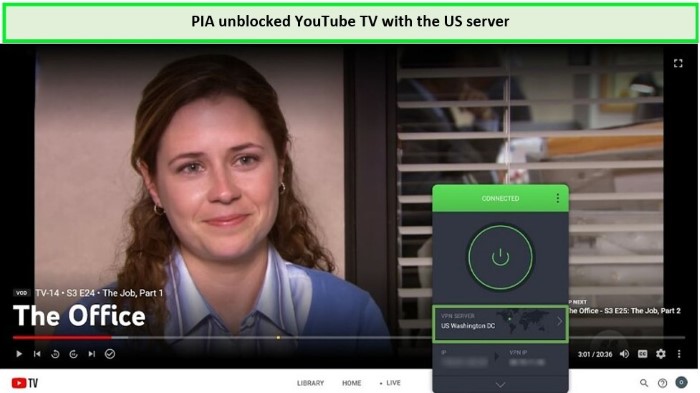
I easily unblocked YouTube TV in UK with PIA.
Throughout my comprehensive speed evaluation of PIA VPN, it consistently delivered a commendable average speed of 65.78 Mbps over a 100 Mbps connection. Impressively, it navigated 4K Ultra-HD video streaming with minimal interruptions, encountering only occasional buffering glitches. While it may not top the speed charts among VPNs I’ve tested, it undoubtedly demonstrates solid performance.
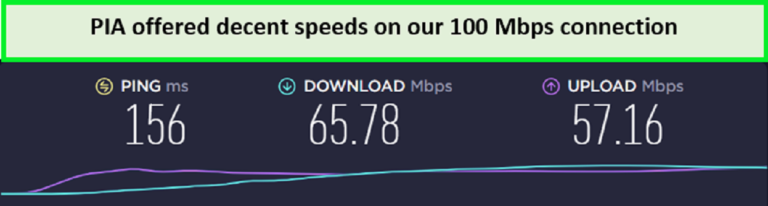
PIA servers provided adequate speeds for streaming and browsing YouTube TV in UK..
Nevertheless, I observed that while PIA VPN provides swift service on nearby servers, the speed tends to decrease slightly on servers located farther away. During my PIA VPN speed assessments conducted on a Windows device, I opted for heightened security measures with 256-bit encryption and the OpenVPN UDP protocol.
This configuration yielded superior speeds compared to other protocols. It’s a delicate balance between security and speed, and in this instance, PIA VPN effectively strikes a harmonious equilibrium.
Exclusive Deal:
VPNRanks readers can get PIA for $1.98/mo for 3 years + 4 month with 83% off, covered by the 30-day money-back guarantee.
- Adheres to a strict no-logging policy
- Delivers rapid speeds on Windows platforms
- Receives favorable reviews for its app
- Provides access to Netflix
- Operates from the United States
- Lacks split tunneling feature for iPhone users
- Slower performance on Mac devices
How to Choose The Best VPN to Access YouTube TV in UK?
When selecting a VPN for YouTube TV, it’s important to consider various factors to ensure you choose a service that meets your needs. Here are some criteria to look for:
- Capability to Unblock YouTube TV: Choose a VPN that can reliably unblock local channels from YouTube TV and similar services in UK.
- Extensive Server Network: Opt for a VPN with a vast network, especially with several servers located in the US, to provide you with more options and better reliability.
- Strong Encryption and Security Features: Ensure the VPN provides robust encryption and additional security features to protect online privacy and data.
- No Logging of Personal Information: Select a VPN that does not log personally identifiable information or usage data to maintain your anonymity.
- Cross-Platform Compatibility: The VPN should offer mobile device and desktop apps, with minimal differences between each version, ensuring a seamless experience across all your devices.
Can I Access YouTube TV in UK With a Free VPN?
Yes, you can access YouTube TV in UK with a free VPN, but I don’t recommend doing that. Free VPNs typically have larger user bases yet fewer servers, resulting in significantly slower browsing speeds and subpar video streaming experiences with stuttering, low resolution, and frequent buffering.
Moreover, given YouTube’s status as one of the world’s largest TV streaming services, it’s unlikely that a free VPN can effectively bypass its geo-restriction measures. Moreover, while VPNs are designed to enhance online privacy, free services, by selling user data to unknown third parties without consent, can compromise privacy.
Therefore, for safety and security, it is recommended to use a reputable VPN like ExpressVPN to stream YouTube TV in UK.
How Much Does YouTube TV Cost in UK?
YouTube TV packages start at $72.99 monthly, offering a diverse selection of entertainment, news, live sports, and more in UK. For new subscribers, YouTube TV promotes a special offer, reducing the monthly fee to $52.99 for the first three months of YouTube TV subscription.
For viewers interested in Spanish content, and wonder how much is You Tube TV, the Spanish Plan is available at $34.99 per month. This plan includes over 30 channels catering to Spanish-speaking audiences with various shows and live sports.
For those looking to explore the service before committing, there is a YouTube TV free trial offering 14-day free access. This trial period gives you full access to the service to determine if it’s the right fit for your entertainment needs.
In summary, YouTube Telivison’s pricing is as follows:
- Base Plan: $72.99/month (with a promotional offer of $52.99/month for the first three months for new subscribers)
- Spanish Plan: $34.99/month
- NFL Sunday Ticket Bundle: $299/season
- Add-on Networks: Varies per channel
Note: After getting a subscription, if you wonder how many people can watch YouTube TV at once, it allows 3 simultaneous connections. And for an additional charge for accessing 4K content, YouTube TV streaming limits on screens do not apply. Besides, for discount seekers looking for Military savings, there is no YouTube TV military discount at the moment.
Is YouTube TV Free in UK?
No, YouTube TV requires a subscription cost in UK. However, you can enjoy YouTube TV for free for 14 days using a YouTube TV free trial.
Which Devices Are Compatible With YouTube TV in UK?
Experiencing YouTube TV in its full glory is not just about location, but it’s also about the device you use. Whether you’re at home or on the move, YouTube TV supports a broad range of devices, ensuring you can enjoy live TV and on-demand content with ease. Here’s a comprehensive list of compatible devices for YouTube TV:
Smart TVs And Streaming Media Players:
- Android TV (including TVs from Sony, Hisense, and more)
- Google TV
- Samsung Smart TVs (2016 models and newer)
- LG Smart TVs (2016 models and newer)
- VIZIO SmartCast TVs
- Sharp Smart TVs
- Sony Smart TVs
- Apple TV (4th generation and Apple TV 4K)
- Fire TV Stick, Fire TV Cube, and Fire TV Edition Smart TVs
- Roku players and Roku TVs
- Chromecast with Google TV and other devices with built-in Chromecast
Gaming Consoles:
- Xbox One series (Xbox One, Xbox One S, and Xbox One X)
- PlayStation 4 (PS4, PS4 Slim, and PS4 Pro)
- PlayStation 5
Mobile Devices and Tablets:
- Android phones and tablets (with OS 5.0 and later)
- iPhones and iPads (with iOS 12.0 and later)
Computers:
- Any computer with a supported web browser (Google Chrome, Firefox, Safari, and Edge)
What Channels Are Available on YouTube TV?
There are 100+ live YouTube TV channels, along with a lot of on-demand content. Everything is for everyone, including entertainment channels, sports, local news channels, kids’ entertainment, food channels, lifestyle, and more.
Here is a list of YouTube TV channels that you get on the platform:
| ABC | BBC | Cartoon Network | Disney XD |
| CBS | BBC World News | Cheddar Big News | E! |
| FOX | BET | Cozi TV | ESPN+ |
| NBC | BTN | Cheddar Business | ESPN 2 |
| ACCN | Bravo | Comedy Central MTV | ESPNEWS |
| AMC | CMT | Discovery | FOX Business |
| Adult Swim | CNN | Disney | Fox News |
| Animal Planet | CNBC | Disney Junior | /FS1 |
| Fox Soccer Plus | Food Network | FXM | FS2 |
| Freeform | Fox Sports | FXX | FX |
| Golf Channel | HGTV | HLN | IFC |
| Investigation Discovery | MLB Network | MSNBC | Motor Trend |
| MTV | MyNetworkTV | NBA TV | NBC Sports |
| NBCSN | NESN | NFL Network | NatGeo Wild |
| National Geographic | Newsy | Nickelodeon | Paramount Plus |
| Oxygen | Orlando City | POP | SNY |
| Olympics Channel | Smithsonian Channel | SundanceTV | Syfy |
| TBS | TLC | TNT | Telemundo |
| The CW | Travel Channel | Universal Kids | YouTube Originals |
Those who were wondering does YouTube TV have ESPN, so yes, it contains both of the channels that feature leagues. Apart from these channels, YouTube TV also allows users to add on channels. Some of its add-on TV networks include HBO Max, Showtime, Sundance Now, EPIX, and many more channels. Thus, YouTube TV benefits every age group by providing non-stop entertainment.
What to Watch on YouTube TV in 2024?
YouTube TV has become a go-to streaming service for TV shows and movies. The platform offers a vast array of options for viewers, making it difficult to narrow down the best ones to watch.
Watch The NBA on YouTube TV With a VPN in UK
As the 2023/2024 NBA season approaches, whether you’re in UK for leisure, work, or education, having a VPN is crucial to access your YouTube TV account and watch NBA games.
While basketball’s global popularity continues to soar, accessing live NBA games through local TV services isn’t always feasible. Fortunately, basketball enthusiasts worldwide can enjoy US coverage of the NBA by using a VPN like ExpressVPN.
By connecting to a US VPN server in UK, you can acquire a valid US IP address, enabling you to stream YouTube TV from anywhere globally. This circumvents geo-restrictions that would typically hinder NBA streaming in your location.
Wherever your travels lead, a VPN is your gateway to NBA streaming. YouTube TV grants access to NBA games aired on ESPN, TNT, and ABC. However, it’s crucial to note that many VPNs have already been blocked by YouTube TV, underscoring the importance of sticking with my recommended VPNs for NBA streaming.
The VPNs outlined in my guide not only feature US servers optimized for streaming NBA games on YouTube TV but also offer the fastest VPN protocols to ensure seamless basketball streaming without buffering concerns.
What Are The Best Movies on YouTube TV in 2024?
YouTube TV offers a wide range of movies for its viewers. From classic to modern, there are various genres to choose from. Here are some of the best movies available on YouTube TV in 2024:
| The Woods Are Real | Jonah |
| The House We Lived In | Cellphone |
| DarkGame | Wild Fire |
| Cover Your Ears | AI Evolution |
| DEMISE | Lee Fields: Faithful Man |
| Memories of a Massacre | The Master Chief: Part One |
| Earworm | Séance Games – Metaxu |
| Box:Metaphor | Daytime Nightmare |
| A Certain Woman | There is a Monster |
| Feeding Tomorrow | Project Dorothy |
| Spring Lakes | They Turned Us Into Killers |
What Are The Best Shows on YouTube TV in 2024?
YouTube TV offers many popular shows, movies, and live TV channels. Some of the best shows available on YouTube TV in 2024 include:
| The Veil | Knuckles |
| The Penguin | Star Wars: The Acolyte |
| The Veil | Fallout |
| Elsbeth | Tales of the Teenage Mutant Ninja Turtles |
| The Regime | Knuckles |
| Tracker | Shōgun |
| Mr. & Mrs. Smith | Tracker |
| Marvel’s Echo | Safe Home |
| Death and Other Details | Feud: Capote vs. The Swans |
| Tracker | Feud: Capote vs. The Swans |
What’s New on YouTube TV in April 2024?
YouTube TV regularly adds new shows and movies to its streaming library, offering subscribers a diverse range of content. Here are some of the latest shows and movies on YouTube TV in April 2024:
| Law & Order: Special Victims Unit | Chicago P.D. |
| NCIS | NCIS: Los Angeles |
| Chicago Fire | Puppy Dog Pals |
| S.W.A.T. | Chicago Med |
| Rick and Morty | The Blacklist |
| Big City Greens | PJ Masks |
| Teen Titans Go! | The Amazing World of Gumball |
| Life Below Zero | 9-1-1 |
| Archer | PAW Patrol |
| Molly of Denali | American Ninja Warrior |
| Life Below Zero: First Alaskans | FBI |
| Port Protection Alaska | Total Dramarama |
| Wicked Tuna | Gold Rush: White Water |
| Craig of the Creek | Naked and Afraid |
How Do I Share My YouTube TV Account With Family in UK?
For YouTube TV family sharing different locations, you must create a family group, following YouTube’s guidelines in UK. Here’s a brief guide:
Family Group: The individual creating the group, the family manager, must be over 18 and possess a Google account. All members are expected to reside in the same household as the manager.
Creating the Family Group:
- Log in to the YouTube TV app and navigate to your profile, then proceed to Settings > Family sharing.
- Click on Manage and create a Google family group.
- Agree to the Terms of Service and Privacy Policy.
- Invite family members (aged 13 or older) via email.
Rules: Family members should periodically watch YouTube TV from their home location. Failure to do so may require them to use their YouTube TV log-in from the home network every three months to maintain access.
Caution: Sharing a YouTube TV account with individuals in different locations is technically prohibited. Non-compliance may lead to account-related issues. It’s crucial to follow the rules to avoid problems with your account.
What Redditers Think About Getting YouTube TV in UK
Several Reddit threads discuss the struggle of accessing YouTube TV in UK, and it seems like it might be a channel surfing dead end:
Geo-restrictions: YouTube TV, like many streaming services, enforces geo-restrictions. This means you can only access their content if you’re physically located within the United States.
VPN limitations: While some Redditors on the Zoom thread mentioned using a VPN to bypass these restrictions, there’s no guaranteed success. YouTube TV might be able to detect VPN usage and block access altogether.
The threads also highlight some technical challenges:
Device limitations: The discussions focused on accessing YouTube TV from PCs, but the concern likely applies to phones and other devices as well.
VPN detection: Users reported that generic VPNs weren’t effective. Here’s where a reliable VPN like ExpressVPN comes in. ExpressVPN offers a vast network of servers that are constantly being updated to stay ahead of geo-blocking efforts.
Server location: Connecting to a server located within the US is crucial for tricking YouTube TV into thinking you’re a domestic viewer.
Here’s the interesting part: Some Redditors believe using a VPN connected to your home IP might bypass detection. However, the counter-argument is that streaming services like YouTube TV can identify and block entire ranges of public IPs frequently used by VPN providers.
FAQs
Can you watch YouTube TV in UK with a VPN?
Yes, you can watch YouTube TV in UK with a VPN. A VPN service like ExpressVPN can bypass geo-restrictions on YouTube TV to unblock all sorts of content and catch the latest shows.
Can I watch YouTube TV at work with a VPN in UK?
Yes, a VPN like ExpressVPN will let you bypass blocks to regain access to YouTube TV or any other service at work or in other restricted environments in UK.
Will a VPN for YouTube TV cause buffering in UK?
Yes, using a VPN to unlock YouTube TV in UK may cause buffering if the VPN connection is slow or unstable.
When you use a VPN, your internet traffic is encrypted and routed through a server in a different location, which reduces your internet speed. Therefore, it is necessary to use a premium VPN service like ExpressVPN so as not to face buffering issues.
How does YouTube TV detect VPN in UK?
YouTube TV detects VPNs in UK by checking the IP address of incoming traffic. When you connect to a VPN server, your traffic is routed through that server, which has a unique IP address.
YouTube TV may block your access if that IP address is associated with a known VPN provider. Therefore, I recommend using ExpressVPN as it has dedicated streaming servers that do not get blocked easily.
What are YouTube TV location requirements in UK?
YouTube TV might ask you to verify your region via your device location permissions in UK. This can be troublesome if you’re using a VPN on a mobile device, so you might have to use a GPS-spoofing app to ensure access with no issues.
Is it legal to use a VPN with YouTube TV in UK?
Yes, it is legal to use a VPN like ExpressVPN to access YouTube TV in UK, but it may breach YouTube TV’s terms of service. On the safe side, you should check out your country’s rules and regulations to ensure you’re not committing any violations while using the YouTube TV mobile app with a VPN.
How to use YouTube TV without VPN in UK?
Your YouTube TV content and access depend on geographical location settings, which can be changed to maintain consistent access to your home area content and suggestions while traveling within the country.
If you want to change or update your YouTube TV location on your mobile device without a VPN in UK. Simply follow these steps:
- Open your device’s settings.
- Tap on ‘Apps and Notifications.’
- Scroll to find and select ‘YouTube TV’ from the list.
- Tap ‘Permissions’ then ‘Location’ to view your current settings.
- If necessary, tap to select a different option and adjust your settings.
Can you record shows on YouTube TV in UK?
Yes, you can record shows and sports on YouTube TV by clicking on a + icon next to the video you wish to record in UK.
Can you share YouTube TV at 2 different locations in UK?
Yes, with YouTube TV, you can watch content from two different locations in UK. However, there are terms of service to ensure compliance with YouTube TV’s guidelines. If you’re in UK and want to access your YouTube TV account, a VPN can help you maintain access to your subscription without interruption.
Do you require a Smart TV for YouTube TV in UK?
No, a Smart TV isn’t necessary for YouTube TV in UK. You can access it through various apps available on platforms like Android, iOS, Roku, Amazon Fire TV Stick, Chromecast, and gaming consoles such as PlayStation and Xbox. Additionally, you can watch via your preferred web browser.
Do YouTube TV videos stream in 4K in UK?
Yes, YouTube TV offers 4K streaming in UK, but it comes at an extra cost. The 4K add-on incurs an additional monthly fee of $9.99 on top of the $72.99 subscription cost.
How can I change my local channels on YouTube TV in UK?
Modifying your local channels on YouTube TV in UK is a straightforward process that involves a few simple steps. Here’s how to adjust it from my YouTube TV account section:
1. After YouTube TVsign in, click on your profile picture, then select “Settings” in the top right-hand corner of your screen.
2. Choose “Area.”
3. Click on “Current Playback Area,” or navigate to “Live TV” in the menu and select “My Channels.” Here, you’ll find all available local channels in your area listed. To add or remove any channel, simply click on it and choose the option to add or remove it from your viewing list.
Conclusion
That’s everything on how to stream YouTube TV in UK with a VPN. The YouTube TV streaming service is a treat for all internet users. You can easily watch all your desired shows in UK on YouTube TV using a VPN.
My top recommendation to watch YouTube TV in UK is ExpressVPN. It offers 25+ server locations in the US, all working with YouTube TV. It also offers a 30-day money-back guarantee and a limited-time offer of a 3-month Free subscription on its 12-month plan.