
Looking to install Peacock on Kodi outside USA? The process may seem complicated, but it can be easily achieved with the help of a premium VPN like ExpressVPN.
Peacock TV is only available in the USA, which means that viewers from other countries cannot access the content without a VPN. With ExpressVPN, viewers can easily bypass geo-restrictions and watch Peacock TV outside US, allowing them to watch their favorite shows and movies such as Apples Never Fall.
How To Watch Peacock On Kodi Outside USA In 2024? [Easy Steps]
To watch Peacock on Kodi outside USA in 2024, follow these easy and quick steps:
- Install a reliable VPN service like ExpressVPN on your device.
- Connect to a US-based server through the VPN app to access the US IP address(the New York server is most recommended).
- Launch Kodi on your device and go to the “Add-ons” section.
- Install the Peacock TV add-on from the official Kodi repository or a third-party repository.
- Once the Peacock TV add-on Kodi is installed, launch Peacock TV, and you should be able to access the content.
What Is Kodi?
Kodi is a versatile media player software that enables access to diverse content on multiple devices. Its support for third-party add-ons has sparked legal concerns due to potential access to illegal content. While Kodi itself is legal, users must ensure they access content lawfully. Utilizing a VPN like ExpressVPN enhances privacy and security.
Besides VPN, to unlock recent sports like Premier League on Peacock, you’ll need a subscription. We recommend you go into detail on different Peacock Premium vs Premium Plus outside USA plans to get yours!
Overall, Kodi is a powerful media player that offers a lot of flexibility and customization options, but it’s important to use it responsibly and legally.
How To Get Peacock On Kodi Outside USA Addon – Simple Guide
To watch Peacock Kodi addon outside USA, follow these steps:
- Install the ExpressVPN addon from the Kodi addons menu.
- Open the VPN, sign in, and connect to a US server (e.g., New York).
- In Kodi, navigate to “System Settings” and choose “File Manager” > “Add Source” > “None” > paste http://srp.nu/ > “Done”.
- Scroll down and find “Supperepo”, then download the files.
- Go to “Install from ZIP File” > “Supperepo” > “Krypton” > “All” > select superrepo.kodi.krypton.all-x.x.x.zip.
- Activate the addon, then go to “Install from Repository” > “Supperepo” > “[Krypton][v7]” > “Video Addons” > “Peacock TV” > “Install”.
- Return to the Kodi home screen, select “Videos”, then “Addons”.
- Choose the Kodi Peacock addon to start streaming Peacock content on Kodi.
What Is The Best VPN To Watch Peacock TV On Kodi Outside USA?
Numerous VPNs allow viewing Peacock TV on Kodi from outside the USA, but ExpressVPN is a favored choice for its reliability. With a global network of servers, ExpressVPN effectively bypasses geo-restrictions, granting access to Peacock TV beyond US borders.
ExpressVPN – Best VPN To Watch Peacock TV On Kodi Outside USA
One of the key advantages of using ExpressVPN is its lightning-fast connection speeds which makes it the best Peacock VPN outside USA.
With an average download speed of 89.38 Mbps and an upload speed of 84.66 Mbps on a 100 Mbps connection, ExpressVPN provides a seamless streaming experience without any buffering or lag.
ExpressVPN has over 3000 servers in more than [server_country_count id=’13500′] countries, with many of them located in the US, ensuring that users can access Peacock with ExpressVPN outside USA.
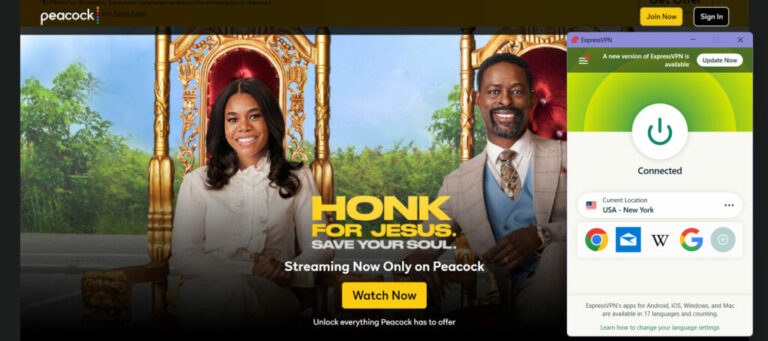
Watch Peacock on Kodi outside USA with ExpressVPN using the New York server.
The service uses military-grade 256-bit AES encryption to ensure that users’ online behavior and data remain secure and private. Additionally, ExpressVPN features a kill switch, which immediately cuts off the user’s internet connection if the VPN connection is lost, ensuring that users’ data is always protected.
ExpressVPN is compatible with a wide range of devices and platforms, including Windows, Mac, Linux, Android, iOS, Kindle Fire, Amazon Fire TV, Fire TV Stick, Android TV, and Wi-Fi routers.
Exclusive Deal:
VPNRanks readers can enjoy ExpressVPN for $6.67/mo - Save up to 49% with exclusive 1-year plans + 3 months free, offering a 30-day money-back guarantee!
How Much Is Peacock On Kodi Cost Outside USA 2024?
Peacock TV offers Two different subscription plans to choose from, including Peacock Premium, and Peacock Premium Plus outside USA The Premium and Premium Plus plans offer a wider range of content with fewer ads and additional features. Users can choose the plan that best suits their preferences and budget.
Peacock Premium:
For a wider range of content with fewer ads, users can upgrade to Peacock Premium, which costs around US$ 5.99 /mo . This plan includes a large number of streaming shows and movies and allows users to skip ads that appear in the middle.
Peacock Premium Plus:
Peacock Premium Plus is the most expensive plan, which costs around US$ 11.99 /mo . It includes all the features of Peacock Premium, along with an ad-free experience and the ability to download various movies and TV shows to watch later.
Overall, Peacock TV offers a range of plans to suit different preferences and budgets. However, you would require a premium VPN like ExpressVPN to access Peacock TV outside USA on Kodi or any other streaming devices.
Note: Access Peacock TV on Kodi and enjoy some of the best comedy movies outside USA on Peacock.
What Other Devices Are Compatible With Peacock TV In Addition To Kodi Outside USA?
Peacock TV is compatible with various devices in addition to Kodi outside USA. Here is a list of some of the compatible devices:
| Device | Operating System |
| Amazon Fire TV | Fire OS |
| Apple TV | tvOS |
| Chromecast | Android, iOS |
| Google TV | Android TV |
| LG Smart TV | WebOS 3.5 or later |
| Vizio SmartCast TV | Vizio SmartCast OS |
| Xbox One, Xbox Series X | Windows, Xbox OS |
| PlayStation 4, 5 | PlayStation OS, Android |
By using any of these compatible devices, users can access Peacock TV and stream their favorite content. However, you would require a premium VPN like ExpressVPN to access Peacock TV on these devices outside USA.
Note: Use a trustworthy VPN to binge watch best British shows outside USA on Peacock.
What Are The Best Titles To Watch On Peacock TV On Kodi Outside USA in 2024?
Looking for some new content to watch on Peacock TV on Kodi in 2024? Look no further! Here are a few recommendations to get you started on your streaming journey:
You can enjoy all of these shows by installing Peacock on Kodi. However, to access the best shows on Peacock outside US, you’ll require a premium VPN such as ExpressVPN.
How To Fix Peacock On Kodi Not Working Outside USA In 2024?
If Peacock on Kodi is not working outside USA, there are a few troubleshooting steps that you can try to fix the issue:
Clear Kodi Cache: Clearing the Kodi cache can help resolve issues with Peacock TV. To do this, go to the Kodi Settings, click on “System,” and select “Clear Cache.”
Reinstall Peacock TV Add-on: Uninstalling and reinstalling the Peacock TV add-on can help fix any issues with the add-on. To do this, go to the Kodi Add-ons section, locate the Peacock TV add-on, and select “Uninstall.” Then, reinstall the add-on from the Kodi repository.
Check Internet Connection: Ensure that your device is connected to the internet and that your internet connection is stable. You can try resetting your internet router or modem to fix connectivity issues.
Update Kodi: Updating Kodi to the latest version can help resolve compatibility issues with Peacock TV.
Try a VPN: If you’re trying to access Peacock TV outside USA, you may need to use a VPN service to bypass geographic restrictions. ExpressVPN is a reliable VPN service that can help you access Peacock TV outside USA.
You may also go through our pro tips on Peacock TV not working with VPN outside USA if you face any connection issues while connecting to a VPN. If none of these solutions work, you may need to contact Peacock TV customer support for further assistance.
Can I Use A Free VPN to Watch Peacock TV On Kodi Outside USA?
Certainly, free VPNs provide a solution for accessing Peacock TV on Kodi outside USA by furnishing a US IP address, thereby unlocking content restricted by location. Opting for the best free VPN for Peacock TV outside USA not only disguises your IP but also bolsters security and privacy while streaming the platform.
Nonetheless, free VPNs come with drawbacks like sluggish speeds, limited bandwidth, and inconsistent geo-blocking bypass capabilities that impact Peacock TV accessibility. Concerns around privacy arise from potential data logging and intrusive ads, potentially compromising anonymity and disrupting the browsing experience.
Note: With VPN watch best true crime shows outside USA on Peacock, that will keep you on the edge of your seat.
More Guides About Peacock TV Content by VPNRanks
- Watch 2024 World Athletics Race Walking Team Championships outside US on Peacock: Can They Qualify for Paris Witness the Team Championships Drama
- Watch Luton Town vs Brentford Premier League 2024 outside US on Peacock: Kenilworth Road Roars Witness Luton Town Battle Brentford
- Watch 2024 La Doyenne outside US on Peacock: Legs Scream Legends Are Born Witness La Doyenne Drama
FAQs – Watch Peacock on Kodi Outside USA
Can I watch Peacock on Kodi outside USA?
Yes, you can watch Peacock TV on Kodi by using the Peacock TV add-on available for Kodi. However, you may need to use a VPN like ExpressVPN to access the content.
How to install Peacock on Kodi outside USA?
To install Peacock on Kodi outside the USA, use a VPN service such as ExpressVPN to connect to a US server, then follow the standard installation steps for adding the Peacock addon repository and installing it in Kodi.
Is Peacock free with Kodi outside USA?
No, Peacock is not free with Kodi outside USA. To access Peacock content on Kodi, you typically need a premium subscription to Peacock TV.
Why won’t Peacock work on my Kodi outside USA?
Some possible reasons could include outdated Kodi software, issues with the Peacock TV add-on, or geo-restrictions blocking access outside USA. To fix these issues, users can try updating their Kodi software, reinstalling the Peacock TV add-on, or using a VPN service like ExpressVPN to bypass geo-restrictions.
Wrapping up
Peacock TV is a popular streaming platform that offers a vast collection of TV shows, movies, and live sports events. Unfortunately, due to geo-restrictions, the platform is only available in the US. However, with the help of a reliable VPN service such as ExpressVPN, viewers can bypass these restrictions and watch Peacock TV on Kodi outside USA.
With the ability to access the Peacock TV Kodi addon, viewers can enjoy a seamless streaming experience and never miss out on their favorite shows, movies, and live sports events. I hope you found this guide helpful, if you have any issues you may contact us in the comment section below:
