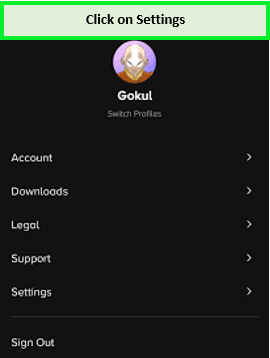I was wondering how many people can watch Paramount Plus at once and glad to know that the service works on a variety of devices (check their help page for details) and a single subscription lets you watch on three screens at once. Plus, you can create profiles for up to six users! I was also able to experience three simultaneous connections.
Paramount+ is a video streaming service provided by ViacomCBS. It was rebranded in early 2021 to reflect modest changes and a larger content library. From recent blockbusters like Top Gun: Maverick to classic films like The Godfather, the platform caters to all tastes. Meanwhile, to access its US library, a premium VPN like ExpressVPN is needed to watch Paramount Plus outside USA.
How Many People Can Watch Paramount Plus At Once?
Only three devices can be used to watch Paramount Plus at once. So, if you’re a new subscribers of Paramount Plus and usually search for queries like how many people can watch Paramount Plus at once. Well, there is a three-stream maximum limit regardless of the number of devices that can access Paramount+ service.
In case multiple individuals are streaming Paramount Plus via the same Wi-Fi network, potential buffering issues may arise due to sluggish internet connections. Attempting to access Paramount Plus while three users are already streaming on your account will result in the “Too many streams” error (Error Code 60).
This is calculated using all content that is available through Paramount+. But Paramount Plus screen limit may rise in the future. Paramount Plus manage devices features allow you to share your account so now you don’t have to worry about can I share my Paramount Plus account.
Note: If you are thinking about how to watch Paramount Plus for free? Then let me tell you Well, you can opt for the Paramount Plus free trial outside USA. Note that the free trial can only be accessed by new users.
How Many Devices With Paramount Plus Account Can be Connected?
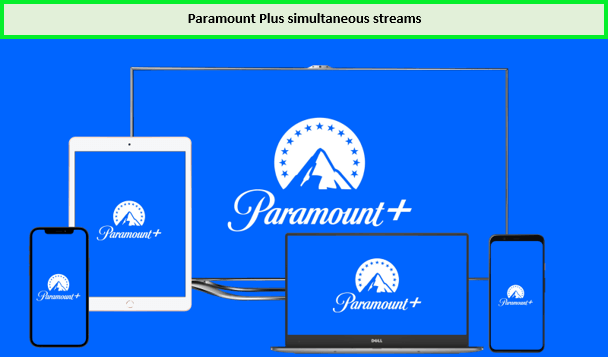
You can watch Paramount Plus on three devices simultaneously.
The number of devices that can be linked to a Paramount Plus account is unrestricted. If you have a Paramount+ subscription, you can log in to your account from any device. In the future, things could change regarding how many people can watch Paramount Plus at once.
But because only three devices can simultaneously stream Paramount Plus, you might wish to restrict the number of devices or users you let to your account enabling you to fix Paramount Plus too many streams error.
When you are traveling abroad, you need to rely on the best VPN for Paramount Plus outside USA, such as ExpressVPN, which allows you to connect to the US servers and access the region-locked content anywhere.
Now that you know how many devices can stream Paramount Plus at once, let’s check out whether your account can be shared or not.
Can My Paramount Plus Account Be Shared?
Yes, your Paramount Plus account can be shared with friends and family. Most people are confused about how many people can use Paramount Plus, or customers ask questions like can I share Paramount Plus with family.
With a wide selection of TV episodes and movies, Paramount Plus is a fantastic streaming service. It permits simultaneous streaming on three devices, so you may share your subscription with two other friends or family members.
As previously mentioned, unlike Netflix or Disney+, any number of devices can use your Paramount+ membership. Additionally, it enables customers to customize their viewing experience by allowing them to create various watching accounts within a single Paramount+ account.
Curious about how many people can watch Paramount Plus at once. One Paramount+ account can have up to 6 profiles created by users for Paramount Plus sharing. Depending on the watching history of each profile, distinct Keep Watching and Recommended carousels will be displayed. The Kids Mode option allows subscribers to control the content for younger viewers.
Now, you know how many screens with Paramount Plus are allowed, you can share your account to pay for Paramount Plus together price. If you are a new customer, then you will get a Paramount Plus free trial. Besides, you can also watch live TV on Paramount Plus outside USA and enjoy amazing sports, awards, shows, and much more.
How to Watch Paramount Plus on More Than Two Devices?
There’s no restriction on the number of devices you can link to your Paramount Plus account; the restriction solely pertains to concurrent streams. This implies you’re free to utilize your account across all your devices, albeit not simultaneously. The Paramount+ app is compatible with iOS and Android devices, Roku, Apple TV, Chromecast, and Fire TV.
What Can I Watch With My Paramount Plus Subscription?
With your Paramount Plus subscription, you can watch amazing content like A Nashville Country Christmas, Teen Wolf: The Movie, Are You The One, NCIS Crossover Event, and other Oscar-nominated movies and shows.
New customers may be asking how much is Paramount Plus. The streaming platform will cost you only US$4.99 per month. Now, that you know how many screens on Paramount Plus are allowed, you can share your account to pay for Paramount Plus together price.
I hope by now you know how many users can you have on Paramount Plus. Are you curious about whether can I share my Paramount Plus account? Then, keep reading my detailed guide.
How to Share My Paramount Plus Subscription With Other Family Members?
Paramount Plus Apple family sharing feature is available that allows you to share your account with your family members.
To activate Paramount Plus multiple users, go to settings and then select your subscriptions; Either click “share a new subscription” or “switch on share new subscriptions” to share a new subscription. This implies that your family will immediately be added to any new membership you buy that can be shared with more people.
These steps will give more clarity on whether can you share Paramount Plus with family and how to do it:
- Go to Settings > Subscriptions.

Choose Settings to open a subscription and enable sharing new subscriptions.
- Share New Subscriptions should be enabled.
- If Share with Family is not displayed, then the subscription cannot be shared.
- Go to Settings > [your name] > Family Sharing to discover which subscriptions you’ve previously shared.
Paramount Plus simultaneous stream feature makes this platform one of the finest streaming services in the market. According to my Paramount Plus review, it is worth buying. You can use Paramount Plus on several devices. This addresses how many people can watch Paramount Plus at once.
Surprisingly, you can also watch the content of Paramount Plus on Xbox outside USA. However, you may face Paramount Plus error code 3205. To solve it use a premium VPN service like ExpressVPN.
Paramount Plus Streaming Limit Vs. Other Platforms:
Paramount+ stands out for its flexible streaming options, similar to other platforms like Netflix and Amazon Prime Video. While Netflix varies its screen limitations based on subscription tiers, Paramount+ offers similar flexibility.
With the Standard and Standard with Ads plans allowing for two simultaneous streams and the Premium plan expanding to four devices concurrently, users have ample viewing options.
In comparison, Amazon Prime Video permits streaming on three devices concurrently, albeit with limitations on simultaneous viewing of the same video. Hulu and HBO Max offer slightly fewer simultaneous streams, allowing for two to three users, respectively. However, Disney+ sets a high bar by accommodating up to four simultaneous viewers.
Paramount+ complements its generous streaming allowances with user-friendly features like individual profiles and a Kids mode, ensuring personalized viewing experiences and parental control.
Additionally, like many platforms, Paramount+ offers the convenience of downloading select content for offline viewing, a feature particularly useful for accommodating more than three viewers simultaneously. However, this option is exclusive to Paramount+ with Showtime plan subscribers, offering up to 25 downloads lasting 30 days in the library.
Tips for Using Your Paramount Plus Account Offline
Even though streaming on Paramount Plus is limited to three devices simultaneously, there’s a workaround to enjoy content on additional devices concurrently. If you’re subscribed to the Premium account (the one without commercials), you have the option to download content for offline viewing on your mobile device.
While connected to the internet, navigate to the page of the movie or show you wish to download and tap on the Download icon. Once the content is downloaded, disconnect your device from the internet. Then, locate your downloaded content in the Downloads folder on your device and open it using any media player.
Please note that the feature to download shows and movies is exclusive to the Paramount Plus mobile app and is not accessible through a web browser. Additionally, ensure that you’re offline to avoid exceeding the device limit for streaming.
Can You Kick Someone Off of Paramount Plus?
No, there’s no method to remove individuals from accessing your Paramount Plus account if they possess your password. Paramount Plus does not offer the feature to log out of your account on all devices.
If you find yourself unable to access Paramount Plus due to excessive simultaneous logins, your sole recourse is to modify your Paramount Plus password. However, this solution is significant as it necessitates updating the password across all your devices. Thus, if you choose this course of action, allocate sufficient time to ensure all your devices are updated with the new password.
Redditors Discussion on Sharing Paramount Plus With Multiple People:
When discussing streaming content with multiple people, it’s important to consider the setup. If you have 2 people in the same house watching on different devices, you typically won’t encounter any issues. However, if you’re referring to streaming in multiple states, or trying to run 3 streams at once across various locations, that could be a different story.
Redditors have the idea that the 3-device limit refers to the number of streams happening at the same time, not some kind of Paramount Plus device jail. So, you and your streaming squad can switch between devices (phone, tablet, laptop, TV) as long as only 3 people are watching at once. No need to uninstall the app on a frantic device.
So go forth and conquer that Paramount Plus content library – with the knowledge that your streaming adventures can be as device-diverse as you like!
How to Use Paramount Plus Offline?
To use this feature, simply find the download icon next to the content you wish to watch offline and tap it. Once downloaded, you can access your saved shows and movies through the ‘Downloads‘ section of the app. Remember that the availability of content for download may vary, and you’ll need ample storage on your device to store these files.
Paramount Plus also offers the convenience of downloading shows and movies for offline viewing. Subscribers can download their favorite content on their mobile devices, which is perfect for those times when you’re without an internet connection, such as during flights or when commuting.
Note: If you’re facing issues with the subtitles, then check out the guide on how to turn on Paramount Plus subtitles outside USA.
How to Remove People From Account?
This can be done by accessing the account settings on the Paramount Plus website or app. As you think about how many people can watch Paramount Plus at once, Paramount Plus offers options to remove devices or profiles.
To remove a device, navigate to the ‘Device Management’ or ‘Authorized Devices’ section in your account settings and de-select the devices you no longer want to have access. If you’re looking to remove a profile, you can do so by editing the profile settings and selecting the option to delete. This helps in maintaining the security of your account and ensuring that only authorized users have access.
What is Popular on Paramount Plus in 2024
Watch the popular shows, after you get to know how many people can watch Paramount Plus at once.
Discover the best Paramount Plus shows outside USA, along with a remarkable selection of original movies and live sports below:
Other Guides of Paramount Plus to Check on VPNRanks!
- Watch Geordie Shore Season 24 outside USA – Geordie Shore Season 24: New Faces, Drama, and Feuds.
- Watch South Park Not Suitable for Children outside USA on Paramount Plus – South Park’s ‘Not Suitable for Children’ OnlyFans Special
- Watch Grease: Rise of the Pink Ladies on Paramount Plus outside USA – Before Grease: Outcasts Ignite Change in Rydell High
FAQs
How many users can use Paramount Plus at once?
You may only use a maximum of three simultaneous streams at any time, regardless of the number of devices that are permitted to access the Paramount+ service.
Can I share my Paramount Plus account with a friend?
Yes, you can share your Paramount Plus account with a friend. With a wide selection of TV episodes and movies, Paramount Plus is an excellent streaming service. It allows simultaneous streaming on three devices, so you may share your subscription.
Can I share Paramount Plus with family?
Yes, family sharing is available for Paramount Plus. If you’re a Paramount+ Premium subscriber, you can now enjoy your favorite Paramount+ series and movies with your friends and family using Apple’s new SharePlay feature. This lets you enjoy the latest Paramount+ content through a FaceTime call on your iPhone/iPad or Apple TV.
Why is my television unable to access Paramount Plus streaming?
Your television is unable to access Paramount Plus because you’re probably using an outdated Paramount+ app. Force closing and reinstalling the Paramount+ app can show you whether you are using the most recent version. If there are any pending app updates, you’ll get a message to download them on your home screen.
How many people can be on Paramount Plus single account?
On one Paramount Plus account, you can have 6 profiles. Each profile has customized recommendations and keep watching list. You can easily share your account with friends and family.
Does Paramount Plus have group watch?
Yes, you can group watch on Paramount Plus. The streaming site offers 3 simultaneous streams and allows you to create 6 profiles on one account. This group watch outside USA is possible by using ExpressVPN.
Does Paramount Plus have a user limit?
Users are limited to streaming on a maximum of three devices simultaneously, even if they are logged into Paramount+ on more devices.
Can you use Paramount Plus outside USA?
Yes, You can watch Paramount Plus outside USA with the 7-day free trial, by utilizing a premium VPN like ExpressVPN.
Wrapping Up
My guide on how many people can watch Paramount Plus at once comes to an end. You can watch the content of Paramount Plus on three devices simultaneously. However, if you are still confused about how many logins for Paramount Plus, then the number of logins is unrestricted.
I recommend keeping your device list in check to prevent any streaming issues and to ensure everyone can enjoy the service without hiccups. Always use the latest version of the app for the best experience, and consider a premium VPN like ExpressVPN when you’re outside USA to seamlessly connect to US servers. Happy streaming!