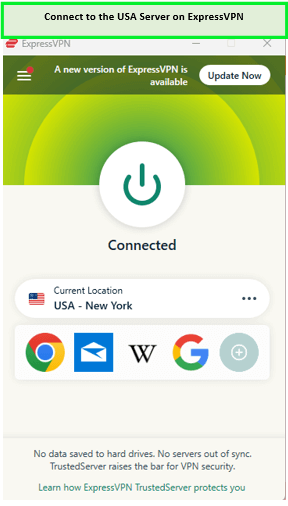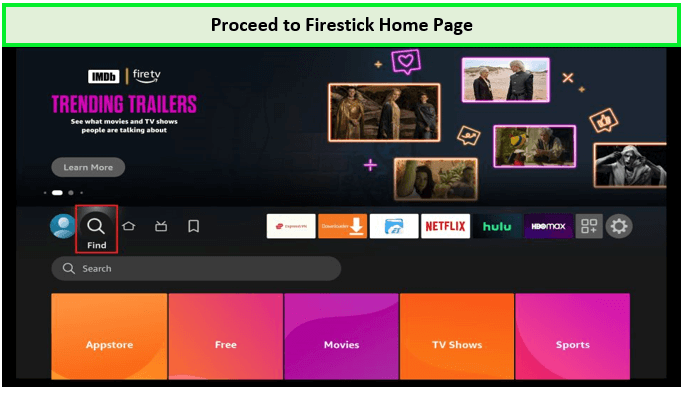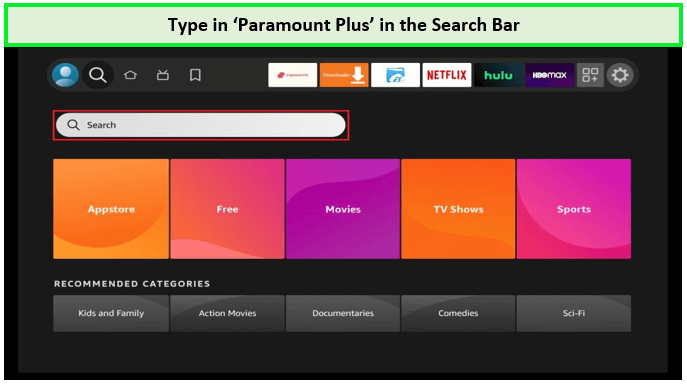To stream Paramount Plus on Firestick outside USA seamlessly, you’ll need to use ExpressVPN, which offers optimized US servers for accessing the platform’s expansive library, including live sports. I’ll guide you through the easy setup process on Amazon Fire TVs like the FireStick 4K, FireStick Lite, and Fire TV Cube.
I’ll walk you through the installation and sign-up process, guaranteeing you get the most out of your Paramount Plus outside USA experience. With the right setup, your Firestick will be your gateway to an array of exciting content, even when you’re not in the USA. Let’s embark on this journey to unlock a world of entertainment at your fingertips.
How to Watch Paramount Plus on Firestick Outside USA? [Quick Quide]
For those looking to update, install, or troubleshoot Paramount Plus on Firestick outside USA, the following guide will walk you through the necessary steps.
- Connect to a VPN like ExpressVPN’s US server (I recommend using the New York server).

Connect to ExpressVPN New York server
- Navigate to the Firestick Home Screen: Press the Home button on your Firestick remote.

Navigate to FireStick Home Page.
- Select the magnifying glass icon or the ‘Find’ option.

Tap the Search Bar and Type Paramount Plus.
- Enter “Paramount Plus” using the on-screen keyboard.
- Click “Get” or “Download” to install the app on your device.
- Select “Open” to start the application.
- Log in with your account details or subscribe to a plan with options for a free trial.
- Browse the various categories and watch your chosen content on Paramount Plus Firestick.
Note: ExpressVPN’s exclusive offer for VPNRanks readers – 3 extra months FREE on a 12-month plan, a saving of 49%!
What is Paramount+?
It’s a newcomer in the streaming scene, launched in March 2021 as the successor to CBS All Access. Offering over 30,000 episodes and films from various networks like BET, CBS, MTV, ComedyCentral, and Nickelodeon, Paramount+ also provides live sports, news, and shows from CBS stations, CBSN, CBS Sports HQ, and ET Live.
Note: Frustrated Fire Stick users report Paramount+ app woes with commercials & crashes. Restarting the app might be a temporary fix! (Like many others, a quick restart usually does the trick for me.)
What Sets Paramount+ Apart from CBS All Access?
Paramount+ differs significantly from its predecessor, CBS All Access, with its expanded content library featuring networks like BET, MTV, and Nickelodeon, exclusive originals, and live sports. It also offers improved user experience on Firestick devices, making it a more comprehensive entertainment hub for viewers outside USA, especially when paired with ExpressVPN for seamless access.
What is the Monthly Cost of Paramount+ Outside USA?
Paramount Plus price outside USA is friendly where it offers two subscription plans that vary based on the content and the presence of ads. If you’re watching Paramount Plus on Firestick outside USA, here’s what you can expect to pay:
| Package | Cost per month | Channels not included | Ads |
| Essential | US$ 5.99 /mo | Local Live CBC stream | Features ads |
| Paramount+ with SHOWTIME | US$ 11.99 /mo | N/A | No ads |
Furthermore, the new subscribers to the streaming service are eligible to enjoy the Paramount Plus free trial outside USA and get the benefit of streaming thousands of Paramount+ titles free online.
How to Sign Up for a Paramount Plus Account Outside USA?
Signing up for Paramount Plus on Firestick outside USA is straightforward, and you can do it after installing the app:
- Subscribe to a VPN like ExpressVPN and connect to the US server (I recommend using the New York server).
- Visit the Paramount Plus website and choose “Sign Up.”
- Launch the Paramount Plus app.
- Navigate to sign up for Paramount+ (if you already have an account, select SIGN IN).
- Pick a subscription plan, Essential or Premium, and continue.
- Provide your details on the sign-up page, including email and password.
- Confirm your payment information and start the 7-day free trial if available.
- Begin streaming your favorite Paramount Plus content.
Additionally, I advise you not to cancel Paramount Plus subscription outside USA, because the platform releases various content on daily basis.
How to Use Paramount Plus on FireStick Outside USA?
The essentials you need to know about FireStick Paramount Plus and how to use it include a basic knowledge of the interface, which is quite easy to operate.
On the left pane of the platform, you will find a section for the content available, which shows the Paramount Plus shows, movies, On Now, News, and Brands. At the bottom, you can find account settings and a slideshow of programs.
Once you scroll down, you will see several categories for the best movies and best Paramount Plus shows outside USA. Each category has a variety of content and includes:
- Originals
- Trending Movies
- Shows Recommended For You
- Reality Shows
- Recently Added
- Trending Shows
- Drama Shows
- Horror Movies
- Drama Movies
- Sports
- Comedy Shows
- Psychological Thrillers
- Animated Movies
- News
Each of the movie and show sections is then divided into further genres. Clicking on any of the multiple genres will lead you to the entire list of shows and movies available, arranged in alphabetical order.
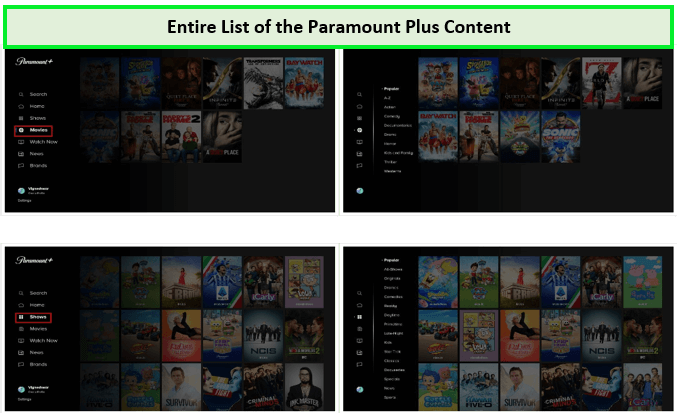
Paramount Plus content list.
If you’re picking a random show or movie to watch, you can click on the popular content currently available on Paramount Plus. In the Watch Now section, you will find the live programs, including news and sports channels, which feature CBSN Live Local News, CBSN New York, 60 Minutes Plus, Daily News Full Episodes, and Weekly News Full Episodes.
A separate Search option is also available, allowing you to pick the content of your choice. The settings are available on the bottom left. The settings include functions and options you can customize, including Autoplay, Parental Controls, Legal Notices, and Support.
How to Stream on FireStick Anonymously Outside USA?
Consider using a reliable VPN for Paramount Plus Fire TV to safeguard your privacy while streaming. A VPN masks your IP address, like 182.191.29.117, ensuring anonymity and bypassing online surveillance, ISP throttling, and geo-restrictions.
However, for a seamless Paramount Plus experience, I recommend using the best Paramount Plus VPN, ExpressVPN, known for its speed and security. Compatible with various streaming apps, it’s easy for fans wondering how to install Paramount Plus on Firestick.
Before you begin streaming on your Fire Stick or Fire TV, let’s examine how to use ExpressVPN to conceal your streaming habits from inquisitive eyes.
- Subscribe to ExpressVPN, benefitting from a 30-day money-back guarantee. This means you can use it risk-free for the initial 30 days, and if you’re dissatisfied with its performance (which is unlikely), you can request a full refund.
- Power on your Fire TV Stick, navigate to find, and select search.

Navigate to FireStick Home Page.
- Type “ExpressVPN” (without quotes) in the search bar and choose ExpressVPN from the results.
- Click Download to install the ExpressVPN app.
- Open the app, input your login credentials created during your subscription, and click Sign in.
- Click the Power icon to connect to a VPN server.

Connect to ExpressVPN New York server
Does Firestick have Paramount Plus? Get all the answers you need about accessing Paramount Plus on your Firestick with ExpressVPN’s reliable solutions. Enjoy your favorite content, hassle-free!
What Devices are Supported by Paramount Plus outside USA?
Paramount Plus is supported by multiple devices outside USA, which usually include devices that can handle HD streaming. Some of the best of these devices include:
| Fire TV Devices | FireStick, FireStick 4K, Fire TV Cube |
| Mobile Devices | Android phones/tablets, iPhone/iPad |
| Gaming Consoles | PlayStation, Xbox |
| Streaming Devices | Roku, Chromecast, Apple TV 4K |
| Smart TVs | TVs with Android TV, Select Smart TV models |
After installing the necessary apps, your Paramount Plus US APK FireStick is ready for seamless content streaming. However, it’s crucial to note that your online activities are visible to your ISP and government. Streaming copyrighted content for free may lead to legal consequences.
Resolving the Installation Problems and Usage Issues outside USA
- Check for Updates: For how to update Paramount Plus on Firestick, go to ‘Applications’ or ‘My Apps’ and choose ‘Update’ if available.
- Resolving Installation Problems: If Paramount Plus won’t install on Firestick, ensure a stable internet connection, clear the cache, or restart your Firestick.
- Access Free Content: While Paramount Plus on Firestick free is not entirely available, look out for free episodes or a free trial to get started.
By following these fixes your “Paramount Plus not working on Firestick”, and “Paramount Plus buffering on Firestick” issues will be resolved. If the problem persists, restart your wifi modem and relaunch the app. For users asking, why does Paramount Plus keep freezing on Firestick? These solutions may fix that problem as well.
How to Add Paramount Plus on Firestick outside USA to the Home Screen
If you plan to use Paramount Plus on Firestick outside USA frequently, it’s advisable to add the app to your home screen. Here’s a simple guide to do so:
- Navigate to the see-all page on your Firestick home screen.
- Locate the Paramount+ app that you recently installed.
- Press the options button (three horizontal lines) on your FireStick remote and choose “Move.”
- Use the directional buttons to relocate Paramount+ to the top row of apps, then press the select button to confirm the placement.
- Now, Paramount+ will be conveniently accessible from your home screen.
What is Popular on Paramount Plus in 2024?
Check out the list if you’re wondering what to watch on Paramount Plus outside USA:
| The Hottest Titles on Paramount+ in 2024 | |||
| Headliners with Rachel Nichols | Jackass Forever | June Documentary | SkyMed Season 2 |
| The Twilight Zone Classic All 5 Seasons | Changemakers | Boys in Blue | Jeff Dunham: I’m with Cupid |
| The Woman in the Wall | The Golden Globe 2024 Awards Ceremony | Help I m in a Secret Relationship | Talk to Me |
| Chelsea vs Manchester United WSL | Formula E | NFL wild-card playoff | To Catch a Thief |
| Freaks and Geeks | Allelujah | Clerks | Clue |
Now the question raises can you get Paramount Plus on Firestick you enjoy these popular titles? ExpressVPN is your ultimate guide to bypass the geo-restrictions, allowing you to watch the best Paramount Plus sports outside USA. So, without any ado, you can enjoy watching your favorites without worrying about how to get Paramount Plus on Firestick.
Fire Stick + Paramount Plus outside USA: Stream Team or Bust?
Hey there, streamer extraordinaire! Wondering if Paramount Plus and your Fire Stick are the ultimate power couple outside USA? Well, based on what I saw on Reddit, it seems like a big YES for most users!
Many users chimed in with a resounding “Heck yeah!” There wasn’t any chatter about the app not working on Fire Sticks in general, which is great news. Remember that one user who asked “Can I get Paramount Plus on Firestick?” – looks like they got their answer!
Of course, there can always be exceptions, and it sounds like one frustrated redditor ran into a geo-restriction error message (“Oops! This video is unavailable outside your country”) while trying to watch Paramount Plus on their Fire Stick…in their own bedroom! I feel your pain. Trust me, nobody enjoys those “stuck on loading” circles or endless error messages.
The good news is that these issues seem to be uncommon. However, if you do encounter problems, remember you’re not alone. ExpressVPN is available to help troubleshoot and overcome geo-restriction errors, and hopefully Paramount Plus will continue to improve their customer service.
In the meantime, for most US viewers, Paramount Plus and Fire Sticks appear to be a winning combo. So grab your popcorn, settle in, and get ready to binge your favorite shows – hopefully without any interruptions!
Other Guides of Paramount Plus to Check on VPNRanks!
- Watch Liverpool vs Arsenal WSL Game outside USA on Paramount Plus: Feel the Pulse of Liverpool vs Arsenal WSL Showdown
- Watch Mission Impossible Dead Reckoning outside USA on Paramount Plus: Premiere Night on Paramount Plus, Global Unveil Follows!
- Watch Taylor Sheridan Series outside USA on Paramount Plus: Paramount+ Unleashes Award-Winning Excellence!
- Watch Yellowstone (Season 5) outside USA on Paramount Plus:Paramount+ Streaming: Unleash the Saga Anytime, Anywhere!
FAQs: Paramount Plus on Firestick Outside USA
Why won’t Paramount Plus work on my FireStick outside USA?
Paramount Plus may not work on your Firestick outside USA due to the Paramount Plus error code 3205. You can fix this issue by proceeding to the Amazon home screen, and selecting settings. Proceed to Applications > Settings > Select applications > Select Manage installed applications. Then force stop the Paramount Plus app and clear the cache on the device.
Is Paramount Plus on Firestick outside USA available?
If you’re wondering if Paramount on Firestick is available, the answer is “YES” using a reliable VPN service like ExpressVPN. This circumvents geographical restrictions, allowing you to enjoy the full library of content.
Can I get Paramount Plus with Amazon Fire Stick?
Yes, you can get Paramount Plus on Amazon Fire Stick. Simply download the Paramount+ app from the Amazon Appstore if you think Paramount Plus won’t download on Firestick. After downloading, launch the app, and select “Sign Up” to start the subscription process directly on your Fire Stick.
Can I access Paramount Plus on devices other than Firestick?
Yes, Paramount Plus is compatible with a variety of devices, including Fire TV Devices, mobile devices (Android and iOS), gaming consoles (PlayStation and Xbox), streaming devices (Roku, Chromecast, Apple TV 4K), and select Smart TVs.
How do I get Paramount Plus on Firestick outside USA for free?
If you’re wondering how to get Paramount Plus for free on Firestick, you can download the app at no cost using the search function on your Fire TV Stick. Just search for “Paramount+” and follow the prompts to download and install the app on your device.
Is there a free trial available for Paramount Plus?
Yes, Paramount Plus typically offers a 7-day free trial for new subscribers, allowing you to explore the content library before committing to a subscription plan.
What should I do if Paramount Plus is not working on my Firestick?
If you encounter issues with Paramount Plus on Firestick, check for updates, ensure a stable internet connection, clear the app cache, or restart your Firestick. If the problem persists, consider restarting your Wi-Fi modem.
Are there any Live TV options on Paramount+?
Yes, Paramount+ provides live TV options under the ‘Watch Now’ section, including live local news, sports events, and access to channels like CBSN New York and CBS Sports HQ.
Conclusion
Paramount Plus has become one of the best streaming platforms globally so does Paramount Plus work on Firestick? Yes, you can now enjoy Paramount Plus on Firestick outside USA as well as with a reliable VPN like ExpressVPN, ensuring you don’t get blocked by geo-restrictions, without worrying about whether Paramount Plus works on Firestick.
My guide above gives the solution for Paramount Plus not installing on FireStick, and I have also answered your query asking how to get Paramount Plus for free on FireStick. I could watch most of the free content on FireStick as I didn’t have to pay the charges. However, if you get into some issues, you can comment below!