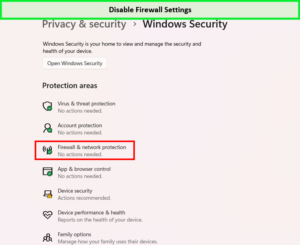Are you facing issues with Paramount Plus when streaming your favorite content and getting a notification that says:
“Error Code CS-1200. Unfortunately, an error occurred during playback. Please try again later.”
If yes, don’t worry. Paramount Plus Error code CS-1200 usually appears when the ads blocker is turned on or firewall settings are enabled on your streaming device. To help you enjoy error-free streaming, we have shared the easy steps in our guide on how to fix the error code CS-1200.
It is essential to remember that if you are in a geo-restricted region, you must use ExpressVPN one of the essential Paramount Plus VPN. It will help you spoof your location to access Paramount Plus.
Scream VI, Yellowjackets, and Fatal Attraction are some of the most popular shows and movies on Paramount Plus. The streaming service offers a fantastic collection of content from almost all genres. Therefore, you shouldn’t be worried about why won’t Paramount Plus work. Read our guide and understand how to fix the error.
Troubleshooting Steps to Fix Paramount Plus error code CS-1200
Are you worried because Paramount Plus keeps saying error? Below we have shared a step-by-step guide on how to fix Paramount Plus error code CS-1200 using two reliable methods:
- Disable Ad blockers
- Disable your Firewall Settings
Step 1 (Disable Ad Blockers)
Here are the simple steps on how to disable ad blockers on Chrome to fix Paramount Plus error code 1200, also known as CBS All Access error code 1200:
- To disable ad blocks, select the icon in the top right corner of your Chrome browser.
- A drop-down menu will open. Click on Block Ads On (This Website), to turn off the settings.

Disable the Adblocker on your browser.
- You will receive a prompt to refresh the page. Click on the refresh button.
- Now, you can easily stream shows and movies without encountering the Paramount Plus error code CS-1200.
Step 2 (Disable your Firewall Settings)
Follow these easy steps to disable your firewall settings to fix error code CS-1200 on Paramount Plus:
- Select the Start option and navigate to the Settings menu.
- Choose Update & Security and select Windows Security.
- Now, click on Firewall and Network Protection.

Disable the Firewall settings on your device.
- Open the Windows Security Settings and then select your Network Profile.
- Turn the toggle off under the Microsoft Defender Firewall option.
- You can also unblock or allow the Paramount Plus application through the firewall to fix Paramount Plus error code cs-1200.
- When the application is permitted in the Firewall settings, open the Paramount+ application and stream your favorite content without any errors.
Hopefully, you won’t encounter Paramount Plus error code cs-1200, after following these steps.
What are Different Paramount Plus Error Codes?
In addition to Paramount Plus error code cs-1200, there are various other types of errors that you may encounter when using the Paramount Plus website or its app.
For instance, you may face Paramount Plus not loading issues or video playback problems. These issues indicate different errors relating to the streaming service. Some of these Paramount Plus error codes are:
- Error Code 124
- Error Code 4201
- Error Code 3404
- Error Code 3004
- Error Code 1106
- Error Code 3005
- Error Code 6100
- Error Code 111
FAQs
Why do I keep getting an error on Paramount Plus?
Are you thinking why does my Paramount Plus keep saying error? You are getting an error on Paramount Plus, probably because an ad blocker is enabled on your browser or device. You need to disable it to watch the videos on Paramount+. Moreover, the Firewall settings might be blocking Paramount Plus on your device. For this, you must disable the firewall settings on your device. It will help you fix Paramount Plus error 1200.
Why am I getting an error on Paramount Plus on Roku?
Do you want to know why the Paramount Plus error occurred during playback Roku? You encounter errors on Paramount Plus while using it on Roku if your router device is not working properly.
Check the connection on your Smartphone or any other device at your home. If the internet is not working properly on these devices too, it means your router is malfunctioning. Unplug the router for a while and then plug it in again to help you fix the Paramount Plus error no-code issue.
Why is Paramount Plus not working on my TV?
If the Paramount Plus app is not updated, it will not work on your TV or you will get a Paramount Plus error message. You can update the app on your TV by force-closing it and then reinstalling it.
It will help in fixing all the streaming issues. If there are any pending updates for the Paramount Plus app, you’ll get a notification on your home screen to install it.
Wrap Up
We hope our guide helped you understand what is Paramount Plus error code CS-1200 and how you can easily fix it either by turning off the ad-blockers or disabling the firewall settings on your device.
There is no doubt that Paramount Plus offers worth-watching shows and movies like Rugrats Season 2, Waco: The Aftermath, and many more. It often gets frustrating when you encounter an error message on Paramount Plus while streaming. Follow the easy troubleshooting steps mentioned in our guide and enjoy a hassle-free streaming experience.
If you have any further questions on error code 1200 Paramount Plus or still figuring out why isn’t Paramount Plus working, feel free to ask us in the comments section below.