
Paramount+ is a paid streaming service that features original productions, exclusive premieres, blockbuster movies, classic shows, live sports, etc. As an avid streamer myself, I understand how a stopped mid-stream interruption such as Paramount Plus Error Code 3005, which creates playback issues, buffering, and lag, can take a toll on your leisure time.
That’s why, in this guide, I will help you with some troubleshooting tips and quick steps to fix Paramount Plus Error Code 3005. Please note that, like other streaming platforms, Paramount Plus has to abide by content distribution policies. To watch Paramount Plus outside USA, a quality VPN like ExpressVPN helps you change your location so you can watch Paramount Plus without interruptions.
What Does Paramount Plus Error Code 3005 Mean?
Paramount Plus error code 3005 is a playback error on the streaming site. It causes buffering and lagging when you stream the shows and movies on Paramount Plus. A ‘Paramount Plus error: something went wrong’ message appears for different reasons.
The most common causes of this playback error – Paramount+ Plus error code 3005 are:
- Your Paramount Plus application is not updated.
- Paramount Plus does not support the browser you are using.
- You need to update your browser.
- Cache and cookies are built up on your browser or device.
- Your internet speed is slow.
- The server of Paramount Plus is down.
One of the issues can be the usage of a free VPN; always use the best Paramount Plus VPN like ExpressVPN.
Troubleshooting Steps to Fix Paramount Plus Error Code 3005 outside USA
Paramount Plus Error Code 3005 is one of the most common issues users face. It usually leads to buffering and loading issues or blackouts of the user’s screen. Let me guide you on how do I fix error code 3005 on Paramount Plus outside USA.
Here are some of the troubleshooting tips and steps to fix Paramount Plus error code 3005 on TV or any other devices:
- Step 1 (Restart the Device)
- Step 2 (Check the Update of Your Internet Browser)
- Step 3 (Check Your Internet Connection)
- Step 4 (Sign Out and Sign In Again)
- Step 5 (Delete and Reinstall the App)
- Step 6 (Make Sure Your Browser is Supported Paramount Plus)
- Step 7 (Clear the Cache and Cookies)
- Step 8 (Contact Paramount Plus Support)
Step 1 (Restart the Device)
Restarting the device or unplugging power to the router helps fix most of the problems you encounter while streaming the videos. Restart your device and check if it fixes the error code 3005 Paramount Plus.
Step 2 (Check the Update of Your Internet Browser)
If you are using an outdated browser, it leads to different errors while you are streaming, including Paramount Plus Error Code 3005. To solve the error, it is recommended to use the updated version of your browser.
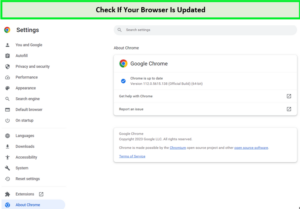
Update the browser you are using to stream Paramount Plus.
Moreover, make sure you are using a browser that is compatible with Paramount Plus, such as:
- Chrome
- Firefox
- Microsoft Edge
- Safari
For instance, you can follow the steps given below to check if your Chrome browser is updated:
- Open Google Chrome and click on the three vertical dots appearing in the top right corner of your screen.
- From the drop-down menu, select Help.
- Choose About Google Chrome.
- Wait for a while for the update to finish. A checkmark will appear on ‘Chrome is up to date’.
Tip: Installing an Antivirus in your system or device is always best as it helps overcome major errors while securing your online activities.
Step 3 (Check Your Internet Connection)
Ensure that your internet connection is fine. If it is offering slow speed, you’ll encounter error code 3005 on Paramount Plus.
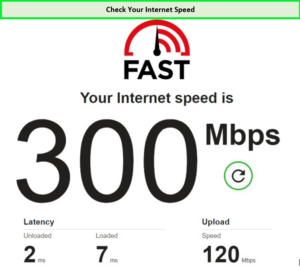
Check if your internet speed is adequate to stream the shows and movies on Paramount Plus.
To check if the error is appearing due to an internet problem, you can:
- Unplug the router for a minute and then plug it back in.
- Check with your ISP if it is offering adequate speed, or get your plan upgraded.
It will help you fix Paramount Plus error code 3005 Samsung TV and all other streaming devices.
Step 4 (Sign Out and Sign In Again)
Signing out and then signing in again helps fix the temporary glitches that are causing the error. For people asking, “Why do I keep getting error codes on Paramount Plus?” It is recommended to sign out from the Paramount Plus app or website and then sign in again after a few minutes.
You can try this step if you encounter Paramount Plus error code 3005 on Vizio TV or any other device.
Step 5 (Delete and Reinstall the App)
If the above-mentioned steps do not fix the error code 3005, I suggest you delete the Paramount Plus app from your device and install it again.

Reinstall the Paramount Plus application to remove any glitches.
- Android users can download the app from the Play Store.
- iOS users can download the app from the App Store.
- Smart TV users can download from the App Store.
Similarly, you can use this step to fix Paramount Plus error code 3005 LG TV and other streaming devices.
Step 6 (Make sure Your Browser Supports Paramount Plus)
It is possible that the browser you are using to stream videos is not suitable for the purpose. Safari, Chrome, Firefox, Edge, etc, are some of the best browsers you can use since these are compatible with Paramount Plus.
Also, you can try switching to Brave Browser (shields down) or Incognito Window. I usually open the site in Incognito and it helps in overcoming the 3005 error.
Tip: Installing add blocking extension can help you stream better and smoother while keeping you away from virus-contained popups.
Step 7 (Clear the Cache and Cookies)
Although cache and cookies are helpful tools for your browser and device to function, they often cause hindrances. When you encounter an error on Paramount Plus, it is suggested to clear all browser data, including the cache and cookies, from your device and browser.
- Close the app or browser.
- From the settings menu, clear cookies and cache data.
- Relaunch the Paramount Plus app or website on your browser.
- Try playing the video again.
Step 8 (Contact Paramount Plus Support)
If you have tried all the steps mentioned above but are still facing Paramount Plus error code 3005, I suggest you contact the customer support team of Paramount Plus and report the issue. Hopefully, they’ll provide a quick solution to fix the error.
Also, for users who wonder, “Why does Paramount keep saying playback error?” It is also possible that you are getting the error because the server of Paramount Plus is down.
What are Different Paramount Plus Error Codes?
There are different Paramount Plus error codes that users encounter when using the streaming service. Some of them are:
-
- Error Code CS-1200
- Error Code 111
- Error Code 3205
- Error Code 1106
- Error Code 124
- Error Code 3004
- Error Code CS-1200
- Error Code 3404
- Error Code 4201
Why Do You Keep Getting An Error Code on Paramount?
The following are some of the common causes of error codes on the Paramount app:
- Ad Blocker Clash: Your ad blocker might be blocking essential content, causing errors.
- Extension Interference: Some browser extensions can disrupt Paramount+. Try disabling them.
- Firewall Frustrations: Your firewall might be blocking Paramount+. Check settings and whitelist the app.
- Connection Concerns: A weak internet connection can lead to streaming errors.
Troubleshooting Paramount+ Error 3005: Tried & Tested Solutions By Redditors
Just wanted to share what Redditors experienced with the error code 3005 that popped up when they tried to beam up some Star Trek Voyager on Paramount Plus. They found the following troubleshooting actions helpful:
- Restart the Machine: A common initial troubleshooting step involves restarting the device being used to stream Paramount Plus.
- Update Drivers: Outdated device drivers can sometimes lead to compatibility issues with streaming services. The discussion suggests keeping drivers updated.
- Disable Ad Blockers: Ad blockers may interfere with certain streaming platform functionalities. The thread recommends temporarily disabling ad blockers to see if it resolves the issue.
- Watch in Incognito Mode: Incognito mode disables browser extensions, including ad blockers. If disabling ad blockers altogether resolves the issue, then an extension conflict might be the culprit.
It is important to note that Paramount Plus itself may encounter occasional bugs. If the aforementioned solutions are ineffective, the error code 3005 might be a temporary issue on Paramount Plus’s end.
What is Popular on Paramount Plus outside USA in 2024
Discover the best Paramount Plus shows outside USA, along with a remarkable selection of original movies and live sports below:
Other Streaming Guides of Paramount Plus to Check on VPNRanks!
- Watch Transformers Rise of the Beasts on Paramount Plus outside USA – New legends rise, old rivalries ignite – witness the epic evolution
- Watch NWSL Championship Live outside USAon Paramount Plus – The grand stage for soccer excellence, where dreams become titles
- Watch The Challenge USA Season 2 outside USA on Paramount Plus – New alliances, tougher trials – welcome back to the arena of champions
- Watch Waco: The Aftermath on Paramount Plus outside USA – Unveiling Justice’s Scales: Branch Davidians to Oklahoma Tragedy
- Watch Grease: Rise of the Pink Ladies on Paramount Plus outside USA – Before Grease: Outcasts Ignite Change in Rydell High
FAQs
Why do I get Error Code 3005 on Paramount Plus?
Paramount Plus Error code 3005 signals the playback issue. It often happens when your Paramount Plus app or browser is outdated, the browser is incompatible with Paramount Plus, large cookies, and cache data are built on your browser, your internet connection is slow, or the server of Paramount Plus is down.
How do I fix the Paramount Plus error outside USA?
To fix the Paramount Plus error outside USA, try the following steps:
- Clear the cache data and cookies on your browser and device.
- Update the Paramount Plus app.
- Restart your router device.
- Reinstall the Paramount Plus app.
- Update the browser you are using and check if it is compatible with Paramount Plus.
How do server issues affect Paramount Plus error code 3005?
Server error at Paramount Plus can lead to error code 3005. If the servers are down, you may need to wait until Paramount Plus resolves the issue on their end. Check their official help page to see the server status.
How do I ensure my browser is compatible with Paramount Plus?
Check Paramount Plus’s official website for a list of supported browsers. Commonly supported browsers include Chrome, Firefox, Microsoft Edge, and Safari. Make sure your browser is updated to the latest version for the best streaming experience.
Why is Paramount saying the video is unavailable outside your country?
Due to copyright laws and content distribution policies, Paramount Plus is a geo-restricted streaming service. Its content library is different in every region. For this reason, you get a location error when accessing some of the videos. You can easily fix this with the help of a reliable VPN like ExpressVPN. It helps you virtually change your location.
Wrap Up
This guide aims to help users understand the Paramount Plus error code 3005. It’s clear that a seamless streaming experience is paramount for users, and the frustration that comes with error code 3005 can be quite disheartening. That’s why I have put forward some quick troubleshooting steps to fix Paramount Plus Error Code 3005. I hope they will turn out to be useful.
I recommend keeping the Paramount Plus app up to date and ensuring a robust internet connection for uninterrupted service. If the above-mentioned steps fail to resolve the issue, reaching out to the dedicated support team of Paramount Plus is a wise move. Also, remember to get a quality VPN such as ExpressVPN, as it helps overcome geo-blocks and adds value to your streaming experience.
