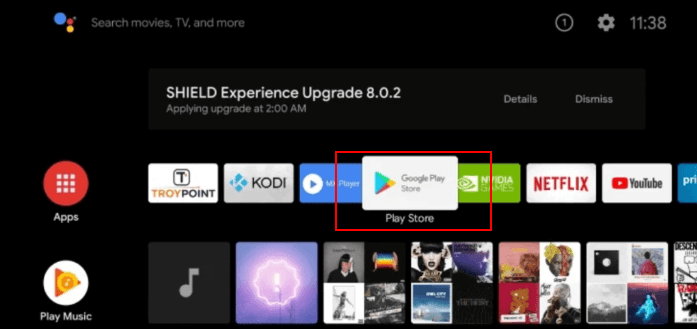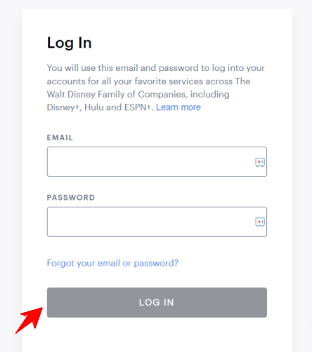The Hulu app is officially available on the Google Play Store and can be downloaded on your Android TV. Using the app, you can record all your desired content with unlimited DVR storage. Since Hulu is geo-restricted, you can not install the app directly outside USA.
However, a VPN service is key for watching Hulu on Android TV outside USA. After testing, I can say that ExpressVPN is the best VPN for enjoying the Hulu Android TV combo, allowing you to access Hulu outside US to stream live and on-demand content from 90+ channels like Disney+ and ESPN+.
In this guide, I have discussed easy steps for seamless integration of Hulu into your Android TV experience, whether your model is the latest or an older one, ensuring you don’t miss out on Hulu’s original content, kids’ channels, sports, or any genre you prefer.
How to Install Hulu on Android TV outside USA from Play Store in 2024? [10 Simple Steps]
Hulu is pre-installed on the most recent version of Android TV. You may quickly download the Hulu app from the Google Play Store on your TV if it doesn’t automatically appear on it. Here are the steps to get Hulu on Android TV outside USA:
- Subscribe to a premium VPN service. I recommend using ExpressVPN because of its optimized US servers.
- Turn on your Android TV and navigate to the Google Play Store.
- Download the VPN app on your Android TV.
- Connect to a server in the US. While testing, I discovered that the New York server is the fastest.
- Now open the Google Play Store again.

- Use the search function to find the Hulu app by entering “Hulu” into the search bar.
- Select the Hulu app from the search results and click “Install” to add the app to your Android TV.
- Once the installation is complete, open the Hulu app.
- If you already have a Hulu account, enter your credentials to sign in. Otherwise, follow the on-screen instructions to sign up for a new account.
- After logging in, you can browse and stream your favorite Hulu content right on your Android TV.
Note: Don’t miss out on ExpressVPN’s exclusive offer – costing $6.67/mo - Save up to 49% with exclusive 1-year plans + 3 months free!
If you are a new user, you can sign up for a Hulu free trial outside USA using a VPN, which will let you watch the content for free for at least 30 days.
How to Activate Hulu on Android TV outside USA?
After installing Hulu, you’ll need to activate it on your Android TV. However, you must use a VPN service while activating it. Here’s how you can activate Hulu on Android TV outside USA :
- Open the Hulu app on your Android TV device.
- An activation code will be displayed on your screen. If not, log in to get the code.
- Visit the Hulu activation website on your smartphone or PC.
- Sign in using your Hulu account credentials.

- Enter the activation code shown on your TV screen into the website to complete the activation process.
- Hulu will now be activated, and you can access its full content library on your Android TV outside USA.
ExpressVPN is the ideal solution for obtaining a US IP address and accessing Hulu. With its diverse US servers, rapid speeds, robust security, and efficient unblocking capabilities, ExpressVPN is considered the best VPN for Hulu. Users can seamlessly connect to Hulu while acquiring a US IP address.
How to Sideload Hulu Using Downloader outside USA?
If you cannot install Hulu for Android TV from the Google Play Store, perhaps due to regional restrictions or compatibility issues, there’s an alternative way to get the app on your Android TV. Sideload the Hulu app using the Downloader application by following these steps:
- Power on your Android TV and ensure it is connected to an internet connection.
- Navigate to the Google Play Store app on your Android TV.
- Use the search function to find and install the Downloader app.

- Once installed, open Settings on your Android TV.
- Go to Device Preferences > Security & Restrictions > Unknown Sources.
- Find the Downloader app in the list and toggle the switch to enable installations from unknown sources.
- Launch the Downloader app and enter the URL for the Hulu app APK file.
- Download the APK file and, after downloading, select the file and choose to install.
- Wait for the installation process to complete, then open the Hulu app.
- Sign in with your Hulu credentials to start streaming your favorite content on Hulu for Android TV.
Note: for the user outside USA, you have to connect to a VPN service, such as ExpressVPN once you have downloaded the Hulu app via Downloader and all set to watch the content.
How to Watch Hulu Using a Browser outside USA?
There are a lot of web browsers for Android TV accessible in the Play Store. Any of those online browsers will let you view the Hulu website on your Android TV. But ensure that you are connected to a VPN service while watching Hulu using a browser on your Android TV outside USA:
Here’s how to get Hulu using a web browser outside USA:
- On your Android TV, open a web browser.
- To access that website, type the URL [https://www.hulu.com] into the address bar.
- The TV screen will display the Hulu website’s home screen.
- Select the Login button and enter your credentials.
- Enjoy streaming all your desired Hulu shows and movies on Android TV.
How to Cast Hulu on Android TV outside USA?
The Hulu app is compatible with built-in Cast support. With that, casting the Hulu app to Android TV from your smartphone is simple, but you must be connected to a VPN service while casting Hulu content outside USA.
Here’s a simple step-by-step guide on how to cast Hulu from your mobile device to your Android TV:
- Download the Hulu app from the Google Play Store.
- Ensure your Android TV and the mobile device are connected to the same Wi-Fi network.
- Launch the Hulu app on your mobile device and sign in to your account.
- Look for the Cast icon (usually located in the top-right corner of the app) and tap on it.

- A list of available devices will appear. Select your Android TV from the list to establish a connection.
- With the connection made, you can browse the Hulu library on your mobile device. Once you find something you want to watch, select it.
How to Watch Hulu Live on Android TV outside USA?
Watching Hulu Live TV on Android TV is a seamless experience that provides access to live broadcasts and a vast library of on-demand content. The user outside USA needs to be connected to the US server while accessing Hulu Live TV.
Here’s how to get started:
- Sign up for Hulu Live TV on Hulu’s official website. If you have an existing Google Play account, you can sign up for a Google Play Hulu subscription.
- Turn on your Android TV and go to the Google Play Store.
- Search for “Hulu” and install the Hulu app.
- Once the Hulu app download for Android TV is completed, open it and log in with your Hulu Live TV credentials.
- You’ll now have access to live channels and on-demand content available through Hulu Live TV right on your Android TV.
Note: To stream all content, including Live TV, you must know how to pay for Hulu subscription outside USA using a VPN.
What Android TV Models and Android TV Boxes are Supported by Hulu?
Here I have listed the Android TV models and Android TV boxes that can be used to stream Hulu content outside USA:
Supported Android TVs
- Sony Smart TV
- TCL Smart TV
- OnePlus Smart TV
- Sharp Smart TV
- Vu Smart TV
- Philips Smart TV
- Xiaomi Mi Smart TV
- Hisense Smart TV
Supported Android TV Boxes
- Nvidia Shield TV
- Airtel Xstream
- MXQ Pro 4K
- Mi Box 4K
How to Fix Hulu Inoperative Issue on Android TV outside USA?
Occasionally, you may encounter issues with the Hulu app on your Android TV. If Hulu is inoperative, try the following troubleshooting steps:
Check for Hulu App Updates
- Navigate to the Google Play Store on your Android TV.
- Search for the Hulu app.
- If an update is available, select Update to install the latest version of the Hulu app for Android.
Check Your Internet Connection
- Hulu requires a stable internet connection. Test your network speed to ensure it meets Hulu’s minimum requirements.
- If your internet is slow, try restarting your router or connecting your Android TV to the internet via an Ethernet cable for a more stable connection.
Clear Cache and Data
- Go to Settings on your Android TV.
- Select Apps, then find Hulu.
- Choose Clear Cache and Clear Data to remove any temporary files that may be causing issues.
Reinstall the Hulu App
- Uninstall the Hulu app by going to Settings > Apps and selecting Hulu.
- Choose Uninstall, then return to the Google Play Store to reinstall the Hulu app for Android TV.
- Once reinstalled, sign in to your Hulu account and try streaming again.
If none of these steps work, consider reaching out to Hulu’s customer support for further assistance. Or, you have the option to cancel Hulu subscription outside USA using a VPN.
What is Hulu? Key Features
Hulu stands out as a premium streaming service that offers a vast library of TV shows, movies, and live sports events. With a Hulu subscription, users get access to:
- Over 85+ live TV channels, including news, sports, and entertainment networks.
- Hulu Originals, which feature exclusive series and films only available on Hulu.
- A comprehensive selection of Kids’ channels, ensuring entertainment for all age groups.
- The ability to download shows for offline viewing, utilizing the unlimited cloud DVR space offered by Hulu.
- An unlimited screen plan allows simultaneous streaming across multiple devices for family and friends.
- Additional premium channel add-ons such as HBO, Showtime, Starz, and Cinemax enhance the viewing experience.
- Catch-up support to watch missed episodes of favorite shows.
- Access to FX Originals, adding even more value to the content library.
How much is Hulu Subscription Cost on Android TV outside USA?
Hulu offers a variety of subscription plans tailored to fit different viewing preferences and budgets. Here’s a breakdown of the available Hulu plans for Android TV:
| Hulu Plan | Cost | Description |
| Hulu Basic | US$ 7.99 /mo | Access Hulu’s vast on-demand library with some ad interruptions. This plan is perfect for casual viewers on a budget. |
| Hulu (No Ads) | US$ 17.99 /mo | Offers an ad-free on-demand streaming experience. Ideal for those who prefer uninterrupted viewing. |
| Hulu + Live TV | US$ 76.99 /mo | Subscribers can enjoy the complete Hulu + Live TV package without any ad breaks, providing the ultimate streaming experience. |
| Hulu + Live TV (No Ads) | US$ 89.99 /mo | Subscribers can enjoy the complete Hulu + Live TV package without any ad breaks, providing the ultimate streaming experience. |
| Disney Bundle Trio Basic | US$ 14.99 /mo | Subscribers get Disney+ (With Ads), Hulu (With Ads), and ESPN+ (With Ads). |
| Disney Bundle Trio Basic (No Ads) | US$ 24.99 /mo | Subscribers get Disney+ (No Ads), Hulu (No Ads), and ESPN+ (With Ads). |
You can pay the affordable Hulu price outside USA using a VPN regardless of your location.
What Hulu Shows, Movies, Sports, and Live TV Events you can Watch outside USA on Android TV?
Hulu is a treasure trove of entertainment for Android TV users, offering an extensive library of TV shows, movies, and Hulu originals. Here are the best Hulu shows outside USA and best Hulu movies that I recommend watching outside USA:
If the above titles aren’t enough, you can still delve further into Hulu’s offerings to satisfy your streaming cravings by exploring more of what to watch on Hulu right now outside USA.
More Hulu Guides From VPNRanks:
- Watch Hip-Hop and The White House Documentary outside USA on Hulu: Exploring the Cultural Impact, Hip-Hop’s Journey to The White House.
- Watch Sun Belt Women’s Golf Championship 2024 outside USA on Hulu: Swing into Action; The Sun Belt Women’s Golf Championship game.
- Watch Secrets of the Octopus outside USA on Hulu: Unravel the Mysteries; Secrets of the Octopus.
- Watch Quiet On Set The Dark Side Of Kids TV outside USA on Hulu: Behind the laughter lies the darkness – Quiet On Set unveils the sinister secrets of kids TV.
- Watch Arsenal vs Bayern Munich UEFA Champions League outside USA on Hulu: European Giants Clash; Arsenal vs Bayern Munich UEFA Showdown.
FAQs – Hulu on Android TV outside USA
Does Hulu work on Android TV outside USA?
Yes, Hulu works on Android TV outside USA. However, you must connect to a VPN service to bypass the geo-restrictions on Hulu. I recommend using ExpressVPN because of its ultimate unblocking powers.
Can I share my Hulu account?
Yes, you can share your Hulu account. Hulu subscribers can stream from two different screens simultaneously.
How to Install Hulu on Android TV box outside USA?
The following steps must be taken to view Hulu on your Android TV box outside USA:
- Connect to the New York server of ExpressVPN.
- Ensure the most recent Android operating system is installed on your TV box. Before continuing, change it if it isn’t.
- Look up “Hulu” in the Google Play Store, then download it.
- Launch Hulu and log in using your credentials.
- As with any other device, you should now be able to stream Hulu on your TV box. Have fun!
Is Hulu available on Sony Android TV?
Yes, Hulu is available on Sony Android TV. Sony Bravia Android TV (2015+ models) can be used to watch the content of Hulu.
Is Hulu available on Google TV?
Yes, Hulu is available to watch on Google TV. To download the app, open the Google Play Store, look for the Hulu app, download it, and enjoy watching.
Does Hulu offer a free trial for a live TV plan?
No, you cannot get a free trial on Hulu with a live TV plan. However, the Hulu Basic and Premium plans come with a 30-day free trial offer.
Wrapping Up
That’s how to watch Hulu on Android TV outside USA! Hulu is a top streaming service with some of the best shows and movies. The newest versions of Android TVs are compatible with Hulu, making them one of the most accessible streaming devices.
This guide covers various ways to watch Hulu on Android TV, including troubleshooting the common Hulu Android TV not working errors. If you are outside USA, then I recommend using ExpressVPN to stream Hulu on Android TV and enjoy the best streaming experience.